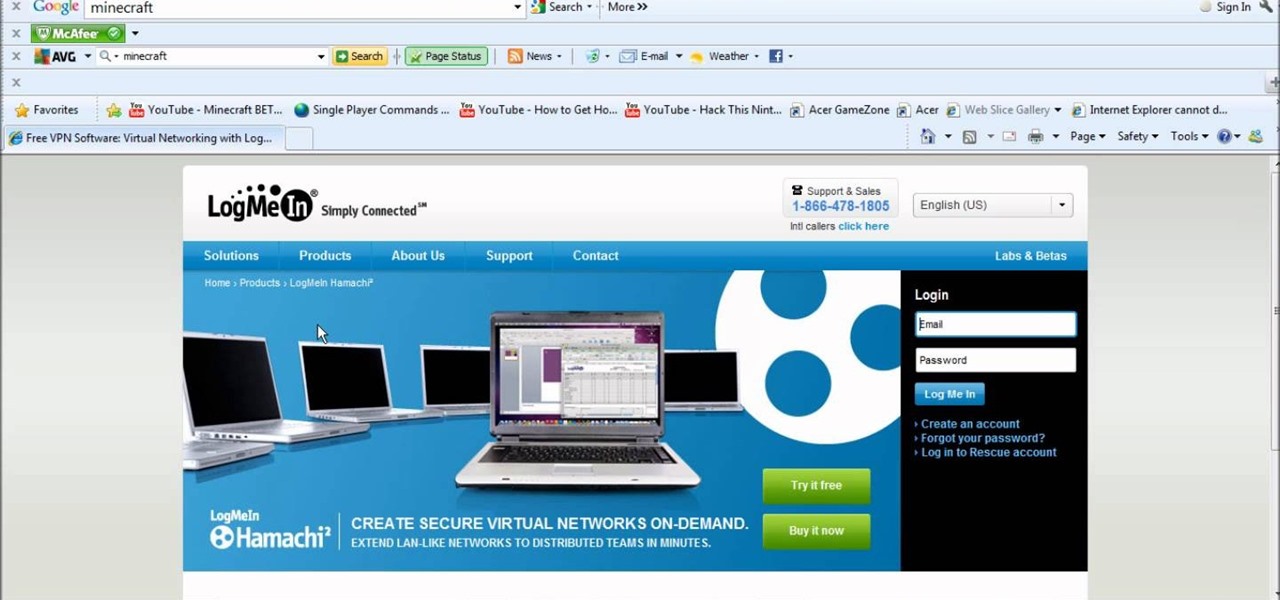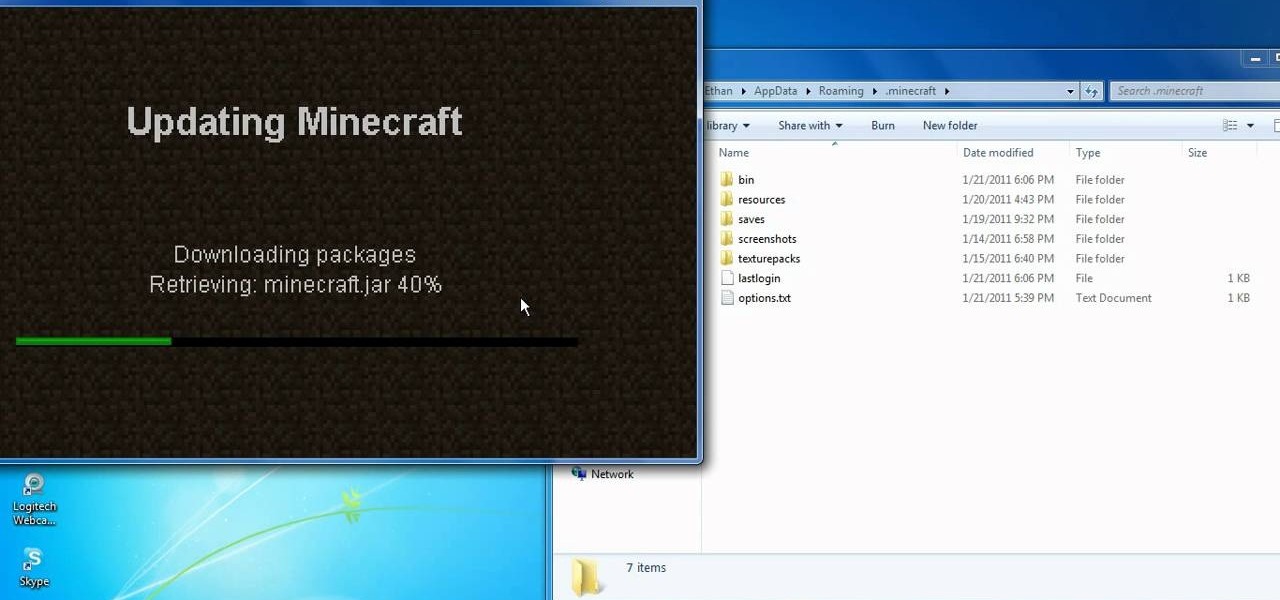In this tutorial, we learn how to get free virus protection with Avira. To do this, first go to Free AV, and download the software. After you install everything, open the program up. Next, you will want to scan your computer for any viruses that may be present already. It may take a while to scan your entire computer, but it will search all of your different files. If something comes up, you can choose how to deal with it and get rid of the virus if you wish. This is also great for any emails...

Learn how to run the PWNAGE tool on your Windows PC by following the steps outlined in this video tutorial. To begin, you will need to download utorrent at utorrent.com. You will also need to download three other files, the links of which are listed in this video's description. Once you are done downloading those files, you will need to download and install the VMware Workstation. Once the installation is complete, shut down your computer to make sure the installation is complete. Next, unzip...

You can SSH on a iPod which is jail broken. To do this you will need the Cydia application. Open the application on your device. From the main menu of the application go to the search feature. Search for SSH. The first result is Automatic SSH. Click on it to download. Install the application. Go back to search and scroll down to find the OpenSSH program. Download and install it. Now from your desktop open your internet browser and search for WinSCP in Google. From the first result download th...

This video tutorial from ballader1 shows how to remove viruses, trojans, adware, spyware from your computer.

In this Software video tutorial you will learn how to version contacts between MS Outlook and Cosential. Download and install a simple application called ‘ethnosinstaller’. On the first run, Cosential will import all your contacts from Outlook. On the first run, login with your account details and then you can either create a new folder or use an existing folder. You can also download an existing task list or create a new one. Next step is to update your contacts. Click on ‘update’ on...

You can use your Ipod touch to SSH from windows. To do this go to Cydia and download Open SSH and Toggle SSH. Download and install these two applications. You will need to download and install Win SCP on your windows computer to work with the SSH. Now go to your Ipod applications and open the Toggle SSH application. From the welcome screen you can either enable or disable the SSH. Go ahead and enable it. Now close the application and open Win SCP on your desktop. From the first screen in the ...

This video shows the method to unlock Blackberry Storm like an old Blackberry. The Blackberry does not come with a top button to lock or unlock your keypad. But you can download one from App World. Just slide your finger across the screen and your Blackberry will be unlock it. You can lock it by setting a convenience key for this purpose. Just go to the download icon and press it. Now, go to App World and browse through the applications. Some of these applications are paid and some are free. ...

This video shows how to install Ubuntu easy. We need to use wubi the windows Ubuntu installer. It runs just like any other program in windows and it will download the files and install Ubuntu for us. First go to Ubuntu. Then go to Get Ubuntu. Then click "download Ubuntu". Then click on "Wubi". Then choose a download location. Then Run Wubi and tell it where to install Ubuntu ( what drive) and what username/password to use what language to use and how big to make the installation and Wubi will...

This is a video montage of Facebook emoticons while Metallica plays loudly. The website Facebokemoticons presents Facebook shapes, symbols, smileys, and emoticons that are available for download off their website for free. They demonstrate the various keystrokes for smile , wink, tongue, curly lips, kiss, grumpy, glasses, sunglasses, upset, confused, shark, gasp, Pac-man, squint, devil, unsure, frown, cry, Chris Putnam, robot, heart, angel, Kiki, and penguin. Then, they show a close-up of eve...

This video shows the method to mount an ISO file with PowerISO. The first step involves the opening of the Internet browser and Google. Type 'poweriso' in it and press 'search'. Click on the download link in the first search result and download PowerISO. This can be done by clicking on the 'download site 2' and clicking on 'Run' in the resultant window. Install the PowerISO and open it. Click on 'Mount'. Select 'Set Number of Drives' and choose one. Select the drive and select the ISO file yo...

Watch this video for a helpful tip on how to use secret folder application and protect folders in your MAC PC by hiding it. you could download secret folder application from version tracker.com for free go to the Website and click download button to download the application on your Mac PC open the secret folder application. click on the required password button, put your desired password and re enter to confirm. to access your file, click the plus button at the lower left. choose the desired ...

In this video from ReverbDP we learn how to monitor your graphics card temperature. You go to TechPowerUp and scroll down to the download link. Click download and click the name of the file and where you want to download it from. Once it is downloaded you just find it on your computer and launch it. Once inside the program you just have to click on the sensors tap to see the temperature of your graphics card. Watch this video to learn to keep an eye on your graphics card temperature.

The metalx1000 shows how to install Linux the on a phone. He talks about the Openmoko operating system. The first thing he shows is where to download it from and which one to download. The next thing he talks about is a tool that he will be using called "dfu-util" which he states you can download from the Openmoko site. The next thing he do is enter some commands for the dfu-util tool and continue to show you how to install Linux on a phone. By watching this video, you will gain the knowledge...

All those apps, but you can't preview them without buying. Wouldn't it be great if there was a way to check out these games for free. Check out this tutorial to get started!

In this video, tysiphonehelp shows you how to jailbreak your iPhone or iPod Touch with the blackra1n software. Tysiphonehelp shows you what to download, and what to do after you download blackra1n. After tysiphonehelp jailbreaks his iPod he tells you to download Cydia. After you have done all the steps in the video, your iPod or iPhone should be jailbroken. Enjoy your jailbroken iPod or your iPhone! The benefits from watching this video include being able to jailbreak your iPod or iPhone. Be ...

The BlackBerry Storm did not come with a lock/unlock option. Here are some directions on how to download an application to make it possible.

Purplesn0w and Purplera1n are both very powerful tools for jailbreaking an iPhone, and this video will show you how to use them! Before you begin, it's important to know that this tutorial will only work if you have 3.0 firmware. If not, download it, or check out another video that covers 3.0.1.

Adam from Chemical Reaction wants to show you a little movie magic. This video tutorial will show you how to create the Matrix stop bullet effect for your homemade film. To recreate the bullet stop effect from the Matrix without a lot of money, this is how you're going to do it. Make sure you get a real looking toy handgun and a bullet to match. Then all it comes down to is a little camera work and a little editing.

The reproductive tract of a mare is suspended by the broad ligament. If you're a veterinarian in training, or just curious of the anatomy of the female equine reproductive tract, then these two video dissection tutorials are for you.

There have been concerns with how much personal information Google tracks and all the things they know about us. Of course, that's what makes Google services so useful, they can use that information to cater to each of us individually. So yes, it serves a purpose, but it's not great for personal data security.

When it comes to modifying Android, the single, most powerful tool available is TWRP custom recovery. It's even more capable than simple root access when it comes to changing the look and feel of your software, and you can even use TWRP to root your device in a few simple steps.

In this clip, learn how to install OS 4 on your iPhone or iPod Touch before it is released to the public. This is not the final Apple approved version, so you will be missing some small things like wallpapers and iBooks but you should still have plenty to play around with while you wait for its official release!

iPhone arena teaches viewers how to Jailbreak and iPhone or iPod touch using REDSN0W. This will work for both Mac and PC. First, you need to download is your device firmware file. Make sure it is 3.0 and restore you iPhone next. Now download the Redsn0w pack and launch it. Now, open Redsn0w and browse for the 3.0 firmware. Now, click next and there will be a bootloader file and browse for the file so you can unlock your device. Now, turn off your device and slide to power off. Now click next,...

The nemesis of music streamers is data caps, cell phone or otherwise. Restricting monthly data and forcing users to decide between quantity and quality of music has had audiophiles tearing their hair out since streaming toppled the iPod. While the problem regarding music quality seems difficult to tackle, it's far from impossible.

Trying to get all your friends together for some multiplayer Minecraft? You'll have to download the server and Hamachi to make this work. This video will explain how to create a multiplayer server for a cracked version of Minecraft beta.

Would you like to record your PC screen? Download CamStudio and watch this video to learn how to capture video of your PC, perfect for making tutorials and let's plays. This video explains all you need to know about CamStudio: what to download and how to use it.

If you're interested in checking out Google Chrome OS, watch this video. Follow these simple instructions and you'll learn how to install Chrome OS inside Virtual Box. Download Chrome OS here and Virtual Box here. You'll need to download WinRAR as well.

Would you like to mod Oblivion for Xbox 360? This video will show you how to do just that, using Horizon (download it here.) You'll also want to download Modio and WinRar. Using a USB drive you can mod Oblivion and improve your gameplay.

If you'd like to capture footage from your Nintendo DS, either to share online or make walkthroughs or playthroughs with commentaries, download all of the necessary files from Lifehacker, then watch this video for step-by-step instructions on how to get capturing. For recording gameplay this way, you'll need a DS or DS Lite, microSD card, NDS flash cartridge, Wi-Fi connection, SD card reader and a computer (along with all of those files you need to download).

Mods can let you change around the way your game looks, and you can download quite a lot of mods for free off Minecraft fan sites. This tutorial shows you where to find the best ones and how to download and install them.

You can get music from your iTunes library onto your Android phone! You won't need anything special to make this happen - it's a free download from DoubleTwist. Download and install (it only takes a few minutes), then boot up your phone and start syncing your music!

This tutorial demonstrates how you can use ActionScript and Adobe Flash CS3 to set up links on your website to allow users to download various files, such as making .pdfs, .docs or .mp3s available for download. You're also shown how to link to an external website, or set up an email-to link.

Adobe Premiere Pro is one powerful piece of software if you want to make your videos look professional. This video will teach you how to use preset styles with the software to create cool visual effects like those in the movie 300 and others. Download the project file to get the presets, then apply them to your films and see what you get!

In order to "root" or basically "jailbreak" your new HTC EVO 4G from Sprint, you will need to first instal an ADB. This tutorial will show you where to get that file, how to use it and what it means. You will need Windows 7 to follow these instructions, as well.

In this tutorial, learn how to use a very handy application called uTorrent to download programs, movies, files, images and plenty of other shared files. This program is usable all over the world and provides access to millions of applications.

Downloading the Superbar Monitor for Windows 7 will help you keep a better eye on your computer's resources such as: volume, battery, memory, disk, and cpu. You are able to independently download, use and monitor each stat right from your taskbar.

In order to put custom themes and such onto your iPod or iPhone, you will need to install SSH or Secure Shell. This tutorial will show you how to do this, step by step.

If you have the operating system Ubuntu, you can download some pretty cool software onto your computer. In this tutorial, you'll find out how to download and use Xscreensaver with your computer. Using this program will give you a lot more control over you screensaver and how it appears. Enjoy!

To SSH into an iPhone or iPod Touch, follow these steps: Download WinSCP 4.2.7 from:

How to find out information / details about your computer? To find out the information about your computer, you need to download software from the website PC World. The following are the steps to download the software: