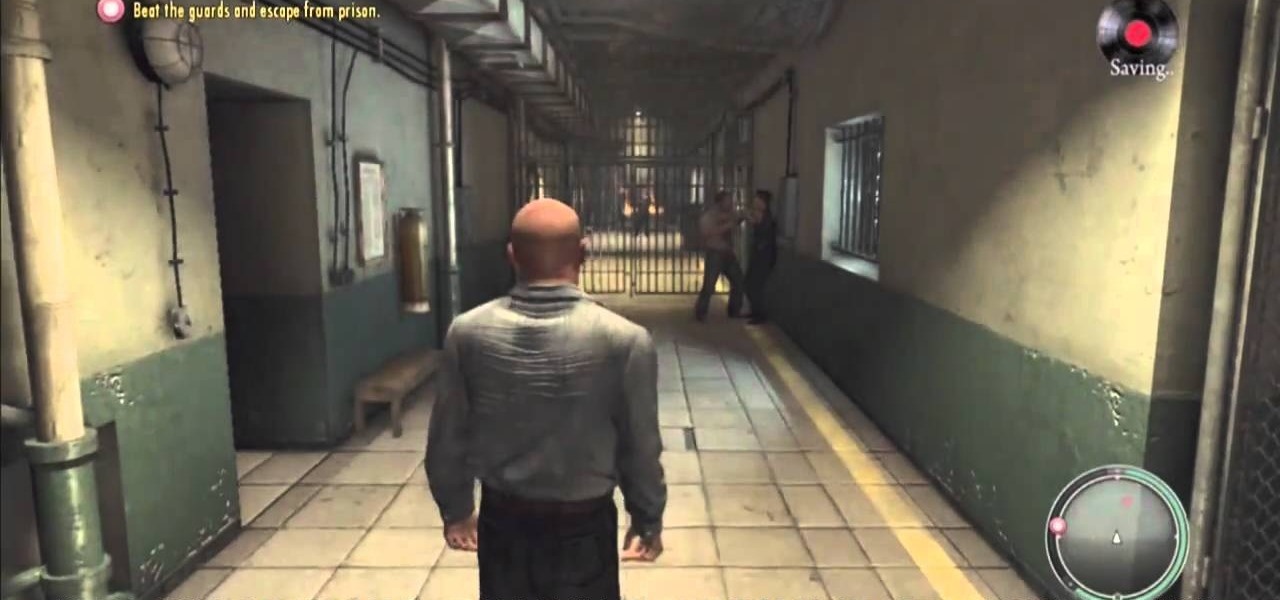Download the P2 Step-by-Step Reference Guide. With Avid, editing footage captured with the Panasonic HVX200 camera is fast and easy. Avids system uses the same native file format as Panasonic P2 memory cards, so theres no need for any transcode, capture or file conversion process at all. You can edit directly and immediately from the P2 cards if you like or have Avid Media Composer create a rapid backup of your files. Nothing could be simpler or more immediate.

Proxies can be quicker to use than a VPN for specific applications, like web browsers or torrent clients. Both services will hide your true IP address, but a VPN is slowed down because it encrypts all data through a VPN network, while a proxy just acts as a middleman for fetching and returning requests from a server on your behalf. When speed is needed, go proxy.

As I've explained before, black app backgrounds save you a bit of battery life on your Samsung Galaxy S5. This is because the AMOLED display on your S5 does not have to power pixels or a backlight for portions of the screen that are black.

Apple is set to release its latest operating system for iPad, iPhone, and iPod touch this fall, and if you haven't noticed yet from our iOS 7 softModder guides, it's going to be pretty slick.
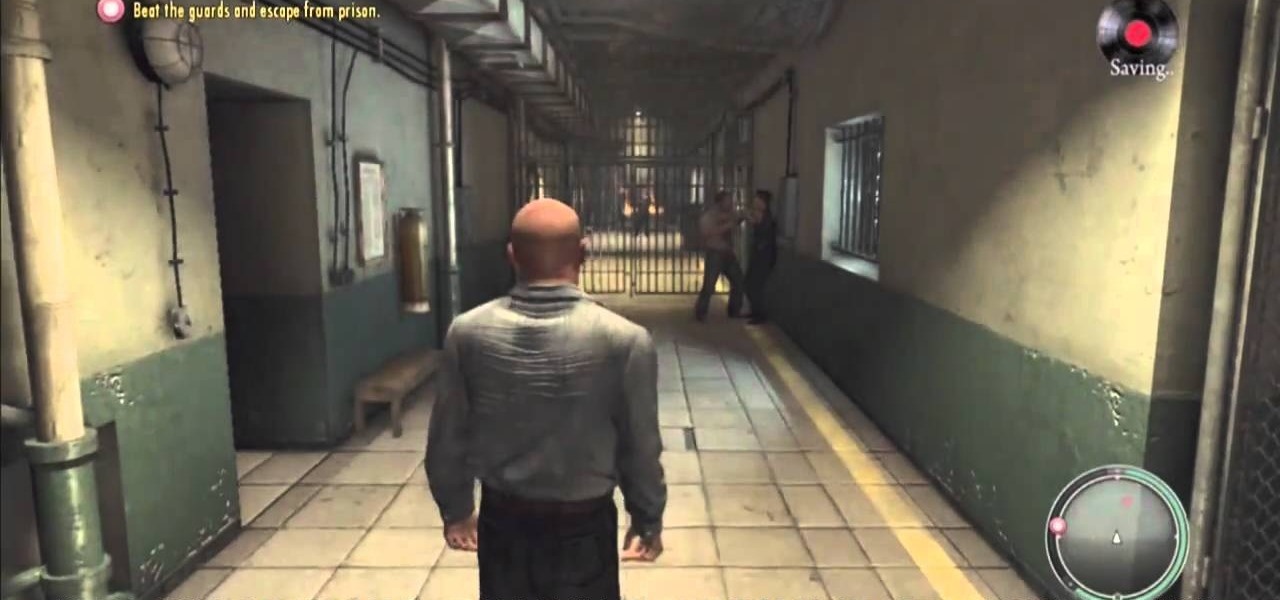
There's a new download available for Mafia II on the Xbox 360 (and PlayStation 3), and this walkthrough series will cover the entire gameplay for "Jimmy's Vendetta", which follows the first DLC for Mafia 2, "The Betrayal of Jimmy" (only available for the PS3). This is a lengthy add-on to Mafia II, so watch and learn to see everything involved with getting out alive, as both the Italians and Irish.

This video shows you how to control your computer from your iPod touch. 1. Go to UVNC. Click on Installation. This will take you to download options. Download the latest stable version. 2. Install Hamachi, which helps you find your computer's IP address. Click on Download Here link, fill in the registration information, and click submit. 3. Install a VNC listener on your iPod so it can connect to your desktop. Jailbreak your iPod, and open the installer. Click All Programs; scroll down until ...

If you need to share something online but don't want your personal information attached to the file, use an anonymous file hosting site. By uploading files anonymously, you keep your IP address safe and won't need to create any kind of account that could provide further logging. You can do this in a web browser, but it's much easier to do using a shortcut on your iPhone.

The Pixel 3a came out of nowhere and flexed its muscles to show the industry that you can have a great phone without a hefty price tag. Since Pixel smartphones are first-party devices straight from Google, you can be sure you'll have root access one way or another. For right now the method used to get your Pixel 3a rooted will take a few steps, but they go by real quick.

Since Android is an open source operating system, that means anyone with a little know-how can download, view, and even alter its underlying code base. Manufacturers do it all the time, which is how we end up with skins like TouchWiz and Sense. But when Android's awesome third-party development community gets their hands on this code, we end up with custom ROMs like LineageOS and MIUI.

Being in a band, I exposed myself to years of extremely high volumes, so I can't hear as well as I once did. I'm not concerned about going deaf or anything, but I tend to have the volume raised to the max, beyond the "high volume" warning, whenever listening to music on my OnePlus One with headphones.

With over a billion videos uploaded to YouTube, passing your time browsing through the immense library can be an emotional roller coaster ride. One second you're bawling your eyes out over this devastatingly sad clip of Oden the dog's last minutes with his owner, and the next you're laughing hysterically at Spider-Man falling on his face.

In this video, we learn how to install the homebrew channel to your Wii. You will need: the Zelda twilight princess game, SD card, homebrew installer, and Wiibrew hack. First, go to Wiibrew and find where it says Twilight Hack underneath "homebrew". Go directly to download and install this on your computer. After this, type in "homebrew" and click the link to find the channel, then download it and save it to your computer. Now, go back to the Wii homebrew page and click where it says the twil...

First you need to download Aircrack-ng and Second thing you need to download is CommView for Wi-Fi. Now you have to install CommView for Wi-Fi and then install the right driver.

In this tutorial, we learn how to root your G1 or MyTouch 3G with one click. First, go to theunlockr and download the MyTough 3G Root video. Now, go on your phone and click on the settings. Go to applications, then check "unknown sources", then go back and click on "sd card" and un-mount it, then format it. Once the numbers pop up again, it means your card is mounted and formatted. Now, plug your phone in with the USB cable to your computer and mount it. Now, go to the site and download the t...

Use installous properly on your iPhone

In this tutorial, we learn how to rip a DVD with a free DVD ripper. If you want to rip a DVD that you own so you can play it on your computer, this is an easy way to do it for free. To do this, download and install Free DVD Ripper 2.25. First open the software and then open your DVD up and select the title. Next, change the language and other settings as you prefer. Play the DVD just to make sure it works after this. You can change the output settings as well, if you want the movie to be play...

In order to build a Spark Carousel in Adobe, you can get the source code first, which is available here.

This video is about getting customize working on ANY iPhone/iPod Touch

In this Software video tutorial you will learn how to make a PDF out of almost anything on a Windows PC. PDF files offer many advantages. Here you will see 4 easy ways to create a PDF from almost any file type. For this you will need Adobe Acrobat Pro or a PDF printer application and a document that you want to convert. Technique 1. Right click on the document you want to convert and select 'convert to Adobe PDF'. Give it a name and click 'save'. It will then launch Adobe Acrobat and you can ...

Staying organized with your digital music library can be frustrating, especially when you're downloading songs on different devices. Transferring music files to one central location doesn't have to be hard though, even when you download music on your Android mobile phone. So how do you get that music off the phone? Best Buy has answers. The Best Buy Mobile team explains how simple it is to transfer music files from your Android enabled cell phone to a Mac or PC computer.

Most Final Fantasy VII players don't even know about this mod. So watch and learn how to install the 9999 Limit Beaker mod for Final Fantasy 7 PC. With this mod, you can go above and beyond the 9999 HP, MP and Damage Limit, by a lot.

This video tutorial from izbyfl shows how install Google Chrome and enable its plugins in Ubuntu. First download application from here: http://www.google.com/chrome/intl/en/eula_dev.html?dl=unstable_i386_deb.

In this video from rscp1050 we learn how to SSH into a jailbroken ipod touch or iphone. First go into Cydia and search for SSH. You need to download OpenSSH. Then also install Toggle SSH. After installed, restart the iphone. Now on your computer, download WinSCP. Once installed, open it. Type in your IP address which can be found by going to your settings on your iphone. Click wifi, and click the blue arrow next to your network. There is your IP address. Then, User name is root. Password is a...

This video describes that how to use the file transfer protocol prgram. First we have to download filezilla to our computer. Go to google and download it first into the computer. There is a username and password to use the FTP. Open the filezilla and come to Host. There we have to type ourdomain.com or ftp.yourdomain.com. Next you have to enter the username and password. Next you have click quickconnect there. Then you will connect to your webserver. In filezilla there are four quadrants ther...

This video tutorial from iTouchMaster2 shows how to SSH to iPod or iPod Touch using FileZilla application.

Isn't it annoying when you want to check your Facebook or MySpace but you are at school and hit a big giant Websense blocker? Well, if you are stuck in a library or somewhere else where there are filters on your surf-ability, check out this tutorial for a useful hack.

This video explains how you can watch YouTube movies and videos on your iPod. First of all you need to open your web browser and do a search for Realplayer (in this case Realplayer version 11). Next, click on the link for Realplayer. You will need to download and run the installation file. Once the installation has run you need to accept the default and then load your web browser (Explorer or Firefox). From here you can choose any YouTube video you would like then add "&fmt=18" to the url add...

This is a how-to –video on using hydra 5.4 to crack FTP passwords. This video is intended for educational purpose only. It reveals the basics of hacking a FTP server using dictionary search technique. Here are the steps involved.

If you want to make a DVD on a Mac using 'Burn' you should first you need to open your web browser and go to the Burn application website. Here, you should click on the download link and download the program. Now, open up the burn application. You can work with just the Audio, Video or do a complete copy. To do a DVD go to the Video tap and click on DVD. Now, click the plus button, find the file you want to make a DVD of and open it. If you need to convert it to a compatible file, choose yes ...

In this how to video, you will learn how get VMWare Fusion on your Mac. This will allow you to install Windows and run them on the same computer. First, go to the mediafire page and download the files. Next, download and install Unarchiver to join the files together and extract the file. Mount this file on to your computer. Run the file and click install. Once that is finished, open it. You will see your Windows partition if you already have one installed. To install a new one, click new and ...

For creating a custom avatar first you need to go to the website FACE YOUR MANGA. There you can find an option named click create to start. Then you click on the create button. Then select male or female. Then you will get a default dude. you can see options like face, nose, eyes, mouth, ears etc on the right side. You can give colours according to your wish. And make whatever changes you want. Once you are done click finish and you will find a pop up box saying that yu are about to download ...

Windows Vista comes with a list of pre installed fonts. You can also add new fonts to your operating system. To install a font you will need to download it from the internet first. Go to Google and search for you favorite fonts. Open any of the website and download a font. Save the font to your local hard disk. For convenience save it to the desktop. If the font that you downloaded is a compressed file, extract the font file from it. Now open the windows explorer. Go to the local drive where ...

This video presents how to defragment and shrink a Windows Vista partition using Perfect Disk 2008 Professional program.First you need to download and install software application named Perfect Disk 2008.Type Perfect Disk 2008 into Google search engine, choose first link from the list.On the Raxco software home page choose Free Evaluation option from the list to the right.Download and install Perfect Disk 2008 Professional.Once it is installed, run the application. From Menu choose Analyze op...

RabbidHedgeHog shows viewers how to easily make a podcast. This features how to make the podcast with the program Audacity. First open your internet browser and go to Audacity. Scroll down to download Audacity 1. 2. 6, save the file, Install and download the program. Now, open up Audacity which is basically a recorder. Connect your microphone which will allow you to record. Click edit, preference, find microphone and select the device you will use. Now, record your podcast by clicking the red...

This video presents how to connect to your iPod Touch or iPhone using SSH (Secure Shell) without using Wi-Fi connection.

If you can't watch video on YouTube. com or play online games, maybe you need to update your Flash Player and enable JavaScript. You should watch this video if you want to know how to do these. The Adobe Flash Player is the standard player used to display images, videos and flash content on the Internet. Without the flash player, you will not be able to view videos. To install: 1. Download JavaScript Flash Player. Click "Save File" when prompted to download the file to your computer. If you w...

You can manipulate the AF fine-tune on your Nikon DSLR in order to optimize the sharpness and resolution of your lenses. This is a great tool for achieving the highest picture quality possible.

If you want to know how to monitor another computer screen with Real VNC, you must watch this video. Install Real VNC in your computer and computer that you're going to monitor. Remember the folder where you installed it and check the "Create a VNC Viewer desktop icon" checkbox. Write on a paper the IP address of the computer that you're going to monitor. On the VNC Server Status window, click Configure button. On the Authentication field, select VNC password and on the Encryption field, sele...

Simple steps on how to clear your cache on Firefox and Google Chrome. Clear Cache on Firefox:

The video shows us how to use audacity to record audio. Firstly you need to have the software audacity installed in your system and for that Google and search for 'audacity' and after that you get a link to save and install the software. Once the installation is done, open audacity and on the drop down menu the default is set to microphone, change that to stereo mix and copy my settings. Once this is done we will be recording the audio. Go to a site like youtube and press the record button in...