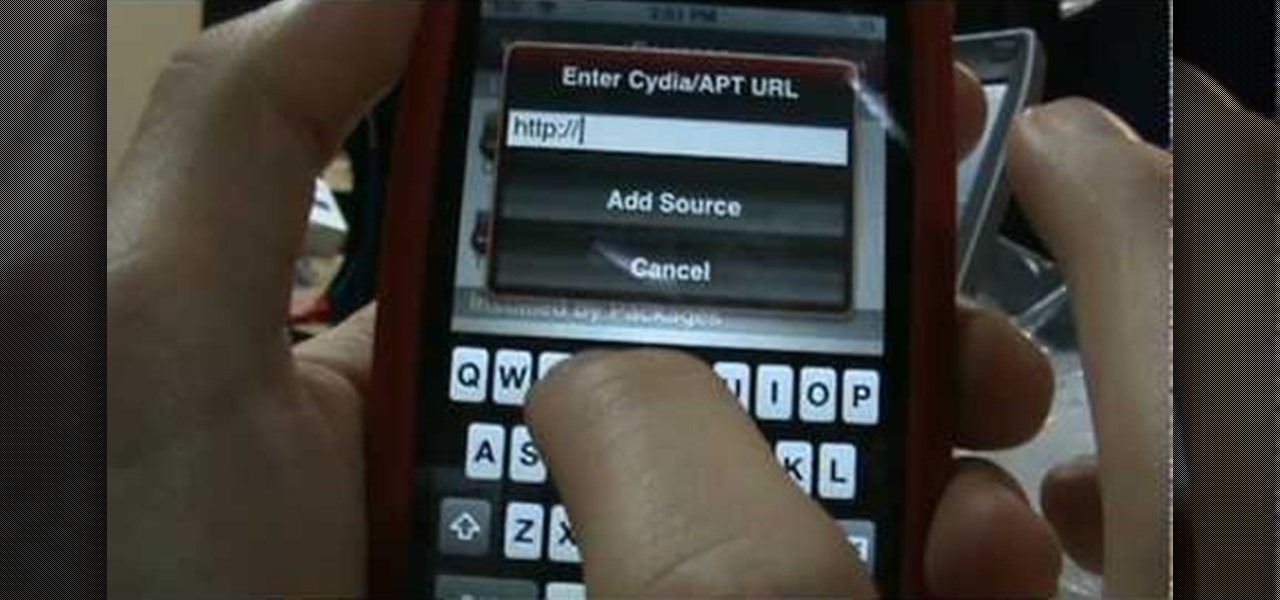
How To: Get Halo on iPod Touch or iPhone
Finally Halo comes out on the iPod Touch and iPhone!! You must have a jailbroken iPod Touch or iPhone and have Cydia! Also upgrade to firmware 2.0 or higher through iTunes!

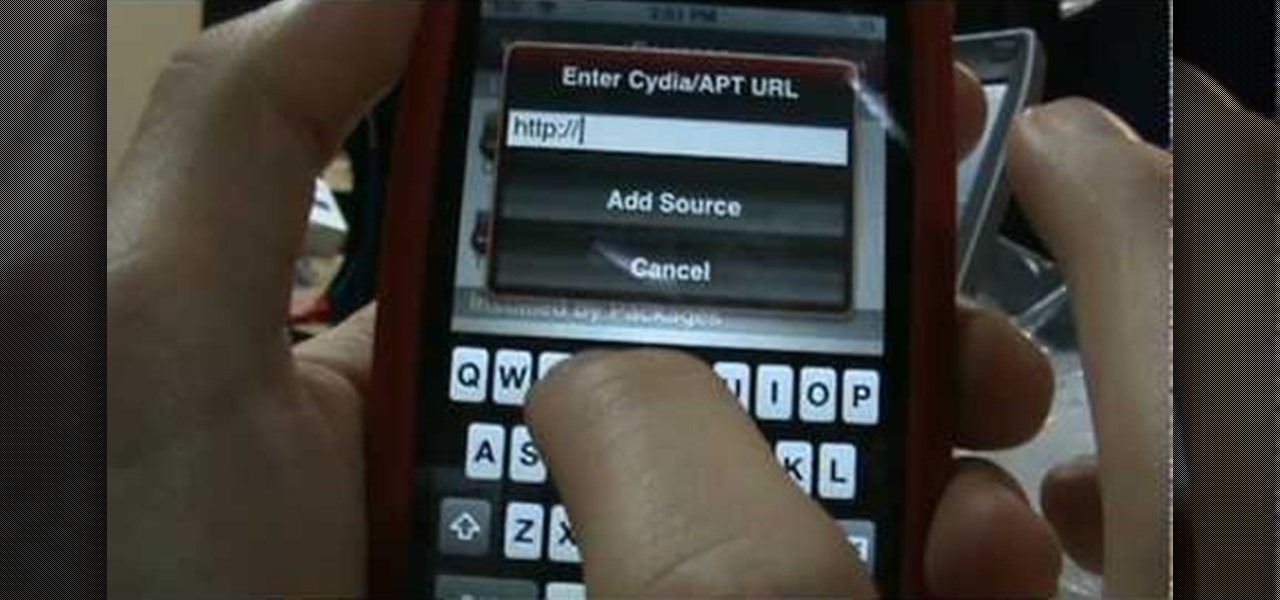
Finally Halo comes out on the iPod Touch and iPhone!! You must have a jailbroken iPod Touch or iPhone and have Cydia! Also upgrade to firmware 2.0 or higher through iTunes!

This video tutorial will show you how to SSH file share on your Apple iPhone or iPod Touch, SSH meaning Secure Socket Shell. This is how you going to access your files on your iPhone or iPod, like videos and pictures. You will want to install the application OpenSSH in the system category on your device, and then download...

After finishing up your paint job, you're going to want to clean the paint of your brushes and rollers to save money on replacement. Depending on the paint you used, either oil-based or water-based, you're going to need either water or turpentine to clean off the paint. Watch this video home improvement tutorial and learn how to clean paint off of paint brushes and rollers.

Have you ever used custom brushes in Photoshop? Have you ever created your own? Maybe you don't know how to use custom brushes or don't want to waste time making them from scratch. Don't worry, you don't have to! Watch this tutorial and learn how to find custom Photoshop brushes online and then download and install them in Photoshop.

If you have a blocked sink, there are multiple solutions. This video tutorial will see to it that you find the right fix for your clog. For more information, as well as to get started unblocking your own sink, watch this helpful plumbing tutorial.

Want to bring some light to your garden and make it look fabulous at night? You may want to consider installing garden lights. As for what sort of lights to install, that depends on your garden and the type of effect you wish to achieve. For detailed instructions on choosing the right garden lights for your home, watch this video guide.

This software tutorial takes a look at some of the editing capabilities inside of the freeware image viewing application IrfanView. Learn how to use IrfanView to crop, resize and retouch images. If you can't get your hands on Photoshop or a professional image editing software, download and try IrfanView for your basic editing needs.

Watch this quilting demonstration of how to sew the Light and Shadows quilt block. You can download and print out the Light and Shadows quilt block to reference as you sew this pattern. Light and Shadows is a fairly easy quilt pattern made up of squares and rectangles.

Watch this quilting demonstration of how to sew the Ghostwalk quilt block which includes curved patches. The Ghostwalk quilt block is a spooky pattern that you can download and print out for your own reference. Once you learn how to sew this curved patterns, you can add regular curves to any patchwork quilt.

In this video we cover downloading Papervision 3D using tortoise svn then using those Papervision classes with open source code in Flex 3.

In this tutorial, Mike Lively of Northern Kentucky University demonstrates how to create a 3D clickable Carousel in Adobe Flex 3 and Papervision3D. All code can be downloaded from Google Code at:

In this tutorial we show you where to download MySQL Query Browser and how to access and edit your databases. MySQL Query Browser is an easy way to access database information remotely from your desktop without having to log in to your server. Learn where to get MySQL Query Browser, and how to use it to access and edit your databases.

This software tutorial is on downloading and using Sizer to resize windows for exact screen grabs. Sizer is a free open source software that allows you to size a window to an exact numeric size instead of dragging the window around randomly. This is great for screen recordings with softwares like Camtasia, or for image screen grabs. See how to download and use Sizer in this tutorial.
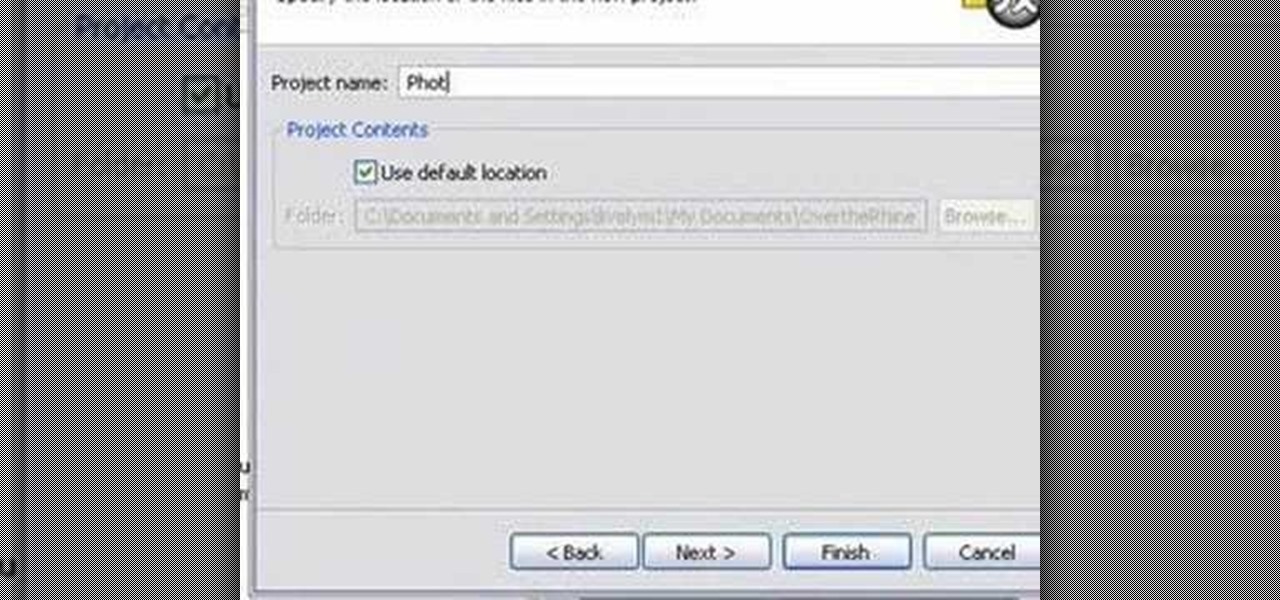
This simple Adobe Flex tutorial shows how to download source code from Google Code and get it running in Adobe Flex. If you are new to programming and building applications with Adobe Flex, this project is a great way to practice or get started learning about Adobe Flex.

Bert shows us how to utilize Photoshop's warp tool to manipulated images. Download the sample files and play along with Bert as he shows you how to use the warp tool in Photoshop.

Even if you don't have Microsoft Office Word 2007, you can open Word documents with Word Viewer. In this instructional video, a Microsoft employee shows how you and your coworkers can download Word Viewer and the Office Compatibility Pack for Word, Excel, and PowerPoint 2007 File Formats. With these 2 downloads, you can open, print, or copy and paste from Word documents without having to install Word on your computer.

Check out this tutorial and learn how to get up to speed with the latest installment of Mircosoft Access 2007. Microsoft Office Access 2007 brings you a new look and new features designed to help you get your work done more easily than ever. You'll see differences right away, starting with the Getting Started with Microsoft Office Access page where you can open a blank or existing database, download a pre-built database template, and check out the offerings on Microsoft Office Online.

Watch this video to learn how to update your Sony PSP to firmware 3.71 m33-4. This is custom firmware which is used for many PSP hacks. The link to download this is http://www.pspsource.de/news.php?extend.2747

Want to play old school Nintendo on your Windows Mobile devices, such as smartphones? Well, this video tutorial will show you how to install the NES emulator on that Windows Mobile electronic touchscreen device. Just sync up your cell phone, and download the software off of the Internet. Just think, you could be playing Mario in the palm of your hand, on your mobile phone.

This step-by-step video tutorial shows you how to install CHDK onto your Canon digital camera. CHDK is a firmware enhancement that operates on a number of Canon cameras. CHDK gets loaded into your camera's memory upon bootup (either manually or automatically). It provides additional functionality beyond that currently provided by the native camera firmware.

Watch this how to video to get tips and techniques for preparing artichokes. Don't get all choked up, learn to cook artichokes like the the Culinary Institute of America pros.

In this special edition Jason Welsh takes on unwrapping captain subtools in Blender from Zbrush and makes him a brand new set of UVS then brings it back to Zbrush.

In this tutorial you will learn how to download textures, bring them in to Maya and use them in the Hypershader.

This video is a very easy guide on how to jailbreak a 1.1.3 or 1.1.4. If you get and error when extracting Ziphone or opening it up download and install this:

Learn the basics of lighting and how to manipulate lights within your scene in Maya.

This video is a crash course introduction to Maya geared for kids. Learn how to create a biped that is animatable.

Instructions for how to make Crowding Butterflies, an origami tessellation design by Shuzo Fujimoto. You can download the crease pattern with instructions for the pre-creasing part of this video from www.marigami.com. The pre-creasing is easy so this video moves quickly through that part. Visually seeing how the model collapses and finishes up should be helpful for anyone trying to fold this model.

Joost Fangeveld demonstrates how to fold an origami fish. You can download the design he uses for free on his website.

This tutorial shows you how to model a hand in Maya from a Photoshop image.

This lesson shows you how to setup your viewports with reference for modeling in Maya.

This tutorial shows you how to work with deformers and blend shapes in Maya.

Using Zbrush Jason makes very high resolution textures then adds them to objects in a scene in Maya. You'll also learn how to create lighting to add realism to the scene.

Make uniform geometry in maya that is easy to sculpt in Zbrush using a method I call "stick and ball". This is a very easy way to learn forms on creatures.

Learn how to buiild a sculptable / poseable mesh for Zbrush in Maya. This tutorial is geared towards people completely new to Maya.

Jason Welsh shows you how to model a mech robot in Maya.

This tutorial shows you many of the different tools available in Maya for modeling a biped creature.
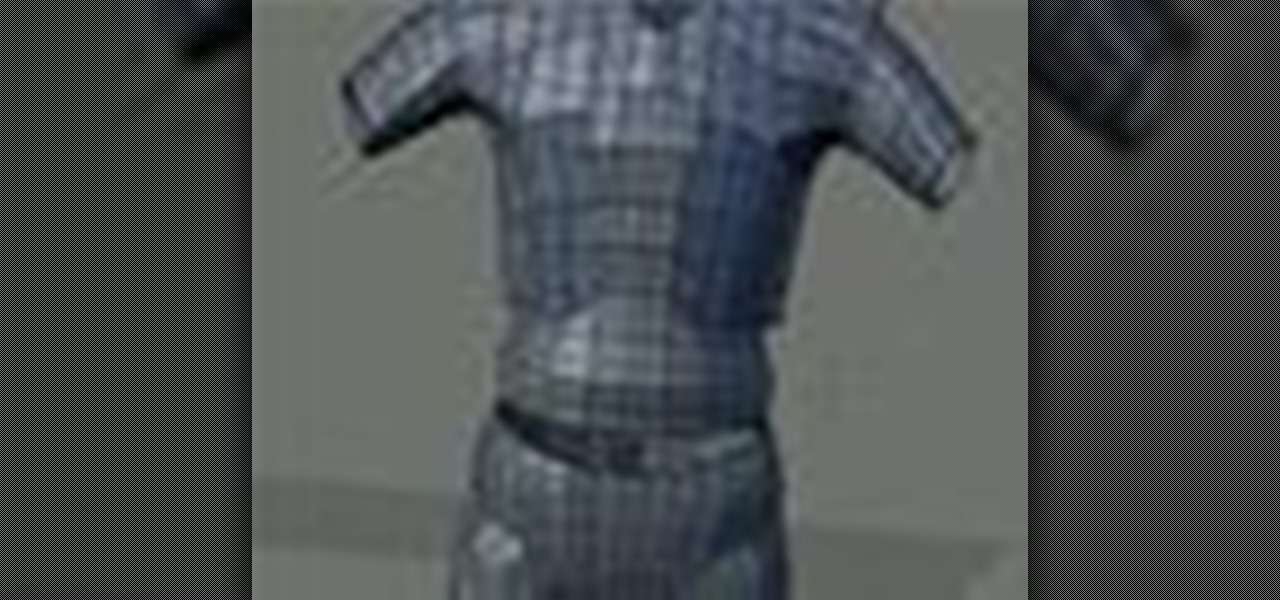
If you have ever done a multi UV model this is how you now handle multi-UV multi-Mesh in Zbrush 3.1.

In this lesson we will be sculpting a human skull from image planes in Zbrush 3.0.

This tutorial covers joining models together using topology tools. You'll join a head with good topology with the body from another model.

Jason Welsh shows you how to make a human face in Zbrush 3.1 and gives easy steps for roughing out form. This tutorial is more about process than specific tool movements so you should be familiar with sculpting tools already.