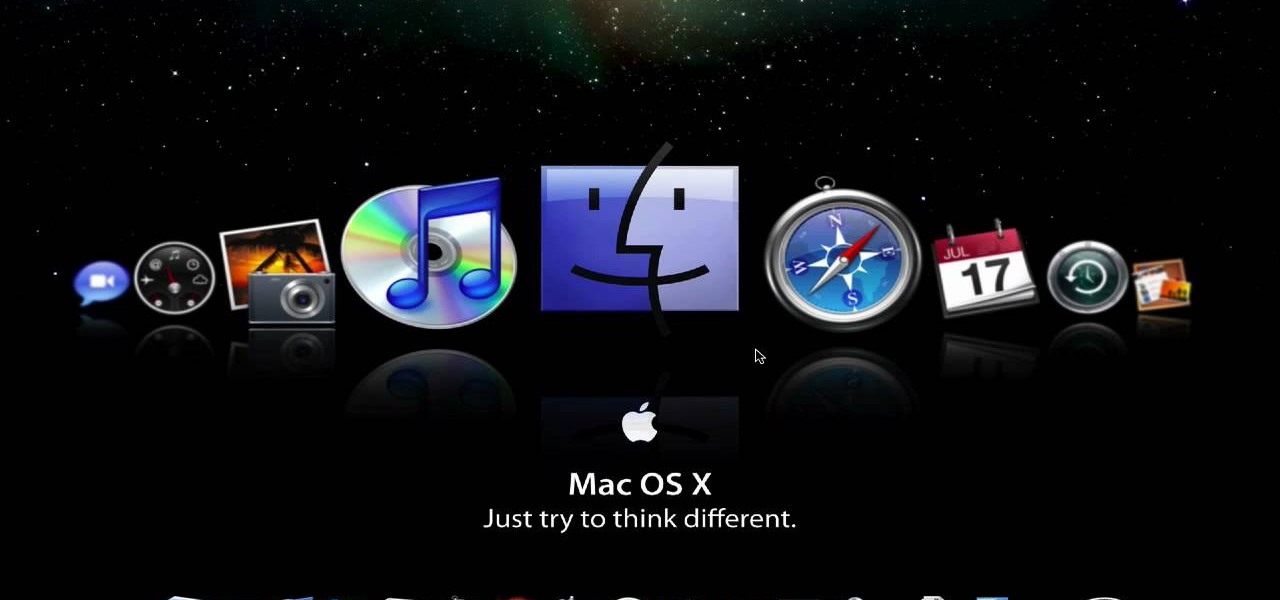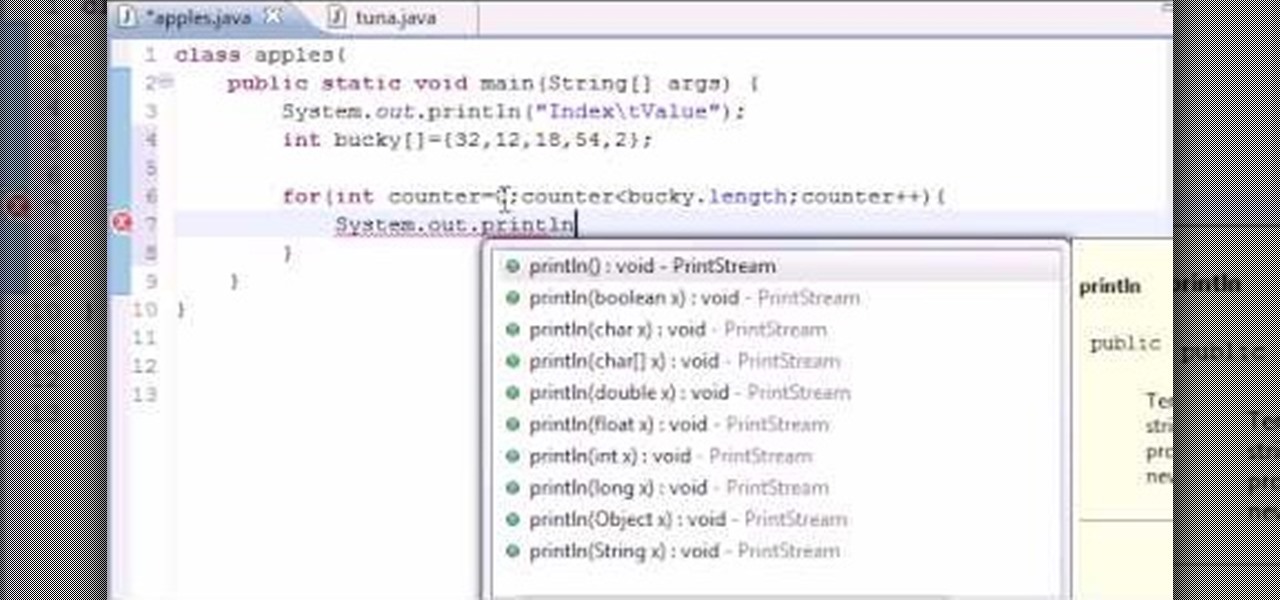When iOS releases in the next few weeks, consumers on both iOS and Android operating systems can expect to see more AR ads in the mobile web browsers thanks to Vertebrae, an advertising platform for immersive media.

I mentioned in 2015 I wanted to start a 'DoXing' series, and since I havent seen this on Null Byte, I am now going to introduce this to the community.

With the sheer amount of photos, videos, and miscellaneous files we place on our computers, proper organization becomes necessary. Not only so that we can quickly get to a file when it's needed, but also to declutter folders and keep them from looking like random file dumps.

This tutorial video will help you how to convert movies, TV shows and other videos to iPad MP4 format. First download conversion software for conversion. After downloading the software installation and conversion is done on the PC. After that iPad is connected to a PC and converted files are transferred through iTunes application. Follow the video.

This video will provide an idea how to extract the audio from a YouTube video. This video will also show you to download the video in your preferred format. So please watch the video and follow all the steps to do it yourself.

This video will guide you how to extract audio and download video from YouTube. You could also download the video file in your preferred format. Watch the tutorial video and employ it yourself.

PDF is a Portable Document Format, which is a popular format to represent documents and pass it over the internet. You can merge different PDF documents to obtain a single document. You can do this on your Mac, using the preview option. Preview does a lot more than the name suggests. You can actually merge PDF's and also rearrange pages inside the documents. There are some changes in the functionality in preview feature between the leopard and snow leopard versions. To use this first you will...

This video demonstrates how easy it is to take a screenshot with shortcuts in Mac OS X. Pressing Command-Shift-3 will take a screenshot of the entire screen, while Command-Shift-4 will let you take a screenshot of just a selected area of the screen instead. For the latter, once you use the shortcut, your mouse pointer will turn into crosshairs, and you would click on one point of the screen, then drag and release your mouse to take a capture of the selected area.

This video describes how to edit images and videos in MS Power Point 2010. For example, we will take a slide with picture added. If you want to edit the picture, first go to the "Picture Tool" button and click on the format tab. If you want to change the contrast and sharpness of the picture use the "Corrections" menu, and to change the saturation, tones, and to do recoloring we can use the color option tab, and then the "Artistic effects" which can be used to see a real time preview like usi...

Ken Appleby shows viewers how to split and merge Adobe PDF files for free using a free software. First, open your browser and search for PDDsam.org. Click on download and install the file by saving the file and running the file. When it is installed, open up PDF Split and Merge. Go to split and you can decide how you would like to split. You can split by size, pages and bursts. Now click Add and find your PDF file. You can change the format if you'd like or leave it in the same format. Next, ...

In this Adobe Photoshop tutorial the instructor shows how to prepare pan and scan images. To prepare an image by panning and scanning is quite different than preparing an image normally for using in your video. These images should be extra sized as you would perform special effects on the image in your video. This is also called as "Ken Burns" effect. Now go to the file, new menu and select the video format that you want to use according to your requirement. Enable the correct pixel aspect ra...

To tile with large format and natural stone tiles onto walls you must first make sure the walls are flat, clean, dry, and free of any dust, dirt, oil, grease, and any other loose material. Ensure that surfaces are suitable and prepared as advised. Then use the Dunlop Universal Bonding Agent where you will be applying the tile. For gypsum plaster and gypsum plasterboard, apply two coats of Dunlop Universal Bonding Agent, diluted with one part bonding agent, two parts water. Then allow primer t...

Everybody is going digital these days, so everybody has a reason for software like HandBrake. You can save your entire DVD collection on your computer in digital files, and you can convert videos into different formats. Check out this video tutorial on how to rip DVDs and convert videos on Ubuntu Linux, Windows, and Mac.

If you're a long-time Spark user, you'll know that one of the only drawbacks to the app used to be its lack of rich text-editing tools such as hyperlinking. If you needed to link out to a site in an email, your best bet was to grab a computer to get the job done. Well, close those laptops and shut down those PCs — Spark corrected this issue, implementing support for hyperlinking right into the app.

In the previous article in this short series, we learned how to find our neighbor's name using publicly accessible information and how to monitor device activity on their home network. With this information at our disposal, it's time to get into installing and configuring the necessary tools to begin our attack on John Smith's computer.

Hello again, reader! In this post, we are going to cover some data types and how to declare variables. It shouldn't be too hard so just sit back, relax, grab some popcorn and enjoy the ride (while you still can!).

If you're writing a college essay or report, your bibliography is a painful, yet necessary part. And thanks to all of the information available on the World Wide Web, most colleges and universities accept websites as resources in your bibliography. But citing websites can be confusing when using the MLA citation format. This video will breakdown the process.

It's like magic. Creating a .LOG file has never been easier. And all you need is Notepad on your Windows PC. After creating this LOG file, Notepad automatically inserts the current date and time after the last line. Check it out. If you've ever wondered about LOG file types, this Notepad trick is must.

In this tutorial, we learn how to root your G1 or MyTouch 3G with one click. First, go to theunlockr and download the MyTough 3G Root video. Now, go on your phone and click on the settings. Go to applications, then check "unknown sources", then go back and click on "sd card" and un-mount it, then format it. Once the numbers pop up again, it means your card is mounted and formatted. Now, plug your phone in with the USB cable to your computer and mount it. Now, go to the site and download the t...

If you want to convert video files to DVD format using DVD flick you first want to go to www.dvdflick.net. Go here and download the program DVD flick. You will also want a program that allows your to burn DVDs. You should first open up DVD flick. So, go to open and choose the files you want and drag them onto the screen. They should then appear on DVD flick and they will be compressed. You should try to keep the files you add under 3 hours of video. This will keep the quality good. Now you sh...

This video tutorial from bobby93macboy shows how to install Mac OS Leopard operating system and make it bootable.

This video tutorial from Magix presents how to burn (S)VCDs and DVDs using Magix Movie Edit Pro 15 application.First you need to group videos you want to burn.If you want to play movies using remote control you have to place chapter markers. You can set markers manually or choose automatic? marker setting which places markers before each new scene.Once all chapter markers are placed, click Burn button.Here you can choose Start Menu Templates. To change movie titles and chapter headings double...

CC, which stands for "carbon copy", is a familiar phrase in email, but can also be used in business letters and legal documents. This can be especially useful for letters you want to spend up a company or organizational chain, letting each recipient know exactly who else received the same document.

Sometimes when making a blog post you'll want to post it without any date whatsoever. To do this is easy, and this short how-to from How to Mac, makes it easy as pie. This is a tutorial on how to turn off dates on your blogger blog posts. If you want to change the blog post dating system click on the formatting tab and change the first setting. To completely turn the dates off make sure you de select both the first and third option in the edit blog post window.

Credit blocks appear at the bottom of nearly every mainstream movie poster (and even some indie films). This tutorial shows you how to create your own Hollywood-style credit block, from font to formatting, and shows you several different looks you can use.

Getting your dream job is reliant on impressing the hiring manager with a resume and cover letter. Make sure you tailor your resume for the specific job you're looking for, and format for maximum presentability. From title to reference, this video will help you get the job you've always wanted.

Most email programs feature very basic text. So when you copy and paste a document directly into your e mail, much of the formatting is lost. Attach and send it as a file instead! You'll also have a much better looking file for both personal and business correspondence. Whether you're an Apple or Microsoft user, have Gmail, Hotmail or another email program, you can use this tech tip to send files quickly and easily.

Want to save a Flash CS5 project in an uncompressed format you that your collaborators can work on it? It's easy! And this clip will show you how it's done. Whether you're new to Adobe's popular Flash-development platform or a seasoned web developer looking to better acquaint yourself with the new features and functions of the latest iteration of the application, you're sure to benefit from this free software tutorial. For more information, watch this video guide.

In this clip, learn how to perform basic text alignment when formatting a new entry in the WordPress post editor. Every version of WordPress brings with it new features, new functions and new ways of doing things. Fortunately, the very same technology that allows an open-source blog publishing application like WordPress to exist in the first place also makes it easy for its users to share information about the abovesaid things through videos like this one. Take a look.

In this clip, learn how to apply basic formatting to text in the WordPress post editor. Every version of WordPress brings with it new features, new functions and new ways of doing things. Fortunately, the very same technology that allows an open-source blog publishing application like WordPress to exist in the first place also makes it easy for its users to share information about the abovesaid things through videos like this one. Take a look.

New to Microsoft Excel? Looking for a tip? How about a tip so mind-blowingly useful as to qualify as a magic trick? You're in luck. In this MS Excel tutorial from ExcelIsFun, the 633rd installment in their series of digital spreadsheet magic tricks, you'll learn how to create conditional formatting that will highlight the dates within a given year using the Year Function and Mixed Cell References in a logical TRUE-FALSE formula.

New to Microsoft Excel? Looking for a tip? How about a tip so mind-blowingly useful as to qualify as a magic trick? You're in luck. In this MS Excel tutorial from ExcelIsFun, the 634th installment in their series of digital spreadsheet magic tricks, you'll learn how to build logical formulas for counting with criteria or conditional formatting so that the comparison is between text and text or numbers and numbers. Text-to-number comparisons (e.g., 2003 to "2003") do not yield matches. Learn h...

New to Microsoft Excel? Looking for a tip? How about a tip so mind-blowingly useful as to qualify as a magic trick? You're in luck. In this MS Excel tutorial from ExcelIsFun, the 621st installment in their series of digital spreadsheet magic tricks, you'll learn how to write a logical formula using the AND and COUNTIFS functions with mixed cell references in the conditional formatting dialog box to highlight entire row (whole record) in data set (table) when record is unique and matches the s...

Mac or PC? PC or Mac? The debate rages on? Unfortunately, this can mean a lot of headaches for you when dealing with different file formats. If you work on both types, you might very well have to open the same file type on different computers. This can be a problem if you are using .rar files. But this video can help you. This tutorial will show you how a simple download can enable you to open .rar files on a Mac.

Want to program your own Java games and applications but don't know beans about object-oriented programming? Never you fear. This free video tutorial from TheNewBoston will have you coding your own Java apps in no time flat. Specifically, this lesson discusses how to display the index of an array in table format when writing code in the Java programming language. For more information, including detailed, step-by-step instructions, watch this helpful programmer's guide.

New to Microsoft Excel? Looking for a tip? How about a tip so mind-blowingly useful as to qualify as a magic trick? You're in luck. In this MS Excel tutorial from ExcelIsFun, the 386th installment in their series of digital spreadsheet magic tricks, you'll learn how to add conditional formatting for letters less than the letter M. Yes! Comparative operators like less than (<) work on letters!

This six minute video shows you how to sell your car on craigslist. First, go to craigslist.com and click on the nearest city (or country). Follow the links to list an ad for a car for sale. You will want to put the kind of car in the posting title because that is used in sorting search results. In the posting description it is important to be as specific as possible - again describing the car, giving some history of the car like if it has ever been in an accident and if you have had any work...

With paper crafting you can build intricate paper models of your favorite characters, from Jack Sparrow to Nintendo's own Toad. This video tutorial shows you how to rip 3-D characters from your favorite Nintendo 64 games for the purposes of paper crafting. It will take some editing to be able to get your favorite videogame characters into a workable papercraft format.

PrimeLoops teaches you how to use loops on Garageband. There are 2 different types of loops - regular and Apple. The last come in .aiff proprietary file format and the information contained has more information than a regular .wav file. To access them click on the small eye symbol in the lower part of the program window. You can switch to music, podcast and all loops. You also have a Favorites tab and you will see the loops that you mark as a favorite. You can also search for all loops in the...