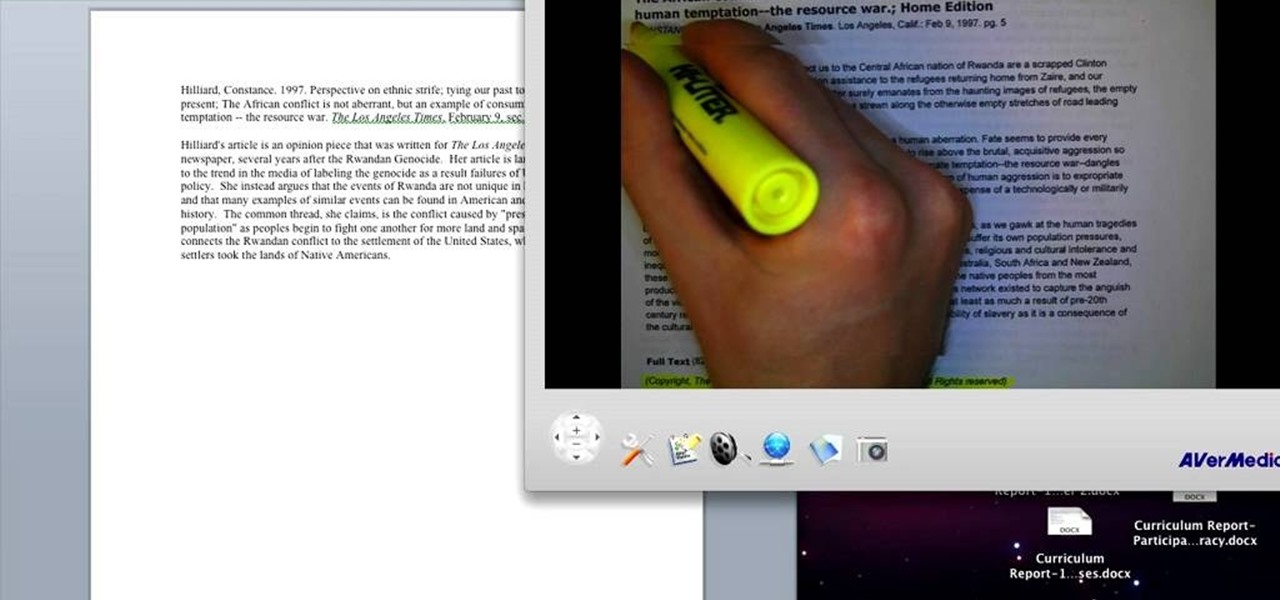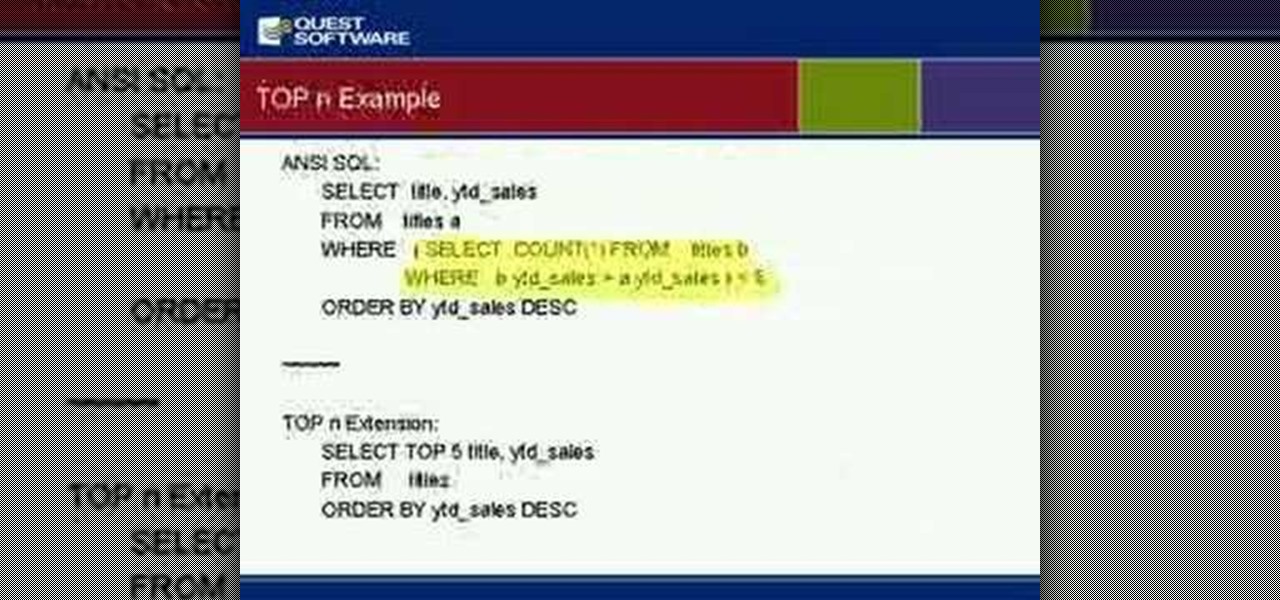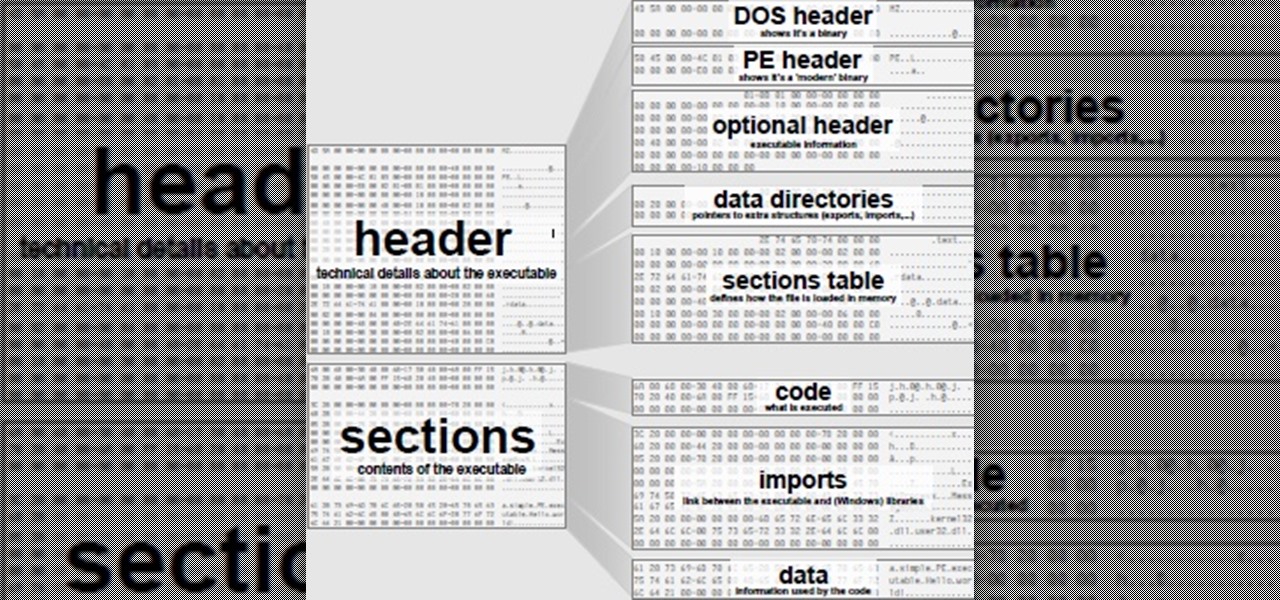Technology can move really fast. Just consider the format for which we consume videos and movies, which has transformed from film reels to VHS to DVD to Blu-ray to steaming with nothing physical at all. But for some odd reason—maybe because it strikes a nostalgic chord or it's just the new hipster trend—VHS is in again. Yes, shaky, grainy, low-quality videos with timestamps are cool again, and I dig it.

Notes on iOS has never been a particularly great app due to a lack of overall features compared to other note-taking apps like Evernote or Microsoft OneNote.

Tony Stark is a smooth talking, genius billionaire playboy that occasionally saves the world... what's not to like? The Marvel films starring Robert Downey, Jr. have grossed well over a billion dollars in the U.S. alone, so it's needless to say that Iron Man is a very popular superhero.

The beauty of free apps is that, well, they're free. But as we all know, there is no such thing as a free lunch. Sometimes these "free" applications are only feature-limited mini versions, or they're so littered with ads that opting to pay for it is the only way to actually enjoy it.

Have a PC but hate Windows? Maybe you've just heard a ton about the new Mountain Lion OS X and want to see if it lives up to expectations. Either way, you can install Mountain Lion on your Intel-based PC in a few easy steps. All you need is a copy of the OS X and an 8 GB USB flash drive. The first step is getting Mountain Lion onto the flash drive. You'll need to format the drive with one partition as Mac OS Extended, Journaled and select Master Boot Record under options so that it's able to ...

This step-by-step video tutorial shows you how to install CHDK onto your Canon digital camera. CHDK is a firmware enhancement that operates on a number of Canon cameras. CHDK gets loaded into your camera's memory upon bootup (either manually or automatically). It provides additional functionality beyond that currently provided by the native camera firmware.

In this tutorial, we learn how to create an annotated bibliography. Make sure to highlight all your citation information, then type it into your bibliography page. After you have it written down, type it out again in the proper citation format, making sure you use the proper type. Make sure you have all the proper information, and you don't forget any of the crucial information. An annotated bibliography is different because it will give a summary underneath the citation. This is only about f...

Thumbnails are an important part of your YouTube videos because it's the first thing users see besides the title. YouTube automatically generates three thumbnails for your uploaded video, and you can't submit your own thumbnail, but you can view large versions of the thumbnails they choose, in JPG format. The key is add "img" before the video's URL, and to add the thumbnail number and "jpg" at the end. You can also see the current thumbnail being used. This is great if you want to use someone...

In this video you will learn how to Install Mac OS X Snow Leopard from a USB drive to windows. This does not include how to exactly download Snow Leopard but it does, however, show how to install it from the USB drive. Mahmood23 shows how you first setup your partition and how to restore your formatted USB. Once you've restored the USB, you will be able to install the program. According to Mahmood23, the restore process takes about 30 minutes. Once it's restored, your computer will be availab...

This video is a demonstration of how to design a parallel flower arrangement. Every step in the process is shown in high speed format. He starts with a low, square pot and adds pieces of green craft foam. Then he adds foliage that comes out in all directions at a low level. He adds some big fluffy deep yellow flowers with short stems to fill in the bottom, then puts in some tall purple and red stalks. Three yellow roses are added at different heights. Then he adds a tall stemmed gerbera daisy...

This is a tutorial video demonstrating how to make your own gameboot for PSP. The video recommends starting with part 1 and proceeding through to part 2, 3, and 4 in order. It is important to look at the video description for vital information and links. A cintro is a custom intro created to start first thing as the game boots up. In the first step you will need a video in mp4 format to use as the intro. Next install and save. The converted file will show up in the same folder of the video. O...

Do you want to know how to sync an iPod with the XBox 360? You must have an iPod and a XBox 360. Connect your iPod with your XBox with the USB cable. Transfer the files from the iPod to the XBox XBox helps play AAC format as well as MPEG movies. The iPod must be connected to the portable device section. This will help you share movies, music, pictures and other data and you can even copy the downloaded data to your iPod from the Xbox.

In this video the author shows how to install any version of Linux from a USB thumb drive. He gives the requirements, which are a USB drive, the ISO of the Linux OS and a program called UNetbootin. He shows how to download the program from Sourgeforge.net. After installing it he shows how to set the version of Linux in the program. Later he shows how to format the USB drive quickly and he goes on to set the USB drive option in the UNetbootin program. Now all the Linux OS will be copied to the...

Learn to make HD Video With Windows XP's Movie Maker with this video tutorial. First, go to PapaJohn, there is WMV-HD at the left hand side of the screen. Expand that and click on the Introduction, then 1280*720 link. Download begins, save file on you hard drive. It has to be in the movie maker directory. It is in Program Files - Movie Maker - Shared Link. File must be added in the folder Profiles. Put it there, and if you don`t have such folder, create it. OK, we can start movie maker and ma...

This video shows you how to change your Windows 7 login background. *Start the computer

Epson sells many different digital imaging products, including ink jet printers and all-in-ones, digital photo printers, multimedia projectors for business, education, and home entertainment, scanners, digital photo viewers, professional imaging/wide format printers, and more. Check out this video to learn how useful and versatile your new Epson Artisan 810 all-in-one printer can be.

Take a look at this video if you've ever been curious on how people send video messages via the iPhone.

This video tutorial shows you how to scan an image in the Runtime GetDataBack software for NTFS. The image was made in the tutorial for RAID Reconstructor when recreating a RAID 0. Why do you need to scan an image? For data recovery that you recreated with RAID Reconstructor. An image is the exact same thing as a hard drive, except that it's in a file format. So, backup your computer's drive, with this video to help, using GetDataBack.

An alternative to origami, here’s a very easy paper design strp icosahedron by Heinz Strobl. Here's a very easy icosahedron to origami. For the strips, use an A4 format paper and cut it in the middle lengthwise. Do so to get 8 strips and then fold strips of 6 squares. It requires 20 strips of 6 squares for the triangles and 30 strips to knot them together (strips of 5 squares also work). Only the knotting strips will stand out, but it is still better to use two colors. You can make a bigger m...

Gain insight into best practices for SQL Server optimization and ways to alleviate many root causes that can impact performance of your SQL Server database. Kevin also will discuss how to manage for planned and unplanned changes, speed time to implementation of your applications and ensure that your databases are running as they should.

In this series of computer hardware videos, our professional computer consultant and technology expert will demonstrate how to format a hard drive.

It is easy to save a recorded file in WAV format with all versions of Voice Changer software. This tutorial shows you how to save your recording in WAV format instead of the default mp3 format with AV Voice Changer Software 6.0.

As you might know, Tidal differentiates itself from the competition with its audio quality. Unlike Spotify and Apple Music, it aims to give its subscribers studio quality audio from any device. However, before you sign up for Tidal, be aware there are few steps you need to take in order to stream such high-quality music.

Augmented reality has taken the advertising industry by storm, but the technology has a steep learning curve. Luckily for advertisers, Unity is here to flatten the curve a bit.

Lions and tigers and bears are just a few of the animals that Google users can now bring into their physical environments.

After announcing at Google I/O 2019 that augmented reality content would come to Search, Google revealed how it would make that happen with the latest round of updates to ARCore.

The newest version of macOS has arrived. While everyone's mind is being blown by Mojave's groundbreaking new Dark Mode, we'll be taking advantage of its insecure file permissions to establish a persistent backdoor with a self-destructing payload that leaves little evidence for forensics.

Less than two months after launching its augmented reality platform for casual gaming and shared experiences, Snapchat is ready to make Snappables available to advertisers.

Germany-based Augmented reality software maker Re'flekt has added a new tool to its enterprise app development platform that makes it simpler to link AR content to physical objects.

Personal data is a hot topic right now, and for good reason. Never before has the public been so on edge about how companies use their information. Services like Facebook and Google now allow you to download all of the data each has on file. Soon, you'll be able to see exactly the same for Apple as well.

We've been able to download our Facebook data onto our computers for a while now, but now you can do so right from the comfort of your iPhone or Android phone. With it, you'll be able to integrate your data into other apps that support it or even just download it before you deactivate your account.

A recent update to Facebook's News Feed could significantly broaden its reach when it comes to delivering augmented reality content.

Longtime Next Reality readers may remember my Wish List for Microsoft early last year. It was a post in which I put my head together with a number of other community developers to create a list of features that would make Windows Mixed Reality and HoloLens better for developers. It would seem that one of the most sought-after features is finally here ... well, sort of.

If you want to take your iPhone or Android photos to the next level, Snapseed is one of the best options. When it comes time to share pictures with friends and family, you want them to look as good as possible, so a little post-processing is in order. The problem is that Snapseed, by default, saves your edited photos at a lower quality than it first came in. What gives?

We may not know what Magic Leap's product looks like. And we haven't received even a "save the date" for its launch. But we know that it will display mixed reality comics from Madefire when whatever it is arrives.

Volunteer project Standard Ebooks strives to enhance some of the work available from Project Gutenberg and other public domain text sources, making them easier on the eyes.

Using a fingerprint scanner to keep intruders out of your phone might not be as secure as you think. Two researchers from Michigan State University, Kai Cao and Anil K. Jain, developed a relatively cheap and effective way to beat fingerprint readers, and successfully tested their method on a Samsung Galaxy S6 and Huawei Honor 7.

Hello again, folks! I'm back with another (final) guide on runtime crypters which is an extension on my previous runtime crypter guide. If you have not read it yet, I highly recommend that you do since the fundamental theory of the PE format. Again, this will be a Windows-specific guide, so I'll repeat this: If you're a hater and cringe at the slightest sound of Microsoft's grotesque baby, feel free to close this tab, delete your history, exit your browser, pour some oil onto your machine and...

What's good, peeps? I've been noticing some rather advanced tutorials slowly emerging here on Null Byte and I know that people want more of them but I've been reluctant to post something of such caliber because I fear that the information will just go over their heads, but hey, as long as it's there, people can always go off to research themselves and eventually understand. So here is my contribution to the gradual and inevitable progression of Null Byte!

Hey readers! This tutorial will be the entry point for the introduction of buffer overflows. Something like requesting user input is a very common place for vulnerabilities to pop up and we will definitely have fun while trying to make programs crash. But for now, let's start with how we can get input from a user.