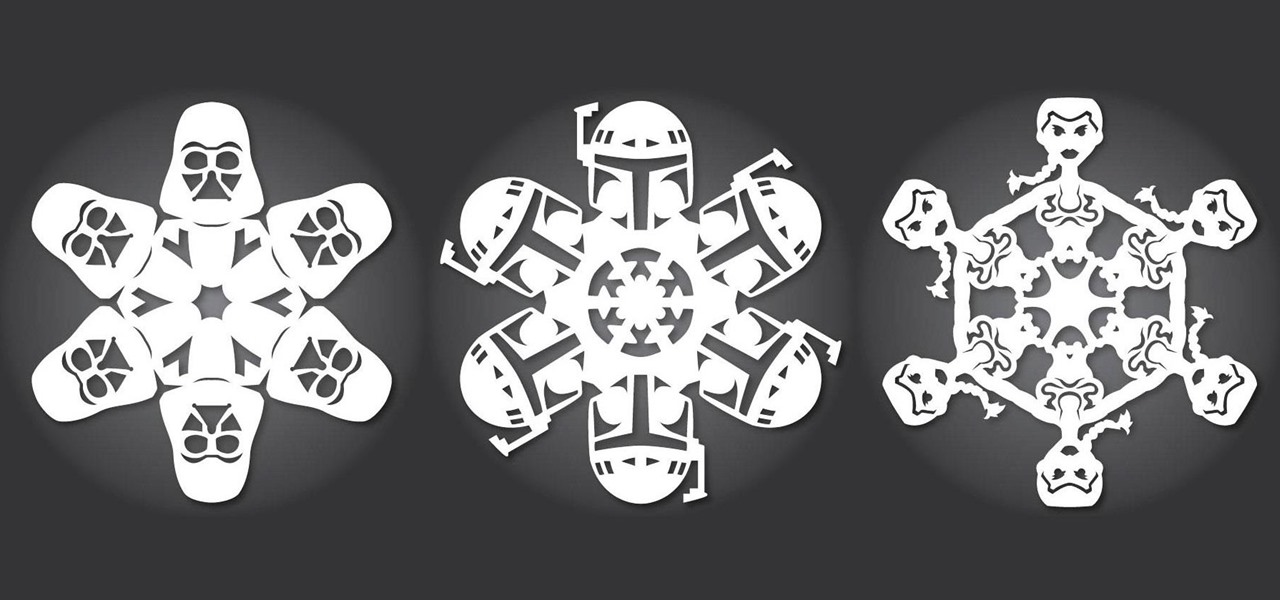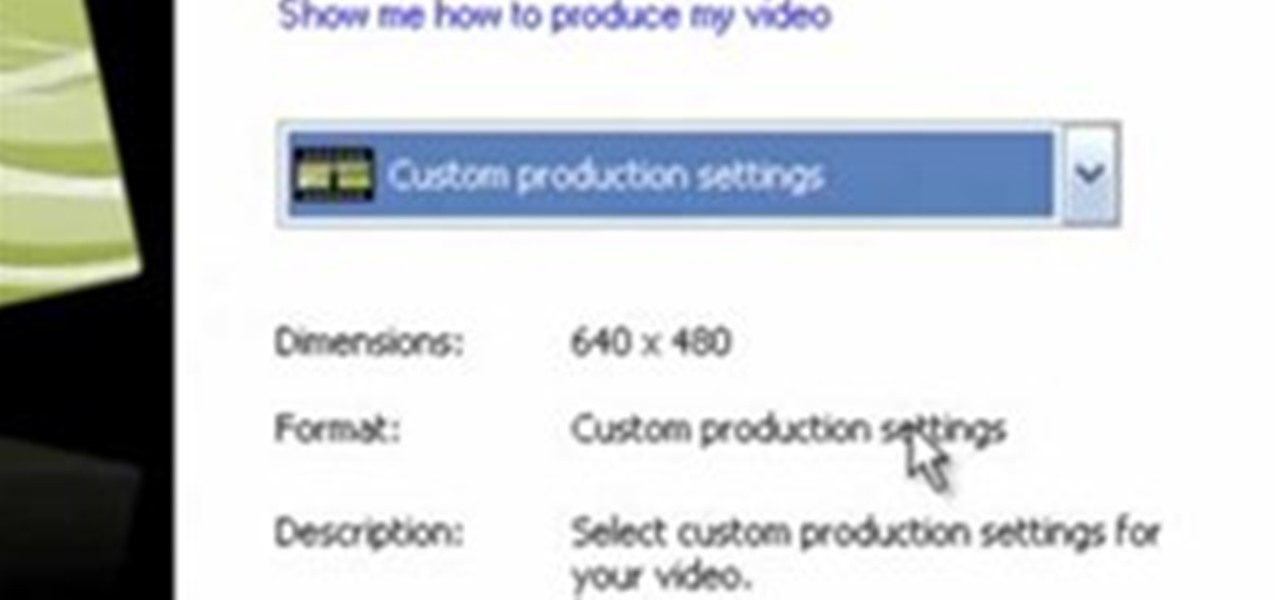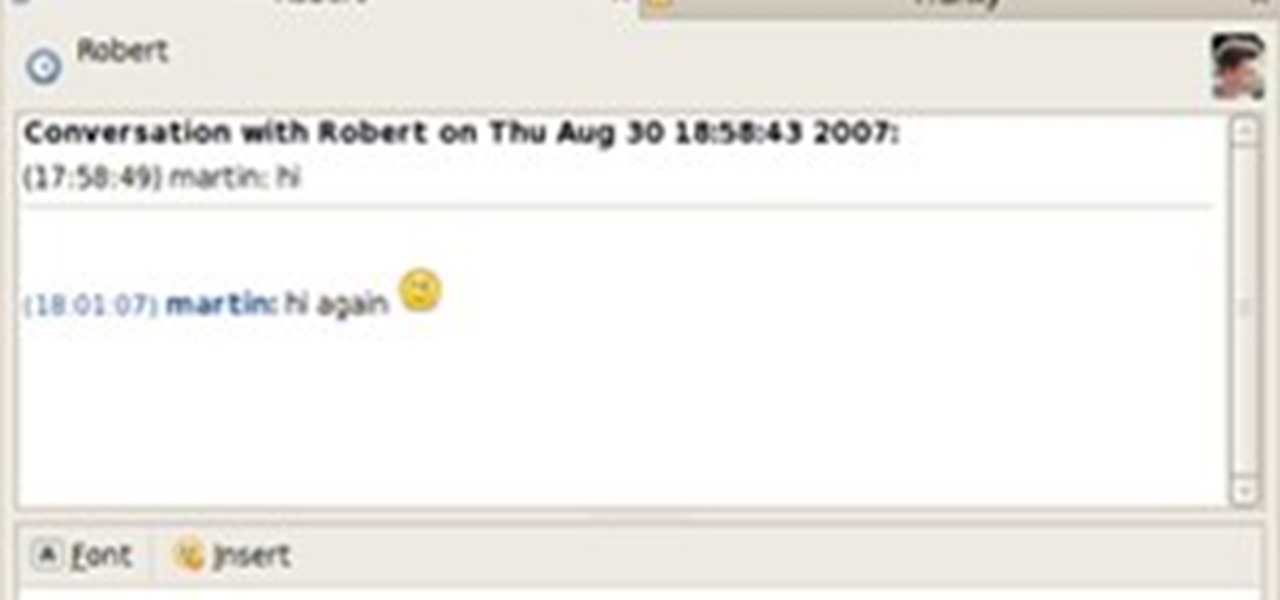Top-Windows-Tutorials is a great site dedicated to Windows tutorials for almost all things Windows. Whether you are a computer novice or an expert in Windows operating systems, you'll find useful information in these guides catering to your level of expertise. These user friendly and easy to follow free Windows tutorials will show you all that you can do with your Windows PC.

Tom Green shows how to easily take an effect created in After Effects and bring it over Flash using the XML format.

Encore CS4 makes it easy to export projects from any of the Adobe CS4 applications. This tutorial shows you how to export the same project to DVD, Blu-ray, and Flash. Learn how to use Encore CS4's build panel to select a format and establish output settings. Export to multiple formats from Encore CS4.

Are you a closet film buff with a movie up your sleeve? Do you have a great film idea that's guaranteed to be a blockbuster? VideoJug presents the screenwriting basics to formatting the scenes in your film script like a pro, and giving those Hollywood screenwriters a run for their money. Format scenes in a film script.

This video shows you how to organize information in an InDesign table. You learn how to select parts of a table, control the table layout, select and format text in a table, and manage table options (such as borders, fills, headers, and footers). Check out this video by Anne-Marie Concepcion now! Create and format tables in InDesign CS3.

Everyone wants to be a writer, but selling a screenplay is a tough job in Hollywood, especially if you know nothing of the industry standard screenplay format. Believe it or not, making your script stand out is actually counterintuitive— anything other than the traditional format will brand you as amateurish. Even those doing script coverage will neglect your script. To ensure your script gets a fair read, follow these formatting guidelines from Story Sense.

This video shows you how to control character and paragraph formatting using the Control panel in InDesign. You learn how to save specific formatting as a style, set optical margin alignment, and create even spacing throughout a paragraph. David Blatner talks pretty fast so be ready to pay attention. Format text with InDesign CS3.

For Mac users, a built-in program called disk utility can copy CD or DVD as an image in .cdr format and store them on your hard drive.

Jeb just announced a great new feature that will be added in the 1.2 update. This map format, titled "Anvil," will open Minecraft to so many more possibilities with the new update to mod compatibility.

Attention all National SCRABBLE Association members: You know that newsletter that you get in your mailbox every month or two? That SCRABBLE News mailing from the NSA? Well, they're axing it. No more printed SCRABBLE News. No more ink on your fingertips. No more surprises in your mailbox. It's done for... kinda...

When editors or teachers ask you to write in "APA style," they do not mean writing style. They are referring to the editorial style that many of the social and behavioral sciences have adopted to present written material in the field. This how to video teaches you how you can master the APA format writing style and when you should use it. Write in a APA format.

This tutorial shows you how to convert Illustrator files to the Graphtec GSD format for use with ROBO Master software. Convert Illustrator files to Graphtec GSD format.

This Flash 8 tutorial covers some basics on various options of encoding videos into Flash flv format. Encode videos into Flash (flv) format using Flash 8.

Yay, you can now own the iconic Hermès bag for next to nothing! There's one catch—it's made of paper. Hermès is currently offering several free downloadable templates for the "Kelly Paper Bag" on the company's Facebook page. Not exactly usable in the traditional sense, but it still comes directly from the official Hermès design studio, and who doesn't love papercraft?

Formatting is everything in InDesign. Here are a couple tips to help you out when formatting type in InDesign: word wrap and story. Use these tools to achieve correct spacing for a truely professional look. Use Word Wrap and Story in InDesign.

The NPD Group is a market research firm that issues the most trusted sales numbers for video games. They just released their second quarter 2011 report, and the trends it reveals confirm much of what we here have been speculating here at Indie Games Ichiban (and what we've been hoping for): downloadable games have risen, while full-box retail games have fallen—that is in the US, at least.

Thanks to all who participated in our inaugural IGI Contest. Our goal was to come up with a new word for medium-priced downloadable games, and we have done just that. After reviewing the flurry of last-minute submissions, a winner has emerged. Congratulations, Mike Grimaldi! We will contact you to determine how you would like to receive your $10.

Hungarian developer Nemesys Games is best known for making the lighthearted Fortix series, a pair of casual tower defense variants available on Steam. For their latest project, they've decided to expand their horizons, going beyond downloadable sawbuck games. It's called Rocket Bullet Storm, a chaotic old-school shmup similar to the surprising number of others to come out in the last year. The difference is that this one is huge—30 feet tall—and consumes 250 square meters of floorspace, which...

Giveaway Tuesdays has officially ended! But don't sweat it, WonderHowTo has another World that's taken its place. Every Tuesday, Phone Snap! invites you to show off your cell phone photography skills.

There are many video formats and video players out in this world today; and just the same, there are many video converters that allow you to convert your videos to just about any format imaginable. But as you might have already found out, these converters take hours to convert; and many times the video quality does not come out all too great.

A demonstration of Ubisoft's Your Shape: Fitness Evolved for the Xbox 360's Kinect. This was probably the best demonstration for Kinect out of the whole conference. The game will come out around the same time of the launch of Kinect in November.

A cartoony, "Trials HD"-type game being released today. It's multiplayer so you can take on people at home or online. Looks like a lot of fun. You can also create your own levels. Here is an excerpt from the Game Informer review:

When it comes to the holidays, there's definitely no shortage of ways to geekify your experience. You can make your own nerdy ornaments with a Weeping Angel tree topper, or go with traditional decorations that are mathematically perfect.

Thanks to digital media, music lovers can listen to the newest tune from their favorite band whenever they want, however they want. Audio files can be played in many different formats on many different devices, from iTunes on your computer to Pandora on your cell phone. The music you love will always be instantly available to you, note for note, word for word—just how you like it. But as a result of today's software-driven world, you now have another, less static option for listening to your ...

This video shows you how to create bulleted and numbered lists in InDesign. You learn how to customize bullets, save bullet formatting as a character style, and control bullet and number position. You also learn how to create and format sublists, create a numbered list as a paragraph style, and number items sequentially across text frames or multiple documents in a book. Create bullets and numbering in InDesign CS3.

This video shows you how to save or export content from Illustrator CS3 in various formats, and how to manage the options for each format. Even if you know how to do a basic save, you may learn a few tips and tricks from this video. Export content from Illustrator CS3.

Tutorial showing how to crack the admin password on Windows XP using two downloadable tools. Crack a Windows XP admin password.

Adobe Media Encoder CS4 takes the place of several tools that users had to rely on for processing and compression. The Adobe Media Encoder CS4 converts to several different formats, including formats for web and mobile devices. There are also speech transcription option and batch processing. See how to use the Adobe Media Encoder CS4 in Premiere Pro CS4 for Flash video encoding and exporting from Premiere Pro CS4 in this tutorial. Use the Adobe Media Encoder CS4 in Premiere Pro CS4.

Want to get blockbuster movies onto your iPhone or iPod? It's easy with iSkysoft DVD Ripper. This software video tutorial will show you how to convert DVD's to MOV, AVI, MP4 or MPEG files on a Mac.

Using the new XFL file format in CS4 makes integration between After Effects and Flash better than ever. This Adobe CS4 tutorial will show you how to export a file from After Effects CS4 into Flash CS4 using the XFL format. See how to create content in After Effects CS4 for export to Flash via XFL, allowing native editing within Flash CS4. Export from After Effects CS4 to Flash via XFL.

This ten-part video tutorial series covers all the new features and uses of Fireworks CS4. This is a great introduction to any user new to Fireworks in general, or wanting to learn what changes have happened from Fireworks CS3 to CS4.

This Adobe CS4 tutorial shows you how to export Soundbooth CS4 projects to share with others. Learn how to choose from multiple file formats and adjust export settings, preview audio files, and check files sizes in Soundbooth CS4. Export audio from Soundbooth CS4.

Black Ops gamers— you have new Call of Duty maps for your multiplayer adventures. If you have no idea what I'm talking about— you might as well just sell that copy of Black Ops and pick up the newest version of Harry Potter you can find, because you're no Black Ops soldier.

Through Thursday, January 20th, Borders is offering the Kobo Wireless eReader for $99 with coupon—that's $40 off its typical retail price of $139! Though the Kobo comes preloaded with 100 out-of-copyright classics, new users will nevertheless be interested in filling their new eReaders with their own books.

Sometimes, paying for the whole Xbox LIVE service might seem like a waste of money. You're constantly experiencing lag, you've got people modding and cheating, kids are being loud and obnoxious over the mic, and your kill-to-death ratio is getting dumped on. Basically, the whole multiplayer experience just isn't cutting it anymore—you want to go back to the classic world of single player. Well, there's always downloadable content—simply known as DLC.

We love you. Yes, you, esteemed reader. Your attention is what keeps Indie Games Ichiban World going, and we'd like to thank you for that, every single week. How? With $10!

Your best friend's on Yahoo!, your daughter's on AIM, and now your co-worker wants to connect with you over Windows Live. Before you know it, your desktop is overflowing with buddy lists and message windows. Mismatched alert sounds are dinging and buzzing incessantly. Your computer has become a disorganized, stressful place to be.
Windows Live SkyDrive which is initially termed as Windows live folders is one of the parts of Microsoft Windows online service. It is a password protected service that allow users to store file and share them with others. Here the windows live id is required to access the users profile. Anyone can make his/her files private or public. Public share file are easy to access without requiring any Windows live id.Initially it was available only few states in United States. But nowadays it expande...

Do you want to include an image in your Quark document? In this QuarkXPress video tutorial you will learn to use runaround for formatting. Learn how to add a custom padding shape, and format text around an image. Make sure to hit "play tutorial" in the top left corner of the video to start the video. There is no sound, so you'll need to watch the pop-up directions. Force text to flow around an object in QuarkXPress.