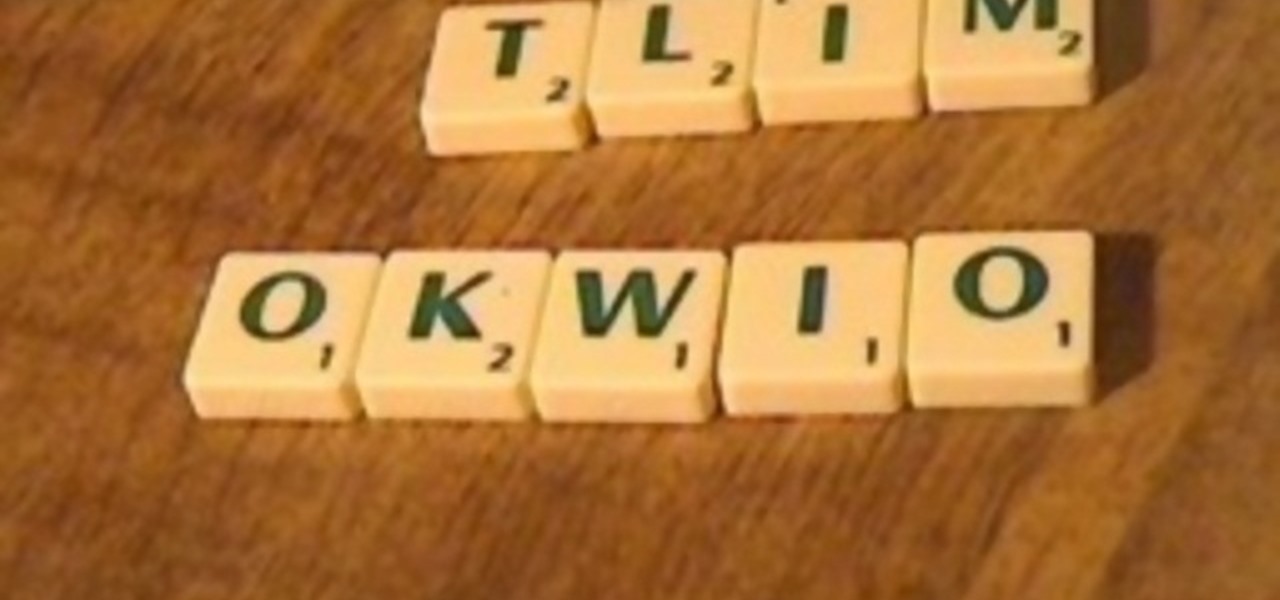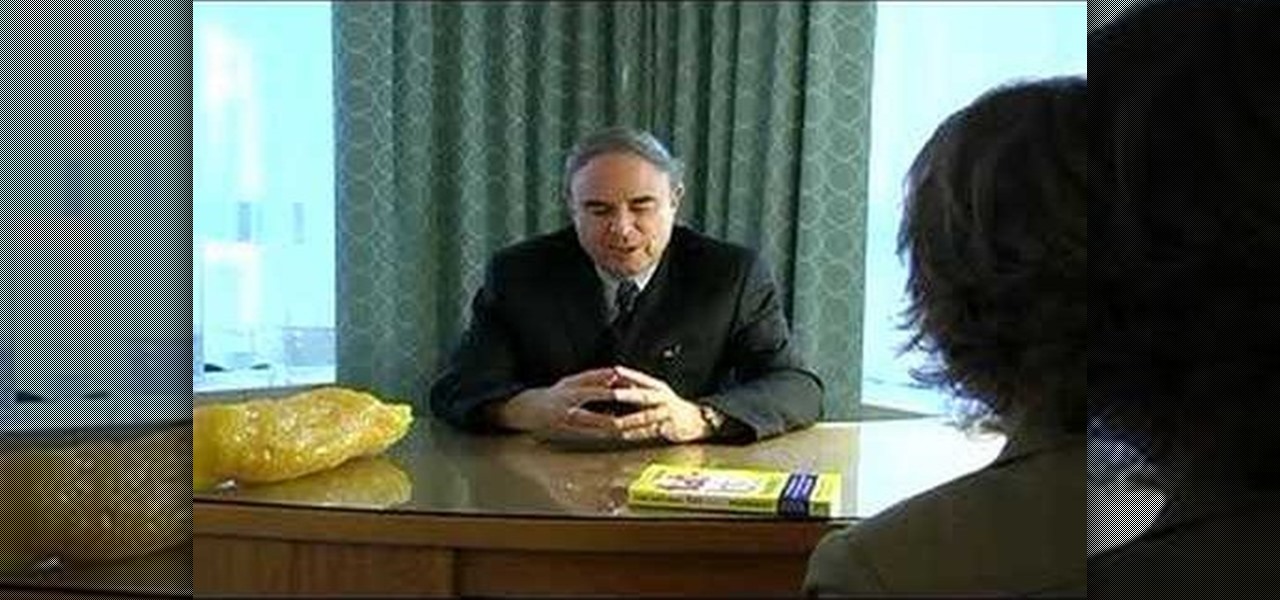Saher known as “sbGALT” is here to help with your singing vibrato. He gives an example of what vibrato is & how it varies from straight tone when singing. He sings a note with & without vibrato to illustrate the differences.

Learn to do the basic moves of Afro-Brazilian Dance, Capoeira with this video tutorial. Part 1

Start with a totally bare eyelid to create the base for the winged eye. It's important to go for a gel eyeliner. This allows you more precision than liquid eyeliners. Pull the skin taut at the outer eye, look down & using a flat brush, apply liner into lash line itself on top eyelid, in between root of lashes. Taking the line from the inner corner of the eye, put color in lash line all the way to outer corner of eye. Close eye; pull lid towards ear so skin is taut. Repeat base step; this time...

When it comes to used cars, it’s hard to make lemonade out of a lemon. So don’t get stuck with a piece of junk in the first place.

Why buy an ant farm? It’s simple and fun to make one from a few items you have lying around the house.

Reduce your chances of becoming the seatmate everyone hates by learning how to head off a screaming jag.

Lose weight while sitting on the bus, train, or in your car with these stealthy moves. You Will Need

Learn how to read a person just by looking at their hand using the ancient art of palmistry. Step 1

You’d like to be strong and supportive for your wife in the delivery room… if only your knees would stop knocking. Keep both of you from freaking out with these tricks. Watch this video to learn how to stay calm when your wife is in labor.

Learn how to practice proper etiquette on a BlackBerry, smartphone or PDA. Make sure your love for your BlackBerry or other PDA device isn't making you obnoxious.

Learn how to 50-50 grind with a skateboard. After you've mastered some skateboarding fundamentals, try moving on to the 50-50 grind.

Learn how to exercise your dog. Follow a regular exercise routine together with your pet. It will benefit you both!

Lose weight and have more energy by taking the refined sugar out of your diet. Learn how to break your sugar addiction with this how to video.

Stop throwing out the rolls when the paper towels are gone. There are dozens of good uses for them. You Will Need

In the unlikely event you're ever in a plane crash, these tips will dramatically improve your odds of walking away from it alive.

Sound Like a Duck or a Fog Horn! All sounds are created by vibrations. You can discover this next time you're out at a fancy restaurant. All you need is that straw in your soda and a pair of scissors. Makes sure you flatten it out really good to make this work, then make sure you parent tip your server well.

Stop guessing if you need to take your RV into a service center, answers are here in this tutorial video. Learn how to maintain the water heater on your RV.

Learn how to use a heavy boxing bag to do squat thrust push ups with power double punches. Presented by Real Jock Gay Fitness Health & Life.

This is a tutorial showing you how to mod a ps2 slim. This will allow you to play backups as well as Guitar Hero 2 customs. If you want to learn how to make your own copy I might put up a video for that. This tutorial also shows the swap trick in action.

Step 1: from the original six step position, kick your left leg to the right side as if you were going to 3step.

This video shows you a neat little trick to stop accidental breaking of a traditional wooden bow using a bottle filled with water. This bottle technique is a great way to strengthen your wooden bow. It's used to hold the fibers together, which can reduce the chance of a bow break. To see more videos about traditional bow and arrows, check out Traditional Archery Bows on WonderHowTo.

This will show you how to arrange the word "CIVIC" using only the letters T, L, I, M, O, K, W, I, and O. What? No C's? Well, that's what makes it a riddle, right? Why do the letters not look like Scrabble tiles? Well, sometimes there's just too many questions, and sooner or later you're just going to have to stop asking them.

If you discover that your Guitar Hero guitar is having some difficulties, check out this video for instructions on how to rectify the problem! This is especially useful if you discover that your keys stop working, or something of the like.

This is a stop action video showing the construction of a complete model RC helicopter from beginning to test flight. Written directions can be a little tricky to follow, so this how-to video serves as a great visual guide to help put together a remote control helicopter. Watch this video hobby tutorial and learn how to build an RC T-Rex 500 helicopter.

Watch this instructional ceramics video to learn how to make an oval pie dish with expert Simon Leach. Begin by throwing a clay pot with a wide base, as if throwing a plate. Then stop the wheel and lift the walls of the wet clay to bring the walls in, and seal the seems. The pot then has to stiffen before one can finish sealing and trimming of the excess clay from the round base.

Rattling doesn't just sound bad, but can create stress cracks in the body of plastic on an RC car. Use foam cutouts around the body posts to stop the body from rattling around. Watch this video tutorial and learn how to prevent the body of an RC car from rattling by softening with scrap foam.

In this landscaping tutorial, Dave gets expert advice about pruning needleleaf evergreen trees from evergreen expert Henry Patt. If you have these types of trees and want to keep them growing healthy, or stop your evergreens from growing at all, check out this how to video.

Dr. Harry Preuss explains how natural carb blockers work at stopping carbs from being absorbed into the body, so people can still eat carbohydrates.

Dr. Aaron Katz offers an herbal approach to prevent prostate cancer, based on the results of a study that proved Zyflamend blocked cancer from forming in men at risk.

Want to tent your turkey so that it doesn't burn? We'll show you how.

Another version of the flapping bird. This version is a stop frame animation put to music. At the very end the 'hands' show up to show you how to make the bird flap.

A stop motion movie on how to make an awesome paper airplane.

Female instructor explains how to teach your dog not to jump on guests. Ignorance is the key into making sure the dog will stop jumping. Watch video for best results.

The physical Camera Control button on the side of the iPhone 16, 16 Plus, 16 Pro, or 16 Pro Max is great for launching Apple's Camera app and adjusting settings like exposure, depth, and zoom with press and swipe gestures. But it's not just for the Camera app. Camera Control also works with supported third-party camera apps, allowing you to quickly snap photos, record videos, modify settings, and more.

Whenever you're on an audio call in the Phone or FaceTime app and accidentally press your iPhone's Side button, the call ends immediately. It's a helpful feature for those who like to terminate calls that way, but it's flat-out annoying for everyone else who inadvertently ends calls prematurely. Now, everybody wins because you can choose what happens during calls when you lock your device.

In mid-2021, TikTok rolled out three-minute videos, but it's not stopping there. The company is rolling out a feature that will let you record up to 10 minutes in a single TikTok video — only the update hasn't appeared for everyone yet.

If you're like me, you're not too keen on being tracked. So when an app asks you if it can track your iPhone activity across other programs and websites for ads or data brokers, the answer is pretty much always "no." If you're tired of choosing "Ask App Not to Track" over and over again, there is a way to stop apps from even being able to ask in the first place.

The benefit of going all-in on the Apple ecosystem is that your stuff is connected across all of your Apple products. That said, I really don't need every app I download on my iPhone appearing on my iPad, and vice versa. That's why addressing this setting is crucial for maintaining some level of order across your multiple iOS devices.

Do Not Disturb is the best way to block out all interruptions on your iPhone without having to power down. All notifications and alerts are silenced, but the same can't be said for phone calls. By default, repeat calls will bypass Do Not Disturb, which can be quite frustrating when you're in a movie, classroom, or board meeting. It's good for emergencies, but not for people who can't take the hint.

As cool as iOS 14 is, it isn't without bugs. One of those bugs in iOS 14.0 just happens to affect one of its coolest features — choosing default browser and mail apps. When you reboot your iPhone, iOS will reset your default apps back to Apple's defaults, Safari and Mail. Not ideal. However, there is a fix that will stop you from having to choose default apps over and over again manually.