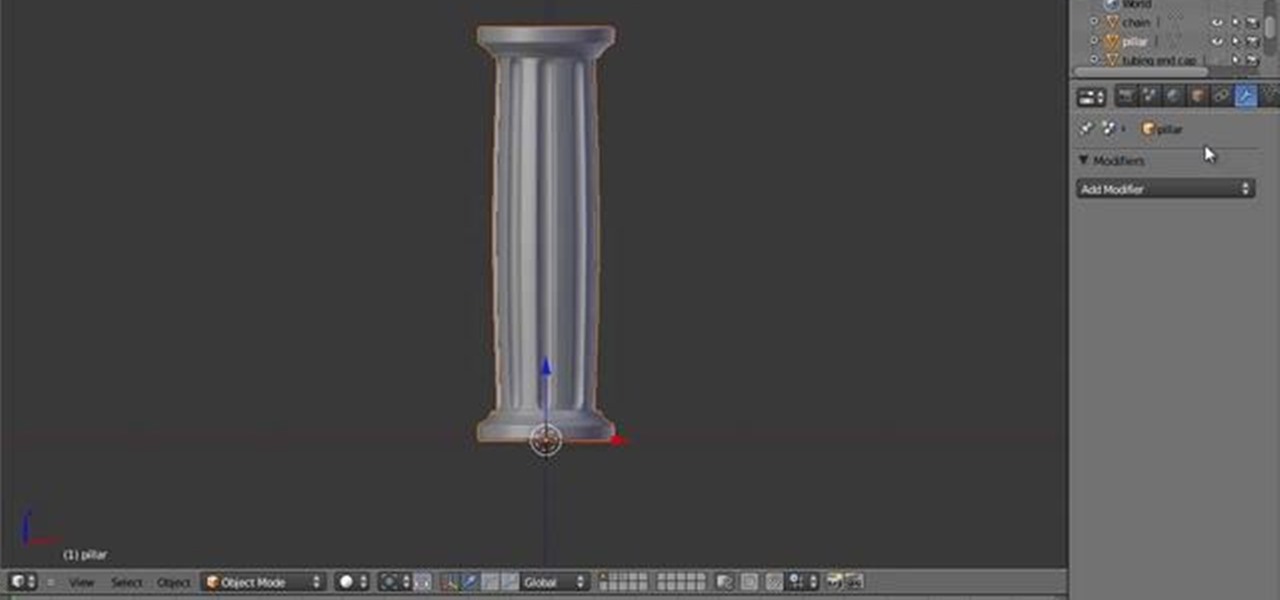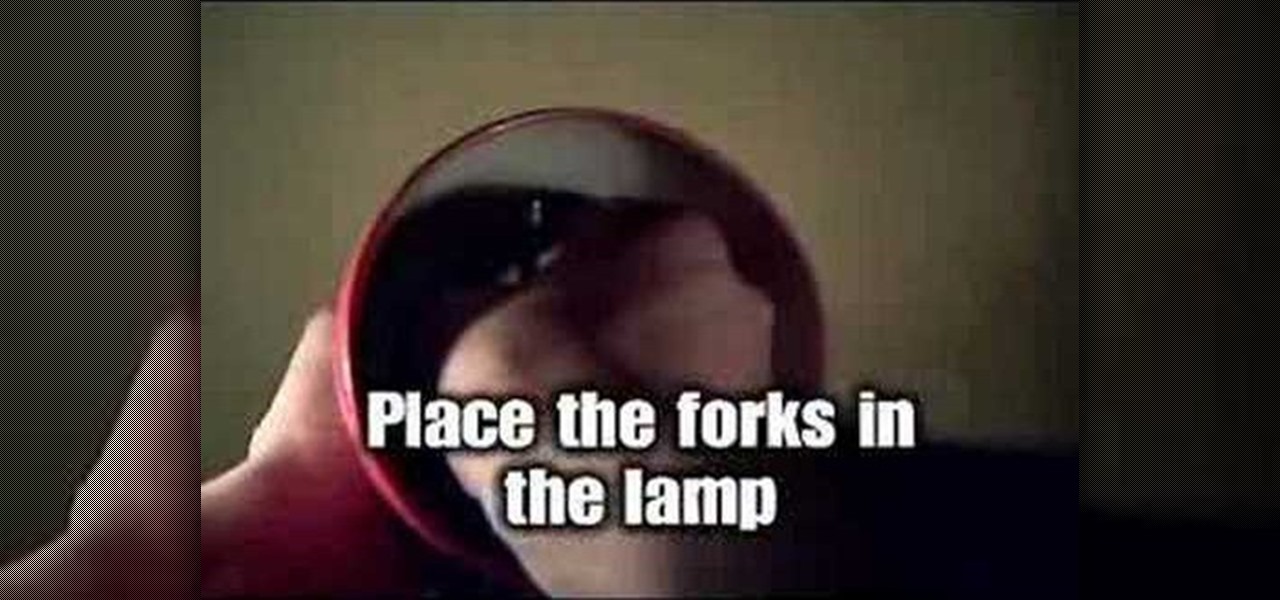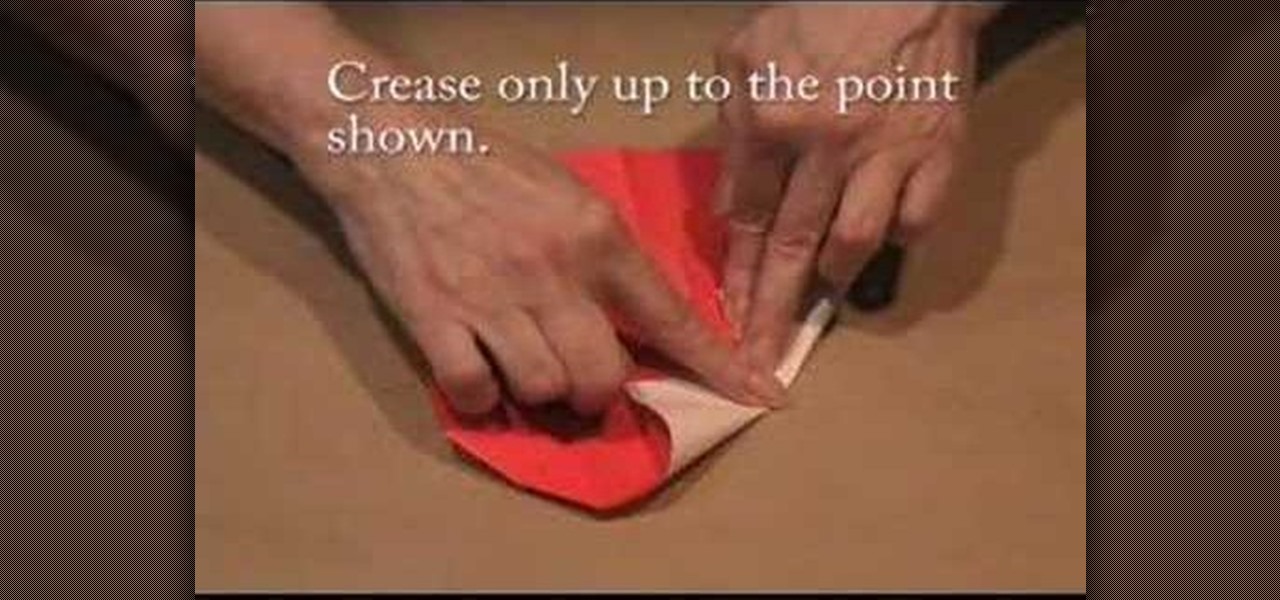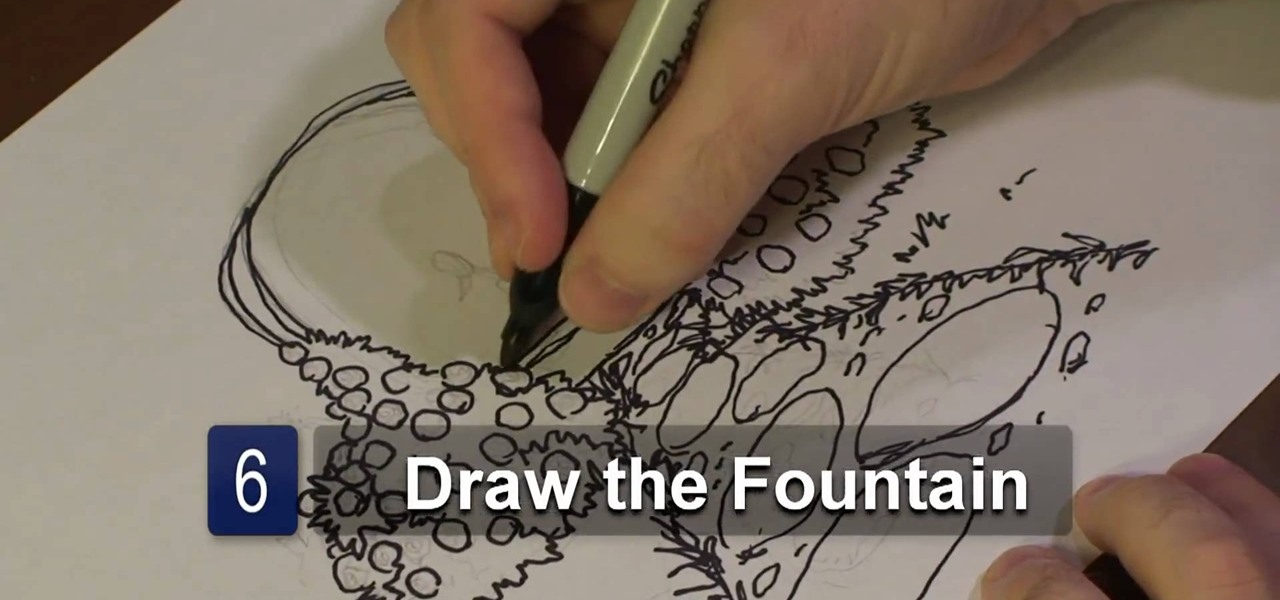In this video, the viewer will learn how to arrange a dozen roses for a fall-themed vase. You start out by putting warm water into the vase. Next, you weave the stems of various green foliage pieces and place them in the vase. Allow the green foliage to cascade over the edges of the vase for a decorative look. Once the green foliage is in the vase, you can begin adding your roses. Before adding to the roses, all thorns should be removed and the stem of each rose should be cut under water. Pla...

This video is a tutorial on how to arrange a dozen yellow roses for a vase. The speed of the video is increased four times faster than the normal rate of speed. The man arranging the flowers does not explain the step-by-step process of his arrangement. The viewer sees the man first arranging green leaves in the vase. Second, he dips the yellow roses into a liquid solution in a separate container before putting them into the vase. The tallest yellow rose is the center rose in the arrangement, ...

You don't need a florist to make beautiful flower arrangements. Learn how to arrange a dozen roses with this free video series about arranging roses in a vase.

Making a rose arrangement is not difficult, but there is some skill to it. In this video tutorial from Fresh Flower Ideas, learn the tips and tricks of creating an arrangement with a dozen red roses for Valentine's Day. In this tutorial, a dozen red Freedom roses are used, but you can use whatever grade and type you want. You will also need sprigs of babies breath, leather leaf, and tree fern. To begin, clean off the stems and the rest of each rose. Add once piece of leather at an angle in th...

Are you looking for a simple floral design that will delight friends and family as a winter holiday centerpiece? Or perhaps you would like to do something a little more special with those dozen roses you bought as a romantic gesture? If so, look no further, because Jim Daniel, The Flower God, has a quick and easy floral arrangement to help make any occasion special! Useful tips such as including pine cones at the bottom of your vase to add more dimensions, as well as act as an anchor for the ...

The Flowergod shows you how to put together a fall arrangement with a dozen yellow Roses, three different greeneries, and a filler flower. Make a dozen fall rose arrangement.

The flower god demonstrates how to arrange a beautiful rose arrangement for your fall table. A dozen yellow roses, greenery and safflower are used to construct this masterpiece. To begin you need a vase filled with fresh clean water. The flower god shows how to lace the stems of the greenery in and out of one another. The laced stems are then placed in vase and eucalyptus is placed throughout vase giving a cascading effect. Next it is time to prepare the roses. Thorns need to be removed off t...

This video by overthekitchencounter shows you how to prepare cinnamon buns. For this you'll need milk, eggs, flour, salt, butter, fast rise yeast, butter, brown sugar, cinnamon and vanilla. Mix up milk, an egg, flour, sugar, yeast, salt and butter and mix it thoroughly to make the dough. Knead the dough, let it rest and roll it out using a rolling pin as shown. Spread butter, brown sugar, cinnamon, nuts and raisins as shown over the dough. Roll it in, starting from the long end as demonstrate...

As far as your audience is concerned, there are few things less magical than a card trick seen a dozen or more times. As such, as a magician, it's important that you build a strong repertory of tricks to maintain your public's interest. And what better place to start than the "flying" card trick outlined in this free video magic lesson.

On a budget during this holiday season? Don't fret; you can gift literally dozens of people without breaking the bank by giving them chocolate bars. No, we're not talking about just handing Aunt Sue a Reese's Pieces.

This software tutorial shows you how to use the Knoll Light Factory Pro plug-in for After Effects. Knoll Light Factory Pro is the industry's favorite tool for creating lens flares, sunsets, photon torpedoes, stars and other effects. It offers a custom lens editor, auto tracking, alpha channel support, and pinpoint control over dozens of settings. If you haven't used the Knoll Light Factory Pro plug-in yet, watch this After Effects tutorial and get started.

Final Cut Express has dozens of provided video and audio transitions, which you can use to smooth abrubt cuts between edit points in your sequence and make your movie more polished and interesting. Transitions are located under the effects tab.

Don't leave your precious kawasaki roses exposed to prying eyes! Cover your flowers with a sheath of modesty by attaching them to origami rose leaves.

Make your cakes look delectable and tempting by piping these easy floral chocolate shapes. You can make any designs you'd like, but check out the video to learn the technique.

Every year, many people fall victim to scammers trying to dupe taxpayers out of their hard-earned money. The IRS compiles an annual list of the twelve most popular tax scams perpetrated on the public. Check out this video to learn out about the top tax scams to avoid.

The next incarnation of the pink puff, Kirby! Follow him on his Epic Yarn, through a myriad of levels and dozens of puzzles. This walkthrough will show you how to get through all the tricky parts on the Mysterious UFO level of Kirby's Epic Yarn.

If you fold this out of some blue, green or violet paper, it's a peacock! But if you decide to make it from brown, orange or yellow paper, it's a turkey! Make a dozen of them to use as Thanksgiving decorations!

There are dozens of modifiers available to a designer working with Blender 2.5 to get the effect you want. This tutorial covers the array modifier - a way to replicate a single object and modify them as a whole, such as an array of pillars.

This quick, beginner tutorial will show you how to use the cloning tool in Photoshop version CS4. This is really simple to do and is pretty fun to play around with. You can add more eyes to a person's face, create another dog that looks exactly like your own, and make dozen batches of bread with just using one loaf. So sit back and enjoy!

Scotch eggs are the perfect snack to take on a camping trip. Traditionally perceived as an unhealthy meal, this recipe aims to add a few nutritional tweaks. Cook up half a dozen of scotch eggs and you're all set for your next outdoor meal.

Hack into a TV to get more channels! Make this DIY antenna that will get you at least a dozen more channels. You need a fork, shoelace and an old metal desk lamp. This is way better and far cheaper than the ones you buy in the store.

Don't let your panties give you a bubble butt; there are a half-dozen ways to avoid unsightly underwear lines. You will need any of the following: panties in your skin tone, a thong, microfiber panties, boy-leg briefs, boxer shorts pants patches and a body shaper. Don't embarrass yourself. Never let those panty lines show again.

This Photoshop tutorial explaine the simple use of Match Color Adjustment in any version of Photoshop. Before starting this tutorial please create a .PSD file and add at least a dozen or more high res, high quality, vivid color photos and place each photo into it's own layer inside the .PSD file. Once you have your Photoshop file ready, follow along with this tutorial and learn how to use the Match Color adjustment tool in Photoshop on color photos and black and white photos.

You don’t have to accept fatigue and sleeplessness as the cost of traveling to distant lands. There are a half a dozen things you can do to lessen the impact of crossing time zones.

Impress your lover by telling them you love them in several different languages. This video will teach you how to say "I love you" in English, Spanish, Italian, Mandarin, Japanese, Russian, German, and more!

This clip shows how to make simple boat. Set to some funky music in about a half dozen folds you can have a simple boat.

Love roses and complicated craft projects? Make a beautiful decorative paper rose using origami, the traditional Japanese folk art of paper folding. This 26-minute free origami video lesson presents complete instructions on how to make your own roses from folded paper. For more information, and to get started making paper flowers yourself, take a look!

Learn how to fold an origami Kawasaki rose by watching this video, which includes step-by-step instructions for how to make an origami Kawasaki rose.

Understand the Problem of Couch Potatoes I have a lot of movies stored on my PC and when I have to finally have the time to watch something, I do not always remember which movie is which. So now I have to google for each movie with the keyboard or search in IMDB.

One of the quickest ways to dress up a cupcake or a cake is by adding a pretty rose on top. The rose acts kind of like the bow on top of a present - the present looks okay without it, but adding one turns it from drab to fabulous.

Origami roses totally pwn (slang for "own," FYI) real roses. Know why? While we'd never turn down a beautiful bouquet of red roses, the pretty flowers also wilt and then kick the bucket within a week, which makes us very sad indeed.

In this video tutorial, viewers learn how to draw a rose garden. Begin by marking the locations of the objects. Then draw the rose bushes around the garden pathway. Draw the lines with some cross hatching. This will give the bushes some form and feel. Add some circular boxes in the bushes to represent the roses. On the pathway, add some grass on the edges and stones on the path. In the center, draw a center piece and draw an arch over it. Finish by adding details to the roses. This video will...

As a young girl, there's nothing not to love about tea parties. With frilly confections of dresses, delightful and whimsical tea cups that recall the "Alice in Wonderland" tea party, and pastel-hued pastries that look as sweet as they taste, a tea party is the ultimate girly amusement.

If you use Office 2008 for Mac and all its applications (Word, PowerPoint, Entourage, Excel), than you need to know about the predefined workflows available using the Script menu that uses Automator to help perform mind-numbing tasks. The Microsoft Office for Mac team shows you just how to save time by using predefined workflows in this how-to video.

PowerPoint 2008 for Mac can help you turn boring old bulleted lists into something nobody would forget. With SmartArt graphics in PowerPoint you can now make your bullet lists pop using pre-formatted charts, graphs, and more. The Microsoft Office for Mac team shows you just how to make a bulleted list more visual in this how-to video.

Dull and drab bulleted lists are no longer necessary with the help of PowerPoint 2008 for Mac. When you make a bullet list in PowerPoint, you can now transform those boring text charts with actual visual charts and graphs and more. The Microsoft Office for Mac team shows you just how to convert text to a SmartArt graphic in this how-to video.

This SUPER cool video shows how to make some fantastic percussion instruments out of items you can easily find around your house, or for cheap around your neighborhood. From plastic pails, PVC pipes, tin cans, buckets, 45 gallon drums and more. This video is short, but very inspiring when you see what cool things you can build on your own. Musical instruments can cost thousands of dollars, but with this video you can make dozens of instruments from items around your home!

Have you gotten Case Zero for Dead Rising 2 yet? It's a DLC available exclusively for the Xbox 360, and this walkthrough from NextGenTactics will walk you through the whole thing. The first video covers the gameplay for the first three levels of Dead Rising 2: Case Zero, while the remaining parts cover the fourth chapter.

Juliet said that a rose by any other name would smell as sweet, and by the looks of this flower rose adorned cupcake, we're thinking a rose by any other name (or form) would taste as sweet too. Check out this lovely cake decorating tutorial to learn how to create a rose decoration for a cupcake or cake.

Studies have shown (yes, there have been studies on this) that the keyboard and mouse control setup employed by PC gamers is better for first person shooters than a console controller. Fortunately, there's a nifty peripheral for the Xbox 360 called the XFPS Sniper that allows you to connect a keyboard and mouse to the console and use them to control your characters in Call of Duty, Halo, Gears of War, or whatever other of the dozens of shooters on the XBox 360 you play. This will give you a p...