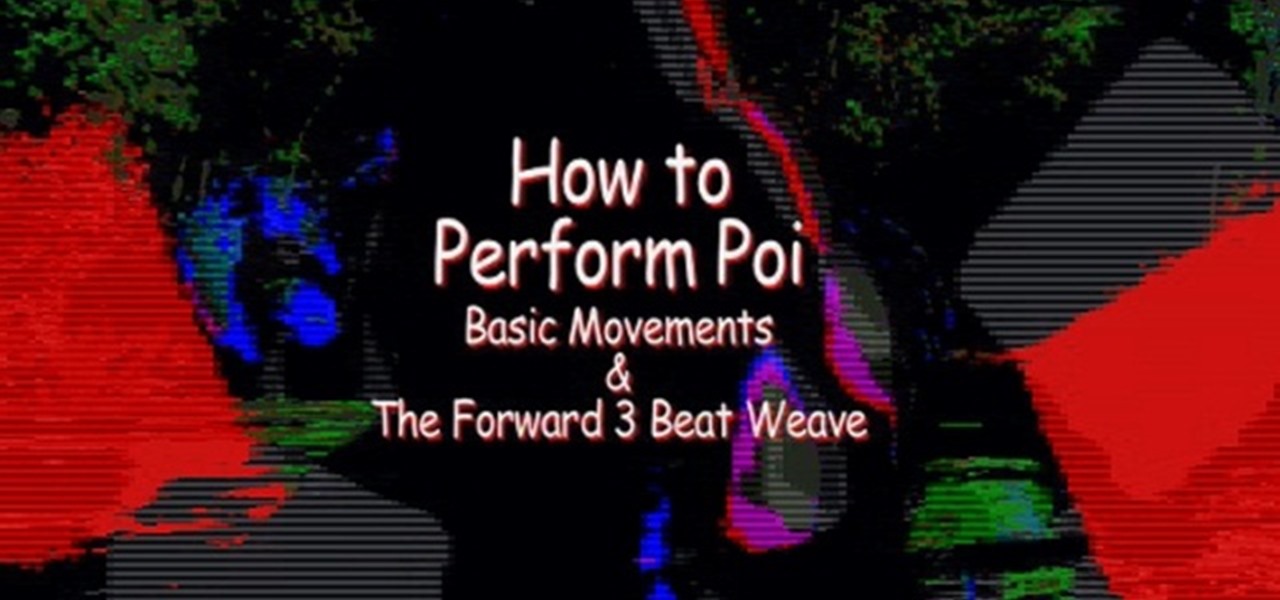Princess Jasmine is seriously one of the hottest of the minority Disney Princesses. Something about her strapless top and billowy genie pants? Either way, if you're itching to dress up as Princess Jasmine for Halloween then we don't blame you.

Evoke a dramatic effect in your 720p60 video by upsampling and converting to 24p and 24p slow motion, and adding a little bit of color grading with Adobe After Effects. This informative video shows the footage before, during and after treatment, showing the difference that this editing process can make in ordinary footage.

Being a light source themselves, as well as far away, and sometimes even moving, and only visible at night on top of all that... well, it's understandable why some digital photographers are intimidated at the thought of taking pictures of stars or meteor showers. However, this tutorial shows you some useful techniques to capture the night sky in brilliant detail.

In the latest Twilight movie, Dakota Fanning plays Jane - a member of the Volturi. In this clip, Sean Conklin a makeup artist from Los Angeles' Make-Up Designory shows you how to get this look at home. This extremely smokey eye is dramatic and works best for a night out or special occasion. Have fun!

Use Photoshop CS5 to create dramatic black-and-white landscapes with this free video tutorial from Lynda. Whether you're new to Adobe's popular image editing software or a seasoned graphic design professional just looking to better acquaint yourself with the unique features of Photoshop CS5, you're sure to find something of value in this video guide.

In this tutorial, learn a new technique that will help you color comics much faster while still allowing for a lot of color variation. This method saves a lot of time and allows you to get your art out to the masses faster.

In this video tutorial brought to you by photoshopuniverse, you will learn how to apply mood lighting to images in Photoshop. This is achieved by applying an adjustment layer, called a gradient map, which allows you to adjust the color of the light in an image. You will learn how to access the gradient map from the adjustment layers menu, how to apply the gradient map, then overlay the new layer and fine tune the gradient to create more dramatic looking images.

This is an instructional video on how to perform beginning poi movements. Poi is the juggling and dramatic spinning of fire. This is also a form of dance as the poi artist is never statis.

Go beyond the traditional 3D workflow to an immersive creative experience with the software Modo, created by Luxology. Modo is the next evolution of 3D modeling, painting and rendering for Mac and PC. Modo includes 3D sculpting tools, animation and network rendering, and advanced features such as n-gons and edge weighting.

This walkthrough and cheat shows how to use the Staff of Life to turn a barren planet into a T3 planet. Then how to cover the planet with the Cutie Ocean tool. Finally you can freeze it with an ice storm & atmosphere freezer.

This is a walkthrough of the final moment as one achieves Warrior Hero and the title of Omnipotent. This is an ultimate goal in Spore that happens during the Space Stage of PC game play. This is a good insight into how to beat the game.

This is a walkthrough of the hunt for our solar system and home planet Earth. The searching is fast forwarded. Saw a picture on the net of a vague location of where it might be. This is an Easter egg in Spore.

With Spore you can nurture your creature through five stages of evolution: Cell, Creature, Tribe, Civilization, and Space. Or if you prefer, spend as much time as you like making creatures, vehicles, buildings and spaceships with Spore’s unique Creator tools.

This makeup tutorial video will show you how to do a smokey purple eye look that's really dramatic. Heads will turn in your direction when everyone sees this awesome and dramatic makeup look.

A long exposure setting can create some interesting effects, especially when you're photographing a moving light source at night. This tutorial shows you how to set up your camera and maximize your surroundings so you can take the absolute best and most dramatic photographs possible.

This look is gorgeous and based on the Red Queen from Tim Burton's new Alice in Wonderland movie. The film was a box office smash and now you can capture some of the magic for yourself. Follow this video and use this style anytime you need a mischevious, dramatic, devilish look.

Roasted winter vegetable medley will add a dramatic feel to your harvest table. By roasting root vegetables together, you bring out all the best flavors that this winter vegetable medley has to offer.

A fashion portrait should convey emotion and follow a story line. Delightfully, besides these two rules, it doesn’t have to make sense. Art photography can be dramatic or goofy. Make sure you don't just leave it all for Photoshop. Make an effort to get the right lighting before you start flashing away for your beauty shot or headshot.

This software tutorial shows you how to use the threshold adjustment tool in Photoshop CS3. The gradient tool is covered as well. See how using threshold and gradient can turn a boring image into a more dramatic tonal image using Photoshop CS3.

Here's a step-by-step on how to score three different versions of a gothic makeup trend.

Stressed? This video shows you how Tapping (EFT, or Emotional Freedom Technique) could help. Notice if you find yourself feeling differently about stressful situations after applying the technique. Sometimes the change is dramatic - although sometimes it is subtle so note carefully any changes. THis is a style of self-hypnosis and acupressure.

Get yourself ready to celebrate the Day of the Dead by transforming your face into a traditional sugar skull. Show your spirit with this dramatic and attention grabbing look. A beautiful application of makeup with tremendous style. Perfect for Halloween costumes.

This look is guaranteed to have an impact at your Halloween party or next costumed event! Give yourself a dramatic fallen angel look with pale foundation, dark eye makeup and small gems you can apply with a few dabs of spirit gum. Spooky!

If you are a girl with long hair and thinking about cutting it short, hang on a minute. Watch this video first. It will teach you how to create a cute faux bob that will let you try out short hair without doing anything dramatic. If you still want it afterwards, cut away!

We love our neutral makeup colors, but when it comes time for a big bash we bring out the fun stuff. Experiment with color without totally plunging out of your comfort zone by creating the look presented in this makeup tutorial.

This clip demonstrates how how Photoshop's Desaturate and High Pass Filter tools can be used together to give a photograph a moody, edgy feel. Whether you're new to Adobe's popular graphics editor or a seasoned design professional looking to get better acquainted with the industry-standard app, you're sure to benefit from this free software tutorial. For more information, watch this designer's guide.

"Skins" is a very popular, controversial TV series from the UK. In this tutorial, you will learn how to get a punk image like the character of Effy. This look is very dramatic and definitely gives others a piece of your mind. So, if you are feeling bold and looking for a makeup look to match, follow along.

We all feel glamourous sometimes and in this tutorial, learn how to display that glamour with a very cool makeup look.

This how-to video demonstrates a pretty and dramatic multi-hued green eye makeup look. For similar results, use the same cosmetics: MAC Beige-in shadestick, MAC Eyepopping eyeshadow, MAC True Chartreuse pro pigment, MAC Emerald Green pro pigment, Nars Night Porter eyeshadow, MAC Cloudbound eyeshadow, Ben Nye Emerald Glitter, and fake eyelashes. Follow along with the steps in this video makeup lesson and learn how to recreate this bright to dark green MAC eye makeup look.

Learn how to use black and white to separate elements of your designs in Photoshop CS3 in this image editing software tutorial. Using black and white to separate background images from more important foreground images is a great technique for creating dramatic designs. Learn how in this Photoshop tutorial. The tutorial assumes you know how to use Photoshop.

Discover how to generate an excellent piece of art from an image with the use of layers and tones in Photoshop CS3. If you make certain features or subjects in the image stand out, you will get a more dramatic and interesting look. See how to make features in your images stand out in Photoshop CS3 by adjusting tones and colors.

Earth, sky, and water tones contrast with dramatic liquid liner in this Pocahontas inspired eye look. The cosmetic products used to create this look are from E.L.F., NYX, MAC, Loreal, Pure Luxe, and Lancome. Watch this video makeup application tutorial and learn how to do a wild eye makeup look inspired by Disney's Pocahontas.

Watch this instructional cosmetics video to apply pink, purple, and blue eye shadow over a MAC cream color base. Use soft brushes to blend the color transitions. This creates a three color eye shadow fade with a dramatic shape.

Watch this instructional cosmetics video to apply white and grey eye shadow for a dramatic effect. Use Benefit Lemonaid, MAC Mylar eye shadow, MAC Typographic eye shadow, white eyeliner, black liquid liner, red lip liner, and Clinique lipstick.

Watch this instructional cosmetics video to apply eye shadow to create a dramatic lime green and purple fade on a white base. Use Ben Nye Lumiere eye shadow, MAC cream color, purple liner, Kenebo blakc liquid liner, black mascara, and MAC lipglass.

This instructional demonstrates how to apply eye shadow for a dramatic colorful look using Ben Bye products. After applying a white base, use yellows, pinks, and purples to give your eyes a tropical look. Use some smokey grey shadows to accentuate the transitions.

Negoro nuri is a technique using black lacquer topped with red lacquer. This how to video illustrates what a can of paint and a little imagination can do to completely change the look and feel of any furniture. This interior design video will appeal to you if you're looking for something simple or dramatic and includes everything from walls to murals to painted furniture. Keep watching to master the negoro nuri lacquer finish.

Bring the Italian countryside into your home with this technique. Watch as our host shows you how to decorate your walls with terra fresco. Terra fresco simply involves using plaster and paint. Use two or three different colors of paint for optimum results. This interior design video will appeal to you if you're looking for something simple or dramatic and includes everything from walls to murals to painted furniture.

This tutorial miniature video will show you how to make crystals out of hard styrofoam. These crystals will add a dramatic effect to your miniature landscape.

Kim Kimble shows you how to get a dramatic new look with do-it-yourself extensions.