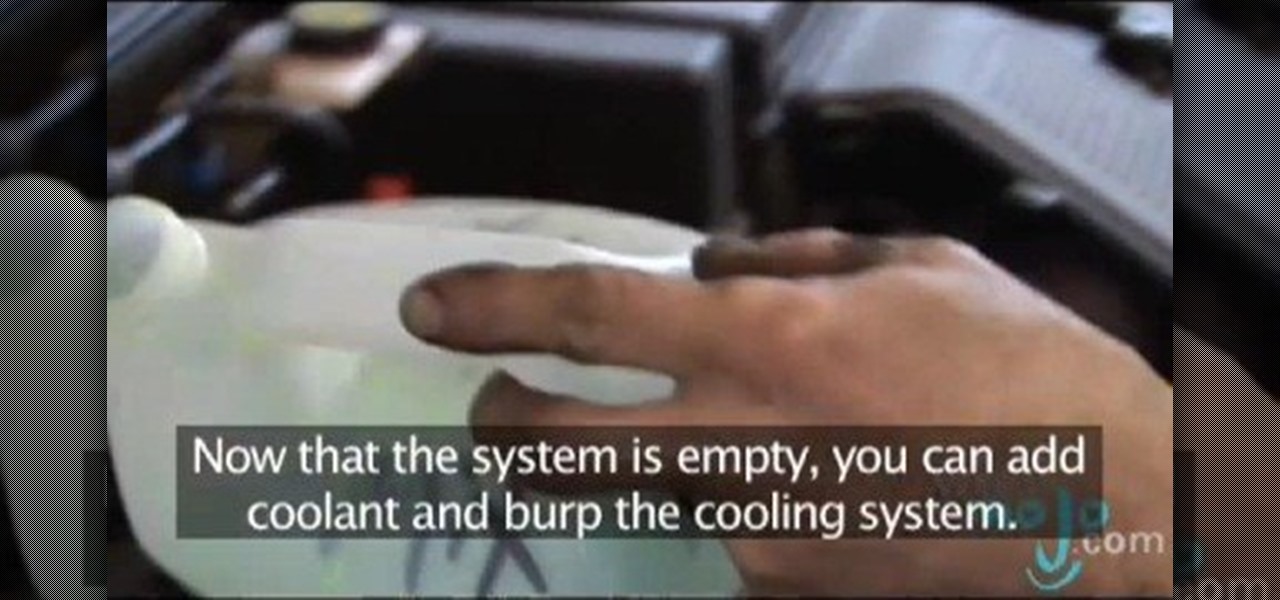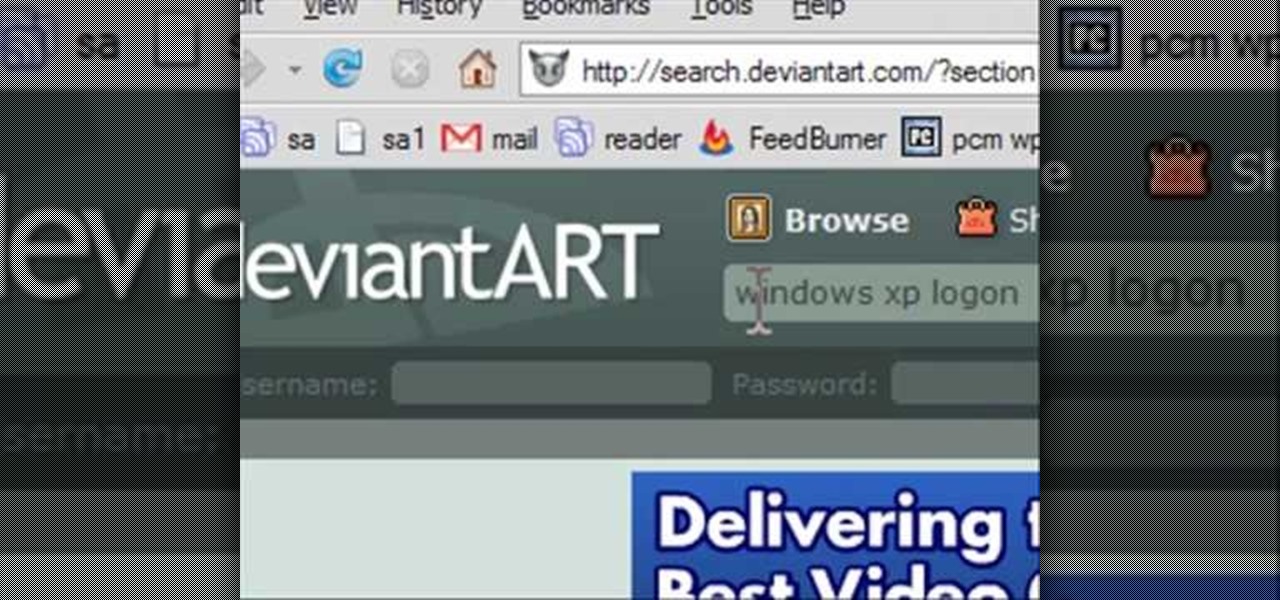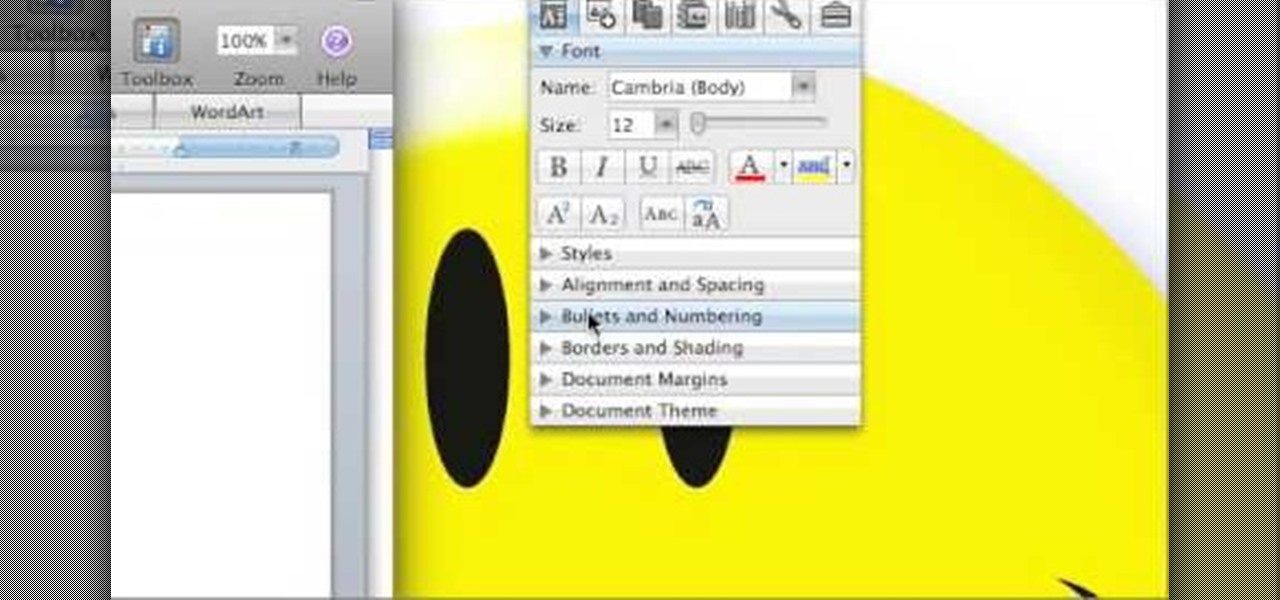Soloing over a large amount of Jazz changes can be tough, with the chord changes sometimes spanning through two or three different keys. One trick to soloing in Jazz to solo over the chord tones of the chords that are being played. You can either use only the 3rd and 7th the chords, as well as using triads and arpeggios. In this amazing video lesson from Jeff Richman from Musician's Institute, you will learn how to apply all these techniques over Jazz changes.

If you are a serious bike rider, chances are you have had or will have a flat tire at a disastrous time during a ride at some point. Knowing how to change out the bad tire and tube (and having a spare to replace them with) can make all the difference in saving your ride. This video will show you how to change the tire tube on you wheel while on the trail quickly and easily, getting you back riding.

Have you ever wished that you had different colored eyes? Or, for that matter, wished that Vanessa Hudgens had different colored eyes? Changing your real eye color is difficult and expensive, but this video tutorial will show you how to change the color of the eyes in photographs using Adobe Photoshop CS4. Make your whole family have blue eyes for your Christmas cards!
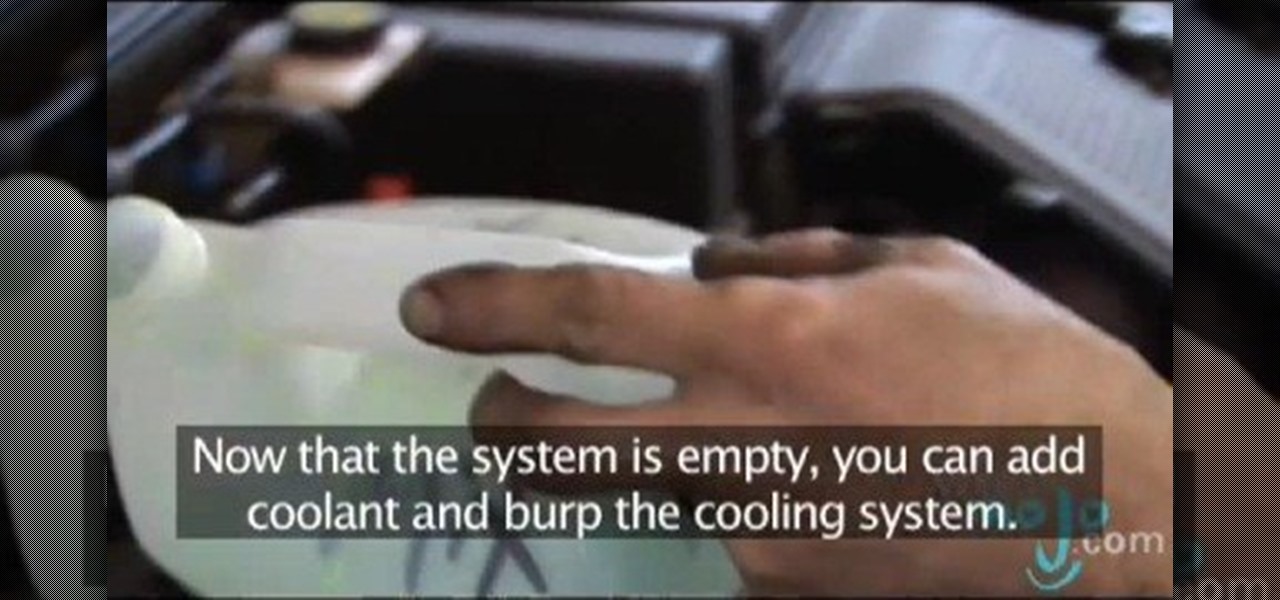
Your radiator fluid is one of the many important aspects of your car. Neglecting your radiator fluid can cause expensive damage to your car and put it in the shop for much longer than you want to deal with! So listen up and find out how to properly change your car's radiator fluid. This video from Watch Mojo will show you how to change your car's radiator fluid.

Here you will see how to change the ringtone on your iPhone Follow these steps to change the ringtone on your iPhone: From the Home Screen tap Settings Sounds. Here you can input all kinds of settings, for example silent mode, vibrate, etc. Tap Ringtone, and tap the ringtone you wish to change. When you are done tap Sounds and change any other settings you wish to.

A video that describes how to install Google Chrome OS onto your PC without changing your current PC configuration. What this means that you can use Chrome OS without changing your current OS (Windows Linux etc) and without making any changes to your dis partition or BIOS. The first section of this video explains how to use a simple USB drive to boot into Google Chrome OS. The second section of this video explains how to install Google Chrome OS onto your computer and launch it using your hos...

Changing your car's cabin filter and air filter is a really important part of its regular maintenance. Doing this simple maintenance task does not require a professional mechanic, so save your money and watch this video to start saving money today and changing your own cabin and air filters. This video specifically covers changing the cabin and air filter in a Honda Element. You can pick up the parts from your local Honda dealer. Typically, you should change your filters every two years.

Attention first time mothers and fathers! One thing you will need to know when your baby comes to town, is how to change a diaper. A lot of them. This instructional how-to video takes you step by step through the process of changing a diaper and reminds us, that diapering your baby is a great time to spend with your baby.

Keep your ride smooth with this basic repair. Learn how change the front coil springs on a 2002 Ford Taurus in this free auto repair video from a master mechanic.

Learn how to perform the giant quarter change in this instructional video which takes you through this simple size changing coin magic trick step by step. You will need a a quarter and a prop giant quarter. Palming is an essential skill for many magic tricks, and creates the illusion of pulling an object out of thin air or changing objects into something else. Watch this video magic tutorial and find out how to perform a quarter change magic trick.

A Motosport repair and maintenance expert gets you pointed on the right road to changing a fork seal with helpful advice and careful preparation.

In this two part video you'll learn how to change a G string on an acoustic guitar. Of course, besides learning how to change the string, Justin explains how to know WHEN to change them.

In this video, Jessica shows us how to change eye color using Photoshop. First, open up Photoshop on your computer. Open up your picture and zoom in on the eyes so you have a great view of it. Then add a new layer or "control +j". Where it says "normal" change that to color. Then select your paintbrush tool and make it a reasonable size for your eye. Click the color palette square and change the color to whichever one you choose. Now, paint over the eye and it will completely change the look!...

In this Photoshop tutorial the instructor shows how to change the dark hair color to blond. To get this accomplished you need to use a couple of very special techniques. First use the selective adjustment layer and select the outline of the hair. Now use the selective color option and change cyan and magenta settings to about minus forty. Now changing the other yellow color to achieve saturation and black colors to achieve the effect with shadows. Now next change the colors of black so that t...

In this four part video tutorial, instructions on how to change the strings on a guitar with a Floyd Rose bridge are given. You will need the replacement strings, tuner, clippers, an allen wrench, string cleaner, guitar honey, & guitar polish.

Hey folks, learn how to perform one of the fastest (not to mention easiest) card tricks in the world! See how to do the super fast color change card trick. There's no real magic here, just a little sleight of hand, or a lot of it. If you're fast enough, this color change will amaze anyone. Magician or no magician, anyone can do this impressive color changing card trick.

In the first part of this two-part tutorial, Justin goes over how to know when to change your electric guitar strings and of course, how to do it. As you may guess, you'll have to start by removing the existing strings!

Changing the oil to any vehicle is one of the most important and key parts for having a functioning vehicle. For some cars, changing the oil can be super easy, but for some it can be a real challenge. So to help you out and your wallet, here's a tutorial on how to change the oil and filter to a 2008 R56 MINI Cooper S. So good luck and enjoy!

This how to video shows you how to change the voice in the VoiceOver Utility program on a Mac. This will be useful if you want a voice that is more realistic or more understandable. First, open the program and choose the speech pane. On voices, click the drop down menu to choose which of the voices you want to use. At the side of this, you can change the rate, pitch, volume, and intonation. To change the voice settings with just the keyboard, press control option and command together. Use the...

The video is about how to change the IP address. MAC address is the unique identifier a site of the most network adapters. MAC address is used to determine what IP address the computer will have and one way to change the IP address is by changing the MAC address. The method is only applicable for the windows systems and for the MAC systems you need to look at the link provided. In Windows in the start menu, type cmd in the run/search box, which will launch the command window. Type ipconfig/al...

Check out this bar trick of super sonic hearing. It is the trick that fooled Einstein by Brian Brushwood and Revision3's Scam School. Watch Brian scam Olympic gold medalist Jonny Moseley with a few coins, and some algebra!

How to change your boot and logon screen in Windows XP.

In this video from iPT2gGeec we learn how to change the font on the iPhone. Your phone needs to be jailbroken. Open up Cydia and search for Fonts. Select Font Swap. Install and confirm. Once loaded, go back to the home screen. It requires no reboot. You will see the Font Swap icon. Click on that. You can change dialer fonts, lock clock fonts, notes font, and system fonts. You can select any font listed that you want to change it to. When you change the font, then restart your iPhone and you w...

In this video, we learn how to speak English using verb tenses. Verb tenses will not change if you are reporting facts, general truth, or immediate reporting. In all other situations, you will change verb tenses. An example of this is "I will buy balloons" can change to "she said she would buy balloons". This shifts a sentence back to a different tense. When shifting verb tenses back future and present go to the past and past goes to past perfect. Practice changing verb tenses in different se...

In this video, we learn how to change the color scheme in Word 2007. First, click on the Word orb in the upper left hand corner. After this, go to the options menu to change your settings. On the new window that pops up, you will see an option to change the color from blue to silver or black. Choose which color you want to have as your background on this software, then click on "ok". Now your color scheme will be changed to not reflect the blue that you usually see when you star this program ...

In this tutorial, we learn how to enhance the color of your lips and eyes with GIMP. To change the eyes, use the ellipse tool to highlight each individual eye, then change the contrast of the eye as well as the color and highlights. Do this for both eyes, then save. To change the lips, use the lasso tool to highlight the outside and inside of the lips, then go to "select", "from path", and then change the color balance as you did on the eyes. Change it until it's the desired color you want, t...

This may not be a huge factor for some, but others, it's pretty important. Knowing how to change the time to a car is important for many people who rely on their car's clock more than anything. Each car works differently and can be changed using different buttons. So in this next tutorial, you'll find out how to change the time to a 2010 Hyundai Accent. Good luck and enjoy!

Changing your engine's oil yourself isn't just great for your car, it's great for your pocket book. This DIY auto maintenance guide presents an overview of the standard method for changing a car's oil, a method which applies for most modern automobiles. For a detailed walkthrough, and to get started changing your own car's oil, watch this home mechanic's guide.

Changing your oil is an important part of car maintenance. By changing your oil, you can make sure that your vehicle runs smoothly and lasts a long, long time.

This video demonstrates how to change the color of hair, dress, car or any thing of your choice using photoshop. This is really simple. Select the photo in which you need to change the color. Create a new transparent layer. Click on the brush tool and select a brush type with the right size required. For hair, you could use a brush with a fuzzy edge while sharp edges for clothes and car. Select the white color in the task bar. Click and drag carefully along the edges and fill in the area wher...

On your Windows computer you can change the name of your computer. After changing your name, when you turn off your computer you can make it display some thing else instead of the default "turn off computer" text. Do do this right click the My Computer icon on your desktop. Select properties from the menu. This brings up the System Properties window of your computer. Go to the Computer Name tab and in the description box insert a new name to your computer. Save the changes and exit the window...

In this Software video tutorial you will learn how to remix popular songs in Audacity. Open Audacity. Go to file > open and find your song for remixing. Then go to effect > change speed. Select a percentage change and click OK. You can change the pitch by going to effect > change pitch and select something and click OK. Play it and see what the pitch change does to the original and select the one that you like. Under ‘effect’ there are plenty of other options available like ‘amplify’,...

This video shows us how to change driving letters or directories in DOS command. Firstly go to start menu and then click on run. Then type cmd and press OK with which a DOS command cmd window will pop up. Now you need to change the directory and these is done by typing ‘cd..’ and after that press enter. Now you have changed the directory and now you need to see what’s in there and for that type ‘dir’ and press enter and this shows what’s in that directory. Now change to other directory by typ...

We all know if you want to make sure your vehicle will last a long time and run smoothly, make sure you perform the required maintenance. That includes changing the oil. So to help make sure your motorcycle will last a long time, we have a two part video tutorial on how to change the oil to a 2008 Kawasaki 250R. Good luck and remember to check the owner's manual for the necessary tools required to perform this task. Oh and please be careful.

Changing motorcycle oil prolongs the life of your bike and is a simple way to save money. This video tutorial demonstrates how to change the oil using a 2008 Kawasaki Ninja as an example, and shows how to replace the filter, screen and gasket. When working on your own motorbike, use the proper tools and safety precautions to insure a successful outcome.

Changing your own automobile oil is a simple way to save money while completing an easy project. Don't Miss: A Beginner's Guide to Easily Changing Oil

This video will show you how to make your essay appear longer then it actually is with just a few quick changes to your Microsoft word settings. First, you want to go to the "Edit" tab and click "Replace", from there in the replace with box put a period. Then click on format and click on font and change the size of the period from 12 pt font to 14 or 16 pt font and click replace all. The next change you want to make is with your margins and in the left and right margins change it from 1. 25 t...

This video shows how to change your YouTube email address. It may not work for users whose accounts were made before the Google update.

This video shows three ways to change the color of an object in Photoshop. The first method is of hue and saturation. Go to 'Image' & 'Adjustments' and choose 'Hue/Saturation' or press Ctrl+U as shortcut. Go to Edit and choose the color you want to change. As you select the color, a grey bar appears in between the rainbow bars at the bottom representing the color you want to change and the feathering which it will cause. You can change it by sliding it outwards. Slide the 'Hue' slider to chan...

In the tutorial, GeorgiAnastaso shows your how to change color of an object in Photoshop. First of all open the picture which you want to change. Then make a new layer and go to make adjustment layer option. There will be three options. Hue, saturation and lightness. If you change the hue amount it will change the color of your object. Saturation will maintain the color amount. After finishing this tutorial you will be enable to change any color in photoshop.