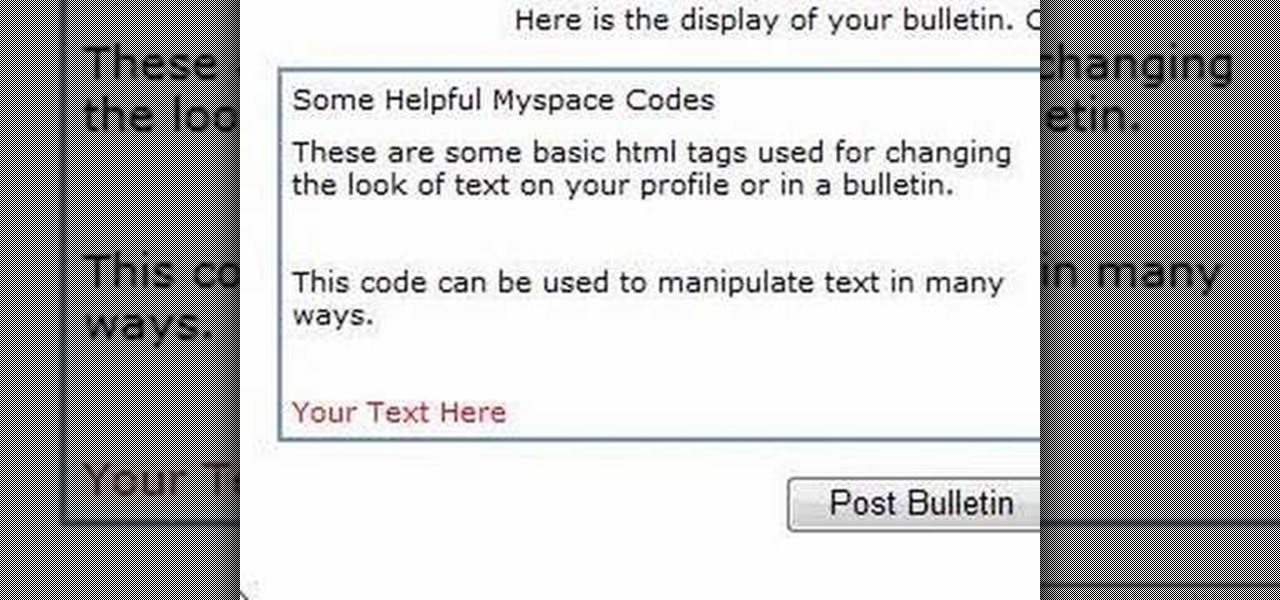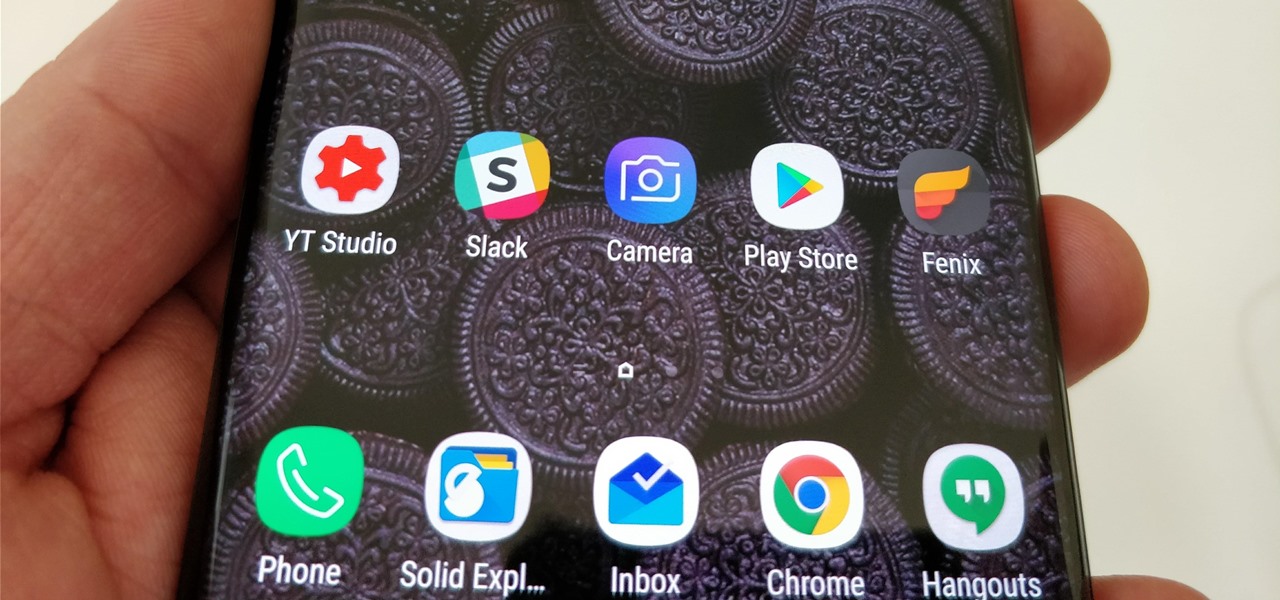In this video you will learn how to update your version of Windows 7 and how to check the system settings for automatic updates. In order to do this you need to go in the Start Menu and then in the Control Panel. Then you need to click System and Security. The next step is to click Windows Update. A new window will pop-up and you will see two types of updates: Important Updates and Optional Updates. To install them just click on the blue link and then check the boxes. To check for updates you...

Nick from Greyscale Gorilla boils down the basics of keyframing. Many beginning users of After Effects try to use too many different keyframes and styles. Fortunately, this tutorial shows you simpler executions of the same concepts.

You can make a rollover button in Flash by following the instructions shown. You start by opening up Flash to work on your project. You then follow along and draw a shape for the actual button. Then follow the steps given to turn your shape into a button that is click-able and links to your movie clip. This is great for placing on a website instead of placing a bulky video clip on the site. If you complete the directions correctly you will have a fully working click-able button that will link...

In this tutorial the author shows how to find, download and install Firefox 3. He points out to the Mozilla Firefox website which is [www.mozilla.org/firefox]. Now you reach the Firefox web page where there is a link to download the browser. After clicking the link you will be prompted to save the file and now you can download the software. Now after the software gets installed the author guides you through the various steps to get Firefox 3 installed. He also shows how to transfer settings a...

Want to change your YouTube Channel type? YouTube user webduncetv shows you how. After signing into your YouTube account hover your mouse over user name and click on the word "Account" from the drop down list.

In this Flash tutorial you will start from scratch and build a navigation bar and then convert one of the buttons to a drop down button. You will also learn how to link the buttons within the drop down to sites and pages out on the web.

Household Hacker brings you fun hack how to projects in a variety of areas: electronic hacks, computer hacks, pranks, etc. Search Household Hacker on WonderHowTo for more videos by this creator. In this video, learn how to play WoW on your iPod.

If you've never replaces a CV joint in a front wheel drive vehicle, it may seem like an intimidating task. But it can actually be easy if you have a good place to perform the work and have all the tools necessary to complete the task. And some good instructions, of course. Watch below for all the tools you'll need to properly change CV joints on a car, then hit up the link below to see the rest of the videos in this free series.

This video shows you how to assign textures to uv's on models in Maya. This is a traditional method but fundamental to understand. You'll be painting the textures on UVs using Photoshop.

This three part tutorial shows you how to model a female head correctly in Maya. This is a pretty difficult lesson so it will help if you know the software a bit already.

Learn how to import and attach mp3, mov, and wmv files to your website both by embedding and linking the files with Adobe Dreamweaver

To pick up some sexy belly dance skills, check out this how-to video. A belly dancing pro gives some basic steps in this alluring dance. This teacher pretty much sums up why this is a dance favorite for many. Watch this video tutorial as she shows you how to move your hips then watch the rest of the links below the video for complete moves and history.

In this Computers & Programming video tutorial you will learn how to alter text on MySpace using HTML codes. Here are a few basic html codes used to change the look of text on your profile or in a bulletin. <b> for starting bold text and </b> for ending bold text. <i> this text will be italicized</i>. For underlining text use the code <u> </u>. <b><i><u> This text will be bold, italicized and underlined </b></i></u>. To change color of your text to ‘red’ use the code <font color=”red”> </font...

One day, your car may break down and you won't be able to afford to hire a mechanic, so what do you do... you look on the web for some how-to vehicle repair videos and become your own car mechanic, that's what. You don't need any advanced training to perform repairs and simple maintenance on your automobile, but you may need a few tools. Invest in the basic tools and you'll be prepared for just about any car malfunction you can think of. These tutorials will help get you on your way, as long ...

Hack Mafia Wars. Mafia Wars hacks, glitches, cheats. Mafia Wars is a popular facebook app / game. Watch this video tutorial to learn how to easily manage your Mafia Wars player updates.

In the iOS 13.4 update, Apple added folder-sharing capabilities in the Files app. That means you can share multiple documents at the same time instead of doing it one by one. But that's not all — you can share folders with numerous contacts and even enforce access and permission settings.

In the last decade, the number of people working remotely in the US has increased dramatically, and so has their need for technology and software to supplement that remote work. Whether you work from home or a coworking office space, the requirement for highly compatible and helpful productivity apps is a must if you want to get things done successfully.

The iTunes App Store makes it easy to buy an app or game on someone else's behalf, and it's a great way to send an iPhone user a thoughtful gift. The Google Play Store doesn't have such functionality, but there are still a few workarounds to accomplish the same goal: gifting an app to an Android user.

This year marks the first for Apple to exclude the Home button from any new iPhones. If you're going from a Home-button iPhone to a new XS, XS Max, or XR, you might be a bit stumped when trying to perform basic tasks, such as activating Siri. While you can't hold down the Home button any longer, there's a new method that's just as quick.

Scavenging for weapons and supplies in PUBG adds to the element of excitement and dread of the unknown. But this feeling can quickly turn into annoyance as you attempt to swap your weapon for a better one on the ground, only to automatically pick up the gun you just dropped again.

Over the past few days, we've learned a lot about Samsung's upcoming Galaxy S9 and S9+ smartphones. In addition to a full list of hardware specs, we have complete renders direct from renowned leaker Evan Blass. Of course, Samsung always has a few surprises up their sleeve, and today, we have some new information about the facial unlock method arriving on the S8.

Excitement is building for the official Android Oreo release on the Galaxy Note 8. We detailed a leaked Oreo build for the Galaxy S8 and made a short tutorial on how to install it on your device. Now, there's a newer Oreo build available for the Galaxy Note 8 as well. Both of these builds appear to be closer to the official release candidate than the official beta updates on the Galaxy S8.

With mobile developers near and far primed to implement augmented reality into their iOS apps with Apple's ARKit, uSens offers them a new tool for markerless location tracking.

I spent just about my entire weekend trying to break the 800, 900, and 1,000 levels of Instagram — because it's a game, y'all — by playing around with my follower count. I shamelessly manipulated my IG account in such a way that was extremely time consuming and left many of my friends pretty pissed off at me as I spent most of my time glued to my phone. (Sorry, friends. I know I'm obsessed.)

Instagram Direct is fast becoming the end-all-be-all messaging app, and it just added some incredibly convenient features that should make it a bit more practical. These new additions have a clear purpose: To help Instagram Direct grow its base and take on more feature-rich messengers like Snapchat or WhatsApp.

As we've said before, Siri has some major competition moving into its own playground, and Google just announced at its I/O event that Google Assistant is available on the iPhone, starting today.

Last week, the internet was ablaze with talk about the Galaxy S8's home button, because it subtly changes positions without the phone alerting you. This feature was included to stop burn-in issues with the screen, and the general consensus from tech sites was the screens would not experience any burn-in at all.

Last month, Google introduced the Family Link app. This app, much needed in a world where the average age of kids first getting a smartphone is just over 10 years old, allows parents to set some limits on their children's phone usage. However, the app premiered with one caveat: Both the parent and the child had to have an Android phone. Now, Google has updated the app so it works on iOS devices.

Mobile gaming is a huge industry that raked in more than $91 billion in revenue in 2016, and of course, all of the major players get most of the glory. But smaller, independent game developers make some of the most fun and unique games out there — it's just harder to find their stuff because they don't have the promotional budget of studios like Rovio and Gameloft.

Apple's Live Photos is a cool feature that lets you turn ordinary pictures into a GIF-like animated photos. However, these images have some pretty big drawbacks: they live only in the iOS universe and can be shaky without a tripod.

Lens Launcher was one of the winners of 2106's Android Experiments I/O Challenge a few months ago, and with good reason—it gives us a new way to browse for apps on our Android phones. It's slightly reminiscent of how the Apple Watch does it, but even better.

Google seems to be growing tired of the way links appear in its Search results page, because they're currently experimenting with a color change (that's already causing lots of controversy).

Chopping veggies is pretty straightforward: grab the right knife and start slicing. Nothing to it! However, the way you cut your food does affect the length of time it takes to cook, as well as how evenly it cooks. So the next time you need to get your vegetable from hard and crunchy to perfectly soft in mere minutes, give the oblique cut a try.

We've all been there—you're away from home, your phone's battery is quickly nearing zero, and you forgot to bring your charger. "Hey, does anybody have an iPhone charger?" you ask. Crickets. If you could understand cricket-speak, you'd know that they too were saying "Sorry, bud. We're all on Android."

Android Marshmallow introduced a pair of new battery-saving features called Doze and App Standby, and according to the general consensus, both features are a rousing success. Average battery life has increased dramatically for virtually every phone or tablet running Android 6.0, so there's nothing to complain about here, right?

Google's Chromecast has been out for almost two years, and I can safely say it has changed the way I use my TV. At first it was a hassle to even get local media to play on it, but now casting has branched out to torrent streaming, which was a real game changer. Unfortunately, most apps only let you stream one video or song at a time, or you can't add magnet links or torrents to a playlist of local content.

In addition to sharing emojis and GIFs, most of us also probably share various types of links through email or text, whether it be for a Google Maps location, a bar or restaurant on Yelp, or an awesome song on Spotify.

Notes on iOS has never been a particularly great app due to a lack of overall features compared to other note-taking apps like Evernote or Microsoft OneNote.

I spend a lot of time helping friends and family with their tech problems, like clearing a browser's cache, scanning a Windows computer for malware, and speeding up a Mac. However, the issue I deal with most frequently revolves around forgotten network passwords.

Bacon isn't hard to cook on the stovetop, but every cook who's been hit by splattering fat knows it's not the most pleasant kitchen task to tackle. If you're cooking bacon for a lot of people, you can avoid this by cooking it in the oven on a roasting rack, DIY or otherwise.