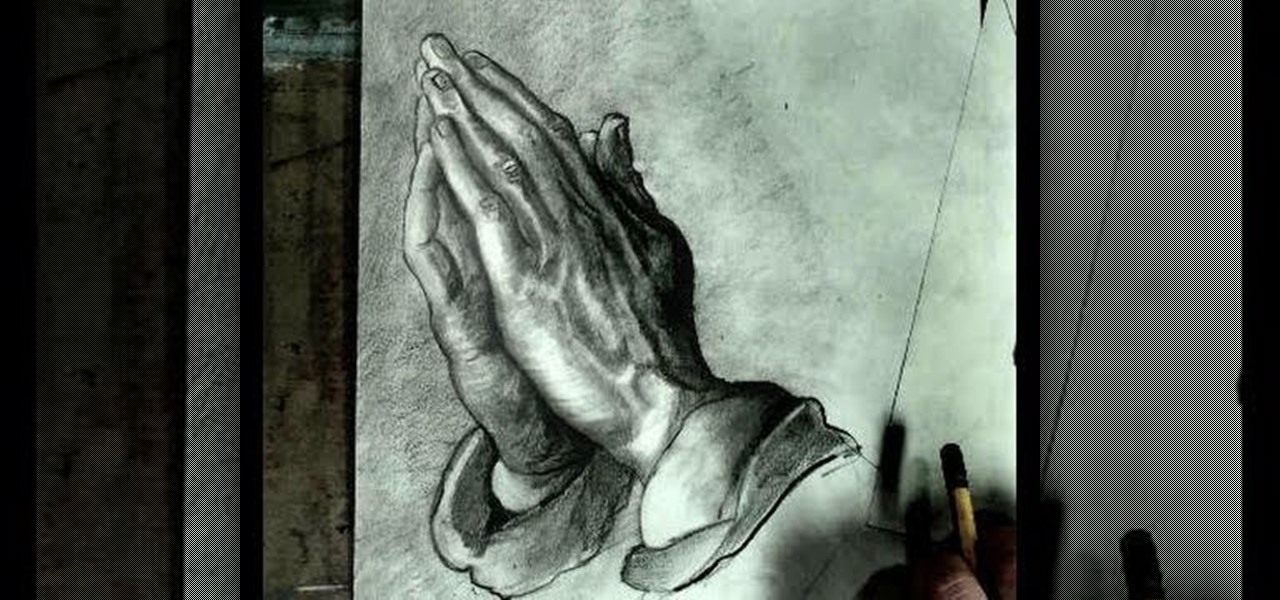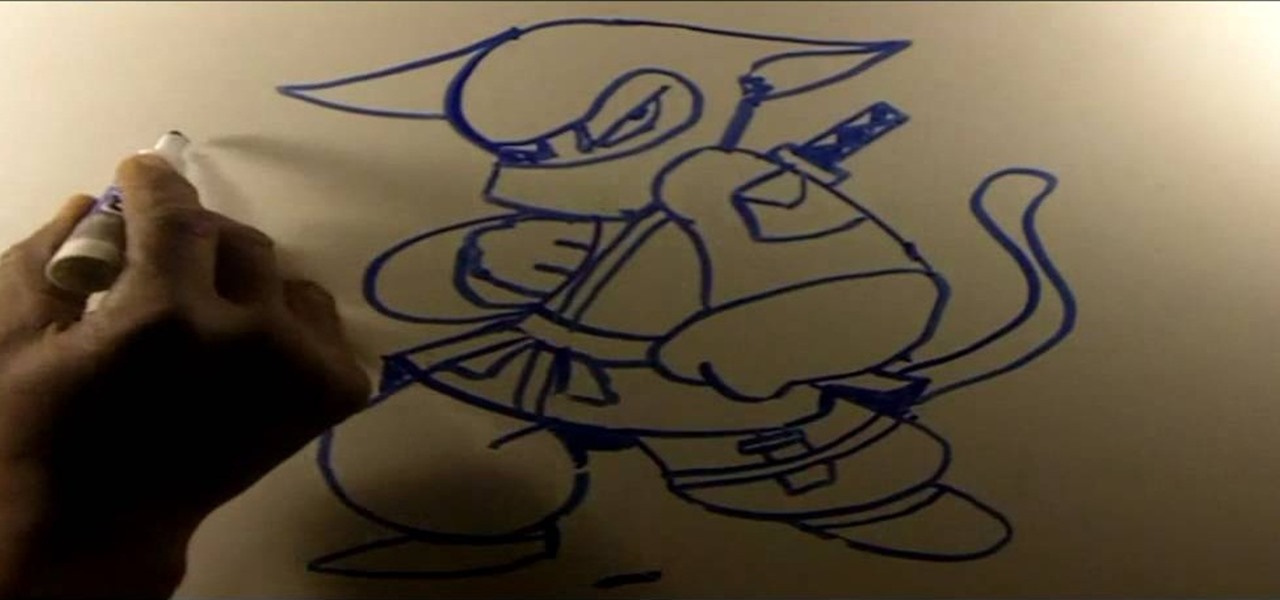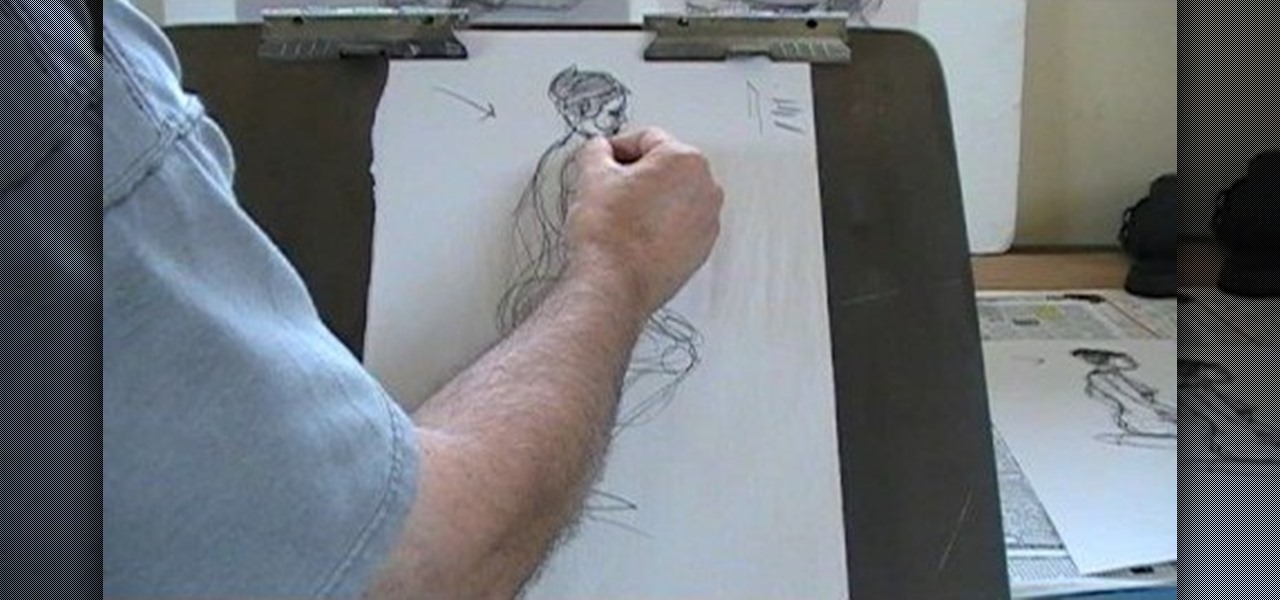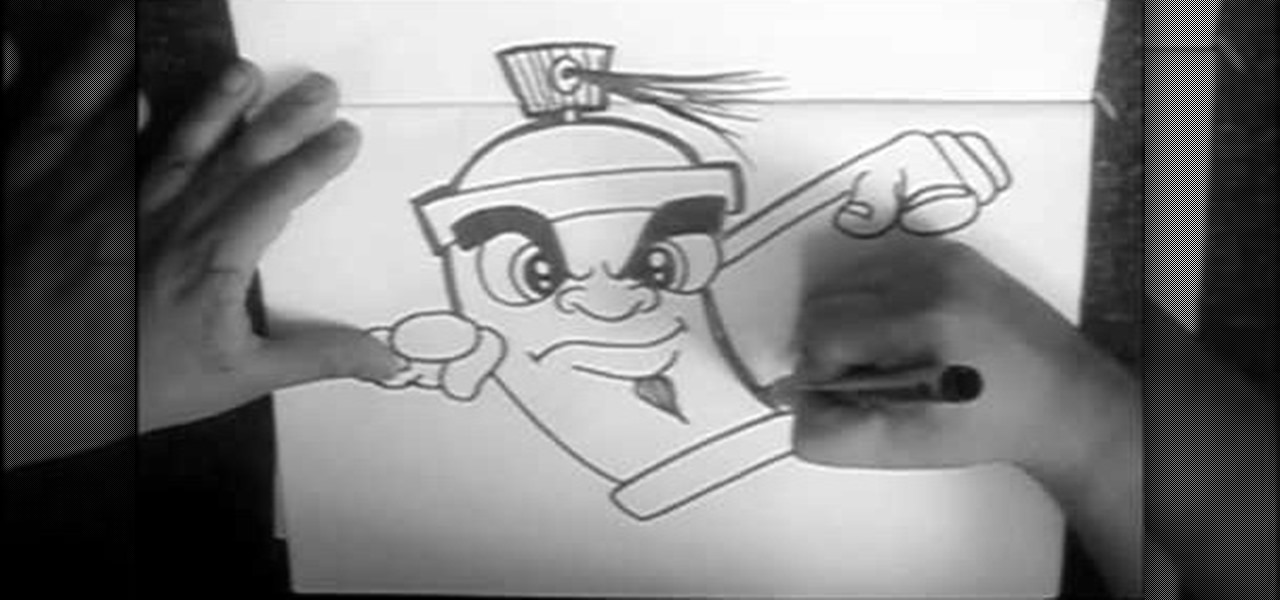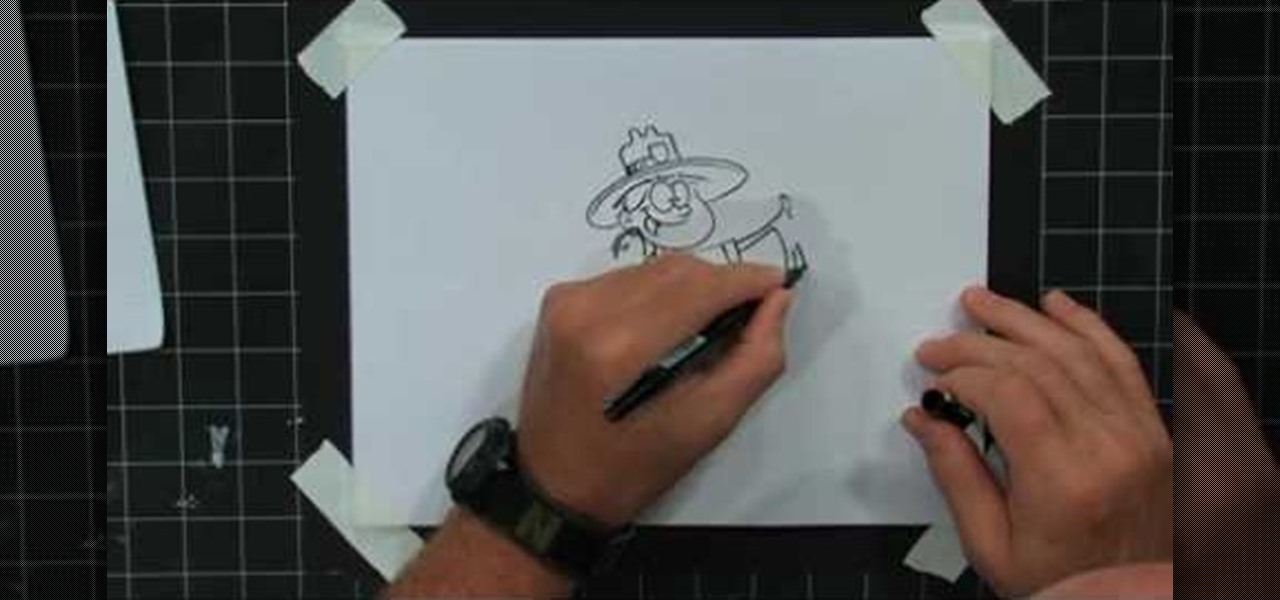Dive into the world of Chinese brush painting, a traditional art where each brush stroke of the painting is neither improved upon nor corrected. The artist must get it right from first to last stroke!

Dive into the world of Chinese brush painting, a traditional art where each brush stroke of the painting is neither improved upon nor corrected. The artist must get it right from first to last stroke!

Dive into the world of Chinese brush painting, a traditional art where each brush stroke of the painting is neither improved upon nor corrected. The artist must get it right from first to last stroke!

Dive into the world of Chinese brush painting, a traditional art where each brush stroke of the painting is neither improved upon nor corrected. The artist must get it right from first to last stroke!

Dive into the world of Chinese brush painting, a traditional art where each brush stroke of the painting is neither improved upon nor corrected. The artist must get it right from first to last stroke!

Dive into the world of Chinese brush painting, a traditional art where each brush stroke of the painting is neither improved upon nor corrected. The artist must get it right from first to last stroke!

Dive into the world of Chinese brush painting, a traditional art where each brush stroke of the painting is neither improved upon nor corrected. The artist must get it right from first to last stroke!

Dive into the world of Chinese brush painting, a traditional art where each brush stroke of the painting is neither improved upon nor corrected. The artist must get it right from first to last stroke!

This informative video tells you how to use the variations panel in Adobe Photoshop to correct color issues in your photo. Too much yellow in your picture? Learn how to use the variations setting to instantly fix this with the corresponding opposite color. With simple clicks and easy preview-able pictures, you can correct color over-exposures with a click of the mouse. First go to the Images drop down and select the variations option. The original photo on the top can be clicked to revert you...

Not only does this tutorial show you how to draw a pair of hands clasped in prayer, it shoes you how to copy the famous Albrecht Durer drawing from the Renaissance. Reduce everything to basic shapes to make everything easier to draw.

This how to draw cartoons video shows how to draw a cartoon dog. Start off with the dog's head. Draw big ears, a little jagged at the bottom to show fur. Draw the top of the head, then a circle for the snout, and a nose on the end. Draw semicircles connected to the snout and draw dots inside for eyes. Draw a tongue hanging out, a neck, and a collar. Now draw the shoulders, and down to the front leg. This dog is sitting. Draw the body, then you can draw the back legs. Draw a pointed tail. Now ...

This video demonstrates how to correct the color of a photo using Photoshop. The video shows you how to pick the correct photo filter, finding the correct color, and finally correcting the color of the photo.

Who needs a Rubik's Cube when you have a Rubik's World? See how easy it is too learn and solve. Each video is broken down into its own step.

In this video tutorial, "Miki Falls" manga artist Mark Crilley shows us how to draw a realistic eye. For any artist who aspires to draw realistically, it's essential to get eyes right. The eyes, after all, are the "window to the soul," and if something's off with a drawing of an eye, we will always notice.

"Miki Falls" manga creator Mark Crilley presents a tutorial on how to draw manga or anime hair. The first character's hair is drawn entirely in real time, with continuous spoken explanation. Drawing hair is one of the most important components of anime and manga figure drawing, this video will show you how.

With this thorough guide, you'll learn how to color correct footage in After Effects of Photoshop using the Curves tool. Whether you're new to Adobe's popular motion graphics and compositing software or a seasoned video professional just looking to better acquaint yourself with the program and its various features and filters, you're sure to be well served by this video tutorial. For more information, including detailed, step-by-step instructions, watch this free video guide.

We all make mistakes and in this tutorial, learn what to do if you decide to go back and change a word after you've already typed it. Fixing a word with Swype - the fastest way of text messaging - is super easy and won't slow you down at all. So, if you've typed that rambling, soul baring text message at 3 am and want to go back and change a few choice words save yourself with this feature.

As good as Swype's word prediction software is, sometimes we all make mistakes. If you are wondering how to go back and fix something that isn't right in your text messages, check out this tutorial. Fixing words with Swype is just as fast as texting with this lightening fast application.

Posture plays a huge role in your entire respiratory system. Enabling your body to have good psture can increase breathing and really help expand your lungs. This video will demonstrate exactly how to improve lung capacity with a posture breath excersise.

Want to pitch correct vocals on your Mac without dropping $120 on Antares Auto-Tune? If you've got GarageBand 2, you can — and easily at that with GarageBand's own, built-in pitch correct feature. Get that pop radio sound with this how-to.

Want to color correct a digital image within Adobe Photoshop? Whether you're new to Adobe's popular image editing software or simply looking to pick up a few new tips and tricks, you're sure to benefit from this free video tutorial from the folks at Britec Computer Systems. This video offers a step-by-step guide on how to color correct images using Photoshop's curve adjustment tool.

Dive into the world of Chinese brush painting, a traditional art where each brush stroke of the painting is neither improved upon nor corrected. The artist must get it right from first to last stroke!

Dive into the world of Chinese brush painting, a traditional art where each brush stroke of the painting is neither improved upon nor corrected. The artist must get it right from first to last stroke!

Dive into the world of Chinese brush painting, a traditional art where each brush stroke of the painting is neither improved upon nor corrected. The artist must get it right from first to last stroke!

Dive into the world of Chinese brush painting, a traditional art where each brush stroke of the painting is neither improved upon nor corrected. The artist must get it right from first to last stroke!

Dive into the world of Chinese brush painting, a traditional art where each brush stroke of the painting is neither improved upon nor corrected. The artist must get it right from first to last stroke!

Many golfers slice their entire lives without realizing that by making a few simple adjustments to their golf swing, it can be easily corrected. Try theses tips to correct slices on the green.

Video covering how to set up a Venn diagram. The video covers how to draw the diagram and then look at a set of data and place the data in the correct part of the Venn diagram. The sample problem is as follows.

In this tutorial, we learn how to draw an anime ninja cat. Start off by drawing a circle at the top of the page, followed by two cat eyes, one going into the left side of the face. Next, draw a cat ear on the side of the face on both sides, then remove the head line from one ear. Next, draw in a small circular body with a round bottom. Next to this, draw the arm and legs to the ninja cat. Make pants and shoes on the cat, as well as a belt. To finish this drawing, erase any lines that can be r...

Learn how to draw from a professional artist! This drawing video tutorial will teach you how to draw a back view of a nude woman. This drawing demonstration will help you in the art of sketching and drawing naked women for your art projects. This is the Reilly technique for a back nude pose.

Learn how to draw from a professional artist! This drawing video tutorial will teach you how to draw a side view of a nude woman. This drawing demonstration will help you in the art of sketching and drawing naked women for your art projects. This is the Reilly technique for a side nude pose.

Once you've learned to draw sculptural forms in perspective you will naturally want to begin placing several objects within a common space. You would like to draw a background. The trouble is, when drawing in perspective, there is no flat background. It helps to map out the space using halfway points to make note of significant objects. Watch this four part instructional video to draw several objects against a single background.

This video tutorial features all kinds of tips on drawing the human head; in this case you will learn how to draw Luke Skywalker and make starships out of simple shapes. Learn how to sketch Star Wars by watching this drawing video.

This how-to video is about how to color correct photos using Photoshop levels.

In this tutorial, we learn how to draw a cartoon spray can. Start off by drawing a round circle for the eyes, then fill in the pupil and draw the eyebrow above it. After this, draw in the nose and then draw the other eye opposite to the first. From here, draw in the mouth and the goatee on the face. Then, draw in the top, which will be a rectangle with a half circle on top of it. From here, draw a hand on the right side pointing straight out, then draw a top to the spray can showing the spray...

In this tutorial, we learn how to draw Johnny. Start off by drawing Johnny's head, then draw a stick for his body, arms, and legs. Once finished, draw an outline over this body to create the shape. Next, draw in the hair for him and then draw his eyes in. Next, draw in the hands and arms, then a knife in his hand as well. Erase any background lines that you have drawn, then shadow and add more lines to the entire drawing. Once you have done this, add in his eyebrows and any other details to f...

In this tutorial, we learn how to draw Husky. First, you will start by drawing the dorsal fin of the character. After this, draw the rest of the body including the lower and upper body. Also make sure you draw the head. Now, draw the arms crossing, then go over the drawing with a harder pressed pencil. Draw in the details of the face, then start drawing in the details of the fins and the upper body. Once the details are in, draw the hair and add in some scales along the entire body. Once fini...

In this tutorial, we learn how to draw a cartoon park ranger with Bob Ostrom. Start off by drawing two eyes touching each other, and a nose coming off of the second eye. Next, draw a large mouth for the smile, and now draw the head around the character. Draw ears on, then give her a park ranger hat and long hair. Next, draw a neck coming down from the head, then draw the chest and arms. Draw a park ranger shirt onto her and a badge as well. Keep drawing down until you make the legs and shoes....

This video by Michael Weisner will show viewers how to draw a tree house using a white piece of drawing paper and a writing utensil. In order to save time, the drawing had been roughly outlined in pencil. A rough outline of the desired picture may help before you begin your drawing, otherwise, you may proceed without it. First, you should begin by drawing the base of the tree, which is a simple trunk with roots. Make sure to leave some space along the trunk in the form of missing pieces along...

This video illustrates how to draw a Gondor soldier.Here are the following steps: Step 1: Firts of all take a sheet of paper and pencil and start drawing the face of the soldier by drawing a circle and then draw eyes within it and draw lips as well as the nose.