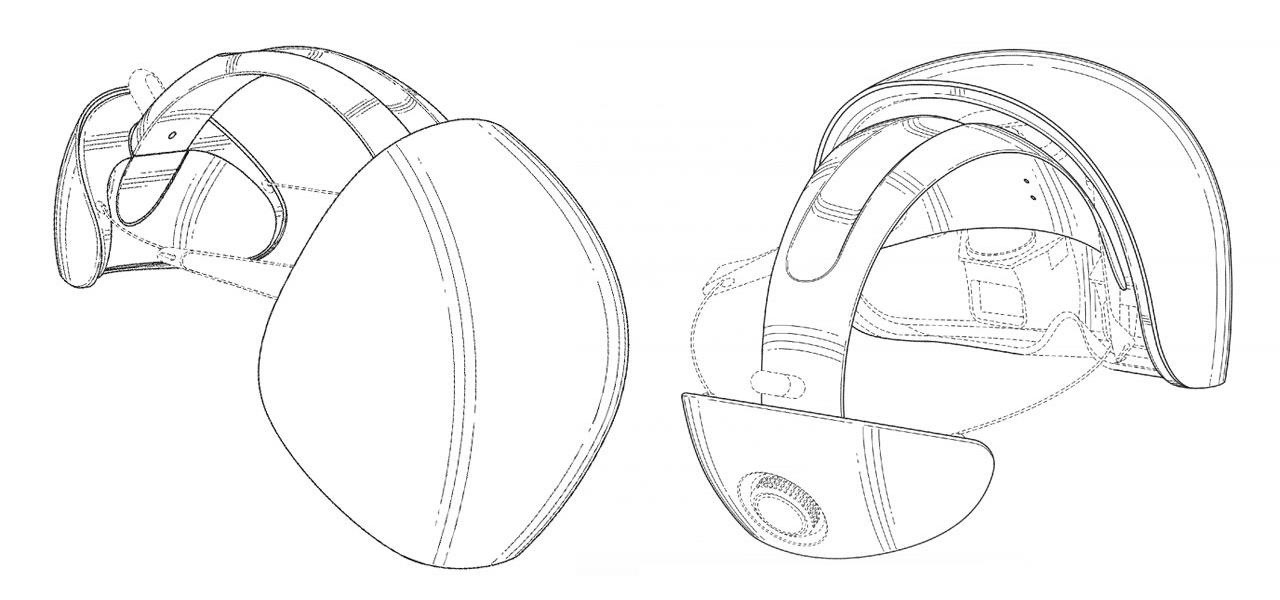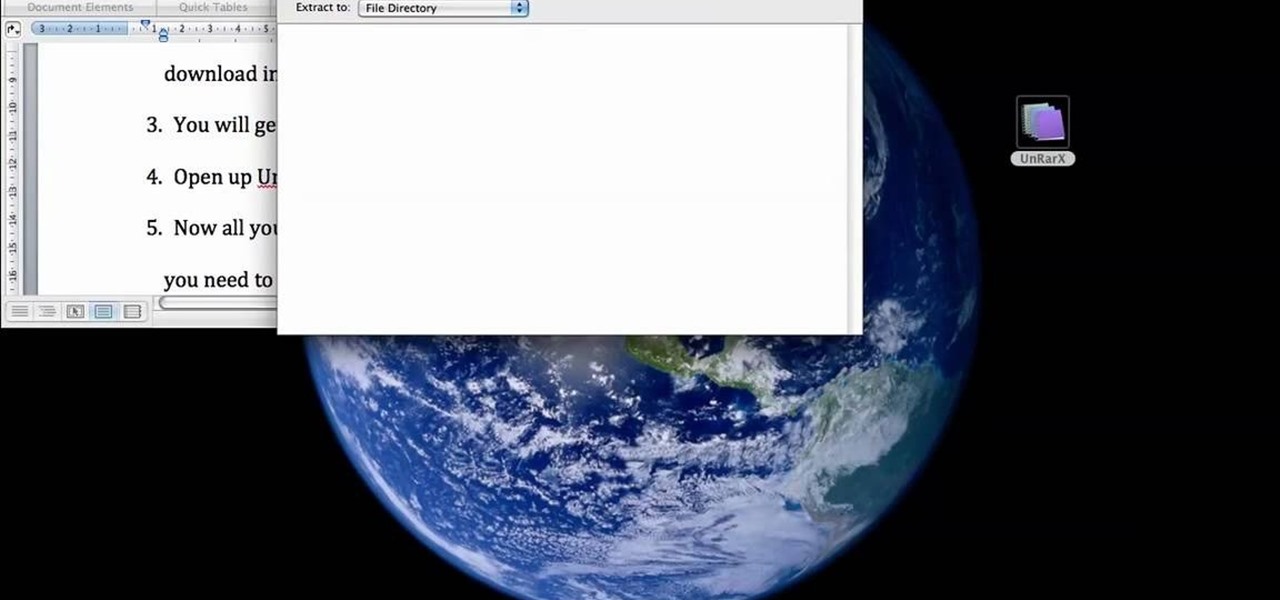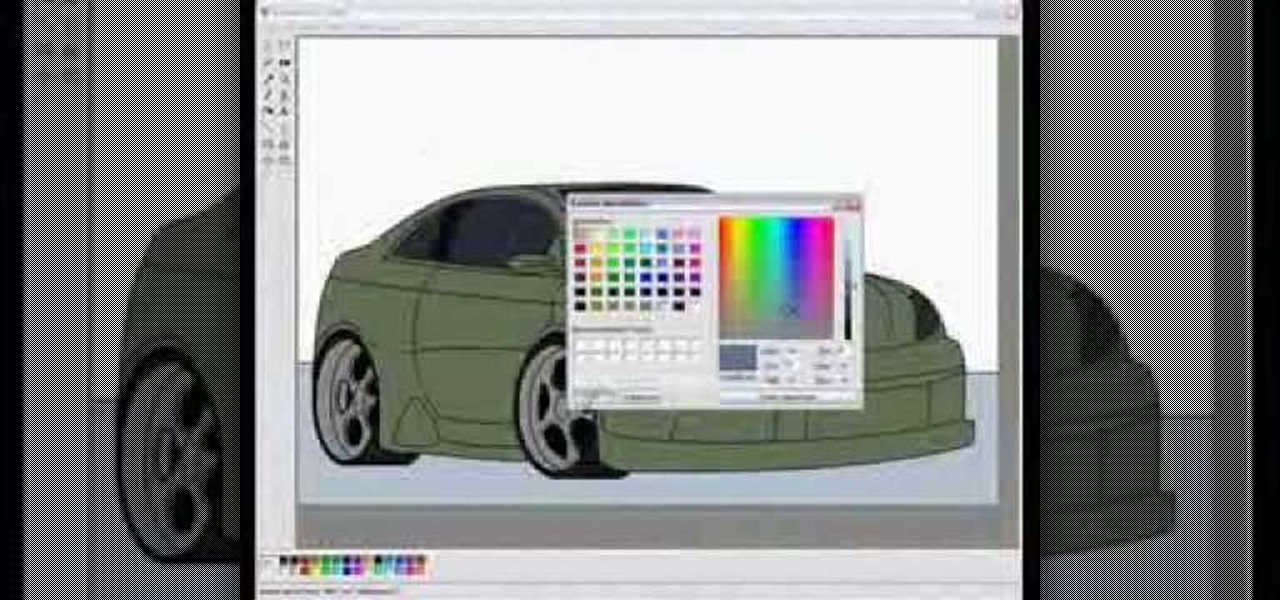OnePlus just unveiled a new version of their popular OnePlus 3T—a limited edition all-black "colette" version for the boutique's 20th anniversary today. The slick device will feature the iconic colette logo on the back.

LARPing, or live action role-playing, can look a little silly because it requires a lot of imagination to suspend reality. But mixed reality technology like the Microsoft HoloLens can change all of that with voice commands and special effects.

Don't Miss: The Difference Between Virtual, Augmented, & Mixed Reality
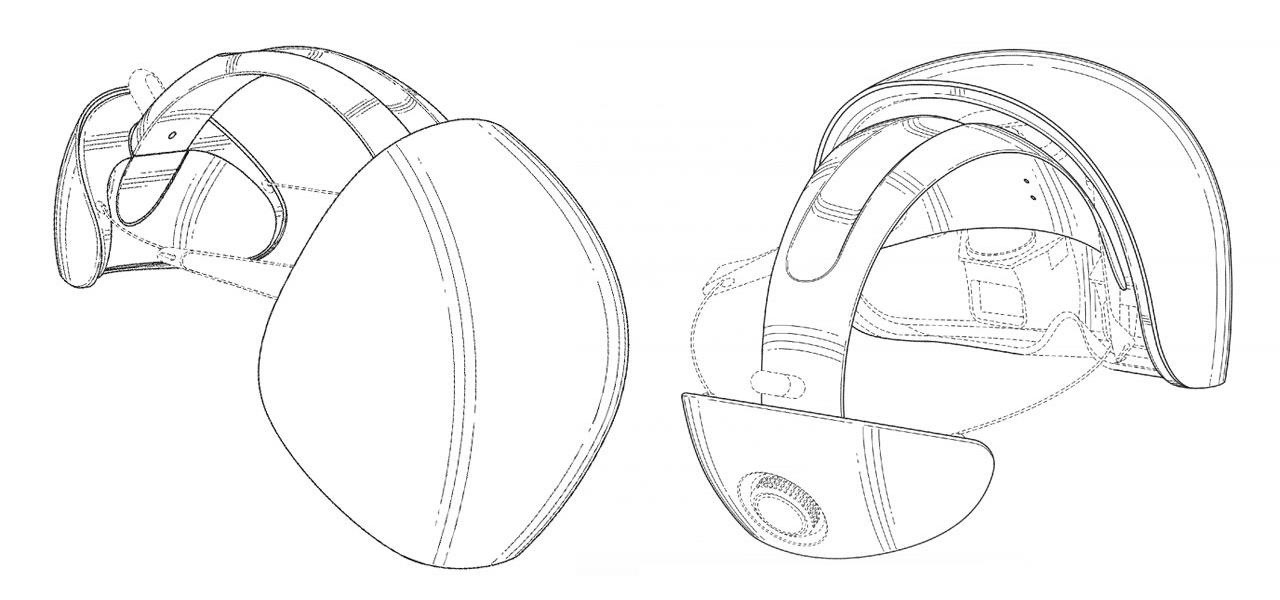
We've experienced the HoloLens, learned a lot about the Meta 2, but almost nobody knows exactly what to expect out of Magic Leap's mixed reality headset. Thanks to a patent dug up by Quartz (which we saw first on Tech Insider), we now might have a better idea.

A visit to Disneyland is not complete without a trip to the Tiki Juice Bar where the famous Dole Whip soft serve dessert resides. These golden swirls of frozen pineapple-y goodness are an essential part of any magical visit.

There may be worse feelings than sitting around waiting for food delivery, but I don't want to know what those are. Especially when your local delivery guy misses your address for the eighth time. But soon, Domino's Pizza will take that stupid human error right out of the equation in the form of a robot that's only 3 feet high.

Who doesn't love The Lego Movie? With a theme song that shouts the film's awesomeness, becoming one of its brick-bodied, eternally happy characters is everyone's dream.

Aside from the most basic functions, most of us are pretty useless when it comes to Photoshop. Yes, we can all add filters, but who wants to see everything in black-and-white or sepia? Why not change a sunflower blue, your hair pink, or your lips purple—without having to spend hours with editing software.

Well folks, the dream is coming to life. While we still may be a ways away from mind control, the team over at Thalmic Labs has created the Myo, and with it, the power of the Force comes to motion control, so long as you use it wisely.

Admit it, since childhood you've thought to yourself, "When oh when will they finally make Smell-o-vision?" And while that technology hasn't yet made it to our living rooms, we may soon be a step closer towards that particular American dream with the oPhone.

There are two things I can definitively say about Katy Perry. One, she makes extremely terrible but catchy songs that I end up hating myself for singing in the car. Two, she single-handedly made Elmo the most popular Sesame Street character ever for males 13 and up (though, Kevin Clash ultimately made him the least popular shortly thereafter). Needless to say, Ms. Perry knows how to show off her assets. How can we forget California Gurls and whip cream breast cans?

Katie wanted to make a difference in the world, and thanks to the ACUVUE 1-DAY Contest, and Disney Channel star and singer, Bridgit Mendler, her dream became a reality. Watch ACUVUE's video below and check out our tips on how you too can begin the transformation and motivate others to make a difference.

Robotic Rubik's Cube solvers are nothing new. We've seen ones that are run on Android, made of LEGO Mindstorms, and faster than the world record holder. The most recent Rubik's Cube robot making the news was made by high school student James Watson as a school project, but it's ended up getting a lot more attention than that.

Since the days of Archytas, rocket propulsion has been the Holy Grail of aeronautics. Thanks to Galileo's inertia, Newton's laws of motion, and the "father of modern rocketry," Goddard, space is not a complete mystery anymore. Rocket-powered aircrafts have evolved from the first liquid fuel rocket in 1926, to the Soviet R-7 which launched Sputnik, to NASA's Saturn V that propelled Apollo 11 to the moon. Today, even billionaire tourists can enjoy space, like Microsoft's Charles Simonyi and Cir...

Make your underwater dreams come true by turning yourself into a bona fide swimming mermaid. If mermaids did exist, you would be the perfect candidate to transform into the mythical creature. So check out this video tutorial form Little Orca to learn how to make your own mermaid tail costume.

In this video tutorial, viewers learn how to extract .rar files. Begin by opening your internet browser and go to Google. Search for Winrar and select the 3rd result. Download and save the file. It is recommended to save it to the desktop to find it easier. Double-click on the file and follow the instructions to install it. Click Install and check all the file types for the program to be associated with. Once finished, open a file, select Extract To and choose the destination to save it. This...

This is a tutorial that will learn you how to extract or unzip files on a Mac using UnRarX. First go on the site mentioned in the video scroll down and click on download. Go where you selected to download the file and open the program. Drag all the files you need to extract or unzip there then select the folder or destination where you want to get the files and the program will do all the work. The file you have selected to be unzipped or extracted will be in the place you selected and ready ...

When Apple acquired the popular Workflow app in 2017, many were worried that it would either get replaced with something much worse, or just disappear entirely. Thankfully, Apple put these concerns to rest with the launch of Shortcuts. In iOS 13, Shortcuts is becoming more powerful than ever, providing functionality on the iPhone that the original Workflow team could only dream of.

Gather your hoop and supplies. Wrap the suede evenly around the entire ring. Wrap it either eight or sixteen times, depending upon your preference. Glue the ends to the hoop. Secure them with a clothespin until the glue dries. Make the web. Tie the nylon string to the suede. Make eight knots evenly dispersed around the ring. Keep the thread taunt between knots. Make a second row. Place each knot "between" the knots of the previous row. Continue in this manner until a small hole remains in the...

This video tutorial from computerticket shows how to use Daemon tools and Img Burn applications. First, install Daemon Tools and ImgBurn programs. Both can be easily found using internet search engine.

Use Encase to open the drive after the document has been deleted. The deleted file will show up in the program and will have a red circle with a line through it showing that it was previously deleted. The window on the bottom of the screen will show the document context so you can verify that it is the correct one. Right click on the file and click 'copy/unerase' to restore the document. Down in the bottom right hand corner you will see the progression of the copying to the chosen file destin...

Check In is a new safety feature built into the Messages app that can automatically notify a family member, friend, another contact, or a group the moment you arrive safely at a destination, giving them peace of mind in knowing you're all right. If you never reach your stopping place, it will also send them clues to help them figure out what went wrong.

The dark web is an intimidating place for a newbie hacker, but it's a powerful tool once you've learned to navigate it safely. To help you out with that, this guide will cover some need-to-know information for traversing the dark corners of the internet while keeping your identity and data safe. (Hint: Using Tor is not enough.)

Have you always wanted to be the captain of your own ship? Make that dream come true by following along with these simple steps; they'll make everything you need. Watch this video origami tutorial and learn how to origami not just a paper but, but the absolutely essential sailor captain's hat.

Are you trying to construct your dream house with your own two hands? Learn the tricks of the trade and watch this video tutorial on how to tie a string line.

Saher known as “sbGALT” is here to help with your singing vibrato. He gives an example of what vibrato is & how it varies from straight tone when singing. He sings a note with & without vibrato to illustrate the differences.

Microsoft Paint has the capability to allow you to draw an awesome realistic car. This video will show the line and filling tools that someone uses to make a sporty car. You can make whatever alterations and adjustments to create your own unique dream car. Draw in wheels of the car first. Unless you plan to draw a perfect side view of a car, you need to use perspective. Using the circle shape tool, draw two circles for wheels. One circle should be slightly lower on your screen, and that circl...

Testing products for a living is a bit more complicated than it sounds. You Will Need

Learn how to play "White Horse" by Taylor Swift, an acoustic guitar tutorial. Follow along with this demonstration, tabs and lyrics here:

There's no better time to reset, improve yourself, and develop new skills than at the start of a brand new year, where you're stuck at home with nothing better to do. Thankfully, this amazing deal on The 2021 Career & Self Development Master Class has come at a perfect time. Right now, it's on sale for just $39.99 — that's a whopping 98% off the regular price of $2,000.

Whether you've always dreamed about making your own video games for fun or a career, now you can make the dream a reality with The Unity 2D Game Developer Bundle. Not only does this complete course include a ton of content, but it's not often you get to learn such valuable skills at such a low price. Right now, this course is a huge 98% off its original price, at just $39.99 (regular price $2,189).

No matter the field you work in, tech dominates every industry in 2020, and that means that you can always increase your earning potential by adding valuable coding skills to your arsenal. Coding can lead to dream software development career paths, lucrative freelance work, and it can be an impressive boost to your résumé. Now, you can learn these valuable skills at home with The Complete One Hour Coder Bundle, an offer at an unmissable 97% off its usual price, at just $34.99 (usually $1,200).

Cultivating a strong online presence can have a huge impact on your employment prospects or help you get that dream store up and running in no time. Whether you're looking for work or building a brand, being able to create and maintain a professional website is essential in the modern workforce.

It wasn't too long ago that the power menu for stock Android didn't offer much beyond turning the device off, but Google has steadily added more functions, like capturing screenshots and provisioning access to emergency information.

Working from home has its perks. You don't need to commute, you can work in your pajamas, and you don't even need to clean your house, especially if you're using Zoom for video meetings on your smartphone. Instead of clearing toys from the floor or moving that pile of clothes on your chair, you can take advantage of Zoom's virtual background feature to hide what's really behind you.

Google pushed a new kind of augmented reality walking navigation to the mainstream last year, and now startup Phiar is hoping users will use its AR app in the same way for driving navigation.

One of the hallmarks of augmented reality's coming of age is that the technology is starting to find a home in business categories that are less obvious compared to typical AR enterprise use cases.

When you export an image from the Photos app in macOS, you may not be getting the whole deal. In the export menu, you need to select either JPEG, TIFF, or PNG, and if you don't make any adjustments to the quality settings, it'll likely be compressed. If you need the original full-resolution file or want to get the video that's attached to a Live Photo, there's a simple way to do it.

The idea of a world without passwords used to be a pipe dream. But as we inch closer to making that a reality, we have services now that securely store all of our passwords under a single master password. It's a convenient way to keep our accounts safe and sound without having to remember all of their credentials. And there's no reason to be afraid — I'll explain why.

The ability to shift between virtual reality and augmented reality seamlessly on one device is a dream of many AR fanatics, but the execution is usually fairly buggy or underwhelming.