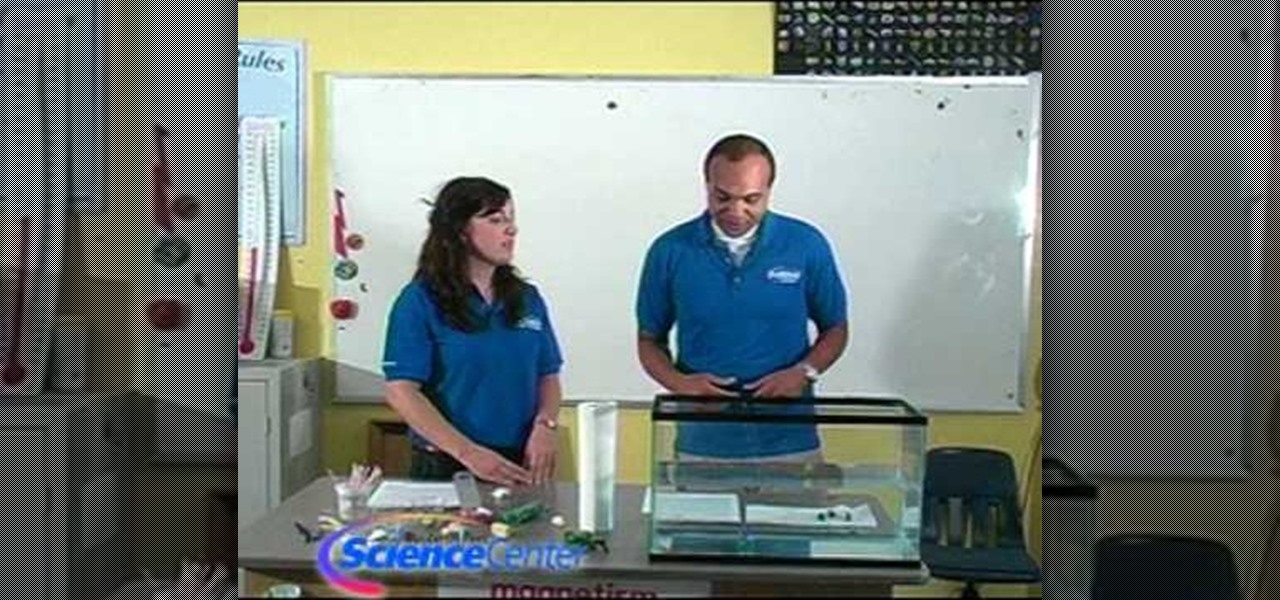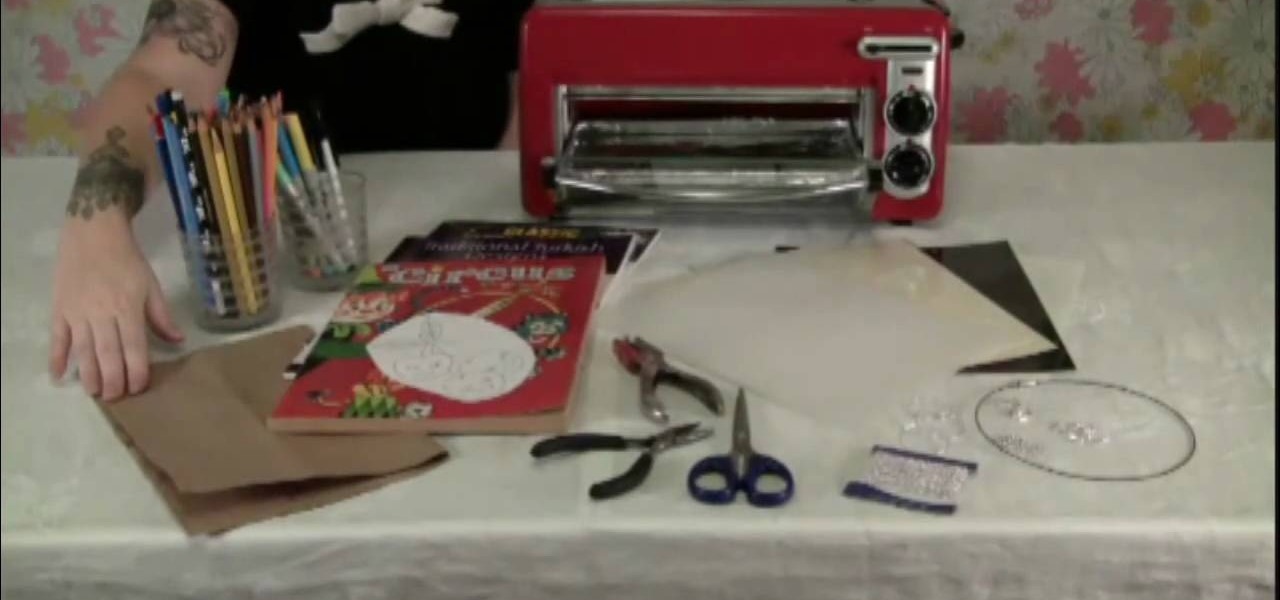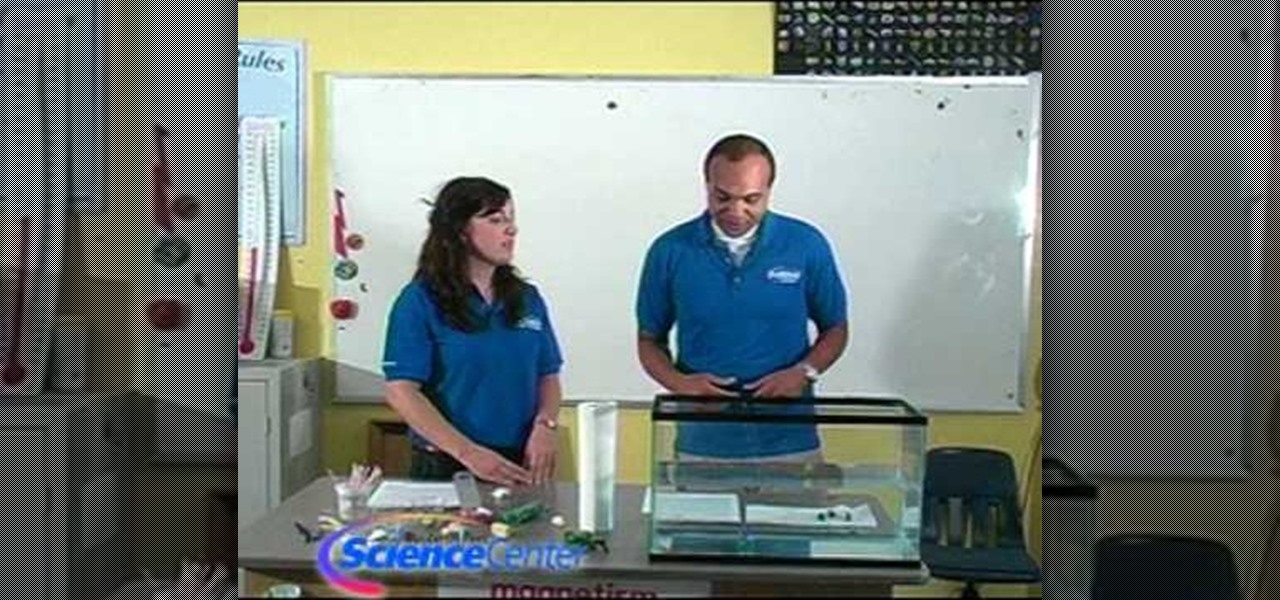
In this tutorial, we learn how to create a plankton science model. You will first need a clear bucket with water, modeling clay, toothpicks, sponge, beads, buttons, pipe cleaners, Styrofoam peanuts, and more. To make the plankton, you will first take the peanut and stick a toothpick into it. Then, add a paperclip on top of that to give it some weight. Drop it into the water and see if it floats or sinks. Add some more weight to it to see how much weight it takes to sink it to the bottom. Have...

"Cigarettes and Alcohol" might be the most honest song that Noel Gallagher wrote on the early great Oasis albums, and there are few songs better for tying one on to. Watch this video to learn how to play a cover of it on acoustic guitar, which is the best drunk instrument to play it on by far.

How cool are smoke grenades? You toss 'em into the air and they explode into a vision of thick clouds and smoke, preventing your enemy from seeing you as you stealthily sneak past him and shoot him upside the head with a paintball gun.

The biggest thing that scares us when we're out to make something from a recipe is, well, the recipe. Usually you can't get away with anything less than ten items on the ingredients list, all of which we have to scour for in our pantry or purchase at the store.

New to Microsoft Excel? Looking for a tip? How about a tip so mind-blowingly useful as to qualify as a magic trick? You're in luck. In this MS Excel tutorial from ExcelIsFun, the 724th installment in their series of digital spreadsheet magic tricks, you'll learn how to check if quantities are the same in two lists and show the differences if not, list the word "equal" if they are the same, and "not in list" if the lookup items is not in list using the MATCH, INSA, VLOOKUP and IF functions.
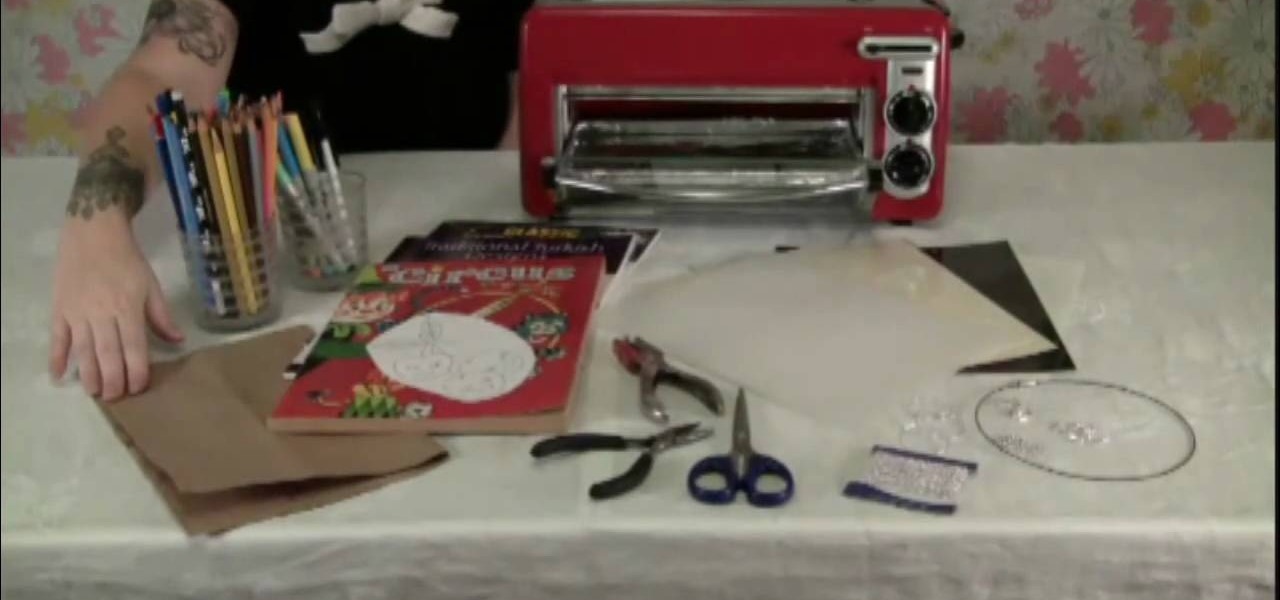
If your little girl loves jewelry making but you're scared she's going to poke her eye out with a wire when you're not looking, sleep soundly at night by teaching her how to craft shrink plastic jewelry. Perhaps the safest and easiest forms of jewelry making, it involves only shrink plastic and a mini oven (which you would help out with).

Wallets are our least favorite item to purchase. Why? Well, they're either super crappy in quality and looks (think a pleather wallet you can purchase at the clearance bin at Wal-Mart) or gorgeous but out of this world expensive (Dior, anyone?). There's selmonly a space in between where we can get a good-looking wallet for cheap.

In this video, we learn how to clear Firefox location bar and browsing history. To get rid of an individual one, use your keyboard to go to the one you don't want. Then, press shift+delete and that one will be deleted. To remove them all, go to tools then click on "clear private data". Check the box of the browsing history, then click on the button to clear all the data. If you still have items in the list on your browser, then that means you have those websites bookmarked. To remove those, y...

In this video, we learn how to clear browsing history and cache in Firefox and Internet Explorer. First, while in Firefox, go to the tools menu, then click on clear private data. In the new window, click on the items that you want to have cleared, then click "clear private data now". After this, the computer will clear out all the internet files. Next, while you're in Internet Explorer, go to the tools menu, then click on "internet options". Once in here, click the appropriate sections to cle...

Ninja-Pi-Ro is a point-and click adventure game on PencilKids where you play as the ultimate geek character: a shapeshifting ninja-pirate-robot. This video will walk you through the entire game.

The second game in the The Scene of the Crime series of Flash adventure games, The Scene of the Crime: Golden Doll is a cool film-noir mystery experience. This video will show you how to beat it.

Topsy Turvy is a Flash game on CandyStand where players platform in a universe that can rotate at any time. This video will show you how to beat levels 1-15.

We'd be lying if we said that the upsurge in the past few years of DIY/homemade weddings wasn't due to the bad state of the economy. While DIY has always had a presence, its following was more cultish in nature until recently. With the average wedding costing $29,000 and maintaining and getting a job as hard as it is, it's no wonder brides and their super loyal friends are making as much of the wedding decor and treats as they can.

In this tutorial, we learn how to make Indian dahi puri. You will first grab your yogurt, and mix it together with salt. After you do this, poke a small hole in your mini puri shell and sprinkle spices on the bottom of the plate. Next, place different spices and vegetables into the middle of the shell. Follow this with adding the liquid mixture into the shells, then top off with chopped onions and tomatoes. Add spices to the top and curd if you like. To finish, sprinkle the yogurt on top and ...

In this video, we learn how to get rid of bed bugs using a steam cleaner. First, you will need to purchase a simple steam cleaner, which will produce steam that is hot enough to kill bed bugs. Now, take your steam cleaner and let it heat up for twenty minutes. Remove all your bedding items, including sheets and mattress covers. Grab your steam cleaner and steam all around the side of the bed until you have reached all of the spots. Go around the entire mattress as well as the box spring and t...

In this tutorial, we learn how to properly fit a blazer or suit jacket. First, try the blazer on and make sure it is not too baggy or too tight. You want the buttons to be able to close and you want the sleeves to be long enough to reach your wrists. If you need to get it altered to be shorter, mark where it should be, then bring it to a tailor to get altered. You wan to make sure the inside lining of the jacket is sewed on properly and that the shoulders are not too pointy or high. Once you ...

In this tutorial, we learn how to play the auction house market to make gold in World of Warcraft. The first way to make money is to play the world of bets so you can sell things that people need for a 300-500% income on what you are selling. After this, you will make hundreds and thousands in goal in just the first day. After you do this and get the hang of it, it will quickly turn into one of the easiest ways to make money while playing this game. Practice learning the auction house and wha...

Duct tape isn't only good for making sure your items don't fall out of your eBay shipments and for securing a rear view mirror in place after your drunken cousin knocked it off one night during a temper tantrum.

Here in America, we have this idea that the bigger, the better. Why purchase large fries when you can get them supersized for just $40 extra, for instance, and why not buy the value pack of salsa to save some money when compared to buying individually?

Want to make a caramel macchiato like a champion barista? This clip from Mahalo will show you how to recreate one of Starbuck's signature drinks.

Need a new prank to play? Wait no more! In this video from Scam School, you'll learn how to do a simple trick with 3 matchbooks. You'll fool your mark into thinking you have magic psychic and weighing abilities. Just watch and follow the steps, and you could be on your way to scoring free drinks!

In her music video for "Round and Round," teen queen Selena Gomez is the sexiest spy ever, sporting a classy beige trenchcoat, the proverbial black spy sunglasses, and hair so softly wavy and shiny she looks like she just came back from filming a Pantene commercial.

In this C4D user's guide, learn how to ctrl-drag axes to bypass the object axis tool; how to change a group axis with several selected items; how to set a light to negative values to make darker areas; and how to undo camera (view) moves by choosing "shift-command-Z." Whether you're new to MAXON's popular 3D modeling application or are just looking to get better acquainted with Cinema 4D and its various features and functions, you're sure to enjoy this free video software tutorial. For more i...

In this tutorial, learn how to make a classic Asian dish, Teuchi Udon. These tasty noodles make the perfect side dish or dinner and go great with many other Asian speciaties.

Growing a garden isn't a walk in the park. Besides watering the plants and choosing the right kind of soil, one of the biggest threats is also one of the smallest. Bugs can be a major factor when planting certain fruits or veggies in a garden and should be taken care of as soon as possible.

Yanik Chauvin teaches us how to add texture to a reflection in Photoshop in this tutorial. To start, add a basic reflection to the item you want a reflection on. Now, reduce the opacity of the layer and bring it down to 25%. Next, add a new layer and paint in a gradient white to transparent. Make sure your first gradient selection is selected. Now, click and drag and you will see the reflection diffused. Next select the blur option, then click on motion blur and put the distance at 20 pixels....

In this tutorial, Hungry Nation visits Brooklyn soda works to see how to make a delicious homemade soda using fresh fruit and herbs. Check out this clip and learn all about soda making and how to get started drinking your own.

Single crochet stitches sound easy, but when many are knitted together into a pattern you get a very thick and heat-resistant surface. That's the idea behind this simple beginner-level crochet project for crafting a granny-style potholder out of a single crochet stitch.

Get your sewing tools ready, because it's time for another great tutorial. In this video you'll learn how to make two cool objects easily. One being a stitch marker that helps mark a certain place in a row when knitting. The other object is a coffee cup sleeve that is perfect for making sure you hands don't get burned. A big improvements over the ones that you can throw away and never use again.

You may not have thunk it, but if you own a stainless steel water bottle you have a great tool that can be used for cooking. Although it won't make three course meals, a stainless steel water bottle can be changed so that you can cook soup, beans, and other small food items.

This video shows viewers how to properly cite scholarly journal articles in the MLA format. In your works cited page, the citation should begin by placing the author's last name first, followed by his first name. If there are multiple authors, all subsequent authors should have their first name first followed by their last name. Placing a period after this, the next item is the title of the article, placed in quotation marks and followed by a period. The name of the scholarly journal is place...

Growing your hair out is generally low maintenance and requires nothing more than just living your life, but when your hair is thinning or growing slowly there are more steps you can take to stimulate those hair follicles for thicker growth.

In this trick - which is perfect for any restaurant or bar - you will learn how to light a candle without actually ever touching a flame to the wick. Don't think it's possible? Think again! You will learn exactly how to do this illusion and amaze everyone around you. Score some free drinks or a couple bucks with this supernatural feeling goof.

In this tutorial, learn how to hack a can of Monster - or any large soda can - to stash a bottle. This is great if you are drinking a beer in public when you aren't allowed or if you'd just rather no one knew what kind of embarrassing beverage you are actually consuming. Follow along with the clip and learn exactly how to disassemble a simple can and use it as a cover for any bottle that will fit inside.

If you are looking to win an easy bar bet, check out this video. In it, you will learn how to link two paperclips together using magic and without ever touching the clips!

Most of the duct-tape aficionados out there who are watching this video are probably familiar with duct tapes incredible versatility as a material for making backpacks, tuxedos, and other accessories and clothing items. What many don't realize, however, is the extent of the decorative options made possible by the wide range of colors that duct tape is available in. This video teaches you how to make very cool designs out of colored duct tape and use them to decorate a credit card holder. This...

If you're finding yourself without dishes due to the fact that you're packing or unpacking, getting a quick drink can be a pain. So instead of rummaging through all those boxes try this quick nifty tutorial. This video shows you how to make a paper cup using just a couple sheets of regular paper. It's so easy and efficient you'll be sipping water in no time. Enjoy!

In this video,we learn how to make pan toasted millet. You will need 1 c water for 1/2 c millet. Grab a pot and turn it on high heat. Add your millet and keep stirring continuously so it doesn't burn. It will start to turn a golden brown color and you will smell a nutty flavor coming from them. After it is completely toasted, add in your water and stir the mixture until it boils. Add in cinnamon and any other flavors or items you prefer in the millet. Stir again and put the lid on, then turn ...

Making a personal jewelry organizer is easy. First, find a convenient place to put your jewelry organizer. The bathroom is a good choice because you can quickly grab your jewelry as you're getting dressed. Next, take a clothes hanger and hang it somewhere easy to reach. Then take a long, thin shawl and slip it on the hanger. Note that the shawl must be thin enough to easily pierce with small hooks. Next, fasten small hooks on the shawl. Finally, place your jewelry articles on the hooks. Congr...

In this video tutorial. viewers learn how to change the size of text and icons in a Windows 7 computer. Begin by clicking on the Start menu and open Control Panel. In the Control Panel window, click on Appearance and Personalization. Then click on Display. Now users are able to select the size of text and icons to Smaller - 100%(default), Medium - 125% and Larger - 150%. If users select one of the larger sizes, some of the items will not fit on the screen. Once users have select the setting, ...