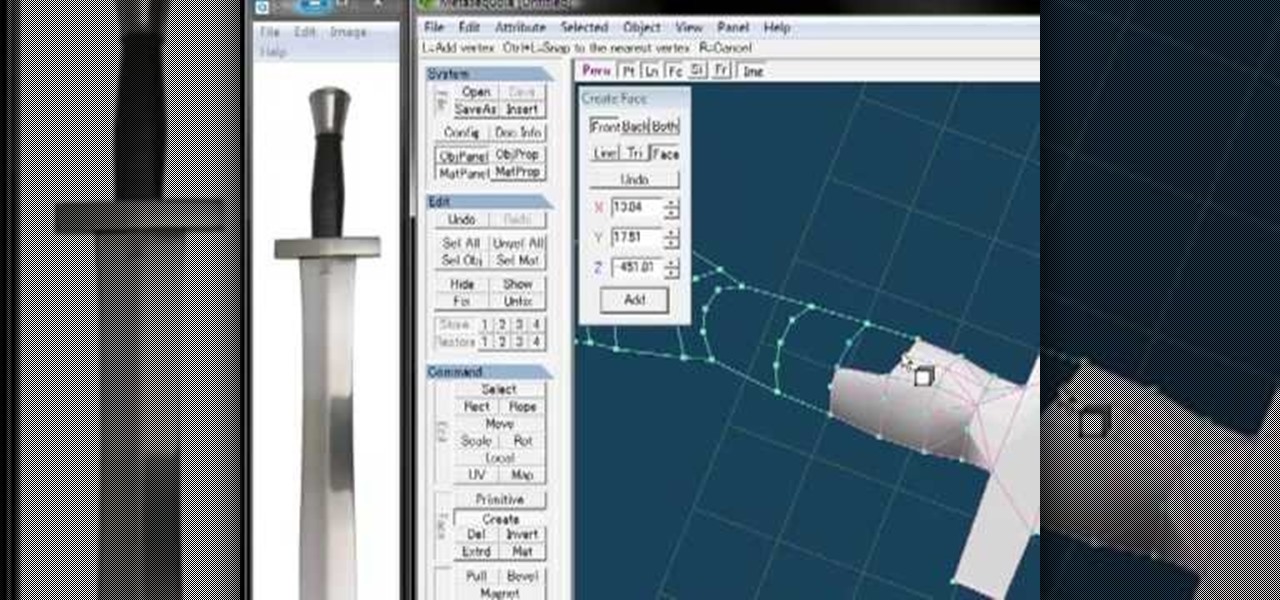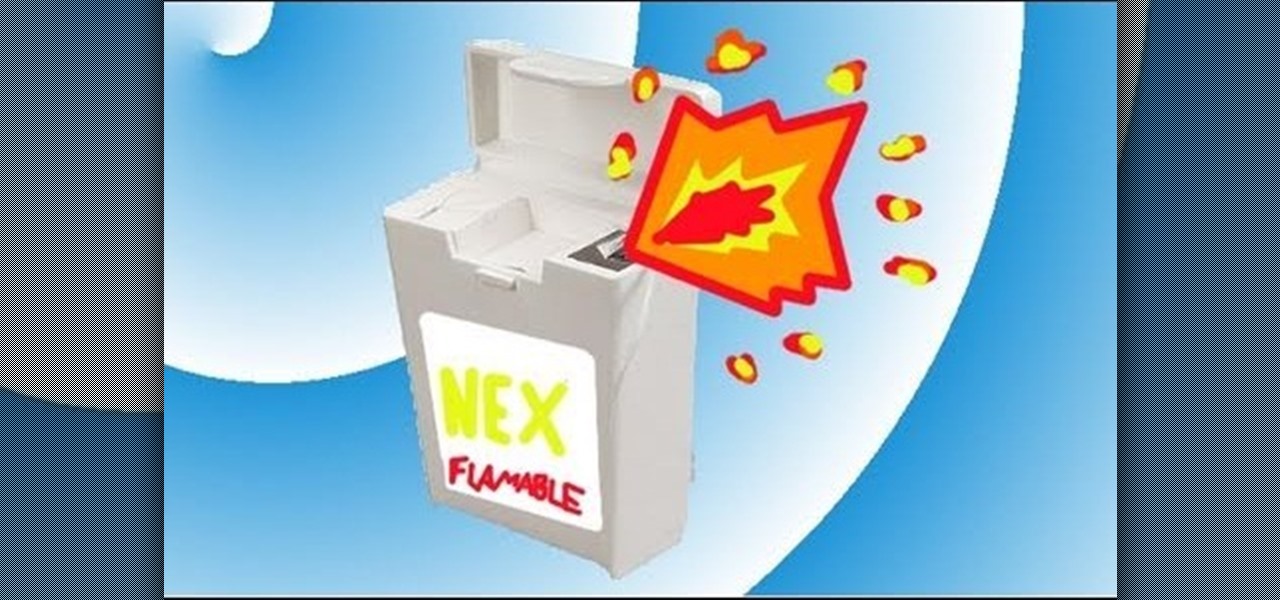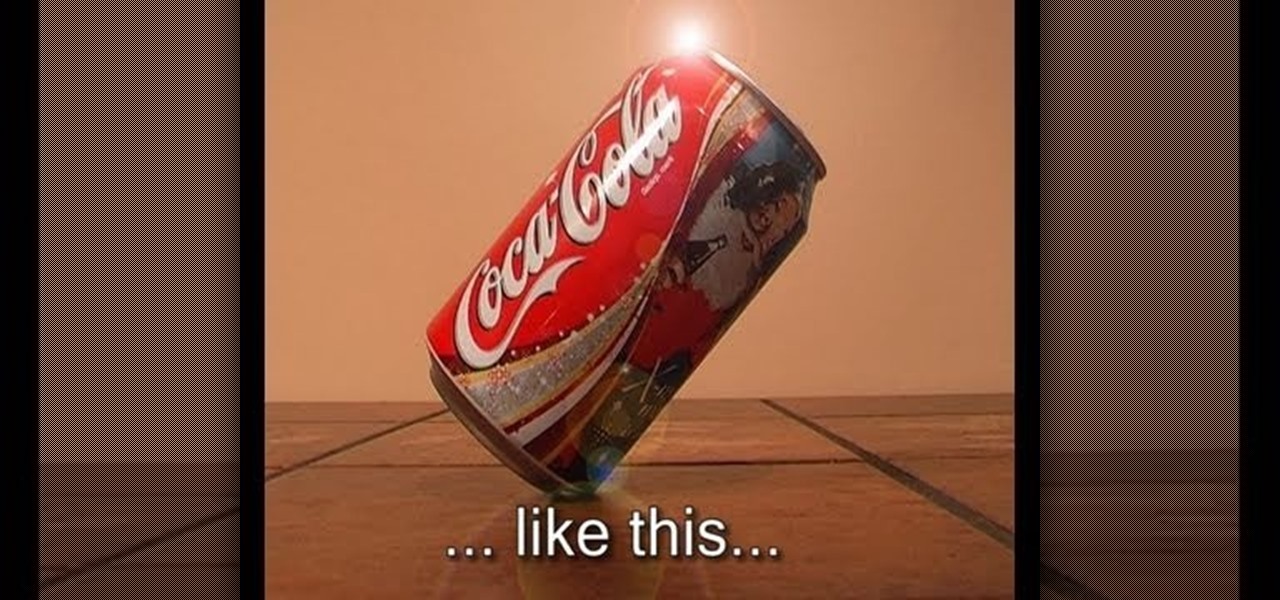If you need to add some decoration to your keys, a key fob is the way to go. Key fobs are decorative items that many people carry with their keys. There are many different ways to go when creating a key fob, but one of the best ways is to make your own using fabric from the store.

In this time of economic uncertainty, trying to save money is more important than ever. There are many ways that this can be done, and one is by making your own clothes. This can be achieved using materials that can cost less than regular clothing found in stores.

Installing a sprinkler system in your yard is a great way to spread water to all your plants and yard. All you need to do is turn a switch or knob and instant water. So if you're planning on installing a sprinkler system in your yard, it's important to know what each item can do.

If you haven't tried it yet, the Skate 3 demo is pretty wicked. Not only are you able to complete various challenges and tasks, but you can also do a bunch of different glitches as well. This one in particular involves being able to get on top of rooftops with ease. All you need to do is set some items up around the area and it should be a breeze. So check out the tutorial above and good luck!

In this tutorial, we learn how to clear an internet cache with Don Schechter. First, you need to click on the start menu, then find the "run" link. Type in "Msconfig", then click "ok". Now, click on the "general" tab, then click on the button next to "selective startup". Now, unclick the check marks next to "process systyem.ini, process win.ini, and load startup items". Click "ok", then restart your computer. Now, go to the "system tools" program in your Control Panel and select the file you ...

There are so many beautiful birds that fly around. This video shows you how to draw those birds to your yard by making a pinecone birdfeeder.

Accidentally delete your Microsoft Windows Vista Recycle Bin? Don't worry: this common problem is easy to fix. So easy, in fact, that this video guide can present a complete overview of the process in just thirty seconds time.

The sword is a very oft-depicted item in video games and CGI-heavy movies, so making them in 3D is an important skill to have if you want to become a 3D artist. This video tutorial walks you through the process of modeling a basic sword using the 3D graphics suite Metasequoia. It moves pretty fast, but is also basic, so you should be able to follow along. You 3D models will be hacking and slashing in no time!

If you're looking to add something that looks old and aged to your home, a door is always a good idea. Now finding a vintage door can take you time and money, but you can easily create one using a few inexpensive items from the store. All you need is a hand-held torch, some stain, and a door. So check out the tutorial to find out more. Good luck and be careful. Enjoy!

Bea Brody shows us how to make a fantastic, great twist on a Bloody Mary cocktail. Make your cocktail as healthy as possible with the freshest ingredients. Use fresh tomato juice, or even squeeze your own tomato juice for this fabulous cocktail. Try out this recipe for yourself, and drink all you want!

If you've played with Legos for long enough, you know that there are few things in this world that cannot be replicated in the medium. This video is a demonstration of how to build a working replica soda machine out of Lego blocks. While you may not be able to serve guest in your your home with it (unless they want to drink blocks) it will make a cool prop for any Lego scene you make, especially if you make stop-motion animation videos using Legos.

Golf is not considered the most nutrition-oriented sport, but maintaining your energy and hydration on the course are crucial to remaining focused and shooting a low score. This video features a nutritionist describing some snack and drinks that are ideal for the golf course, as well as offering tips for when to eat during your 18-hole game.

Creating a collage is a great way to show you and others the fun times you may have had during a trip, event, or just a random point in life. Making a collage is sweet and simple. Any item can be used, whether it be a rock, picture, card, ticket, toy, etc. So in this tutorial, you'll see how to make an awesome collage using some helpful tips from Tracy Porter. Enjoy!

Keep your favorite dessert or food item close to you at all times by making a foodstuff-shaped piece of polymer clay. From chocolate cupcakes to orange slices to donuts, polymer clay can be formed into almost any food imaginable. Plus, miniaturizing makes food look adorable, making it even more irresistable.

In this video, learn how to access a computer program online that will allow you to convert your MP4 files to basic MP3's. This is great if you would like to download items via iTunes but do not want to play them on an Apple product. For example, if you use a Zune, non-Apple MP3 player, cell phone or any other device to listen to music, you will need to have these files saved as MP3's. Follow along and learn exactly how to do this.

If you've recently purchased a Kreg Jig, you've probably recieved the plans for bulding certain items, including a work bench. If not, it's okay, you can head to their website for the guide. So, in this tutorial you'll find out how to build a workbench using your Kreg Jig tools. It's a great place to keep your tools and will make life much easier for you whenenever you need something. Enjoy!

Potatoes are a common food that can be used to make an assortment of different dishes. It's a very good food item that gives the feeling of a full stomach. Buying them can be easy and relatively cheap, but making your own is so much more fun and can be better for you. So in this tutorial, you'll find out how to grow potatoes in a pot. It's easy to do and you'll have great tasting potatoes in no time. Enjoy!

The great thing about using a bandsaw, is that you can do almost anything on it. One of the most popular items to make using a bandsaw is a wooden box. Now, you can make an ordinary box with a bandsaw, but since you can perform curves and turns, you can make it into any shape that you desire. In this tutorial, the woodworker made an interesting designed box using the bandsaw. So if you're interested in finding out more, check out the tutorial. Good luck, be careful, and enjoy!

In this tutorial, learn how to ring in the new season with a classic, girly bonnet. These hats can be made at home with common arts and crafts supplies. You can wear these floppy hats for Easter, Valentines Day, or any other time you need a little shade from the sun and a little style.

Party poppers are magnificent. They can be used for a plethora of pranks— basically, any prank where the victim / target has to open something. You can use party poppers on practically any household item, but this video covers the much used dental floss container. The exploding floss prank is easy to do yourself, and requires only the floss container, the party poppers, scissors, and a screwdriver. Once your prank target goes to use their floss, they'll have quite the grin.

In this tutorial, learn how to make someone's beverage completely disappear with a special trick. It will appear as though you are simply leaning over your friend's glass but when you lift your arm their drink will have disappeared! If you would like to know how to do this trick and successfully annoy your friends, follow along with this tutorial. The Trickbusters will debunk the illusion and explain the secrets behind it.

Looking to impress your gullible friends and win a bar bet? Check out this tutorial if you are!

The magic trick in this video can be performed with nothing more than items found in your local restaurant or bar.

If you have ever spilled red wine on a light colored carpet, you know it is the last thing you want to do. You can use regular table salt to get that stain out. Just pour a good amount of salt over the wine and leave it over night, the salt will absorb the wine and you will be able to clean it right up.

An electromagnet is a fun, cool science experiment that you can easily make at home. In this tutorial, learn how to make a powerful electromagnet with only three pieces! And the best part is, you probably already have these items in your house or garage! So, why not gather some supplies and try making an electromagnet? You will definitely impress your class and friends.

Is there anything cooler than a water rocket? These things are super easy to make and can shoot distances of up to 50 meters away!

During this time of economic burden, people are being more frugal than ever. People are now more careful about how they take care of certain items and how often they purchase them. In this tutorial, if you are looking for a way to save some cash as well as store some, this video tutorial is right up your alley! Find out how to use duct tape in order to make a cool looking wallet. It's easy and can be a fun activity for you to perform. Enjoy!

In this video, we learn how to prepare a pack for 2 days and 1 night of hiking. Each person has different needs, so change according to your preferences. Something important is to pack something to sleep on, which would be a hammock and blanket. Also, pack a Bible if you are religious. Hand sanitizer is a must-have for any hiker to kill germs that can cause illness. Make sure you have water bottles packed as well as a GPS and compass. Two different compasses are a good idea just in case one h...

Backpacking sounds like the most basic way to travel but it is actually quite a large undertaking. In this tutorial, learn all you need to know to plan for a backpacking trip, no matter where you're traveling to. This will help you stay safe and prepared for anything. Of course, before arranging backpacking gear for a trip, it's important to make a plan of the trip in order to determine which items are necessary. Learn about bringing backpacking gear that fits the climate and conditions of a ...

In this video, Deana teaches us how to distress furniture. You will need the furniture you want to distress and then paint over it with green furniture paint in the parts you want to change. Apply the paint thinly and let it sit for 10-15 minutes, or until dry. Now apply your stain onto the green paint, then add distressing to any parts you want to change, then wipe off with a rag. Buff off all excess oil you have leftover and you're finished! You can use this technique to distress any of you...

This video shows us the method to block the formula bar, scroll bars and the status bars in Excel. Click on 'Start' and type 'regedit'. Click on 'regedit' and go to 'HKEY_CURRENT_USER'. Open it and go to 'Software' and 'Microsoft'. Expand it and go to 'Office' and open the version of Office on your computer. Expand it and go to Excel. Choose the options folder. Go to the 'Options' item and right click on it. Go to 'Modify' and type 150 in the text box. Click on 'OK'. Now restart the Excel and...

In this how-to video, you will learn how to hide a file inside an image file. You will need a program like WinZIP or WinRAR to do this. First, create a new zip folder. Drag the file you want to hide into the zip folder. Open the command prompt. From here, type in the location of your file. Now, type in COPY /B followed by the name of the image, a plus, and the name of the zip folder. Press enter to do this. Now, you can delete the zip folder. The image will now actually be a zip folder. This ...

This how to video shows you how to create your own home made foam applicator for blending. This will be useful as you can use items you can find at home and save money. You will need a piece of wood, such as a child's letter block, a piece of foam, and two pieces of velcro. Stick the pieces of velcro on to the block. From there, stick the foam applicator on top of the velcro. Once this is done, you are ready to use your very own home made foam applicator. You can use this for blending and oth...

This video tutorial from TigerDirectBlog shows how to easily install or uninstall Internet Explorer in Windows 7 operating system.

In this Electronics video tutorial you will learn how to multi task on your Blackberry. This video is from www.myblackberrytv.com. From the home screen, while holding down the Alt key, press the back key. Each time the back key is pressed, a different item will be selected on the top bar. All the icons represent the entire range of applications that are open on the blackberry. Select the ‘map’ application. Once you finish with the map application, you can switch back to the home screen by...

Do you have frustrations to take out that can only be helped with magic? If you are in need of the power of a voodoo doll but don't know how to obtain one, check out this helpful tutorial from Planet Voodoo.

Follow these simple instructions from Zeevideo to clean the track ball on the RIM BlackBerry Tour 9630 device. Using two simple items: a clean sheet of paper and a pair of scissors can clear most of your track ball issues. The BlackBerry Tour 9630 dose not have a removable track ball unit so to clean the trackball cut a small piece of paper that can be use to manure under the inset of the trackball, using your thumb move the trackball to the side allowing just enough space to slid the slip of...

The video is about how to use voice over in Safari for Mac OS X. To use Voice over it has to be enabled first. It can be used to read the entire html content on web page using short cut control + option + shift + Down Arrow. To move between different items on the web page use Control + Option + left or right arrows. To click any link use Control + Option + Space bar. To go back in the browser use Command + [. To stop interacting with HTML content use Control + Option + Shift + Up Arrow. After...

In order to make a Cuttlebug Smoosh Card, you will need the following materials: card stock (at least 3 different prints or colors), a ruler, distress tool, double sided tape or glue, distress ink, watermark stamp pad, decorative accessories, and scissors.

The placement of your battery on a crawler RC can be a pretty important task that you need to know. This video tutorial gives you a detailed explanation of where to place your battery and how to msximize the performance of your vehicle. Enjoy!