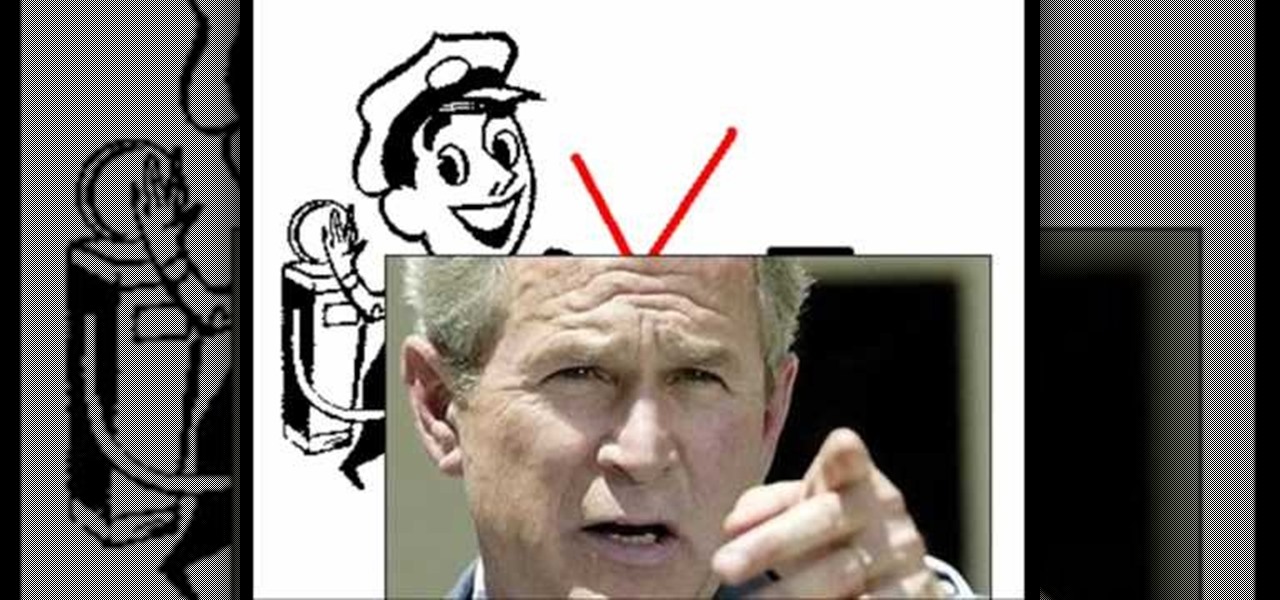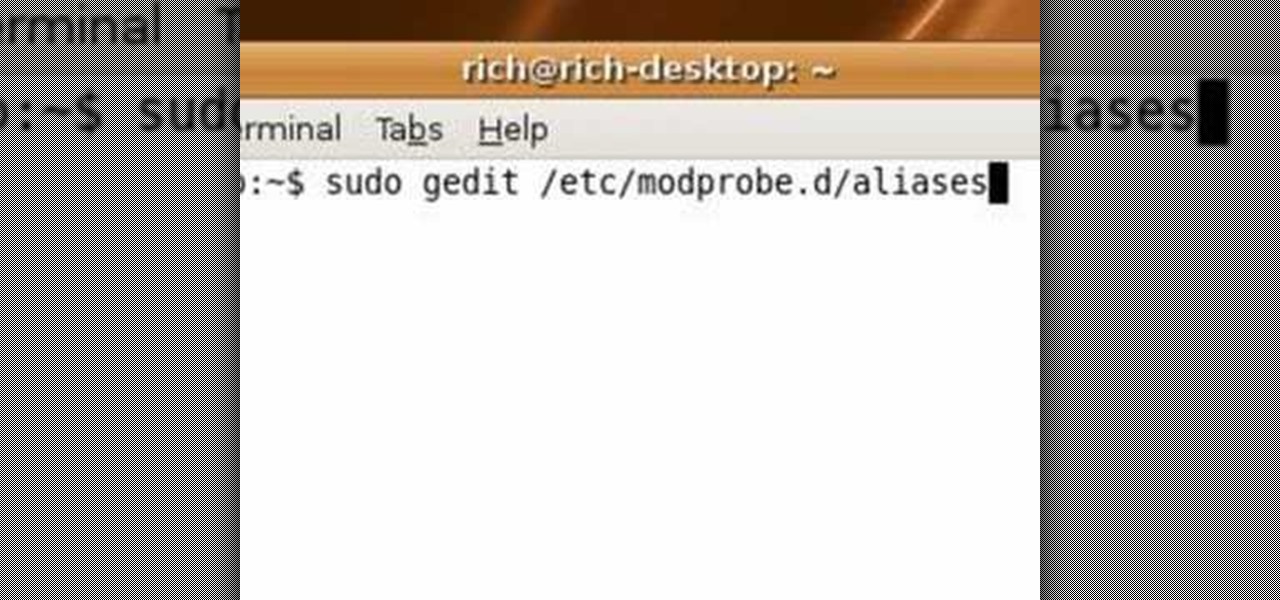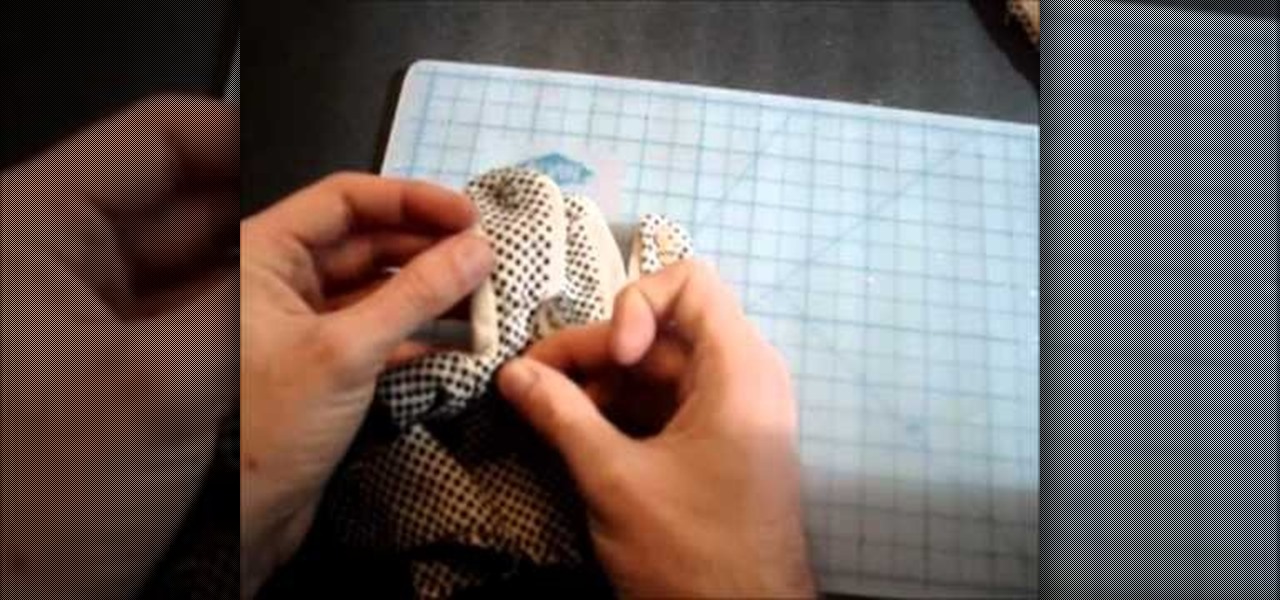Want to crush the golf ball as far as you can? Four-time Long Drive Champ Jason Zuback knows all there is about how to crush a golf ball. Listen to his advice and in no time you'll add yards and tear up the golf course. Learn how to use efficient power to crush a golf ball.

What exactly does load the right mean? Take a hint from 2003 long drive champ Clayton Burger, and learn his keys for absolutely smashing the golf ball. Tee that golf ball high and let it fly! In order to get more power out of your golf swing this video will teach you how to load up the right side as you go through the swing.

Fire that golf ball! Long drive competitor Vince Howell demonstrates his technique for hitting the golf ball a long way by firing his lower body. To hit the golf ball farther means you have to manage your upper and lower body. Just watch to see how to hit a golf ball far with lower body help.

This how-to offers a tip for computer users with slower Internet connections who experience jerky video, or stop-and-start audio, playback on the web. Learn how to tweak and optimize player settings for your connection speed, as well as a number of other simple tricks and techniques for smooth streaming, with this video tutorial.

As mobile devices become more and more popular, service providers have unfortunately resorted to capping data. What this means is that, depending on the plan you have with your ISP, you could have limits placed on how much data you can use for a set period of time. Once you've hit the limit, your ISP could drastically slow down or throttle your internet speed or charge you outrageous overage fees.

In this video tutorial, viewers learn how to share a wireless connection with a Xbox360. Begin by click on the Start menu and select Control Panel. Click on Network and Sharing Center. Under Tasks, click on Manage Network connections and disable the wireless connection. Right-click on it and select Properties. Go to the Sharing tab and check both boxes. Now enable the wireless connection and then go on your router website to find out the primary and secondary DNS. Now input both DNS numbers a...

In this video, we learn how to connect to Xbox Live with a laptop & Ethernet cable. First, connect your computer to your Xbox using an Ethernet cord. After it's connected, you will have to change the wireless network setting to 'shared'. To do this, go to the start menu and then go to 'my network places'. Now, go to 'view network connections' and then you need to highlight the connections. After this, right click and then bridge the connections. From here, right click and go to 'properties' g...

See how to resolve a WordPress MySQL database connection error with this free video tutorial. Every version of WordPress brings with it new features, new functions and new ways of doing things. Fortunately, the very same technology that allows an open-source blog publishing application like WordPress to exist in the first place also makes it easy for its users to share information about its features through videos like this one. Take a look.

This is a tutorial to get XBox live without paying $100 for the router. You need an Ethernet cable and a laptop or computer with a wireless internet connection. To begin, go to the start menu and click on control panel. Change the control panel view to classic view. Then click on network connections and go to your wireless connection under the heading 'LAN or High Speed Internet'. Right click on the wireless connection icon and select properties. In the properties window, go on to the advance...

In this video tutorial, viewers learn how to connect to XBox Live with a laptop. In your task bar, locate your connection and double-click it. Select Network and Sharing Center. In the tasks, select Manage network connections and select your wireless connection. Click on Adapter Properties, located in the tab above and select the Sharing tab. Check both the boxes and Press OK. Now plug the Ethernet cable between the Xbox 360 and laptop. Turn on the console and test the connection. This video ...

The following are the steps to be followed to know the internet speed using CNET. 1. Go to google.com

This video shows you how to use the transfer case electronic dial on the 2010 Toyota 4Runner Limited. This 4 Runner has 3 transfer case settings.4 wheel drive high range free, 4 wheel drive high range locked, and 4 wheel drive low range locked. To change from 4 wheel drive (H4F) to the 4 wheel drive locked mode, you must come to a complete stop, depress the dial, and turn to the (H4L) position. To shift into 4 wheel drive low you must come to a complete stop, shift the transmission into neutr...

Welcome back, my novice hackers! Episode 6 of Mr. Robot has come and gone and, as usual, it did not disappoint. Once again, our hero, Elliot, has used his extraordinary intellect and hacking skills to awe and inspire us.

Play remotely with all your friends, stream videos and music from the Internet or even check your Facebook and email - all with your PSP. The PSP has Internet capability, but not every network will be available to you at all times. Here is how you can hack any wifi connection with your PSP.

Learn how to manage your network connections through the Mobile Network Options pane on a BlackBerry phone. This clip will show you how it's done. Whether you're the proud owner of a BlackBerry smartphone or are merely considering picking one up, you're sure to be well served by this video guide. For detailed information, including step-by-step instructions, take a look.

Anyone can set up their own wireless network. All you need is a little know-how. You will need a computer with wireless capability, a high-speed modem, a wireless router, and a broadband internet connection. Don't get tied to the wall; a wireless connection will allow you to move the computer freely around your home and still get an internet connection. Watch this video tutorial and learn how to hook up a wireless network at home.

In this tutorial, we learn how to choose which driving mode to use in the 2010 Prius. The Prius offers four drive modes: normal, eco, power, and ev mode. To activate the mode, press the appropriate button the center console and the light will appear in the center console. Now, you can press it again to deactivate it if you no longer want it on. The Prius has a driving range of 1/2 mile and can operate at 25 mph using light throttle. If the battery needs charging or the speed exceeds 25 mph th...

Need to know how to drive a stick shift and have no time to learn? Simple, watch this quick automotive video tutorial to learn how to drive a manual transmission with ease.

This automotive video tutorial will show you the steps on how to properly drive a manual transmission car.

In this tutorial, we learn how to connect to Xbox Live on a PC w/o a wireless adapter. First, go to the start menu, then go to the control panel. From here, go to the network and internet sharing center and then manage the network connections. After this, highlight your local area connection and right click. Then, click "bridge connection" from the drop down menu. Next, you will be able to connect your Xbox to your internet. If this doesn't work, then you will just need to check your internet...

In this tutorial, we learn how to connect to Xbox Live using a laptop with Windows Vista. First, connect the Ethernet cable to your computer and to the back of the game console. Next, Click on the start menu, then go to the control panel and view network connections. Next, click on manage network connections. After this, click on your local connection and hold down control until you see your wireless internet. After this, right click on your connection and then go to bridge connections. Next,...

In this video tutorial, viewers learn how to connect a Nintendo Wii to the internet. Begin by going to your Wii menu and select Wii Options. Click on Wii settings and go to Wii System Settings 2. Select Internet and click on Connection Settings. Click on a connection and select Wireless Connection. Choose Search for Access Point and wait for it to finish. If found click OK and select the connection. Type in the router password and click OK. Wait for it to finish testing the connection and cli...

This video from Michael presents how to establish a Remote Desktop connection in Windows XP Professional.This type of connection allows you to access your computer via Internet from any place and manage files, local resources, or perform any other remote activity.To establish Remote Desktop connection click Start button, right click My Computer, from the opened menu select Properties. System Properties window will open. Choose Remote tab. Check Remote Desktop - Allow users to remotely connect...

It's not uncommon for hackers to attempt to move laterally between devices in proximity of a compromised device to maintain a prolonged presence in the network. Malware utilizing USB flash sticks to self-replicate and compromise air-gapped machines isn't a new concept.

In this clip, you'll learn how to use Gmail in its lesser-known offline mode. For more information, including a complete demonstration and detailed, step-by-step instructions, and to get started using Gmail when without a live Internet connection yourself, watch this handy home-computing how-to from the folks at CNET TV.

This video gives you the lowdown on making a lag switch for gaming. But why would you want a lag switch? What is a lag switch?

Everyone loves the beach, but some like driving, too. The best thing is to only drive on the sands where it's legal. And you may need a permit to do beach driving. But driving on the beach is a hoot. Getting stuck in the sand – not so much. Keep moving forward with these tips.

If you don't want to spend an extra $130 to get 3G for your iPad, you can use the app MyWi to tether your iPhone's 3G connection to your iPad. This video shows you the easy way to tether your iPhone's 3G or EDGE Data Connection to your iPad, or any other Wi-Fi enabled device. So skip paying the extra dough and get a 3G connection for free! Be careful, as this can drain your iPad's battery!

This is how to solder wires properly and then heat shrink them in order to insulate them. Firstly upkeep of the soldering iron is required to keep it from oxidizing. Portable versions of the iron are also available to make work more convenient. A solder sucker is required to suck up and solder left behind by the iron. Alternatively you could use a solder wick which when used with the solder iron can absorb all the solder over the circuit board. Onto the actual process, strip off some of the w...

Freelance web developer and Internet marketer David Frosdick offers some tips and tricks in this video tutorial on how to secure your Gmail account.

Learn a quick fix that'll patch up your slow Internet connection on Ubuntu Linux 7.10

This PHP newbie video with teach you what a Singleton Pattern is and how to use it in your PHP programming. PHP OOP Singleton is great for a database connection when you only want one consistent connection in your application. So, to prevent wasting space accidentally by calling it twice in different areas, this is good way to protect it. Singleton is very popular and used often in Database Connections.

Follow the steps outlined in this video to learn how to connect to XBox Live using a laptop running Windows XP. The first step is to connect the XBox with the laptop by using an Ethernet cable. When they are connected you have to click on Start and select 'Connect To' and then 'Show all connections'. Select both the Wireless Area connection and the Local area connection icons by highlighting both of them. To do so hold the Ctrl button until they are both highlighted. At this point right click...

For winter weather you should always carry tire chains. In the mountains of California one must carry tire chains or risk getting a ticket from a police officer. Buy chains at Walmart. They come custom fit to your vehicle and are easier to put on than the old ones that required you to drive over the chain. Don't drive in winter weather or snow without chains unless you have 4 wheel drive, 4wd, or all wheel drive AWD.

There are many different applications and games on the Nintendo 3DS that can take advantage of an active internet connection over Wi-Fi such as Netflix or the eStore. Unfortunately, since the 3DS is a mobile device, you won't always have access to the internet. If you have a mobile hotspot on a smartphone or tablet, you can share the internet connection over wireless with the gaming handheld.

If you've got a Cisco Valet Plus M20 router, watch this video to learn how to optimize your connection setting for Xbox Live. This video will show you how to change your settings to open so that you can get your Xbox 360 online.

Make your clothing really light up! This tutorial shows you how to properly and carefully sew a connection to an arduino to some fabric, so you can incorporate some lightweight electronics into your next fashion project or battery operated costume piece.

If you and your 4WD Jeep or other offroading vehicle venture far enough afield, you will probably find yourself stuck in mud, sand, ruts, or some other sticky situation. This video will teach you how to use a wheel winch to self-rescue your vehicle from all sorts of situations and get your truck driving again.

In this tutorial, we learn how to connect to Xbox Live without a modem or router. First, you will need to take an Ethernet cable and connect it to your laptop and to your Xbox console. After this, go to your computer internet connections and then go to the properties. Create a shared network and then bridge the connection between your console and your wireless internet. After this, go to your Xbox and connect to the Xbox live internet application. When you can connect, then you will have fini...

In this tutorial, we learn how to speed up the Mozilla Firefox web browser when using it over a broadband connection. It's an easy process and this video presents a complete guide. For more information, including a full demonstration and detailed, step-by-step instructions, watch this helpful home-computing how-to.