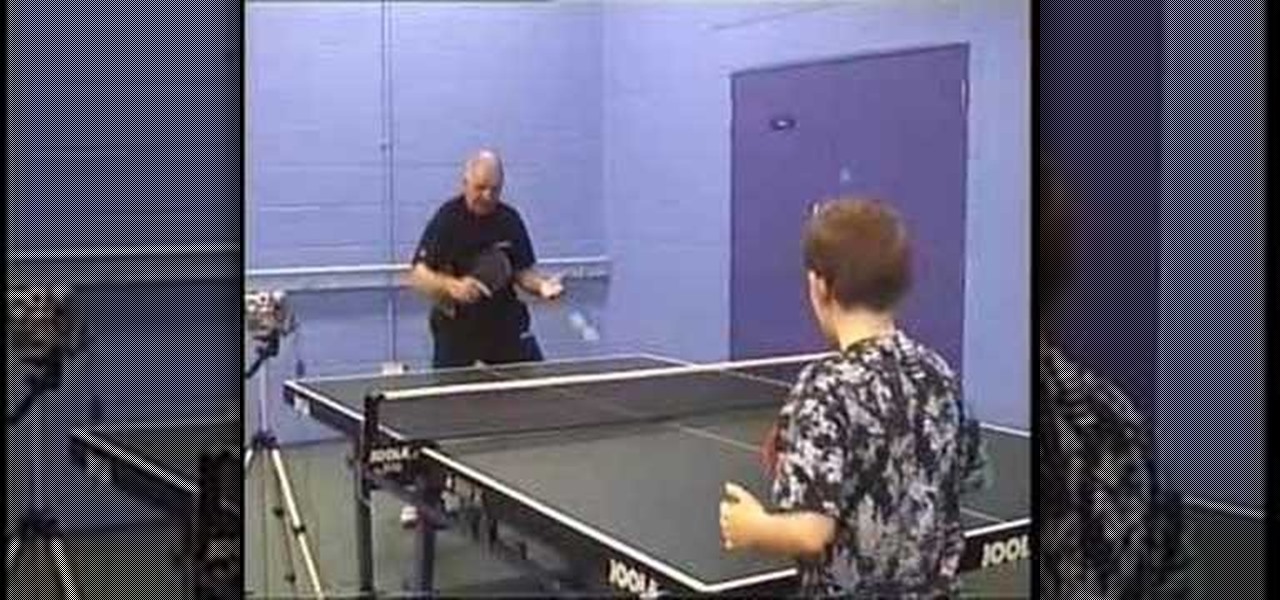Want to increase the maximum number of possible connections in version 8 of Microsoft's IE web browser? With this little registry hack, it's easy! So easy, in fact, that this home-computing how-to from the folks at Britec can present a complete overview of the process in just over two minutes. For more information, including step-by-step instructions, take a look.

In this tutorial, we learn how to connect your PS3 to the internet. First, go to settings on the game console, then go to network settings. After this, go to internet connection settings and click on "custom". Now, go through all the different steps, then wait while the game finds your internet connection and save all your information. After the connection test is completed, you will be able to connect to the internet to play your games! You will have to have a wireless router to do this, as ...

Did you know that your Nintendo Wii can go online? If you haven't been using the Internet with your Wii, you are missing out on some of the system's coolest features. With an Internet connection, your console can surf the web, watch movies from places like Netflix, or connect with other players to compete online. In this tutorial, learn exactly how to connect your Nintendo Wii to the Internet and start using your system the way it was meant to be used.

In this video tutorial, viewers learn how to open ports on a Windows XP computer. Begin by clicking on the Start menu and open Control Panel. Double-click on Network Connections and select your network connection. Right-click on it and select Properties. Click on the Advanced tab and click on Settings. Select the Advanced tab again. Click on your internet connection and click on Settings. Click Add and fill in the port information. Click OK. T forward a port, users need to go to their router'...

Have an Xbox or Xbox 360 that you want to connect to the Internet and a notebook PC? With this gamer's guide, you'll learn how to connect an Xbox to Xbox Live via your laptop's wireless Internet connection — foregoing expensive wireless adapters. For complete instructions, watch this free video tutorial.

In this video tutorial, viewers learn how to connect an Xbox360 with wireless internet. Begin by connecting your computer to a wireless network. Click on the Start menu and select Control Panel. Go to Network and Internet, and select Network and Sharing Center. Under Tasks, click on Manage network connections and select your wireless connection. Right-click on the connection and select Properties. Go to the Sharing tab and check both the sharing options. Now click OK. This video will benefit ...

How to speed up your internet connection

This video shows how to do a remote desktop connection from a new Windows 7 to a older Windows XP or Vista. With Remote Desktop Connection, you can access a computer running Windows from another computer running Windows that is connected to the same network or to the Internet. This feature from Windows easily enables you to get old files from Windows XP or Vista if you need to view or print documents. This feature is free from Windows and is built in the operating system. Once connected throu...

Torrents are a wonderful technology to share your files over the internet. If the data that you are sharing is confidential you may need to encrypt these files before sharing. To encrypt torrents in Azereus, go to tools and select options. From the left hand side menu select the connection option. Select the 'Transport Encryption' option from the connection sub menu. This section is intended for intermediate mode or higher and it is not available in beginner mode. So go to mode and select the...

Have you ever wanted to access your home PC from your laptop, or vice-versa? The Remote Desktop in Windows XP allows you to vicariously use your PC from another PC. This video will demonstrate exactly how to use the Remote Desktop connection in Windows.

This video shows you how to set up XBox Live using a laptop and Ethernet cable. The materials you will need are an Ethernet cable, an Xbox 360, and a laptop or desktop computer. First, you will need to connect your computer to your wireless network. Next, you must connect your computer to your Xbox 360 using your Ethernet cable. Power up your computer, go to the start menu and select network. In the window that appears, select the Network and Sharing Center located below the address bar. A ne...

This is a video games tutorial where you will learn how to connect your Nintendo Wii to the Internet wirelessly. Select ‘Wii’ and then ‘Wii settings’ menu and choose ‘internet’ and ‘connection settings’. You have three settings to choose from. Choose any one and then select ‘wireless connection’ -> ‘Nintendo Wi-Fi USB connection’. Install the Nintendo Wi-Fi USB connector software on your PC and then insert the Nintendo Wi-Fi USB connector into your PC. Choose ‘next’ to continue. Use the regis...

David Wygant discusses how to meet women without pick-up lines. Men like to have instruction manuals with secret codes to tell them how to do things. Women, however, are simple to relate to and interact with once you get to know them. Don't manipulate a woman. Rather, use her language to make the connection. You can use tools to boost your success with women, but your initial connection has to start naturally and authentically. If you want an amazing connection with a woman, then you have to ...

Street artist wackojacko54321 teaches you how to draw "wild style" graffiti. There is no definite technique or way of drawing wild style. Wackojacko54321's interpretation involves starting with a simple piece with connecting letters (of which he provides an example) and possibly arrows. Add more basic arrows and connections to unify the piece more. Connection points of the arrows are important. Attach them to the ends/corners of letters or other letters/connections. Spice it up with more adva...

If you're new to DreamCoder for Oracle, one of the very first things you'll almost certainly want to know how to connect to a remote Oracle database. Happily, this tutorial will walk you, step by step, through the process. To learn how to establish a connection between a given Oracle database and the DreamCoder for Oracle, take a look!

This tutorial will walk you, step by step, through, the process of establishing a connection between Oracle database server and DreamCoder for Oracle using the TCP-IP Direct connection option. To learn more about connecting to an Oracle database without an OCI client, press play!

Watch this internet tutorial video to learn some tips to reduce interference and give you a zippier wireless connection. This how-to video will allow you to easily speed up your Wi-Fi connection and use wireless internet more effectively.

I explain how to view and control your computer from your iPhone/iPod Touch. This works over Edge and Wifi connection, but obviously the better your connection the faster it will go. If you are having problems connecting try going to control panel then security center then turn your firewall off. Also try turning off anything like virus protection.

More power and better gas mileage are just two of the reasons you might want to learn how to drive a stick shift.

Speed up your EDGE network connection on the iPhone up to 5xs. Change your settings to optimize connection speed not using WiFi.

Watch this quick RV tutorial video to find out how to maintain or repair your furnace. All of the items shown are simple steps you can do yourself. Some motor homes have two furnaces and some have one. They should be located on one of the sides of the unit. In the shape of a medium sized rectangle. This compartment will also have a grill and it does stay hot. In order to open it up, remove the screws, remove the first door, and then there will be another one that just comes down as well. Then...

In this video tutorial, viewers learn how to read Google email offline. Begin by logging onto your Google account. Then click on Settings and select the Labs tab. In the Offline headline, click on Enable. To not grab all your emails, go to the Offline tab and select which messages will be synchronized with your computer, based on labels and time frame. This video will benefit those viewers who use Google mail, and would like to learn how to read their emails offline in case their internet con...

Is your Xbox 360 lacking on storage space? Need just a little bit more room? Maybe a new hard drive isn't the answer for your needs. Maybe all you need is a USB flash drive. You could also use an external hard drive that connects via USB cable.

This video shows how to change the NAT type on a PS3. Go to connection settings>network settings>internet connection settings>OK>custom>wired connection>auto detect>manual. Choose an IP address that is different from your router, any other consoles, etc. Click right>automatic>do not use>enable. Press x to save settings, and test your connection. In this example, NAT type is 2. Now go to your PC and open IE. In the address bar, input router IP address, username and password. Go to Firewall Rul...

Want to share Internet connectivity between two computers without a wireless network but have an extra CAT5 ethernet cable? You're in luck. This home networking how-to will show you what to do to get your machines talking not only to one another but the web at large.

One of the coolest feature of the 3G iPhone is the high speed, always on, Internet connection. Having a constant connection to the Internet is pretty much a must have for any dot com mogul. The main problem with the iPhone is the screen is too small to do any serious Web surfing. Yes, it’s great for Twitter or checking up on emails but blogging from it is an exercise in frustration. Fortunately, there is a way to extend that 3G connection onto your laptop by turning your iPhone into a wireles...

This series of ping pong / table tennis videos demonstrate how to master the backhand drive. Jim Clegg, a Level 4 Coach with the English Table Tennis Association and Head Coach of the Preston Table Tennis Association, explains and demonstrates how you play a backhand drive correctly.

Would you rather sweat down the road with your legs constantly moving, straining to get you to work, or school, or wherever, or would you rather sail down the road with no work and a loud noise filling your eyes? No work, loud noise? Okay, build a friction drive motorized bicycle.

Driving is crucial to survival, but it's also a privilege, not a right. Contained in this video are the crucial steps that you'll need to take to ace that driving test with flying colors and get that license. Practice makes perfect!

When you own a car, you're adding a big responsibility on your hands. Not only do you have to maintain it, but you have to make sure that when driving it, you do so correctly for the sake of you and others.

Speeding tickets are one of the worst things a driver fears on the highway, aside from wrecking, of course. But you can get home safe without getting a ticket. You just need to keep your vehicle off the radar by following these stealthy driving techniques.

One of the most common things when somebody is driving is they can experience aggressive people at any time. These individuals can be harmful to themselves and to others as well. But sometimes, you yourself can become fall into the category of being aggressive and that's no good. So in this tutorial, you'll find out some ways to help avoid aggressive driving when on the road. Good luck and breathe!

Although technology can make things easier for people, it can still serve as a dangerous tool when performing specific tasks. One in particular is driving. Texting, listening to music, and changing directions on a gps can all lead to an accident. In this next tutorial, you'll be finding out some ways to avoid distrations when driving. Good luck and enjoy!

In the event that your manual transmission car is out of service, you may want to learn how to drive stick if given a stick shift car to borrow. In this video, learn about the basics for learning how to drive a stick/manual transmission car in minutes!

In this video, Brandon will show you how to drive a stick shift safely and effectively. In a stick shift, there are three pedals, the gas, the clutch, and the brake, all of which will be used in order to drive the car. You should use your right foot for the gas and the brake and your left for the clutch. This video will show you the basics of how to drive a stick shift and how to shift gears without making the car stall.

Driving a vehicle is a big responsibility and road safety is paramount. Improve your driving skills by using your most important tool -- your EYES! Learn how to drive safe and always look ahead (Ford DSFL). A professional driver explains why it's important to look where you want to go, not at an obstacle, when you're driving.

This tutorial explains how to drive a stick shift (manual) car and also goes over how to start the car and start driving on an uphill.

This video shows drivers how to apply more advanced driving techniques often done in racing, on the street. The hard launch technique should only be used when driving low horsepower, low torque vehicles. You'll also learn about rev matching and more.

This is a video tutorial in the Video Games category where you are going to learn how to how to connect to Xbox Live without buying a wireless adapter for the Xbox 360. By using only an Ethernet cable and computer you can get onto Xbox live. On your computer go to start > network > network & sharing center > manage network connections. When you have 2 connections; one to wireless and one to local area connection, select both and right click and click on bridge connections. Your computer now r...

The video shows you how to connect the Nintendo Wii to an available wireless network. First, you have to turn the Wii on. When the menu screen appears, you then click on the "Wii button" in the bottom-left corner. Next, go to "Wii Settings". On the following screen, you have to use the blue arrow on the right to go to the second page of options and select "Internet". Go to "Connection Settings" and click on an "Open Connection". From here, go to "Select Wireless Connection" and then "Search f...