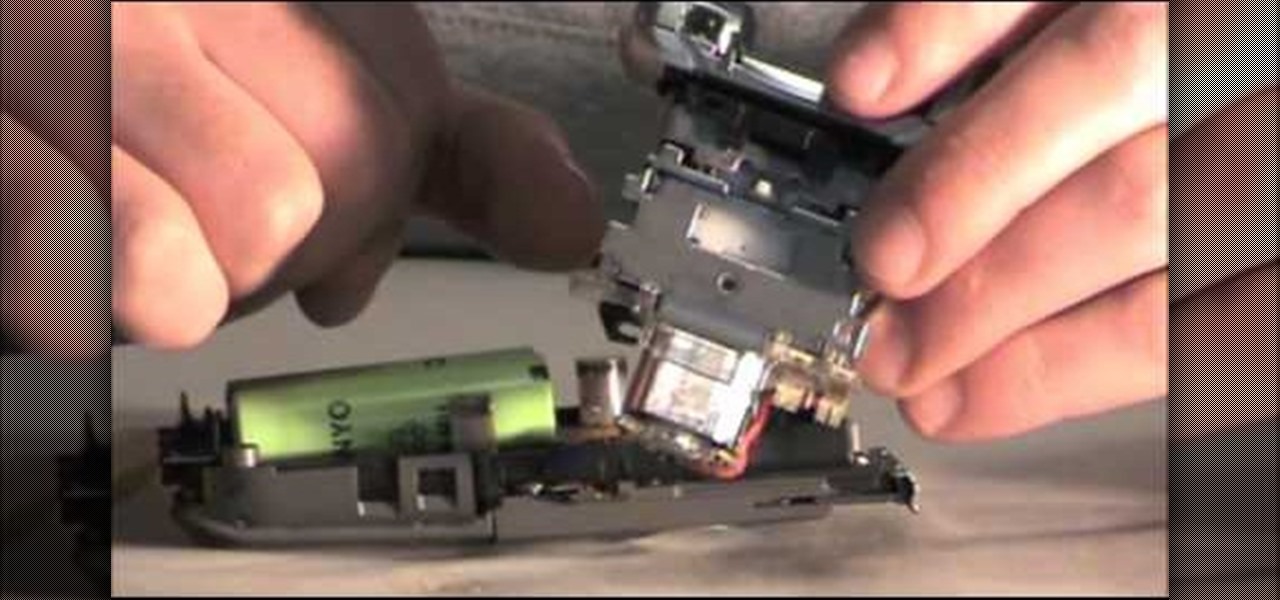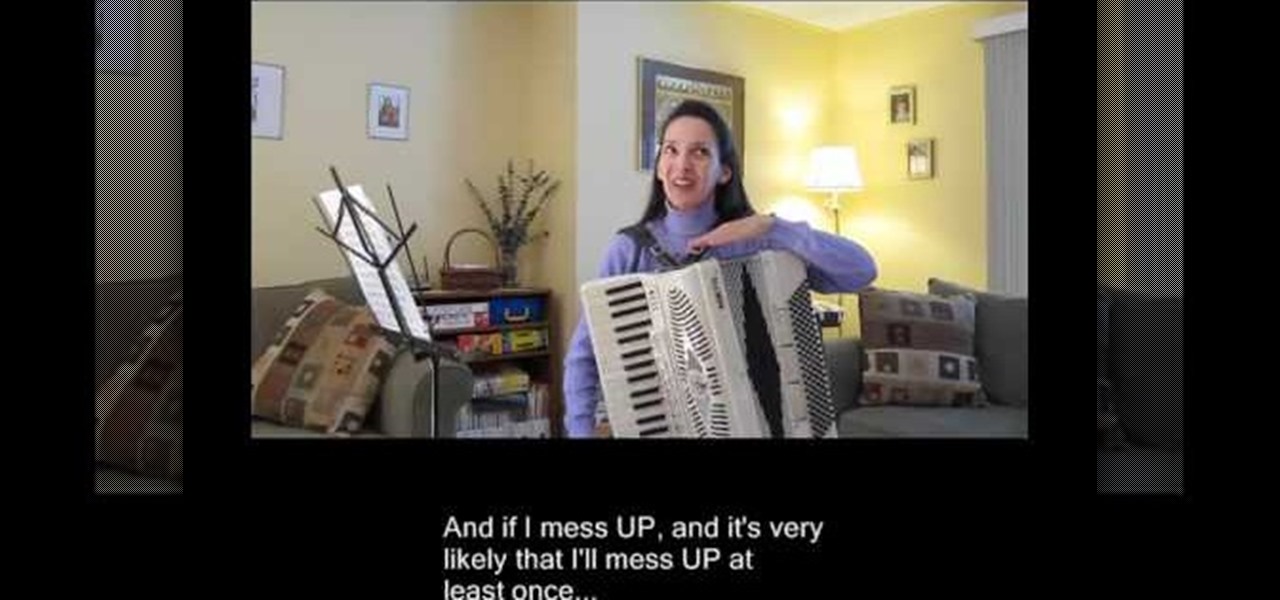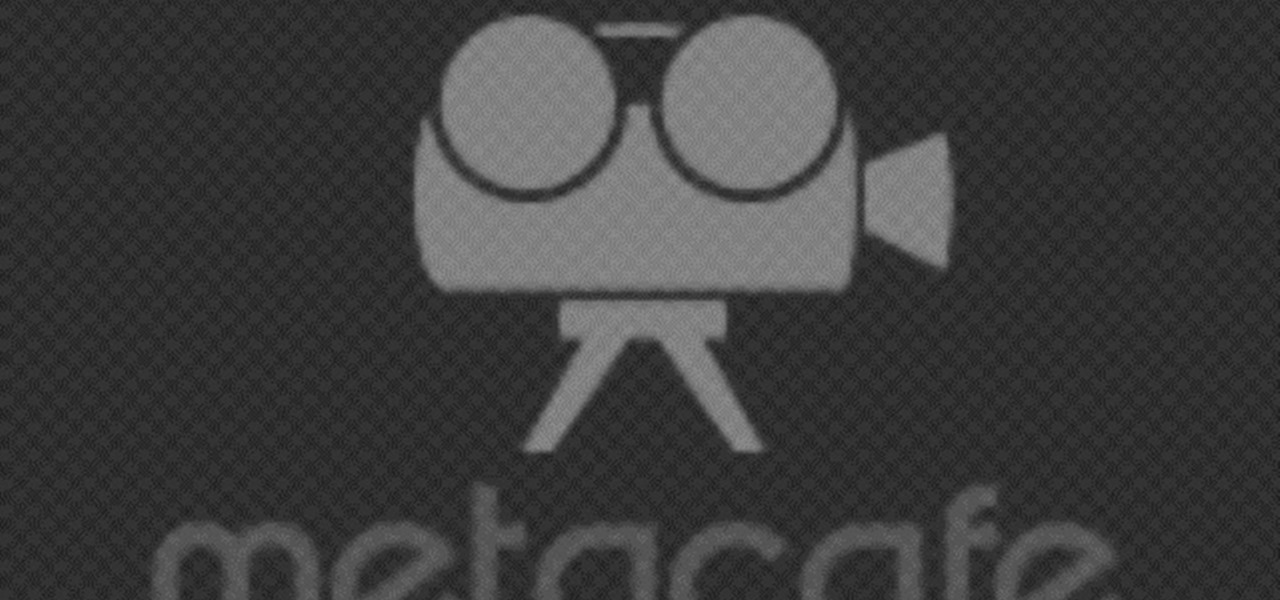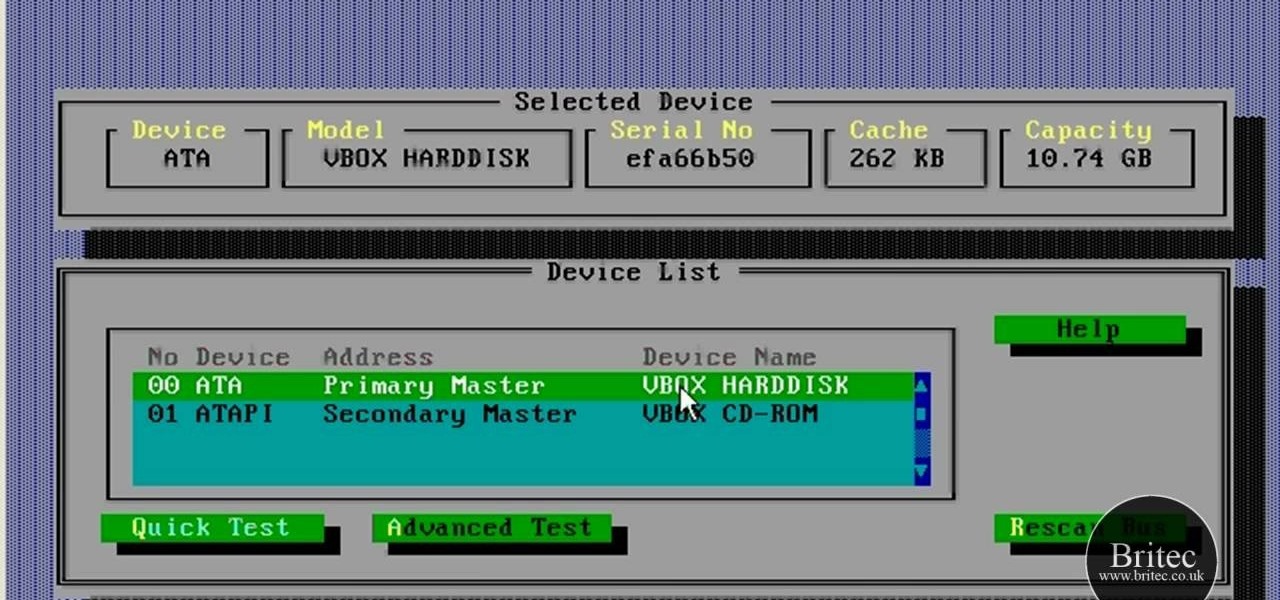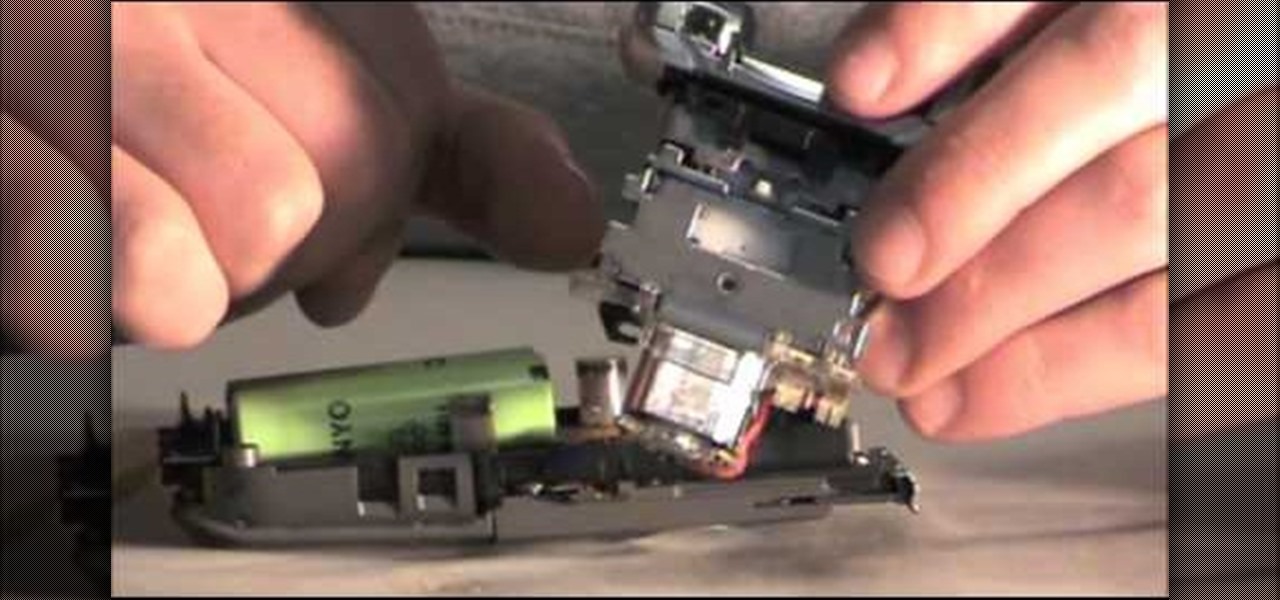
If the motor in your Braun electric shaver (Model # 8583) isn't working anymore, you'll probably need to replace it. But most of you will probably just junk the shoal mens shaver. And you don't have to— because you can fix it yourself! Just pick up a replacement motor drive assembly (Part # 7030-244) wherever they're sold, online or in stores. Then follow along with this video to see how to disassemble the Braun shaver and switch the motor assemblies.

In this video, Mike shows us how to dish a rear bicycle wheel. First, you need to measure the distance from the wheel to the hub and axle. Do this on both the non-drive and drive side. Set the dish on both sides, then find the gap from each of the side. Now you will know if the rim needs to be pulled more to one side. Loosen the non-dry spokes and tighten on the dry side spokes. Do this by loosening the non-dry a quarter turn each all the way around, then tighten the dry side a quarter turn e...

If you want to get more out of your AppleTV, Boxee is the way to go. Dave Mathews from Boxee— no, not "Dave Matthews"— shows you how to get the HTPC program installed on your Apple TV.

Your driveway is not perfect and over time, can succumb to bothersome cracks that make driving very uncomfortable. They can even make walking harder, and are unsightly. But Lowe's has the solution to fill them up in a hurry— QPR's Pavement Crack Filler.
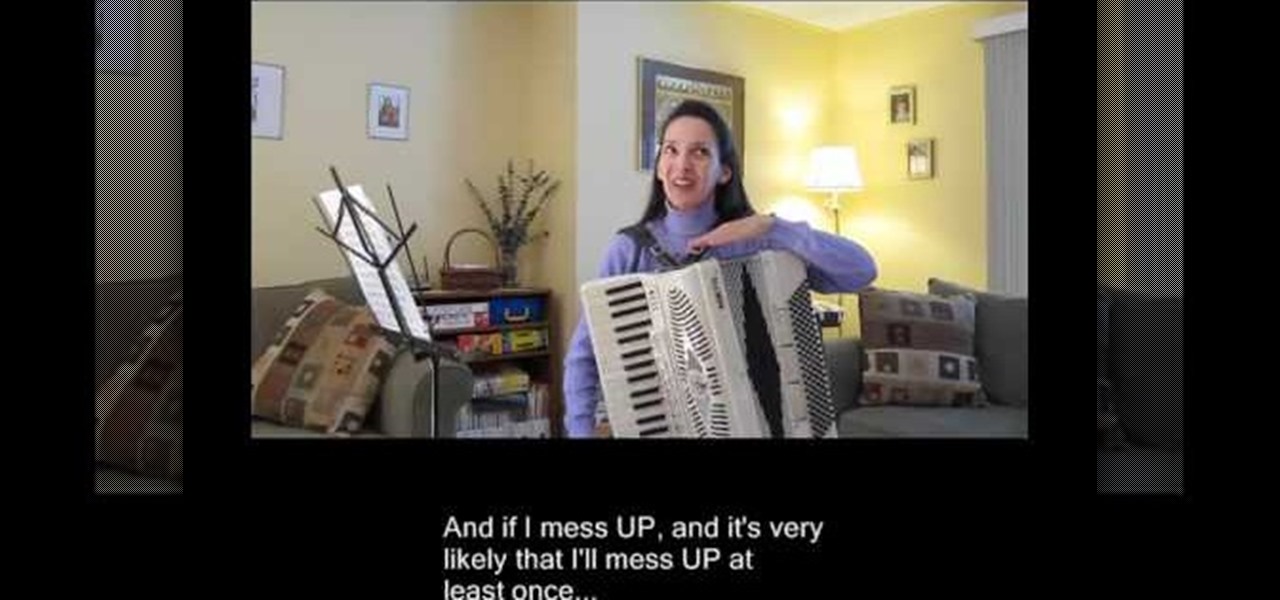
This instructional video provides insight into the English language to teach people who are learning to speak English how to pronounce phrasal verbs. A phrasal verb is a verb + a particle, such as "drive up", "end up", and "drive back". The video shows viewers how these phrasal verbs are used in a sentence as well as what these phrases mean. In terms of pronunciation, there are three basic patterns which are discussed to show where the words are stressed in the context of a sentence which are...

In this tutorial, we learn how to do kayak tricks. The first trick is called the cartwheel trick. This is where you throw the bow of your boat down, bringing the stern over your head and slicing it back into the water behind you. You can do cartwheels over and over and over. The next trick is to do a bow stall, which is driving your boat down so the bow is into the water. You then stall in this position with the tail of the boat up, and balancing there. This is done by a few forward paddle st...

In this how to video, you will learn how to dual boot Windows 7. To do this, first back up your hard drive. Download the Microsoft Windows 7 adviser to see if your system is able to handle the operating system. Next, download and burn the Windows 7 64 bit ISO. Shrink your existing partition to at least 16 GB. Next, insert the Windows 7 CD and reboot. You should make sure that you can boot from the optical drive. Once that is done, you can begin installation of the operating system. When it is...

Cheaters may never win but, boy, do they ever get high scores. With this hacker's how-to, you'll learn how to use Cheat Engine 5.5 to earn an absurd amount of points, guarunteeing yourself a spot on the high scores list.

Have a need for speed? And high scores? Look no further than this cheater's guide, which demonstrates a method for hacking Crazy Cabbie for high speeds and maximum points.

RAID, or Redundant Array of Independent Disks, lets you divide and replicate data among multiple hard disk drives for information storage security. This video tutorial demonstrates how to install Ubuntu in a RAID 0 array. Before starting, you'll need at least 2 hard drives and an Ubuntu alternate installation CD. RAID 0, or striped disks, let's you install an operating system, such as Ubuntu, on a partition, while using others for data storage, as illustrated in this instructional segment.

Although your Blu-ray Disc player inside your PlayStation 3 may be working just fine, there are cases where they have been known to fail, specifically the laser. This is a very rare case, but if it happened to you, if your Blu-ray player isn't reading your movies anymore, this guide aims to help you fix it. Watch the video to learn how to disassemble the PS3 to retrieve the Blu-ray player.

The author shows how to install Puppu Linux 4.3.1 in Innotek VirtualBox 1.5.2. He shows steps to create a new virtual machine in Innotek VirtualBox, by showing the various configuration settings like the RAM size, hard disk space etc. He shows how to boot the virtual machine with the Puppy Linux installation ISO file. Next, during boot up, he shows how to set the language and regional settings, resolution settings etc. In the next screen he shows how to access the local drive and partition it...

In this video PCMECH give a walkthrough the installation of a bootable Linux on a USB thumb drive from Windows. For this it's recommended to use a USB stick with a capacity of at least 1GB. First the UNetBootin application should be downloaded from the site mentioned and run the program keeping in mind to plug in the USB stick prior to the running of the program. Next the desired Linux distro and version should be selected and run as shown in the video. If you already have a distro you can us...

Sneekylinux will show you how you can install small Linux on your computer. You can install Linux on you you computer and this helps your DSL run faster. Find out what programs to open to get the Linux install. You will be installing the Linux on to your hard drive so it can boot as you turn your computer on and make running your DSL faster. Take the guess work out of the process, and put DSL on your hard drive.

Watch this video tutorial to learn how to pick up a girl at a stoplight. Tired of the dating scene? Try meeting someone at a stoplight. If you don’t get arrested for stalking, you just might get a date.

In an old video posted on YouTube, about how to make a speaker in a tissue box, they got a Kleenex box, foil, motor, and battery. Of course the motor ran off the battery and it made a sound, but there's no way to just plug in the audio jack from your Apple iPhone into the Kleenex box where it's contacts obviously aren't going to touch any electrical contacts and have it work. It's not possible.

Learn how to build your very own motor, but not just one motor, three motors. These motors you will learn to make a very simple, and the materials needed are minimum. Just watch to see how to make simple homemade battery-driven motors.

Not everybody knows exactly where the position the ball when teeing off. Do you know where it should be placed? Director of Education for Troon Golf, Tim Mahoney, teaches you where to place the golf ball in your stance and how that impacts your ballflight. Just watch to see how to properly position the golf ball for your drive.

If you've never replaces a CV joint in a front wheel drive vehicle, it may seem like an intimidating task. But it can actually be easy if you have a good place to perform the work and have all the tools necessary to complete the task. And some good instructions, of course. Watch below for all the tools you'll need to properly change CV joints on a car, then hit up the link below to see the rest of the videos in this free series.

You may have seen a "check engine" sign on your car's dashboard when driving your vehicle. Maybe "service engine soon," or just "check". What does this mean if the alarm won't turn off, or comes on when you're driving? Find out in this automotive video tutorial how to read those trouble codes on your automobile.

Video: . Recycle your hard drive into a hidden flash memory device that only you know how to turn on and use in secret. This DIY hack project allows you to recycle your broken hard drives back to life and turn them into something useful.

In this clip, you'll learn how to make a bootable flash drive on a MS Windows PC. It's an easy process and this video presents a complete guide. For more information, including a full demonstration and detailed, step-by-step instructions, watch this helpful home-computing how-to.

In this video tutorial, we learn how to install and run the Ubuntu GNU/Linux distribution on a USB flash drive. For more information, including a complete demonstration and detailed, step-by-step instructions, watch this how-to from the folks at CNET TV.

In this clip, you'll learn how to explore a hard drive on a desktop of laptop computer running the MS Windows Vista operating system. For more information, including a complete demonstration of the process and detailed, step-by-step instructions, watch this home-computing how-to.

Worried about a hard drive failure? Or a virus that destroys your operating system? Well, don't worry… Windows 7 lets you backup and restore your Windows 7 operating system and all of the files and folders you choose.

Looking for instructions on how to set up a RAM-based virtual hard drive on your Windows PC? With RamDisk, it's easy! So easy, in fact, that this home-computing how-to from the folks at Britec can present a complete overview of the process in just over two minutes. For more information, including detailed, step-by-step instructions, take a look.

In this clip, you'll learn how to use UBCD to test and diagnose hard disk drives on a MS Windows PC. It's easy! So easy, in fact, that this home-computing how-to from the folks at Britec can present a complete overview of the process in just over five minutes. For more information, including step-by-step instructions, take a look.

In this clip, you'll learn how to install and configure the UBCD4WIN recovery tool on an external flash pen drive. It's easy! So easy, in fact, that this home-computing how-to from the folks at Britec can present a complete overview of the process in just over nine minutes. For more information, including step-by-step instructions, take a look.

In this clip, you'll learn how to rip the Microsoft Windows XP Recovery Console to a bootable USB thumb drive. It's easy! So easy, in fact, that this home-computing how-to from the folks at Britec can present a complete overview of the process in just over five minutes. For more information, including step-by-step instructions, take a look.

Looking for instructions on how to create custom boot discs and bootable flash drives? It's easy! So easy, in fact, that this home-computing how-to from the folks at Britec can present a complete overview of the process in just over eight minutes. For more information, including step-by-step instructions, take a look.

Modding you XBox 360 case is not for the faint of heart. There is a real possibility any time you take a saw to your Xbox that it isn't going to work afterwards. For those of you who have moved beyond the fear, watch this video. It will teach you how to cut your CD drive as part of a larger case mod so that you can see the CD spinning in the drive while you are playing. It looks cool, it may actually be cooler, what more do you need?

In this tutorial, we learn how to restore deleted files. This is how to retrieve them after you have deleted them from the recycle bin. First, load your internet browser and open up snap files and download it to your browser. Unzip the file from your desktop and load it to your C drive. When it's done, right click on it and click "run as administrator". Under the "drives" section, click on the drive then type in the name of the file you deleted as well as clicking the check marks on both boxe...

Oh no! You've just accidentally deleted an important computer file! Have no fear. When you delete a file on your computer, it is not necessarily destroyed. This video will show you how to search for and restore your file before it is lost forever.

The following are the steps to be followed to boot Windows XP from a CD: 1. The first thing to do is switch on your computer. Before your computer starts loading windows, you need to hit the F12 key.

Have you ever wondered how to open a .ISO file without the need for the disk? Well with Daemon Tools, and this tutorial, you can learn just that. What you will end up doing is creating a virtual drive on your computer, and mounting the .ISO image onto that virtual drive. It's as simple as loading up the program, right clicking on the icon in your task bar tray, clicking on the empty drive, and mounting any .ISO image you like! In no time you'll be playing your favorite game, or program withou...

In this video you will learn how to Install Mac OS X Snow Leopard from a USB drive to windows. This does not include how to exactly download Snow Leopard but it does, however, show how to install it from the USB drive. Mahmood23 shows how you first setup your partition and how to restore your formatted USB. Once you've restored the USB, you will be able to install the program. According to Mahmood23, the restore process takes about 30 minutes. Once it's restored, your computer will be availab...

If you ever download a game you find sometimes not a exe file but an ISO file. First, you need the program called "Daemon Tools." This is a very simple tool to open ISO files like you put CD or DVD in a DVD rom and open it by just going the drive.

If you're not sure what's wrong with your PS3, then a little troubleshooting should be done. If it's your DVDs that aren't playing properly, it may be the PlayStation 3's Blu-ray Disc drive. This video shows you exactly what the functioning PS3 Blu-Ray player should look like when inserting discs. If your's isn't working like this, then it might need replaced.

Is your Mac running slow? If yes, then the instructor in this video shows just how to diagnose and fix it. It is not an uncommon problem that a Mac begins to get slow with time. Though there are a million different things that can slow down a computer and it is never easy to pin point the problem, there are a few things that you can do to try and get it fixed. The first thing that you should do is check the free space in the hard disk drive. If it is less than 10 percent then you better start...