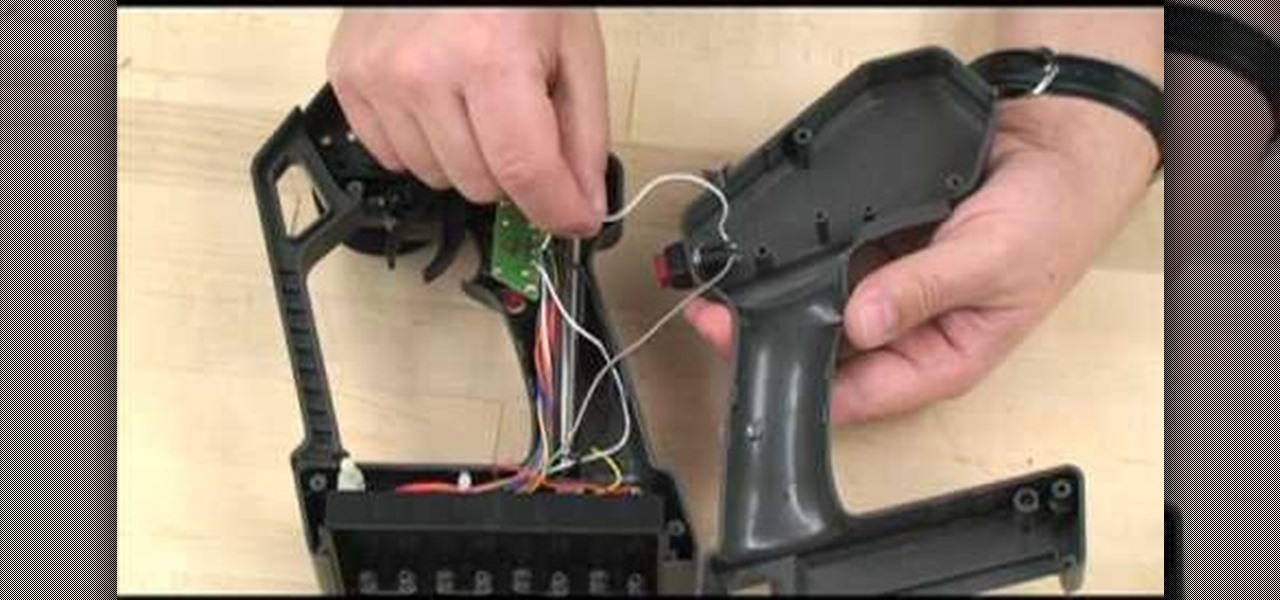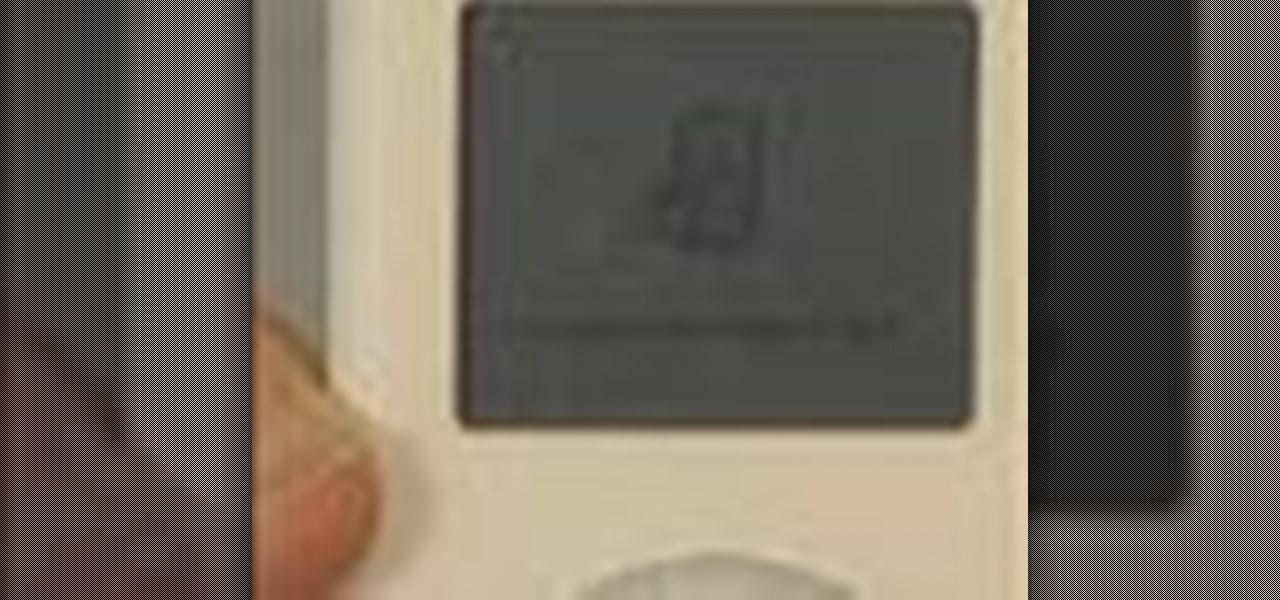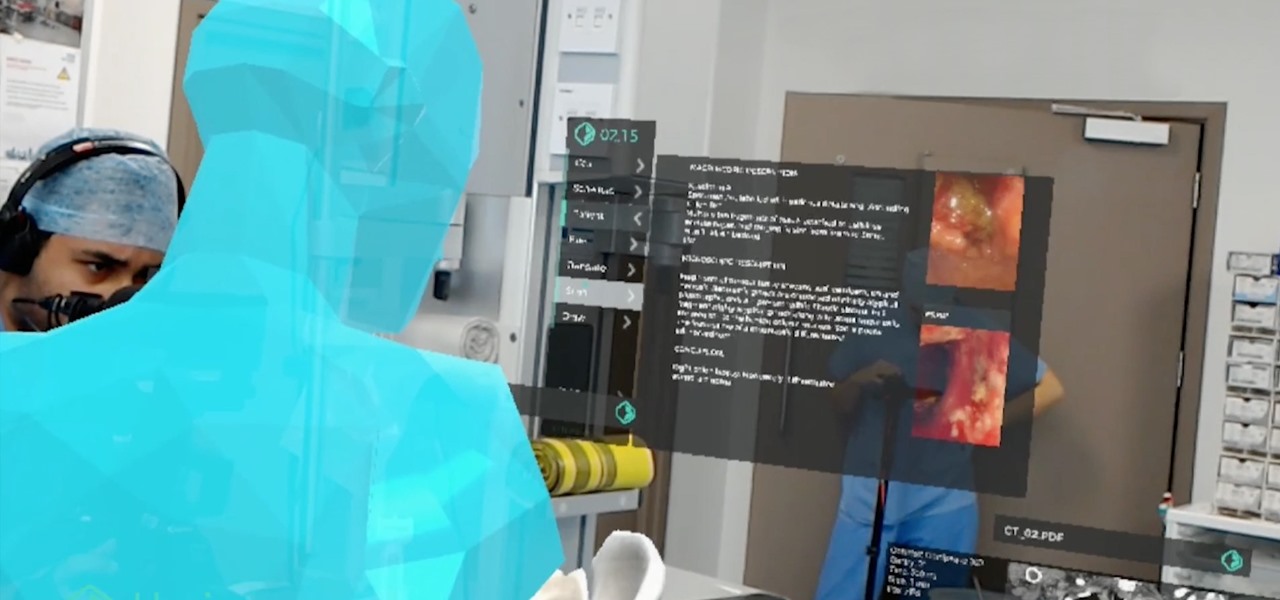The oxygen bubbler on your fish tank can really be annoying if left unchecked. The constant hum and vibrating can drive any sane person mad! But there's an easy way to silence it and bring you some peace, in this video you will learn how to silence your bubbler with a simple trick!

In this clip, you'll learn how to use the shell function to use the shell function to open folders. Whether you're new to Microsoft's popular event-driven program language & IDE or a seasoned developer merely looking to improve your chops, you're sure to find benefit in this free Visual Basic programming lesson. For more information, including a complete demonstration and detailed, step-by-step instructions, take a look.

In this clip, you'll learn about basic form control within Visual Basic 6. Whether you're new to Microsoft's popular event-driven program language & IDE or a seasoned developer merely looking to improve your chops, you're sure to find benefit in this free Visual Basic programming lesson. For more information, including a complete demonstration and detailed, step-by-step instructions, take a look.

There is a built-in tool in Windows Vista that allows you to clean up your hard drive and system, and it could be found by simply searching for "disk cleanup" in the start menu. But this provides a really basic cleanup, so for all of you who want something more extensive, there are free alternatives available on the web. Once is called CCleaner, which is a lot better. It's the number-one tool for cleaning your Windows PC.

This video shows you a variety of hacks and mods for your Xbox 360, AppleTV and how to boost your wifi. You're shown how to make an antenna booster for your router, stream content to your Apple TV and upgrade the hard drive.

Problem with your primary hard drive? This clip provides some helpful advice on how to resolve this common and frustrating problem. It's simple! So simple, in fact, that this home-computing how-to from the folks at Britec can present a complete overview of the process in just under two minutes. For complete details, including step-by-step instructions, watch this video guide.

This clip will teach you everything you'll need to know. It's easy! So easy, in fact, that this home-computing how-to from the folks at Britec can present a complete overview of the process in just over two minutes. For more information, including detailed, step-by-step instructions, take a look.

Need help figuring out how troubleshoot a hard disk not found boot-up error on a Windows PC? It's easy! So easy, in fact, that this home-computing how-to from the folks at Britec can present a complete overview of the process in just over ten minutes. For more information, including step-by-step instructions, and to get started fixing your own desktop of laptop computer, take a look.

If you're Apple computer needs a little cleaning, not the hardware, but the software, then MacKeeper is the way to go. This application will help protect your hard drive from junk and other useless data, freeing up much needed space on your Mac. Also, you can recover files, hide private files, clean up your login items, apps and plugins, and more! Watch this video to see how to use MacKeeper.

Did your USB just bite the storage drive dust, but you have a paper you have to print out within an hour for English class? Tap your technie magic wand on your iPod Touch or iPhone to turn it into a USB jumpdrive.

Barely able to lift your head off your bed to do exercise? No problem, the exercise can come to you!

Lana Rae Badouin, in this video you will learn how to place candy bouquet stems and other elements to create an overall fan shape and use a stuffed animal to create a focal point. This video illustrates final assembly. Its a jungle out there, but this zoo animals candy bouquet is sure to drive its recipient wild with delight.

This how-to video takes a look at the automotive sport called drifting and what it takes to become a drifter. Not all cars can be modified for drifting; you'll need a model with rear-wheel drive and good suspension. Check out this video racing lesson and learn how to drift a car.

RC Car Action Magazine Editor Peter Vieira shows us how to convert your Traxxas TQ3 for rear steer. This will open up new driving and maneuvering possibilities. Watch this video tutorial and learn how to install rear steer into a remote control vehicle.

In this video director David Lynch (Mulholland Drive, Twin Peaks, Inland Empire) explains his method for focusing and expanding his consciousness in order to go deeper into the creative process. He explains that consciousness needs to be expanded in order to capture ideas 'deep down' in order to catch what he calls the 'deeper fish' of consciousness. A fascinating video, David Lynch certainly has some unique ideas about how to expand your mind!

The new RealPlayer 11 lets you save streaming Web video to your hard drive. Watch this internet video tutorial to learn how to use RealPlayer 11 to download streaming web videos and save them to your computer. This how-to video helps make the whole process of saving streaming web videos easy.

Bad rear brakes are a serious and dangerous problem. In this how to video you will learn how you can change the rear brakes pads on your Isuzu Rodeo. Drive safely.

Check out this video tutorial on how to use the Runtime RAID Reconstructor software to create a destriped image with a two drive RAID 0. So, get your data back with this copy of your RAID to have recovery options for your computer. This program will collect, sector by sector.

A tutorial on how to "break in" to your Windows machine after you have lost the password. This works in Windows NT, 2000, and XP machines without an encrypted file system. I then show you how to wipe a hard disk to assure no one can gain access to your data once the drive is sold or discarded.

Greg Heumann shows how to pull away hard driving his M5 and explains how to do a hard launch.

This video is three slow motion vids of double clutch, single clutch and heel and toe. If you have a vague understanding of how to do these race driving techniques, but want to see a really clear, slowed down version of exactly what should happen, this video will really help.

Watch this video from the Concrete Network to learn how to properly use the baracuda and shark air driven tools to engrave grahics into concrete.

SiFu Lee discusses the basic premise that drives the theory, exercises and methods of the Wing Chun style.

Your music player can do more than just store tunes. Use it as a backup device, too.

Are you 100% sure that all of your data is gone? Use Darik's Boot and Nuke to completely wipe a hard disk of all data.

Has your iPod hard drive worn down? These warranty-ending measures should only be used in desperation, but a little cryogenics or iPod CPR could save your songs.

This video demonstrates how to run a scandisk in Windows XP. To do this, just right click on your c: drive and select properties, click the tools tab, hit check disk and click ok.

Don Schechter demonstrates how to capture your footage from your camera to your computer and log it for easy access later on for Final Cut Pro. Logging clips allows you to organize your footage without having to waste hard drive space.

Have you been downloading or recording TV shows with your tuner card? Do you want to archive your collection of TV shows and free up space on your hard drive? In this video, CNET How-to Theater teaches you how to burn the shows to DVD.

The built-in Files app on your iPhone has only gotten better since it was introduced in iOS 11, with small improvements after each new iOS version. You can manage files on your internal storage as well as in iCloud Drive, but one of the best features is being able to manage media and documents from all of your cloud storage accounts in one place.

Until Star Wars-style 3D hologram projection technology becomes commonplace, the near future of certain kinds of remote work is in robotics. Now, a new dynamic is using augmented reality to give this kind of telepresence a kind of superpower.

With Google taking on the sidewalks with augmented reality walking navigation for Google Maps, Apple has its sights set on the road.

Ten days after Magic Leap declared that it had selected the winners of its Independent Creators Program, the company has officially released an almost full list of grant recipients.

The HoloLens has made enough of an impact on the healthcare industry for Microsoft technology partner Medivis to convince investors to pledge $2.3 million in funding for its surgical platform.

The story of Meta and its Meta 2 augmented reality headset isn't over, there's a new development that could impact its ultimate fate.

Kali Linux is probably the most well-known hacking distribution among penetration testers. However, there are alternative distros which offer versatility and advanced package management systems that are absolutely worth considering.

Ever-shrinking bezels and disappearing hardware buttons make for good looking phones, but they also increase the need for gesture controls. Android Pie comes with seven new swipe gestures, but if you don't have the update yet (or find its default gesture options to be lacking), you should take a look at the Microsoft Launcher.

If you're trying to get somewhere fast, taking a toll road or two can definitely help you do that, but at a cost. When you're not in any rush, that would-be toll money will work much better in your gas tank, especially if it's only minutes that are being shaved from your trip. With this in mind, Apple Maps has a simple way of avoiding tolls to save you money while navigating on your iPhone.

The HoloLens has become a frequent sight in medical facilities around the world, but a new demonstration shows just how seamlessly it can be integrated into traditional medical procedures to improve the experience for physicians and patients alike.

By default, iMovie for iPhone adds a dissolve (also called a crossfade) in between all of the video clips in your movie project's timeline, which is an effect that transitions gradually from the end of one clip to the beginning of another. However, iMovie does not add any beginning transitions to your first video clip or ending transitions to your last video clip. But that doesn't mean you can't.