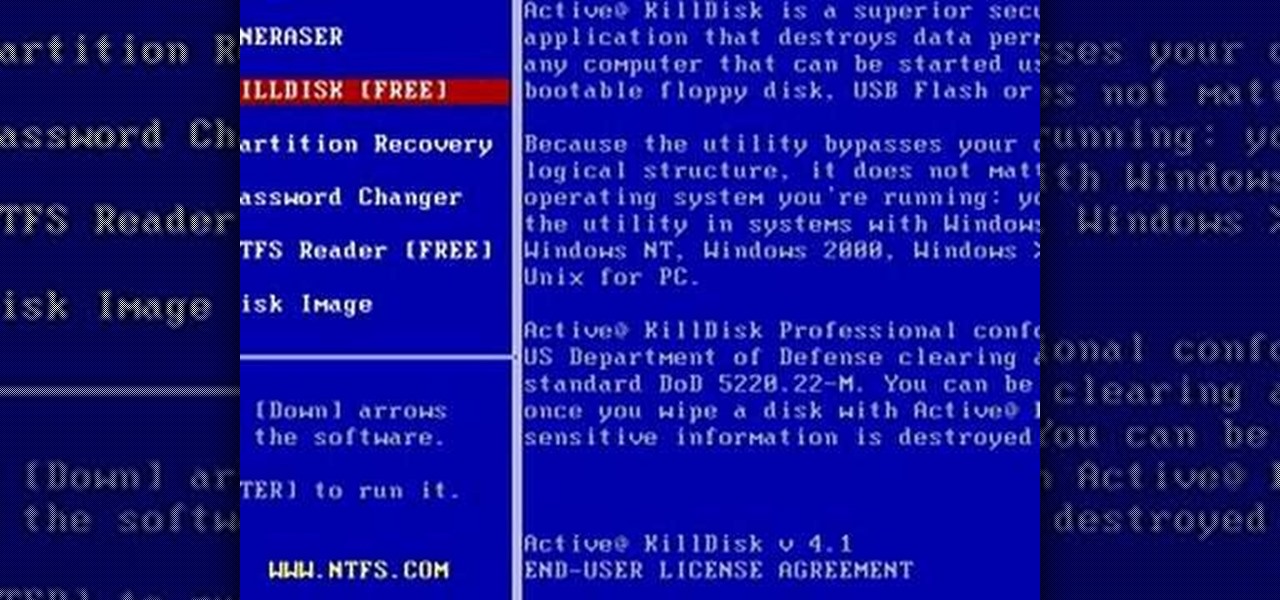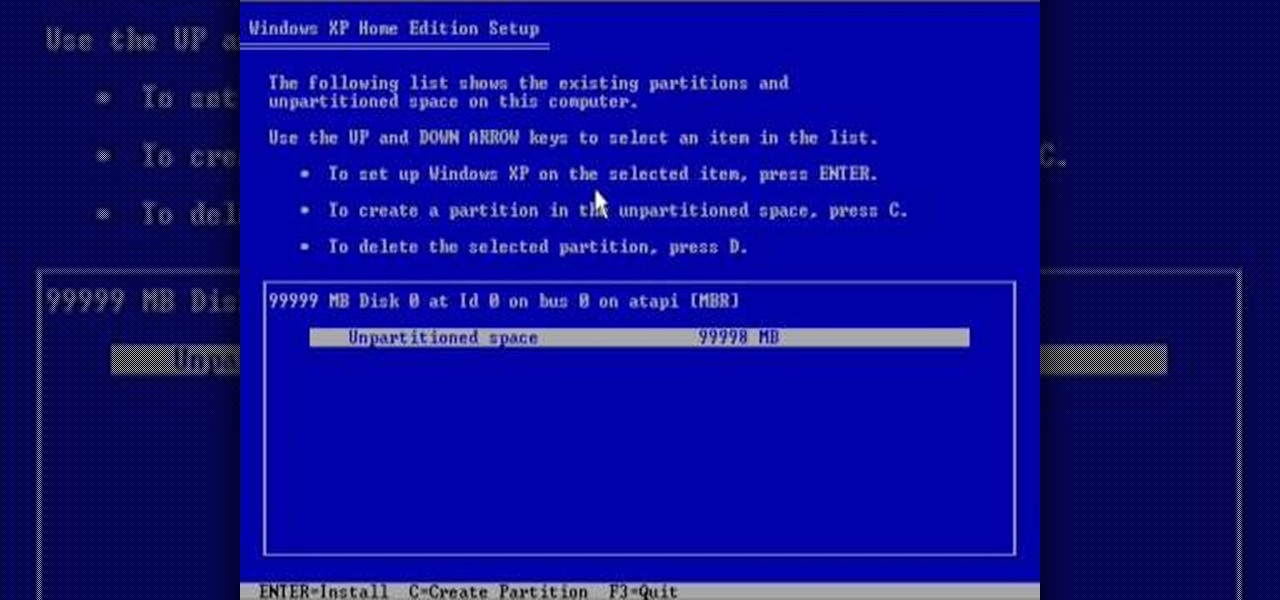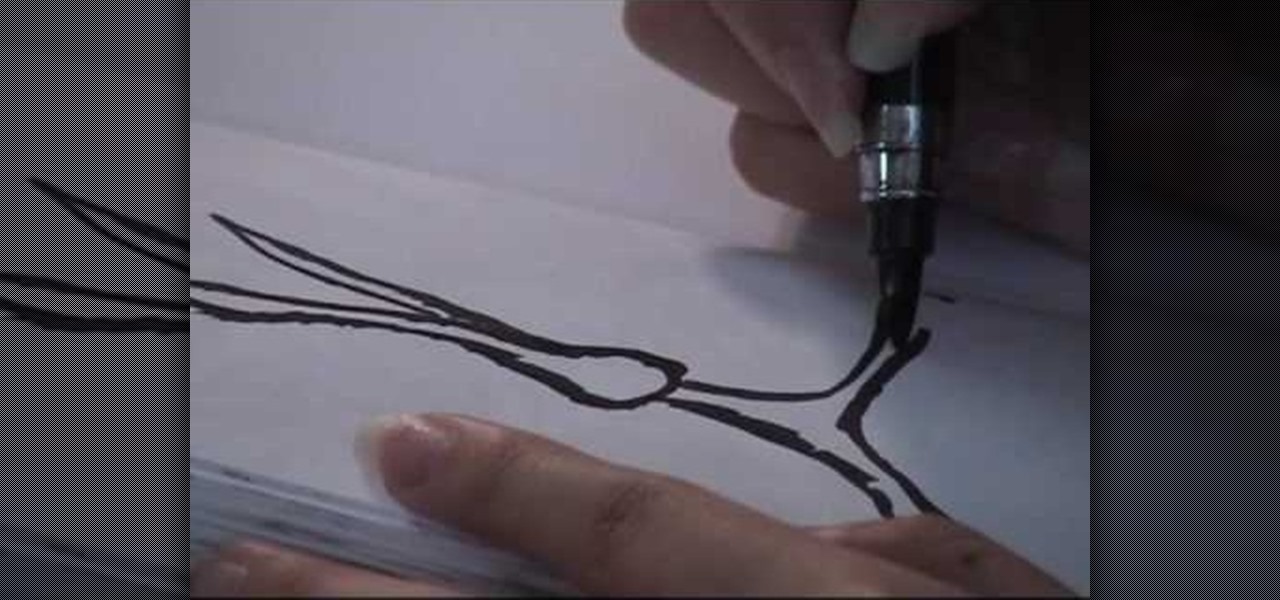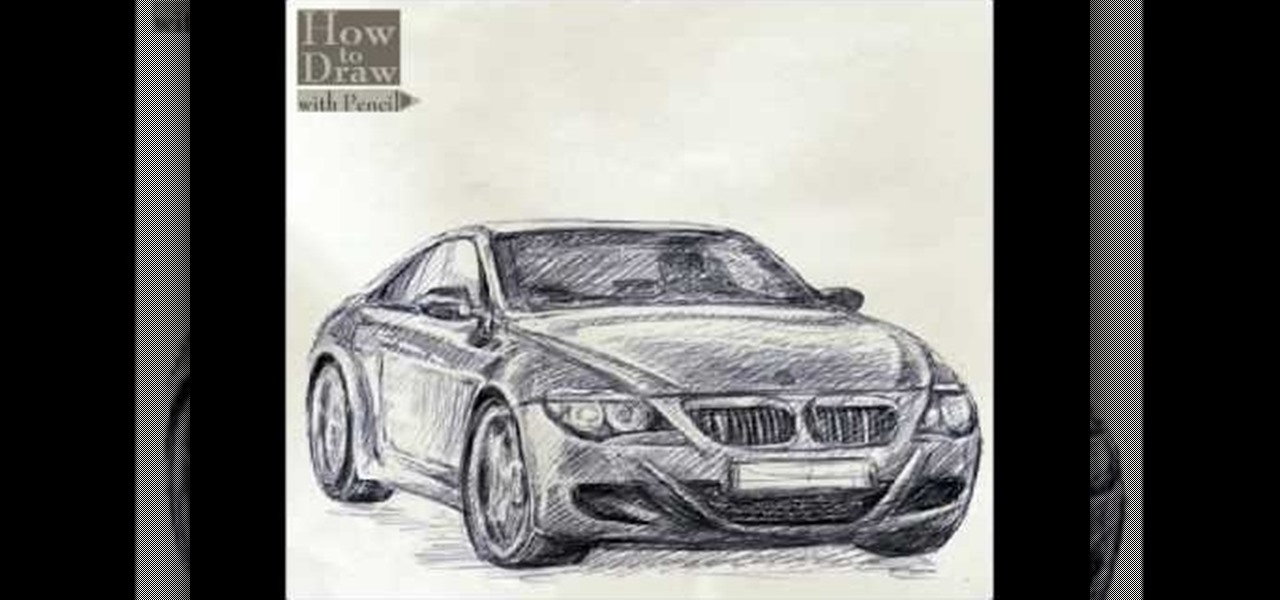Ladies, have you ever wondered what it would be like to be a dude for the day? Maybe as part of a Halloween costume, or even just for fun? No need to get a gender reassignment surgery, take a test drive as a man with the help of a little makeup, ironically enough. You will need eyeliner, makeup powder, and a hat to cover up your hair. Watch this video special effects tutorial and learn how to temporarily change your gender from female to male with a little bit of cosmetic magic.

It's time for some golf! All golfers want more power off the tee, but few know how to get the job done effectively. Rick Sessinghaus remedies this situation by explaining four relatively simple keys to maximizing your driving distance without changing your equipment. Just see how to add power to your golf swing.

This robot is BEAM bot inspired. First we build up the Motor Drive, an excellent and cheap Robot Bot-Base. We start with the Tamiya kit, get it going, then strap on a battery and a drag wheel, center the drag wheel. Tape it all in place with bright yellow tape and make a BEAM Bot with batteries. Plans for this BEAM framework are to add smarts.

This small but very powerful electrolyzer produces gas that increases the fuel mileage of your car. The elctrolyzer runs on baking soda (4 volts/cell) and produces hydrogen. Electrolyzers in general are machines that uses a direct electric current to drive a chemical reaction that would otherwise not occur on its own.

You don't have to pay a mechanic half a fortune when it's so easy to do yourself. This video can be a tutorial for changing the valve cover gasket on nearly any model of truck or van, but is specifically aimed at those who drive a Dodge Caravan. You'll have to get at the back of the engine block, but that's not too difficult - all you have to do is move a few wires and parts out of the way, then move them back when you're done.

In this tutorial, we learn how to winterize the stern drive unit on your boat. By draining the oil as the last step, you must inspect for moisture. If you have no moisture, you can assume there is no water intrusion so you don't have to do any repairs. Remove the oil out of the lower unit first, making sure to keep an eye out for metal shavings and moisture. Use the proper gear lube to make sure you are draining all the areas properly. When finished, your boat will be ready to be stored and b...

In this tutorial, we learn how to clear the cache on your browser. This is one of the most important things on your browser and should be cleared every so often so it doesn't fill up your hard drive. To clear this out, you will first need to open up Firefox. After this, you will go to the top of the screen and click on the tools. From here, go to the privacy tab. Click on the options for the history you want cleared out and then choose if you want your cookies cleared out. Next, you can click...

In this video, we learn how to prepare yourself for baby labor and delivery. First, make sure you bring change for the vending machines, labor and delivery can take a lot of time. Watching the pain of the delivery process can drive you nuts because you want to rescue your wife. Don't be rude to the caregivers and make sure to help your wife by giving her an amazing foot massage. You will also want to give your wife a gift to show her you love her. Make sure you do NOT faint, this will make th...

Bob Schmidt teaches us how to use a nail set & punch for woodworking. A nail set is a traditional kit that you can find anywhere. The nail set punch does not require a hammer to use and is very easy to figure out. Place this on a nail and then pull the spring back. Keep the pressure towards the nail head and it will drive the nail right into the hole that you need it to go in. This is great if you have a nail that needs to go into the wall but the hammer will not fit where you need it to. Any...

In this tutorial, we learn how to change your car's oil to minimize wear and tear. First, you will need to gather all the equipment you need to change your oil. This will include: jacks for the car, new oil, oil pan, and filter. To start, you will need to jack your car up on the jacks until it's secure and you can reach underneath it. Now, you will unplug that drain for the oil tank and let it drain out into the oil pan. When this is finished draining (15-20 minutes), you will need to replace...

In this tutorial, we learn how to change your differential oil on a Jeep Grand Cherokee. First, you will need to remove the drain plug from the underneath of the vehicle, then let it drain out onto an oil pan, use a pipe and pump to do this. Once it's finished draining, you will need to replace the plug. After this, grab a new pump and pour your new oil into the pump. Remove the plug again, then pump the oil back into the engine. Once the oil is full, you can replace the drain plug and check ...

This video tutorial is in the Computers & Programming category which will show you how to defragment your computer step-by-step. This will make your computer run efficiently and faster. Do a Google search for auslogics disk defrag and download and save the program. This program allows you to continue using your computer while the defrag is in progress. Then run the set up, accept the license agreement and launch the program. Here you can select the drive that you want to defrag and click on n...

In this tutorial, we learn how to change worn brake pads. First, you will need to jack your vehicle up so you are able to fit underneath it. From here, you will remove the lug nuts off of the tires, along with any bolts. Once you remove the tire and the wheel, find the brake pads. Remove these from the inside of the vehicle, then grab the new pads. Replace the old ones with the new ones, then replace the wheel and tire back to the vehicle. Make sure all bolts and nuts are replaced tightly, th...

In this tutorial, we learn how to remove and replace the brake pads on your car. First, wash the brake caliper with cleaner, then use a wrench to remove the caliper bolts. After this, remove the assembly and the outer brake pads. Remove the inner brake pads and apply anti-squeal to the backing plates of the pads. Install the pads and then the caliper along with the bolts. From here, you will place the wheel and bolts back onto the car and you will be finished! Make sure everything is tight an...

In this video we learn how to purchase WGT credits in World Golf Tour. You can purchase credits or you can win them by placing in the top percents of tournaments. You can upgrade your equipment with the credits and out of the crowded free tournaments. In the Pro Shop, you can also buy new golf balls, gear, and clubs. Like in real life, having the right drive or putter can give you the advantage in tournaments. To see how many credits you have, go to the WGT website and go to your account. Fro...

In this tutorial, we learn how to completely reformat your computer. First, you will need to go to Killdisk and get the ISO from the site. This is the disk you will use to wipe your system. For this to work, you will need the use the ISO version. Once you have burned this onto a CD, put it back into the drive of your computer, then restart your computer. Once you do this, you will need to make certain you want to do this, then clear it using the blue screen that pops up on your computer. Then...

In this tutorial, we learn how to disable the annoying UAC popup message in Windows 7. First, go to the start button, then click on the control panel. After this, find the user accounts button on this window. Click on "change user account control settings", then move the slider on the page higher or lower depending on what you want your settings to be. This will remove the pop up message from driving you crazy and popping up all the time. If you want a description of each of the settings, cli...

In this tutorial, we learn how to build a magnetic stirrer from computer parts. This is a simple thing to make, and is great if you are going to be mixing chemicals and don't want to get your hands dirty. First, you will need to create a wooden box with the top empty. Then, place a computer fan into the middle of the box and pin it down. Place a magnet from the hard drive in the middle of the fan, then place a stirring rod on the glass that will go on the top of the wooden box. Now you will b...

In this tutorial, we learn how to reformat your computer. If you're computer is running very slow, this is a great way to get it to run faster. First, insert your operating CD system and restart your computer. After this, a blue screen will show up and you will see a list for "unpartitioned space", which will show the size of the drive. Then, you will need to choose which of the options that you would like to do. You can choose the option by reading through the menu and using the keys on your...

In this tutorial, we learn how to install a cold air intake for a 96-04 Mustang. First, you will need to lift up the hood and locate/disconnect all wiring harnesses. Then remove the bolt around the air filter housing and set aside. Separate the intake and the housing, then pull out the air filter housing. Reinstall rubber grommets that may have come out, then disconnect all hoses from the engine. Put the intake and the pieces together, then you will start to place it back into the car the way...

In this video, we learn how to protect the ball while in the box. If the ball is directly in front of your body, it puts it in a position where it can be moved by the defender. The box is an imaginary line just under your chin that goes just under your thigh and from the length of your torso. The ball should be on the top corner of the box when you shoot, where you can cross is around your face before you put it down. You can also sway it around your knees if you are ready to take off on a dr...

If you've managed to patch all of the unsightly and bothersome cracks in your home's driveway using QPR's Pavement Crack Filler, then you might have some bigger problems to repair— potholes. But don't worry, there's a super easy fix for that, too. QPR's Pothole Repair Products are permanent fixes for ghastly and embarrassing potholes in your driveway.

In this four-part tutorial series, you'll learn how to create an advanced login system with Microsoft VB 6. Whether you're new to Microsoft's popular event-driven program language & IDE or a seasoned developer merely looking to improve your chops, you're sure to find benefit in this free Visual Basic programming lesson. For more information, including a complete demonstration and detailed, step-by-step instructions, take a look.

Most of what prevents us from cooking our own (healthy) food is simply that we have to drag our butts off of our chair, get in the car, and drive to the store with ingredients list in hand and tired expression on face.

Unlike other automobiles, the LLV (Long Life Vehicle) postal truck is driven on the right side of the vehicle, not the left. This can complicate repairs for any mechanic if they're not familiar with these trucks which carry mail across the country by the United States Postal Service (USPS). One repair that isn't easy is replacing the windshield wiper pivots. Actually, the driver's side (right) wiper pivot is pretty easy, but the left side is quite a chore. If the one's you're working on are w...

Collin teaches us how to race at Laguna Seca raceway in this tutorial. When coming out of the pit lane, wait for the workers to wave you on. Make sure there is not traffic around you because you will be doing over 100mph. Once you are sure there is no traffic, turn in the late turn so don't dual apex it as you are turning. By this time you will turn four and then turn five after this on the right hand side of the track. Next, turn six with a small amount of braking bringing the car out and ru...

In this video, we learn how to change The Windows 7 Start Orb. First, you will need to download Universal Theme Patcher to your computer, which you can find at: Freeware Geeks. Once you download this, install it to your computer and make sure you choose the right type to download. Also, download the registry files from MediaFire, click the "take ownership" option when you right click on this, then double click on it. When the window comes up, click to add the ownership option. Now, go to the ...

In this video, we learn how to refill ink a pocket brush pen with Henry Lee. First, mix water with the ink, depending on the color of ink you want. After this, you will take the pen and soak it in water, then into the ink. Turn the knob on the handle as you do this so the ink starts to infuse into the pen. To get more ink in, point the brush to the sky and turn the knob slowly to drive the extra air out of the pen. Then, dip the pen into the ink and turn the knob in the other direction. Conti...

In order to install steam games on a Mac without Windows, you'll to download the Crossover application. After you have the Crossover software, place the CD in your hard drive. Click on "Install Unsupported Software, after you highlight it in the list. Click "continue". Rename the bottle. Click on create. Click continue. Follow the install wizard through, accepting the terms and clicking "next". Register your product ID, if you haven't already done so.

You love your PC, and heck, it probably loves you too. But sometimes, your drive can become infested with virus', spyware, adware, and all sorts of other nasty stuff. When an anti-virus program just is not enough, it's time to reformat. In this great, two-part video, you will learn how to reformat your computer with a fresh install of Windows XP.

We all know how it goes: You've just come home from a grueling day at work followed by a grueling drive back, and you're beat. Even the thought of forcing your feet to the kitchen and turning on the stove makes you shudder. So you pick up the phone and order a pizza and buffalo wings. Sure, it's tasty, but is that really the best thing you could be eating?

In the heat of summer, the urge to chow down on something cold and sweet becomes stronger than ever. But then there's the dilemma of actually having to go outdoors into 100 degree weather, get in your stuffy car, and drive to the grocery store to purchase your popsicles or ice cream cups.

Pipol Smasher is a fun little Flash game where the player tries to kill as many people as possible with their car without driving off a cliff. This video series will show you how to beat the first 30 levels.

When you're out fishing, you're probably more concerned with just hanging out with your buddies and having a good time than your are with actually catching any fish. But if you've got one person in your group who takes the actually fishing element of fishing (the boring part) waaaaaay too seriously, try pulling this prank on them! They do have to have a long pole, but if they do all you have to do is quickly tap the end of their pole, which should wiggle it enough to make them think they have...

The prank is one of the most cherished traditional forms of expression around the world, from Japan to the Middle East to the good ol' US of A. Without them, how would people settle their disputes with one another while having a good laugh at the same time? Every time a new phenomenon enters our lives, new pranks emerge that can be performed with it. We at Wonderhowto love pranks as much as anybody, and to that end we've scoured the internet for videos demonstrating the proper setup and execu...

It's that time of year again! The air is a whole lot nipper, lights dance around sidewalks as you drive past shopping centers, and the scent of warm gingerbread and sweet cookies fills your nostrils when you enter your home. That's right, it's Christmas, and what better way to celebrate this festive time of year than with cookie making?

In this video, we learn how to draw a BMW car. Start off by drawing the outline of the car. After this, start to shade the drawing and add in the details of the car. Draw in the windshield, headlights, grill, license plate, and all the other small details. Make sure to use shading underneath the car to make it look more realistic. Also do shading inside the driver's seat to make it look like someone is inside of the car driving. Erase lines where you don't need them to make the car look more ...

In this tutorial, we learn how to convert MP4 files to MP3 files in iTunes 8. With some purchased music, you can right click "convert to MP3", so check that out first. If you can't do this, create a new folder in iTunes, then go through your music to choose what you want to convert. Drag these into your new folder, then place a CD into your disc drive. After you do this, click on "burn disc", and a new window will pop up. It will ask you what speed you want and if you want to make it into an ...

In this video tutorial, viewers learn how to burn a CD in iTunes. Begin by opening the iTunes. Users will need to create a play-list. Then click on File and select New Play-list. Users may wish to name the Play-list. Now simply go to the music library and drag the desired song(s) into the play-list. Then insert a blank disc into the hard drive. Finish by clicking on Burn Disc and configuring the options. This video will benefit those viewers who use iTunes, and would like to learn how to burn...

Brake pads are essential when owning any sort of vehicle. Driving without them will without a doubt result in serious injury or death. So if you own a Kawasaki Ninja 250R motorcycle, then pay attention to this tutorial.