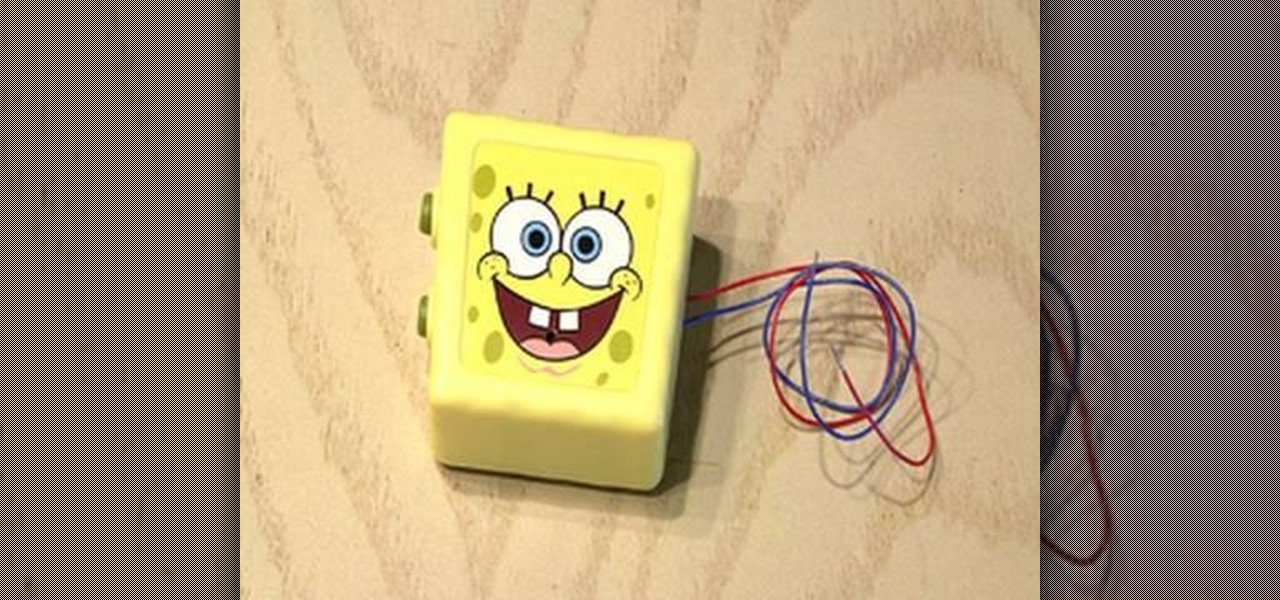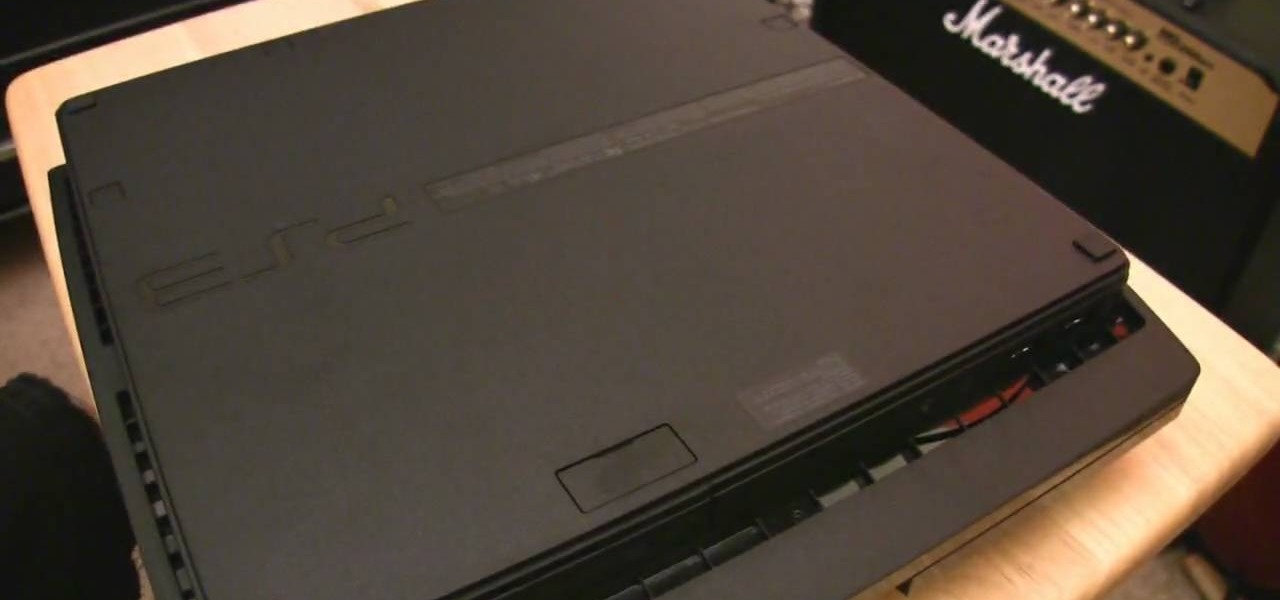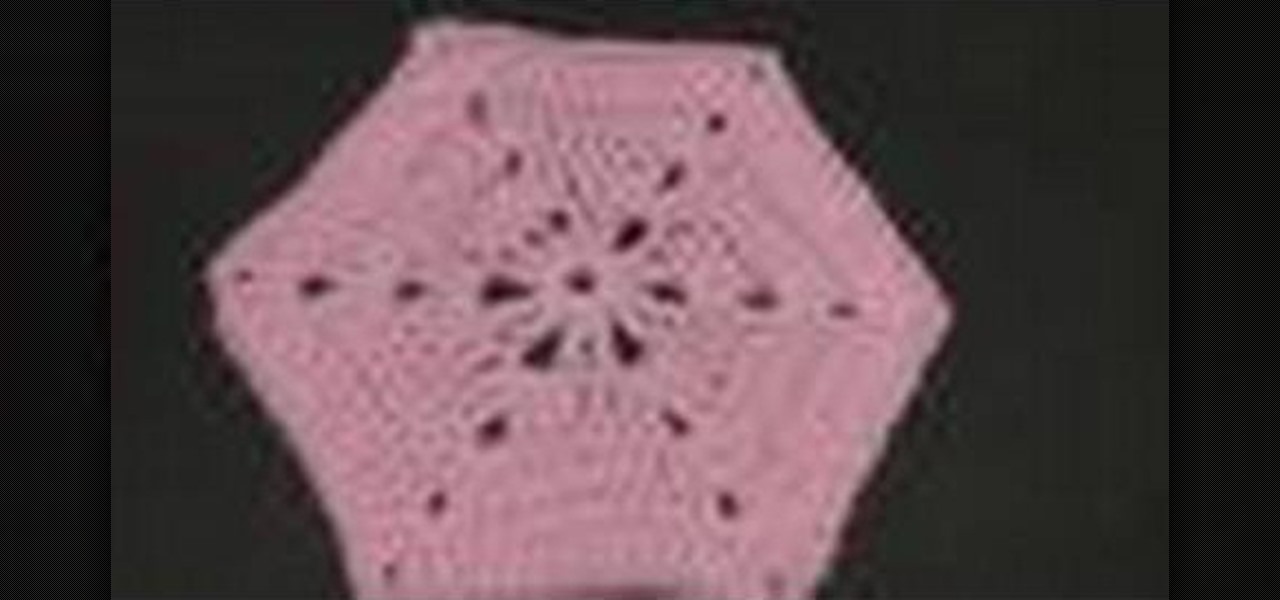Find which airlines Google is providing free Wi-Fi on this holiday season, fix shutter lag on digital cameras, wipe your hard drive for free, improve your Wi-Fi router performance, adjust your television and monitor for accuracy, choose the best 1080p projector, use a single server that can handle OS X, Windows & Linux simultaneously, and use the best audio encoding system for Windows Media Center and Zune.

If you're driving down the road in your vehicle (manual transmission), and you step on the gas, but aren't accelerating as fast as you should, even though the RPMs are solidly rising, you may have a slipping clutch. If you think that you clutch may be the problem in your standard car or truck, then Scotty Kilmer will show you how to replace it— the proper way— just like an auto mechanic.

One of the most common problems that vacuum cleaners can have is the belt that drives their brush. They are actually pretty cheap and easy to fix yourself, and this video will show you everything you need to know to remove the old belt and install the new one quickly and easily.

Modding you XBox 360, or whatever your console of choice may be, is a fun way of making your expensive toy your own. This video will show you how to install some cool mods: a Talismoon Whisper Max fan upgrade, LED strips for your drive door, and a clear fan tunnel. This is all great stuff and will leave you XBox 360 cooler looking and cooler running.

XML video players are the most efficient and accessible type of video player that you can put on your website from both a user and a web designer standpoint. This video will teach you how to create one and put it on your website using Flash CS4 and Actionscript 3. After your do this, you will have saved yourself many future headaches by making it easier to modify and add videos in your player.

Gardening can be relaxing in the summertime. The sun is shining, the flowers smell delicious and it can be great exercise..it would be absolutely perfect if it weren't for all those pesky bugs.

A Ford Puma is used to instruct some cool moves. Learn the handbrake turn, 90 degree turn, reverse flip, Scandinavian flick with liftoff oversteer (similar to power slides). It's like drifting.

Serve your friends and family turkey this year in a nontraditional way by baking and decorating these turkey cupcakes. Turning ordinary and very blah chocolate cupcakes into feathered birds requires only some chocolate icing, candy corn, and sprinkles.

TutCast shows viewers how to create the blood spatter from Watchmen in Photoshop! First go to TutCast.com/watchmen and download the given file that will provide you with the layers needed for this project. First, click layer and click bevel and emboss. First, start with Inner Bevel, Keep it smooth and leave depth at 100. Direction is up and change the size to 8 and soften to 10. Now, set the angle to -70 and altitude to 30. Now, the gloss contour you should pick the fourth option and the high...

In this how to video, you will learn how make car rims bigger using Photoshop. First, open the image in the program. Choose the elliptical marquee tool and select the rim. Next, right click the selection and click layer via copy. Now you should have the cut out rim in a new layer. Drag layer 1 bigger by holding shift. Replace it and then click on the accept button. Erase the part of the rim that is on the body of the car with the eraser tool. Have layer 1 selected and merge it down. Do the sa...

This video tutorial from easycomputercoach shows how to easily attach pictures to email addresses. In Windows XP you can send pictures resizing them in the process, in case you have large file sizes.

In this how to video, you will learn how to layer videos in Final Cut Pro. First, open Final Cut Pro. Get your original clip and then put the clip that you want in the clip and drag it in over the top in the time line. Change it to image and wire frame. Grab the corner of the image and drag it down to the size you want. You can also move it around. Next, go to sequence and render it. Once that is done, change the selection back to image. Once you play the file, both clips will be playing. If ...

1. First of all you need to have a folder containing stock of various photos downloaded from the internet. The width of these images is ‘780’ and you need to resize them to ‘550’.

This shows how to use live trace on Adobe Illustrator to make a vector image. First, you need to open up Adobe Illustrator. Then go to file and select New and adjust your size to letter. For orientation you can choose to have it landscape if you want. Once you have your blank work space you will want to get a saved image. Go to File and click on Place and locate your image. Adjust the size of the image if you need to. Click on the image and then go up to the tool bar to click on the live trac...

Making your own Mondrian-inspired cushion cover is demonstrated in this clear and concise crafting video. Materials required are a plain cushion cover( preferably in a tight weave such as canvas or cotton; water; medium size, firm, flat edge paint brushes; scissors; one inch wide masking tape; a sturdy piece of cardboard , saran wrap and 4 jars of textile paint - one color should be black or graphite. You may choose plain or glitter paints. Cut the cardboard about one inch smaller than the si...

First of all, you must get in to the screen and start to made a base for your ice rocket. Then you chose your pen size and start to draw the ignition rocket body and the base for the ignition metal for your rocket.

Watch this video to learn how to download images from Yahoo using Firefox. 1. Click to open Firefox. 2. Surf or open the Yahoo main website by typing www.yahoo.com. 3. Click the Images tab. 4. Click the Search Box and type the word of the image that you are searching for. 5. Click Image Search tab. 6. Thumbnails of images will appear. 7. Note the name of the file, dimensions, file size and URL. 8. Choose a picture that you like and click on it. 9. The picture will become a bit bigger and will...

STORM THE CASTLE Webmaster and Writer Will Kalif offers a short tutorial on how to make a origami gift box for beginners. All you need is eight square pieces of paper all exactly the same size. You can pick between four inch, five inch or six inch size paper depending on what size gift box you want to make. Your sheets of paper can be all the same pattern, of varying patterns, patterned on one side or patterned on both sides; however, please note that four of your sheets will be used for the ...

This origami chocolate bar, which is realistically divided into mini bite-sized pieces and has a Dairy Milk blue packaging, is a difficult fold, but so worth it. Give it to your sweet-toothed sweetheart on Valentine's Day for a treat without the calories. Just be careful that the recipient of your origami chocolate bar doesn't actually try to eat it.

Wristies are useful for any cook - use them to hold your sleeves in place while you're cooking. You will need a size J hook, scissors, some clear jewelry thread and a ball of eyelash yarn in your favorite color.

Make a homemade airsoft machine gun with Kipkay! You will need a basic ball point pen, a film canister or medicine bottle, and an assortment of Airsoft pellets (6 mm size pellets work the best). You'll also need access to a drill, and a hot glue gun.

This technique shows you how to make a rose or rosebud out of some leftover ribbon. All you need is a length of ribbon and some needle and thread. Add a few bead or crystal embellishments if you want. This will work with any size ribbon.

This is perfect for someone who wants to keep their hands warm but still work with their hands (such as typing, sewing or crafting). Start with medium weight worsted yarn and a size I crochet hook to make these fun wrist warmers.

We can bet that the first time you tasted a thick, chocolatey Mississippi mud pie certainly wasn't your last. Made with Paula Deen-approved portions of chocolate chunks, marshmallows, candied pecans, and even more chocoalte, Mississippi mud pie is famous for its utter decadence.

"Twas the night before Christmas, and all through the house, not a creature was stirring, not even a mouse." Some mice will be stirring this holiday in your house when you make these adorable Hershey's Kisses candy mice. Bite-sized and really damn cute, don't be surprised if none are there for Santa when he comes swooping down the chimney.

Don't have a matching glass cup set? No problem. If you have a bunch of variously shaped and sized water glasses, you can make them match easily - and stylishly - by painting on some easy animal patterns.

No, it doesn't use actual dragonscales. This technique actually uses two different sizes of rings with the proper aspect ratio (at least three of the larger rings have to fit through the smaller ones). If you have enough rings, then just follow along to master this challenging technique.

Sorry ladies, this howling wolf won't magically transform into Jacob from "Twilight" for you. But we can tell you that you'll get seriously turned on by its fluffy layers of cake and oh so copious amounts of icing.

If you love the healthy aspect of your spinach, then you might want to turn your head to this video recipe for spinach balls, because it's not exactly the healthiest use for spinach. They're bite-sized balls packed with Parmesan cheese, walnuts, eggs and spinach, baked to perfection. Robin Benzle of Chow Time shows you this delicious warm and puffy spinach balls recipe.

If you'd like to have access to all your files at home without the hassle of spending money on expensive file hosting services or installing foreign software on your computer that could potentially harm it? Well Google has the answer for you, taking over the world one more computer at a time! In this video you will learn how to use your Gmail account and a Gmail Drive shell Extension to gain access to your files from any computer regardless of location!

Even Halo: Reach on the Xbox 360 has hidden collectable items! All in the convenient (for the people hiding them) size of a small data pad! Earlier you got access to the first 9 data pads that you can get on any difficulty. Next, you will get a look on the next 9 data pads that you can only acquire while being on Legendary difficulty!

Though rodents may have a bad reputation, a rat can make a great pet for kids. Rats need a good sized cage, lots of toys and regular trips to the vet to maintain their teeth and make sure they don't get sick. Follow these tips to keep your new pet happy and healthy!

Looking for a way to speed up your MS Excel workflow? Try these useful navigation shortcuts on for size. Whether you're new to Microsoft's popular digital spreadsheet application or a seasoned business professional just looking to better acquaint yourself with the Excel 2010 workflow, you're sure to be well served by this video tutorial. For more information, watch this free video guide.

If you just happen to have one of those SpongeBob SquarePants chatterbox toys that were distributed at fast food restaurants a while back, then you just might be able to pull of this "Evil SpongeBob Toy Prank" from mastermind Kipkay.

In this video, we learn how to upgrade the hard drive in a Sony PS3 Slim. First, flip the console, then pop the cover and remove the HDD screw. Next, remove the HDD cover and slide out the HDD. After this, locate and remove the four screws, then pop the HDD out of its tray. Next, replace it with a new HDD and screw back into place. Then, place the HDD tray back into its place and replace the cover back on. Screw in the original screw and replace the top back on. Now, flip your PS3 back over a...

Pint sized vampire Jane from the "Twilight" series can literally slay others with a glance, but we think she could knock others spellbound with her deviously good looks just as easily. Played by Dakota Fanning in the movies, Jane likes to wear makeup shades in line with her coldhearted character: deep pewters, smoky grays, and of course black.

Not knowing how to resize brushes in Adobe Photoshop is a serious handicap. Resolve the problem with this helpful video guide. Whether you're new to Adobe's Creative Suite or a seasoned graphic design professional after a general overview of Photoshop CS5's most vital new features, you're sure to be well served by this video tutorial. Take a look.

The XBox 360 Connectivity Kit is a powerful tool that you can buy for connecting your hard drive to a PC and sharing or manipulating saved game files. They can be a little tricky to figure out though. This two-part video will show you how to use CK3 (Connectivity Kit 3) to connect your XBox 360 hard drive to your computer and how to use software to resign other peoples saves to your profile or vice versa.

So you've watched this video, done your research, and decided that you want to flash the firmware on your XBox 360 with a LiteOn DG-16D2S rev. 7485 disc drive. Good for you! This video will walk you through the whole process. Be very careful, as messing up in small ways at any point can ruin the results which, when done properly, are really awesome.

Crochet hexagons are a great way to amp up your crocheting skills since they advance on your knowledge of how to crochet triangles by mandating that you crochet six triangles at once, all stitched together.