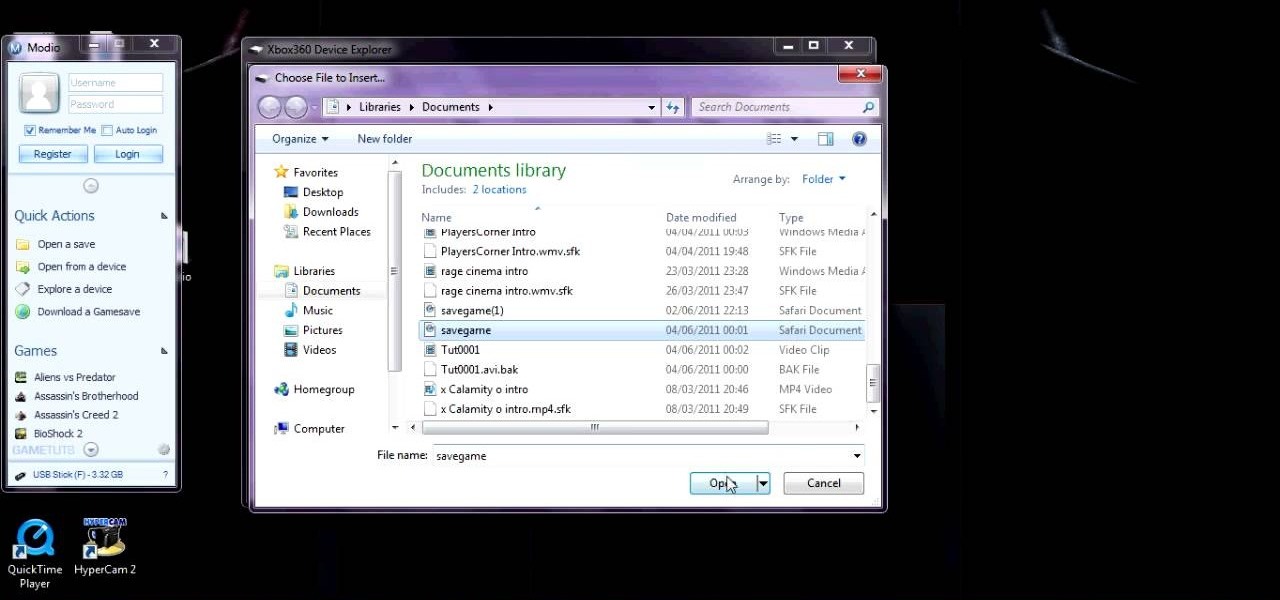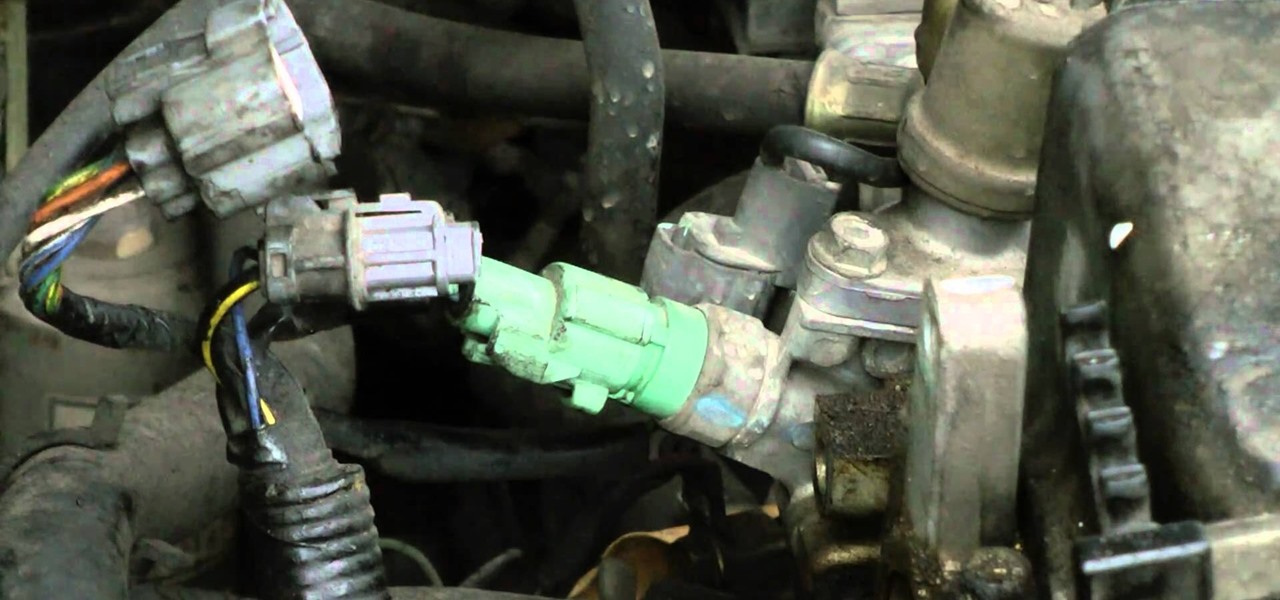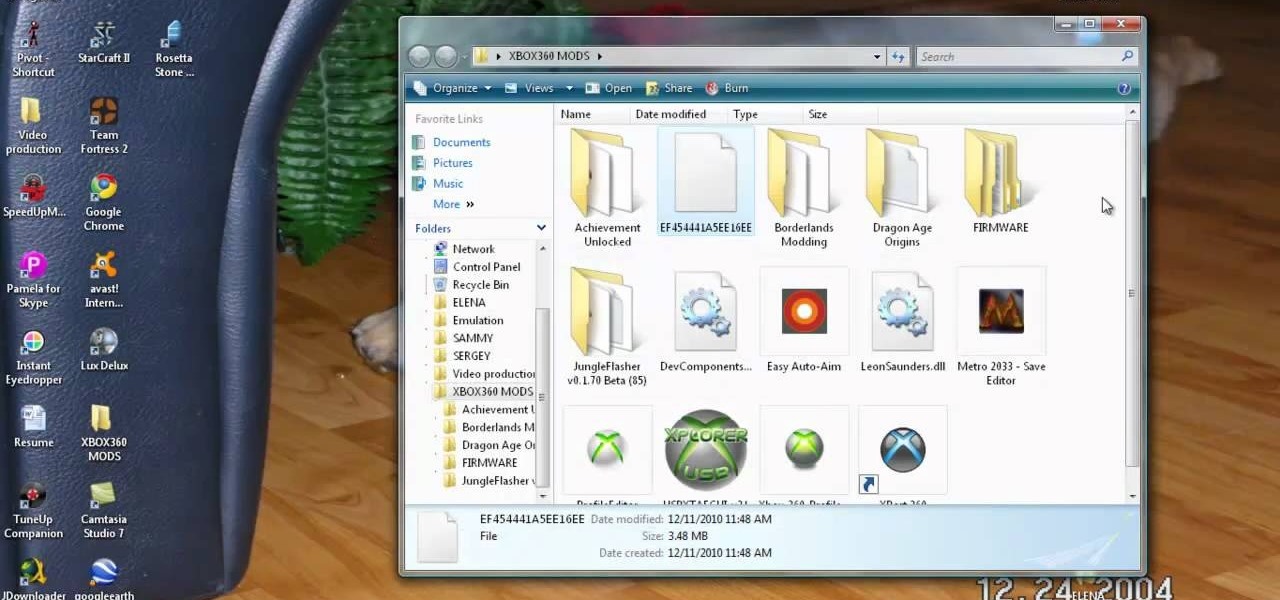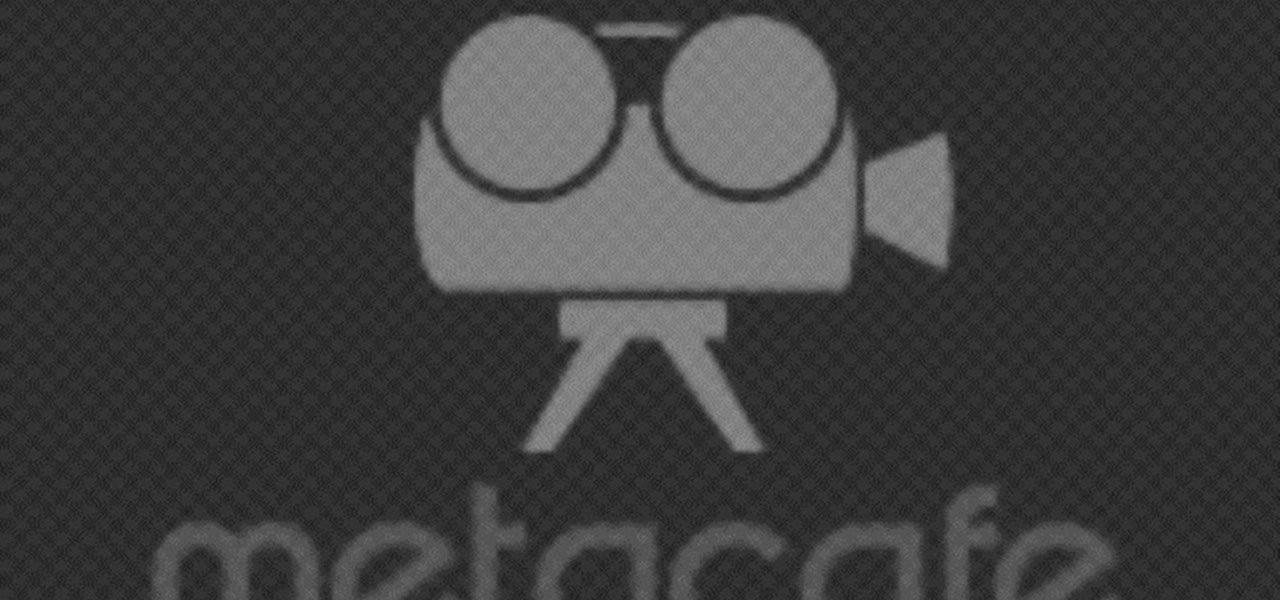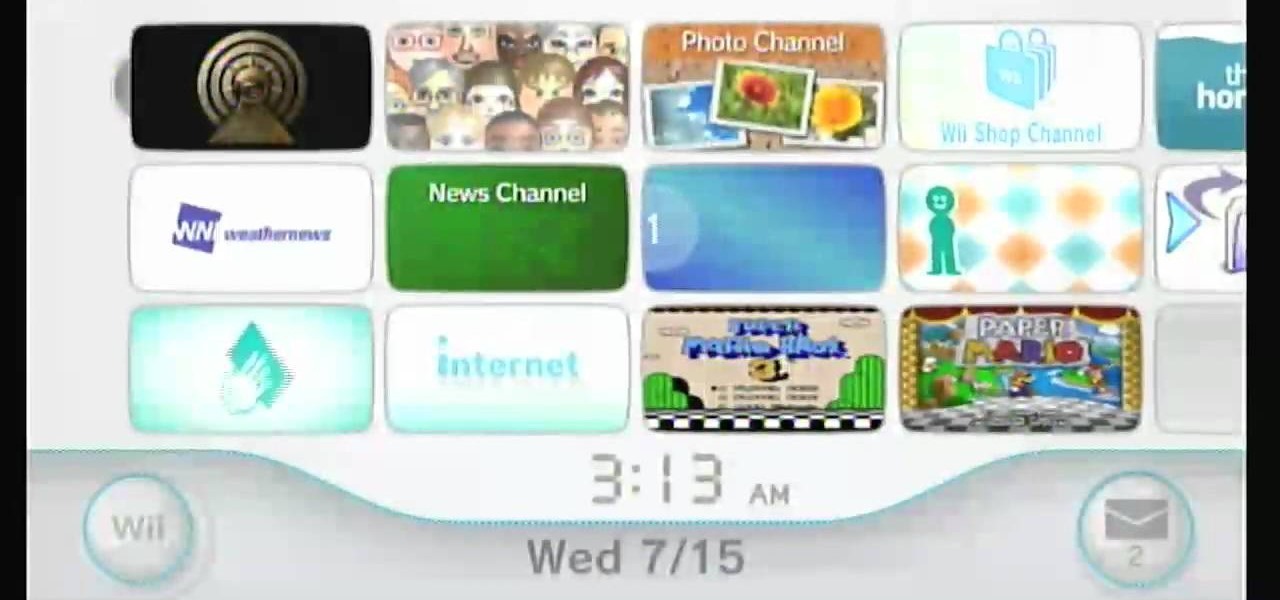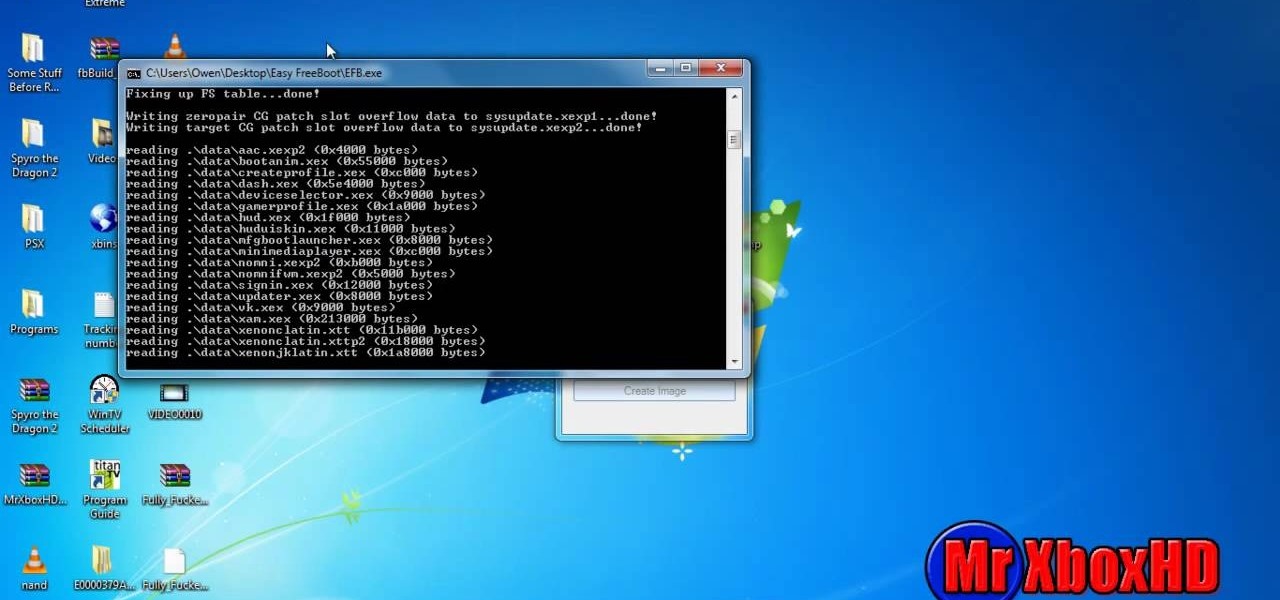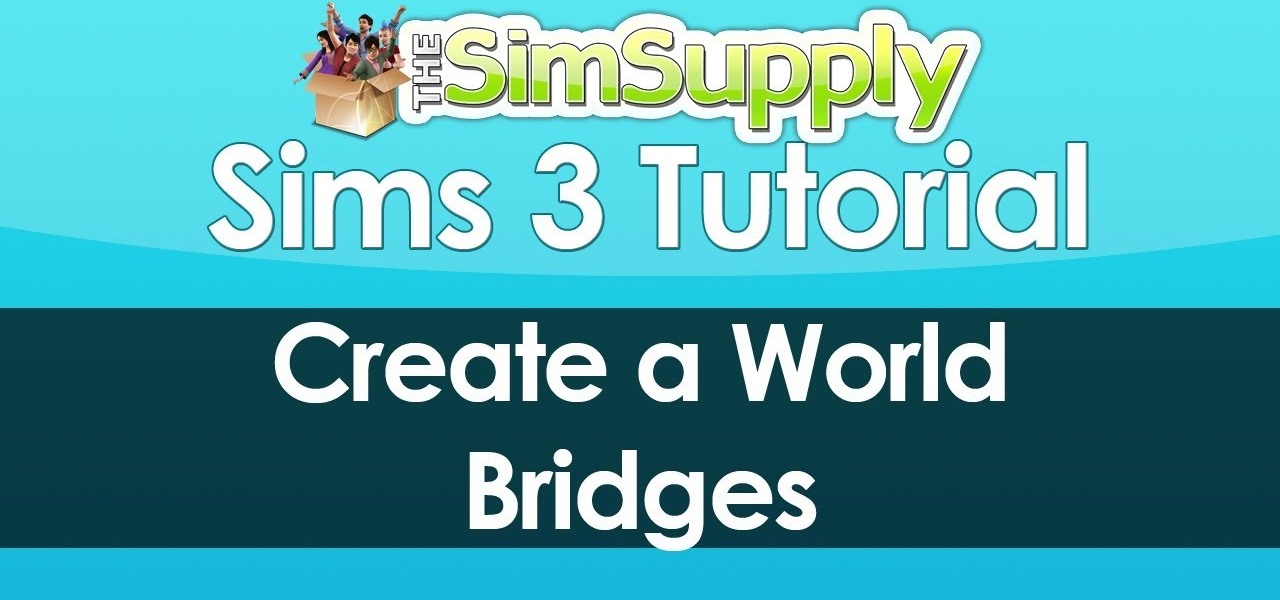The recently released HTC One M8 and the upcoming Samsung Galaxy S5 are both boasting selective focus features for their camera apps, but with a 13 megapixel camera, the GS4 can take some pretty stellar pictures, too.

The infamous Red Ring of Death plagued the Xbox 360 for years, leading people like me over to the PlayStation 3 console. Now it looks like Sony and its new PlayStation 4 are running into the same problems as Microsoft did.

Phone interruptions are commonplace, as is evident by my historically epic missed phone call list, ranging from annoying sales people to my mom checking in every five minutes to see if I'm still alive.

While the increasing superiority of smartphone cameras is great, they can be a double-edged sword. Sure, we get great images that are crystal clear, but at what price? Storage space on your devices ends up paying the price for this luxury, filling up quickly due to the high-quality images and their grotesquely large size. Not only that, but most photo editing applications only make it worse. Adding a few filters, changing the hue/saturation, or adding some text across the picture can all incr...

Convenience is a big deal these days. You can buy single-serving or single-use sizes of just about anything, from fruits and vegetables to sanitizing wipes, and, apparently, even bananas. Uhh, it already has a wrapper...

Hello! Today I would like to write a few lines about making a simple bed for your pet, for example, your cat or a bunny, using your old fabric. All interested can stir up a bit in the closet. I am sure there's an old towel or a blanket just waiting to be reused. Or some old clothes, made out of fleece, etc...

If you played with K'Nex as a kid (or still do), you know that it can take a lot of those tiny little pieces to build something. Just imagine how many it must have taken to make this full-sized, fully functional, coin-operated skeeball machine with a mechanical score counter. Instructables user Shadowman39 (aka Kyle) spent an entire year building this masterpiece. It's the same size as the ones you see in arcades, and it's coin operated, too. But don't try to feed it your pennies, it knows th...

In this tutorial, we learn how to operate dynamic radar cruise control in the 2010 Prius. This supplements the conventional cruise control with a vehicle to vehicle cruise control. The radar system sees the car ahead and is less effected by bad weather conditions. The driver can select short, medium, or long driving distances. When cruising at a set speed that is faster than the car ahead, the vehicle will slow down to the speed of that car. A warning will be sounded to tell the driver to tak...

In this tutorial, we learn how to adjust the mirrors in a 2010 Prius. The interior rear view mirror will dim automatically if it sense a glare coming into it. You can turn this function on and off by pressing the buttons on the mirror. There are also outside mirrors that have controls to the left of the steering wheel. Press the buttons to adjust the area the lens is at. There is also a defroster that will activate when you turn on the front or rear defroster. This will loosen any ice from th...

Knowing what traffic lies ahead is detriment to getting home on time. If you get stuck in a traffic jam or road construction, then the only thing you gain is frustration. But with Ford's new SYNC system, you can get up-to-date real-time traffic reports for your local area or specific drive home. Real-time traffic reports help keep you posted on construction, accidents, and other accidents in your commute. You just need to set up some simple preferences on your online owner's account.

Ever wonder if you could drive a stick shift? Well, wonder no more and get your ass inside that car. Just watch this automotive video tutorial on how to drive a manual transmission vehicle, car or truck.

This video tutorial teaches you how to drive a manual transmission automobile. So, if you were ever curious about driving a stick shift vehicle, go no further, learn it right here. First things first, press the clutch. Then learn the gears of the car or truck. Put the car in reverse and put the handbrake down. Let go of the clutch while gradually pressing the gas pedal. That's it. Well, this is actually the first steps to driving a manual transmission auto.

Wondering how to mod Call of Duty: World at War? This video guide will show you how to use a USB flash drive to mod your Xbox 360 game. Be efficient by killing Nazis and Zombies at the same time.

Would you like to mod Oblivion for Xbox 360? This video will show you how to do just that, using Horizon (download it here.) You'll also want to download Modio and WinRar. Using a USB drive you can mod Oblivion and improve your gameplay.

This video will teach you how to mod Borderlands for Xbox360 using Willowtree. Level yourself up, give yourself a few more weapons, do whatever you feel like with this simple mod for Borderlands. Using a USB drive and your Xbox 360 you can mod to your heart's content.

Visibility is an import part of safe driving. Make sure your car is prepared to handle even the thickest fog by replacing your fog light. Fog light bulbs burn out, the casings can be damaged, but don't let it slow you down. Repair it yourself!

You need working headlights to drive safely. If the bulb in your healdlights have burnt out, or dimmed, or the headlights have been damaged then you have to replace them. You can do so safely at home and save yourself a lot of money.

Do you need to replace your alternator and power steering belt, but don't want to pay outrageous labor charges at a mechanic? Watch this video to learn how to remove and replace the belt that drives both the alternator and the power steering on a Dodge Intrepid 2.7L 98-04.

Good brakes are essential to safe driving. Keep your brakes in top condition by replacing the discs and shoes before they wear down. You can do this auto repair yourself by following the instructions in this video, which demonstartes the procedure on a 1998-2004 Dodge Intrepid.

So you're driving your Honda, and it suddenly dies. You don't have to call a tow truck! This video shows you a few tips and ideas, like checking the spark plugs or the distributor, to get your Honda running on your own.

Want to find a cache of weapons? There's one hidden in Staunton Island. This video shows you were to find it - it's not too difficult to find, it's just very well hidden. You'll have to drive through a park for part of it!

Want to replace the lower ball joint on your two-wheel Ford F150? It's easy! So easy, in fact, that this repair video can present a complete, step-by-step overview of the process in about 13 minutes. For all of the details, and to get started yourself, take a look!

One of the problems with car mounts for film cameras is avoiding harmonic vibration and keeping your shot steady. This tutorial shows you how to make your own camera mount that will shoot stable, clear footage as the car drives.

So it's 6 AM on Monday morning and you're sitting at your dining room table dreading the hour-long drive to work. While taking a swig of Vodka - or at least a flouncy little martini - would probably make you feel better, invigorate the senses and ease your way into the workweek with this Monday Morning espresso cheesecake mocktail instead.

You will need the latest version of Eclipse for this tutorial to work. You will also, of course, need an Xbox and a data transfer cable. Extract your profile to your computer hard drive, and then mod it however you would like!

You can change your gamerscore, get unrestricted access and do much more with this hack! All you will need is an Xbox hard drive and a data transfer cable. Then just follow along with the video to hack your own Xbox 360!

Now, you can ride your own light cycle! This tutorial shows you the basics of driving, handling and maneuvering a light cycle in the newest addition to the TRON franchise, the Evolution video game. Make sure you don't crash or destroy a program!

Make Minecraft run faster by increasing your available frames per second! This is a pretty easy procedure that anyone can do. Defragment your hard drive and then open up Advanced System Care to free up the processing power on your computer. Then run Game Booster!

For this tutorial to work, you will need a Nintendo Wii with the homebrew channel loaded onto it, a USB flash drive and a USB loader homebrew app. Once you have your USB loader downloaded onto a PC, follow this tutorial!

This tutorial is for those who have just gotten the newly released Kinect, and are wondering how you will be able to update your jtag into your Kinect. Make sure you have a USB flash drive before you start updating!

Is that locked chest next to the Tranquil mage in Ostagar driving you crazy? There's a way to unlock it! The man with the key is currently dangling in a cage elsewhere in camp. Convince the guard to share his dinner with the prisoner, and he'll give you the key. Sneak back after nightfall, and it's all yours!

With the Sims 3 World Builder toolset, you can create almost any kind of world imaginable. This tutorial focuses on bridges - how to build them, where to place them and how to make them go over rivers so your sims can drive across it!

Interested in moving your entire iTunes library to an external HD? With the right technique, it's easy. So easy, in fact, that this home-computing how-to from the folks at CNET can present a complete overview of the process in just over a minute. For more information, including a complete demonstration detailed, step-by-step instructions, take a look.

In this clip, you'll learn how to create and use a persistent image of the Ubuntu GNU/Linux distribution. It's easy. So easy, in fact, that this home-computing how-to can present a complete, step-by-step overview of the process in about two minutes. For more information, including detailed, step-by-step instructions, take a look.

In this clip, you'll learn how to create a File Explorer within a VB app. Whether you're new to Microsoft's popular event-driven program language & IDE or a seasoned developer merely looking to improve your chops, you're sure to find benefit in this free Visual Basic programming lesson. For more information, including a complete demonstration and detailed, step-by-step instructions, take a look.

In this clip, you'll learn how to work with EoF or end-of-file statements within MS VB apps. Whether you're new to Microsoft's popular event-driven program language & IDE or a seasoned developer merely looking to improve your chops, you're sure to find benefit in this free Visual Basic programming lesson. For more information, including a complete demonstration and detailed, step-by-step instructions, take a look.

In this clip, you'll learn how to add simple nav buttons — e.g., Forward, Back, Stop — to a VB web browser app. Whether you're new to Microsoft's popular event-driven program language & IDE or a seasoned developer merely looking to improve your chops, you're sure to find benefit in this free Visual Basic programming lesson. For more information, including a complete demonstration and detailed, step-by-step instructions, take a look.

In this clip, you'll learn how to implement video encryption and decryption in a VB app. Whether you're new to Microsoft's popular event-driven program language & IDE or a seasoned developer merely looking to improve your chops, you're sure to find benefit in this free Visual Basic programming lesson. For more information, including a complete demonstration and detailed, step-by-step instructions, take a look.

In this clip, you'll learn how to use Internet Transfer Control within a VB application to the view the source of a web page. Whether you're new to Microsoft's popular event-driven program language & IDE or a seasoned developer merely looking to improve your chops, you're sure to find benefit in this free Visual Basic programming lesson. For more information, including a complete demonstration and detailed, step-by-step instructions, take a look.

In this clip, you'll learn how to create simple chat applications with WinSock in VB 6. Whether you're new to Microsoft's popular event-driven program language & IDE or a seasoned developer merely looking to improve your chops, you're sure to find benefit in this free Visual Basic programming lesson. For more information, including a complete demonstration and detailed, step-by-step instructions, take a look.