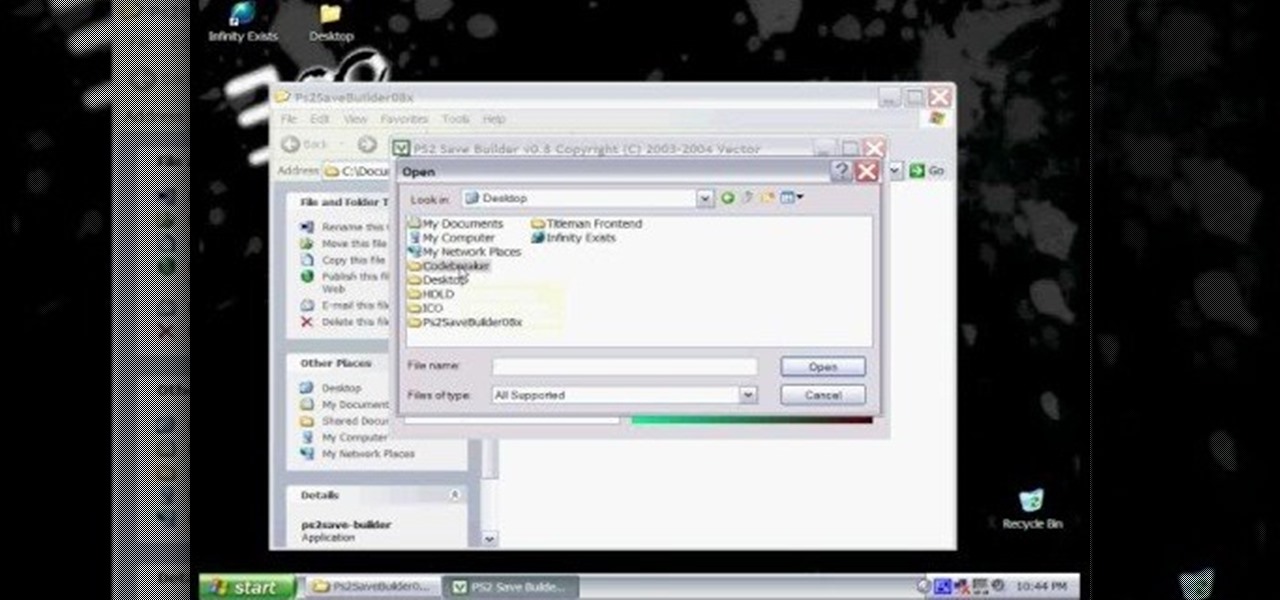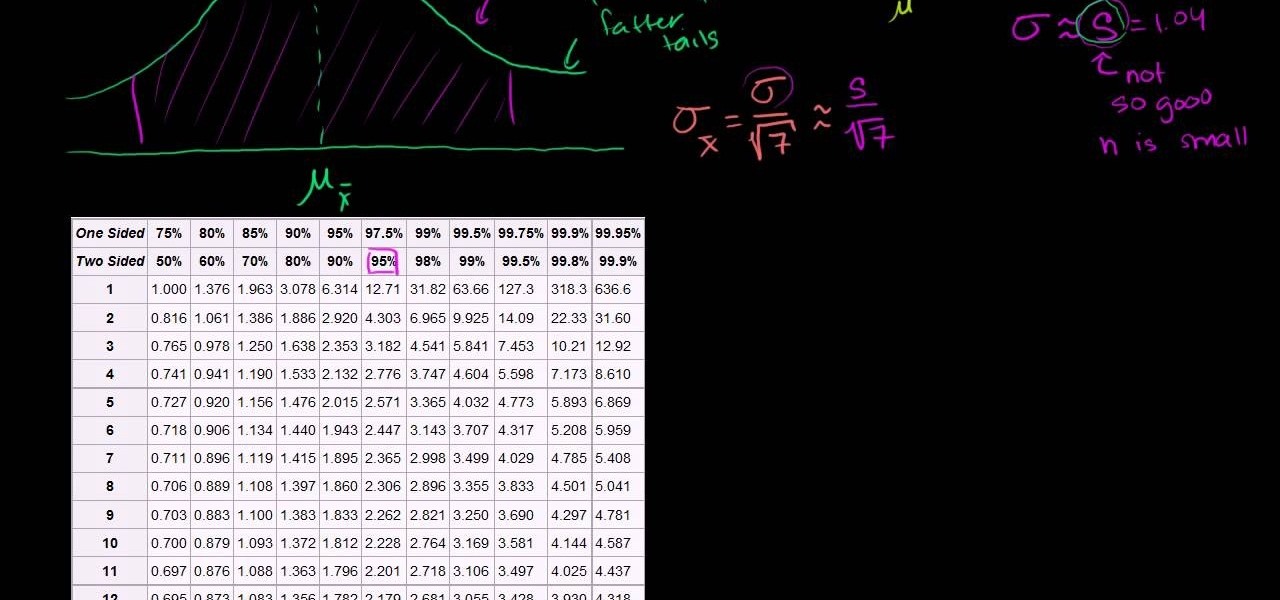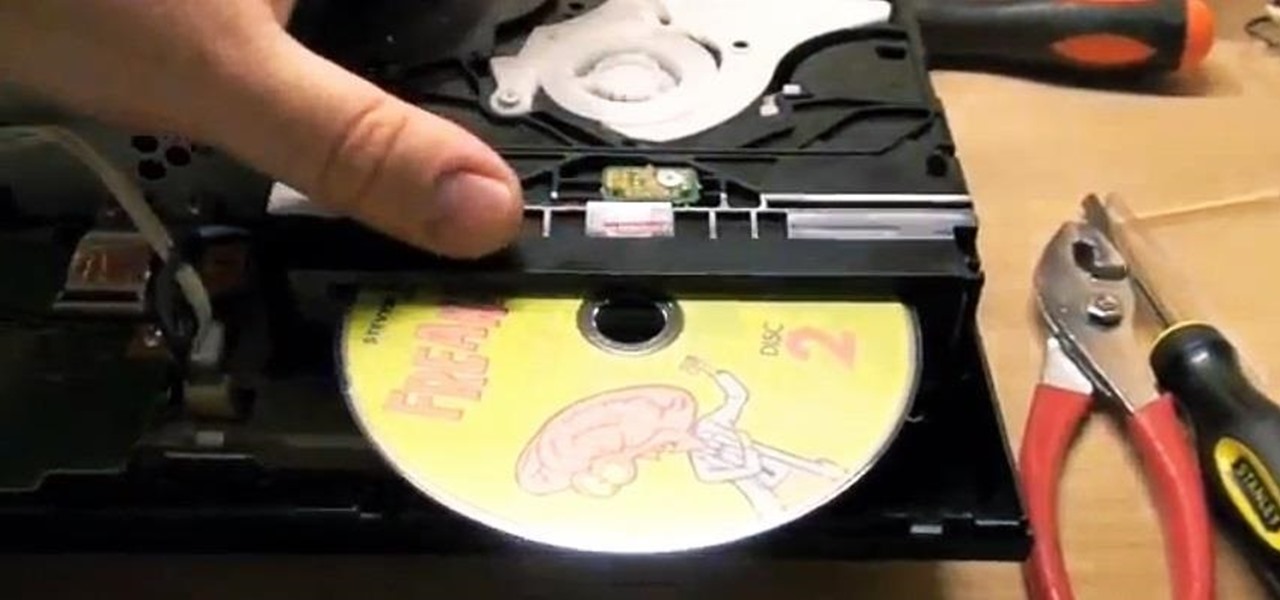This video shows you how to assign a letter to your USB flash drive (or memory stick) or how to change it in Windows.First of all, connect the flash drive in the computer's USB port. Click on the start button, then right click on My Computer and choose manage. Once the window opens, go to Disk Management. There, you should be able to see the USB drive as "USB DISK". Right click on it and choose "Change drive letter and paths...". Now click on change and select the desired letter for the drive...

To make a daisy chain beaded necklace you must get three different bead colors, two that are size eleven and one that is size four. The size eleven beads are for the stems and the outer part of the flower, while the size four beads are for the inside of the flowers. You will also need nylon thread and a clasp, such as a magnetic clasp. First slide the clasp on first and connect it to the thread. Next follow the following pattern for the beads, 8 for the stem (size 11), 6 for the outer petals ...
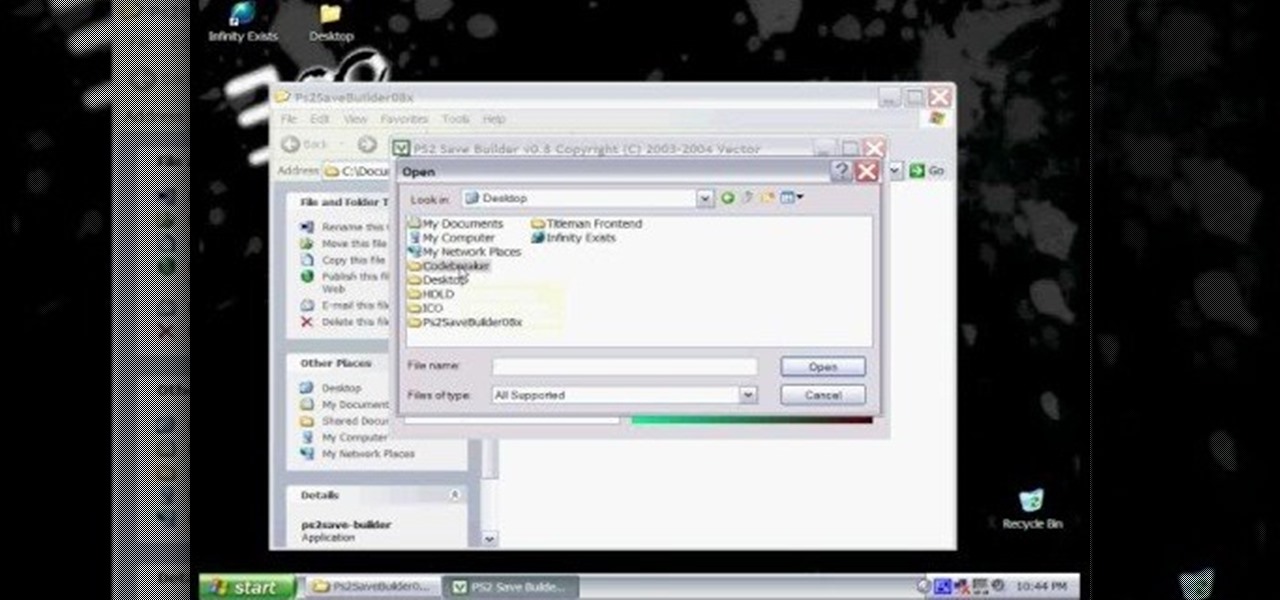
In this hacker's how-to, you'll learn how to softmod your old Playstation 2 to enable you to run third party software and how to use CogSwapLoader and HDLoader to backup your PS2 games and play them either from a burned DVD or off your hard drive. This will let you hack the PS2 to play pirated games. Remember, pirating software is illegal! This will let you unlock your PS2 to play games if you copy them from somewhere else.

Deleted bank statements and private photos are still within an attacker's grasp, so don't think that emptying your recycling bin is enough to keep your files from coming back to life. It's possible for a hacker to recover compromising files and images from a backdoored computer completely without the victim's knowledge.

Since the new Mac OS X 10.11 El Capitan is brand new, I recommend installing it on a separate partition on your hard drive. This will keep your current Yosemite system safe from harm, and will let you easily switch back to it should El Capitan become unusable for any reason.

Hi there, nullbytes :) I've recently seen many questions regarding VMs with Kali, and personally I prefer using a Live Boot USB to get Kali without removing my system (and for many reasons).

OK! This video shows you how to configure any USB flash drive for storage on for your Xbox 360. The flash drive has to be at least 1GB and can be as large as 16GB. You are allowed to use up to two flash drives which can give you an extra 32 GB of storage. Now you can use a flash drive as a memory stick for your xbox 360.

If nothing else has worked to clean malware, spyware or viruses from your hard drive, this tutorial shows you how to remove the hard drive from either your laptop or desk top and use an external hard drive enclosure to fix your computer. You will also need a virus-free PC.

Opening up your own laptop and working with it is a lot harder than doing the same to a desktop. The components are arranged more carefully in a tighter space and it is generally easier to break things. This video will show you how to replace the hard drive and a broken fan in a Macbook Pro laptop. Work on your own Apple laptop? It might sound crazy, but with this guy's help, you should be able to pull it off.

HDDhackr is a really cool little software utility that allows you to make any hard drive work as an XBox 360 hard drive. No need to pay a ridiculous premium to buy a cheap hard drive from Microsoft! This video will teach you how to use HDDhackr to set up a hard drive for use on your XBox 360. Now you can backup your game library, download as many movies as you want, and do all sorts of other fun things that the tiny hard drive you had before would not permit.

Have a file or a number of files too sensitive to be stored on your desktop hard drive? Thwart would-be snoopers with an encrypted USB flash drive. This free video tutorial from the folks at CNET TV will show you everything you'll need to know to create your own password-protected thumb drive directories.

The World Wide Geek demonstrates how to format an external hard drive for Mac OS X. External hard drives are usually formatted for windows. To change the format, you will need to use the disk utility option. Access the disk utility by going to finder and clicking on applications. Next, click on the utilities folder. Then, click on the disk utility option to open it. You can also search for disk utility in spotlight. Select your external hard drive in the options to the left of the disk utilit...

In this how-to video, you will learn how to repair and replace an optical drive in an Xbox 360. This will be helpful if your current optical drive does not work anymore. Remove the drive from the actual Xbox. Also remove the chrome tray from the old drive. Take the screwdriver and remove the screws of the cover. Push the black tab, allowing the board to be removed fro the drive. Do the same with all the other cables. Now, do the same with the new drive. Replace the old board and reconnect the...

Before driving your car make sure that you put your seat belt on. There are three peddles in a car with a manual transmission. The first one on the left is the clutch. The next peddle is the brake. The peddle to the right is the gas peddle. The next thing you need to understand is the shifter. The transmission will have a number of gears, usually 4 or 5, with reverse. Make sure you study the gear pattern on the shift knob so that you know where each of the gears are when you are shifting as y...

In this video from Livestrong we learn how to kick a soccer ball and do a drive pass. Adrian Heath, the head coach of the Austin Aztex, teaches this. It is demonstrated by members of his team in this video. To do a drive pass you want your left foot by the side of the ball, laces kicked through the middle of the ball and drag straight through the center of the ball and straight away through it. Drive through the middle of it. The drive pass is important to learn in soccer because it is a very...

Mike Agerbo, the host from GetConnected features a quick and helpful video on how to lock drive letters on a PC. On your PC, right click the my computer icon to bring up the management window. Click on storage, then disk management. Once it brings up your list of hard drives, right click the one that you would like to change. Click change drive letter and path. Once you have the window open you can change your drive letter. This will help you when organizing your drive to limit any complicati...

Wearing a seat belt while in a car can save your life. Do you know how to adjust and properly use it? Learn how to drive safe and use seat belts properly (Ford DSFL). A professional driver explains how to fasten your seat belt properly.

What do you know about braking in an emergency situation? If you're not even sure what kind of brakes you have on your car or truck, then you need to do some research. Learn how to drive safe and deal with emergency stops (Ford DSFL). A professional driver explains the differences between braking with Antilock Braking Systems (ABS) and standard braking systems.

Worried about your driving on that next family trip through the mountains? If you love the mountains but worry about the dangers of driving in them, check out these ideas to help make your trip easier and more enjoyable.

Worried about your next drive in the rain? Do you feel you & your car are not prepared? Stay safe in a downpour with these tips to handle slippery, wet pavement and reduced visibility.

Data thieves don't have to be programming wizards to get their hands on your personal information. They often find hard drives that contain financial and other sensitive data at flea markets, charity shops, the city dump—even on eBay. In this video tutorial, PC World explains how to completely erase sensitive data from old drives before recycling or discarding them. Wipe your old hard drives with this how-to.

Do you need additional hard drives in your computer for additional drive or storage space? Learn how to install a second IDE hard drive in a desktop PC all by yourself, in just a few simple steps.

A liquid layout will change size as the browser also changes size. It's a good layout to use if you're trying to design a website that can be read on many different size screens and browsers. Here's how you can implement a liquid layout in three minutes.

Most women wear the wrong bra size. It's not that we don't care for finding the right one, but rather that all retailers make their bras just a little bit different, and the number + cup size system is more mystifying than helpful.

Learn how to build small sample size confidence intervals using t-distributions. From Ramanujan to calculus co-creator Gottfried Leibniz, many of the world's best and brightest mathematical minds have belonged to autodidacts. And, thanks to the Internet, it's easier than ever to follow in their footsteps. With this installment from Internet pedagogical superstar Salman Khan's series of free math tutorials, you'll learn how to construct a small size sample confidence interval using t distribut...

With this video, we learn how to tell if your hard drive is failing in Ubuntu Linux. If you have a failing hard drive, it will start making noises like clicking or grinding. If you hear these noises coming from your hard drive, you will need to get a new one before it fails completely and you lose all your data. You could have a failing hard drive but it doesn't make any noises. Hard drives come with a monitoring system so you can see what shape the hard drive is in. To see this, open up the ...

The frame size of a mountain bike plays a large role in how effectively you will be able to ride it, and it doesn't translate readily into common measurements like weight. Watch this video to learn how to determine what frame size is right for you.

In this video tutorial, viewers learn how to install a PlayStation 3 hard drive upgrade. Make sure to turn off the system and unplug it before installing the new drive. Begin by removing the plastic side panel and unscrew the blue screw. Then open the metal latch, move the tray to the right and slide out the drive. Now remove the 4 screws that hold the tray of the hard drive. Then swap in the new hard drive and replace the screws. Finish by inserting it back into the system and place on the p...

External hard drives are cheap and widely available. You don't want any of those models though do you? You want to make the drive yourself because you are a DIY FIEND! This video will teach you how to take an internal hard drive and a separately-bought hard drive case, put them together, and make your very own custom external hard drive. If you have an old internal drive lying around this is a great way to give it new life.

Are you a dollhouse junkie? Do you own the house, the clothes, and all the dollhouse accessories? That might be fine, but do you have a doll-sized lollipop? Didn't think so. In this tutorial, learn how to make a miniature sized lollipop out of polymer clay, a perfect size to fit your favorite dolls!

Some computers might now have a working DVD drive and in such cases you can use a USB pen drive to install Windows 7 on it. To do this first connect the USB drive to your computer. Now go to the command prompt and run the 'diskpart' command to find the details of the hard drive. Use the 'List Disk' command to list all the drives on you computer. You can also find the USB drive in the list. Now use the Select disk command to select the disk. Perform a clean command of the disk. Next create a p...

In this how to video, you will learn how to re-size any image in Photoshop to submit to Alamy. You will need the file to be 48 megabytes and uncompressed. First, open the image in Photoshop. At the bottom, you will see the current image's file size. Now go to image and image size. Increase the size by two or by five percent. Make sure re-sample image and constrain proportions are selected. Make sure bicubic smother is selected at the bottom of the window. At the top of this window, you will s...

Firstly download the TweakUI into your computer, which is free. Fire up TweakUI and click on menu "Explorer", uncheck menus: "Allow help on start menu"; "Allow log off on start menu" and so on play with the settings however you like. And select "Light arrow", next click on "Thumbnails" menu and drag the slider all the way to the right, increase the size of thumbnails to 120 pixels. Next double click menu "Common Dialogs" and uncheck all three menus. Next double click menu "Taskbar and start m...

In this how-to video, you will learn how to create a dual-booting system with Ubuntu and Windows. First, go to the Ubuntu website and download the latest Desktop Edition of Ubuntu. Once it is finished, burn the download to a CD. Once this is completed, place the CD in the drive and restart. Boot using the CD and select English. Now, click forward and select your time zone. Click forward, select your keyboard type and click forward again. Now, you can adjust the partition sizes for your hard d...

This is a presentation from WatchMojo detailing the operation of a manual/standard automobile. Explanation includes the placement of pedals listed from left to right as the clutch, the brake, and the gas. There is also an explanation on the gearshift which includes a diagram of where gears are located. Explanation for the beginning of driving includes instructions as follows; ensuring that the ground is flat, the application of the parking brake, the process of depressing the clutch, placing ...

Reformatting a flash drive will update its drivers and rid it of all data. This can help in a lot of occurances. This tutorial will show you exactly how to format flash drive properly.

Cate Adair, a fashion consultant makes many important and useful points in how to find the correct bra size. The first point is that your bra size is constantly changing. Losing/gaining weight, as well as exercise can easily change the size of bra you need. Due to this, it is important to get measured frequently since your size can change. She also points out that different outfits require different types of bras. Cate gives the example that the perfect bra while wearing a t-shirt probably is...

Video demonstrates tutorial of how to hide the logical drive icons in Windows. In the demonstration there is two partitions C and D and also there is a DVD drive, DVD Rom and DVD Writer. Here drives C, D and F from My computer is going to be hidden with help of utility called “No Drives Manager”. If you don’t want your young ones to access some of your important data you can hide it. It will just be hidden. This means if go to the address bar and types the name of the drive you can go to that...

This video will show you how to resize an image using Photoshop. Select the image you would like to resize and follow these steps: See what size your image is by clicking on "image" and "image size". Play around with your resolution, and see what happens. Uncheck the "Resample" option and not how your pixel dimensions stay the same. Select the size you want your image to print, and check the "Resample" option. If you click on "print size" you will be able to see the actual print size on your ...

When a game or DVD gets stuck in the disc drive on your PlayStation 3, don't reach for that butter knife just yet. Digging in there with a serrated blade will do way more harm than good. If your disc has been devoured by your PS3, the only true way to make it puke it out is to open that sucker up and perform some minor console surgery.