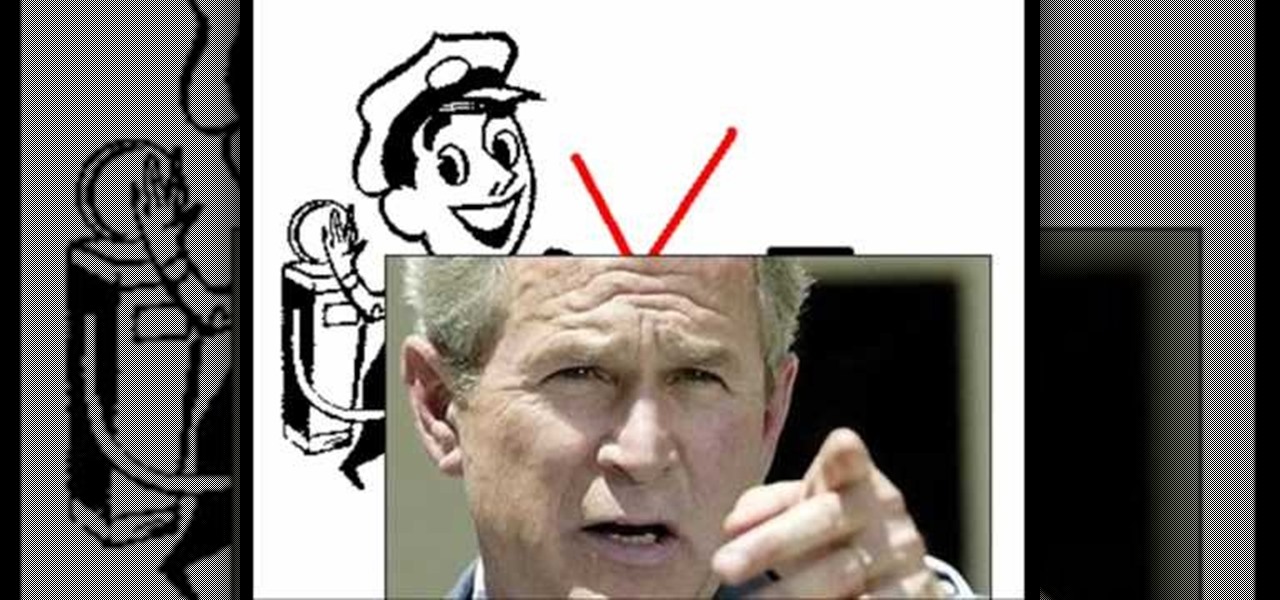This illustrate us how to make paper mache mirror. Here are the following steps.Step 1:Take a piece of cardboard and make two circle on it with two different circumference.Step 2: Now cut through the outer circle as well as the inner circle to obtain the rim.Step 3 : Now take a sheet of cardboard and cut it in shape of a flower.Step 4: In the center of the sheet place the rim.Step 5: Now along the petals of the flower stick a pile of rounded newspaper.Step 6 : On this newspaper and cardboard ...

Detailed video on how to make Chicken Adobo. All ingredients are included, with helpful tips on where to find them. Well presented video that walks you step by step thru the process. All cooking times and when to add what ingredients are clearly posted. Many person comments from the chef on his technique. The chicken is Marinated overnight, then boiled for 15 minutes, then taken out. At that point the garlic is strained from the sauce and placed back in the frying pan with oil and sautéed unt...

Steal Kim Kardashian's look for your next big outing with this two-part tutorial on how to put together this beautiful celebrity's makeup look. In part one, our host CMichelle, shows us how to prime our face and apply the shadow. The second half speedily goes through how to line the lids.

There are some really helpful people in the Rails community, but you'd be hard-pressed to find anyone who helps bunny and green coders more than Ryan Bates. While this tutorial is geared towards intermediate Rails users, beginners are certain to walk away with something as well. In this video tutorial, Ryan and Miles K. Forrest provide a walkthrough of scaffold_resource. If you're even a little bit interested in learning more about Ruby on Rails, you'd be well served to take a look!

Would you like to see well beyond your high beams at night? Or see thru dust and light fog when you're behind the wheel and there's no where to pull off? We found an easy way to do it: FLIR's PathfindIR.

If your not sure how to steam your media files to your Playstation3 this video will explain three different ways to achieve just this. Your options will include using a thumb drive, a personal web server or get the appropriate software.

It's a done deal. KitKat is the shit, and everyone wants in on it. Unfortunately, the Samsung Galaxy S3 won't see any of Android 4.4's features incorporated into TouchWiz for some time, as we're still on a 4.1 version. Still, we can throw a few of KitKat's features onto the device ourselves, like the home launcher and new keyboard. And now, we can even get a feel for its smarter phone app.

So, you want to cause a little mischief, do you? Here are six super-easy pranks to help you make the most out of April Fool's Day (or pretty much any other day of the year). There's something here for everyone—TV fiends, magic trick lovers, fruitoholics, and even spam companies.

If you're a medical student, you'll learn a lot from this video lesson on examining your patient's eyes. If the patient is having trouble seeing, like double vision, blurred vision, pain or any other problem, a proper eye examination is detrimental to properly diagnosing and treating him/her. You can also determine and potential problems which may arise bases on your family history. Watch to see the complete procedure outlined, which is great for any med student or doctor. Even nurses can ben...

Fast food is a guilty pleasure in which we all indulge. When you're short on time and long on hunger, being able to whiz through the drive-thru or run 'in and out' of a fast food joint can be a real lifesaver.

McDonald's is probably the most recognizable fast food chain in the entire world, with over 34,000 restaurants in more than 100 countries. In may not be the healthiest place to get a meal, but like millions of kids in America, I grew up on McDonald's unquestionably delicious products—and I'm still alive.

How to use the Transfer Case manual lever on a 2010 Toyota 4Runner with a few easy steps: The manual transfer case offers three drive modes: two wheel drive high range, four wheel drive high range, and four wheel drive low range. Shift the transfer case from the two wheel drive high to four wheel drive high while in motion. To shift from four wheel drive high to four wheel drive low, come to a complete stop, shift the transmission into neutral and move the transfer case lever to the four whee...

Systm is the Do-It-Yourself show designed for the common geek who wants to quickly and easily learn how to dive into the latest and hottest tech projects. They will help you avoid pitfalls and get your project up and running fast. In this DIY episode, see how to build a firewall from a junk PC to protect networks.

In this tutorial, we learn how to use different drive modes in the 2010 Prius. The Prius offers a smooth and gentle ride, and new technology lets you tailor the driving experience to your needs. All you have to do is press the button and let the car do the rest. The EV mode lets you drive for longer distances at low speeds using the electric motor only. This is an extremely quiet ride that doesn't produce any emissions. The ECO mode makes the most of fuel economy, even on stop and go city str...

This video shows you how to use the transfer case electronic dial on the 2010 Toyota 4Runner Limited. This 4 Runner has 3 transfer case settings.4 wheel drive high range free, 4 wheel drive high range locked, and 4 wheel drive low range locked. To change from 4 wheel drive (H4F) to the 4 wheel drive locked mode, you must come to a complete stop, depress the dial, and turn to the (H4L) position. To shift into 4 wheel drive low you must come to a complete stop, shift the transmission into neutr...

The California Department of Motor Vehicles (DMV) created this "Sharing the Road" video series specifically to help remind drivers about the requirements and responsibilities of being a safe driver. It covers cooperative driving, risk management, blind spots, pedestrians, bicycles, motorcycles, light-rail vehicles, accidents, vehicle maintenance and driving in inclement weather. From professional motorcycle instructors, to big rig drivers to CA DMV examiners, you will find many professionals ...

The California Department of Motor Vehicles (DMV) created this "Rules of the Road" video series specifically to help remind drivers about the requirements and responsibilities of being a safe driver. A CA DMV examiner explains rules of the road including: lane markings, road signs, speed limits, intersection rules, lane changes, turns, rights-of-way, parking, passing and much more.

This automotive video tutorial will show you the steps on how to properly drive a manual transmission car.

You can add USB ports to your PS3 at home. Put two new ports onto the back of your PS3 for a total of six ports to get even more out of your machine. You will need a basic knowledge of circuitry and some electrician equipment to do this the right way. This video will show you how to add USB ports to your PS3. Keep in mind that this video does not show you how to reassemble it so be sure to keep track of your work.

Systm is the Do It Yourself show designed for the common geek who wants to quickly and easily learn how to dive into the latest and hottest tech projects. We will help you avoid pitfalls and get your project up and running fast.

Systm is the Do It Yourself show designed for the common geek who wants to quickly and easily learn how to dive into the latest and hottest tech projects. We will help you avoid pitfalls and get your project up and running fast.

How to Use Your Mac as a Server: Turn your Mac Mini into a server! Yes, that's right, with a little know-how and a little spunk, you can turn an inexpensive Mac Mini computer into a server to provide services over you network. You won't even need the Mac OS X Server, just the Mac OS X Client, so there is no extra software to buy, just the Mac Mini and it's operating system.

Everyone loves the beach, but some like driving, too. The best thing is to only drive on the sands where it's legal. And you may need a permit to do beach driving. But driving on the beach is a hoot. Getting stuck in the sand – not so much. Keep moving forward with these tips.

Systm is the Do It Yourself show designed for the common geek who wants to quickly and easily learn how to dive into the latest and hottest tech projects. We will help you avoid pitfalls and get your project up and running fast. Search Systm on WonderHowTo for more DIY episodes from this Revision3 show.

Systm is the Do-It-Yourself show designed for the common geek who wants to quickly and easily learn how to dive into the latest and hottest tech projects. They will help you avoid pitfalls and get your project up and running fast. In this DIY episode, see how to broadcast live online.

In this tutorial, we learn how to choose which driving mode to use in the 2010 Prius. The Prius offers four drive modes: normal, eco, power, and ev mode. To activate the mode, press the appropriate button the center console and the light will appear in the center console. Now, you can press it again to deactivate it if you no longer want it on. The Prius has a driving range of 1/2 mile and can operate at 25 mph using light throttle. If the battery needs charging or the speed exceeds 25 mph th...

Need to know how to drive a stick shift and have no time to learn? Simple, watch this quick automotive video tutorial to learn how to drive a manual transmission with ease.

If you and your 4WD Jeep or other offroading vehicle venture far enough afield, you will probably find yourself stuck in mud, sand, ruts, or some other sticky situation. This video will teach you how to use a wheel winch to self-rescue your vehicle from all sorts of situations and get your truck driving again.

More power and better gas mileage are just two of the reasons you might want to learn how to drive a stick shift.

Driving is crucial to survival, but it's also a privilege, not a right. Contained in this video are the crucial steps that you'll need to take to ace that driving test with flying colors and get that license. Practice makes perfect!

When you own a car, you're adding a big responsibility on your hands. Not only do you have to maintain it, but you have to make sure that when driving it, you do so correctly for the sake of you and others.

Speeding tickets are one of the worst things a driver fears on the highway, aside from wrecking, of course. But you can get home safe without getting a ticket. You just need to keep your vehicle off the radar by following these stealthy driving techniques.

One of the most common things when somebody is driving is they can experience aggressive people at any time. These individuals can be harmful to themselves and to others as well. But sometimes, you yourself can become fall into the category of being aggressive and that's no good. So in this tutorial, you'll find out some ways to help avoid aggressive driving when on the road. Good luck and breathe!

Although technology can make things easier for people, it can still serve as a dangerous tool when performing specific tasks. One in particular is driving. Texting, listening to music, and changing directions on a gps can all lead to an accident. In this next tutorial, you'll be finding out some ways to avoid distrations when driving. Good luck and enjoy!

In the event that your manual transmission car is out of service, you may want to learn how to drive stick if given a stick shift car to borrow. In this video, learn about the basics for learning how to drive a stick/manual transmission car in minutes!

Jennifer a licensed cosmetologist demonstrates how to create a loose beach style bohemian hairdo. Jennifer starts by explaining how to part the hair in the front of the head. She does this to then show viewers how to create a French braid as many celebrities like Anne Hathaway, Jennifer Aniston and Molly Sims have been spotted wearing. She demonstrates how to zig zag the part by using a rat tail comb to place in the middle of the part and make a zig zag motion to create the look. Jennifer als...

This tutorial explains how to drive a stick shift (manual) car and also goes over how to start the car and start driving on an uphill.

This video shows drivers how to apply more advanced driving techniques often done in racing, on the street. The hard launch technique should only be used when driving low horsepower, low torque vehicles. You'll also learn about rev matching and more.

Whether you're just starting out modding your XBox 360 or mod a lot of them, there is a good chance that you are going to brick one at some point, rendering the hard drive and console itself completely unusable for practical purposes. Well now you can even fix that! This three-part video will show you how to fix a bricked XBox 360 hard drive using a mod disc, the files for which can be downloaded here. This works with every type of XBox drive, and should have your console back up and running ...

Flashing the disc drive on the XBox 360 is the first step of truly hacking your XBox 360, enabling it to run whatever discs you like but also putting you at risk for being banned from XBox Live. Microsoft has used several different kinds of drives in the console over the course of its lifespan, so you have to check what type of drive you have before you attempt to flash it. This two-part video will show you how to flash the Hitachi 78FK drive used in many XBox 360's.