
News: Uber Facing Criminal Probe, Maybe Much Worse
Uber's year is going from bad to worse, and they may be subject to a potential criminal probe in the ongoing Waymo legal battle.


Uber's year is going from bad to worse, and they may be subject to a potential criminal probe in the ongoing Waymo legal battle.

The drama continues! In the latest installment of the feud that has rocked the driverless vehicle industry, Waymo is now accusing Uber of withholding a secret LiDAR device.

Chinese search engine giant, Baidu, has just announced its own autonomous car platform which is intended to speed up the development of driverless vehicles.

Uber wants you to forget about cars and start thinking about fully autonomous flying as an alternative—a more "economically favorable" way of getting to your grinding nine-to-five.

According to Electrek, Tesla CEO Elon Musk, in a covert conference call with a select few investors, commented in detail about his plan to have Tesla's Model 3 driving on the road earlier than we all expected.

Throughout the summer and fall of 2016, in the sudden whirlwind that was Pokémon GO, it was hard to go anywhere in public without seeing someone attempting to catch Pokémon. Now, thanks to an upcoming platform called Motive.io, from the Vancouver company of the same name, location-driven application development will soon be accessible to everyone.

One of the big hurdles when equipping vehicles with sensors for autonomous driving is the cost. For example, the Light Detection and Ranging (LiDAR) sensors that power many versions of self-driving car technology are pricey, currently ranging from around several thousand dollars up to $85,000 per sensor—and vehicles often need multiple sensors to see enough of what is going on around them to drive safely.

If you're an Android user, Google probably has almost your entire digital life stored on its servers. Family pictures are backed up on Google Photos, your e-book library resides with Google Play Books, videos are on YouTube, chat logs in Gmail and Hangouts, starred places and location history in Google Maps, and so much more.

Microsoft did a wonderful thing in 2015: for the first time, it was offering a free upgrade to Windows 10 for all current Windows 7 and 8.1 users. And, if you were lucky, the upgrade process was relatively simple and painless. There were, however, some questions after the everything was said and done.

After my hard drive crashed recently, I lost everything. Old college essays, half-written stories, short films, and most importantly, all of the photos that I had saved from the past five years... all gone.

We recently showed you 8 menu bar apps that ever Mac power user should have, covering apps that allow you to control iTunes, eject drives, organize screenshots, and more—all from that tiny strip at the top of your screen.

A while back, I wrote review of my favorite hacking movies of all time. Two of my key criteria were; (1) how realistic was the hacking, and (2) are the hackers portrayed as the "good guys." This past winter, a new hacker movie was released, appropriately named Blackhat starring Chris Hemsworth (from Thor fame) as a blackhat hacker who is released from prison to stop a notorious and destructive hacker that only he can stop. Although the movie did very poorly at the box office, I thought it was...

I'm sure that many of us have heard of that nasty Shellshock vulnerability, but not very many people know how to exploit it. Try these few tricks on vulnerable websites!

Finally! A media box that gives you everything you want, in one tiny package. The EzeeCube will allow you to view your pictures and videos while staying organized at the same time.

Google announced the ADT-1—their first foray into dedicted gaming using their Android TV platform—at this year's Google I/O, in hopes to once again take over your living room on the heels of the immensely popular Chromecast.

If you're marginally inclined towards computers, you've probably been approached at some point by a family member who wants you to "fix" their system during a visit home. With the holidays coming up, these opportunities (or ambushes) are even more likely.

If you're always on the go, the Nexus 7 is a godsend for having everything you need at the tip of your fingers—music, videos, text documents, photos, and more. Unfortunately, as good as that is, it also means one hell of a messy tablet.

The video gives you a step by step instruction how to replace the rear shock absorbers on your Audi 100/A6. The replacement is necessary when the absorbers loose their hydraulic fluid, you have problems driving the car, or you find places on the tire where the profile has vanished. Such a tire you'll see in the video.
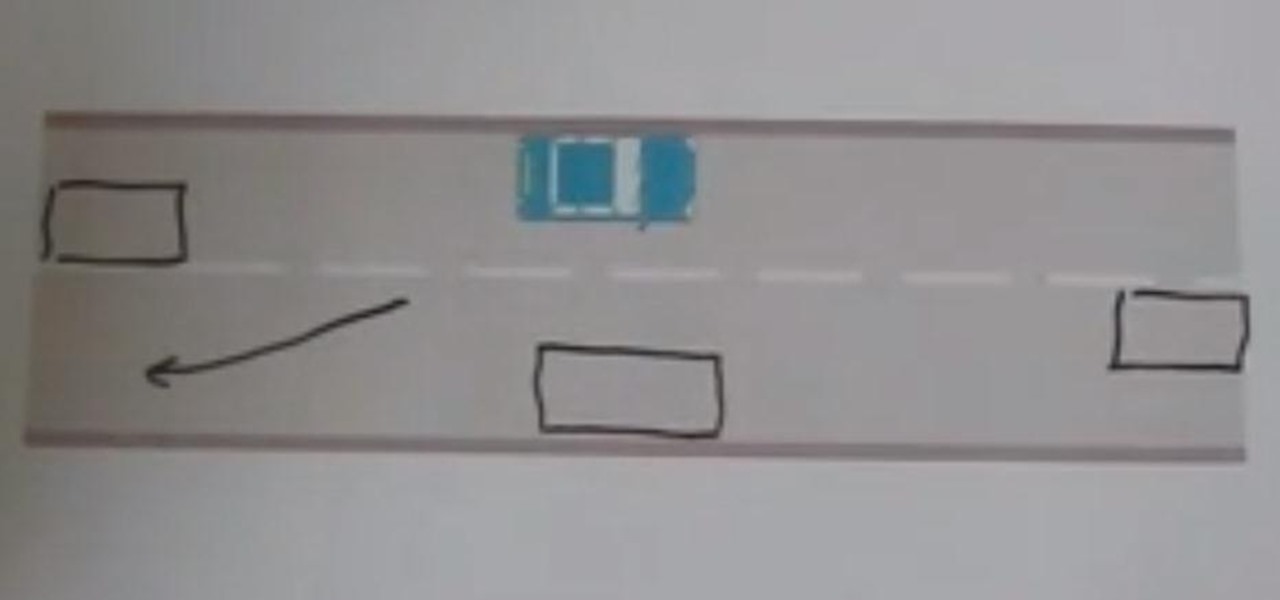
Here is a video all about meeting other vehicles when you're having lessons with driving instructors in Nottingham and the surrounding area. It happens when you are passing parked cars and someone is coming the other way.

If you have just purchased a new Ford Taurus, you may have noticed the new SYNC feature. SYNC is a GPS built right into your dashboard. If this is your first time using a global positioning system, you may need a few pointers. Check out this video and learn how to access step by step directions and get where you need to go.

Don't get stranded in the snow! Learn how to install snow tire chains in this free winter weather driving video from a master mechanic.

See how to use the extra gear in a 13 or 18 speed RoadRanger as Troy drives a kenworth K104B to Townsville.

In this video tutorial, viewers learn how to completely format a hard drive. Begin by downloading the Knoppix Live Boot CD. Then burn the newly download ISO onto a CD as a bootable disc. Use your BIOS to tell your computer to boot from the CD-ROM instead of the hard drive. With the Knoppix CD still in your CD drive, restart your computer to load up Knoppix. Once loaded, use Knoppix to run the “dd” command and reformat your hard drive. This video will benefit those viewers who want to learn ho...

In this video tutorial, viewers learn how to recover lost data using R-Studio. Begin by running R-Studio. Locate the drive that you want to recover. Right click it and select scan. The scan can take up to 45 minutes depending on the size of the drive. Once its finished, there will be a list of hard drives in which data is stored. Green, black, and orange will recover with no problems. Red is not recoverable. Double click on the wanted drive and wait for it to load. You can now see all the dat...

Find out what a USB flash drive is, how to use it and helpful tips on making the most out of this device. Tom Merritt will demystify any confusion about the USB flash drive, a most handy and reliable way to save your computer files.

Yes, you can connect USB flash drives to your Apple iPad, but the trick is… you have to jailbreak it first. Most people won't want a jailbroken iPad, but when it comes to something like flash drive connectivity, that's when people start changing their minds! This video shows you how easy it is to connect USB drives via an application called iFile available on Cydia.

When it comes to winter weather, the garage should not be neglected, especially if you have a room directly above it. Neglecting to properly insulate and seal your garage doors will create a constant rush of cold air inside, making the garage really cold, in turn making the floor upstairs really cold. This will drive up your gas or electric bill in no time during the winter months. But you can fight higher heating costs with some DIY ingenuity, and Dave Mars will show you how!

So, you've just got yourself an Apple iPad, but it already needs fixed, or you want to check the innards out for yourself, you're going to have to know how to open that sucker up. This video tutorial will show you how to do just that.

Michelle Trap, a Certified Personal Trainer from Gold's Gym, teaches the viewers how to do barbell leg squats. First, use the Smith machine to do the leg squats. It is beneficial because the machine holds you in place. You will also need to place a bench behind you since you will use this when you lift your legs. Rack the barbell slightly lower than your shoulder and have a slight split stance with your front food centered. With this stance, take your back legs and place it on the bench behin...

This instructional video series is on how to build any type of 2/5th (40%) scale, fully functional tank. The specific model demonstrated is the M60 Patton. An MBT. A destructive force. If you have any questions about your backyard tank build, please address them to "Dave's Tank Foundry" at Scaled Tanks.

What's better than one prank? Five pranks! This video from the notorious Kipkay provides five fantastic, funny, and facile pranks to pull off on your friends and family… maybe even your enemies.

Check out this informative video tutorial from Apple on how to do more with the Sidebar in the Mac OS X Finder. Learn about the Sidebar devices, the Sidebar shared, the Sidebar places, and the Sidebar search for. Mac OS X. It's what makes a Mac a Mac.

Check out this informative video tutorial from Apple on how to use the basics of the Mac OS X Finder. Learn about the Finder basics, the Sidebar, view buttons, and Quick Look. Mac OS X. It's what makes a Mac a Mac.

Right out of the box, iPhone is incredibly easy to use. If you want to get the most out of every feature, you’ve come to the right place. This video tutorial straight from Apple will teach you how to use GPS maps and the compass on the Apple iPhone 3G. The iPhone redefines what a mobile phone can do.

Squats are probably the most useful exercise you can do at the gym—no other single exercise encourages more muscle growth. With a range of motion that incorporates many different muscle groups in the legs, core and upper body, squats strengthen not only those muscles, but also the tendons and ligaments that connect them. In addition to their strength-building benefits, squats also teach you core stabilization, which is important for almost any athletic endeavor. Learn how to do barbell squats...
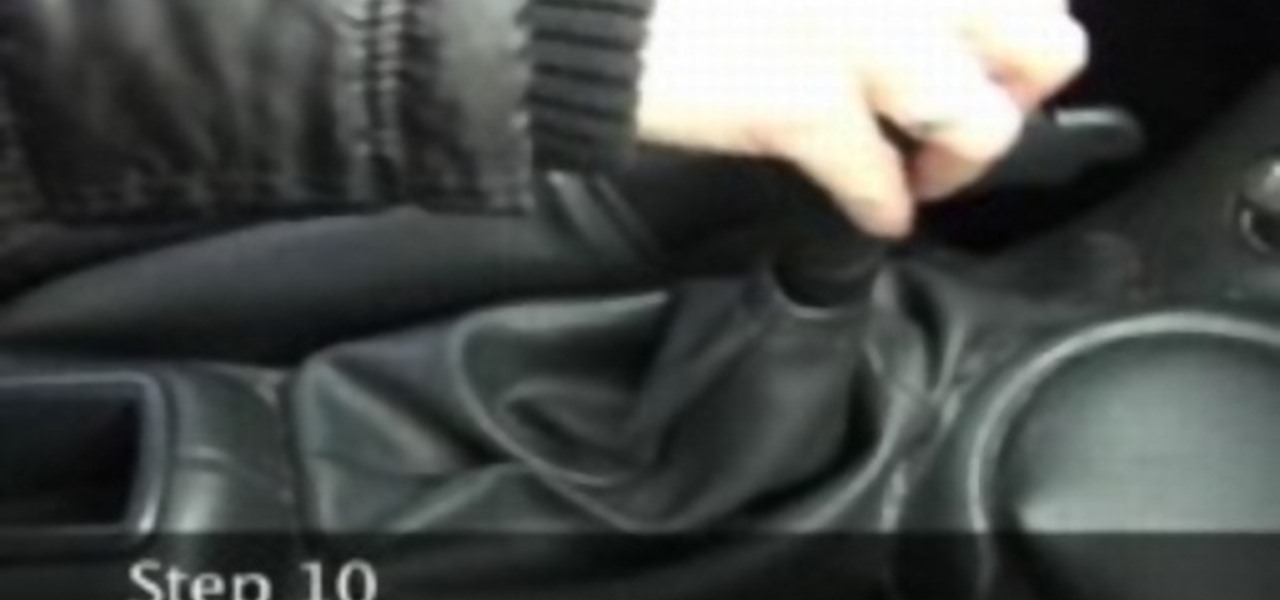
Driving a car equipped with a manual transmission is the topic of this video. There are 3 pedals on the floor. From left the right, the three pedals are clutch, brake and gas. Study the diagram on the top of the gear shift. It looks like a three legged "H". Gears 1,3,5 are on the top. Gears 2,4,reverse are on the bottom. The cross in the "H" is neutral. Make sure the park brake is engaged. Press down on the clutch pedal and move gear shift to neutral. Start the car. Put the shift in first gea...

Already an impressive gaming machine, the Xbox 360 can be modified to play a wider variety of games. This instructional video demonstrates how to flash your Xbox 360 to play downloadable games from the Internet. This method only works on the Hitachi v0078fk drive and will void your warranty, but think of how cool it would be to pull this off.

You don’t have to wait to get to the golf course to practice your strokes. You’re swing path and swing plane will improve by doing these exercise and ultimately leave you with a straighter hit. This drill can even be done inside.
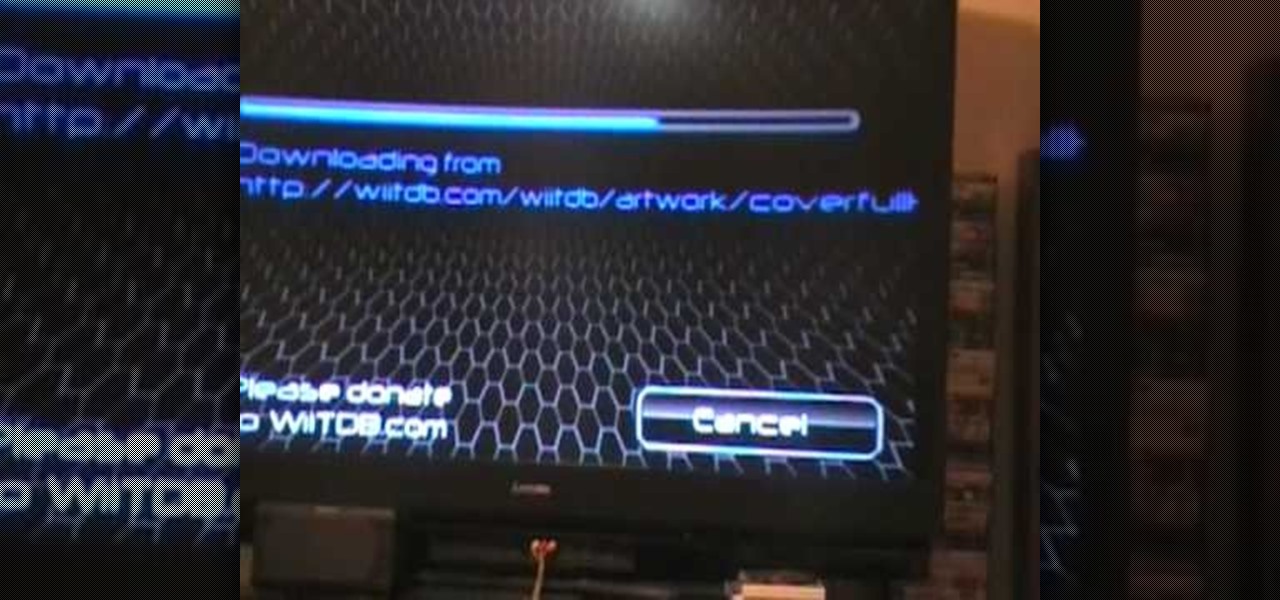
This is a video teaching how to use the Wiiflow USB loader with an external hard drive. This will allow you to store Nintendo Wii games in an external Desktop hard drive. The narrator shows you his consoles and his hard drives while loading the cover on his Wiiflow. The Wiiflow will let you store all of your Wii games onto a large hard drive, instead of your Nintendo Wii. It allows you to play the games from the USB loader without a game disc. This is a convenient way to play your games witho...

This video will teach you how to increase your PC's virtual memory. Or in other terms, the Random Access Memory space to be used when doing something with your computer. 1. Press CTRL+ALT+DEL. Go to Performance tab. 2. Check the Commit Charge which is also the amount of virtual memory used. 3. Right-click the My Computer shortcut on your desktop. 4. Go to Advanced tab. 5. On the Performance box, click Settings button. 6. Click the Advanced tab. 7. At Virtual Memory box, click Change button. 8...