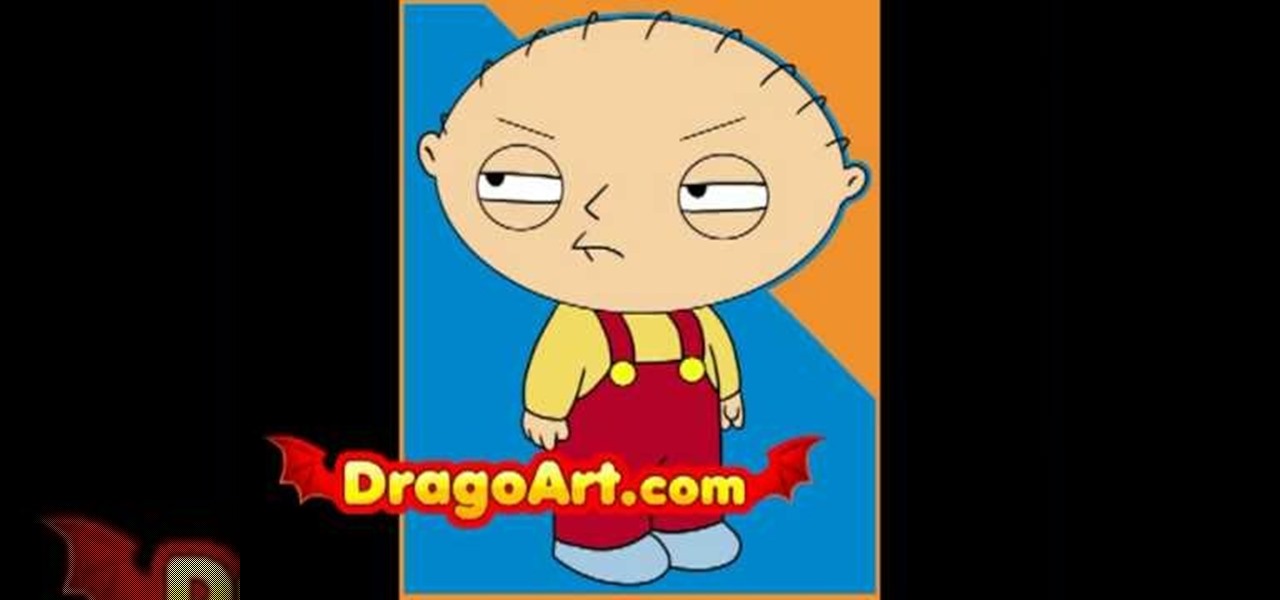Greg French talks to us about the different ways to reboot a computer to resolve issues in the computer. The first way is by pressing F8 key while startup after rebooting the system. When you insert a wrong driver for video card or something, sometimes when you boot the computer, it gives a black screen. Now he says you can resolve this problem by rebooting the computer and pressing the F8 key while startup. This will take you to a menu selection where you should select 'Safe Mode' and hit en...

Learn how to burn copyrighted DVDs with this video tutorial.

Learn how to change the oil in the rear differential of a rear-wheel drive vehicle in this free auto maintenance clip from a professional car mechanic.

This may just be the most in-depth guide out there for replacing ball joints on trucks, so be prepared. You'll be learning the full details on replacing both the upper and lower ball joints on a 2-wheel drive, full-sized vehicle. To begin, grab all the necessary tools below, then proceed to watch all 31 parts of this repair video walkthrough.

Treasure may be buried as close as your own backyard. If you have some time to kill, try the art of treasure hunting. You’ll be sure to discover lots of interesting thing after learning how to use a metal detector to look for treasure.

A computer’s safe mode is useful when fixing problems or saving work after, say, your hard drive malfunctions. Safe mode can easily be accessed as your computer starts up and is a useful tool to have in your belt.

One of the most frustrating events in life is a computer freeze. When your Mac freezes don’t freak-out. Stay calm there are things you can do. And, hey, if you can’t do them, there is a professional out the happy to help you out...for a price.

The Family Guy's Stewie Griffin is one of the most recognizable cartoon characters on Fox today. This bundle of joy can make anybody league, no matter how old you are. Stewie is the youngest out of three children and seems to be the smartest as well. Stewie is sort of a villain in the making since he is the rudest, crudest, character out of the Griffin bunch. Now, many people don’t know this, but Stewie is supposed to be a 1 year old toddler and not a small infant at all. With a vocabulary of...

In this video series, our expert Ash will teach you cricket tips and techniques that will help you be a better cricketer. He will teach you how to hold the bat, how to hold the ball, how to catch a ball under and above the shoulder, and how to field a cricket ball. Ash will teach you how to bowl an in-swinger, a yorker, a shot pitch, a bouncer, an off-spin ball, a leg-spin ball, a googly, and an off-speed ball. Ash will also teach you how to bat a front foot shot, a back foot shot, a strait d...

In this series of videos you'll learn how to use Apple iPhoto software to edit and organize your digital photos. Expert Matt Nichols shows you how to import images from a digital camera, hard drive, and Apple's Photo Booth software. He also shows you how to use the source navigation column, create a photo album, and how to organize your albums.

In this video series, our expert Jay Golden will teach you how to putt and improve your short game. Having a great drive like Happy Gilmore doesn't mean you know how to get that ball in the hole. Jay will show you what to do when stuck in the sand, when your ball rolls down the green to the rough, or when your ball is just inches from the green and you can't decide what's next.

In this online video series learn how to install electric garage doors from licensed engineer and licensed home inspector Drew Finn as he demonstrates electrical garage door installation including: mounting the door bracket, attaching the rail to the head, installing the drive belt, mounting the wall bracket, attaching the rail to the wall, attaching the head to the ceiling, attaching the door to the rail, installing the electric eye, wiring the head, installing the wall switch, testing the d...

In these music lessons on video with Bill Macpherson, learn what equipment you need to sound like a blues guitar hero. Get tips on what amplifiers to play through, and what electric guitars work best for that smooth, warm signature blues guitar tone. Find out what amp settings work well for drive and reverb, and learn what an effects pedal might offer you for a grittier, more distorted sound. Watch these videos and learn how to continue one of the richest living musical traditions we have today.

It's no secret that Apple's Notes app supports attachments such as photos, videos, and web links, as well as other file types like PDFs, word documents, spreadsheets, locations on a map, and audio tracks. While images, videos, and document scans are simple to add on an iPhone or iPad, other file types aren't as easy — at least until you know how.

In iOS 15, Apple unveiled a new feature called Focus, an extension of Do Not Disturb that lets you focus on the one thing that's important at any particular moment. It does so by minimizing distractions from your iPhone and other Apple devices, but there's a lot you should know about setting up and using Focus on your iPhone or iPad before you dig in.

The memories on your devices are precious, even if you don't often get a chance to revisit them. The worst thing in the world is when something happens to your computer or phone, and you end up losing some of those memories because your files weren't backed up or your microSD wasn't fireproof.

Creating high-quality marketing content for your brand is labor-intensive to the point that it could be a job of its own.

If you rely on Apple Maps to get around over other navigation apps, there's a lot you can do. Look Around lets you tour cities up close, restaurant reservations make dining less frustrating, and 3D view gives a new perspective of a neighborhood. While there are many more where that came from, iOS 14.5 just added six new features and changes you need to know about.

Two years ago, the 50th anniversary of the moon landing gave flight to a handful of Apollo 11 augmented reality apps and experiences, including one from the Smithsonian Channel.

Despite the unfortunate social media-driven association of Corona beer with the virus behind a global pandemic, beverage maker Constellation Brands has pushed its marketing forward like a lime through the mouth of a beer bottle.

Want to take your productivity to the next level in the new year? Whatever industry you're in, The Complete Google Master Class Bundle will teach you the tips and tricks to become more efficient and highly skilled in its most popular apps. Right now, the entire bundle is on sale for just $39.99 — that's an amazing 97% discount off the regular price of $1,990.

You have an assignment due, whether it's homework for school or a project for work, but you've only got a few hours left. There's no way you're going to finish in time and do a good job, and you don't want to turn in anything incomplete or half-assed. While it may seem you're out of luck, there's a simple way to buy yourself more time.

We're living in the age of Big Data. As the primary force behind everything from targeted marketing campaigns and online search algorithms to self-driving cars and even space exploration, massive sets of complex data stand at the heart of today's most exciting and important innovations.

Google Drive has been a gamechanger in the business world. First launched in 2006, Google Sheets has become much more than an alternative to Microsoft Excel. The powerful spreadsheet program is a boon for efficiency that's accessible wherever you have an internet connection—or when you have time edit offline.

Django is a powerful Python-based framework that makes creating complex, database-driven websites easy to build and maintain. The free, open-source platform emphasizes reusability, the "pluggability" of components through APIs, rapid development, and less coding.

Since Motorola engineer Bill Smith invented Six Sigma in 1986, corporations around the world have employed it to eliminate costs and process cycle time while increasing profits and customer satisfaction. These techniques and tools for process improvement were invaluable to famed CEO Jack Welch, who used them to redefine General Electric's business strategy in 1995.

Fake news was one of the main driving factors for Google News taking its current form. It offers verified sources to ensure more accuracy in your news feed to help control the spread of false information. Something you may not know, however, is that you can view your favorite Google News topics from your home screen with a single tap.

Over the last few years, Apple has significantly improved and scaled up your iPhone's ability to edit photos. Using the Markup feature, which was introduced back in iOS 10, you can add doodles, highlights, important text, your signature, and arrows and other objects onto pictures and screenshots. One of the lesser-known tools in Markup lets you zoom into essential details without cropping.

The Pi-hole project is a popular DNS-level ad blocker, but it can be much more than that. Its DNS-level filtering can also be used as a firewall of sorts to prevent malicious websites from resolving, as well as to keep privacy-killing trackers such as Google Analytics from ever loading in the browser. Let's take a look at setting a Pi-hole up and customizing a blacklist to suit your needs.

One of the biggest bummers about Netflix is the inability to create different lists for your favorite movies and TV shows. Instead, you're only able to lump titles into the single default "My List," and that can be impossible to browse. It doesn't separate titles into categories or genres, and titles are arranged for you automatically, so there's not much room for customization.

Starting with Android 9 and 10, Google made privacy and security the main priorities for Android updates. Both versions brought numerous changes to help erase the notion that Android isn't safe, but Android 11 might even have them beat.

Just as predicted (but perhaps with less fanfare than usual), Apple has made the move of adding a depth sensor to the rear camera of its latest edition of the iPad Pro.

You can block artists no matter where you are in Spotify's mobile app for Android or iOS, but it's not as easy when you want to hide songs from playing. Disliking tracks is possible here and there, but not everywhere, and that's a serious problem if you keep hearing songs you hate.

If left unattended, a hacker with a USB Rubber Ducky and physical access to the computer can infiltrate even the most secure computer. Such attacks often go undetected without the use of a tool like USBRip, which can provide you with assurance that your device hasn't been compromised.

Document scanning is possible via the Google Drive app, but my brain doesn't think of opening a cloud storage app to scan a document. I usually just open the camera app and take a picture instead — and apparently, I'm not the only one.

Despite the fact that over 600,000 Snap Lens filters have been created since Lens Studio debuted in 2017, and Facebook is reporting that more than a billion users have interacted with its Spark AR filters across Facebook properties, social augmented reality filters get a bad rap in the AR industry.

Over the past year, Magic Leap has teased its cross-platform vision of the AR cloud, which it dubs the Magicverse. While the company shared a timeline for its debut next year, it also served up new developer tools for the present.

Not that long ago, touchscreen-friendly gloves were an outlier accessory, something you had to track down at a specialty brick-and-mortar store or solely online. But as the smartphone has become an integral part of our lives, so, too, has the need for fashion accessories that cater to our desire to be always connected. So now, touchscreen gloves are everywhere.

There's a direct correlation between the proliferation of augmented reality apps and the demand for 3D content, and PTC just quantified that in dollars.

Apple's innovations often involve more taking away than adding on. The company has released seven iPhones that omit the home button, the latest batch including the iPhone 11, 11 Pro, and 11 Pro Max. If you recently picked up one of these devices for the first time, you might be a little confused on how to enter DFU mode when your iPhone acts up.