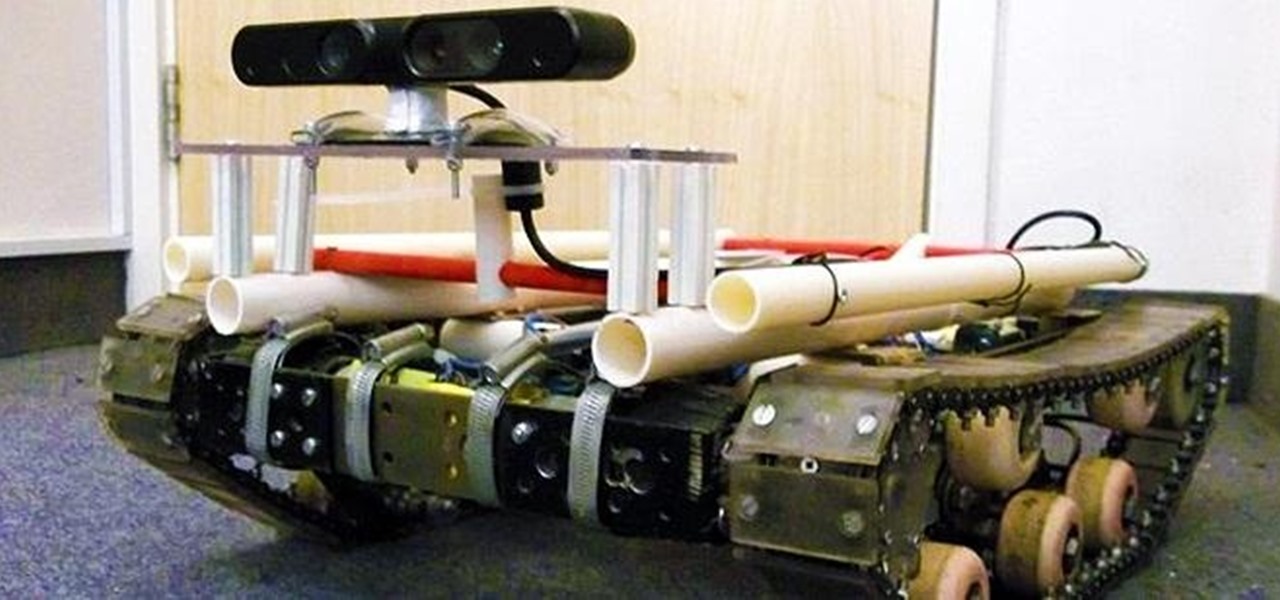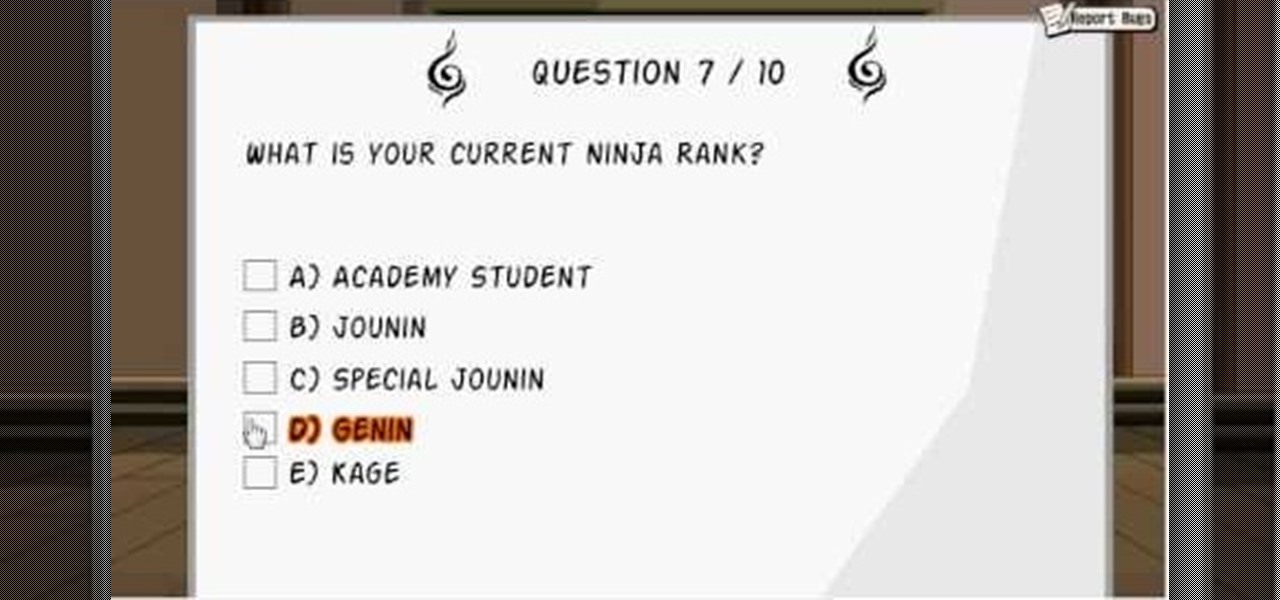There are several ways to send pictures to others on your smartphone—picture message, email, Bluetooth, and even by bumping phones together. Now there's an even more unique way to transfer pictures from one Apple device to another—with sound. Chirp for iPad, iPhone, and iPod touch

Monitoring your storage space is always a nuisance, whether you have a desktop, tablet, or smartphone; having enough space for all of your files, music, and videos is a constant battle. One movie file can take upwards of 1GB of memory, and for people who travel a lot, it becomes extremely impractical to have those huge files on your portable device.

The Samsung Galaxy Tab 2 (7.0) 4G LTE on Verizon has only been released for a couple months now with good reviews. It comes with dual cameras, memory expansion, and very quick 4G LTE speeds, without needing a contract. While most users are satisfied with the tablet as is, there are others that prefer rooting the tablet in order to install their own custom ROM. Now you can do it with the Samsung Galaxy Tab 2.
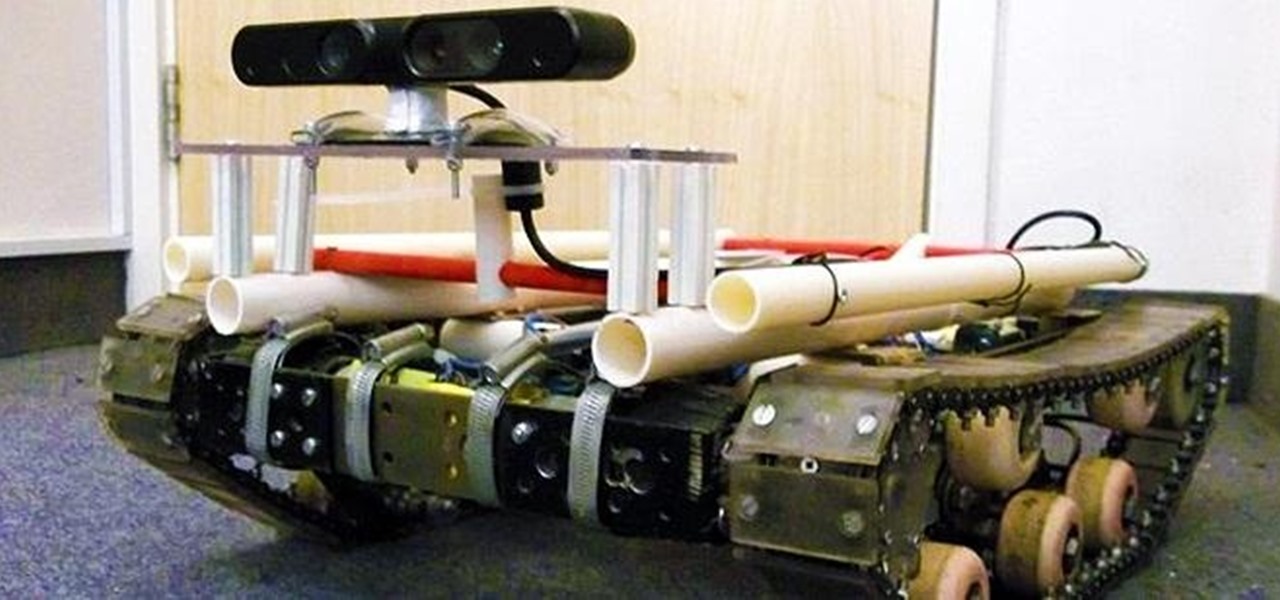
There are plenty of tank robots out there, but how many of them can recognize 3D objects and map their environment? Tanky, the tracked mobile robot, can do all that and more while rolling around on his bicycle chain treads. Created as a Master's thesis project, Tanky is made almost entirely of parts you can find at your local hardware store. It was built in two "layers" with the motors, electronics, and batteries on bottom and the processing unit, a laptop, on top. The motors came from cordle...

Numerous studies have shown that people are over-confident in their own abilities. Most people, for example, think that they are better drivers than average.

With the release of Windows 8 right around the corner, if you plan on buying it (or just want to see what it's all about), it's a good idea to take advantage of the free trial before you shell out any money. If you're an Apple user who doesn't have a deep-seated disdain for Microsoft products, this tutorial will show you how to install the Windows 8 preview to try it out on your MacBook. First things first, you'll want to download the Release Preview on Microsoft's website (make sure to save ...

Hate answering the door, but don't trust your friends with a set of keys? This RFID front door lock made by Steve Pomeroy will solve all your party-hosting problems. It reads the RFID tags in his friends' public transit cards and decides who's allowed in based on "groups" that Steve defines. And I have to say, it's also rather stylish. It's controlled by an Arduino serial console and a custom Android app to add and remove cards. The reader can store 50 or 100 tags at a time and allows 7 diffe...

Technology is awesome. You can use your iPad to record music or even turn your tunes into a solar system, but sometimes being plugged in all of the time can leave you nostalgic for simpler times. This new concept by Joelle Aeschlimann brings together the best of both worlds by turning your iPad into an old-fashioned, hand-cranked music box. The artist created three different music boxes, each one with its own unique song and visualization. The music boxes were made using wooden cylinders with...

If you use Ubisoft's uPlay browser extension, you should probably get rid of it right now. An Information Security Engineer at Google discovered that the plugin has a hole in it that allows programs to be installed through uPlay, essentially letting anyone who feels so inclined to take over your computer. How the Exploit Works

Poor alignment of cabinet doors will cause a kitchen to look run-down and may be embarrassing to the homeowner. Luckily, with a single screw driver and a little ambition, the door alignment can look brand new.

Everyone knows that using your phone and driving is illegal, and rightfully so. Tons of people die on the road everyday due to careless people texting or calling someone. Everybody knows that it's wrong, yet everyone still does it anyway.

This video clip shows you how to hit a straight tee shot in golf. There are two parts to this shot. There is the swing path and the face direction. Using a line of golf balls as illustration the demonstrator shows you the path that the head of the club should take as it approaches the ball. Just before impact the head will square up and look in the direction of the target impact. This is called the face direction. There are thus two aspects to a straight shot. The path must be in the correct ...

While autonomous vehicles are almost assuredly the future of personal transportation, we are likely many years from seeing self-driving cars become as ubiquitous as manually-driven ones, as the auto industry has a myriad of government regulations and other constraints to contend with. Until then, augmented reality is looking like the next big thing in automotive technology.

Absinthe and caviar have extremely strong, distinctive flavors that many folks can't handle easily on their own, but adrenaline rush connoisseurs will get a kick out of the recipe presented in this video. Combining absinthe with caviar, you'll make a distinctive tasting caviar.

A boutonniere is a body flower worn by a man on his left lapel to recognize him for a particular function. Watch this video tutorial for instructions on how to make a boutonniere.

The chunin exam. It's one of the hardest parts of Ninja Saga. Can you pass the test? Or do you need a little help on this exam?

This informational video offers helpful tips on how to recognize and decide if your child should take growth hormones.

For preschoolers an activity good for counting and recognizing numbers. You can easily make and play this game at home.

In this video tutorial, viewers learn how to hit a golf ball with a backspin. All golf balls are hit with a backspin, especially with irons. Begin by properly bringing the club backwards. Then return by rotating the hip and release the club with a swing at the target. Finish by raising the club high with a curved shape. The higher that the iron is, the better the backspin will be. Driver clubs do not produce as good of a backspin as an iron club. This video will benefit those viewers who enjo...

In this video tutorial, viewers will learn how to restore and recover deleted files using Recuva. Recuva is a freeware data recovery program. Recuva recovers files deleted from your Windows computer, Recycle Bin, digital camera card, or MP3 player. Begin by selecting the type of file and continue inputting the information. Then it will begin scanning the driver for the deleted files. It will then display all the deleted files. The green files are recoverable while the red ones are not recover...

The handyman in this video teaches viewers how to repair a broken leg of a kitchen table chair. To make these repairs all that is needed, other than the chair, is a liquid nail, a small nail screw, turpentine and screw driver. The handy man in the video makes this repair look easy and in expensive, which is a great alternative to having to purchase a new kitchen chair. He not only explains how to make the repair but how the repair works and why it is effective.

This five part series teaches you how to repair your Samsung LCD TV power clicking problem. This video is probably best to for TV experts or those fearless TV owner. This video walks you through the steps of giving your family entertainment center some at home surgery. The instructor with careful instructions and with your TV's safety in mind walks you through everything you need to know fix this pesky problem.

Once in a great while something comes along on the internet that’s so unbelievably simple and yet works so well. Twitter is one of them. On the video conferencing side, now we have MeBeam. MeBeam, which requires no software or drivers to be installed, is a web application that will permit you and up to 15 of your closest friends to hold a video/audio conference (provided you and said friends all have webcams or, at the very least, microphones). For further details consult this simple how-to!

Bringing a pet into your household is an important decision. Consider these factors when choosing a breed. Watch this video to learn how to choose the right dog breed for you.

Lose weight and have more energy by taking the refined sugar out of your diet. Learn how to break your sugar addiction with this how to video.

Check out this episode of Scam School from Brian Brushwood and Revision3 to see how to trick people to get free drinks with the ladies.

Learn how to play probably the most recognized melodic licks in bluegrass banjo with this tutorial. This lick is based on a Bb pentatonic scale. You can hear this lick in a lot of Ben Eldridge's playing though it may date back farther than the 1950's. Watch this how to video and you will be able to play this famous lick based on the Bb pentatonic scale.

See this how to video as a pig gives birth in a farrowing crate. Each litter can contain eight to twelve piglets. Watch this video to recognize if a pig is in labor.

Dr. Joanne E. Gerenser discusses signs of autism that should be of concern to parents.

Dr. Aaron Katz explains what red flags men need to watch out for that could indicate prostate cancer and also explains what the PIN test is and how it relates to prostate health.

Learn how to say the alphabet in Korean and recognize the symbols for each letter.

Most dermatologists recommend examining your skin once a month to become familiar with what it looks like normally—so you'll be able to recognize something that's abnormal. And since skin cancer is curable if caught in an early stage, your life just might depend on it.

While you might suspect your MacOS computer has been infected with malware, it can be difficult to know for sure. One way to spot malicious programs is to look for suspicious behavior — like programs listening in on our keyboard input or launching themselves every time we boot. Thanks to free MacOS tools called ReiKey and KnockKnock, we can detect suspicious programs to discover keyloggers and other persistent malware lurking on our system.

Now that we've set up Vuforia in Unity, we can work on the more exciting aspects of making physical objects come to life on the HoloLens. In this guide, we will choose an image (something that you physically have in your home), build our ImageTarget database, and then set up our Unity camera to be able to recognize the chosen image so that it can overlay the 3D holographic effect on top of it.

Welcome back, my aspiring hackers! In many of my earlier tutorials, I mentioned the complementary nature of hacking and forensics. Both disciplines, hacking and forensics, benefit from a knowledge of the other. In many cases, both disciplines will use the same tool. In this tutorial, we will use another tool that can be used in either discipline—Sysinternals—a suite of tools developed by Mark Russinovich.

In this series of videos you'll learn how to connect and use a 2D scanner. Electronics & media expert Tony Ramirez shows you step by step how to load the drivers and software onto your computer, how to adjust the scanning settings, and how to save and print an image you've scanned.

Everyone has used a ruler at some point in their life, whether for art sizing, blueprint plans, or sizing up your widescreen television on your living room wall. But there's a lot of little ticks on the ruler that you may not be aware of. Your ruler shouldn’t be used only to draw a straight line. Make sense of all those little lines and take advantage of its intended use.

You don’t have to be satisfied with the graphics that are on your computer. There are great graphics out there and with a little time and a screwdriver you can install killer graphics on your very own computer.

Recognizing the signs of schizophrenia is the fist step toward getting help and proper treat for a loved one with this serious mental health affliction. With proper medication and therapy schizophrenia can be controlled so check for and understand what to look for.

If you’re having trouble getting games on your memory stick, this video will walk you through the steps of just what you will need to do to compress files onto a thumb drive. There are a variety of steps you will have to follow and you’ll have to have a little bit of time to wait for your game to compress but the effort is well worth it.