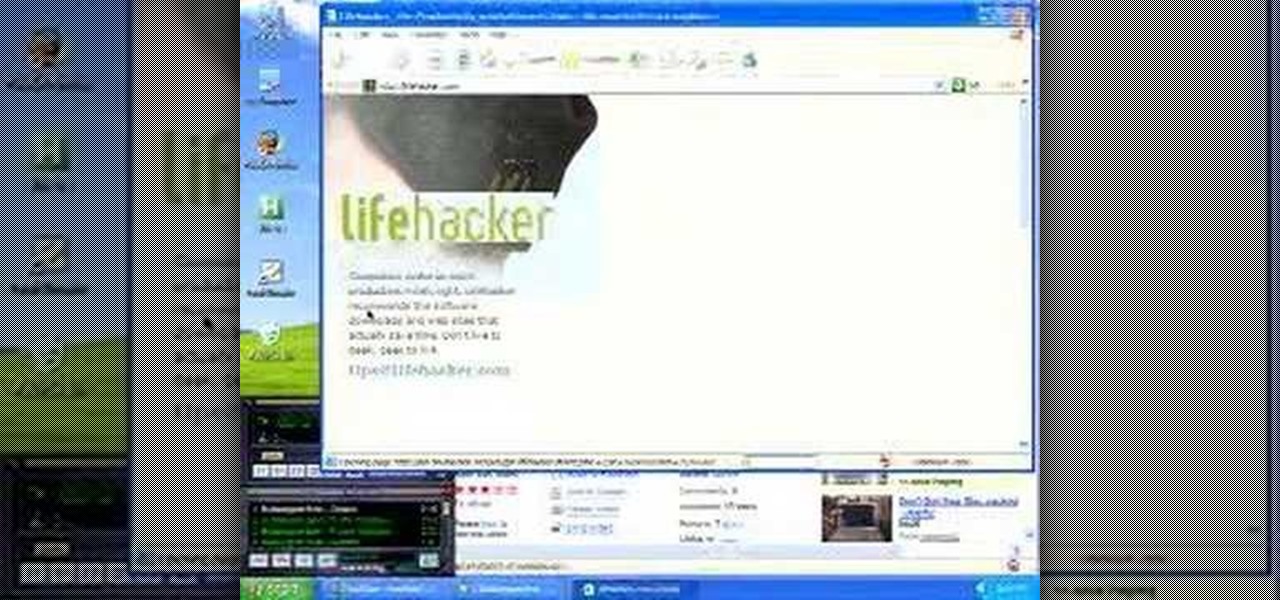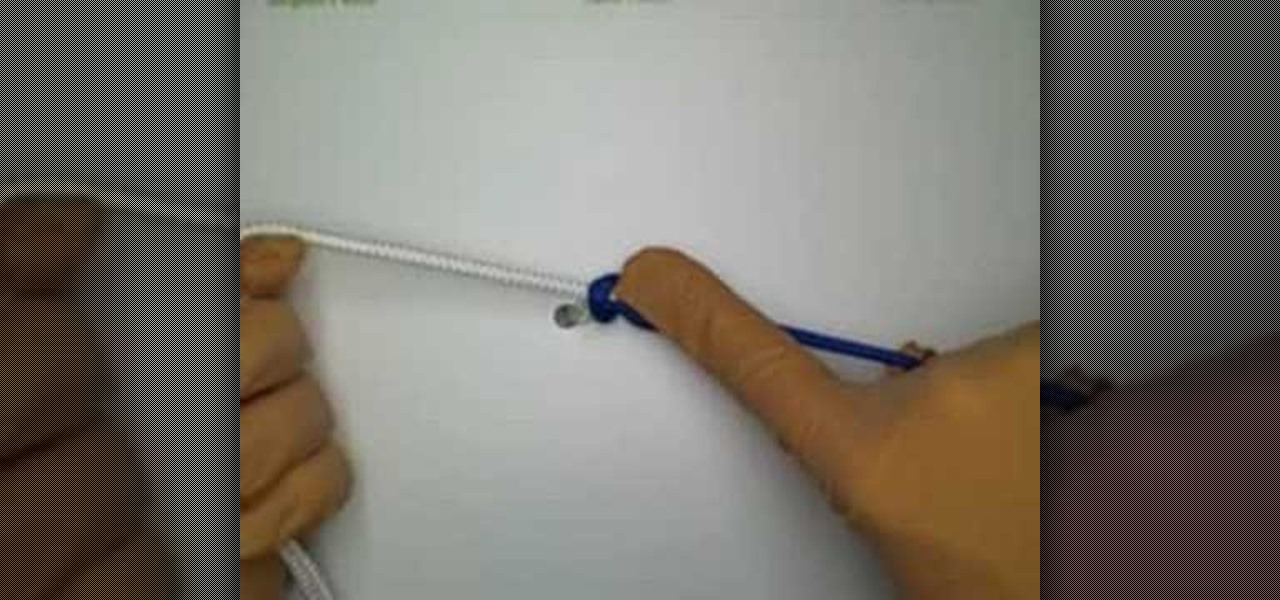You never know when disaster will happen. You could be going about your business one minute and the next - the power blows out. There are many reasons why a black out can be devastating and if you have small children or run a business that needs to stay lit, check out this video. In it, you will learn how to safely setup and operate a generator to keep your power going through thick and thin.

Linux is a fully functioning free operating system that you can download online. Just because you are using Linux Ubuntu doesn't mean your projects have to suffer or look less professional that those made on traditional operating systems like Windows or Mac OS X. In this tutorial, learn how to download and add fonts to the GIMP photo program on a Linux Ubuntu system.

Installing two operating systems and then dual boot your machine. This is to put more than just Windows and Linux and OSX on the same machine. Another option is a virtual desktop option. This video will guide you through the steps of setting your computer up to boot two different operating systems.

This video is showing lifter technology in action. Providing basic information on how to construct, power and operate a Lifter, along with a brief explanation of electrogravitic theory, as suggested by T. Townsend Brown.

Basic instructions on how to operate an excavator (track hoe). This is a simple video geared toward children.

Although the Essential PH-1 got off to a rocky start, thanks to steady updates, it has slowly become one of the best Android phones to come out in recent years. For $499, the Essential Phone is a cheaper Pixel, receiving updates almost as soon as the Pixel lineup does. What's more, you get a phone with an easily unlockable bootloader, which is the first step to rooting.

Ride-sharing firm Lyft says it will continue to rely on drivers in the near and long term even as it replaces them with driverless cars, Taggart Matthiesen, Lyft's director of product, said during a Podcast with Recode.

Apple staff will be put through their paces now that the company's "Automated System" for driverless cars is in motion.

In this tutorial, we learn how to find and resolve sleep-related issues on an Apple computer running the Mac OS X operating system. It's an easy process and this video presents a complete guide. For more information, including a full demonstration and detailed, step-by-step instructions, watch this helpful home-computing how-to.

Have you recently switched to an Apple computer? This video how-to demonstrates three helpful techniques to make your transition from PC to Mac as smooth as possible. Specifically, this tutorial addresses workflow management and keyboard shortcuts. For more information, as well as to get started acclimating to your new operating system, take a look at this OS X tutorial.

Safari makes it easy to browse multiple web sites in the same browser window using tabs. In the latest version of Safari in Leopard, you'll find even greater flexibility in the way you deal with tabs. For a survey of the new features available to users of Apple Safarin in the Mac OS X Leopard operating system, watch this video tutorial.

Cancel or Allow? In this video tutorial, TigerTV Host Logan shows you how to get Microsoft's new operating system, Windows Vista, in line and singing your tune. To disable user account control pop-ups in Windows Vista, watch this how-to. Take a look!

The supra combination lock box has been one of the most trusted door locks for the past forty years, and is commonly used by real estate agents for protecting their houses. Generally a supra combination lock operates with a four-digit password.

If your iPad, iPhone 4 or iPod Touch is already on a tethered jailbreak, this is the tutorial on the new Redsn0w release for all you experienced users. An untethered jailbreak is a type of jailbreak where the device does not require rebooting with a connection to an external jailbreak tool to power up the iDevice. Jailbreaking allows users to get root access to the command line of the operating system, to download otherwise unaccessible extensions and themes, or install non-Apple operating sy...

In this clip, you'll learn how to use the Assembly programming language to create your very own operating system from the bottom up. It's an easy process and this video presents a complete guide. For more information, including a full demonstration and detailed, step-by-step instructions, watch this helpful home-computing how-to.

In this tutorial, we learn how to run the Ubuntu distribution of the GNU/Linux operating system from a USB thumb drive. It's an easy process and this video presents a complete guide. For more information, including a full demonstration and detailed, step-by-step instructions, watch this helpful home-computing how-to.

If you've never owned a fron load washer, things may be different than what you may have experienced in the past. There are several qualities that a front load and top load washer share, but there are also a few differences as well.

The video shows you how it is possible to be running windows and mac in parallel. Both operating systems, mac and windows, are installed in the computer and the video shows us how one can flip back-and-forth between operating systems. First the video shows us the desktop for mac and then the image flips, as if it were a cube, and it shows us the desktop for windows. Then the video flips again between both systems, but this time there's a demonstration where some windows are opened and some wo...

A portable generator is of no utility whatsoever if you don't know how to use it safely. This video tutorial will teach you the fundamentals of safely operating a standy generator. Be sure, however, that you also read the manual specific to your model. Learn how to safely generate back-up power with this free video guide.

Have you ever gotten a new computer and it works great the first few weeks that you use it? And then after only a few weeks of use it suddenly starts to respond very slow and sluggish. A very common complaint among users of Microsoft's Windows XP operating system for the PC is that it can be a slow operating system. In this video the author shows us numerous tips, tricks, and tweaks on how to substantially speed up a Windows XP computer.

This video teaches you about windshield washers and wipers. It gives great explanation about how to operate the different motions of the wipers on the 2010 Toyota 4Runner. The video also includes information about what this car model includes and where to find the objects. You are able to control the wiper frequency. You may operate the wipers in slow constant mode or fast setting. There is also a front de-icer included with the model. You can operate the windshield washers in intermittent mo...

New to Ubuntu Linux? This computer operating system could be a bit tricky for beginners, but fret not, help is here. Check out this video tutorial on how to fix low volume in video with Avidemux on Ubuntu Linux.

New to Ubuntu Linux? This computer operating system could be a bit tricky for beginners, but fret not, help is here. Check out this video tutorial on how to install additional TTF fonts on Ubuntu Linux.

New to Ubuntu Linux? This computer operating system could be a bit tricky for beginners, but fret not, help is here. Check out this video tutorial on how to install 200+ screensavers on Ubuntu Linux.

HOW TO OPERATE ON YOUR MATES! Vive Cool City brings you this fun tutorial video. Warning: Do not try this at home unless you know what you are doing. These Australians are truly reckless dare devils.

An important part of surgery is knowing the various types of closures to perform. This medical how-to video demonstrates how to do a one-hand tie for suturing. Follow along and learn the special technique for doing the one-handed tie for suturing in the operating room.

That digital video camera is a delicate piece of equipment, you need to treat it right. Check out this how-to video and learn how to properly operate it to ensure good footage and a long camera lifespan. This video guide covers basic camera handling and maintenance, and these general rules are useful for whatever brand video camera you're using.

This two-part chainsaw safety maintenance and operation instuctional video was developed to give chainsaw operators the basic information needed to properly and safely use a chainsaw. Although this program covers a wide variety of subjects, you should always read and fully understand your own chainsaw's operation manual. For more information on using and maintaing chainsaws, take a look.

Watch this instructional video brought to you by Richard Berry to learn how to operate the Nikon D90. This Nikon D90 video tutorial demonstrates how to use the control dial (auto mode, scene modes, program [P], shutter priority [S], aperture priority [A], and manual [M]); read the display and viewfinder; adjust the aperture, shutter speed, focus, spot meter, matrix, exposure compensation, etc.; use the back command dial; and more. Use this Nikon D90 tutorial to familiarize yourself with your ...

String a tennis racket. Take a look at this instructional video and learn how to use and operate swivel clamps. The two main components of the swivel clamp are the tightening teeth and locking down the clamp. The clamp keeps it from moving along the side bar, some are spring assisted, some are not. The tightening teeth is used to keep the clamp attached to the string.

Take a look at this instructional video and learn how to use and operate a rotational gripper. The rotational gripper tenses your tennis strings for you. Tensioning specifics change from machine to machine, but the fundamental is still the same.

This is an instructional video on how to operate a bidet that washes your bum after you use the toilet.

HP TouchSmart PC is a powerful computer with various features. You can use you PC to connect to other hardware devices like printer, scanner etc. A hardware device might not even work with you computer because the connecting cables might not match. So if you want a printer to connect to your computer you will need a USB connector. If your printer has a normal pin connector, you cannot work with it directly. In this case the other option is to print wireless, provided your printer supports it....

Waveguide manufacturer DigiLens has closed a $25 million Series C round of funding from automotive technology company Continental, which uses the technology in its heads up displays.

The sheer variety of Android devices on the market is staggering—one report suggests there are well over 24,000 distinct phones and tablets floating around out there. When you consider that each manufacturer adds a few tweaks to the Android code base here and there, that makes for a lot of software variations, which in turn means there needs to be many different root methods to match this variety.

This video tutorial from radeon4350 shows how to connect dualshock PS3 console controller to PC. First, download driver software from here: http://www.motionjoy.com/download

In this Video Games video tutorial you are going to learn how to flash the Benq VAD6038 Xbox 360 DVD drive. This video will show how to do this with the connectivity kit and the jungle flasher. You will need a compatible card for this. VIA 6421a SATA PCI card is probably the best card. Install the VIA card and make the connections as shown in the video. Before you power on the connectivity kit, install the port IO 32 drivers and also the USB drivers for the connectivity kit if you are using U...

If you are going to travel outside the United States on a ski trip with Skitravel.com, you will need a passport. From Skitravel's website you can click the "get a passport" link. The link will take you to the US Department of State's passport form (the DS11 passport form). On the Department of State's form, you have two choices, a passport book or a passport card. The passport book is good for ten years and you can travel anywhere in the world with it. The second choice is the passport card. ...

Here, Rich Pin demonstrates how to troubleshoot the door check link by working on the Saturn S series. Typical example is the popping sound you hear when you open and close the door.

The California Department of Motor Vehicles (DMV) created this "Sharing the Road" video series specifically to help remind drivers about the requirements and responsibilities of being a safe driver. It covers cooperative driving, risk management, blind spots, pedestrians, bicycles, motorcycles, light-rail vehicles, accidents, vehicle maintenance and driving in inclement weather. From professional motorcycle instructors, to big rig drivers to CA DMV examiners, you will find many professionals ...