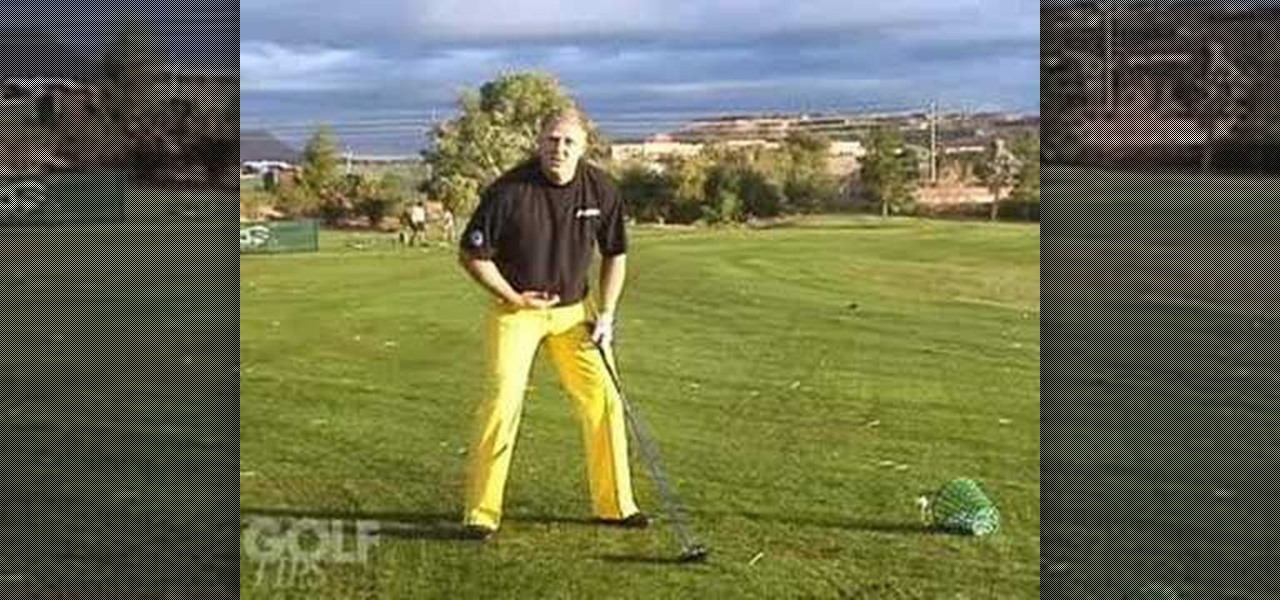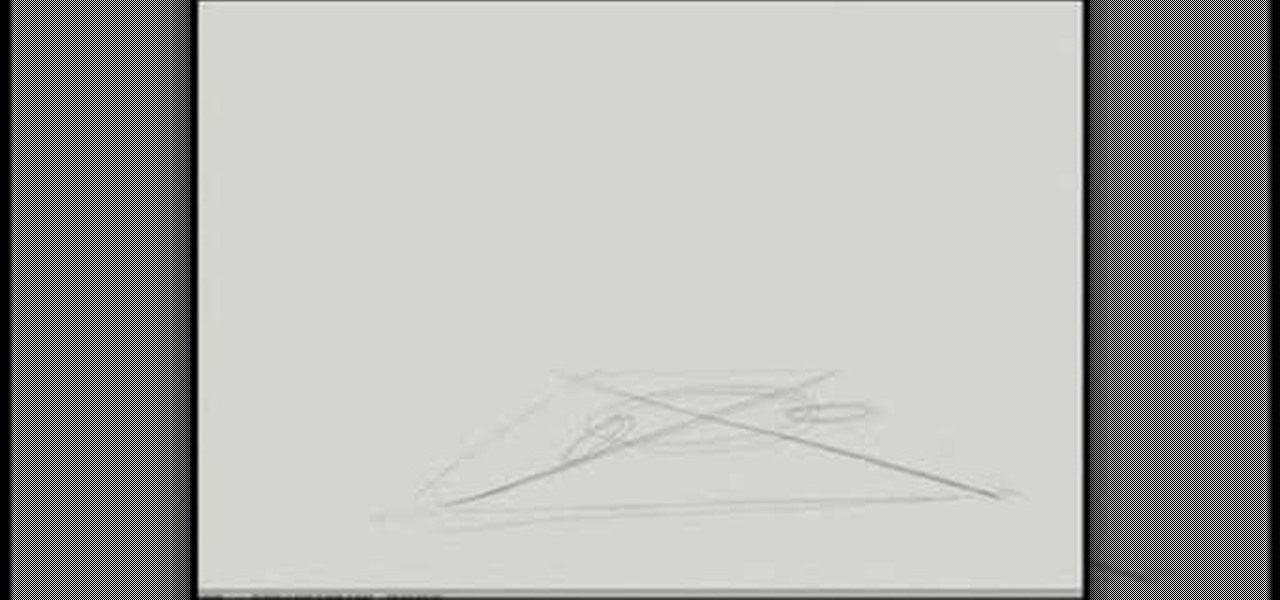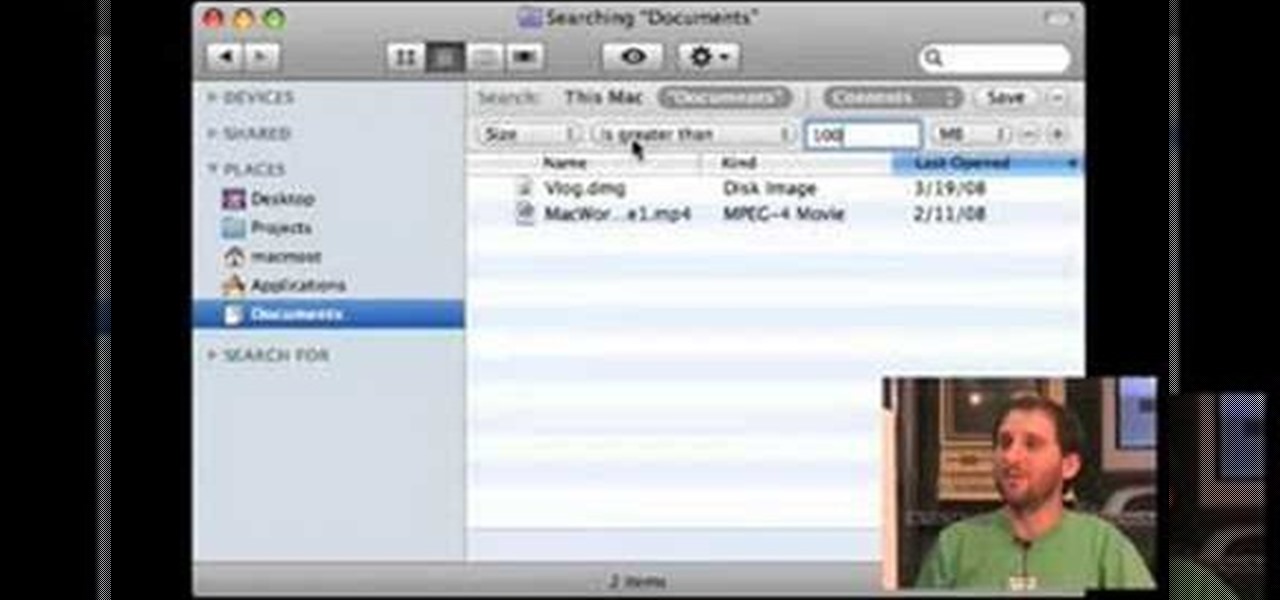Want to play Nintendo Wii games from a USB hard disk or thumb drive? If you have a soft- or hard-modded, you can. You'll need to install [WBFS Manager http://wbfsmanager.codeplex.com/Release/ProjectReleases.aspx?ReleaseId=26808] and download a copy of Wii Flowa. For a detailed, step-by-step overview of the process, watch this gamer's guide.

In this how-to video, you will learn how to quickly make a Windows 7 boot disk. This is essential for making backups or booting from something other than the operating system on your hard drive. First, go to the control panel and click the back up your computer option under system and security. Next, go to the left and click create a system repair disk. Put a blank DVD in to the optical drive. Select your drive and press create disk. This video shows just how quick and easy it is to make a bo...

In your Windows XP or Vista computer the hard drive contains only a single partition by default. Partitioning hard drive helps to easily manage you data by segregating them into different drives. You can partition a single drive into multiple logical drives. You can also delete the partitions. First go to the start menu and go to the Computer button. Right click on it and select the Computer Management option. In the Computer Management window, at the left hand side select storage and select ...

In this video tutorial, viewers learn how to copy or backup a DVD disc on a PC with Nero Express. Begin by opening the program and select Backup from the menu. Make sure that the disc is set to DVD and select Copy DVD. Now select the Source Drive, Destination Drive, Writing speed, Number of copies and the Image file. Click on Copy and wait for it to finish copying to the DVD. Now insert the disc into the disc drive and wait for it to finish burning. This video will benefit those viewers who n...

In this Video Games video tutorial you will learn how to fix a PS3 Black Screen of Death. For this you got to put the PS3 into stand by mode. Press down the button located at the top end of the console for 7-10 seconds and listen for 3 beeps. Repeat this step again. Then this message is flashed on the TV screen – ‘connect the controller using a USB cable etc’. Once you connect the USB cable, the trouble shooter prompt comes up displaying 6 options. You can use the 6 options to troubleshoot yo...

This video tutorial from toptenreviews presents how to import media from a hard drive into Corel Video Studio library.First you need to start the application.From top menu click on Capture tab. Normally you would select one of the four options to capture media: Capture video, DV quick scan, Import digital media, Import from mobile device.These options are below the library. But in this case you will need to click on the folder icon above the library.This action will bring up a dialogue box wh...

Want to access your Linux partition on your hard drive using Windows 7? With a little program called Vmware Player. So, check out this video tutorial to see how to see all of your Linux files on Windows 7 from your hard drive.

In this video tutorial, viewers learn how to perform a drive-z serve to the right side in racquetball. Begin by standing in the center of the service area. Now aim for the spot on the front wall about 6 feet off the ground and 1-2 feet from the cross-court side wall. Drop the ball and hit the ball with power at the spot you chose on the front wall. Make sure the ball hits deep in the side wall, not the back wall. This video will benefit those viewers who enjoy playing racquetball and would li...

For anyone new to Twitter, this video tutorial shows how to utilize TweetDeck. Following a lot of people and having a lot of people follow you is the whole point of Twitter. On the top tool bar of TweetDeck, there is a magnifying glass tool, you can run a search of someone and the search will bring up multiple listings of various avatars. If you keep the cursor over the avatar, select on the user prompt and then add the avatar to your group. Following these steps allows you to follow someone ...

This video is a tutorial that demonstrates how to download, install and use the program Virtual Clone Drive to mount .cue/.bin/.cue files, and have them operate just like a normal CD or DVD without having to burn them to a disk. Once you have downloaded and installed your virtual cd/dvd software, you can select the number of virtual drives you would like to have, and load, (or mount) your .ISO, .bin, or .cue files into the virtual rom program, then run the program contained in the file from y...

Disconnect all wires from XBox. Hold power button for 2 minutes to clear electric charges from XBox. Remove hard drives by pulling hard drive button and just straight up. Remove faceplate in XBox by gripping on the sides. Remove the bottom and top panels. Separate them. You'll hear a pop when they release. Complete separation by unhooking the tabs with your fingernail. Use a Tore T10 star screwdriver to remove the 6 screws in the video. You don't need to remove any other screws. Set them asid...

Learn how to backup Windows Vista to an external hard drive! 1. Click on start. Go to All Programs, select Accessories, then select System Tools. Open "Back-Up Status and Configuration". 2. Click on "Set up automatic file back-up". Be sure the top radio button is selected. Select your external hard drive. 3. Click next. Select all folders that you want to back-up. Click next again. Set your schedule (how often, what day, time). 4. Click on "Save settings and start back up". Windows will final...

Stan shows an easy way to see and clean the files that are hogging hard drive space in the computer using a free software called "windirtstat". Now enter the following address in the web browser "windirtstat.info" and scroll down the page until you get the downloading and installing section. Click on the link "windirtstat1.1.2Setup(Ansi&Unicode)" which will be right after the "for all flavors of windows" this will direct you to "SOURCEFORGE.NET" download creations. This will ask you to save t...

For anyone who has accidentally deleted a file, follow the steps in this tutorial to learn how to recover the file on Ubuntu. Learn what commands to type to run a search that will allow you to undelete a deleted file. This tutorial shows you letter by letter what command to type and in what format it should be typed to scan your hard drive for the deleted file. Once your search has found the file, the tutorial also shows how it can be recovered and then saved back onto your hard drive.

This technical video will show you all about the Rohos Mini Drive. See how you may work with an encrypted partition on a PC without admin rights using this free portable encryption solution. It securely protects your portable data on any USB device. Portable utility Rohos Disk Browser gives you opportunity to work with your sensitive data on a USB drive in the usual way on any PC (even at an internet cafe, where you don’t have admin rights).

The Google Chrome OS has been making a lot of waves for its convenience. In this video, the convenience is further highlighted, as we are shown how to install the Google Chrome OS on a Flash drive. Now you can take the entire OS with you wherever you'd like to go.

Whether you're on a job interview or a first date, follow these simple steps to give the impression that you're quite intelligent – even if you're quite average.

Check out this computer tutorial on how to upgrade your Mac Pro's hard drive, memory, and PCI-e card. In just five minutes, you will be able to perform this easy upgrade on your Macintosh computer. Guy Cochran from the DVeStore shows how to upgrade three key components of the Apple Mac Pro: hard drive, RAM, and the PCI-e card.

Live in a shady neighborhood? Learn how you can keep your car from getting ripped off? Protect your vehicle by parking it in smart areas like well lit streets or in front of an angry dog. Also, don't drive the nicest car on the street. It's too flashy and will incite interest.

The Oregon Department of Transportation shows you how to install cable style tire chains in this video tutorial for the winter. These are tips and techniques for cable chain installation and removal from your auto's tires. The winter is here, and driving safely means protecting yourself against the snow and ice. Tire chains on your automobile is the perfect solution.

Backswing is everything off the tee. To hit the golf ball a long way, the backswing ought to build up as much energy as possible. Learn how it's done from long drive competitor, Adam Stacy... see how to use smooth backswing to drive a golf ball far.

This motorcycle driving tutorial explains how to ride a motorcycle by showing you how to shift the gears of the bike. This video goes into detail about how gear shifting works on a bike and then reminds you not to overthink it in practice!

Want to mix and scratch like a professional DJ? To be a good DJ you need to understand the concepts of mixing tracks, adding cool effects, and of course you need a good sense of rhythm to line up the beats. This how to video explains how you use a CORTEX HDC-1000 DJ kit. This is a unit that will allow you to play and mix your music from your external hard drive, ipod or thumb drive. The beauty about the Cortex HDC-1000 is you could go to a gig with a few thumb drives in your pocket, plug and ...

This video takes you through the steps required to open a MacBook 13.3" (Intel) and install memory and a hard drive.

In this video you will learn how to disassemble and completely upgrade a Mac Mini (G4) by installing memory, an optical drive and a hard drive. You'd be surprised, the hardest part of this "surgery" is getting the computer open!

How do you draw people doing the things you want them to do? Watch this instructional drawing video to draw people in dramatic poses. First, become clear on your intent. Draw a person in perspective by giving them a set action within a set space.

Watch this instructional drawing video to draw people within a landscape. Remember, objects that are up close appear larger and more defined than they do from a distance. When you draw people in a landscape, you should treat them the same as any other form in the landscape. Imagine that a close up view of a person is actually a landscape drawing.

Check out this instructional electronics video that illustrates the simple process of removing the foam padding of an iPod Photo. In order to get the case to close when installing the battery you may need to remove some of the blue foam padding from the underside of the hard drive. This video from iPodJuice demonstrates how to safely remove the light-blue foam from the bottom of the hard drive on an iPod Photo.

In this keyboard tutorial, you'll learn how to play John Legend's "Ordinary People" on the piano. While this tutorial is best suited for intermediate or advanced piano players, players of all skill levels can play along. Watch this tutorial to get started playing "Ordinary People"!

One of the most common difficulties in freeing up space on your hard drive can simply be determining which files you ought to delete. In this tutorial, Gary Rosenzweig shows you how to find the largest files on your hard drive and clean them up to create more space.

Take a look at this instructional vidkeo and learn how to make your own computer numerical control (CNC) machine out of two old CD drives. CNC machines serve as controllers for a number of devices such as machine tools by reading G Code instructions. With a own CNC machine, you can create your own 3D printer.

Learn how to reuse a crashed hard drive or two for a set of wind chimes with this great tutorial. Easy to make and sound great. You will need a #6 and a #8 tork screwdriver, an exacto knife, a pair of needle nose pliers, a phillips and a flat screwdriver, red fishing line and an old hard drive.

Tired of getting speeding tickets? Not prepared to start driving by the letter of the law? Well, this instructional video shows a way to con the speeding radar. Regular LED lights can be modified with infrared LED bulbs and will avoid speed detection by the police. Learn how to stop getting speeding tickets and avoid police radar detection by adding LED lights by watching this how-to con video.

A journey to Africa requires a certain amount of open-mindedness and flexibility to interact with people of a culture vastly different from anything in the West. This video travel-tutorial offers advice for how to relate and get along with the local hosts during a trip to Africa, what to expect, and how to behave when encountering people from a different area of the world.

Drawing an anatomically correct human figure isn't difficult when broken down step by step. Learn how to slow sketch people by building the frame from simple boxes to a refined and finished human body. Follow along with this video tutorial and start drawing people in no time!

This instructional video will show you how to use an Xbox 360 HD-DVD drive on the Asus EEE PC. This tutorial will teach yo to play movies and CDs with the cheap Xbox 360 HD-DVD player.

See how simple it is to create data-driven web sites using ASP.NET 2.0, Visual Web Developer 2005 Express Edition, and SQL Server 2005 Express Edition. Watch this video tutorial to learn how to create a database, add its data, and display that data on a web page.

In this how to video learn the beginning fundamentals of drifting by doing a donut. This tutorial is a step by step process of how to execute a donut on a skidpad.

How to create and map a network drive using XP home.

Are you used to feeling stiff and uncomfortable when you drive for more than a few minutes? You'll be amazed how large an effect proper seat-adjustment can have. Learn how to adjust your seat for long car trips and make your road trips ergonomically correct in just a few minutes.