
How To: Make lemonade
There’s nothing like a glass of ice cold lemonade on a hot day. You Will Need


There’s nothing like a glass of ice cold lemonade on a hot day. You Will Need

Manu Ginobili shows you his behind the back drive and tells you how to do it! This is a Nike Signature Move video featuring Manu, an NBA All Star. First, create space, fake drive, behind-the-back dribble and finally, finish at the rim with a dunk.

PowerBook Medic is the ultimate resource for Mac computers and electronics repair. They have helpful tutorials on most Apple products including the MacBook, MacBook Pro, PowerBook, iBook, iPhone, iPod, and more, covering topics from disassemblies, to RAM upgrades, to replacement hard drives.

If you've had a hard drive go bad, you know the feeling of helplessness that comes from thinking you may have just lost all your data. This video will show you how to recover data from an Xbox 360 hard drive.

Test Drive Unlimited 2 is the latest title in the prestigious racing series. Having enough money to get everything you want in the game takes a lot of grinding, and who has time for that? This video will teach you how to use this mod and Modio (included in the download) to mod your TDU2 saved game and get infinite money.

You might have read the headline for this video and thought: why would I ever want to do that? To switch out a good iPod with a bad screen for a bad one with a good screen, that's why. If you need to do that, or play a really elaborate prank, watch this video for a guide to transferring the hard drive and cover from one iPod to another similar one.

Not only will you be able to drive your own light cycle when playing a program in TRON: Evolution, you also get your own tank! This video goes over the basics of driving and maneuvering your tank through the game.

If you want more space on your Xbox 360, one solution is to buy a new hard drive. But then you run the risk of losing all your saved content. Here's how you can transfer information and game data from your old hard drive to the new.

In this driver's guide, we learn how to take some of the stress out of driving an RV. With a few simple techniques, you'll find it's easy. For all of the relevant details, and to get started learning more about RV driving yourself, just take a look.

In this clip, you'll learn how to copy a DVD to your hard drive such that you can run it later without actually having it in your CD/DVD drive. It's easy! So easy, in fact, that this home-computing how-to can present a complete, step-by-step overview of the process in a matter of a few minutes. For more information, including detailed instructions, take a look.

By setting up the wheels of a vehicle correctly, you can control the actual car and drive it around on the screen. This tutorial shows you how you can use 3DS Max and Away 3D Lite to make a Humvee and then drive it around!

In order to back up your hard drive using Time Machine, you will need to plug in your hard drive. When the computer recognizes your hard drive, it will ask you how you want to back up. If it doesn't prompt you with a pop-up, you can click on the clock on your screen.

In order to install a new hard drive in your MacBook Pro, you will need to save everything on Time Machine. You will need to be in a static free environment, a hard drive, and small screwdriver.

BitLocker. What is it? And what can it do for you? Well, it's a handy new feature built-in to Windows 7, and it can help protect all of your data from loss, theft, or hackers. It's the easiest way to make sure your documents and files are safe from the devil's hands.

Hard drive space is cheap and abundant these days, and it's probably a great time to upgrade to a huge one. Now all you've gotta do is clone all of the data from your old drive to the new one. This video will show you how to use a program called Aconis Migrate Easy to do the whole process quickly and easily.

Can't find your new hard drive? This Windows 7 tutorial will show you how to display drives without files on them. It's easy! So easy, in fact, that this home-computing how-to can present a complete overview of the process in just over a minute's time. For more information, including detailed, step-by-step instructions, watch this Win 7 user's guide.

In this video, we learn how to backup your computer with an external hard drive. First, go online and download and install Cobian Backup. After this, start a new task on the program and then name it your computer backup. Change it to a differential and change the time frame to once every five times. Now, click on the file section and add the files you want to have backed up. If you want to copy your entire C drive, just highlight that. Now, the C drive will show up, then click add underneath ...

If you picked up a new Xbox 360 Slim, the first thing you're going to want to do is transfer all your old saved game data from your old Xbox 360 to the new internal hard drive in the Slim 360.

If you still own and use an original XBox console, good for you! You've got a little piece of history right there that most people just tossed or sold to a game store for $10. This video will show you how to replace the paltry 8gb hard drive that the console came with with a big honking 120gb drive. This will allow you to store more data, and since hacking the original XBox is the best reason to keep it around at this point, you should probably make sure that you can do that.

The XBox 360 console, especially the older models of it, is not very well-made. There are all sorts of different design errors that can effectively shut your system. This video will teach you how to deal with just one, the unplayable disc error that plagues the disc drives included in the system. You will learn how to fix this error on the Hitachi DVD drive included in many consoles, saving you money and helping you get back to playing games as quickly as possible.

If you are serious about modding your XBox 360, and painting the console is a part of your plan, then you should paint as many parts as you can to make the coolest overall look. This video will show you how to remove the tray from the disc drive of your XBox 360, allowing you to paint it or manipulate it in whatever other way you like. This way, when the drive pops out, it will match your console, and your friends will be in awe.
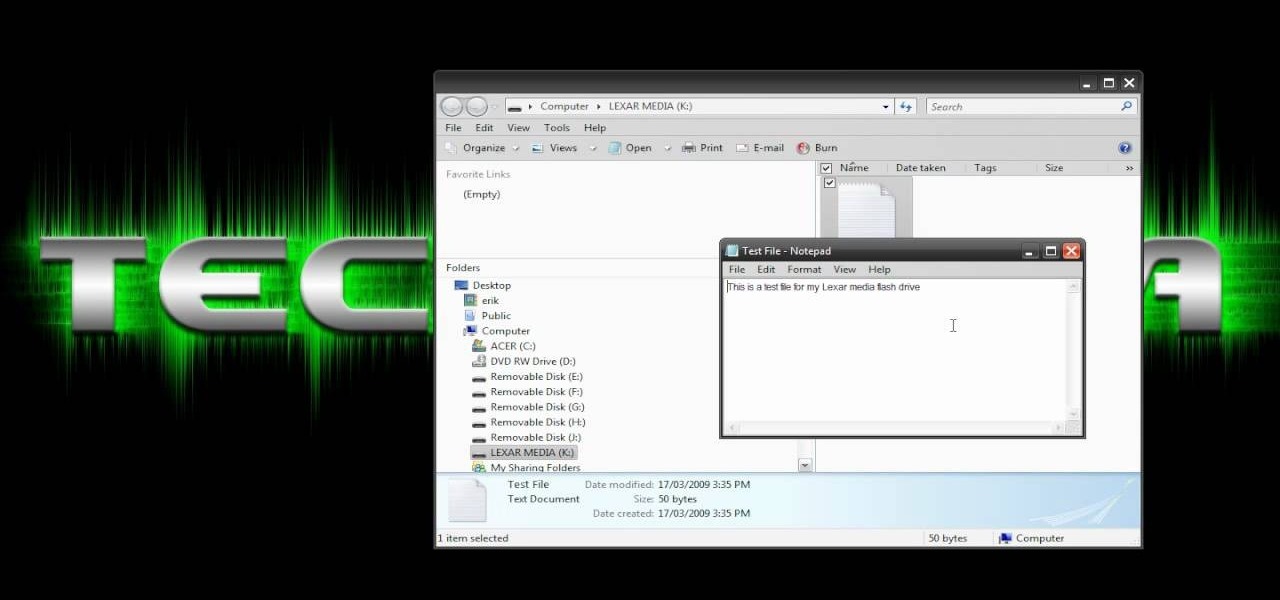
Flash drives are great handy devices used for so many different reasons, but one being the ability to take your files wherever you want. These miniature versions of computer hard drives are so convenient to use and easy enough to carry. This tutorial will show you exactly how to use one wherever you go. Enjoy!

Insert DVD containing Mac OS software into system drive. Reboot system. Confirm installation and agree with license. When prompted to select drive, select disk utility from menu bar. Select hard drive and click on erase button. Select Mac OS extended file system. Confirm erasing all data. Once drive formatted, close disk utility. Select to install in hard drive that was erased. After installation completes and system reboots, select Language and Keyboard for your country. When asked if alread...

In this how-to video, you will learn how to connect a USB hard drive to your Xbox 360. This will be useful if you want storage for additional media and do not have enough space for it. First, turn on your system and then go to disk management and delete the partition. Back up any data before doing this. Next, create a new partition on the drive. Set it to FAT32 and enter a name for the label. Your USB drive will now be used on your Xbox 360. This video shows how easy it is to connect a USB ha...

To start making your tea and toast, roll about a section of white fondant about four inches by six about 1/8th inch thick. Now take a one inch circle cutter and cut out one circle. Now taking a half inch circle cutter, make an impression in the center of the first circle being careful not to go all the way through. Now you have your saucer for your toast. Next, take a one inch square cutter and cut that out of the fondant as well. Cut it in half diagonally and poke tiny little holes with a to...

Mongolian flank steak starts by making a marinade from one half teaspoon sugar, one teaspoon corn starch, one tablespoon of vegetable oil, one table spoon of soy sauce, one teaspoon of rice wine, and one teaspoon of sesame oil. Stir up the marinade. Cut a three quarter pound flank steak into pieces about one quarter of an inch thick. Put the meat in the marinade and chill it in a refrigerator for one hour. Cut a bunch of green onions into one and a half to two inch pieces. For the sauce, take...

In this Computers & Programming video tutorial you will learn how to reformat your hard drive to install Windows XP. You will need a copy of window XP. Insert the CD in to your CD drive. Restart your computer and the command prompt will show. Press any key to boot from the windows XP set up CD. The set up screen will be displayed. Click enter and agree to all the terms. Then select the driver on which you want to put the XP and click enter. Then select the NTFS file system and not the ‘quic...

This video demonstrates how to fold a newspaper seedling container using a simple origami method. This is a free idea that incorporates recycling. Not only do these paper containers stand up well to moisture, they also will break down in the soil if you place it directly into your garden. Begin by using one half sheet of black and white newspaper. Lay it out length wise and fold it in half from top to bottom. Then fold it left to right. Next turn the paper so it is horizontal with the open si...

Have important files that you want to put on a USB drive but do not want anyone else to be able to access them? Put a password on it using USBSecure.net free resource.

In this how-to video, you will learn how to dismantle an 80GB Microsoft Zune and remove the hard drive. You will first remove the cap at the end. Remove the screws at the bottom. Next, unclip the sides, top, and bottom of the Zune. You can use a prying tool to help you with this. Do this slowly, as you might damage the Zune. Once you can remove the back cover, you will have access to the internal parts of the mp3 player. Remove the tape holding the components together. Next, remove the screws...

This tutorial will walk you through the steps you need to map a network drive for file access in Windows XP. By mapping your network drive you will be able to store and access files offsite and make computing easier all around.
In this video tutorial, viewers learn how to change an icon in My Computer. Users will need to already have a picture of the icon that they want to change to. Begin by opening the drive. Right-click anywhere, select New and click on Text Document. Name the document "autorun.inf". Right-click the text document and open it with Notepad. In the document, type in:

Transfer a document from your Windows PC to a flash drive and now, improbably, having trouble moving it back? Never you fear: this free video guide, which presents a walkthrough of how to move a file from a flash drive back to a computer, will sort you out in a flash.

Kevin demonstrates how to make a paper frog. Take a regular sheet of construction paper. Fold the outer ends towards the center forming a triangle. Fold a crease at the base of the triangle and cut it out. Open the folds and you can observe two creases. Create two X-shaped creases by bending the opposite corners. Hold the triangles on the side of the X and squash it down such that the other two triangles meet. Repeat the process on the other side. This forms a square with a diagonal cut conta...

Have you ever wondered how to prepare a USB drive to flash an Xbox 360? Here is the how-to -video on how to create an USB drive for flashing your Xbox 360 benq drive. To make a bootable flash drive and to prepare it to flash XBox benq drive you have to download the “Xbox benq flashing files for USB” folder from the below mentioned link.http://www.MegaShare.com/1721713

This video will show you how to defrag your computer's hard drive to increase its speed. To defrag your hard drive, do the following: Go to 'Start', 'All Programs', 'Accessories', 'System Tools', 'Disk Defragmenter'. Select the hard drive that you wish to defragment, and select 'Defragment'. Depending on the size of your hard drive, this process could take between one and two hours to complete. After the process is complete, your computer will be uncluttered and will hopefully run a little fa...

After you've already taken your PS3's Blu-ray Disc drive apart and fixed anything necessary (or maybe nothing at all), you going to have to reassemble the drive (obviously). This video teaches you how to do just that.

Most pasta salad is very "American" and full of fatty things like mayonnaise. By adjusting a few ingredients and adding some yummy veggies, you can transform your salad and have a healthy addition to your outdoor summer party menu!

If you download a lot of content onto your Playstation 3, you're eventually going to have to upgrade your hard-drive for more memory to be able to keep all of your content. This video tutorial will show you step-by-step how to do this once you have the appropriate hard-drive. It involves a lot of unscrewing but the process is relatively easy. As precautionary measure the narrator advises you to have a place handy to keep all the screws since they are very small. First you remove the small cov...

It takes talent and training to drive a semitrailer. See if you have what it takes to operate one of these rigs on the open road.