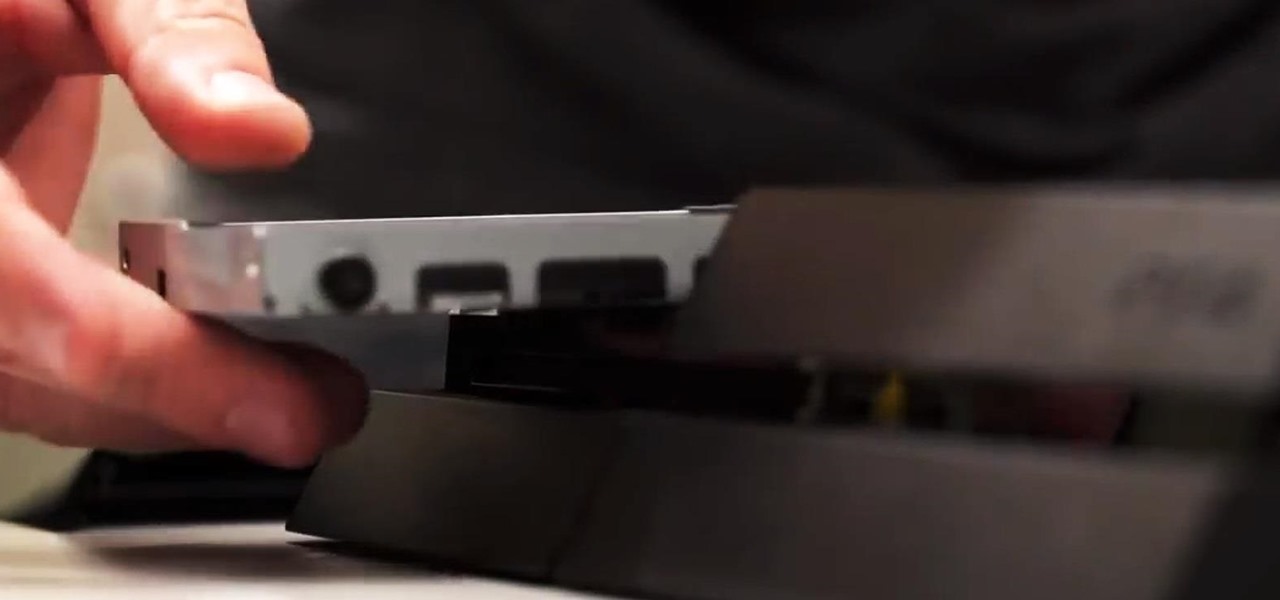If your discs are getting jammed in your optical drive, or if your CDs and DVDs simply aren't playing in your Power Mac, it might be time to replace that old SuperDrive. See how to remove the SuperDrive optical drive from the Power Mac desktop computer.

Whether for a boy or a girl, a Pilgrim costume is one of the easiest costumes to make. You Will Need

PowerBook Medic is the ultimate resource for Mac computers and electronics repair. They have helpful tutorials on most Apple products including the MacBook, MacBook Pro, PowerBook, iBook, iPhone, iPod, and more, covering topics from disassemblies, to RAM upgrades, to replacement hard drives.

Systm is the Do-It-Yourself show designed for the common geek who wants to quickly and easily learn how to dive into the latest and hottest tech projects. They will help you avoid pitfalls and get your project up and running fast. In this DIY episode, see how to waterproof your thumbdrive.

If you have a Power Mac G4 AGP system, and it's too slow, you'll want to install a parallel ATA controller card and second hard drive. The controller card is necessary to make the second hard drive actually useful since if you don't install it, both drives are running on the slow factory card. Check out how to do it in this video.

Check out this instructional electronics video that illustrates the simple process of reconnecting the 4th generation iPod hard drive. The hard drive inside a fourth generation iPod can sometimes come loose from the logic board, but it can easily be reattached. Watch as a technician from iPodJuice.com shows you how it is done and start listening to music again!

Ever wanted to take apart your Western Digital "My Book" enclosure? If you also happen to think that the drive inside that enclosure runs too hot, this brief how-to video will also guide you through the process of placing the drive in another enclosure with a fan and an eSATA port. As always, be careful, use a set of high-quality tools, and be certain to backup the data on your My Book hard drive.

Take apart a Xbox 360 hard drive to get it ready to hook up to the computer.

With a few basic parts and accessories, you can take the same projector you bought for your home theater and set it up in your car and create a drive-in theater anywhere. This is a great idea for a romantic date or camping trip!

Bring your favorite software, files, and settings with you on a USB drive

How to check hard drive space in Ubuntu Linux 7.04

Sony made it simple to swap out your old Playstation 3 (PS3) drive for more storage; Rich DeMuro from CNET shows you how.

Kipkay teaches you how to check if your hard drive is failing for your computer and you can check by listening to your hard drive. The head could be stuck to the platter or the head could be damaged.

Here's a way to take a boring old flash drive and make it into a Lego flash drive by taking it apart and inserting into a Lego block.

Do you need more drive or storage space in your computer? Learn how to install an IDE hard drive in a desktop PC in just a few simple steps.

This video demonstrates how to add a new hard drive to a Dell Dimension without damaging the computer. The video walks your through opening the computer and installing the hard drive to the computer correctly.

In this tutorial, we learn how to read the information displays inside a 2010 Prius. There are a lot of features on the Prius that can improve your fuel economy. The energy monitor and hybrid system indicator can help you save gas and tell you how your car is running, along with what kind of power it's using. On the next screen, you can monitor the consumption of your gas so you can see what mpg you are getting in the last hour or five minutes you were driving! You can do this for a trip or f...

To use a USB (flash drive) pen drive as RAM on your computer. First open the drive by clicking on "My Computer" then double clicking on the drive. Next open the eBoostr control panel. When the control panel dialogue box opens click "Add..." this will open the "Add cache device" dialogue box. Once this dialogue is open click the select device drop-down menu and select your removable USB drive (pen drive) from the list. Then click "OK" and wait for the "allocating cache file..." process to comp...

In this video the author shows how to install any version of Linux from a USB thumb drive. He gives the requirements, which are a USB drive, the ISO of the Linux OS and a program called UNetbootin. He shows how to download the program from Sourgeforge.net. After installing it he shows how to set the version of Linux in the program. Later he shows how to format the USB drive quickly and he goes on to set the USB drive option in the UNetbootin program. Now all the Linux OS will be copied to the...

If you're a certified computer nerd along the lines of NASA scientist Howard from "The Big Bang Theory," then you know how frustrating it can be transferring large amounts of data between an external hard drive or other drive and your main computer, especially when you're in a rush to get experiment data in. Usually this requires mounting the drive into a system or external case first.

This video will show viewers how to create Elmo and cookie monster using punches made from Stampin' Up stamp punches. In order to make these characters, you will need a blue and an red sculpt circle punch a smaller black circle punch, an orange and 4 white circle punch, and 4 smaller black circle punch. In order to make the cookie monster shape, take the large ruffled circle punch as the head, and cut the black circle in half, placing it on the bottom half of the circle. This will be the mout...

In this Computers & Programming video tutorial you will learn how to format a hard drive to boot a second operating system. First, do a Google search for EASEUS partition master, download and install it. Launch the program. Right click on the unallocated space on your hard drive and then click ‘create’. Now create a new partition for the new OS. Name it Vista, select ‘primary’ in the ‘create as’ window, choose ‘NTFS’ in the ‘file system’ window, select drive letter as ‘V...

In this how-to video, you will learn how to format one of your hard drives in Windows 7. First, go to start and right click my computer. Select manage and a new window will pop up. Go to storage and select disc management. Now, right click the drive you want to format. Type in the name you want for the label and check quick format. Once this is done, press okay. Click okay to continue. This does not take too long. You have now formatted a hard drive. This video shows you the basic steps it ta...

In this Video Games video tutorial you will learn how to access your Xbox 360 hard drive. You need four tools for this. They are an exacto knife, T6 torque wrench, T10 torque wrench and a small fly head screwdriver. With the exacto knife cut a hole in the sticker as shown in the video so that you have access to the screw underneath it. Remove the 4 screws with the T6. Pull out the back, with the screwdriver pop up the two clips on top and remove the back. Now remove the 4 screws with the T10....

Robert Steinken fro California, of ModernMom, instructs the viewer how to do a quick and easy Half-up half-down hairstyle! First, brush all of the hair back. Make sure all of the hair is brushed off the face and behind the shoulders. Next, you will want to section the hair by taking a section of hair just about the top of the ear. Go up to the crown of the head in the center of the hair. hold the hair at the top and pull the rest to the bottom. At this point, you will have the front section a...

Peel the onions and cut in half length ways, then slice length ways again so each half is cut into 4 long pieces. Heat the oil in a casserole dish that will also go into the oven, and add the onion.

Managing hard drives in Linux is crucial to understanding your system and its operation as well as understanding the system you are exploiting or conducting a forensic analysis on. Linux has numerous commands that can provide us with information, control, and management of hard drives, and in this tutorial, we will examine a number of the most important ones.

With the new year just around the corner, it's a time we all reminisce about the year that was. In the midst of families fighting over white elephant presents and the financial stress that comes with holiday gifting, you may also be dealing with the stress of hosting parties and get-togethers as well as the decorating that goes with it.

I dabble in video editing, and when working on even the shortest of motion graphics clips, the exported files take up quite a bit of space. For all of you heavy Mac users out there, I'm sure you know my pain.

Bigger and faster. Two words that are pretty much always wanted no matter what the scenario is. The new PlayStation 4 has been out for only a few hours now and people are already looking for ways to one-up their friends and upgrade their already awesome systems.

Junk is not usually known for its usefulness. That's why it's called junk. If it were called anything else, it might have a purpose, but junk… well… it's junk.

What if you could have a secret hard drive connected to your computer that only you could activate? You can! Samimy shows you how to hack a remote controlled toy car and make a super secret hard disk drive in your computer, accessed via a secret activation key. This hidden emergency HDD can only be controlled by your key, regardless of how many people use your computer.

Your big day requires big hair, right? Yes and no. There's no need to tease your locks until they cry '80s disaster or to pull out your curling iron and go for the Tina Turner. In fact, for the modern bride, less is more.

In this tutorial, we learn how to get loose, model, wavy hair. First, spray heat protector all over the hair and then comb it out. From here, heat up a 1" curling iron and put half your hair up. After this, take the bottom half of the hair and part it into small sections. Then, curl each of these sections with your curling iron. Continue to do this for all the sections of your hair until you have finished curling your entire head of hair. Then, use your fingers to comb the curls out and make ...

Thinking about baking some cupcakes for Halloween? Whether you're looking for simple seasonal cupcakes that aren't overly decorated (these are very plain orange and white colored cupcakes) or need a delicious recipe for cupcakes that you will be decorating, this recipe is perfect.

In this video, we learn how to play sixteenth notes and sixteenth rests. Start with the whole note and figure out how many beats it is worth. Treat this as a whole and then find the half note for each whole notes. If you continue to divide, you will end with two quarter notes for the half notes and will end with four beats. Two eighth notes and a quarter note will end the process and you will have eight eighth notes. You can divide all eighth notes to two sixteenth notes. There are many diffe...

In this video, we learn how to tie a Shemagh scarf for fashion. First, tie the scarf by folding it in half then throwing it over your neck. Place your hear over it and you're done! Now, fold the scarf in half again and wrap it over your back, then create two small knots on the front. Place your hair in front and you're ready to go out. The last way to do this is to roll it up and then roll it twice over your neck and create a small knot at the end. Place your hair over this, then you are fini...

Whether you're going out for a road trip or just taking a little drive, it's important to know how much pressure you should apply to brakes. Applying too much pressure can be bad for you and your passenger's health. It can cause car sickness and that's no fun. So in this next tutorial, you'll find out an easy tip for how much pressure should be applied to your brakes. Good luck and enjoy!

Attention sushi enthusiasts! The natsu maki, also known as "the summer roll" is refreshing and easy to make for sushi beginners. This roll is a great addition to the menu for those who are trying to make the transition to raw. What's inside this delicious roll? Cucumber, avocado and crabstick... essentially a California roll. Half seared and half raw salmon tops this roll, as well as lemon juice and kewpie mayo to make for a perfectly delicious meal.

This spring, don't let "The Hills" hottie Lauren Conrad hog up all the black eyeliner! No matter what your eye color, black liner adds smolder to a light daytime look and sultriness to a nighttime smokey eye.