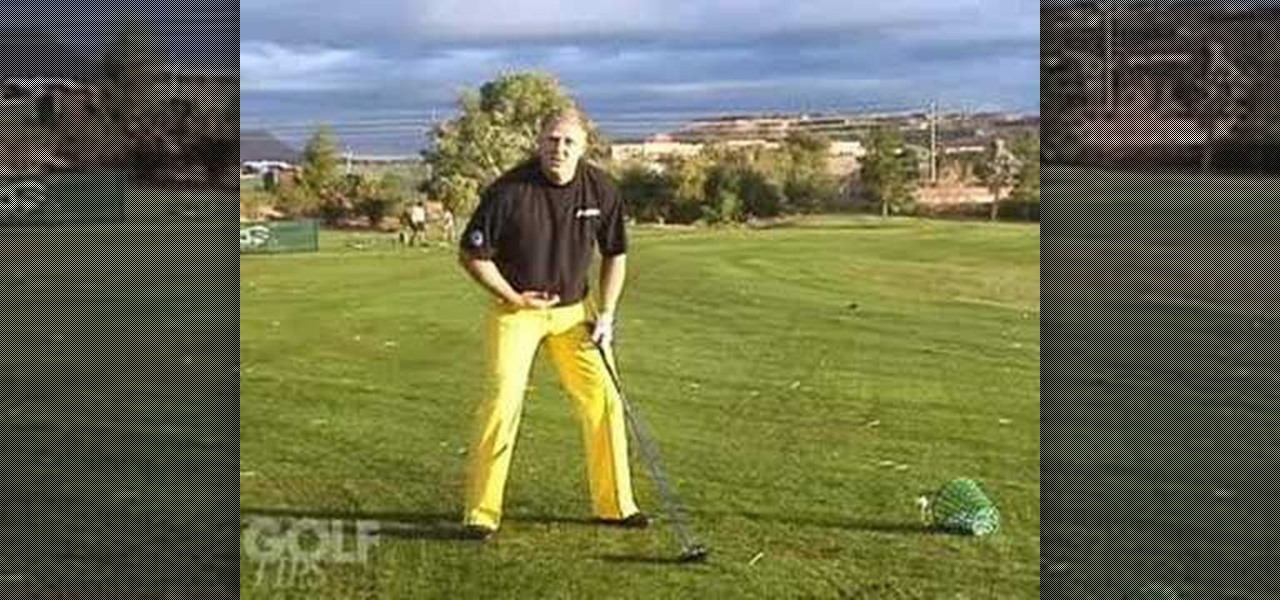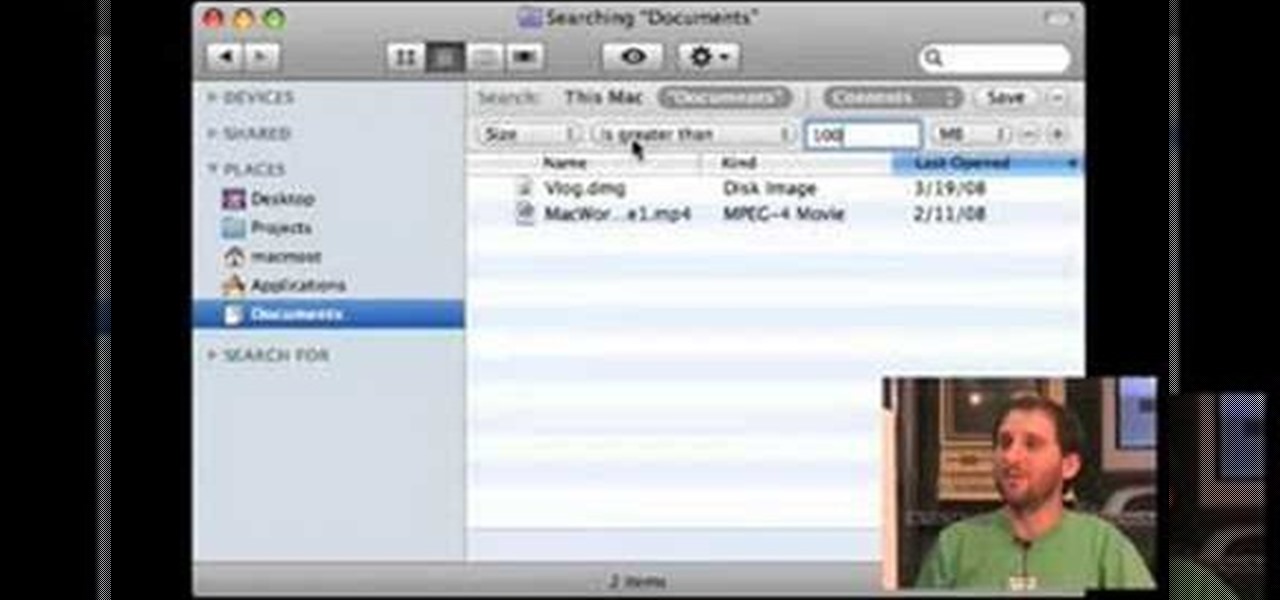Follow this video which provides a good simple explanation on how to do a great hairstyle in a few minutes. When wearing a dress which has a lot of ornaments and details around the neckline it is a good idea to avoid having your hair in the way. Thus by applying a half up half down hairstyle you can be elegant in your hairstyle while also showing off your dress. Apply a heat protectant to your hair in order to retain a better look especially if the event is going to be held outdoors. The next...

For anyone who has accidentally deleted a file, follow the steps in this tutorial to learn how to recover the file on Ubuntu. Learn what commands to type to run a search that will allow you to undelete a deleted file. This tutorial shows you letter by letter what command to type and in what format it should be typed to scan your hard drive for the deleted file. Once your search has found the file, the tutorial also shows how it can be recovered and then saved back onto your hard drive.

While the Wii may be one the most popular console today, many people may be unfamiliar with all the many uses and features of the system. In this step by step guide, learn how to utilize the SD cards or a USB drive with the Wii (which most people are not completely familiar with). It takes you through the installation process and where the SD card/USB drive will go on both the Wii and a desktop computer. When the process is complete, you won't have to use the disc every time you play the game...

Things you’ll need: Sharp kitchen knife Cutting board Onion Step 1 Leave the root side of the onion intact. Step 1 Leave the root side of the onion intact. Slice off the other end of the onion. Step 2 Remove the papery skin as well as the first layer of the onion. Cut the onion in half, and place one half on top of a cutting board with the side flat down. Step 3 Make a series of vertical slits in the onion from the root down, making sure not to cut through the root end. Leave about 1/2" at th...

1) Create a rectangular sheet of paper by folding the left side in, like a book, about 1-inch and remove this excess paper. 2) Fold the rectangle in half, bottom to top like a newspaper, and then unfold and lay flat. Now take the bottom edge and fold it up (again like a newspaper) to meet the center crease that you made with your first fold. Unfold again. You will now have two creases in the bottom half of your paper. 3) Lift the bottom fold (bottom forth of the rectangle) up and line it up w...

2 artichokes, halved and choke scraped out 1 teaspoon salt 1 teaspoon ground black pepper 2 cloves garlic, chopped 1 shallot, chopped cup butter Preheat an outdoor grill for low heat. Meanwhile, bring a large pot of water to a boil. Place the artichokes into the boiling water, and season with salt and pepper. Throw in half of the garlic, and half of the shallot. Boil for about 30 minutes, or until a fork is easily inserted into the stem of the artichokes. Drain and set aside. Melt the butter ...

Prepare your eating area if you're eating crab at home. Lay newspaper or butcher paper on the table to collect juices. Decide if you're going to eat the crab as you crack it or collect all of the meat on a plate before you eat it.

Preheat oven to 170¬8C. Brush a 2.5L (10-cup) capacity ovenproof dish with melted butter to lightly grease. Combine the cream and milk in a saucepan over low heat and cook, stirring occasionally, for 2 minutes or until heated through.

Betty shows you a simple, tasty chicken salad sandwich recipe. Straight out of Kentucky, and always cooking!

Set the packaged roast on the kitchen counter. Let the roast warm to room temperature for an hour or more. This helps it to cook evenly.

This technical video will show you all about the Rohos Mini Drive. See how you may work with an encrypted partition on a PC without admin rights using this free portable encryption solution. It securely protects your portable data on any USB device. Portable utility Rohos Disk Browser gives you opportunity to work with your sensitive data on a USB drive in the usual way on any PC (even at an internet cafe, where you don’t have admin rights).

Mmm... fettuccine alfredo. If you're a fan of cream sauces, one bite of this cheesy, decadent dish and you'll be hooked for life. Serve with a salad and tell yourself it's healthy! Enjoy!

Looking to drop a few pounds? The grapefruit diet has worked for many. Investigate to see if this citrus-based diet – which started back in the 1930s – is the weight-loss plan for you.

We know, we know: How many people actually burn stuff onto CDs these days? Well, while external hard drives that hold several terrabytes of data and flash drives have kind of replaced our reliance on CDs, every now and then they're good for quickly compiling a "Pop Hits of the '80s" CD for your girlfriend or simply for storing your illegal version of Microsoft Office.

The Google Chrome OS has been making a lot of waves for its convenience. In this video, the convenience is further highlighted, as we are shown how to install the Google Chrome OS on a Flash drive. Now you can take the entire OS with you wherever you'd like to go.

Don't reserve this delicious bread for Italian meals; it goes well with almost everything. You Will Need

Throw some red, yellow, and green peppers on the grill for a colorful and delicious side dish. Watch this video to learn how to make grilled bell peppers.

Learn how to caramelize onions. The sweet, mellow flavor of caramelized onions will enhance any soup or main course, and they also taste great as a side dish.

Learn how to make homemade baby wipes. Make your own baby wipes for a quick and easy money-saver. You Will Need

This video is on my break in method. I use half of the new school break in method and half of the traxxas. My method goes like this:

Learn how to clean green. Forget the industrial cleaners and acids: a few household basics are all you need to breathe fresh air into your home.

Learn how to shuffle a deck of cards. Impress your poker buddies by learning how to shuffle and deal like you do it for a living.

Check out Brian Brushwood and Scam School's Penny Prediction scam. No matter what the setup, the very best scams are the ones that let the mark think they're on top, only to get punked in the end. That's what makes the penny prediction so great!

Backswing is everything off the tee. To hit the golf ball a long way, the backswing ought to build up as much energy as possible. Learn how it's done from long drive competitor, Adam Stacy... see how to use smooth backswing to drive a golf ball far.

Paula creates a no-bake tiramisu dessert, perfect as a summer treat. Follow along and get this delectable recipe for a lime blueberry tiramisu that doesn't require you to turn on the oven. This cooking how-to video is part of Paula's Home Cooking show hosted by Jamie Deen, Paula Deen. Paula Deen, owner of Lady and Sons, a famous Savannah restaurant, is Food Network's resident southern chef. Step inside her kitchen and discover delicious food that's both uncomplicated and comforting. You'll lo...

Your normally don't think as butternut squash as decadent, but this recipe will change your mind. Your tastebuds will love this divine squash casserole. Follow along and learn how to bake butternut squash gratin. This cookig how-to video is part of Everyday Italian show hosted by Giada De Laurentiis. Italians are masters at transforming simple, everyday ingredients into dishes that are quick, healthy and satisfying. On Everyday Italian, Giada De Laurentiis shares updated versions of homey rec...

Watch this cooking how-to video as Tracy cooks some authentic Jamaican festival. What is festival you ask? Jamaican festival is a sweet like bread. Follow along with this Jamaican cooking lesson to learn how to make festival.

Want to mix and scratch like a professional DJ? To be a good DJ you need to understand the concepts of mixing tracks, adding cool effects, and of course you need a good sense of rhythm to line up the beats. This how to video explains how you use a CORTEX HDC-1000 DJ kit. This is a unit that will allow you to play and mix your music from your external hard drive, ipod or thumb drive. The beauty about the Cortex HDC-1000 is you could go to a gig with a few thumb drives in your pocket, plug and ...

This video takes you through the steps required to open a MacBook 13.3" (Intel) and install memory and a hard drive.

In this video you will learn how to disassemble and completely upgrade a Mac Mini (G4) by installing memory, an optical drive and a hard drive. You'd be surprised, the hardest part of this "surgery" is getting the computer open!

Check out this instructional electronics video that illustrates the simple process of removing the foam padding of an iPod Photo. In order to get the case to close when installing the battery you may need to remove some of the blue foam padding from the underside of the hard drive. This video from iPodJuice demonstrates how to safely remove the light-blue foam from the bottom of the hard drive on an iPod Photo.

One of the most common difficulties in freeing up space on your hard drive can simply be determining which files you ought to delete. In this tutorial, Gary Rosenzweig shows you how to find the largest files on your hard drive and clean them up to create more space.

Take a look at this instructional vidkeo and learn how to make your own computer numerical control (CNC) machine out of two old CD drives. CNC machines serve as controllers for a number of devices such as machine tools by reading G Code instructions. With a own CNC machine, you can create your own 3D printer.

Tired of getting speeding tickets? Not prepared to start driving by the letter of the law? Well, this instructional video shows a way to con the speeding radar. Regular LED lights can be modified with infrared LED bulbs and will avoid speed detection by the police. Learn how to stop getting speeding tickets and avoid police radar detection by adding LED lights by watching this how-to con video.

This instructional video will show you how to use an Xbox 360 HD-DVD drive on the Asus EEE PC. This tutorial will teach yo to play movies and CDs with the cheap Xbox 360 HD-DVD player.

See how simple it is to create data-driven web sites using ASP.NET 2.0, Visual Web Developer 2005 Express Edition, and SQL Server 2005 Express Edition. Watch this video tutorial to learn how to create a database, add its data, and display that data on a web page.

How to create and map a network drive using XP home.

Digital video recorders, or DVRs are changing the way people watch TV. Check out this comparison of the top DVRs on the market.

Tim Carter, of Ask the Builder, demonstrates how to drive a cut nail through a 2x4 piece of wood, and into a concrete wall. This will help save you time and money in your house repair projects.

How to upgrade your Playstation (PS3) hard drive by swapping out for a larger laptop hard drive.