
How To: Prepare to drive your Jeep off road
How to prepare to drive your 4WD vehicle off-road. These videos are using Jeep 4x4s to demonstrate.


How to prepare to drive your 4WD vehicle off-road. These videos are using Jeep 4x4s to demonstrate.

This video shows you how to drive on gravel roads with a 4WD vehicle.
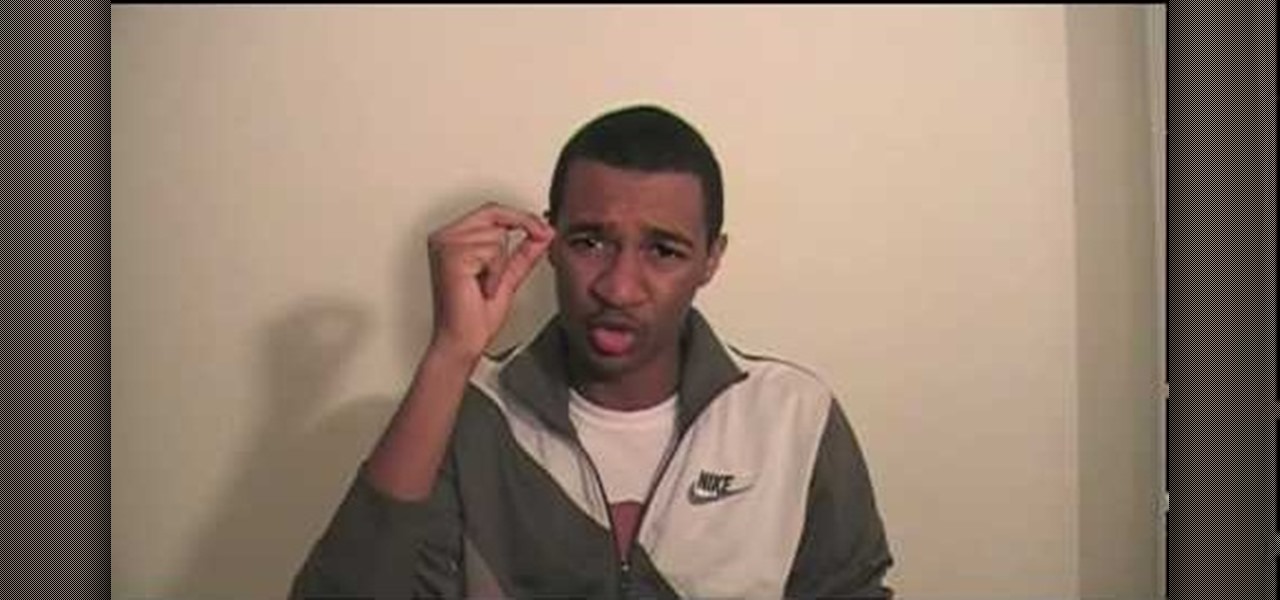
In this Video Games video tutorial you will learn how to determine what is the brand of your Xbox 360 drive. This is a very easy and simple process. There are four brands of drives in the Xbox 360. They are Hitachi, Samsung, BenQ and LiteOn. For this you need to take the face plate off and check the hole under the DVD bezel. If you see a red wire, it's a Samsung drive. If you see a piece of black plastic, it is a Hitachi drive. A gray wire indicates a BenQ drive and if it's a LiteOn drive, yo...

This video demonstrates how to change a drive letter to a certain drive in your Windows 7 computer. On you Windows 7 computer, go to Start > Control Panel. In the Control Panel, select System and Security then open the Administrative Tools. Look for and open the Computer Management tool. On the left side pane of the Computer Management window, select Disk Management. Look for and right click on the drive you want the drive letter changed. Select 'Drive Letter and Paths...'. Click change and s...

This video shows you how to assign a letter to your USB flash drive (or memory stick) or how to change it in Windows.First of all, connect the flash drive in the computer's USB port. Click on the start button, then right click on My Computer and choose manage. Once the window opens, go to Disk Management. There, you should be able to see the USB drive as "USB DISK". Right click on it and choose "Change drive letter and paths...". Now click on change and select the desired letter for the drive...

In this tutorial, we learn how to peel a hard boiled egg. Before you do this, when you boil your eggs, make sure to boil them with a little bit of white vinegar to make them easier to peel. To start, lay your cooled eggs on a hard surface. After this, gently crack the egg on the hard surface, then start peeling out the outer hard shell from half of the egg. After you peel half, crack it again and start peeling the other half. To make it even easier, after you peel half, blow on the half that ...

Oh, no! Your formal event is in just a few hours, and you've realized you have no idea how to tie a necktie! This tutorial shows you how to tie both a half windsor and windsor (or double windsor) in a necktie.

The equipment only does about half the work when it comes to making your shot really stand out - the other half is setting up your shot just so. This is a quick video that gives you some good tips for making your shot look amazing, no matter what you're filming with.

Now this is an elaborate MMA move. It's called The Rocker, and involves three distinct parts: a deep half sweep, a pass, and finally side control. This video features UFC competitor and BJJ master Vinny Magalhaes demonstrating how to do the move

Greek goddesses are known for their bronzy, youthful skin that seems to glow from within, but according to artistic depictions they also have very beautiful hair, too. Check out this hairstyling tutorial to learn how to create not one, but two Greek goddess hairstyles:
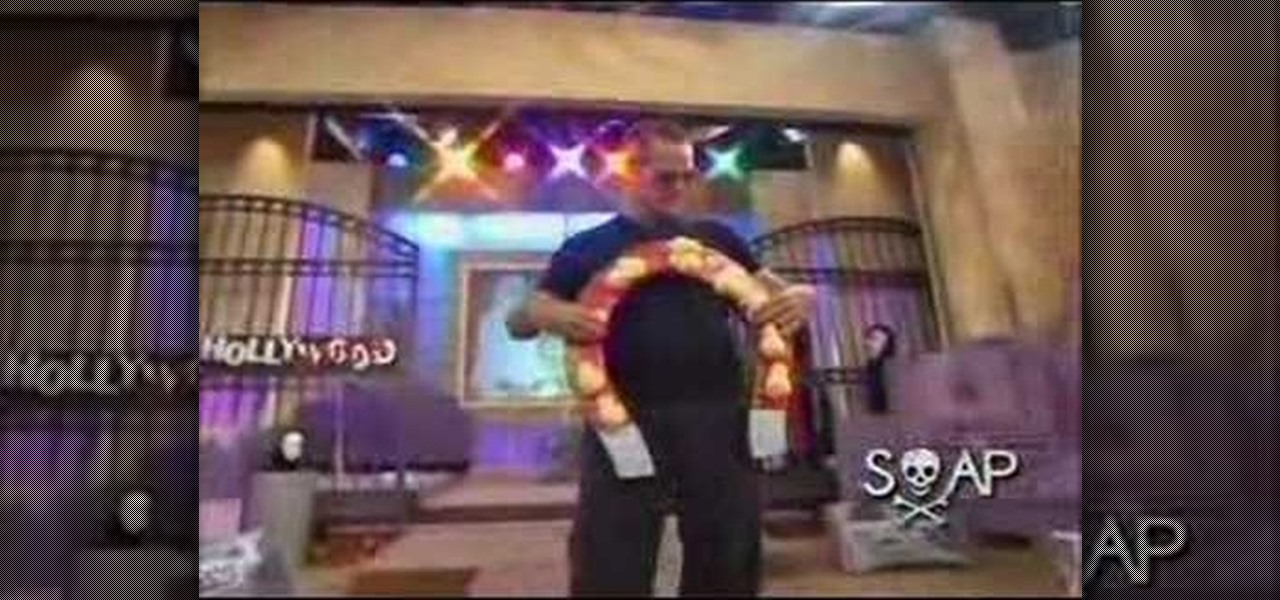
If Halloween is only days away and you don't have the time or money for a very elaborate costume, check out this video, it has a bunch of great ideas for easy DIY costumes that you can make on the cheap, including a paparazzi in a bush, or a half-man half-woman.

In this video, female MMA fighter Hillary Williams teaches us how to use a half guard sweep much like the one Antonio Nogueira used to defeat Tim Sylvia in UFC 81. This might be the single most effective move anyone has managed to try on Sylvia yet...

Ardha-Ushtrasana, or Half Camel Pose, is a Yoga pose designed to help strengthen your neck, back, pelvis and abdominal muscles while also helping you to relax. It's great for relieving back ache, rounded back, and drooping shoulders. In this video you will get a quick tutorial on how to perform the pose.
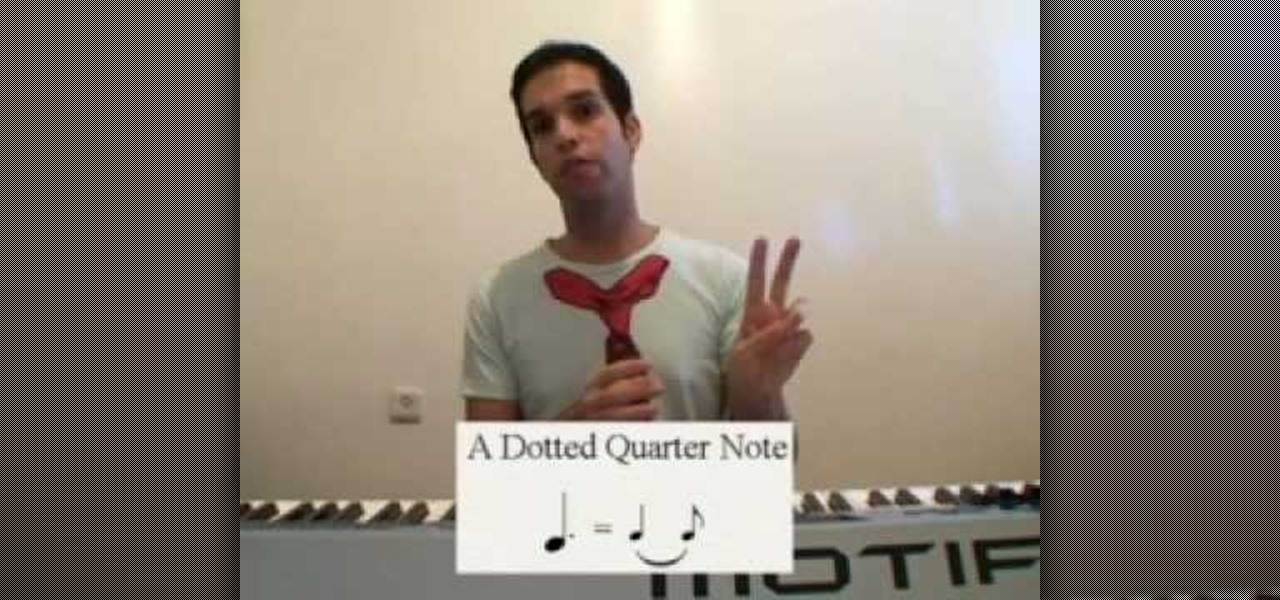
In this tutorial, we learn how to understand dotted notes (Dotted whole, half, quarter). Dotted notes are a dot after a note that add more to the duration of the note. A whole note is four notes, adding the dot adds two more beats to the note. A whole note with a dot is worth six beats. Basically, you will have to read the music to see if it's a half a note or a whole note, then subtract the dot from the note to see how many notes that specific part of the song is. You will need to be familia...

If nothing else has worked to clean malware, spyware or viruses from your hard drive, this tutorial shows you how to remove the hard drive from either your laptop or desk top and use an external hard drive enclosure to fix your computer. You will also need a virus-free PC.

Opening up your own laptop and working with it is a lot harder than doing the same to a desktop. The components are arranged more carefully in a tighter space and it is generally easier to break things. This video will show you how to replace the hard drive and a broken fan in a Macbook Pro laptop. Work on your own Apple laptop? It might sound crazy, but with this guy's help, you should be able to pull it off.

If you're looking for a joint that is sturdy and highly used even to this day, then this video is going to show you one. This video tutorial is going to show you how to make a hand cut half blind dovetail easily. It's going to take a few tools and the right pieces of wood. It's an easy tutorial to follow, so good luck and enjoy!

HDDhackr is a really cool little software utility that allows you to make any hard drive work as an XBox 360 hard drive. No need to pay a ridiculous premium to buy a cheap hard drive from Microsoft! This video will teach you how to use HDDhackr to set up a hard drive for use on your XBox 360. Now you can backup your game library, download as many movies as you want, and do all sorts of other fun things that the tiny hard drive you had before would not permit.

Have a file or a number of files too sensitive to be stored on your desktop hard drive? Thwart would-be snoopers with an encrypted USB flash drive. This free video tutorial from the folks at CNET TV will show you everything you'll need to know to create your own password-protected thumb drive directories.

Are you feeling like your long hair is holding you back? Nonsense! Keep things fresh by using that long hair to create hairstyles that range from side ponytails to half-up, half-down hairdos that anyone can achieve at home. Find new ways to style long hair with helpful advice from celebrity hair stylist, Robert Steinken who's clients include everyone from Sandra Bullock to Angelina Jolie.

Normally we wouldn't tell you to emulate prisoners in jail, but there's one fun trick that we can pick up from the Texas State Prison system.

It's always wonderful when you're sporting a fashion accessory at school that you know nobody else has. This tutorial gets you looking mighty fine for the price of a dime (sort of), and all in less time than it takes to steam rice!

Want to pin a Windows 7 application or browser window such that it's always on top of your screen? It's easy. So easy, in fact, that this free video software tutorial can present a complete overview of the process in just over a minute and a half's time. For complete, step-by-step instructions on how to force any window to stay on top, take a look.
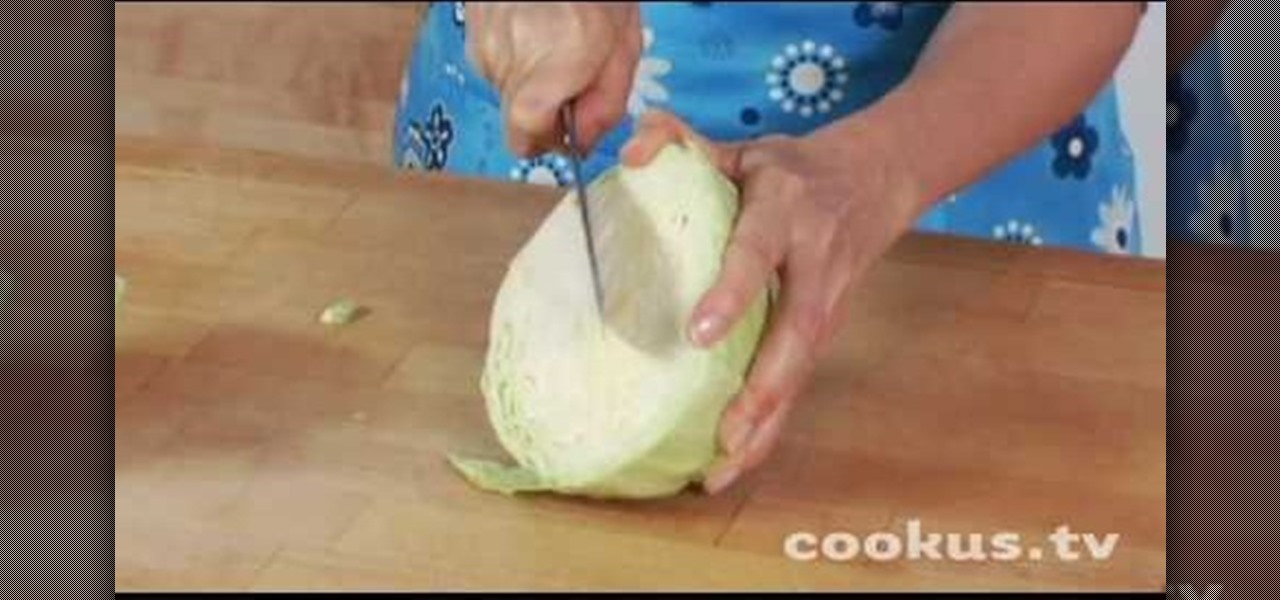
This video is a demonstration of the proper way to cut up a cabbage. Large vegetables like cabbage can be hard to cut up because they are so big and tend to move around on the cutting surface. The first thing to do is to create a flat surface, so make it safer to cut. Cut the whole cabbage in half holding the end of the core on top. Cut the core out of each half in a big V shape. Cut it in half again to make quarters. Take the cabbage apart so that you can flatten it out and cut thin slices f...

In order to prepare Rhea‚Äôs Cherry Pie, you will need the following ingredients: 1 ¬O cups of flour, 1 tsp of salt, ¬O vegetable shortening (chilled), water, 3 tsp of sugar, pitted cherries, 1 T. butter, and ¬O cup of half and half.

The video starts out saying that we will learn how to make an origami wallet made from a page from an old library book. You trim the page to the size of 8 1/2 x 11. You then fold the page in half and then fold each piece back up, on the front and on the back. Then unfold so the page is just folded in half. Fold the ends about half an inch on each side, back and front. Then you fold each corner into little triangles, so that they meet the line that you had previously folder, about half way up ...

Mike Agerbo, the host from GetConnected features a quick and helpful video on how to lock drive letters on a PC. On your PC, right click the my computer icon to bring up the management window. Click on storage, then disk management. Once it brings up your list of hard drives, right click the one that you would like to change. Click change drive letter and path. Once you have the window open you can change your drive letter. This will help you when organizing your drive to limit any complicati...

This video shows you how to break a yardstick with atmospheric pressure. The instructor first lays a ruler halfway on and off of a table. He then covers half the ruler with newspaper. The instructor states that you can chop the ruler in half with your hand because the air holding down the paper will keep the ruler in place. The experiment does work correctly and he did break it in half perfectly. This instructor seems to have many similar videos on the subject.

Data thieves don't have to be programming wizards to get their hands on your personal information. They often find hard drives that contain financial and other sensitive data at flea markets, charity shops, the city dump—even on eBay. In this video tutorial, PC World explains how to completely erase sensitive data from old drives before recycling or discarding them. Wipe your old hard drives with this how-to.

No, we're not lying. But before you try and tear a plain old penny in half, you should probably watch this video first or you may hurt your fingers. While ordinary pennies are very, very difficult to rip, if you get rid of the zinc core you are left with only the thin copper shell, which is itself very easy to tear apart.

Violin Lesson #14 -- Détaché Bowing. Todd Ehle teaches how to détaché bowing, which is one bow per note, without changing any weight on the stick, in this lesson.

Do you need additional hard drives in your computer for additional drive or storage space? Learn how to install a second IDE hard drive in a desktop PC all by yourself, in just a few simple steps.

Udacity, the online education startup that set out to train a school of self-driving car engineers, is now spinning off into its own autonomous tech company called Voyage.

A lot of you are enjoying a nice winter snowfall right now. Some of you aren't enjoying the snow at all, especially if your car's stuck in it or you have to grab the snow shovel, yet again. But perhaps you'll change your distaste for snow when you try out some tasty homemade snow cream!

If you've already flashed your XBox 360's disc drive, then congratulations, you've accomplished the most challenging step involved in hacking you XBox. You aren't done though. As Microsoft keeps updating it's firmware to try and fend off hackers, you must keep updating your custom firmware to thwart their efforts. This video will show you how to upgrade your flashed BenQ XBox 360 disc drive's firmware to IXtreme 1.61 using Jungle Flasher 1.61. NOw you can play your burned games with a greater...

You thought that modding your XBox 360 was such a good idea didn't you? Well now look what you've done. You've screwed up the process of flashing your Hitachi disc drive at a crucial point and bricked it. Fear not! The ruined board within the drive can be replaced at home. This video will show you how to just that quickly and easily, giving your console new life and keeping your activities away from the prying eyes of Microsoft.

Flashing the disc drive on an XBox 360 and putting new firmware on it so that it can read burned discs is the most challenging and most important part of modding your console. It will allow you to play burned copies of any game and load all sorts of nefarious software onto your hard drive. This video will show you how to do it if your XBox 360 has the Liteon DG-16D2S drive used in many of the consoles.

In this how-to video, you will learn how to install a 2.5" hard drive into an external closure. This will take only about five minutes. You will need a small Phillips screwdriver. Make sure you use anti-static precautions before performing this procedure. Take off the top of the enclosure. Line the SATA connector of the hard drive to the enclosure. There is a tab on the top part of the enclosure. Make sure that it connects to the other part of the lower part of the enclosure. Take the screws ...

Household Hacker brings you fun hack how to projects in a variety of areas: electronic hacks, computer hacks, pranks, etc. Search Household Hacker on WonderHowTo for more videos by this creator. In this video, learn how to mod a USB flash drive.

This video demonstrates a very simple way to broadcast your voice on the same frequencies that a drive-thru restaurant uses, enabling you to mess with the customers and employees. This hack will work on just about any fast food drive thru.