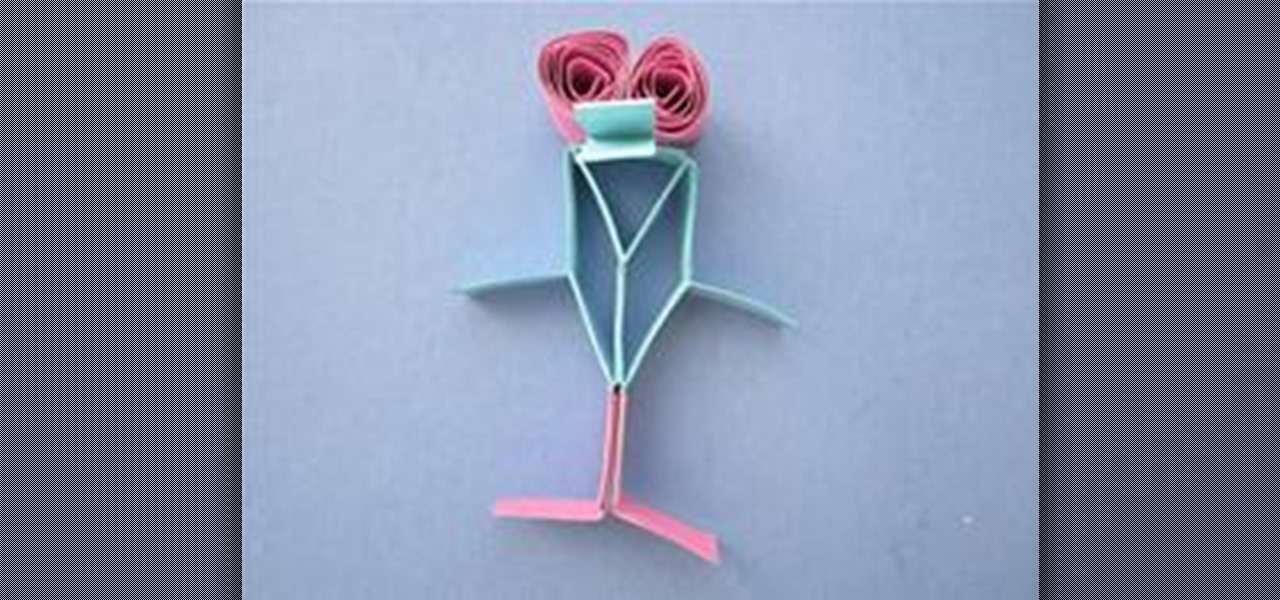This photoshop tutorial demonstrated by Howard from tutcast.com, teaches you how to do amazing glow effects for your work and projects. Everything you need to know from the background you choose to use to editing out the leftovers. You can use any image that you choose to. Start out with the pen tool located on the toolbar on the most left of the screen. Create the initial layer for the glow by clicking now on the new layer icon located on the bottom right. Next, define brush by pressing the ...

In this how to video, you will learn how to run Windows programs for free on a Mac using Crossover Chromium. You will need to download Crossover and install it by downloading it and dragging it into the applications folder. You will also need Explorer XP. Go to the applications folder and show the package content of Crossover. Go to shared support as you will need a file here later. Open Chromium, go to support, Chromium, and Drive, and then drop Explorer XP into the folder. Open the info fil...

This video demonstrates how to draw a caricature of a truck. Begin with a rectangular shape that is slightly bigger at the top and has rounded corners. This will be the grill. Create an inside border. Below the grill, draw a front bumper. At the top corner of the grill draw a rectangle that is divided into two halves and shade the top section of each half. This is the windshield. Draw hatch marks in the center section of the grill. Above either side of the bumper add narrow divided rectangles...

Firstly download the TweakUI into your computer, which is free. Fire up TweakUI and click on menu "Explorer", uncheck menus: "Allow help on start menu"; "Allow log off on start menu" and so on play with the settings however you like. And select "Light arrow", next click on "Thumbnails" menu and drag the slider all the way to the right, increase the size of thumbnails to 120 pixels. Next double click menu "Common Dialogs" and uncheck all three menus. Next double click menu "Taskbar and start m...

This video describes how to cook a dish called, 'tuna curry in a hurry,' which is a curry flavored tuna dish that is quick and easy to make. The ingredients are described first: 3 cans of 130 grams of tuna fish, 1 and 1/2 sliced medium onions, two green chili peppers, 1/2 teaspoon of red chili powder, 1 teaspoon of turmeric, 1 tablespoon of ginger, 1 tablespoon of garlic, 1 teaspoon of coriander, 1 teaspoon of cumin, 6 or 7 cherry tomatoes, 1 small lime, 1/2 cup of chopped coriander, 1/2 cup ...

In this Video Games video tutorial you are going to learn how to flash the Benq VAD6038 Xbox 360 DVD drive. This video will show how to do this with the connectivity kit and the jungle flasher. You will need a compatible card for this. VIA 6421a SATA PCI card is probably the best card. Install the VIA card and make the connections as shown in the video. Before you power on the connectivity kit, install the port IO 32 drivers and also the USB drivers for the connectivity kit if you are using U...

In this how-to video, you will learn how to create a dual-booting system with Ubuntu and Windows. First, go to the Ubuntu website and download the latest Desktop Edition of Ubuntu. Once it is finished, burn the download to a CD. Once this is completed, place the CD in the drive and restart. Boot using the CD and select English. Now, click forward and select your time zone. Click forward, select your keyboard type and click forward again. Now, you can adjust the partition sizes for your hard d...

How to properly nail shingles on a roof

Garden of Imagination demonstrates how to make a miniature turkey for a thanks giving feast in our doll house. First thing going to be done is to make the turkey. Premal’s flesh tone clay is used to make the turkey, so that it will give the color of the meat. This is nice and hard. The clay is kneaded well and made into three balls. One is made in the shape and size of an egg, which is to be the body of the turkey. The front end is pushed on both sides and the back side is just slightly pushe...

In this video, the poster is teaching YouTube users how to use Daemon Tools mount games image files. That’s very useful to many people that cannot burn ISOS or any other image files into a blank media (CD, DVD). With the tips provided by this video, anyone can use Daemon Tools to mount the image in a virtual CD/DVD drive. Daemon Tools is a Freeware program and you can download it at many websites on the internet.

Betty shows you how to prepare a hearty but healthy grilled chicken sandwich. Watch as she breaks down a really simple recipe.

Is your computer getting up in its years and running slower than when you first purchased it? Your problem may lie in the machine's System Volume Information. Watch this video to see how to reclaim or resize disk space from SVI.

This video shows us how to burn files to a disc using Windows Vista. Insert the blank disc in your computer's recordable disk drive. Autoplay will automatically appear. Choose "Burn Files to disc using Windows". Click next when "Burn a disc" dialog box appears. Empty folder window appears. Choose files that you want to copy and drag them to the window. For example, if you want to copy a photo, click Start menu and open the Pictures folder. Select photos and drag them to the window. Photos are...

Use snow tires in the winter. Special patterns in the tread encourage the tires to grip the road better than regular tires. Snow tires are especially helpful if your car has rear wheel drive to discourage fish tailing.

For dry dandruff use "Glycerin Scalp Dandruff Mix‚" 1. Take 2 tablespoons of glycerin, 2 tablespoons of vinegar, 2 tablespoons of almond oil, 2 tablespoons of coconut oil and 1 egg.

This video shows you a straightforward way for Windows users to transfer music from an iPod to your hard drive, without extra software:

Want to know how t o find that file you've been searching for on your Mac? Apple computers are renowned for being simple to use, as this exercise in searching for a lost file demonstrates.

Your loved ones will say, "Ooh, la, la!" when you pull this French baguette out of the oven. You Will Need

Don't jeopardize your memories. Learn how to preserve your old home movies by digitizing your VHS tapes.

For a warm and hearty meal, try this simple lasagna recipe. You Will Need

This rich soup – served cold – combines leeks and potatoes to create a culinary treat for your tastebuds.

Get a leg up on the competition with these wardrobe tips. You Will Need

Congratulations! You have the potential for a killer hourglass figure, if you know how to work it. You Will Need

If things are getting a bit stuffy at your desk, don’t fret. A cool breeze is just a USB slot away. Watch this video to learn how to make a USB fan.

Learn how to 50-50 grind with a skateboard. After you've mastered some skateboarding fundamentals, try moving on to the 50-50 grind.

A tender, flaky crust is what separates a good pie from a great one. Learn how to make a basic pie crust from scratch with this how to video.

Stop throwing out the rolls when the paper towels are gone. There are dozens of good uses for them. You Will Need

When it comes to household versatility, baking soda is king. Here are just some of the many cleaning uses for baking soda. Cleaning tips:

S’mores are elevated to art when made with homemade marshmallows. Easy, fun, and just plain cheerful, these are also the perfect summer gift. Learn how to make your own marshmallows at home with this marshmallow recipe video.

The World's Easiest Lava Lamp! This is an easy, fun science activity that is great for any age. In fact, our video crew ended up taking the extra bottles home to show their friends. It is also a great demonstration of liquid density, the release of gases in a chemical reaction, acids and bases, intermolecular polarity, and well, just plain science coolness.

Use geometry to make an adorable and fun heel klickin' friend using McCormick vertex elements! You will need:

Grrr! This cowlick is driving me crazy! OK, time to get serious and put that cowlick into place. This how to video gives you the help you need to show that cowlick who's boss. You're going to need mousse, gel and a blow dryer to tame the area. Once you're set up, you'll learn once and for all how to make your cowlick behave!

Google Maps is much improved in Android 2.3 (Gingerbread). And even better on the Nexus S. This smartphone can do many things, but the best feature is still Google Maps, which will appear shortly on all Android devices when Gingerbread is officially released.

Your car is a well-oiled machine...when you first get it. Once the new car smell wears off and the excitement of driving the latest and greatest model lessens, car maintenance becomes a chore and some of us even forget to do it regularly.

In this tutorial, we learn how to extract audio from CD with Vegas Movie Studio. First, open up Vegas Movie Studio and open up the audio from the drive you prefer by going into "project" then "audio cd". Once you do this, a new window will pop up showing all the different audio tracks that you can open. Play them before you open them, then when you find it click "ok" and then save it to the place it suggests. Now that selection will show up in your media pool, put this on your timeline. After...

Lea Michele's dorky and supertalented "Glee" character, Rachel Berry, is a perfectionist down to the core, even when it comes to makeup. While the highly driven girl focuses on her singing, she also makes sure that her makeup always looks perfectly polished, fresh, and never overdone.

Want massive, Arnold Schwartzenegger-worthy shoulders? Well, you'll have to work for it, but they're achievable with a few strategic exercises. Building muscle, especially big muscles like the deltoids, requires heavy resistance.

Free up space on your hard drive while protecting your privacy by deleting all of the temporary files on your MS Windows desktop computer or laptop. This clip will show you how it's done. It's easy! So easy, in fact, that this handy home-computing how-to from the folks at Tekzilla can present a complete overview of the process in about two minutes' time. For more information, including detailed, step-by-step instructions, take a look.

Want to browse pictures in a Flickr photo gallery like they were photos on your Windows XP/Vista/7 hard drive? This clip will show you how it's done. It's easy! So easy, in fact, that this handy home-computing how-to from the folks at Tekzilla can present a complete overview of the process in about two minutes' time. For more information, including detailed, step-by-step instructions, take a look.

You either hate Avril Lavigne or you love her. A few years ago, she wore all baggy pants and baggy shirts with punky ties and black nail polish and said she never wanted to be like Britney Spears. And today, she's grown into a much more mature woman who has her own perfume line, though the girl's got one heck of a mouth on her.