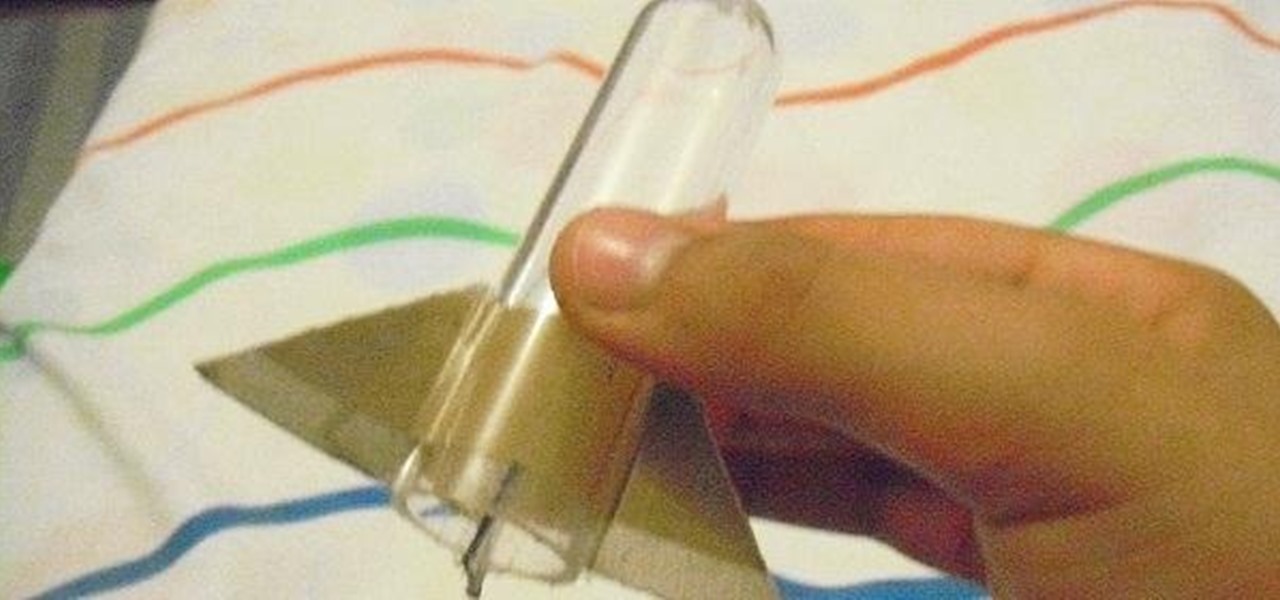What if the Dark Knight used Apple's state-of-the-art Maps application for turn-by-turn driving directions? Well, let's just say you wouldn't want to be in a shopping mall when Batman is in a hurry. Movieclips posted some hilarious parodies of film characters using Apple's new Maps app for directions. Just see what happens when Batman tries to use his iPhone 5 to navigate Gotham on his way to save Rachel in The Dark Knight.

In our society, multitasking is an obsession. Whether it's driving while using your phone (DON'T DO IT) or drinking a cup of coffee while typing up some work, we multitask at every turn of the day. People that work all day in front of a computer are especially prone to multitasking, and that's why XDA-Developers member Floyd1973 has developed a way to control any Android phone while connected via USB to a Windows or Linux PC. Android Remote Phone Tools

Want to build your own life-sized, working replica of WALL-E? Be prepared to take on a second job! Mike Senna spent two years perfecting his own version, working 25 hours a week and totaling somewhere around 3,800 hours for the whole project. He had no blueprints to go by, so he spent a lot of time watching the movie over and over to get everything just right. The video below shows some of the construction; skip to about the one minute mark to see WALL-E in action.

The streets of Tokyo are about to get a lot scarier (or more awesome), after Suidobashi Heavy Industries unveiled their latest project: a 13-foot tall, customizable, piloted robot. It's armed to the teeth with a water bottle rocket launcher and a BB Gatling gun capable of firing 6,000 rounds a minute; all for the very reasonable price tag of around 1.35 million dollars.
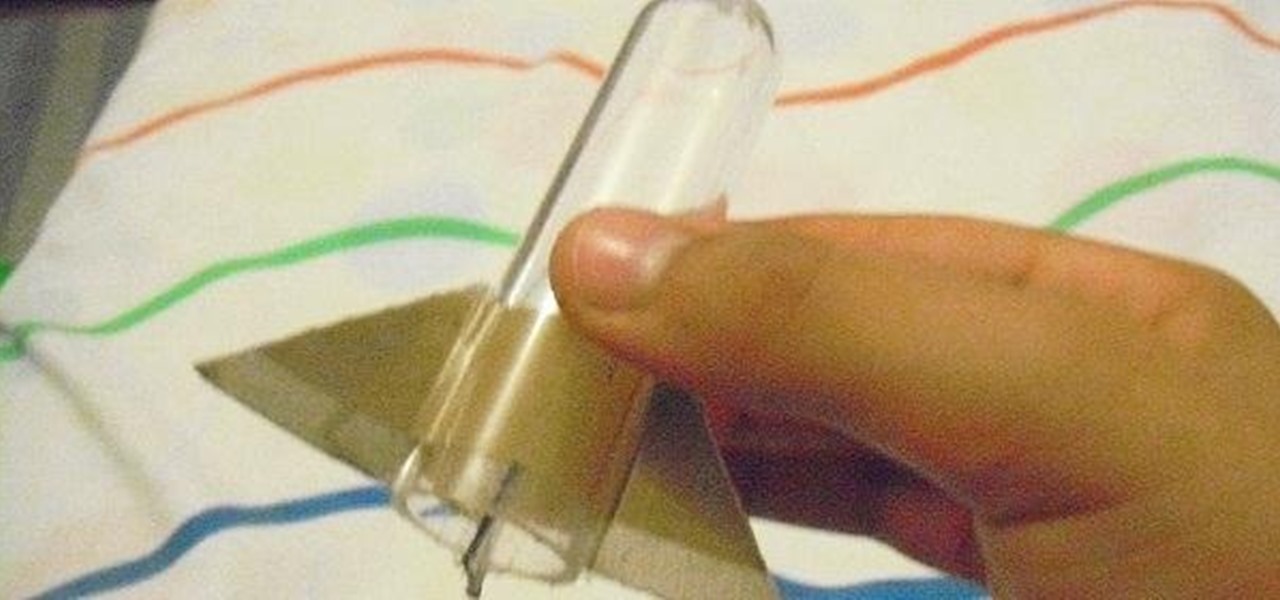
Nothing to do this summer? Then spark things up with a little baking soda and some vinegar and make a tiny, working rocket. Best of all—you probably already have most of the materials and ingredients lying around the house. What You'll Need

Learn how to downgrade and install Windows XP from Vista. You will need a Windows XP disc, a computer, and CD/DVD drive, backup of all files. Be sure to backup all the data before doing this Windows XP will not save your files. Insert your Windows Up disc. Then in the screenGo to devices->CD/DVD devices->Host drive D.Make sure your computer sees the disc. From start menuGo to computer->CD drive D from devices with removable storage. And select run setup.exeThen vista will die and restart your...

Use Encase to open the drive after the document has been deleted. The deleted file will show up in the program and will have a red circle with a line through it showing that it was previously deleted. The window on the bottom of the screen will show the document context so you can verify that it is the correct one. Right click on the file and click 'copy/unerase' to restore the document. Down in the bottom right hand corner you will see the progression of the copying to the chosen file destin...

In this video the instructor shows how to create and mount ISO's using Ultra ISO. You can user daemon tools to work with ISOs but this video shows you an alternative to it. Download the Ultra ISO software and install it. After installing it run the program. In the tool bar select the Tools button and in the drop down box you can select the various option like create a new image, mount an image to a drive or convert images between formats. Select the mount option and it prompts for the file. B...

This video by Technology Helper teaches you how to carry out the often difficult task of taking apart an XBox 360. First the face plate is removed using a small screwdriver and then further parts are removed by pushing small prongs on the inside of the XBox using a screwdriver to reach the inside of the machine. The video then explains which screws need to be removed from the XBox in order to successfully disassemble it and access the hard drive, which you can now easily remove from the XBox ...

Too many people just drive their cars for a few years and then replace them. When treated right, cars can keep on running for decades. You may not be able to keep your car running forever, but you can definitely extend its life.

Inspired by the glittery, flickering lights she saw as she drove through the city at night, Michelle Phan came up with a luminous and sexy makeup look, which she presents here in this tutorial.

Mr. Shane Benedict describes the delicate balances necessary to hit that perfect boof every danged time.

All you science and astronomy nuts out there, pay attention, this detailed video tutorial series will tell you everything you need to know about using the Meade ETX-AT Series Telescope to ogle the universe.

Google Earth is a great tool of the web, if you know how to use it the right way. Learn everything you need to know about using Google Earth in this powerful video series set to show you all the basic maneuvers and tricks to using the well known application. Google Earth is a cross-platform program, so the steps shown in this video series will work on Windows operating systems, as well.

TheUMLabs shows how to setup a wireless network with Ubuntu. The first thing the user does in this task is open Hardware Drives. After the searching for drives box finish scanning it list available drives to install. This s then selects a driver that is available to the computer they are working on. The next thing that the user do is edit the Wireless connection. If you follow all of the steps in the video, you should be able to connect to a wireless network in Ubuntu.

This instructional video demonstrates how to counter steer a remote control vehicle. On two wheel drive remote control vehicles you can retain speed with your vehicle by steering directly into a skid.

This video shows you how to get into a go kart properly and safely and how to use the right driving position.

Have you ever looked at a piece of fruit and thought to yourself, "you suck, fruit, sitting there all smug and happy, I wish I could just destroy you here and now?" If so, read on—your favorite Fat-man is going to show you how you can get your revenge on that happy smug fruit sitting in your fridge by breaking an apple in half with your bare hands.

Want to play your video collection on any media extender, console or AppleTV? Step one is to get your movies off of the DVDs and onto your hard drive! If you're like most people you probably have a huge library of DVDs that you've bought and collected over the years. Unfortunately, it's an inconvenient format if you want to playback all that content anywhere around the house. So, learn how to rip and encode that stack of DVDs into a format that you can play on your Windows Media Extender, set...

The startup JigSpace, which was among the first apps to support ARKit and LiDAR for iPhone augmented reality apps, has capitalized on its early mover status by innovating within the space.

Just as the augmented reality industry grows, so too does the segment dedicated to creating experiences for the tools becoming available.

Everyone needs a great website. Whether you want to launch the new business you've been dreaming about in 2021, increase your brand's web presence and bring it into the digital realm, or promote yourself and your portfolio, a fully optimized website is the way to do it — and the results can be life-changing.

If you're a man and subscribe to podcasts or YouTube channels that cater to masculine interests, then you've almost certainly encountered sponsorships from Manscaped. And that means I don't have to explain what the company is selling you (for the uninitiated, it's a company dedicated to helping you trim your body hair—most notably, your nether regions, in addition to other areas).

The gold standard in any business is reaching the front page of Google. You need to get your brand in front of audiences. While it can seem daunting, it's not impossible when you master SEO best practices.

The gold standard in any business is reaching the front page of Google. You need to get your brand in front of audiences. While it can seem daunting, it's not impossible when you master SEO best practices.

Navigating a pandemic is new for everybody, which makes staying on top of your finances more important than ever. Fortunately, financial freedom is possible when you focus on budgeting and investing wisely.

With so many competing outlets to reach people, accessing inboxes remains one of the most effective forms of communication. Yet newsletter creators run into a constant problem: bounced emails.

When you don't have a steady cellular signal or immediate Wi-Fi access but need to communicate with others around you, you can set up an off-the-grid voice communications network using a Raspberry Pi and an Android app.

For all the benefits 5G brings to cellular data, it isn't without weaknesses, the biggest being privacy. Yes, the latest standard comes with breakneck downloads speeds up to 4.3 Gbps, but at what cost? Like with all things on the internet, 5G devices open opportunities for both good and bad actors.

For those not used to it, working from home can be a difficult transition. Everything around you can be a distraction, and distance from your boss and coworkers means less pressure and incentive to get things done. So it's not surprising to see a major drop in productivity during a period of self-quarantine, but your phone can help you stay on track instead of sidetracking you.

Apple released iOS 13.4 to public beta testers on March 18. The update comes the same day we learned that iOS 13.4 would be made available March 24. The sixth beta is iOS 13.4's GM (golden master), even though Apple refers to it as "beta 6."

Apple released iOS 13.4 to registered developers on March 18. The update comes just hours after news broke that iOS 13.4 would hit all compatible devices on March 24. The update is the GM (golden master), which makes it the same build as the official release we expect to see on March 24, although Apple does refer to it as "beta 6" on the dev site.

Whether you're trying to become an influencer or just want to share better photos and videos, the best camera to start with is your smartphone. It is likely the only camera you always have on you and it's probably capable of excellent pictures and video capture. But with a little help, it could definitely be better.

Along with rebranding Magic Leap 1 for enterprise customers, Magic Leap has gifted its developer community with some new toys with a tease of more to come in 2020.

When I first found out about Nreal, back in the spring of 2018, the most interesting thing about the company's story was the founder's background. Chi Xu, the CEO and founder of Nreal, previously worked at Magic Leap as a software engineer.

While Microsoft dominated the augmented reality news at this year's Mobile World Congress, a small AR startup we've covered in the past arrived in Barcelona, Spain, to unveil the next phase of its mission.

Since iCloud's introduction in 2011, you get only 5 GB of complimentary cloud storage with your Apple account. With iPhone backups, app data, iCloud Drive files, and even emails (if you have a Mac, Me, or iCloud email address), you'll quickly run out of space to back up photos and videos. Fortunately, Google offers 15 GB of free storage, making it easy to upload your Camera Roll for safekeeping.

The week of the annual Consumer Electronics Show is supposed to be filled with good news for the augmented reality industry as AR headset and smartglasses makers show off their new wares.

This week, Next Reality released the fifth and final set of profiles on the NR30 leaders in augmented reality, with this chapter focusing on the influencers in the industry.

Like many things associated with Magic Leap, the start of the company's first annual L.E.A.P. conference got off to a unique start. Taking the stage on Wednesday morning in Los Angeles, the company's CEO, Rony Abovitz, gave a brief introductory speech welcoming the crowd and outlining the mission of Magic Leap.