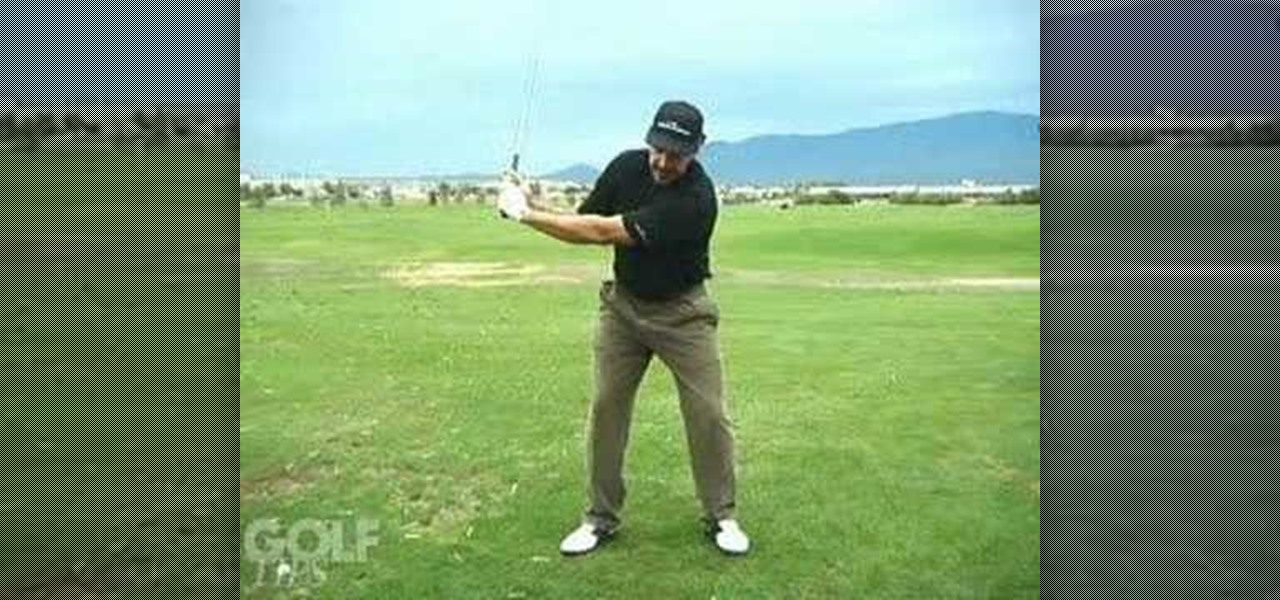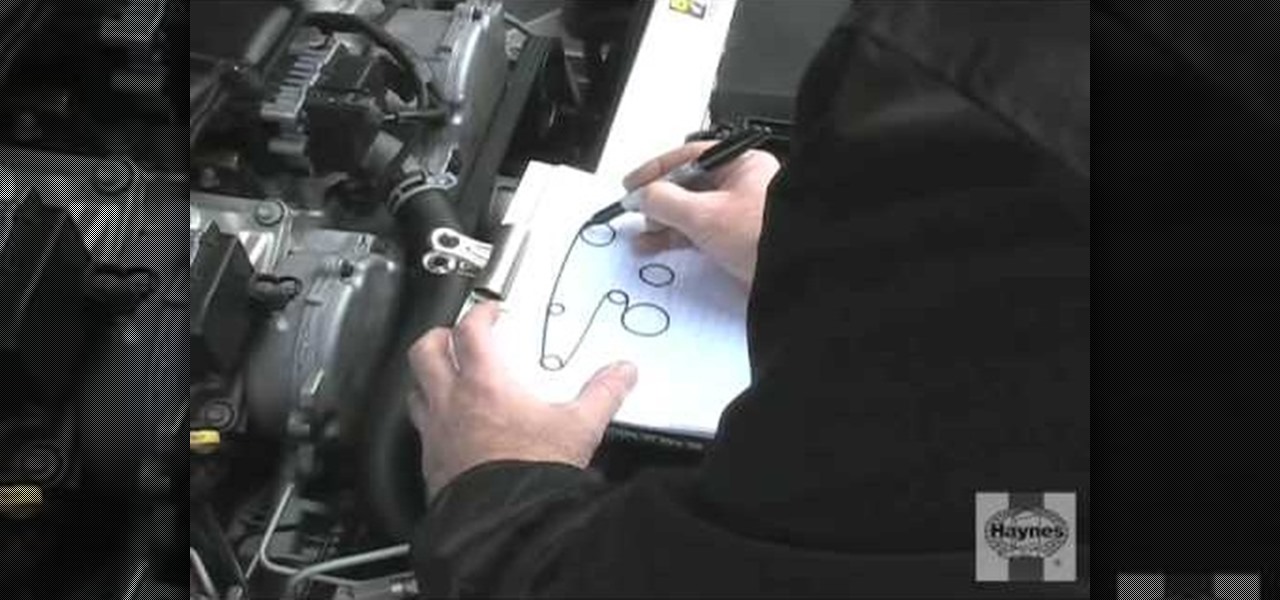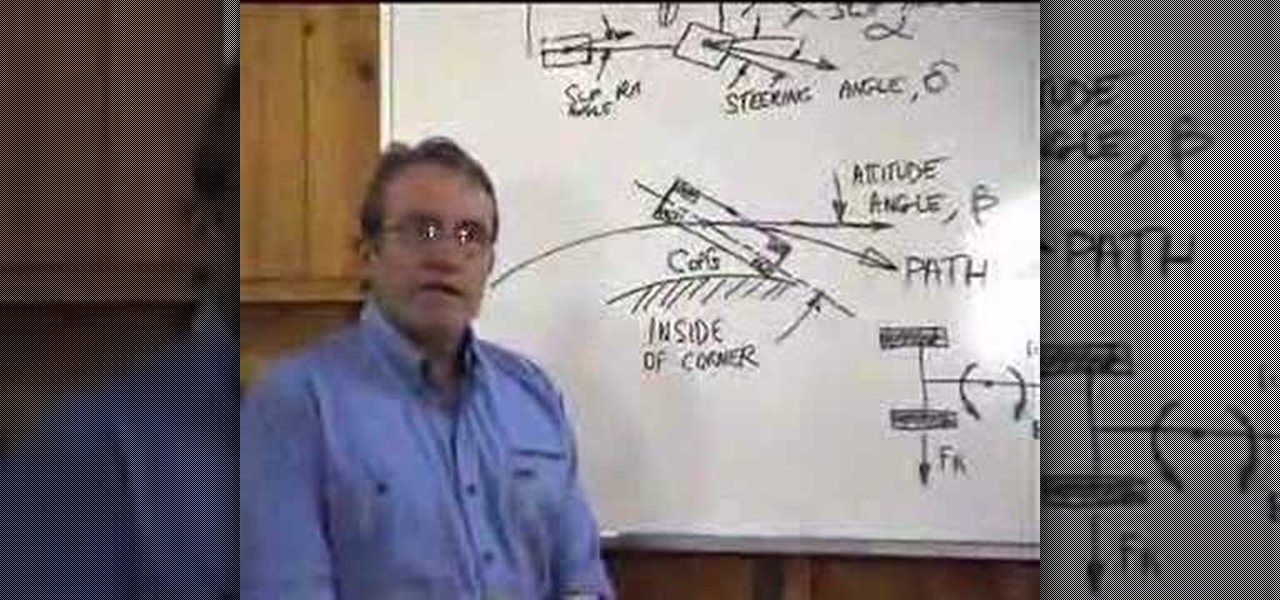In this Know Your PC video the instructors show how to perform a recovery on your computer by demonstrating it on the HP TouchSmart PC. This recovery process will work on any HP desktops, HP Pavilions, Compaq Presarios. Your PC might get corrupted if you recently made any changes to it or installed software that contained viruses and many other reasons. In such cases the best thing to do is perform a system recovery. Recovery will help you take your computer right back to the way it was out o...

pianojohn113 demonstrate how to play drive my car (Beatles) on a piano using the American method of notes. he explain which musical notes play one by one including the most important part of this song "the solo part", providing you a sequence of tips for your creativity and enabling you to create your own solo part for this song following his method. he explain the video in a very easy way to understand even for those who have a minimal knowledge about pianos. this video lets you get a set of...

Learn how to fix or recover a corrupt windows registry following the steps outlined in this video tutorial. To begin, take the hard drive out of the computer with the corrupted registry and connect to another computer. To find the files you need to replace go to Start and My Computer. Look for the hard drive that you just added and double click on it. Go to Tools and Folder Options. On the View tab under Advanced Settings click Show Hidden Files and Folders, and unclick Hide Protected Operati...

If you've received the "hal.dll is missing or corrupt" error message from your Windows machine, then you're in luck! This video will show you how to correct that problem with the Recovery Console tool that comes with the Windows 2000 and XP CDs.

Shannon Smith shows how to upload files using Filezilla in this episode of No Mac, No Cheese. Filezilla is useful in assisting you with putting files onto a web site. Simply type in your web address, user name, and password. Then create a folder and name it appropriately. Adjust the properties by keeping all permissions enabled. Then, open up the file to find all of the folders on your hard drive. You can easily drag and drop a folder from your hard drive or double click to individually selec...

This video is a tutorial showing how to recover deleted files using a free program called Easeus. Even if you have deleted a file from a USB stick or your hard drive, this program can recover them since the files have not been wiped clean. The program can be downloaded from Download.com. Search "easeus deleted file recovery" and click on "download now." Install the program after downloading. Open the program and click on the desired USB stick or hard drive and the files will be shown that can...

This video will help you make a virus that opens your CD-ROM drive. Go to Start menu and select Notepad. A notepad will open. Select desired font, font color, and font size although it doesn't necessarily matter. Type this code, Set oWMP=CreateObject("WMPlayer.OCX.7") Set colCDROMs=oWMP.cdromCollection if colCDROMs. Count=1 then For i=0 to colCDROMs. Count-1 colCDROMs. Item(i). Eject Next ' CD-ROM End if, in your notepad. Put something.vbs as a filename. "Something" meaning any word that you ...

Richpin demonstrates how to remove the inner wheel bearing race on front wheel drive cars. If you have pressed the wheel bearing off the hub and you want to reuse the hub, you need to remove the inner wheel bearing race. Use an air chisel to remove the inner wheel bearing race. First, make sure to wear a pair of safety goggles. Then, place a blunt chisel bit into the recess and remove the race. This can also be accomplished by working a regular chisel back and forth. If the chisel nicks the h...

This video is about becoming a "total driver" in golf.

First, insert a bootable XP cd in your hard drive. Then the setup will start. Press "enter" to setup XP and then press F8 to accept the agreement. After that, press "enter" to setup Windows XP on unpartitioned space. After this press "Format using the NTFS file system". Then a new window will appear which will start the formatting process which will take several minutes depending upon the ram on the computer. This will help you quickstart your new PC on your own.

This how-to video shows you how to rip a DVD to a hard disk drive. You need VLC media player installed to rip the media. Start by turning on VLC media player and going into the view tab and clicking Advanced Controls, you can then close VLC player and play the DVD on your computer in VLC media player. As the video is playing you can click the record option under the video to begin recording. Once done recording the video will be saved on your hard drive.

Formatting the hard drive on Windows Vista is easy. First click Start, then Control Panel, Administrative Tools, Computer Management. When that opens up, click Storage Disk Management. This will open a window showing all the computer's partitions. It isn't possible to format C: because that is where the operating system is installed. We will format disk 2. Right click on that, and select New Simple Volume. This will open the wizard. Follow the prompts through the wizard to Finish. The compute...

Thebiketube will show you how to prep spokes to build a bike wheel. Prior to lacing the wheel prep the spokes. it provides a lubricant that dries and becomes a lead lock. Use linseed oil, found at an art store or a spoke prep. Use a separate color for the sides so you don't mess up. Use a separate color for the drive and non drive side. Take a little and put it on all the spokes. You will have to do this for all 18. Then let it dry.

In this tutorial, learn how to increase the speed of your computer by incresing the virtual memory stored on your PC. Virtual memory is simulated by RAM and at times, when the RAM has been used up by your computer, your computer will slow. In this video, learn how to increase you virtual memory, which is essentially increasing the empty space reserved for your RAM.

This video tutorial shows how to solve inverse proportions. The tutor says that in inverse proportion it works differently than in the direct proportion. He says that in inverse proportion more means less or less means more. He uses the example of driving a car to illustrate his idea. He says that if you drive a car with more speed, you take less time to reach a place i.e. here more speed means less time. He goes on and solves a problem involving inverse proportion explaining how to solve the...

Arm width is a great aspect of gaining distance on the fairway. 2004 Senior ReMax Long Driving Champion Bobby Wilson teaches you how to hit the golf ball farther by increasing width in your swing. See how to get width in your golf swing for more driving distance.

If you want to learn golf swings, Sean O'Hair is the main to learn from. One of the most exciting and talented young players on Tour, Sean O'Hair also has one of the best golf swings around. Check out his move with the 3-wood, which is nearly perfect, and you too can learn to hit it long and straight. See how to drive the golf ball like Sean O'Hair.

Time for some golf! Three-time, Re/Max Long Drive champ Sean "The Beast" Fister advises you to use your knowledge and experience with other sports to maximize your golf ball driving distance. See how to use what you know to crush the golf ball.

Whether you want to save money by making your own clothes or you just enjoy working with fabrics, choose the best sewing machine so your projects turn out great.

Take a break from the city and treat your friends and family to some good old-fashioned fun. You Will Need

Don't just step onto the wall to begin the wall run. It is called wall "running" for a good reason! Plus, if you just step onto the wall from the ground, you won't have enough force to drive you up and along. You need to jump onto the wall if you can.

Many of your cars engines critical components are driven by belts. Belts operate in tough conditions, such as high heat, high speed, and are under considerable tension. Since rubber is an unpredictable material, even under ideal conditions, belt failure is one of the most common causes of auto breakdowns on the road. Vehicle belts are easy to check, like serpentine, drive, and multi rib belts, and to replace them at home is relatively easy and inexpensive. This is the best way to take care of...

Tired of walking everywhere? Does your only ride have two wheels and a bell? Check out this video and learn tips and tricks for convincing your parental units to buy you a car. Pretty soon you will be cruising through town and the envy of all your friends.

Are you a fan of the TV show "Top Gear"? How can "The Stig" drive really, really fast, while Jeremy drives really, really slow.

When I first bought my Western Digital Passport drive I had all intentions of putting hundreds of movies on it and plugging it into my USB enabled DVD player that's hooked up to my TV. Unfortunately, it didn't work. The drive draws power through the USB cable, and the LG DVD player I have doesn't supply enough. I thought that if I bought an external case with it's own power adapter, took the drive out of the Passport and put it in there, it might work. Nope. Didn't work either, it was still d...

Staying inside during the coronavirus pandemic isn't easy for most of us. As important as it is to keep away from others, it can be challenging to keep to ourselves day after day. That's why mobile game developers are stepping in to help; many are making their games free for a limited time, to provide some much-needed fun during scary times.

Nintendo may be developing cases that'll turn your iPhone into a gaming device like the Game Boy, but until something materializes there, you're stuck with cheap knockoffs on Amazon or a real Game Boy or Game Boy Color. But there's something else you can do to play eight-bit Nintendo games on your iPhone right now.

The wait wasn't so long this time. Apple released public beta 3 for iOS 13 on Thursday, July 18, just one day after the release of developer beta 4. For context, Apple took five days to seed public beta 2 after releasing dev beta 3, so it's a pleasant surprise that the latest public beta dropped so soon.

We're pumped for iOS 13 and all of the fresh features and changes that come with it. Developer beta 3 came with new features in the double digits, including AR eye contact in FaceTime and mouse cursor size customization. Developer beta 4, released today, has a few more additions and changes as well.

Magic Leap One owners, start your virtual engines, as automotive virtual reality developer RelayCars has published an app to Magic Leap World that lets users customize and test drive a 2019 Kia Stinger.

Waveguide manufacturer DigiLens has closed a $25 million Series C round of funding from automotive technology company Continental, which uses the technology in its heads up displays.

A core concept that has resonated through societies of the world over the course the last few hundred years is "knowledge is power." And understanding that concept gives us the drive to push further forward and learn as much as we can on a subject. At the moment, that subject for us at Next Reality is the recently released information about Magic Leap's upcoming Magic Leap One: Creator Edition.

On Tuesday, at the Geneva International Motor Show, Volkswagen gave the world an early peek at a futuristic autonomous concept car that includes a virtual AI host embodied in an augmented reality interface.

Because it sources a majority of its vital data from actual drivers on the road, Waze is easily one of the best navigation apps to use if you prioritize safety. Benefits such as crowd-sourced traffic data, police trap locations, and road work avoidance, when combined, help you anticipate traffic conditions with unprecedented accuracy and make adjustments accordingly.

Newly appointed Ford Motor CEO Jim Hackett admitted yesterday that demand for driverless transportation could take many different forms and that Ford was rethinking how it would tailor its cars and mobility services for self-drive modes of transportation in the future.

Google largely helped to pioneer the concept of a steering wheel- and pedal-free self-driving experience when it began testing its Firefly pod-like vehicles a few years ago.

Tesla CEO and founder Elon Musk has repeatedly said this year all Tesla models made since October 2016 have the requisite hardware for "full self-driving" capabilities, yet the company has reportedly begun to add a second graphics processor (GPU) to its computer platform for Autopilot — without officially saying why.

Tesla founder and CEO Elon Musk said during the Model 3 launch party Friday night that all Tesla cars in production have the same driverless hardware, signaling that Tesla's jump to Level 4 hinges on a software update — but Musk didn't exactly say that.

Nauto, which develops driver-monitor cameras and algorithms for autonomous vehicles, is among a growing list of driverless startups able to attract tens of millions of dollars in funding after raising $159 million in its latest round of financing.

Forget Waymo, Uber, Tesla, and other other heavily mediatized driverless contenders — German premium carmaker Audi AG has become the first OEM to introduce a Level 3 car sold in retail channels.