
How To: Drive in mud off road in a 4wd Jeep
How to drive a 4WD vehicle in mud. Take your truck into the mud safely. These videos are using Jeep Wranglers to demonstrate.


How to drive a 4WD vehicle in mud. Take your truck into the mud safely. These videos are using Jeep Wranglers to demonstrate.

Tips on how to drive responsibly in the outdoors with a 4WD vehicle. These videos are using Jeep Wranglers to demonstrate.

In this how-to video, you will learn how to use placemark visuals to make a perfect landing in Flight Simulator X. Along each runway, there are lights that range from red to yellow depending on your range. 2 reds and 2 yellows or 2 yellows and 2 reds mean that you are on the correct glide path. The lights will change according to your height while approaching the runway. Try and maintain the correct color code as you start to land. Keep on trying until you get it perfectly. Viewing this video...

This is an educational tutorial on the basics of taxi operations in Flight Simulator (FSX). Watch and learn ground operations and taxiing a few different planes like the DC-3 and the cub in this aviation tutorial.

This video demonstrates how to change a drive letter to a certain drive in your Windows 7 computer. On you Windows 7 computer, go to Start > Control Panel. In the Control Panel, select System and Security then open the Administrative Tools. Look for and open the Computer Management tool. On the left side pane of the Computer Management window, select Disk Management. Look for and right click on the drive you want the drive letter changed. Select 'Drive Letter and Paths...'. Click change and s...

When you're on the road, you want to be in control of your vehicle. The only way to be in control and improve your driving skills is by having good hand positions and correct and comfortable seating position. Learn how to drive safe with a good hand and seat position (Ford DSFL). A professional driver gives this important tip about seating position.

Need to get better at 4x4 off-road driving? Well, this video tutorial will help you along your way. See how to properly drive off-road, thanks to Xtreme Offroad. If you see it here, you won't be able to stop yourself from trying it out. There has never been a better definition of the word "fun". So, go out and purchase a 4x4 truck and try out off-roading. Remember, speed is not the essence, control is the key to successful off-roading.

Trucker Steve takes some time out to show those interested in driving a semi truck or big rig how to make proper weight adjustments safely. Enjoy.

Jim Twamley, Professor of RVing gives you a driving lesson behind the wheel of a 40 Country Coach motorhome.

Land Rover Magazine journalist, Mark Saville, gets some expert off-road driving instruction from Ed Cobley about how to tackle various muddy conditions.

How to prepare to drive your 4WD vehicle off-road. These videos are using Jeep 4x4s to demonstrate.

This video shows you how to drive on gravel roads with a 4WD vehicle.

One of the most annoying of the many annoying types of errors on Windows computers is when you computer won't recognize parts that have always been a part of it, like the drives or keyboard. If your computer has stopped recognizing your CD or DVD disc drive, watch this video. As long as the drive is still connected, the steps in this video should allow you to fix the problem and continue using your drive.

In this tutorial, we learn how to use a USB flash drive. First, go to "my computer" through your desktop. Next, you will see a device that says "flash drive", which is in drive "d". When you unplug your USB device, the drive will disappear. When you plug it back in, a new window will appear asking what you want to do with drive "d". Now, go to your documents folder and if you want to copy one of these files, right click and choose the copy option. After this, you will be able to paste your fi...

In this how to video, you will learn how to remove your hard drive from an iMac G5. First, open the cover of your iMac. There will be torx screws that have to be removed from the left hand side of the hard drive. Once this is done, you will have to unplug the two cables located on the bottom of the drive. From here, remove the hard drive up and out. Unscrew the screws attaching a bracket to the hard drive. Once this is done, you can swap in your old drive for a new one, or make modifications ...

This video is about installing second serial ATA drive into a Power Mac G5 system. The video is a step by step demo starting with the removing of the door to the machine and the air pack. The first hard drive is at the top rack and you have to remove the four screws at the bottom and insert them into the top and bottom screw alls on each side of the drive. The hard drive is inserted below the first hard drive and the data and power cables are plugged into their respective slots. The video is ...

The good old Zip Drive introduced by Iomega in late 1994 served its purpose as a medium-capacity removable disk storage system until obsolescence kicked in as it was replaced by flash drives as well as rewritable CDs and DVDs. This video presents a number of fun, DIY art projects that you can do with your old Iomega Zip Drive. Specifically, this how-to looks at how you can take your old Zip Drive and make of it a USB driver enclosure. For more, or to get started on your own Zip Drive project,...

Alcohol 120% is an application that you can use to add virtual CD and DVD drives to your computer. You can then use these drives to play Disc Images, stored on your computer's hard disc drive, without having to burn them onto a CD or DVD.

If you have owned a lot of hard drives, you probably have experienced the clicking of death that indicates that your hard drive is having serious problems. This video will explain why the click of death happens and show you some processes you can try to fix the problem yourself.

The CV axles (halfshafts) on your front-wheel drive car can develop a rip or leak pretty easily, leading to noisy driving and eventually axle unreliability. Watch this video for step-by-step instructions on how to remove and install a CV halfshaft.

Front wheel drive has become the standard of the automotive industry for most segments, so you better know how to work on them if you're gonna fix a lot of cars. In this video you'll learn how to replace the axle bearings on a front-wheel drive car.

There are several different kinds of disc drives that come in different iterations of the XBox 360, and each one has to be hacked a little differently. This video will show you how to flash the ms28 drive used in some systems, the second part of the video will show you how to determine what model of drive you have. It is very detailed, and should have you well on your way to hacking you beloved XBox 360 and maximizing its potential.

There are lot of reason to take apart the hard drive on the XBox 360, most of them at least slightly nefarious. Whatever you intention, this video will show you how to disassemble the HDD completely, leaving you with a big case and a small hard drive that can be connected to a computer or misused in all sorts of other fun ways. You can even replace it!

To format an external hard drive on Windows Vista, plug the hard drive in, then click on start menu, right click on "computer", and select "manage". Go to "storage" on the left hand menu and select "disk management". Right click on the letter of your external hard drive, and select "Shrink Volume". Choose the size of the partition you want to create, and click shrink. After it is done, there will be 2 seperate drives, with the new one being allocated. Right click on the unallocated drive and ...

In order to install Windows 7 from a USB drive, while you are running XP, you will need a pen drive. You will also need a Windows 7 DVD and a pen driver.

To install a hard drive in a 13" (13 inch) Macbook Pro laptop computer released in 2009 you will make sure to first transfer all data off the drive then discharge any static electricity from your hands making sure your are in a static free work environment. Next you will remove the old hard drive, to do this flip over the laptop and remove the 10 screws around the edge of the device with a #00 Phillips screwdriver starting with the three longer screws on the top right. Next, lift off the bott...

GamerGuy51 teaches viewers how to fix a stuck Drive on your XBox 360. First, you will want to take the disk drive of the XBox 360 apart. The problem is the central small disc of the XBox's drive. What you will need to do is replace the drive belt. All you have to do is take a rubber-band and wrap it around the silver disk! Put your Xbox Drive back together and this should have the drive working! You should also clean the drive belt if you do not want to replace it. You can clean the drive bel...

In this video the instructor shows how to map a network drive in Microsoft Windows XP. Network drive is similar to the disk drive that is present on your computer like C drive, D drive but instead of pointing to a hard disk on your computer it points to a server that has enabled shares. Shares allow you to create or edit files and folders. By mapping that server share to a folder in XP you can use that share as a normal drive. To do this go to start menu, right click on My Computer and select...

New to Windows? No problem... here's a beginner's video tutorial that will teach you how to install Windows 7 Visa with a USB flash drive. See how to take the Windows ISO and put it on a USB flash drive for fast and easy installation.

Learn how to drive a tractor, maintain a tractor, and prepare a tractor for storage in this free video series on tractor operation and maintenance.

Hit longer drives in golf, increasing your range on the course and lowering your average; try these golf tips to improve your drives and better your game in these free video golf lessons.

A strut is designed to resist longitudinal compression. Learn how to remove and replace front struts on a front-wheel drive vehicle in this free car maintenance video from an automobile repairman.

Formatting a hard drive is not exactly an essential computer skill, but it certainly is if you're a technie who's looking to start building your own computers. Hard drive formatting involves erasing/formating a hard drive or USB flash drive to be compatible with different formats like MAC OS Extended and Windows OS.
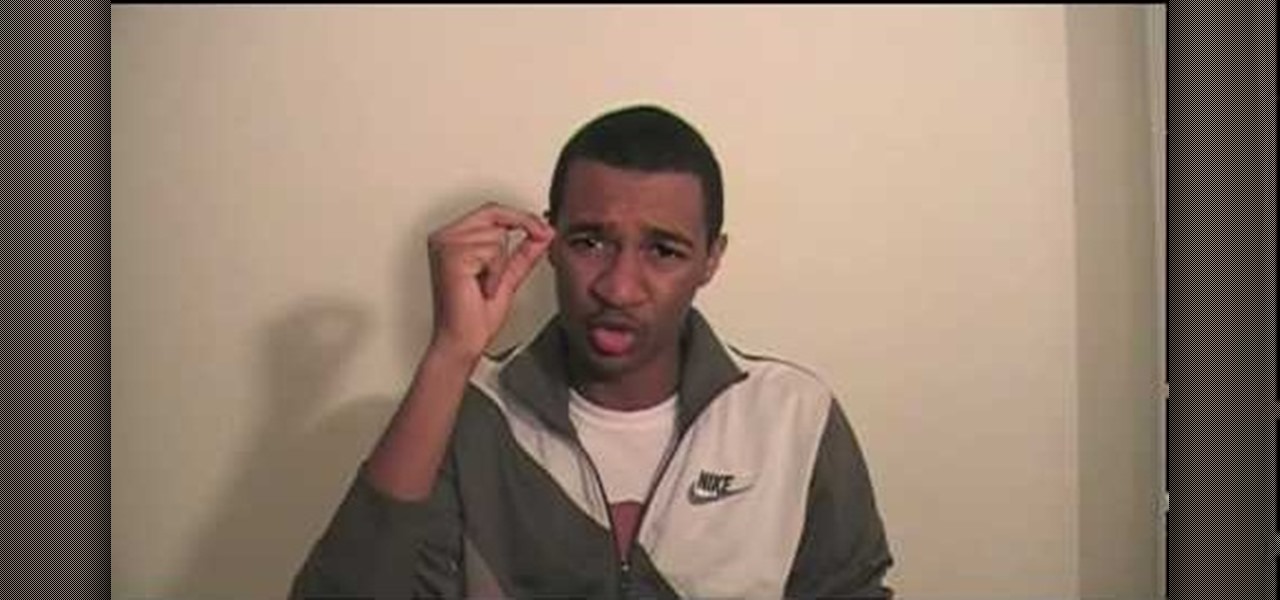
In this Video Games video tutorial you will learn how to determine what is the brand of your Xbox 360 drive. This is a very easy and simple process. There are four brands of drives in the Xbox 360. They are Hitachi, Samsung, BenQ and LiteOn. For this you need to take the face plate off and check the hole under the DVD bezel. If you see a red wire, it's a Samsung drive. If you see a piece of black plastic, it is a Hitachi drive. A gray wire indicates a BenQ drive and if it's a LiteOn drive, yo...

This video shows you how to assign a letter to your USB flash drive (or memory stick) or how to change it in Windows.First of all, connect the flash drive in the computer's USB port. Click on the start button, then right click on My Computer and choose manage. Once the window opens, go to Disk Management. There, you should be able to see the USB drive as "USB DISK". Right click on it and choose "Change drive letter and paths...". Now click on change and select the desired letter for the drive...

The iPhone X's "notch" is now possibly as notorious as Apple's decision to cut ties with the headphone jack. With that said, a cautious consensus can be made from first impressions of the X that the notch isn't all that bad. Still, one problem has shown up in reviews again and again — apps are not optimized to fit the notch.

Microsoft announced yet another exciting partnership for HoloLens today — thyssenkrupp, an industrial engineering company best known for their elevators — continuing to prove how useful augmented reality is in the workplace.

As people experiment with mixed reality software, we're seeing applications that cover the entire spectrum of human interest. Anything that can exist in the physical world has a place in the holographic one. And just as we enjoy building various contraptions with real parts, a new app called ARails knew we'd feel the same about digital ones.

If you've been debating on whether or not HTC's new virtual reality headset, the Vive, is worth the $800 price tag, then you'll be able to find out for yourself soon enough.

Well Welcome Back My Fellow Hackers. What is Slowhttptest? You may be asking. Slowhttptest is a Application Layer Denial of Service attack aka an attack on HTTP. You can read more about it here and also download it if you don't have Kali Linux. slowhttptest - Application Layer DoS attack simulator - Google Project Hosting.