
Have some files you don’t want anyone to see? Or maybe it’s just been a while since you’ve emptied your trash bin. The trash bin function is not a permanent delete but you can erase files off your Mac with this tutorial.

Change your Snow Leopard dock on Mac OS X with this video tutorial. Go to Leopard Hard drive -> System folder -> Library folder -> CoreServices folder -> Dock App (right click) -> Show package contents -> Contents folder -> Resources folder -> Scroll down until you get to Scurve-1.png, Scruve-m.png, Scurve-sm.png, Scurve-xl.png -> Highlight them all and delete them -> Select the dock you want to change it to -> Paste the files into the place that you deleted the others -> Search for "Terminal...

Learn to make HD Video With Windows XP's Movie Maker with this video tutorial. First, go to PapaJohn, there is WMV-HD at the left hand side of the screen. Expand that and click on the Introduction, then 1280*720 link. Download begins, save file on you hard drive. It has to be in the movie maker directory. It is in Program Files - Movie Maker - Shared Link. File must be added in the folder Profiles. Put it there, and if you don`t have such folder, create it. OK, we can start movie maker and ma...

If iTunes ever crashes, you're in for a world of pain and frustration. How do you get all of your digital music back? If you didn't back it up on an external hard drive, then you might be sweating it, but wait… do you have an Apple iPod or iPhone? There may be hope for you yet.
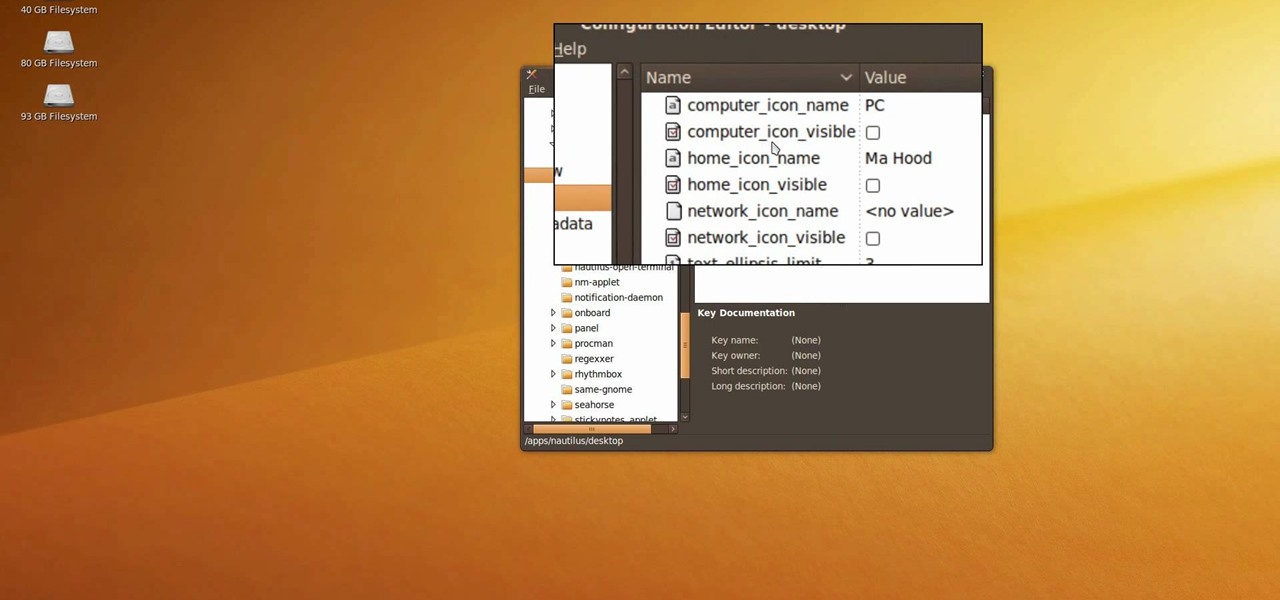
New to Ubuntu Linux? This computer operating system could be a bit tricky for beginners, but fret not, help is here. Check out this video tutorial on how to hide and display desktop icons, such as mounted drives, computer, and trash icons, on Ubuntu Linux.

The Visual Prototyper is a wireframe design solution that allows you to design a fully functional application wireframe and simulate it.

Watch this video tutorial to learn how to calculate your carbon footprint. A carbon footprint is an equation that estimates just how much you, personally, are contributing to global warming—and all you have to do is plug some info into an online calculator. Figuring out how to make your footprint smaller, of course, is another matter.

Thinking of selling your car on the internet? Make sure you don’t get taken for a ride. You Will Need

Check out this tutorial jet ski video that provides several safety tips on riding your personal water craft with caution. Personal Water Craft (PWC), also called Jet Skis and Wave Runners, are the fastest growing watercraft on the waterways. Along with their popularity has come increasing numbers of injuries and deaths. Commander Tom Martin of the U.S. Coast guard says riders need to follow the rules of the road, as well as wear life jackets and have other safety equipment on board. John Birk...

Jabra offers the latest in speakerphone technology: the SP700. This stylish, versatile new speakerphone can be used on its own or to transmit the calls to your car audio system with no installation necessary. This compact device can also be used to stream music stored on your mobile phone through your car stereo speakers, allowing you to enjoy your favorite track while driving. See how easy it is to use the Jabra SP700 bluetooth device in your car to answer your phone, listen to music or even...

Tim Carter shares some pointers about exterior shutters and which type of window shutters you should buy. Wood shutters are nice, but they don’t always hold up over time if not properly maintained. Vinyl window shutters are a great alternative. They are maintenance free and come in a variety of styles and colors for any style of house. Vinyl shutters come with a special fastener for quick and easy installation. Drill a 1/4" hole into the shutter and in the house, then drive the fastener into ...

Learn how to do speed super legs exercises. Presented by Real Jock Gay Fitness Health & Life. Exercise

Effect: a hard-as-balls puzzle, that will drive everyone nuts and win you some free booze! Start out with four quarters set up in a diamond pattern.

In this video series, watch as Jared Cummings teaches you how to ride an ATV. Learn how to start the quad, the basic riding gear needed, how to brake and turn on a 4-wheeler, how to ride up and down a hill, how to avoid things, and basic safety tips to remember.

Learn how to install a hard drive into an external casing.

If you're interested in becoming an in-demand project manager or leader in today's data-driven world, you need to know more than just a few generic management strategies to lead teams and companies successfully.

Google Meet might not have virtual backgrounds like Zoom, but it hits all of the other basics, from hosting many multiples of video participants to sharing your screen, that you'd expect from a robust video conferencing platform.

In the past, if you upgraded to a new Galaxy or if you had to factory reset your existing one to fix an issue, you had to restore your home screen layout manually. Your wallpaper, widgets, icon placement, and launcher settings were all dependent on you to be put back in their place. Thankfully, this isn't an issue anymore.

We may or may not see Apple's long-awaited take on AR smartglasses this year, but the company is more than getting its practice swings in with its current wearables business, which hit record revenue in 2019 according to financial results released this week.

Google pushed a new kind of augmented reality walking navigation to the mainstream last year, and now startup Phiar is hoping users will use its AR app in the same way for driving navigation.

Those going on crazy off-road adventures, taking their inspiration from various SUV commercials, are likely to encounter many unexpected, all-terrain dangers.

When it comes to building luxury cars, Bentley certainly knows what it's doing. However, when it comes to building an AR app, Bentley is looking less Continental GT and more Geo Metro.

The fifth annual Amazon Prime Day is upon us. Starting July 15, Amazon will offer thousands of deals on products across its site, kicking off at 3 a.m. EDT. This year, it will only run for 48 hours, so you have even less time to act. To save you some of that time, we made a list of the best deals for smartphone accessories.

Almost half a year after we broke the story about the demise of Meta Company, there's good news for fans of the augmented reality startup — a rebirth is at hand.

You don't have to be a frequent flyer to know how indispensable navigation apps have become. Many of us rely on these apps for traveling from state to state and getting around in foreign cities, but even more of us count on these apps to beat rush hour traffic and find the quickest routes to school or work. So naturally, we all have our favorite mapping apps, but which one is truly the best?

Smartglasses maker Vuzix has emerged with the first hardware powered by the Snapdragon XR1 chip, roughly nine months after Qualcomm introduced the chipset designed to drive augmented reality wearables at the Augmented World Expo in Santa Clara.

With the exception of "Reflection" on the iPhone X, Apple hasn't updated their catalog of ringtones and alarms since iOS 7 dropped back in 2013. Since then, the company has come a long way with the quality of the iPhone's speakers, but their tones haven't adapted to meet those changes. That's left an opening for others to create their own ringtones mastered for the iPhone.

In an effort to help its advertising partners close sales with its sponsored augmented reality camera effects, Snapchat has launched a set of e-commerce tools designed to encourage users to buy products directly in the app.

With an ordinary birthday card, we can introduce a physical device which contains malicious files into someone's home and deceive them into inserting the device into a computer.

Coming into this year's Consumer Electronics Show (CES), the common sentiment among observers was that this was expected to be the big year for augmented reality.

Apple first added a "Drag and Drop" feature to iPads in iOS 11, but your iPhone can do a little of the magic, too. It's just not so obvious. While you can't drag and drop items from one app to another like you can on an iPad using Split View and Slide Over, you can move things around in certain stock applications. And it works the same whether you're using iOS 11, 12, or 13.

Cruise Automation follows Waymo's and Uber's lead with its debut of a beta version of an app-based driverless ride-hailing service for its employees in San Francisco, ahead of a possible launch of a full-fledged commercial offering within four years.

Nvidia has emerged as the indisputable leader in chips for Level 3 and even more advanced driverless applications, catching some of the world's largest semiconductor makers and automotive suppliers by surprise.

The automotive industry is traditionally very conservative, so when a carmaker says it will launch a particular model or feature by a certain date, it means a lot.

Self-driving car models and fleets get most of the media attention, but it is the suppliers that design and make the technologies underpinning the driverless revolution, says Guillaume Devauchelle, the vice president of innovation and scientific development for leading tier-one supplier Valeo.

Waymo revealed more clues about its future business model after it said yesterday it plans to kill its Firefly pod-like car project and focus more closely on offering driverless systems for commercially available car and truck models.

Quanergy CEO and founder Louay Eldada is, by any standard of measure, a pioneer in the development of LiDARs for driverless vehicles.

Solid-state LiDAR is cheap, robust, and compact in size — this is why the device is seen as the LiDAR of choice for future high-volume production of level 3 and level 4 cars.

Uber's year is going from bad to worse, and they may be subject to a potential criminal probe in the ongoing Waymo legal battle.

The drama continues! In the latest installment of the feud that has rocked the driverless vehicle industry, Waymo is now accusing Uber of withholding a secret LiDAR device.







































