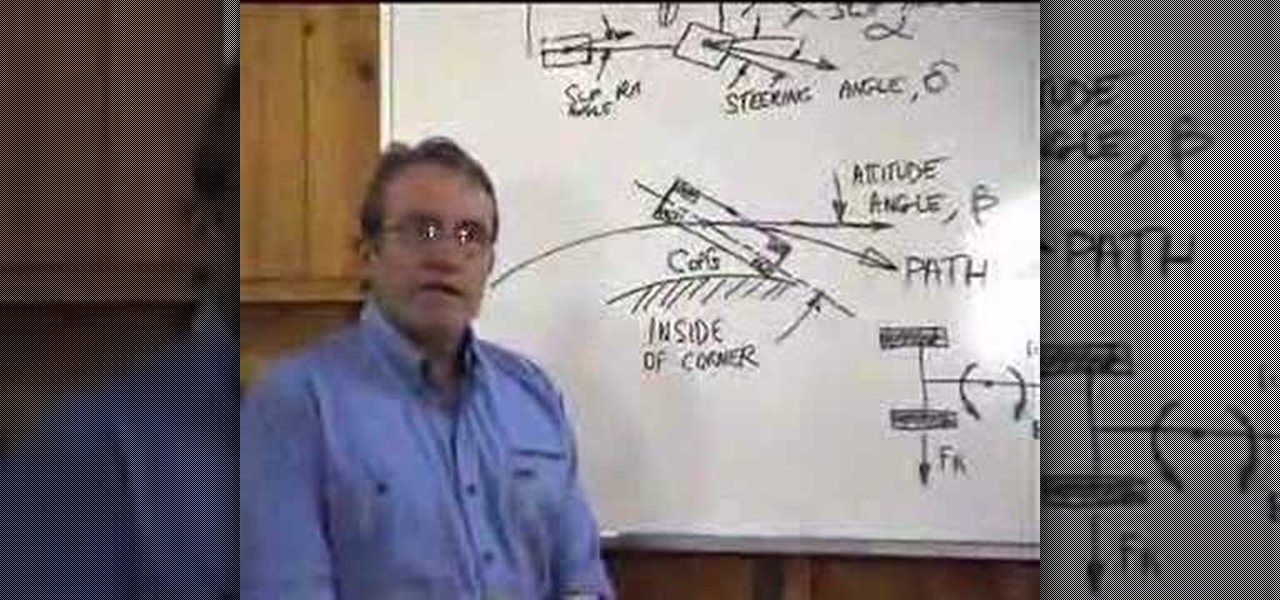
How To: Drive your car really, really fast
Are you a fan of the TV show "Top Gear"? How can "The Stig" drive really, really fast, while Jeremy drives really, really slow.

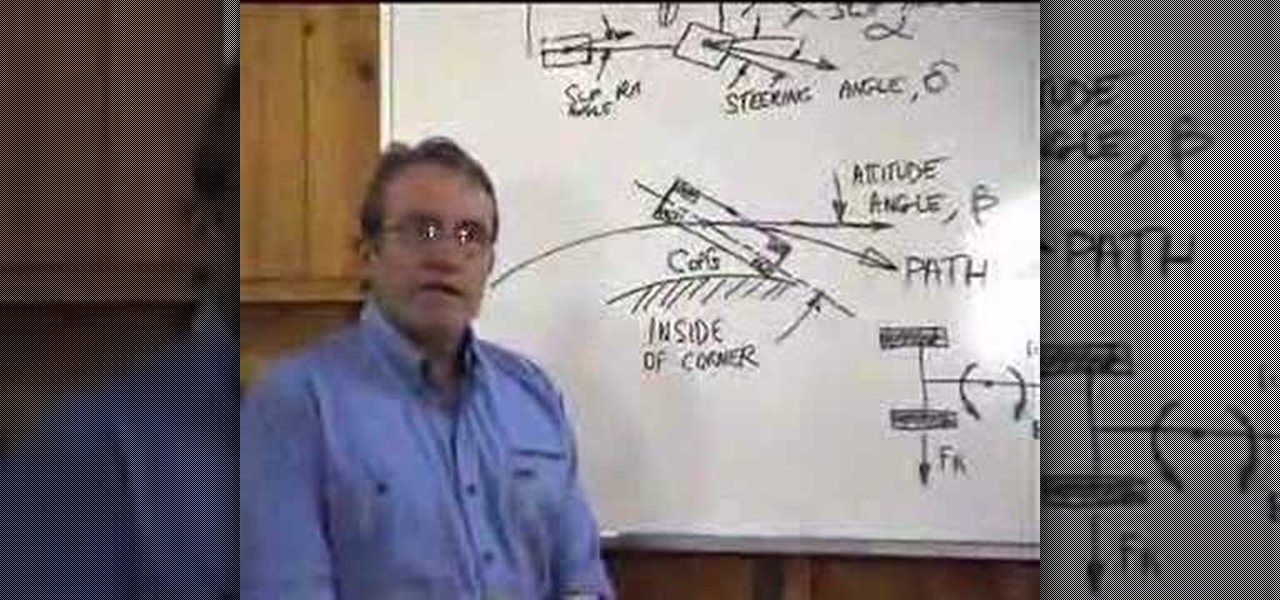
Are you a fan of the TV show "Top Gear"? How can "The Stig" drive really, really fast, while Jeremy drives really, really slow.

The enterprise applications powering the adoption of the HoloLens 2 are only just ramping up as developers continue to work with the still relatively new hardware.

The year 2020 sparked a trend of people moving out of big cities, with some opting to buy mobile homes and vans to travel rather than be cooped up in a tiny apartment during quarantine.

Thanks to the COVID-19 virus, the whole country is staying home. That means no dining out, no going to bars, no live music, and, sadly, no movie theaters. While you might think that means you'll have to wait to see movies like "The Invisible Man," "Emma," and "The Hunt," think again. Because of the pandemic, you'll be able to watch these movies on your phone earlier than ever.

Magic Leap One owners, start your virtual engines, as automotive virtual reality developer RelayCars has published an app to Magic Leap World that lets users customize and test drive a 2019 Kia Stinger.

The newest version of macOS has arrived. While everyone's mind is being blown by Mojave's groundbreaking new Dark Mode, we'll be taking advantage of its insecure file permissions to establish a persistent backdoor with a self-destructing payload that leaves little evidence for forensics.

Waveguide manufacturer DigiLens has closed a $25 million Series C round of funding from automotive technology company Continental, which uses the technology in its heads up displays.

On Tuesday, at the Geneva International Motor Show, Volkswagen gave the world an early peek at a futuristic autonomous concept car that includes a virtual AI host embodied in an augmented reality interface.

Because it sources a majority of its vital data from actual drivers on the road, Waze is easily one of the best navigation apps to use if you prioritize safety. Benefits such as crowd-sourced traffic data, police trap locations, and road work avoidance, when combined, help you anticipate traffic conditions with unprecedented accuracy and make adjustments accordingly.

Newly appointed Ford Motor CEO Jim Hackett admitted yesterday that demand for driverless transportation could take many different forms and that Ford was rethinking how it would tailor its cars and mobility services for self-drive modes of transportation in the future.

Google largely helped to pioneer the concept of a steering wheel- and pedal-free self-driving experience when it began testing its Firefly pod-like vehicles a few years ago.

Tesla CEO and founder Elon Musk has repeatedly said this year all Tesla models made since October 2016 have the requisite hardware for "full self-driving" capabilities, yet the company has reportedly begun to add a second graphics processor (GPU) to its computer platform for Autopilot — without officially saying why.

Tesla founder and CEO Elon Musk said during the Model 3 launch party Friday night that all Tesla cars in production have the same driverless hardware, signaling that Tesla's jump to Level 4 hinges on a software update — but Musk didn't exactly say that.

Nauto, which develops driver-monitor cameras and algorithms for autonomous vehicles, is among a growing list of driverless startups able to attract tens of millions of dollars in funding after raising $159 million in its latest round of financing.

Data for mapping and other applications is the lifeblood of machine-driven cars, and so far, Tesla has taken a definitive lead in information it has gathered ahead of other driverless players, including Waymo.
Forget Waymo, Uber, Tesla, and other other heavily mediatized driverless contenders — German premium carmaker Audi AG has become the first OEM to introduce a Level 3 car sold in retail channels.

China's Baidu, the Chinese equivalent of Google, live streamed a video yesterday of CEO Robin Li riding a self-drive vehicle along the streets and highways of Beijing.

Volvo Cars' claims it will offer Level 4 models by 2021 means the premium carmaker will likely have to finalize the driverless design to meet the aggressive timeline by next year at the latest.

The Raspberry Pi loads an operating system from whatever SD card you insert, allowing you to keep different operating systems on separate SD cards depending on which OS you wish to run. A tool called BerryBoot cuts down on the number of SD cards needed by providing the ability to boot multiple operating systems from a single SD card, similar to Boot Camp for Mac computers.

Much work needs to be done before laws and regulations no longer block driverless' rollout in the US, Rob Csongor, vice president and general manager of Nvidia's automotive division, said today during a US Senate committee hearing.

Baidu signed a cooperation agreement on June 7, the first day of the CES Asia conference, with multiple companies in the autonomous vehicles industry. The companies listed in the press release include Desay SV, United Automotive Electronics, and Hangsheng Electronics, as well as possibly additional auto manufacturers. Baidu plans to "jointly develop" upcoming intelligent driving production plans.
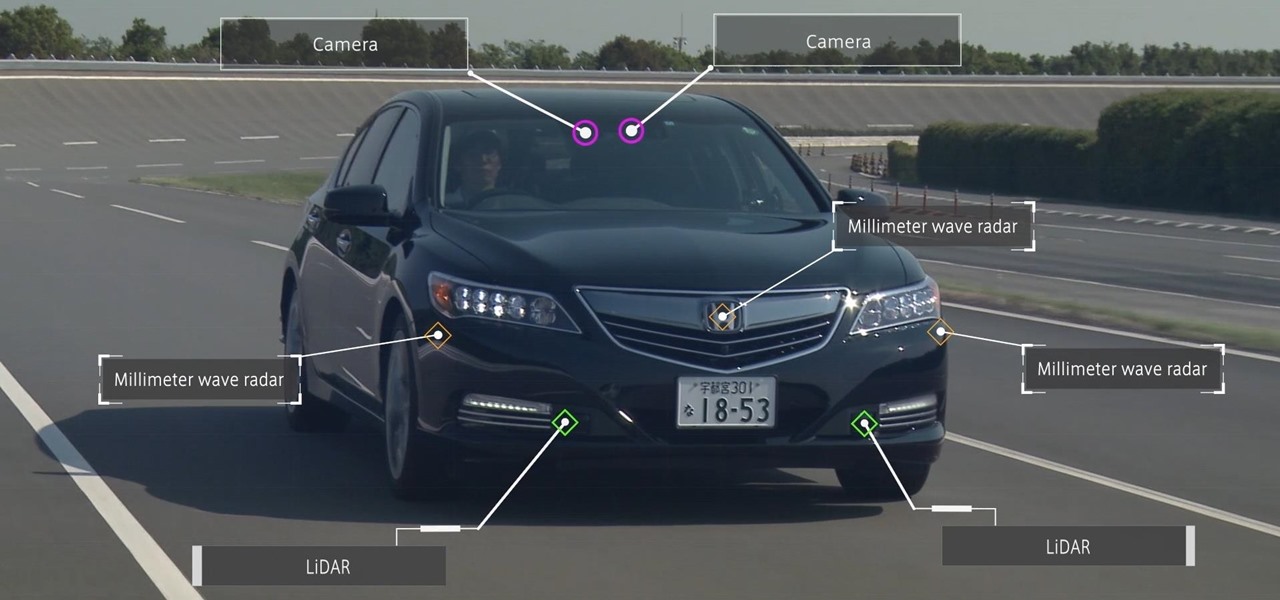
Honda president Takahiro Hachigo has just announced that Honda will complete development of fully self-driving cars by 2025. While the company aims to have level 3 — or conditionally autonomous cars requiring human intervention only in emergencies — on the road in time for the 2020 Tokyo Olympics, these level 4 cars would require no intervention in most environments and thus bring Honda one step closer to producing fully driverless cars.

Delphi Automotive PLC has announced it is partnering with Transdev Group to develop on-demand driverless transportation systems, a deal that shows promise for autonomous development on a global scale.

Demand for Tesla's driverless features as well as its ultra-long battery ranges and a reputation for offering the best-in-class electric car driving experience helped Tesla see a 32% surge in its value as a brand, topping out at $5.9 billion in the BrandZ Top 100 Most Valuable Global Brands study, released June 5.

Volvo is joining the autonomous vehicle race. In a video released Tuesday, the company showed off its concept for a driverless garbage truck, adding themselves to a growing list of manufacturers pledging to work in the self-driving field.

While not quite a true self-driving car, Mercedes is gearing to release a vehicle with a plethora of assistive-driving features, some that might have you excited about what autonomous vehicles can do in the future.

Google's former driverless car boss Chris Urmson raised considerable funds to get his new startup company Aurora Innovation up and running. Axios initially reported that Urmson raised over $3 million to fund his brainchild in the wake of his Alphabet exit, according to an SEC filing.

When we talk about driverless technology, the go-to companies are usually Waymo, Uber, or Tesla. However, traditional automakers like Ford and GM are also staking claims to the driverless and advanced driver assistance spaces.

Baidu's self-driving car unit has had a tough week. Today, the company's leading artificial intelligence (AI) expert, Andrew Ng, announced in an optimistic blog post that he would be leaving the Chinese search engine company to pursue AI research on his own.

It looks like Chris Urmson has spent the six months since he left Google's Self Driving Car Project trying to build a get-rich-quick self-driving unicorn, along with Sterling Anderson, formerly with Tesla Motors. At least that is one of several scandalous accusations in a Tesla lawsuit aimed at the pair, and their secretive startup Aurora Innovation, LLC.

Ask anyone that works on the development of driverless vehicle technology and there is a very good chance that AutonomouStuff will have supplied something to their project.

Many new parents will tell you how hard it is to name a baby. Some have stories of how they knew what the name of their child would be from before conception, only to change their mind when they were born. Sometimes new babies can go weeks without a name since there is an endless selection to choose from.

Earlier today, Alphabet announced that the Self-Driving Car Project has officially graduated from their innovation factory (X) and will now operate as an independent company called Waymo.
Hi, I am Robel, I am here to let you know about how to hack windows admin password with out Sam files, this requires physical access and any boot operating system...I used Kali 1.8 , if it doesn't work make sure you have shuted it down properlyor use backtrack.

Google Maps, once considered superior to Apple Maps, has contributed to a terrible mistake for one woman. A group of demolition workers in Texas were using the service to find a worksite, and to the dismay of homeowner Lindsay Diaz, Google was entirely inaccurate.

There was one company at the 2015 LA Auto Show that had everyone intrigued. They didn't have a big booth, and they only had one car on display, but they definitely had everyone's attention.

Recently I was trying to install Kali Live on a USB drive with persistence and struggled to find a tutorial online that was simple and actually worked. After some trial and error I figured out how to do it correctly and decided to make an article for anyone who is experiencing the same difficulty I did. You will need an USB with at least 8GB. Mine is 132GB, nice and large.

Previously, the only way to see files in iCloud Drive on an iPad or iPhone in iOS 8 was to view them in Safari, which was pretty messy overall. To make iCloud Drive a little less confusing for the average consumer, Apple has included a dedicated app in iOS 9, allowing you to conveniently view all your stored cloud-based files right from your home screen.

It's nice that most apps ship with multi-language support, but if you only need to utilize one, those extra language packs are doing nothing more than taking up space on your computer. And when you're getting close to filling up your hard drive, every little bit counts.

I love my MacBook Air, but the fact that it runs on only 128 GB of flash storage causes me to move most of my files to the cloud. I don't mind having to be connected to the internet in order to access my files, but it's definitely a hassle trying to figure out which files I should move in order to save the most space. Usually, I don't even bother even trying until I see the dreaded "Your startup disk if almost full" warning. Currently, the only real way to find your biggest files in Mac OS X ...