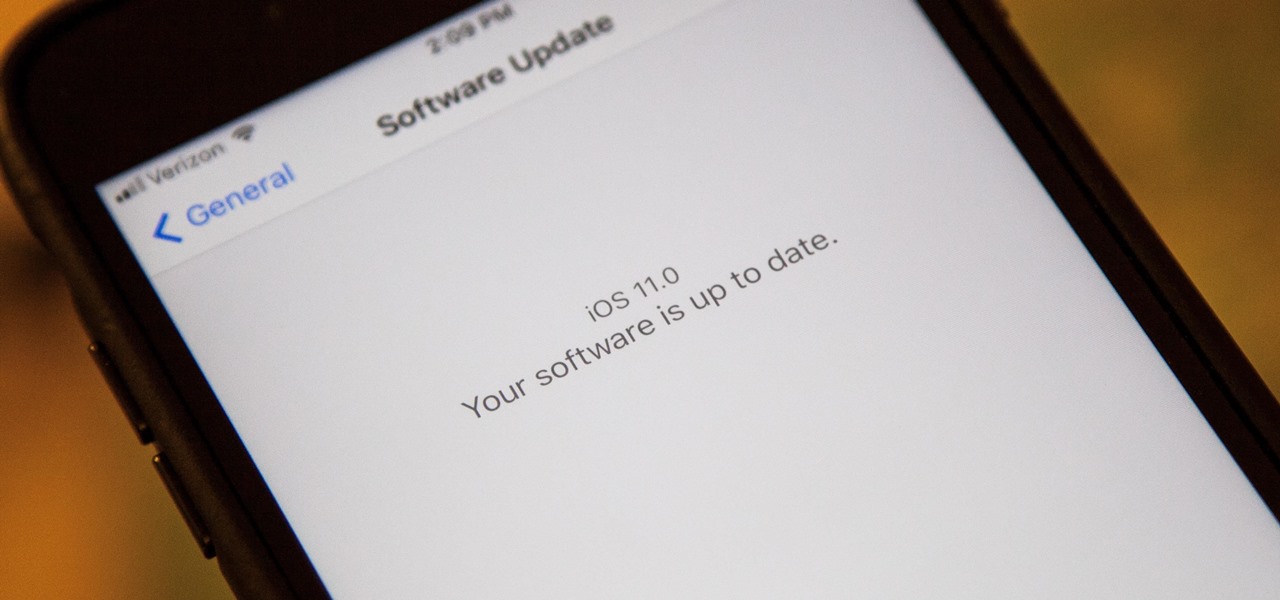Since its launch in 2009, Google Apps Script has given creative thinkers the ability to perform light-weight application development within GSuite. Based on JavaScript, you can build your own simple tools that will increase your efficiency and productivity.

In the last decade, the number of people working remotely in the US has increased dramatically, and so has their need for technology and software to supplement that remote work. Whether you work from home or a coworking office space, the requirement for highly compatible and helpful productivity apps is a must if you want to get things done successfully.

While the rest of the world is scrambling to figure out how to adopt augmented reality and VR tools for remote meetings, one company is building its war chest to serve the growing space of corporate clients who need this kind of immersive computing training.

The USB Rubber Ducky is a famous attack tool that looks like a USB flash drive but acts like a keyboard when plugged into any unlocked device. The Ducky Script language used to control it is simple and powerful, and it works with Arduino and can run on boards like the ultra-cheap Digispark board.

After leaning on augmented reality for its outdoor advertising, HBO has called on augmented reality again via Snapchat to promote its Watchmen series.

Facebook Messenger Lite is an official, de-bloated version of Facebook Messenger for Android. It's snappier and it's a lot more battery-friendly, but this is because there are fewer features complicating everything. One feature they didn't leave out, however, is the ability to send audio messages.

When you're going somewhere for the first time, it's nice to know what the destination will look like. Street View in Google Maps is the perfect tool for that, though it's always been a little awkward to access. But now, Google added a new overlay that will put Street View content literally one tap away at all times.

Video may have killed the radio star, but will volumetric capture and augmented reality kill the video star?

The research team from Nvidia is returning to SIGGRAPH, an annual hotbed of innovation, with two new advancements in augmented reality displays.

Introduced to Apple Podcasts back in iOS 11.2, whenever one episode of a show ends on your iPhone the next one begins right away for an uninterrupted experience. While the continuous playback feature for each show or station is incredibly useful for lengthy commutes, long drives, or to catch up on what you've missed, it may not be ideal for other situations.

The new film Brightburn, a horror take on the superhero genre produced by Guardians of the Galaxy director James Gunn, debuted in theaters on Friday, and it has some promotional backing from Snapchat to drive ticket sales.

Dark mode is one of the most requested features these days, but it's even more important with a navigation app. If you're using Google Maps for directions while driving at night, the default white background will shock your eyes and make it harder to see the road in front of you. Thankfully, you can now enable a dark theme to make this whole process a lot safer.

Silence spreads over these mountains like nothing I've ever felt. If I didn't have Moby blasting in my earphones, there'd probably be no other sounds around. Well, except for someone, Phil probably, murmuring in a nearby tent just low enough to make his words indiscernible.

Fashion brand Christian Dior is using augmented reality as a carrot to drive up their follower counts on Instagram.

Samsung isn't set to reveal its latest and greatest — the Galaxy S10 line — until February 20, but that hasn't stopped leaks from giving us an early taste. While we already know what the rumored devices will probably look like, we now have access to their wallpapers as well. Apple fans don't need to be left out of the fun — someone has already cropped these images to fit your iPhone's display.

The recent pitfalls and media fallout hitting Facebook hasn't stopped the social media giant from looking to the future.

After publishing two batches of videos from its L.E.A.P. developer conference, Magic Leap has made the session on Seedling from Insomniac Games available to the public.

Despite the rise of music streaming, the experience of immersing oneself in the artwork and lyrics of old school albums is alive again, as sales of vinyl records and CDs have outpaced digital downloads for the first time since 2011. Now, the latest album from Amsterdam-based Necessary Explosion evolves this experience through augmented reality.

Augmented Reality beauty tools have become quite popular lately, and while CoverGirl's didn't exactly turn heads, the new Wanna Nails app by Wannaby looks like a great tool for anyone who uses nail polish.

Just a week after rumors surfaced of a massive new investment in Magic Leap led by Saudi Arabia's Public Investment Fund (PIF), the investment has been confirmed by the company's CEO Rony Abovitz.

In the previous article, we learned how to set up our VPS, configure our PHP server, and developed an in-depth understanding of how the payload works. With all that taken care of, we can get into disguising our payload to appear as an image and crafting the note in the greeting card being delivered to our intended target.

The Tesla-riding Starman that was launched into space via Elon Musk's SpaceX last week will miss its Mars target and is instead headed toward a lonely asteroid belt in the void of space. But if you missed the initial launch and would like to get a taste of what Starman is seeing, you can now take a short ride along thanks to a new Snapchat Lens.

In another move that pushes Meta 2 toward becoming a legitimate workplace tool, Meta Company has partnered with Dassault Systèmes to bring augmented reality support to the latter's Solidworks 3D CAD software.

After pouring out $10 million for 60 seconds of Super Bowl advertising time, Doritos and Mountain Dew continued their Sunday marketing binge on Snapchat.

Nova Launcher is one of the most popular apps on the Play Store thanks to its rich features and fluid navigation. But one downside that comes with this abundance of features is that much of Nova's functionality is lost on the masses. Fortunately, I've used Nova for several years and learned a few tricks along the way.

Last week, we told you about one of the first pairs of augmented reality smartglasses to get Amazon Alexa functionality, and now we're finally getting a look at how it works.

When it comes to marketing, sexy sells, a point that has been lost on most augmented reality hardware makers focused mostly on the geek space. But a new promotional spot from AR-in-the-car accessory maker WayRay indicates that AR companies are beginning to see the virtual sizzle reel light.

Using the CES tech conference in Las Vegas as the launch pad, Dell has announced that it's partnering with Meta Company to offer its augmented reality headsets to business customers.

This year's CES seems particularly obesessed with VR, but augmented reality is offering a few surprises as well. One of those surprises arrived on Monday in the form of China's Rokid Glass.

The same approach to augmented reality that some companies use to improve workforce productivity could also make it easier for car owners to operate and maintain their vehicles.

Last month, BMW rolled out its playful take on augmented reality with Snapchat, and now the automaker is bringing that same immersive computing whimsy to iOS directly.

Ransomware is software that encrypts a victim's entire hard drive, blocking access to their files unless they pay a ransom to the attacker to get the decryption key. In this tutorial, you'll learn how easy it is to use the USB Rubber Ducky, which is disguised as an ordinary flash drive, to deploy ransomware on a victim's computer within seconds. With an attack that only takes a moment, you'll need to know how to defend yourself.

Honeywell recently completed successful testing of virtual window technology that enabled drivers to maneuver an otherwise windowless combat vehicle on rough terrain at speeds exceeding 35 miles per hour.

Discovering you're on a route filled with tolls while you're already on the road, with no cash on hand, is never a pleasant surprise. Fortunately, Waze has an incredibly simple solution to nip this potential headache in the bud and save you money while navigating.

IKEA can help customers determine if a couch fits in their living room, but who is going to help them figure out if their new SUV will fit in the garage?

If you've ever wondered how to import your photos in Snapseed, then you've come to the right place. Snapseed is a wonderful photo-editing app and will provide you with many tools to take your photos to the next level. But you can't get to that next level if you don't know how to get your images into Snapseed in the first place.

According The Venture Reality Fund, the introductions of Facebook's camera platform and Apple's ARKit catalyzed increased activity among companies developing consumer applications.

If you have movies and videos stored on Box, Google Drive, Dropbox, or OneDrive, you should definitely be using the VLC app for iPhone. After setting a few things up, VLC will let you stream videos directly from any of these services with a proper video player UI, complete with gesture controls.

Apple promised at WWDC to release the iOS 11 public beta by the end of June, and they've just followed through on their promise.

In a recently released video, it was revealed that Formula-E's partner Roborace has developed a driverless race car that can complete laps at full racing speed.