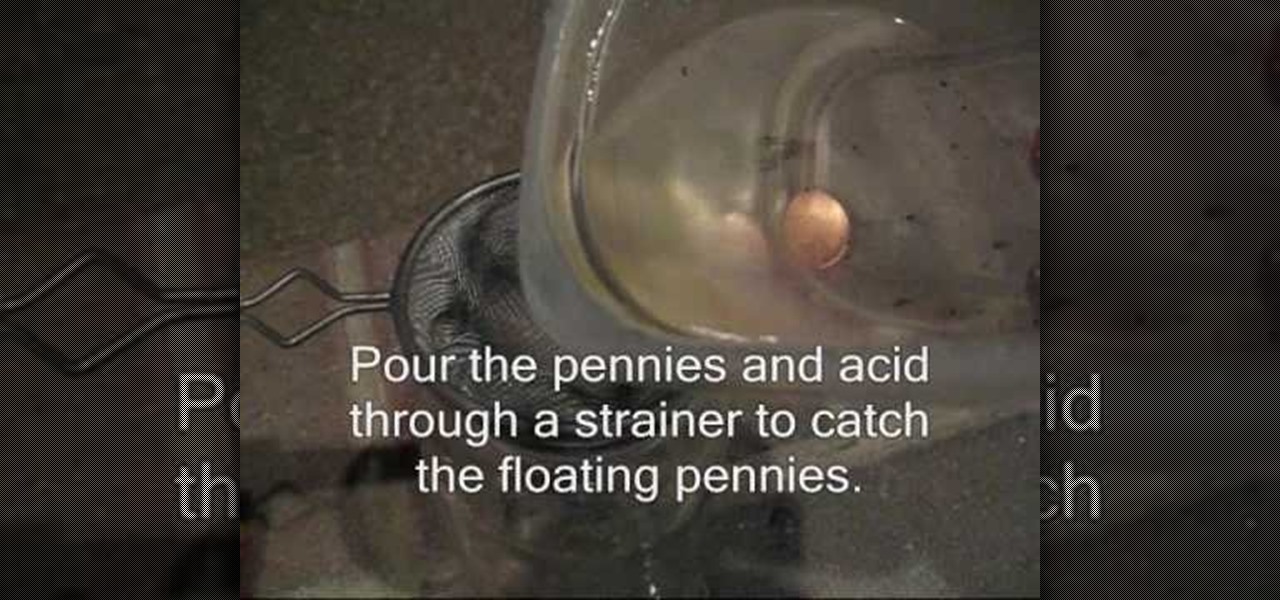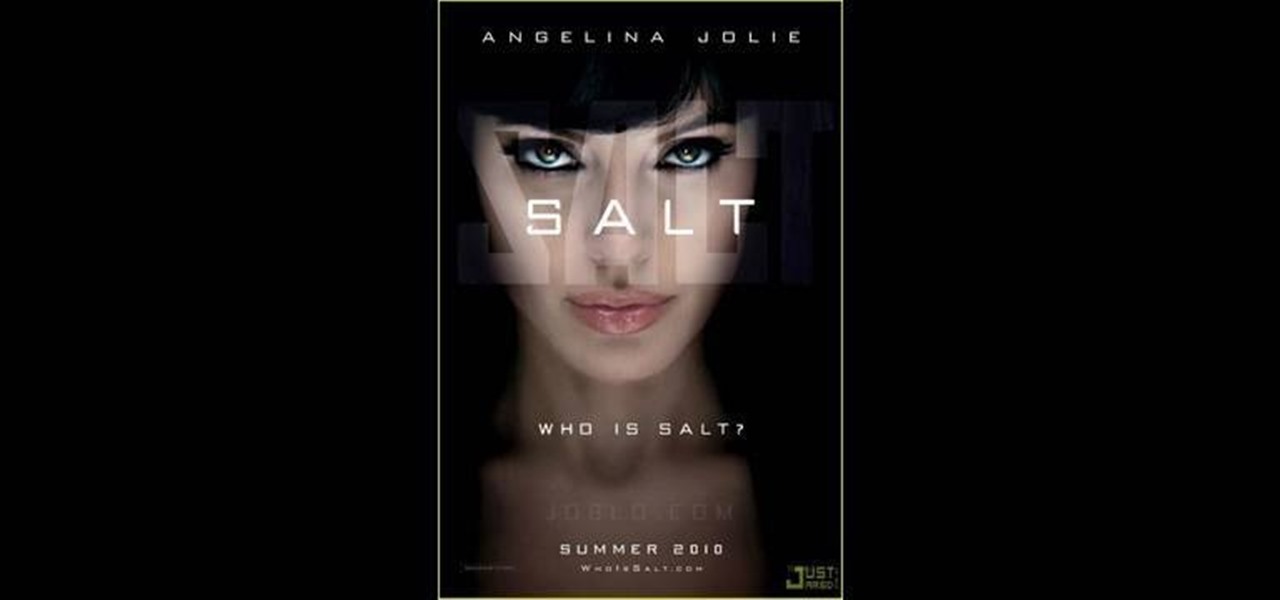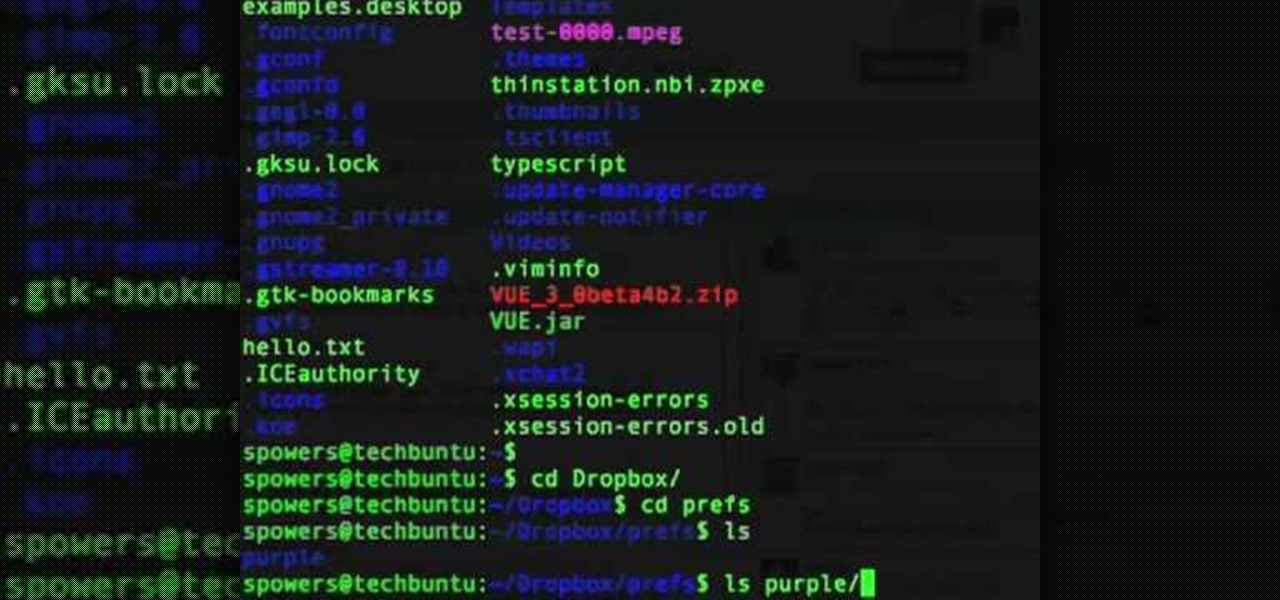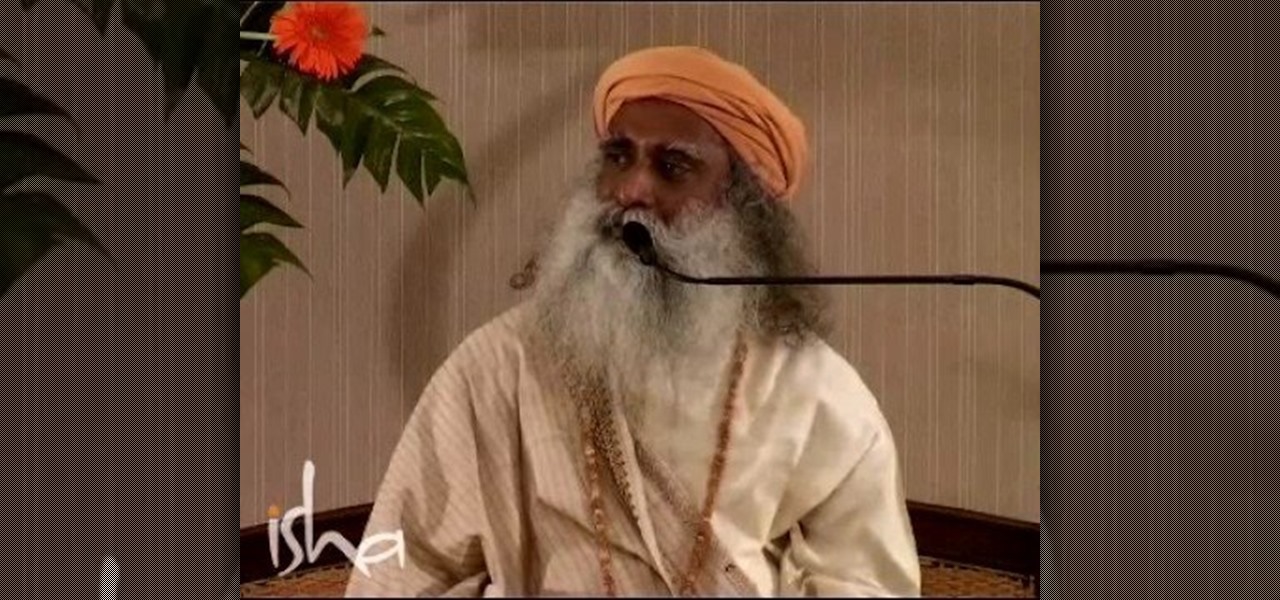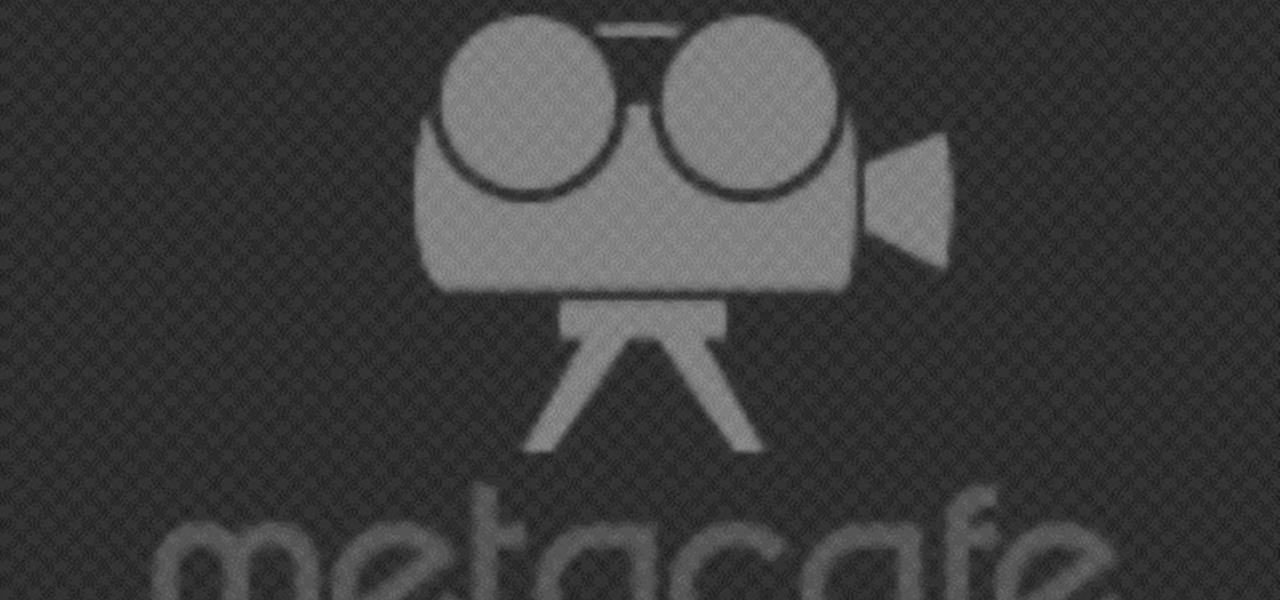In this video, we learn how to add rotating banner ads to Wordpress Thesis theme. First, go to your Wordpress admin, then go to the thesis option. Now, click on custom file editor. After this, selection "custom_function.php", then go to the FTP path and open "launch.php". Now a notepad will open, copy the code inside where it says banner ad and past that into your Wordpress multimedia box. now, go to the drop down menu and click view custom code. Now you should be able to see banner ads on yo...

In this video, we learn how to convert an image into a sketch in Photoshop. First, open up Photoshop and open the picture you want to convert. Now, click the layer and unlock the background. After this, go to "image", "adjustments", and remove all the saturation from the photo so it's black and white. Then, duplicate this and invert it by going back to the adjustments section. Now, go on the top of the layers tab and select "color dodge" from the drop down menu. Now, go to "filter", "other", ...
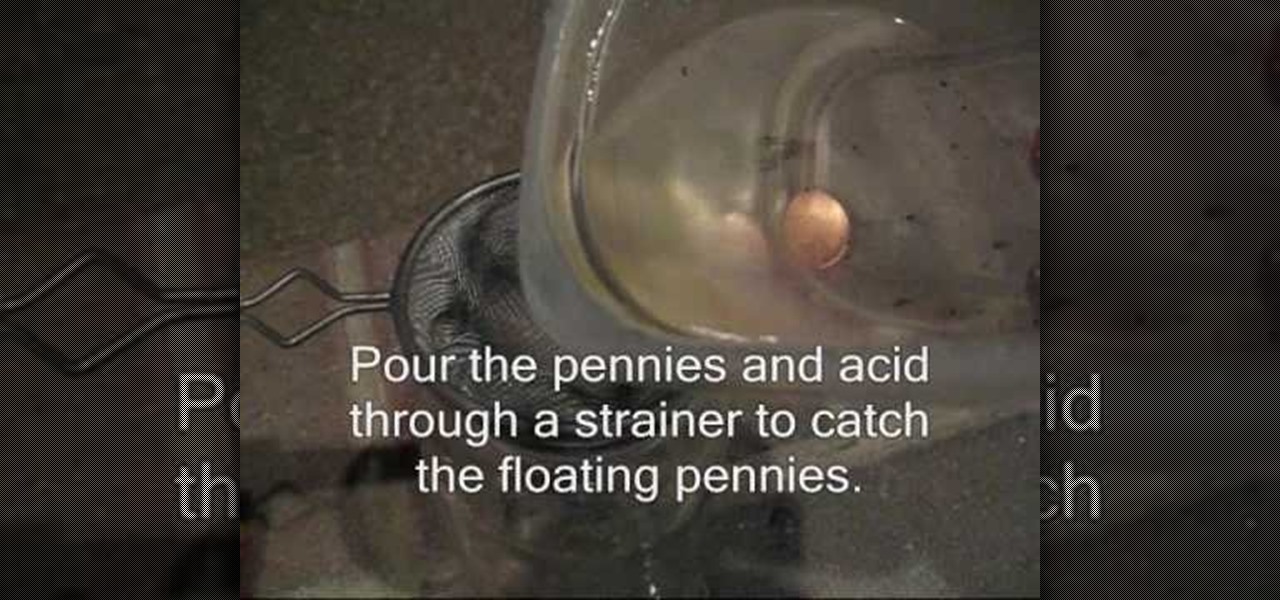
In this video, we learn how to hollow out a penny. First, you need pennies that are dated after 1982, muriatic acid, a plastic container, and sandpaper. First, rub the edge of the penny on sandpaper until the silver color is exposed. Do this on two pennies, then place them in the plastic container. Now, while wearing gloves, pour the acid into the container so the pennies are completely covered. Now the pennies will start to bubble, leaves these in the acid for around six hours. Next, pour th...

In this video, we learn how to play Velvet Underground: I'll Be Your Mirror on guitar. The only chords you will need to play are: D, G, A, and Em. The guitar should be drop tuned one whole step before you begin to play. Get used to playing the chords first, then start to play them together to make the verses of the song. Play the different sections at first, with the lyrics, then start to add all the sections together to create the entire song. When finished, you will have this Velvet Undergr...

We once read a Twitter profile that said, "Love food. Hate exercise. Will die of heart attack." While that's funny and all, we doubt any of you guys and gals would want to drop dead on your 40th birthday. While we're totally for the occasional splurge, it's definitely a good idea to begin eating healthy now.

What is the absolute, most basic thing you need to know in order to asemble an earring? Attaching the earring to its earring hook, of course. By learning how to do this, you'll be able to create a neverending host of funky earrings, from cool guitar pick earrings to drop pendant earrings.

We've always had the impression that the only women who wear pearls are those who also own McMansions and tie cable knit sweaters around their shoulders at yacht club soirees. But now that we've seen this jewelry craft - a pair of chunky blue green glass pearl earrings - we're taking a second glance at these pearl things.

We usually categorize exercise into two categories: cardio and strength training. You'll hear fitness experts espousing that you have to combine both to effectively burn fat and build muscle. But there are several other abilities you should adapt if you want to be lean all over.

Being based in sunny Los Angeles, we at Wonderhow are no strangers to heat. This prank was designed for use in hot areas, but we think it would be just as amusing if not more so somewhere cold. All you do is buy a lot of ice, locate or construct a platform over an entryway your victim often uses, put the ice and yourself up there, wait for them to arrive and dump it on them. It'll be cold, wet, and oh so surprising.

In this Electronics video tutorial you will learn how to burn a video to DVD using DVD Flick and ImgBurn. Do a Google search for 'download DVD flick' and download the program from the first link in the search result and install it. Then go to Download and search for 'imgburn', download and install it. Now open up DVD Flick, click on 'add title' on the right side and drag and drop the video file you want to burn. Then you go to 'menu settings', select the menu you want and click 'accept'. Then...

In this video, we learn how to get super curls like Kim Kardashian. First, apply heat protector to your hair, then heat up your curling iron. Next, take small sections of your hair and place them into your curling iron. Leave the hair in the curling iron for several seconds, or until the hair is hot. Next, drop the hair out of the curling iron, then brush out with your fingers and spray hair spray onto it. Continue to do this in sections around your entire head until all your hair is curled. ...

Pretty cookies can't exist without icing. Sure, plain, undecorated cookies are nice and taste great, but adding even just that one coat of royal icing takes the experience from tasty to sugar fantasy.

In this tutorial, we learn how to bake no knead bread. First, add in 3 c of flour to a large mixing bowl. Next, add in 1/4 tsp of active or instant yeast and 1 tbsp of salt. Next, add in 1.5 c of warm water and mix all ingredients together. Now, cover this with plastic wrap and let it sit overnight on the counter. Now, place the dough onto a counter with flour, then pat it down and fold it on both sides. Then, flip it over and you will have a nice ball of dough. Now, take a cotton towel and d...

In this video, we learn how to insulate an attic pull down with Roy Honican. Doing this can help keep your home warmer and more energy efficient. First, measure around the top of the attic so you can build a box that will stand on top of it. To build the box, use foam board that is 1" thick. Cut the size to the sizes you just measured. After this, use foam tape to tape all the pieces together. Once you're done with this, you will have a large box and you will be ready to go back upstairs. Pla...

In this video, we learn how to make fake blood for Halloween. You will need: small bottle, teaspoon, cut, clear syrup, red and blue food coloring, and corn starch. First, pour some syrup into the cup, then add in 2 tsp corn starch and mix together. Next, drop in some red food coloring and mix together. After this, add in blue food coloring and mix it together so you have blood red colors in the cut. When you are finished, you will have fake blood that you can use on Halloween at home and it w...

In this video, we learn how to scream sing with Mitch Lucker. First, you want to prepare your body by deep breathing in and out. You then want to breath in deep with your voice and start to make a growling noise. Once you have this sound, you will want to practice with it very often. Next, get a full stomach of air and then drop your voice very low. After this, release all of your breath while breathing out in a low voice. Then your voice will sound extremely low and you will be scream singin...

In this tutorial, we learn how to turn eggs into bouncing balls. You will need: hard boiled eggs, vinegar, and a jar to make these. First, fill your jar up with vinegar and then drop your egg inside of it. After this, let the egg sit inside of the jar for a couple of days. After this, take the egg out and peel the membrane of off the outside of it. Now, you will be able to use your egg to bounce off of anything. When peeled apart, the contents of the egg will be rubbery as well! This is an in...

Angelina Jolie's action flick "SALT" has been steamrolled at the box office by Christopher Nolan's dream world thriller "Inception," but the picture has many merits that make it deserving of your hard-earned money the next time you hit the movie theater.

This video tutorial belongs to the software category which is going to show you how to merge & center a cell in Microsoft Excel. Highlight the area that you want to merge. Press the "Merge and Center" button located in the tool bar at the top. The cell will be merged. Then, type in what you want to type and click on the cell that you merged. Right click on it. Next, select "Format Cells" and click on "Alignment" tab. Click on the drop box, select "Center" and click OK. Your text inside the me...

In this video, we learn how to work with Stretch Magic. This is a beading technique that is very easy to use. It's great for making bracelets, because no clasp is required. First, cut a piece of Stretch Magic 4-5 inches longer than you want it. Now, string your favorite beads onto the Stretch Magic. When you are finished with this, connect the ends with a square not and add a drop of super glue for added security. After this, cut off the excess strings from the end and you will be able to wea...

In this tutorial, we learn how to make a web browser in Xcode. First, open up Xcode on your Apply computer, then create a new project. Now go under actions and click 'add', then 'existing frameworks'. Next, click add twice, then scroll down to where you see "menu.xib". Double click on this, and interface builder will open up. You will now have four windows on your desktop opened up. Now go to web view and drag and drop the screen. From here, you can create buttons for the web browser and deci...

In this tutorial, we learn how to sync preferences with DropBox or Ubuntu one. This doesn't work for everything, but it will sync pigeon preference. It's a folder ".purple" and all the preferences are inside here. If you are familiar with using command prompts, then this will be very easy for you to do. Make a symbolic link from the command prompt to the drop box folder. On every folder, you will get the same result! This is very easy to do and just takes a few seconds to find, then you can c...

In this tutorial, we learn how to make a window valance. If you have a drop down shade, a valance will help cover up the hardware that is located underneath it. Start out with your choice of fabric, then add in 1 inch to the top, bottom and sides. Next, line the fabric and place Velcro on the top. Now, use a wrap around and mark where you want to fold the fabric in at. After this, sew the valance and then use the Velcro to stick it onto the metal part of the drapes. When finished, enjoy your ...

Whether you want to drop the pitch of your voice and sound older or increase it to sound like a chipmunk, with Sony Vegas, pitch-shifting vocals is an easy thing to do. Whether you're completely new to Sony's popular nonlinear editor (NLE) or are a seasoned digital video professional simply looking to pick up a few new tips and tricks, you're sure to be well served by this free video software tutorial. For more information, including detailed, step-by-step instructions, take a look.

In this tutorial, we learn how to use the touchscreen on the HP TouchSmart pc. On the Windows desktop you will see a house that has the TouchSmart icon, double touch this, then you will see large tiles that show different shortcuts to application and websites in your computer. You will also see links to website and other items. The bottom and top row are the same, except the bottom is smaller icons than the top. Use your finger to sweep through the different tiles and choose which application...

In this tutorial, we learn how to communicate with a graphic design client. When you are dealing with a graphic design client, you will want to ask them a ton of questions to try to get into their head. If they are hard to deal with, then drop them as a client and don't do business with them. When dealing with other clients, make sure you communicate with them clearly so you both see the same vision and you are working in the right direction. Ask the client what type of budget they have first...

In this video tutorial, viewers learn how to three easy tricks. The first trick is the coin in the hand. The magician drops a penny into the spectator's hand 3 times. on the third time, the coin ends up being a nickel instead of a penny. The second trick is vanishing coin. The magician simply takes a coin, blows on it and it appears under his elbow. The third trick is the throw away card. The magician holds a card, throws it away and magically makes the card appear back in his/her hand. This ...

In this Software video tutorial you will learn how to combine documents into a single PDF in Adobe Acrobat 9. Go to the 'combine' menu and select 'merge files in to a single PDF'. Click on 'add files' and 'add folders'. Now create a new folder and click OK. Then drag and drop files in to the folder. You can then arrange them in the order you want. You can also delete any document that you don't want. You can also choose pages from a document. With all the documents selected, you can go ahead ...

In this video tutorial, viewers learn how to type in special characters. Begin by opening System Preferences and select International under Personal. Then click on the Input Menu tab and check Character Palette and Keyboard Viewer. Now check "Show input menu in menu bar" and click OK. Then click on the flag icon on the top of the screen and select Show Keyboard Viewer. This will allow users to type or mimic the actions of the keyboard. Users are also able to change the character by selecting ...

There are things that you should keep in mind, if you want to learn to milk cows. Clean the teats, before you begin. To milk the cow manually, squeeze the teats and draw your hand downward, at the same time. Squeeze and pull down, until there is no more milk. Cows have to be milked at least a couple of times a day.

In this tutorial, Tony Vo teaches us how to cut a bottle. You will need: a glass bottle, yarn, lighter, sink of cold water, and acetone or alcohol. First, take your glass bottle and tie a piece of yarn around the part you want to cut. Wrap the yarn two times around, then tie it tie it tightly. Now, take the acetone and drop it onto the yarn until the entire piece is saturated. Next, take your lighter and burn the yarn on the bottle. As soon as the flames die down, place the bottle into a sink...

In this Diet & Health video tutorial you will learn how to conquer anger and negative emotions. The preacher in this video is Sadhguru Jaggi Vasudev. The guru starts off with a question; why do you want to conquer something that has no value for you or that you don't want? So, drop the idea of conquering anger. Right now you are not angry, anger doesn't exist. When something doesn't exist, how do you conquer it? You get angry when your energies do not behave the way you want them to. Being an...

In this Computers & Programming video tutorial you will learn how to FTP on a Mac via Cyberduck. This is really very easy and simple to do and takes practically no time. Do a Google search for cyberduck, click on the first link, then click on the download link. Download the application and install it. Then open it and click on 'open connection'. In the server box type in ftp.yourdomainname.com, make sure the port selected is '21', then type in your username and password and click 'connect'. T...

In this video tutorial, viewers learn how to do the drop coin vanish magic trick. The magician begin by holding onto a coin and shows the audience that the other hands is empty. Then the magician takes the coin with the other hand and starts to rub it. When he opens his hand, the coin has been vanished. To do this trick, hold onto the coin in between your thumb, index and middle fingers. The coin should be down about half way. They key is to create an illusion that you're taking the coin, whe...

In this tutorial, we learn how to add a title in Pinnacle Studio. First, click drag and drop your movie into the movie screen and then click on the "edit" tab. Now go to the left hand side and click on the "text" button. Go for a standard title, or whichever you prefer and click and drag that into the video screen. It will now be in front of your video. Double click the video screen and then edit the text to say what you would like. Next, click out of this and add a transition from the right ...

If you already have a dropped ceiling in your basement, but it needs a bit of sprucing up, this tutorial should help. If you're looking to change up the ceiling that might resemble an office, then you can do so easily.

In this tutorial, we learn how to work with memory wire to make jewelry. This is a coil material that remembers its shape and comes in a variety of different sizes. First, decide how thick you want your jewelry piece to be, then cut the excess wire with wire cutters. Next, apply a drop of superglue to one end of the coil followed by a Memory Wire end cap and let dry. Now, string your beads onto the wire. When finished, put a bead stopper onto the wire and apply glue to the very end with anoth...

In this tutorial, we learn how to bleed a Shimano break system. First make sure the reservoir is leveled and then take the cover off. Make sure you use mineral oil to clean the top, then rubber band a hose onto the bag. Now take a Shimano spacer and release the fluid by squeezing the lever. When the fluid level has dropped down, fill it back up. When you bleed remember to completely remove the pads, as recommended by Shimano. Replace the pads with the spacer when you are doing this, then you ...

In this tutorial, we learn how to cook a pork chop dinner in skillet rice with Jack Scalfani. Ingredients include: Rice-a-Roni, 2 tbsp butter, 2 1/2 cup water, and 3 pork chops. Place your skillet over high heat and drop in your butter and let melt. After the butter is melted, add in your Rice-a-Roni box and lower the flame to a medium. Don't add in the flavor packet that comes with the package just yet. SautŽ your rice and butter, mixing frequently until everything has browned. Now, add in y...

Sometimes, with all the clothes out there in the stores, it can take quite a bit of time to find something that you are sure to like and can afford. And during this tim of economic hardship, ssaving money is a must right now.