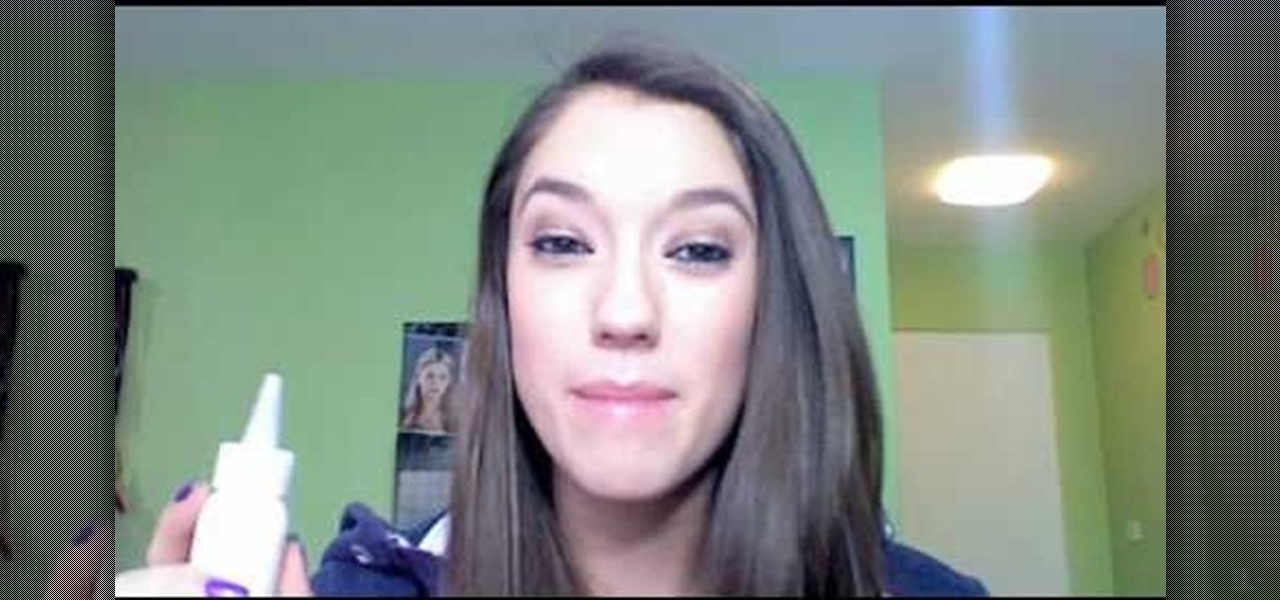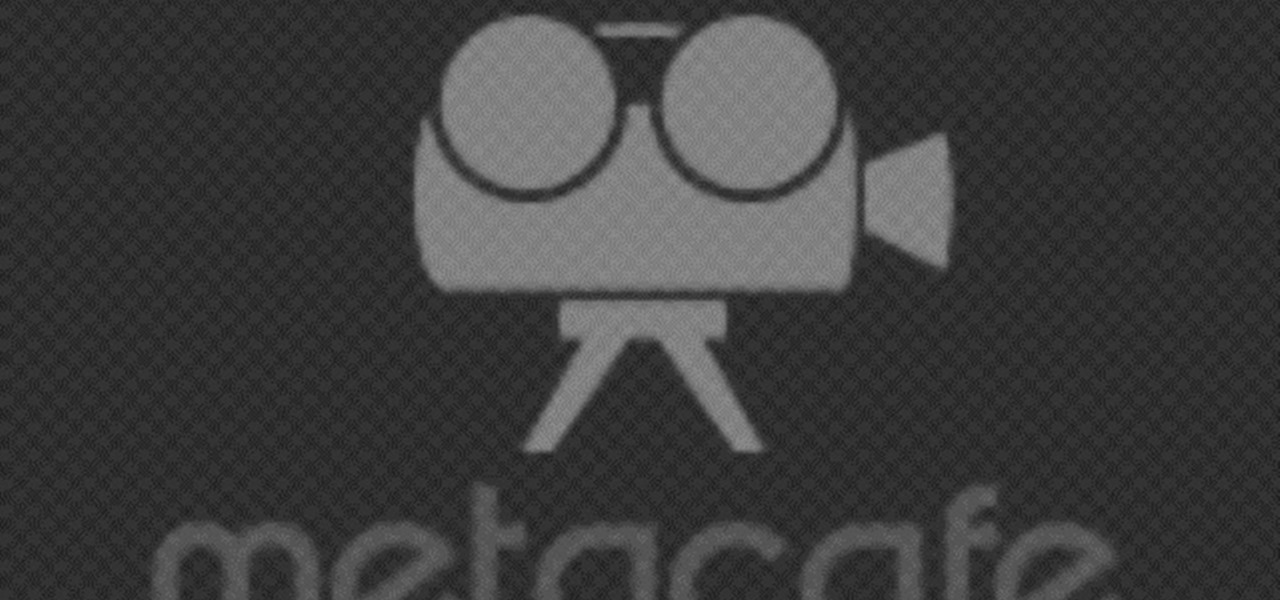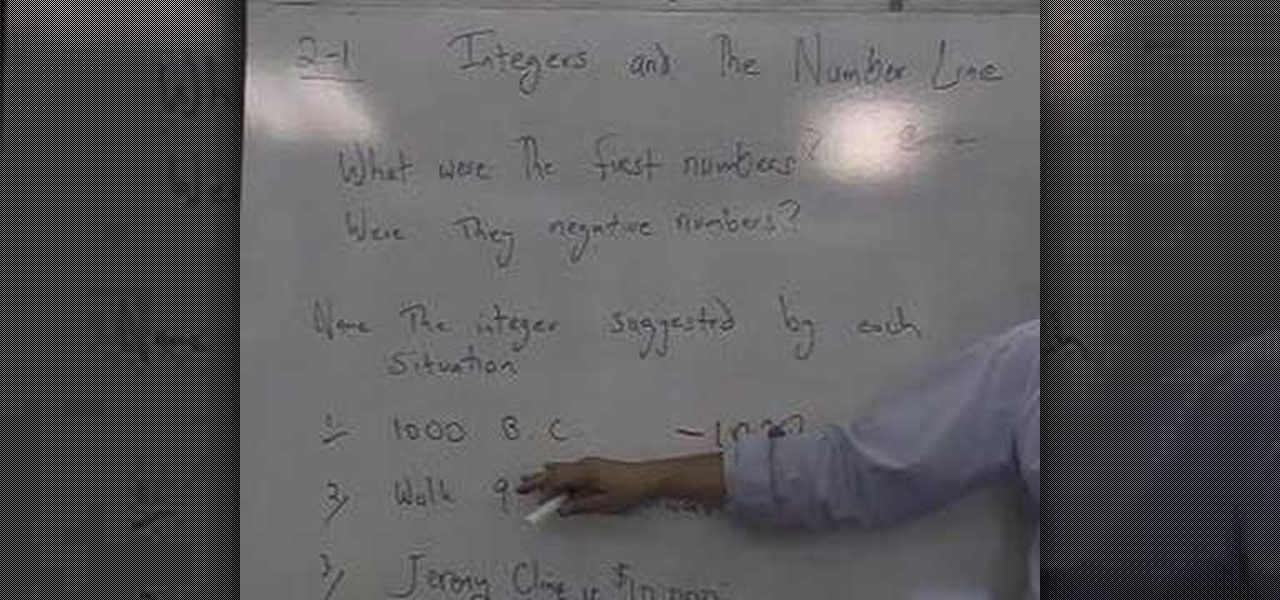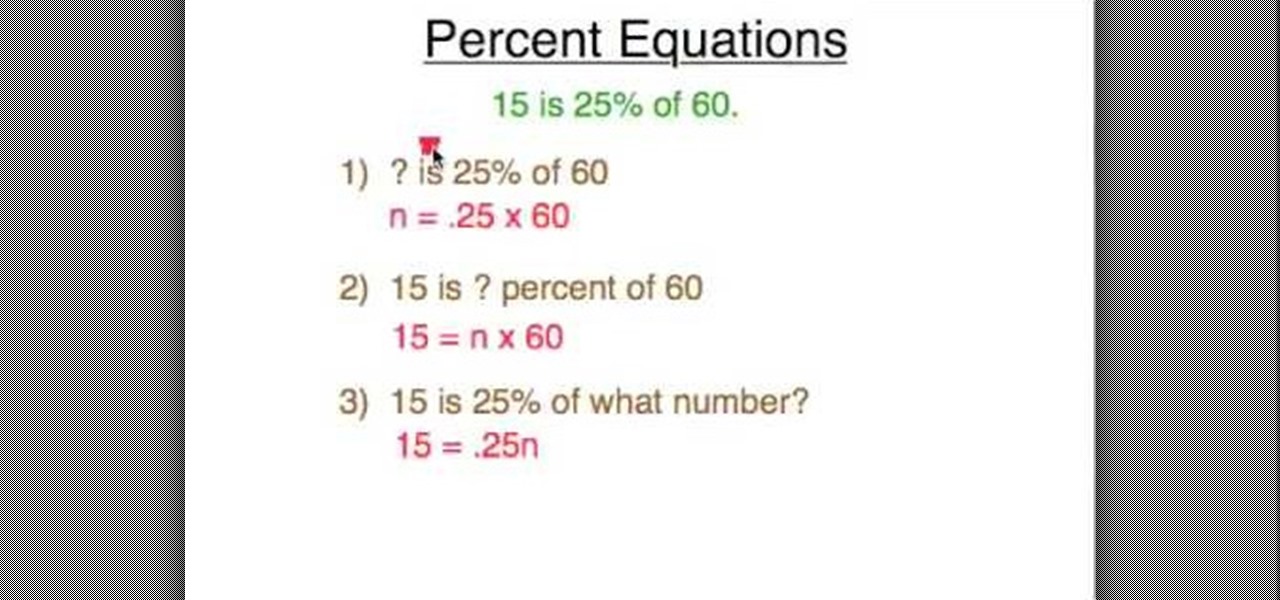This video tutorial in Computers & Programming category will show you how to reduce memory usage in Windows XP to speed it up. The 1st method is to press Windows logo key and pause break together. The 2nd method is to go to start > control panel > system. Now the system properties box will come up. Here you click on ‘advanced’ tab. Now click the ‘settings’ tab under ‘performance’. Click on ‘visual effects’, select ‘adjust for best performance’ and click ‘apply’. Then under the ‘custom’ drop d...

In this video tutorial, viewers learn how to save a wet cell phone. Begin by taking the battery and remove all electrical power. Now wrap the phone in a dry washcloth and cover it with aluminum foil. Then put it into an oven for 5 hours at a low temperature. It is recommended to heat it at about 125 degrees. Another method is to put the phone into a container filled with dry, uncooked rice and leave it for 1-2 days. This video will benefit those viewers who have accidentally dropped their pho...

This video tutorial from hottyqingwa shows how to add audio files into PowerPoint projects.In this tutorial was used Power Point 2007 Professional edition.To start, create a folder with a random name. Then drag your audio file and power point project into this folder.Open PowerPoint project, click Insert from top menu, then select Sound-Sound from file. Double click audio file in your folder.Dialogue box will appear asking if you want the sound to start automatically or when clicked.After, cl...
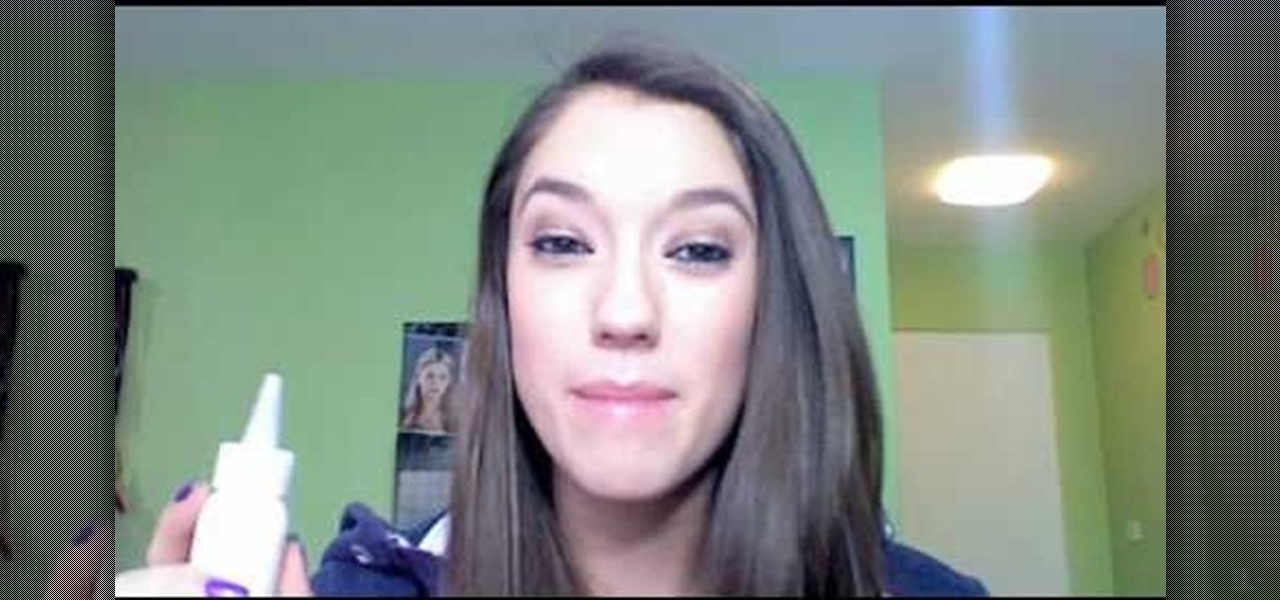
In this video, Blair describes how to fix oily hair with Fakkai dry shampoo. First, she brushes out her dry hair so it's smooth and evenly parted. Next, she puts several drops of the dry shampoo onto the roots of one side of her hair. After this, she rubs the dry shampoo into her hair in a circular motion. She then repeats this on the opposite side of her head as well as the back portion of her head near the roots. After rubbing in all the solution, she grabs the hair brush and brushes the en...
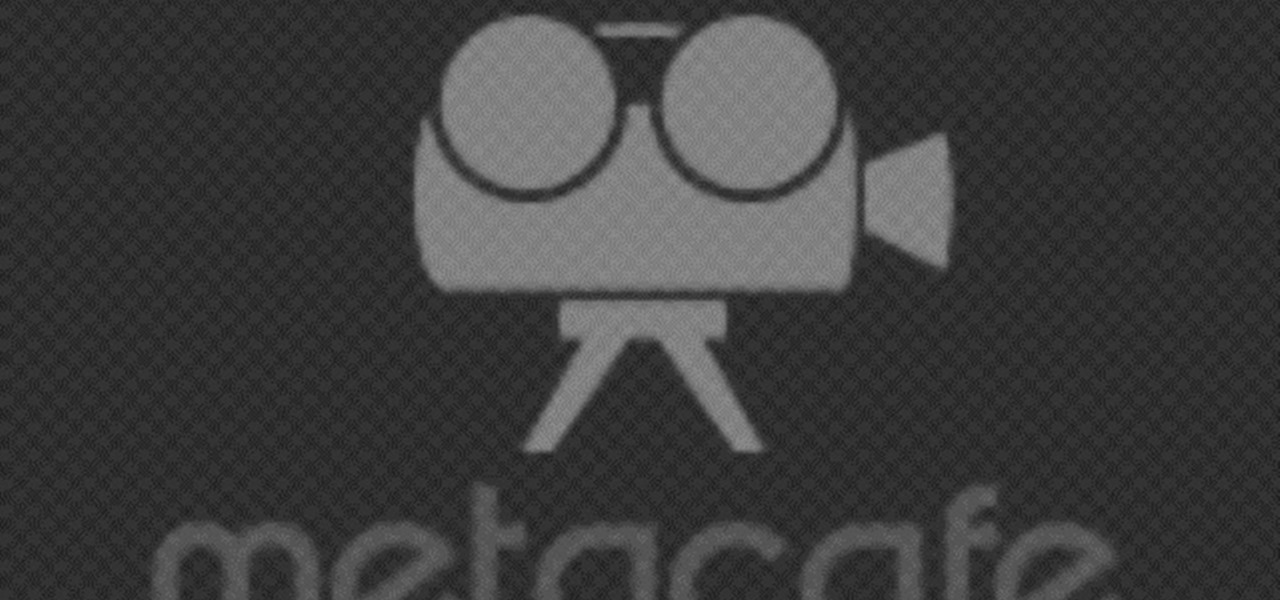
Learn how to make a unique rose from clay that can be given as a gift to your special someone. 1. Make about 20 tear-drop shapes out of the clay. 2. Flatten each of these to form petals. 3. Roll one of the petals up to form the center. 4. Curl each of the other petals around this center. 5. Stretch the base of the flower downward to form the stem. Add clay as needed to make the stem the desired length. 6. Form leaves with the remaining "petals" by creasing them and attaching them to the stem.

Keri shows you how to tag people in your Facebook status update box. If you want to create a link to your friends and fan pages in your status update, follow these steps: Write you status update. Type the '@' sign, followed by the persons name or group. (Start typing the first few letters of the person or group's name, and you will be able to select them from a drop down box. )Notice that it has now turned into a link in your status update box. Hit the 'Share' button. Now your update will be ...

In this video tutorial, viewers learn how to get music on the LG Rumor or Scoop using a Mac OS X computer. Users will need a memory card and a memory card reader. Begin by finding the music that you want on your phone and create a playlist. Then connect your memory card to the reader and connect it to your computer. Now open your memory card on the computer and create a music folder. Drop the music into the folder. Unplug your reader ad insert your card into your phone. This video will benefi...

In this video tutorial, viewers learn how to set up text alerts in Edmodo. Begin by opening your browser and go to the Edmodo website. Select Settings, which is on the top fight side of the page. Now click on the Notifications drop-down menu and select Text Message. Type in your cell phone number one the next blank space. Then select your cell phone provider. Then check the boxes that you wish to be alerted to. Finish by clicking Save Notifications. This video will benefit those viewers who u...

Use a q-tip (ones for little kids will have a larger base, but are not required). Put a few drops of red food coloring in a glass of water and stir it up as necessary. Dip q-tip in red water, get it nice and saturated. Remove q-tip and let sit overnight. Cut q-tip in half, then take a small rectangle of paper, apply glue from glue stick to one side, then make a small fold from a corner and roll (this may take some work). Use scissors to cut down to the correct size. Next rub q-tip's cotton si...

This involves a golf tip in how to draw a ball. He is on a golf course and is explaining that a draw is different then a hook. He explains that when you draw the ball you don't change the swing you change the way you align your feet. To make the proper draw is to simply drop the right foot back which causes the person to get behind the ball so the ball can be released down the line. A draw can be controlled, he reminds us, because it only falls to the left. A hook cannot be controlled because...

Steve Hicks from Screen Cast Central demonstrates how to convert your Microsoft Word files into PDF files using the Easy PDF Creator. First, download and install the PDF Creator. Then, open Microsoft Word and open the file that you would like to convert. Choose the file option from the top tool bar. Next, click the print option from the drop down menu. The print menu will now open. Under the printer name field select the PDF Creator option. Click the OK button. The PDF Creator summary window ...

To make a rocket our of Mentos and diet coke, you are going to need a 2 liter of diet coke, three Mentos, a screw, and a magnet. First, thread all three Mentos on the screw and set aside. Next, open up the bottle of coke. Take the head of the screw and place it inside the bottle cap. After that, put the magnet on top of the cap to hold the screw in place. Now very carefully, screw the cap onto the bottle making sure not to prematurely drop the Mentos in. After the cap is secure, remove the ma...

This video will show you how to download or put music into your PSP Gaming Console. In order to do that you just need to follow these easy steps and instructions: The first thing that you need to do is to connect your PSP via USB Mode Connection. Now open the PSP folder and create the MUSIC folder. Now open the folder that contains your favorite music and drag and drop the music to the PSP MUSIC folder. Now disconnect the USB Cable and restart your console. And now you are done. If you follow...

Mark the Shark demonstrates how to place sinkers when deep sea fishing. A trolling sinker is made for high speed trolling. A bank sinker is made for deep dropping. An egg sinker is made to slide on your line. To use the egg sinker, put it through the line, attach a swivel and tie a knot on the swivel. Next, attach the leader to the sinker and then attach your hook. You can catch a lot of bottom fish with this method. Attach the bank sinker to keep the weight on the bottom of your line. The ho...

Brian Padilla from Hilo Guitars demonstrates how to tune a ukulele without a tuner. To tune a ukulele without a tuner, first pluck the G string and compare it to the seventh fret of the C string and match the pitch. On the same C string drop down to the fourth fret and match the E string to it. Go to the fifth fret on the E string and match the A string to it. Make adjustments as necessary. If your tuner runs out of batteries or you're stranded in an area without electricity, use the fret mat...

Adobe Photoshop CS4 lets you create images and graphics that represent your personality. This video tutorial demonstrates how to make a quick, cool, and easy wallpaper design for your personal computer desktop. Either copy the provided example, or make your own tweaks and come up with a cool custom design.

This video shows you how to set up XBox Live using a laptop and Ethernet cable. The materials you will need are an Ethernet cable, an Xbox 360, and a laptop or desktop computer. First, you will need to connect your computer to your wireless network. Next, you must connect your computer to your Xbox 360 using your Ethernet cable. Power up your computer, go to the start menu and select network. In the window that appears, select the Network and Sharing Center located below the address bar. A ne...

ClassroomNext demonstrates how to change your Facebook privacy settings. To adjust your Facebook privacy settings, first log on to Facebook and open up your profile page. If you would like to change your privacy settings so that your pictures are not indexed by search engines like Google and Yahoo, click on the settings options which is located in the toolbar at the top right of the Facebook page. Select the privacy settings option from the drop down menu. Next, click on the search option. Ma...

This video shows the viewer how to make a ‘flubber egg’. A flubber egg is essentially an egg which appears to be normal but is actually very rubbery and bouncy. This means that if dropped the egg will not crack – presumably the name relates to the film ‘Flubber’. The egg is made by submerging it in vinegar for around 3 days. The egg should not be disturbed during this process. The egg can then be removed and dried. It should be relatively rubbery and quite bouncy. This can be a great party tr...

In this video tutorial, viewers learn how to make a simple pair of earrings. This craft only takes a minute to do. The materials required to make these earrings are: 2 large beads, 2 medium beads, 4 small beads, 2 seed beads, 2 earring pins, 2 earring hooks and pliers. Put the beads on the earring pin in this order: small, seed, medium, large and small. Use the pliers to bend the pin to a loop and hook it with the earring hook. This video will benefit those young viewers who enjoy making arts...

This video in the Software category will show you how to add a watermark to a video in Sony Vegas. This video tutorial is using Sony Vegas Pro8. Import a video into your timeline on which you want to put a watermark. Then go to the video layers on the left bottom, right click and select ‘insert video track’. This will create a blank video layer. Now find a picture that you want to use as a logo and drag and drop it into the blank layer. Edit it to the length of your video. Then go to ‘track m...

In this video tutorial, viewers learn how to perform a drive-z serve to the right side in racquetball. Begin by standing in the center of the service area. Now aim for the spot on the front wall about 6 feet off the ground and 1-2 feet from the cross-court side wall. Drop the ball and hit the ball with power at the spot you chose on the front wall. Make sure the ball hits deep in the side wall, not the back wall. This video will benefit those viewers who enjoy playing racquetball and would li...

Expert Real Estate Tips and Andy Sjostrom with The Good Handyman demonstrate how to prep for painting. A good handyman will handle your items with care. Be sure to remove light fixtures. Before you begin to tape off an area, take a damp rag and clean the areas that will be taped so the tape will adhere to them. Use latex gloves to keep yourself clean during the painting process. Then, tape off the area needing painting and put down a drop cloth. If you get your paint from a big box store, mak...

This is a Computers & Programming video tutorial where you will learn how to startup configure a Mac. This is a very simple, easy and quick process. In order to change what programs start when you switch on your computer that is running on Mac, first go to ‘System Preferences’ from the drop down menu and then click on System Accounts. In the next box that pops up, go to ‘Login Items’. Here a list of programs will be displayed that run when you start up your computer. Here you check box next t...

This video shows the viewer how be deceptive with their racket ball serve. Most players change the direction they will serve to by changing the alignment of their body or their contact point on the ball -some people even adjust the shape of their swing. This gives away the direction of the serve. This video suggests simply changing the point at which the ball is dropped. This allows the player to serve to both sides of the court with no obvious differences. This makes it harder for the oppone...

This video shows the method to create a photo montage in Sony Vegas. Go to 'Options' menu & Preferences. Go to the 'Editing' tab & 'New still image length (seconds)' and put the corresponding value and hit 'OK'. Open the pictures from explorer and you have a montage in which pictures last for a few seconds when another one comes up. Go to 'Tools' menu and 'Scripting' option. Click on 'ApplyTransition_1_2'. Choose 'Standard Cross Fade' from the drop down menu. Fill in 'Overlap Frames' which te...

User DayTeacher helps you understand integers and the number line. When numbers were conceived, man had the basic concept of small numbers. The first things you learn in a language are numbers. The weather might have had an impact on numbers, as temperatures dropped below 0. When talking about years Before Christ (BC), you could say 1000 B.C. is actually -1000. Being in debt means negative money. Two days ago is -2 days from the time we are talking about. Integers are positive whole numbers, ...

This video shows you how to tune your guitar, for beginners. A step by step video tutorial for beginner guitar players that will teach you everything you need to know to tune your guitar properly. Andrew Wasson responds to viewers request to make a video for beginners that will properly teach them the steps to guitar tuning. Andrew addresses the fact that many similar videos about tuning completely skip the topic of "intervals". He explains with simple instructions how to tune your guitar to ...

This video demonstrates how to make your own play dough with simple ingredients – flour, salt, cream of tartar, cooking oil, water, and a few drops of food coloring.

The video opens with a gentleman standing behind a bar who is about to demonstrate how to make a passion fruit and chili martini cocktail. He starts out with a premixed bottle of vodka infused with lemongrass mixture, which he pours into a mixing glass. He then adds some passion fruit puree, a drop of passion fruit syrup, and a dash of lime juice. Next he adds a few chili seeds. He says the amount depends on how spicy you want the drink to be. Then he adds some ice and shakes vigorously. Next...

In this video tutorial, viewers will learn how to create a table for the VLOOKUP function in Excel. Create a dynamic table for the VLOOKUP function as well as a dynamic lookup area so that as you add new data or columns to the Lookup table. Create dynamic ranges using the Excel Table feature and Table Formula Nomenclature for the Data Validation drop-down list, the VLOOKUP table and the MATCH table. See an IF function formula that creates new labels as new columns are added to the lookup tabl...

This tutorial explains how to save your work in Pinnacle Studio. The first step is to go to "File". Next is saving projects by using the drop down menu from the top left corner of the program. When you save your project it does not mean that all the video files will be saved. In fact, all the original files have to be stored in the exact same place so this will work. To save your new project you have to go to movie and make and output format like Vdix or VCL.

This video discusses how to emboss using acrylic paints, like faux plastic.

In this tutorial the instructor shows how to solve percent equations. The general form of a percent equations is that a is b% of c. As there can be three kinds of variables a, b, c, the questions involving percent equations can be of three types having one of the three variables unknown. These kind of percent statements can be solved easily by setting up an equation. So, to convert percent statement into a equation replace the unknown term with n, the 'is' term with equals sign and the '%' si...

For this you use tenderized steak. She thaws out 2 pounds worth of round steak and she cuts them up into nuggets. She seasons this with meat tenderizer. She adds 1/4 cup peanut oil to a skillet. Into a plastic bag she put 1 cup of flour. She adds the nuggets to the plastic bag with the flour and shakes the plastic bag. Now you can drop the nuggets into the oil and let them sizzle. Cook until the bottom is brown and flip. Also add some ground black pepper while cooking. When cooked, place on a...

In this video Wally Makowsky from Coin Laundry Association shows you how to remove stains with strong solvents. Drop off laundry services use various strong solvents for cleaning stains but Wally Makowsky gives two recommendations. One is Laundry Wetspo which is an excellent general solvent. It can remove lipstick, paint, shoe polish, inks and regular food stains. The other recommendation is yellow go laundry which removes similar stains. Out of the two recommended methods, Laundry Wetspo is ...

Grog is good demonstrates how to cook some hash browns. You'll need a food processor with a grating attachment, a peeler, a knife, a cutting board, two pans, some margarine, oil, and either red or Yukon gold potato. First peel the potato and put it into the food processor. Next get them into water to watch the starch off of them and prevent browning. Next dry them using a colander and dry them with a towel. Heat some margarine and a teaspoon of oil in a pan on medium high heat and then drop y...

First add video to the video section. Then take what we want to add and place it just below the video in the video section. Now look at the bar just over the video section. There will be a video camera sign. Click on it. There will be many tabs. Click on the "overlay feature tab" then click on the "Enable picture in picture" option. Now choose "Full Screen" in the drop down menu in the preset options. Now set the Video Transparency option to whatever you want.

Jonathan demonstrates how to right click on a Mac using the Apple mouse. There is a short cut: holding down control while left clicking to make the right click menu come up. The Mighty Mouse has a right click function but you have to enable it. To enable this feature, go to system preferences and click on mouse and keyboard. The mouse and keyboard menu will now open up. Locate the right drop down menu. The default is set to "Primary Button" so you will need to change that to the "Secondary Bu...

In this video from billjackjane we learn how to bury waste after the bucket is full in Bokashi compost. Dig a trench 3 feet wide and 1 1/2 feet deep. Drop in the waste. Make sure all the excess juices have dried off. Spread it around a bit. Cover it with soil. In about 4-6 weeks in will be completely broken down. It will be a rich black soil which you can plant in or transfer to other parts of the garden. This will give us the most benefits. For more information about this visit