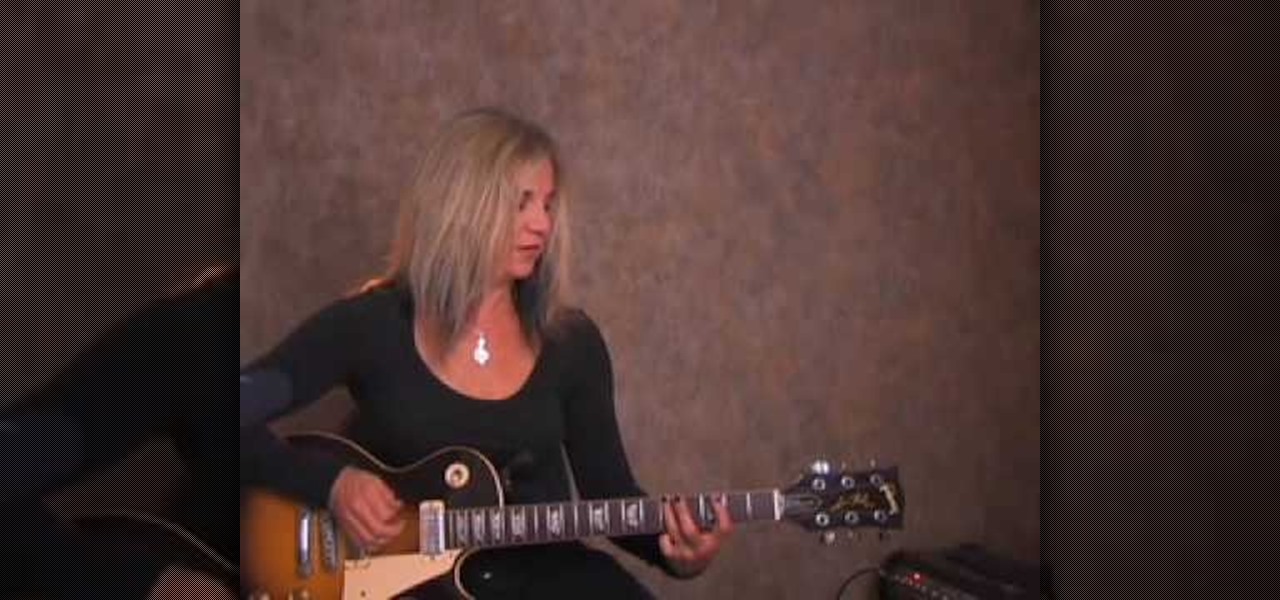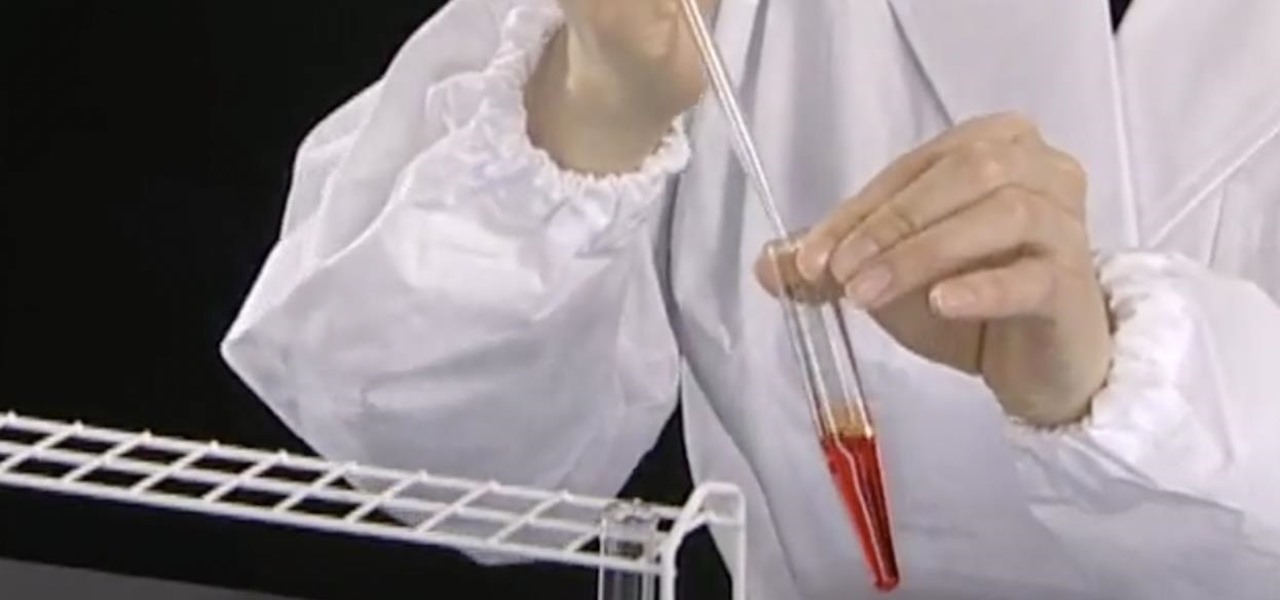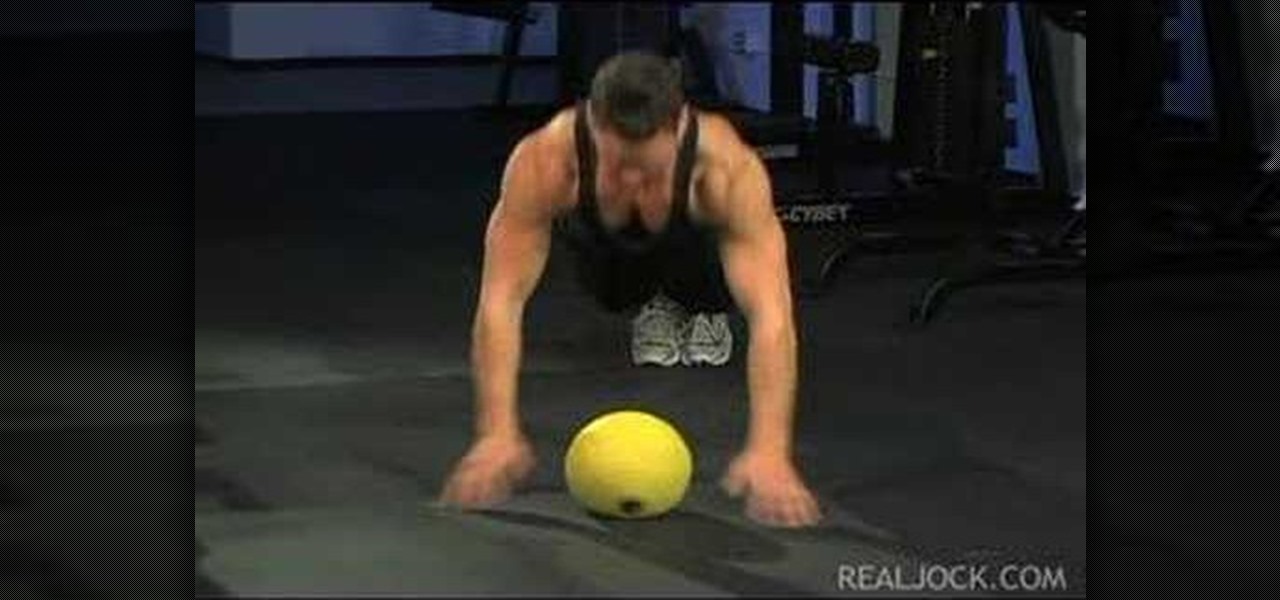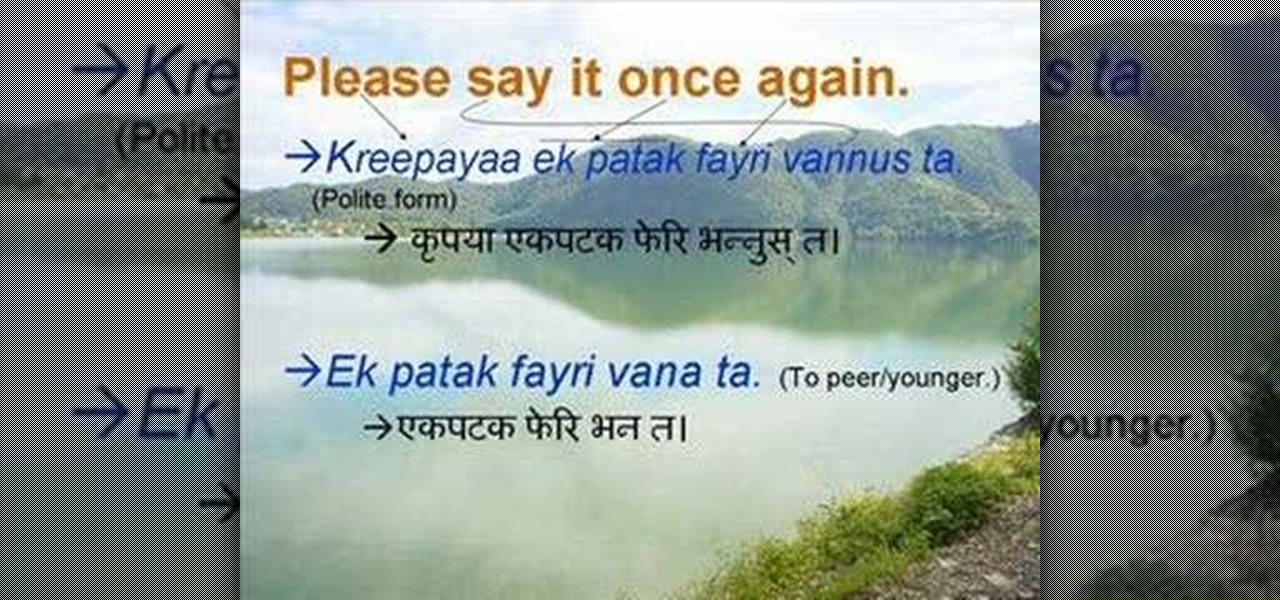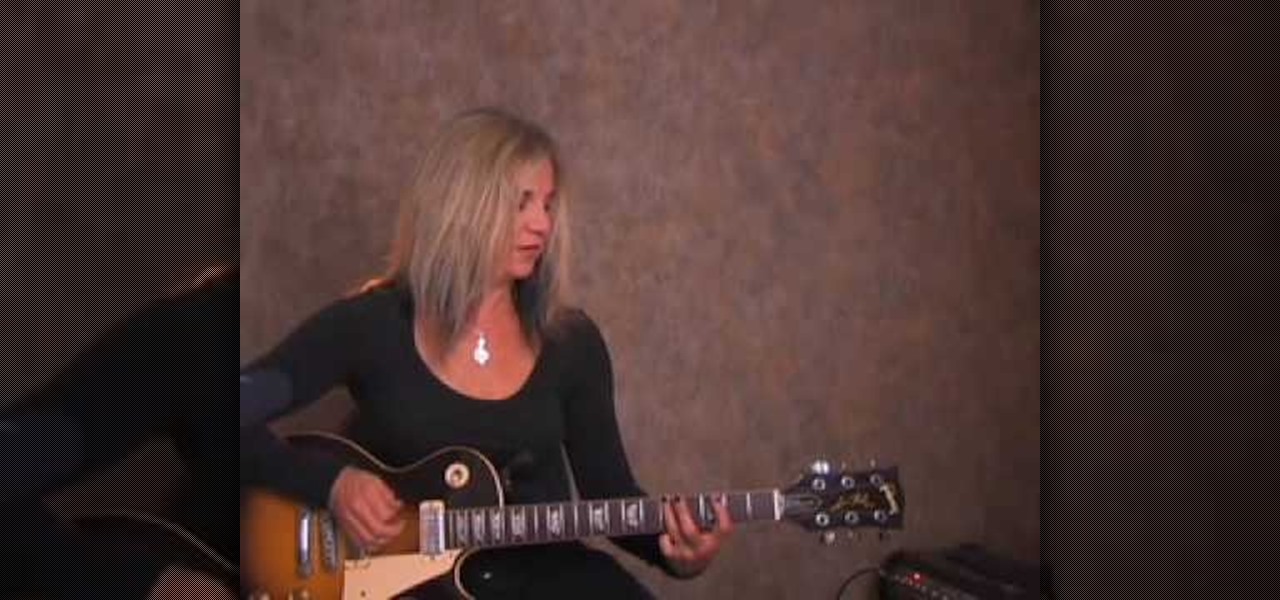
Everyone wants to be a rock star! Grab your electric guitar and get ready to rock. This guitar lick is in the key of D. The tuning is "Drop D", just tune your low E to D. Hit the low D twice. Next slide from the third fret to the fifth fret. Now go down to the A string and the third fret (C). Repeat these notes three times. Then mute check for a three count. For the next part move up two frets for the all of the riff. This riffs are great for southern style rock and alternative rock. The vide...

In this video tutorial, viewers learn how to perform the Siva count sleight card trick. This sleight card trick is very similar to the Elmsley, except it is a reversal. It reveals the cards instead of facing them down. This sleight uses 5 cards, but only reveal 4 of them. It hides the target card. The card that you want to hide needs to be in he middle (3rd card). When going through each card, users have to double drop the card and not allow the spectator to see the hidden card. This video wi...
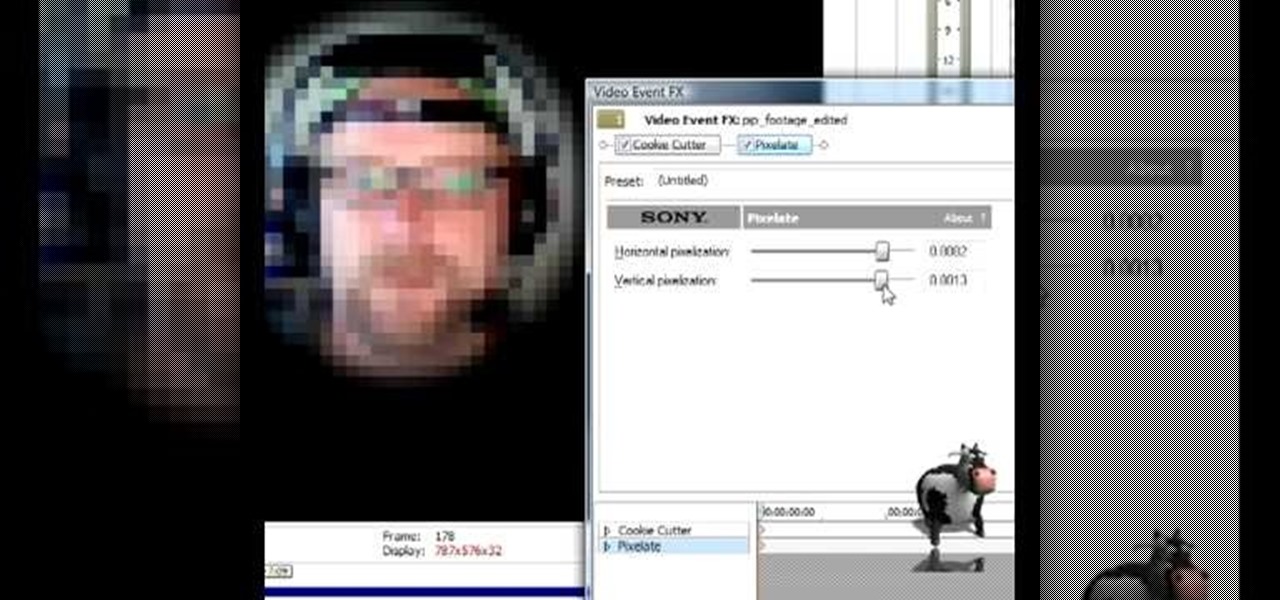
In this video tutorial, Mad Cow Moo shows you how to do blurs on footage in Sony Vegas. Looking on the time line for a break in the audio, place the cursor at this point and hit s on the keyboard to split the video into segments Go to the time line to the final frame you want and point the cursor here, creating a highlight, and hit the s key again. Right click on the audio, select group from the drop down and choose, "Remove From". Right click the video track on the left top corresponding to ...

Easy steps on how to move and delete items on the LG GW620. 1. To move an item, press and hold the item on your Home Screen. 2. After a second you will feel a slight buzz at which point you can move the item to where you want to put it. 3. Release your finger from the screen to drop the item. Move the item between screens: 1. Press and hold the item you wish to move and bring it to the edge of the screen. 2. The screen will rotate and you can place the item where you wish by removing your fin...

Watch this video to learn how to make a delicious dinner dish. After watching this video, you'll be able to make blackened fish in no time. Things You'll Need: 2 Tbsp paprika 2 & 1/2 tsp salt 2 tsp lemon pepper 1 & 1/2 tsp garlic powder 1 & 1/2 tsp dried basil leaves, crushed 1 & 1/2 tsp ground red pepper 1 tsp onion powder 1 tsp dried thyme 4 catfish fillets (about 1 & 1/2 pounds) 3/4 cup butter, melted Step 1 Heat until drop of water dances on skillet Heat a large cast iron or heavy aluminu...

How to Do Cast on Knitting for beginning knitters, this video tutorial shows the process of casting on with a tail using a single needle. The trick is to make sure you have a sufficient amount of yarn to make your stitches. You should have approximately half an inch for every stitch. To begin, make a slip knot. Once the knot is created, slip your needle into the looped part of the knot. Hold the needle with your right finger and then pick up the tail end with your thumb and the loose end with...

Learn how to split a circle into segments with Xara Xtreme. First select the shape editor tool. Drag the tool to the circle. The dialogue at the bottom communicates what steps to choose next. Holding the Ctrl key drag a straight line within the circle, click on the selector tool (yellow arrow on the left of the middle row) to enable the option of selecting. This saves 1 line on drawing layer 1 also and enables the marquee (flexible box) that you want to manipulate around the circle encasing t...

To make your own non-toxic Halloween makeup, you need to follow the steps below. The things you need are: 1 makeup remover, 2 soaps, 2 bowls, 4 drops of glycerin, 2 tsp. of solid shortenings, 1 tsp. of white flour, and 5 tsp. of cornstarch. First determine what color of makeup you want and mix together 2 tsp. of solid shortening, 5 tsp. of cornstarch, 1 tsp. of flour, and 4 drops of glycerin in a bowl. Then blend it well and add food coloring, a little at a time, until you get the color you w...

TheCreativeJeweler teaches you how to create a pair of two teared crystal drop earrings using findings, headpins (can be any type you want, or if you want to make your own) and crystals. You take your headpin and put a 6mm Swarovski crystal bead, a 3mm silver bead, a 4mm Swarovski crystal bead, and a 2mmm silver bead in sequential order. Take your flatnose and flush 90 degrees over the top of it (gives you more space to wrap wire and some more pattern). Using the same technique, make a loop. ...

This video demonstrates different types of jerking techniques and styles. The first style is The New Jerk, where you push your legs with your arms and get low. Step 2 is the New Reject where you put your feet outwards as you step. Step 3 is threading, where you grab your foot and jump over your leg. Step 4 is the slide back, where you put your foot up and swing back to slide back. Step 5 is the Head Bang, where you jump in the air and headbutt the air. Step 6 is the mini dip, where you jump s...

Want the beautifying, bag-reducing benefits of green tea eye mask but, you know, without all the green tea? You're in luck! With prepared tea bags, you'll never have to taste a drop of delicious, salubrious tea ever again.

Open an image and on the layers panel add a new layer by clicking on the fifth icon below the layers panel. A new layer is created with the name 'layer 1' and your previous layer would have the name 'background'. These names can be changed by you. For now we'll leave them as they are.

Understand that you true a wheel by tightening and loosening spokes. You can true a wheel both laterally and radially.

Learn how to create shiny, reflective and vector text in Adobe Ilustrator. Open a new file in Illustrator. Select pixel dimensions and orientation. Select the text tool and enter desired text. Ungroup the text. Select a portion of the text. Use the gradient editor to select a swatch and change the angle. Adjust the drop shadow. Create a reflection of the text using the horizontal reflect command.

Want to know how t o find that file you've been searching for on your Mac? Apple computers are renowned for being simple to use, as this exercise in searching for a lost file demonstrates.

Ever wanted to know how to smell good naturally with natural elements? You can save the earth without offending those around you when you go au natural.

Researchers have found that there are simple things anyone can do to appear more appealing. You Will Need

Be the life of the party – without wearing a lampshade or starting a conga line – by getting an egg into a bottle.

Step 1 Launch the Adobe Flash program and select “Flash File (Actionscript 3.0)” under the “Create New” menu. Change the workspace layout to “Essentials” by clicking on the drop-down menu in the upper left of the top menu bar.

You've drafted a promising team, and the season's under way. Now increase your chances of making the playoffs.

Watch this science video tutorial from Nurd Rage on how to make a test tube thunderstorm. They show you how to make the thunderstorm in a test tube using alcohol, sulfuric acid and potassium permanganate.

Watch this video tutorial to learn how to make your own all-natural face masks. Tired of spending a lot of money on facial products that don’t even work? Try on some masks made from items you already own—they’re all natural and good enough to eat!

Welcome to a tennis lesson from FuzzyYellowBalls, the the best place to learn how to play tennis online. Our free video tennis lessons teach you how to play the game in a new way that combines technical analysis, visual learning, and step-by-step progressions.

Clean your basement like a champ. The hardest part of cleaning a basement is working around all that stuff you’ve stuck down there. This game plan will help. Check out this Howcast video tutorial on how to clean your basement.

This is an instructional video on hitting a forehand corner drive in squash. 1. Make sure when you are moving into the back corners

Learn how to pronounce the 'ng' sound in American English. This video provides a basic guide for pronunciations for ESL students.

The World's Easiest Lava Lamp! This is an easy, fun science activity that is great for any age. In fact, our video crew ended up taking the extra bottles home to show their friends. It is also a great demonstration of liquid density, the release of gases in a chemical reaction, acids and bases, intermolecular polarity, and well, just plain science coolness.

Find out how everything in a chemistry lab works, from pipettes to burners to recrystallization to storage. You'll get precise instructions on how to work and perform certain scientific duties in the chem lab, whether it's chemical or just ordinary high school science.

Add some fizzle and sizzle to bath time with a homemade bath bomb. Bath bombs make great holiday or birthday gifts.

In Final Fantasy VII, it's possible to max out vitality without any store-related progress needed if your strength stat has already been maxed. Take a look at this video and learn how to max out vitality simply by targeting an enemy called "spiral".

Watch this how to video as Canadian Living magazine prepares a classic oatmeal drop cookie recipe with a special party twist. Bookmark the cookie recipe for your next kids' party or baking day.

Learn how to do walking lunges. Presented by Real Jock Gay Fitness Health & Life. Benefits

Learn how to do plank hop ups and down on a medicine ball. Presented by Real Jock Gay Fitness Health & Life.

Learn how to do dumbbell walking lunges. Presented by Real Jock Gay Fitness Health & Life. Benefits

Speak the way they do on top of the world. This series of videos is for someone who's planning to go to Nepal or is just crazy to learn this language, these videos should provide at least a few drops in quenching their thirst.

Need to remove the vocals from a song? Audacity just might be the answer. It's one of the few free audio editing programs out there with many, many features, making it simple to create a track for karaoke or simply to listen to an instrumental version.

Your body language tells a lot about yourself...No hiding or excuses anymore when da beat drops...Learn the A-B-C of urban dance moves with Booty Basics and feel more confident on the dance floor! Every one CAN dance: just follow the step to step guide, add your special touch, and rock it!!!

Before starting a boxing training session it is important to wrap hands properly. A boxer's hands are useless if not properly cared for. Learn how to wrap hands in this boxing video tutorial.

I've just recently hopped on the AirPods bandwagon, and I can't see myself ever going back to the wired EarPods that Apple includes with every iPhone. The only issue is that I paid full price, but you don't have to with 2019's Black Friday deals, some of which are happening right now.

When you're riding in an Uber, on your way to meet family or friends, they may want to know where you are exactly to see how long until your arrival. On the other side of the coin, there may be times when you want to tell family or friends where you and your Uber car are without them asking, like when you're in a dangerous situation. Uber makes this easy, as long as you set it up first.