
How To: Make mothballs jump
If you put mothballs in a solution of vinegar and baking powder, the balls will collect air bubbles; then after they cause the balls to rise, the bubbles pop, and the mothballs drop.


If you put mothballs in a solution of vinegar and baking powder, the balls will collect air bubbles; then after they cause the balls to rise, the bubbles pop, and the mothballs drop.

As a young girl, there's nothing not to love about tea parties. With frilly confections of dresses, delightful and whimsical tea cups that recall the "Alice in Wonderland" tea party, and pastel-hued pastries that look as sweet as they taste, a tea party is the ultimate girly amusement.
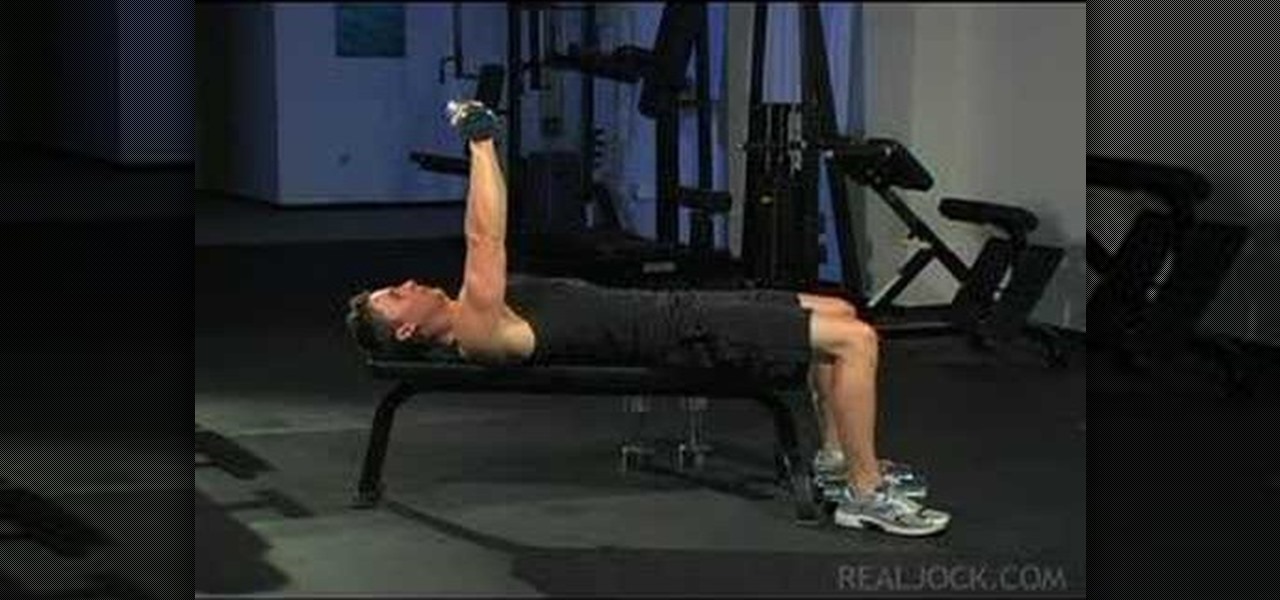
Learn how to do flat bench dumbbell power press drop set. Presented by Real Jock Gay Fitness Health & Life.

In case you didn't know, Google has an awesome app that gives you free money to spend on apps, games, movies, books, and virtually anything you can buy on the Google Play Store. The app is called Google Opinion Rewards, and all it asks in exchange for the Play Store credit is that you answer a few questions every now and then.

SentrySafe puts all sorts of measures in place to protect your valuables and important documents. This particular SentrySafe has an electronic lock, four 1-inch bolts to keep the door firmly in place, pry-resistant hinges, and it's able to withstand drops of up to 15 feet. That all sounds great, until you find out that you can open this safe—and pretty much every safe like it—in a matter of seconds using only a magnet. A rare earth magnet, to be precise.

If you've ever rooted an Android device in the past or installed a custom recovery, you're surely familiar with the term "unlocked bootloader." But if all of this sounds like gibberish to you, some major changes in Android have made it to where you should definitely get familiar with the concepts.

When setting up a new Mac, there can be a bunch of settings that need to be changed in order to get the system running the way you like it. That usually involves going through tons of System Preferences panes and app settings—but it doesn't have to.

Managing files can be time consuming on your Mac, for the simple reason that keyboard shortcuts and right-clicks sometimes lack the effectiveness we need. But with a simple third-part app, you can expedite the process of sharing, moving, deleting, and overall managing files on your computer.

"What is dead may never die." That's easily one of the best lines (and episode title) from HBO's Game of Thrones series. While the saying may ring true for the Ironborn, it's not quite as catchy when it comes to batteries.

Juggling is the key to all free styling tricks. Juggling helps the players feel for the ball and his ability to strike the ball on the volley. To juggle use the top of the foot down toward the toes to strike the middle of the ball so that it goes straight up in the air. After practicing this type of juggling continue juggling with one foot, keeping the ball moving straight up in the air about 10 inches. The player should continue practicing juggling with one foot until he can juggle the ball ...

Want to make a lemon-drop martini like a champion bartender? This clip will show you how it's done. With the proper technique, mixing the perfect drink can be easy. So easy, in fact, that this free video bartenders' guide can present an overview of the process in about a minute's time. For more information, including a full list of ingredients and complete instructions on how to mix this drink yourself, take a look.

First select the rectangle tool and draw the bar. Now you have to open up the layer style and choose gradient overlay. Now you need to edit the colors as showing in the video and then go to drop shadow option, you have to change the opacity of it to 20%, distance to 2 and click ok. Now type "Apple style" in new layer as showing in the video, set the size of text to 72pt. Now open layer style for the text and choose color overlay and set its color to dark grey, go to drop shadow and choose nor...

New to Microsoft Excel? Looking for a tip? How about a tip so mind-blowingly useful as to qualify as a magic trick? You're in luck. In this MS Excel tutorial from ExcelIsFun, the 608th installment in their series of digital spreadsheet magic tricks, you'll learn how to to create an expanding data validation drop-down list from table with duplicates using a number of different tricks.
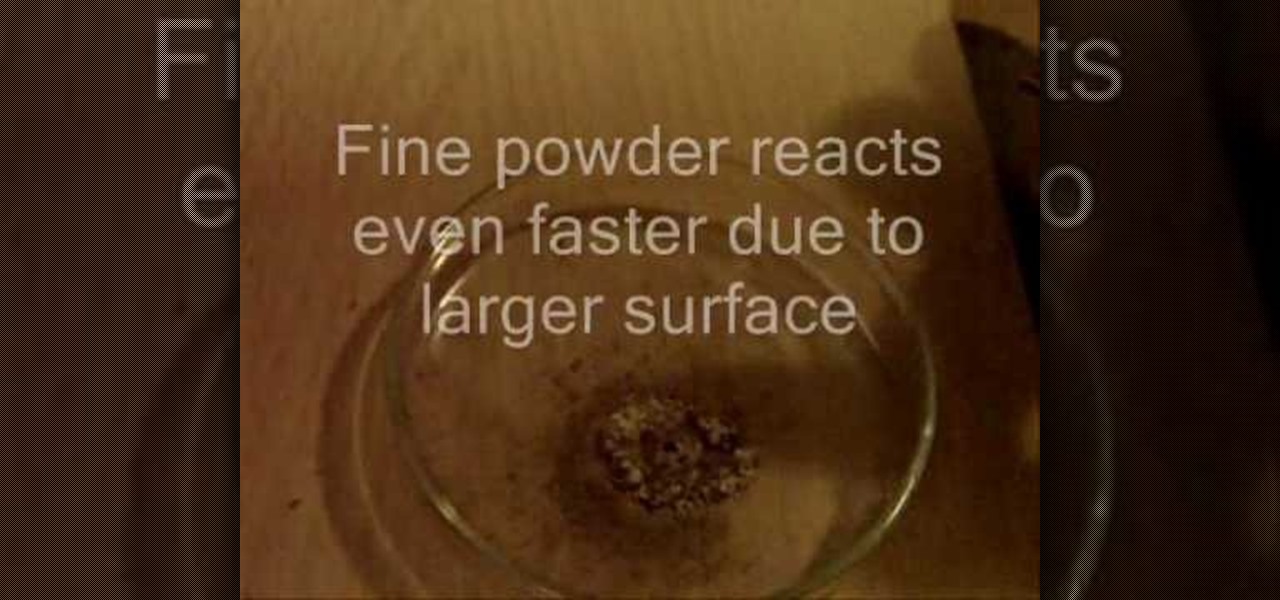
In order to create an explosion, using Calcium Carbide, you'll need the following: calcium carbide, water, a dropper, and a lighter.

In this tutorial, we learn how to compress files on a Mac using Simply RAR v1.09. First, go to this website and download this software from http://www.macupdate.com/info.php/id/21430. Now, drag and drop this into your application and open it up. now, make a new folder where you want and name it anything you want. Next, drag and drop your movie into the SimplyRAR software, then choose a compression method. After this, choose the options you want that are on the lower right hand corner. Next, c...

In this tutorial, we learn how to get rid of pimples and zits with aspirin. First, you will take the aspirin you have (uncoated is better) and place it into a clear bowl. After this, crush it up with the bottom of the pill bottle. Next, take a dropper and drop a couple drops of water inside. After this, swirl the mixture around with your finger, until you have a thick paste. Next, you will want to take the mixture and put it on your pimple. Dab it on thick, and leave it on until it dries. Thi...

In this tutorial, we learn how to use the main menu functions in Photoshop CS3. All of your main menus are up on the top toolbar. There will be a drop down list for each different tab you select. When you create a new document, you will be prompted with a dialogue box that asks you how you want your page to be set up. Change the preferences to fit how you want your page to look. When you have changed all of your different settings, click on "ok" and you will be brought to your new document cr...
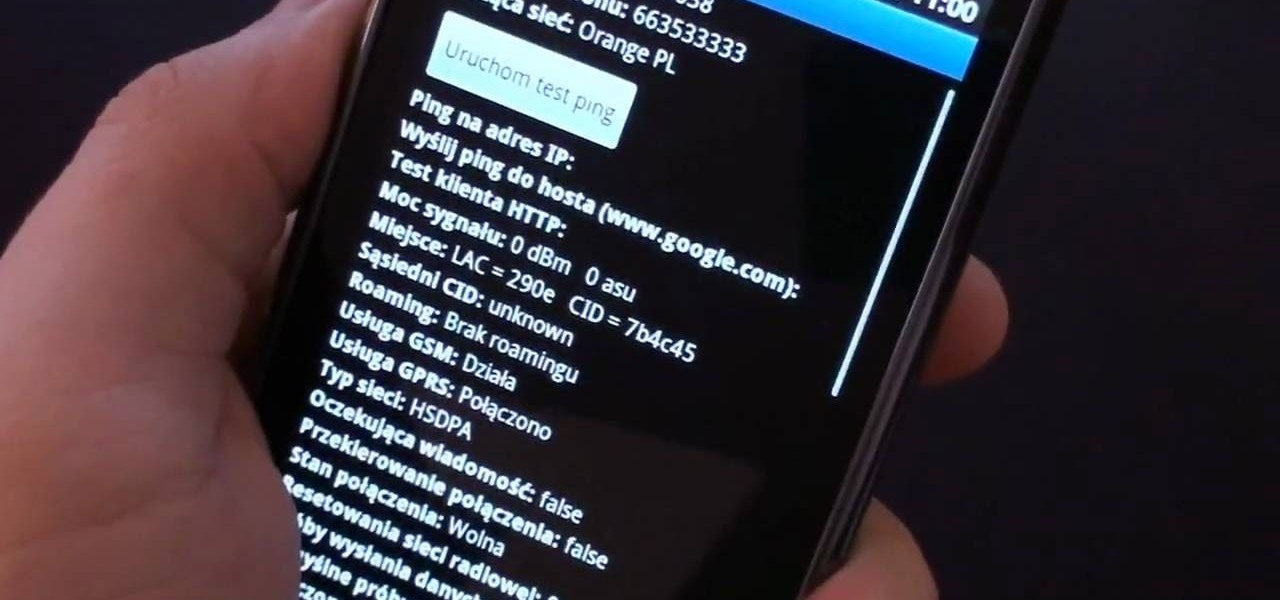
If you have just bought a Samsung Galaxy S phone and noticed that it drops in signal reception just like the iPhone 4, watch this video to find out the best way to hold your Samsung Galaxy S cellphone.

In this tutorial, we learn how to use a forehand ground stroke while playing tennis with Carl Hart. Take your racket and turn on your right foot. Drop the ball out in front of you and make contact following through in your shoulders. You should be able to see your elbow and see the back of your hand facing toward your cheek. You should be doing "step, drop, then follow through". To correctly place your hand on the racket, place your open hand on the racket and slide it down to hold it on the ...

In this tutorial, we learn how to master an 8 count hip hop dance with Josh. Make sure you do this in a large room so you aren't running into things as you dance around the room. Start off with your feet straight and bend your knees. Your arms should come up loosely into fists, then drop your right knee in. Your right arm should drop with the knee and then turn to do a half a turn, raising your arms in the air. Count "1,2,3,4" as you are doing each different step, and practice this until you ...

In order to Find, Replace, and Sort, using MS Excel, become familiar with your home tab. When you click on Sort, it will give you the opportunity to sort in different ways: e.g. alphabetically. If you accidentally shift your table, you can undo it by using Ctrl + Z. Custom Sort will allow you to be very specific in the way you want your data sorted. You can add or remove a filter with the same drop down menu, in order to be even more precise.

To sort data in Excel spreadsheets, have each category (for example, first and last names) in a single column. Click on any cell in the column you wish to sort. Be careful not to highlight the entire column, or results will be sorted only in that column. Click on DATA on the ribbon at the top. To sort in descending order, click on the z-a button. For more detail, click on the main SORT button, and you can specify which columns you want sorted and how. For instance, you can sort by descending ...

In this video, our author, atomicinteractive, shows use how to use Fetch FTP to upload a temporary webpage. Please make sure your directory has the html file. Please find your email with ftplogin information. This will also show login information for the control panel and creating alternate email addresses.
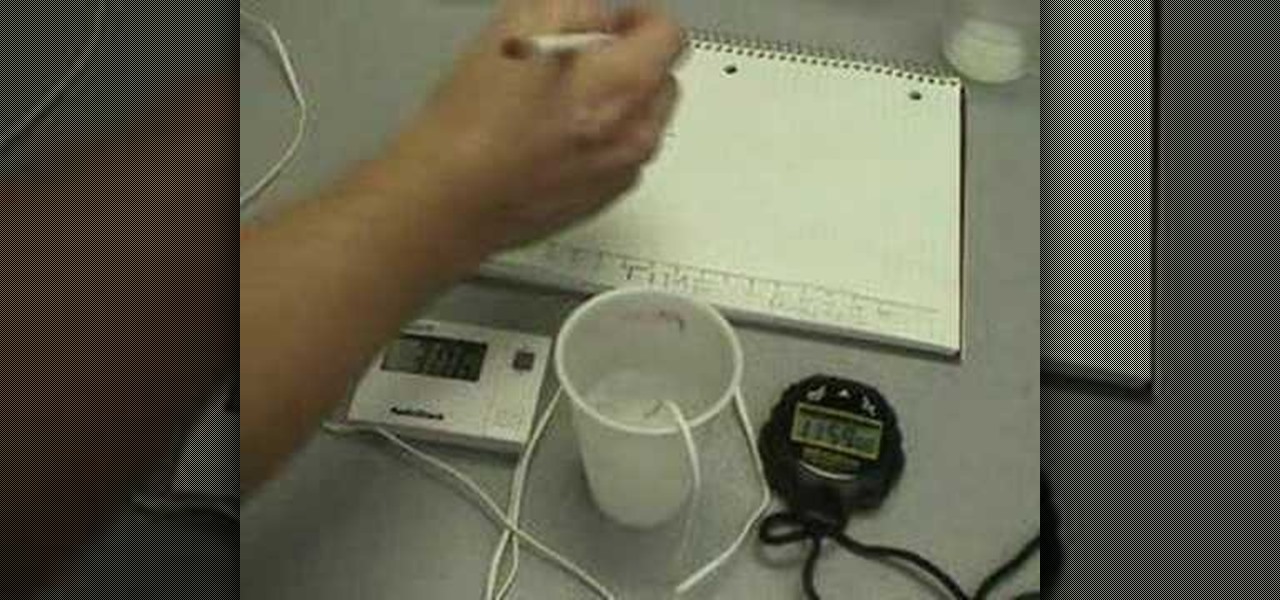
In this Education video tutorial you will learn how to make ice cream and explore the ingredient salt. Ingredients are a cup of milk, sugar, vanilla, some salt, ice and two plastic bags. Add two tablespoons of sugar to one cup of milk, a quarter teaspoon of vanilla, stir it up and pour it in to a plastic bag. Put this bag in another bigger plastic bag, add some ice and about half a cup of salt. Seal the bag and start mashing it. After about 10 minutes, it will turn into ice cream. When salt i...

Ali440134 demonstrates how to make a bootable ISO image or a CD / DVD disk. Making a bootable ISO disk is easy and requires just a few simple steps to complete. First, use the Magic ISO program to make the disk. Open Magic ISO and click your desired file. Then, click the open button. Your Magic ISO panel should then say Bootable which means that you can make a bootable disk. Next click tools and under the tools drop down menu click the burn CD / DVD with ISO option. Then, select your file and...

A compelling and quick moving tutorial on making the Windows Vista logo with Adobe Photoshop. The logo can be made quick without going too in depth into some of Photoshop's more advanced features. Starting with a circle a gradient shade is layered over the shape. Two circles are cut out and shaded white to give the circle a 3D feel. Then adding a drop shadow to the entire shape really gives it the logo's appearance. The windows themselves within the logo are cut to shape and copied and moved ...

In this tutorial, Jonathan shows us how to cut and paste on a computer. To do this on a mouse, you will see the left side clicker is the left click and the right is the right click button. To practice, go to a random website and highlight some text, then right click and a drop down menu will appear. Click on "copy". Now, open up a Word program and right click again until you see the drop down menu. Click on "paste" and you will see the text you just copied appear before your eyes! This is a s...

Looking for something unique and beautiful to wear tonight? Check out this video on how to make a chunky crystal drop necklace that works for any occasion.

Want to go deep-sea fishing but lack the necessary know-how when it comes to the sport's specialized equipment? Never you fear, brave pescador(a): with this fisherman's how-to, you'll learn how to attach a leader to a braided fishing line for drop shotting.

In this video tutorial, viewers learn how to set up Virtual DJ with two separate sound cards. Users may choose to use a proper PCI or USB sound card. Begin by the USB card. The drivers will already be on your system. Now open the Virtual DJ program and open the Settings. In the Sound Setup tab, click on the Output drop-down menu and select HEADPHONES. Next, click on the Sound card drop-down menu and select 2 CARDS. Now click on Apply and OK. This video will benefit those viewers who enjoy mix...

In this video tutorial, viewers learn how to change the white flash screen on the iPhone/iPod Touch when taking a screen shot. Users will need to have their device jailbroken. Begin by opening Cydia. Search for "SBFlasher" and install it. Then download the file from the video description and save it. Go to SCiPhone and chose a picture that you want. Save to your desktop as SBScreenShotBG.png. Next, drag and drop your picture into the SpringBoard.app folder, located in the folder you downloade...

GiantsMan5 demonstrates how to throw a basic curve-ball. First, don't listen to people who say there's only one way to throw a pitch. Position your fingers on the four seams of the baseball. Unlike a fastball, which you throw straight, to throw a curve-ball, move your wrist in and let the baseball drop during the pitch. By throwing an effective curve-ball, you give it top spin so it drops after you release the ball. Use different grips to control the speed of the curve-ball. You can also thro...

Video Nerd thinks that when your doing long division with decimals you should first take out the decimal. Write the number as if it didn't have a decimal. For example if the problem was 12.5 divided by 5 then you will just use 125 and divide that by 5. Next divide the first digit of the dividend by the divisor an write the number up top. Next you multiply, after your done multiplying the numbers subtract, and when your done subtracting the numbers drop the reaming numbers in the dividend down...

This is a tutorial video on how to play bass, brought to you by How to Play Bass, hosted by Paul Wolf. In this lesson Paul teaches you how to tune your bass guitar down to what is called "Drop D" tuning. Follow along with him, as Paul demonstrates how to achieve this tuning by two different methods. The first method is done by tuning to the 'A' string, and de-tuning the 'E' string to 'D'. The second method involves a similar process, this time using the 'D' string to achieve the same effect.

Assemble tools and materials. You'll need a rim, a hub, and the proper length spokes and spoke nipples. You'll need a wheel truing stand, a spoke wrench, a flat screwdriver, and medium weight oil. A spoke tensiometer, a dishing tool and a nipple driver are optional. Place the rim in your lap with the valve stem hole directly across from you. Hold the hub in the middle of the rim with it axle vertical. These instructions assume you are building a front wheel 3x. Drop one spoke though every oth...

Patty Moreno shows us how to test your pond's PH, and see if the conditions are right for fish. • First get a freshwater PH test kit.

This is Brian Brushwood with Scam School. The trick is called 'In the bank'. This week we've got another puzzle with a setup that sounds absolutely impossible.

No matter how careful you are and no matter how steady your hands, it's inevitable that you'll drop things you don't want to drop. Your cell phone, your keys, your wallet, and sometimes your portable video game device are all liable to get floored - and scratched.

This software tutorial shows you how to create good renders from 3ds Max 8. It's one thing to create cool models in 3D Studio Max but if you can't get the lighting right and output a good render, then it's pretty useless. So watch this tutorial and get tips on creating a good render in 3ds Max 8.

In order to use the bibliography feature in Microsoft Word 2007, you will need to begin by opening your document in Word. Find the place where you would like to add a reference. Place your cursor in that spot. Then, go to the tool bar. Click on "Insert Citation". Click on "Add New Source". When the pop-up opens, enter the information about the periodical or book that you are citing. Fill it in completely. Make sure you choose the type of material you are referencing in the top drop down menu....