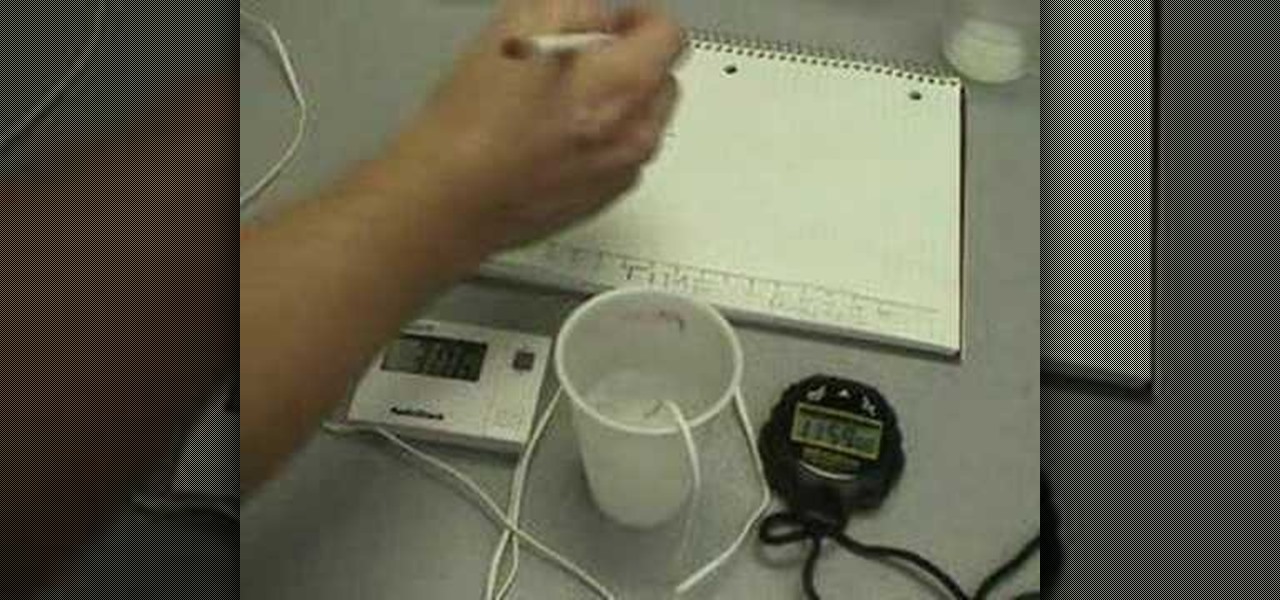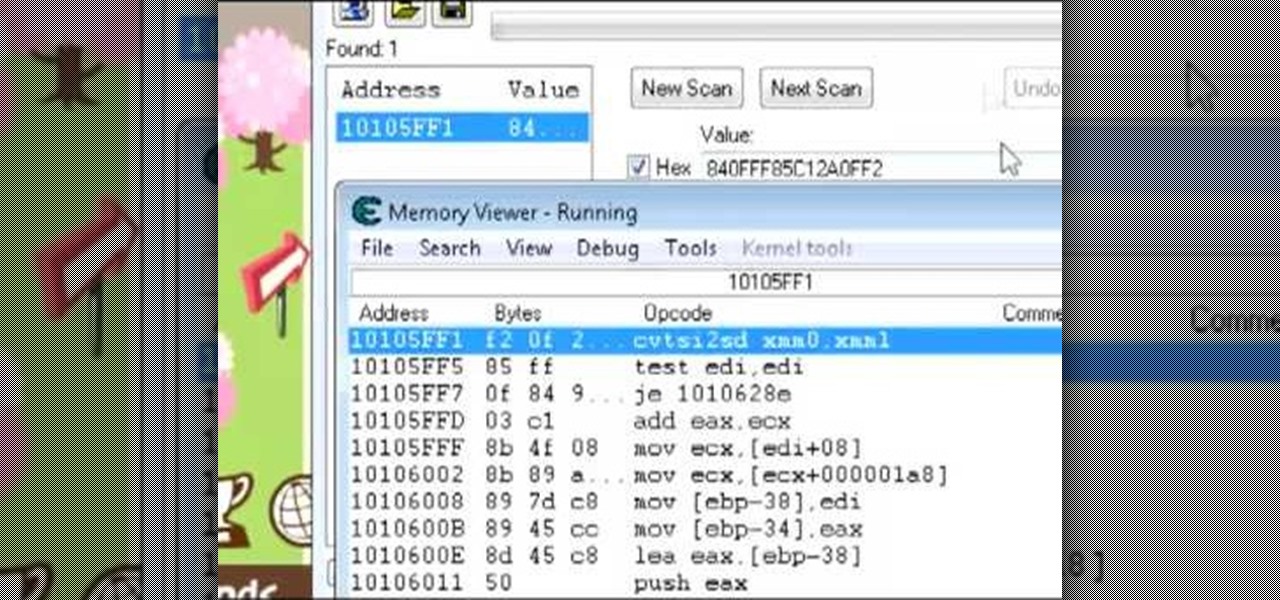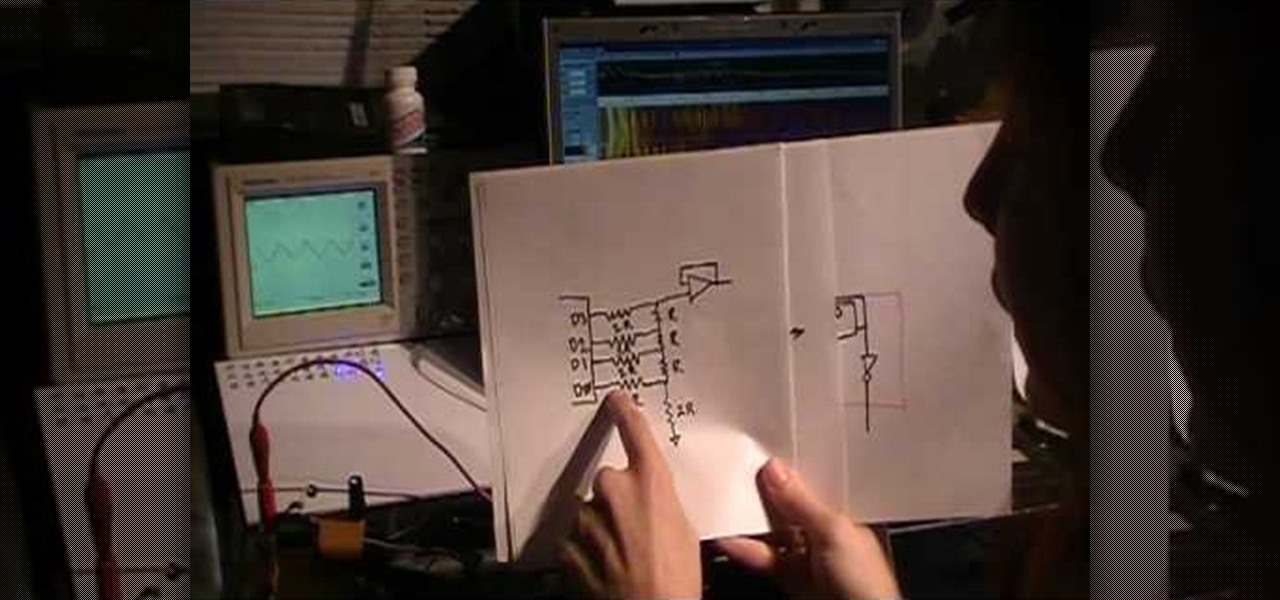In order to Find, Replace, and Sort, using MS Excel, become familiar with your home tab. When you click on Sort, it will give you the opportunity to sort in different ways: e.g. alphabetically. If you accidentally shift your table, you can undo it by using Ctrl + Z. Custom Sort will allow you to be very specific in the way you want your data sorted. You can add or remove a filter with the same drop down menu, in order to be even more precise.

To sort data in Excel spreadsheets, have each category (for example, first and last names) in a single column. Click on any cell in the column you wish to sort. Be careful not to highlight the entire column, or results will be sorted only in that column. Click on DATA on the ribbon at the top. To sort in descending order, click on the z-a button. For more detail, click on the main SORT button, and you can specify which columns you want sorted and how. For instance, you can sort by descending ...

In this video, our author, atomicinteractive, shows use how to use Fetch FTP to upload a temporary webpage. Please make sure your directory has the html file. Please find your email with ftplogin information. This will also show login information for the control panel and creating alternate email addresses.
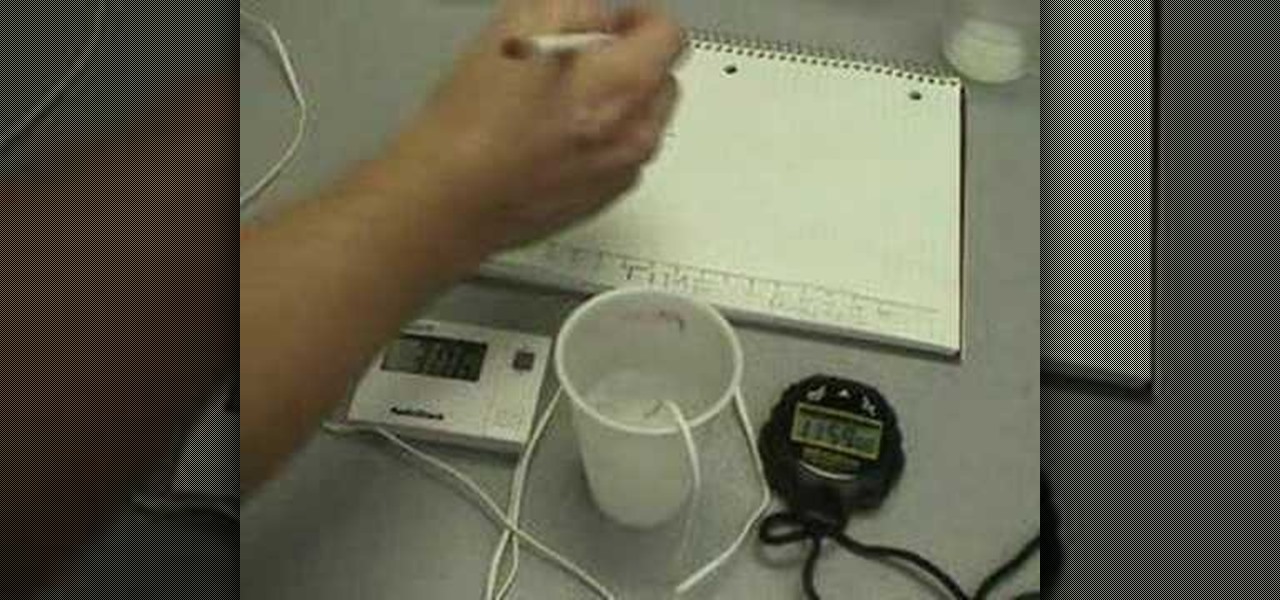
In this Education video tutorial you will learn how to make ice cream and explore the ingredient salt. Ingredients are a cup of milk, sugar, vanilla, some salt, ice and two plastic bags. Add two tablespoons of sugar to one cup of milk, a quarter teaspoon of vanilla, stir it up and pour it in to a plastic bag. Put this bag in another bigger plastic bag, add some ice and about half a cup of salt. Seal the bag and start mashing it. After about 10 minutes, it will turn into ice cream. When salt i...

Ali440134 demonstrates how to make a bootable ISO image or a CD / DVD disk. Making a bootable ISO disk is easy and requires just a few simple steps to complete. First, use the Magic ISO program to make the disk. Open Magic ISO and click your desired file. Then, click the open button. Your Magic ISO panel should then say Bootable which means that you can make a bootable disk. Next click tools and under the tools drop down menu click the burn CD / DVD with ISO option. Then, select your file and...

A compelling and quick moving tutorial on making the Windows Vista logo with Adobe Photoshop. The logo can be made quick without going too in depth into some of Photoshop's more advanced features. Starting with a circle a gradient shade is layered over the shape. Two circles are cut out and shaded white to give the circle a 3D feel. Then adding a drop shadow to the entire shape really gives it the logo's appearance. The windows themselves within the logo are cut to shape and copied and moved ...

In this video tutorial, viewers learn how to negotiate with a credit card company. There are 3 main items that users can negotiate. The first item is the date of payment. Users are able arrange a more convenient date for payment. The second item is the annual fee. Users are able to work out a way to not have to pay an annual fee for using a credit card, which will help save money. The third item is the interest rate. Users can negotiate and try to lower the interest rate that they must pay. T...

In this tutorial, Jonathan shows us how to cut and paste on a computer. To do this on a mouse, you will see the left side clicker is the left click and the right is the right click button. To practice, go to a random website and highlight some text, then right click and a drop down menu will appear. Click on "copy". Now, open up a Word program and right click again until you see the drop down menu. Click on "paste" and you will see the text you just copied appear before your eyes! This is a s...

Looking for something unique and beautiful to wear tonight? Check out this video on how to make a chunky crystal drop necklace that works for any occasion.

Want to go deep-sea fishing but lack the necessary know-how when it comes to the sport's specialized equipment? Never you fear, brave pescador(a): with this fisherman's how-to, you'll learn how to attach a leader to a braided fishing line for drop shotting.

All around your house there small cracks and spaces that are letting air out of the house. You can stop the air leaks through an inexpensive way saving money from being wasted, it's called caulk. You have to select the right one for what you need, there are many different types for different applications so be sure to pick the right one. Clean the area you want to apply the caulk in and then put the caulk in the device with which you're going to use it. Push the plunger until it stops and cut...

In this video tutorial, viewers learn how to set up Virtual DJ with two separate sound cards. Users may choose to use a proper PCI or USB sound card. Begin by the USB card. The drivers will already be on your system. Now open the Virtual DJ program and open the Settings. In the Sound Setup tab, click on the Output drop-down menu and select HEADPHONES. Next, click on the Sound card drop-down menu and select 2 CARDS. Now click on Apply and OK. This video will benefit those viewers who enjoy mix...

In this video tutorial, viewers learn how to change the white flash screen on the iPhone/iPod Touch when taking a screen shot. Users will need to have their device jailbroken. Begin by opening Cydia. Search for "SBFlasher" and install it. Then download the file from the video description and save it. Go to SCiPhone and chose a picture that you want. Save to your desktop as SBScreenShotBG.png. Next, drag and drop your picture into the SpringBoard.app folder, located in the folder you downloade...

GiantsMan5 demonstrates how to throw a basic curve-ball. First, don't listen to people who say there's only one way to throw a pitch. Position your fingers on the four seams of the baseball. Unlike a fastball, which you throw straight, to throw a curve-ball, move your wrist in and let the baseball drop during the pitch. By throwing an effective curve-ball, you give it top spin so it drops after you release the ball. Use different grips to control the speed of the curve-ball. You can also thro...

Video Nerd thinks that when your doing long division with decimals you should first take out the decimal. Write the number as if it didn't have a decimal. For example if the problem was 12.5 divided by 5 then you will just use 125 and divide that by 5. Next divide the first digit of the dividend by the divisor an write the number up top. Next you multiply, after your done multiplying the numbers subtract, and when your done subtracting the numbers drop the reaming numbers in the dividend down...

This is a tutorial video on how to play bass, brought to you by How to Play Bass, hosted by Paul Wolf. In this lesson Paul teaches you how to tune your bass guitar down to what is called "Drop D" tuning. Follow along with him, as Paul demonstrates how to achieve this tuning by two different methods. The first method is done by tuning to the 'A' string, and de-tuning the 'E' string to 'D'. The second method involves a similar process, this time using the 'D' string to achieve the same effect.

This segment of this ongoing video series gives you a bit more strategy into the decisions you have to make during Texas Hold 'em. They display a situation that is known as "pot odds". This is when the money you have to put in to see the next card is significantly less then the money in the pot. While majority of people see this as a good time to make the call, in the video they suggest you take a look at your hand and gauge how far behind you are in the hand, and if it is really worth making...

Assemble tools and materials. You'll need a rim, a hub, and the proper length spokes and spoke nipples. You'll need a wheel truing stand, a spoke wrench, a flat screwdriver, and medium weight oil. A spoke tensiometer, a dishing tool and a nipple driver are optional. Place the rim in your lap with the valve stem hole directly across from you. Hold the hub in the middle of the rim with it axle vertical. These instructions assume you are building a front wheel 3x. Drop one spoke though every oth...

Don't have the money in your budget to go out to the salon? With this video you will be given tips to cut your own hair. Before you start, you will need elastic hair ties, a comb, and hair cutting scissors. This video will take you through a step-by-step demonstration from start to finish on how to do a hair cut at home. She'll show you how to section off your hair and start cutting away. As she says, the hardest part is knowing when to stop.

Patty Moreno shows us how to test your pond's PH, and see if the conditions are right for fish. • First get a freshwater PH test kit.

How to hack Pet Society! Pet Society cheats, tricks, hacks. Watch this video tutorial to learn how to hack Pet Society for money and rainbow poo (09/14/09). This is thanks to Patiniox.

How to hack Pet Society! Pet Society cheats, tricks, hacks. Watch this video tutorial to learn how to hack Pet Society money with Cheat Engine (06/24/09).

Hey, world! This is a tutorial on how to use cheat engine(version 5.4 or 5.5) to get money on the Facebook application "Pet Society".

This is Brian Brushwood with Scam School. The trick is called 'In the bank'. This week we've got another puzzle with a setup that sounds absolutely impossible.

This science experiment will show you how to make money burn green. This video tutorial will demonstrate the process of making the buck flame green, without damaging the bill. All you need to get that green flame from your green dollar bill is some Heet (methanol), a glass beaker, boric acid, and a measuring spoon. The combination of these chemicals emits a green flame. This is a new twist on the famous "non-burning dollar bill" trick.

No matter how careful you are and no matter how steady your hands, it's inevitable that you'll drop things you don't want to drop. Your cell phone, your keys, your wallet, and sometimes your portable video game device are all liable to get floored - and scratched.

You know you've had a long day when you head home with a headache, back pain, and eyes so sore they feel like they might roll out of your head. Turns out your medicine cabinet isn't the only place you can find help—instead of popping painkillers, just open up your wallet for instant pain relief.

For the most part, nobody makes money off of Facebook. Sure, some people make a living by updating pages for businesses and celebrities, but hardly anyone gets a dime from the site itself.

If you bike a lot and live in a small room or apartment, it can be tough to find the space to store your wheels. There are tons of bicycle racks and mounts you can buy, but where's the fun in that when they're so easy to DIY? Here are some of the best inexpensive solutions for your bike storage woes.

Red Riding Hood is about to take predominantly young and female movie audiences by storm. This makes her a very topical choice for a costume party or just for emulation, and this video will show you how to do an awesome dark Little Red Riding Hood (the movie dropped the Little, I guess it's a little sexier without) makeup look and costume.

Time lapse videos can be used to distort a sense of time around your subject, which makes them very useful special effects in documentaries. By using time lapse, you can show the transition from sunrise to sunset in just a few seconds, or slow down a drop of water hitting a table. The tools in Adobe Premiere can be used to create this effect, and the following tutorial shows you how to take your raw footage and turn it into a time lapse shot.

If you recently unearthed your silver from storage hoping to use the pieces to set your holiday table, you may have been a bit disappointed at how tarnished all those spoons and forks look.

For most synth players the goal is to acquire legendary pieces of 1980's gear with great amounts of money or luck. Why bother when you can make your own direct digital synthesizer (DDS) at home? Watch this video to learn how to make a DDS out of common electrical parts that will make a phat Theramin sound.

You need money to become King and then run a country, and in Fable 3 this is especially true. If you need more gold in Fable 3, you've come to the right place, because this video will show you how to get unlimited, infinite gold. Literally as much as you want. Cheat away, good friends, before this glitch is patched.

Pocahontas has always been sexy just as is, so if you want to go as a strong, independent, and drop dead gorgeous gal this Halloween there's really no better costume to choose. Of course other than donning her leather bra and miniskirt it's important to get the makeup right.

The 1931 Model A Ford is a classic, but like many classic cars owning one means investing substantial time and money into maintenance and repairs. If the brakes are giving you a lot of trouble in your Model A (and when are they not?) it may be time to adjust them. This video will show you how to do just that.

Have you ever wondered how all of the blood and dust that flies from wounds and bullet holes in Hollywood films gets shot through the air so convincingly? The answer is a pneumatic dust system. This video will show you how to make one yourself for almost no money, allowing you to achieve all sorts of cool special effects without any expensive digital technology.

If you own a dog, you have probably spent more money than you are comfortable admitting on treats for them. Most of these treats, though, aren't very healthy or sustainably made. This video will show you one recipe for making your own homemade organic dog muffins cheaply and easily.

If you've seen Sin City, what you probably remember most is the way color isolation was used throughout the film to reveal single colors in otherwise black-and-white scenes. This video will show you how to create the same effect for your own film in After Effects. Using this beautiful bunch of roses an an example, you will learn how to apply color isolation to film and maybe, just maybe, give Robert Rodriguez a run for his money.