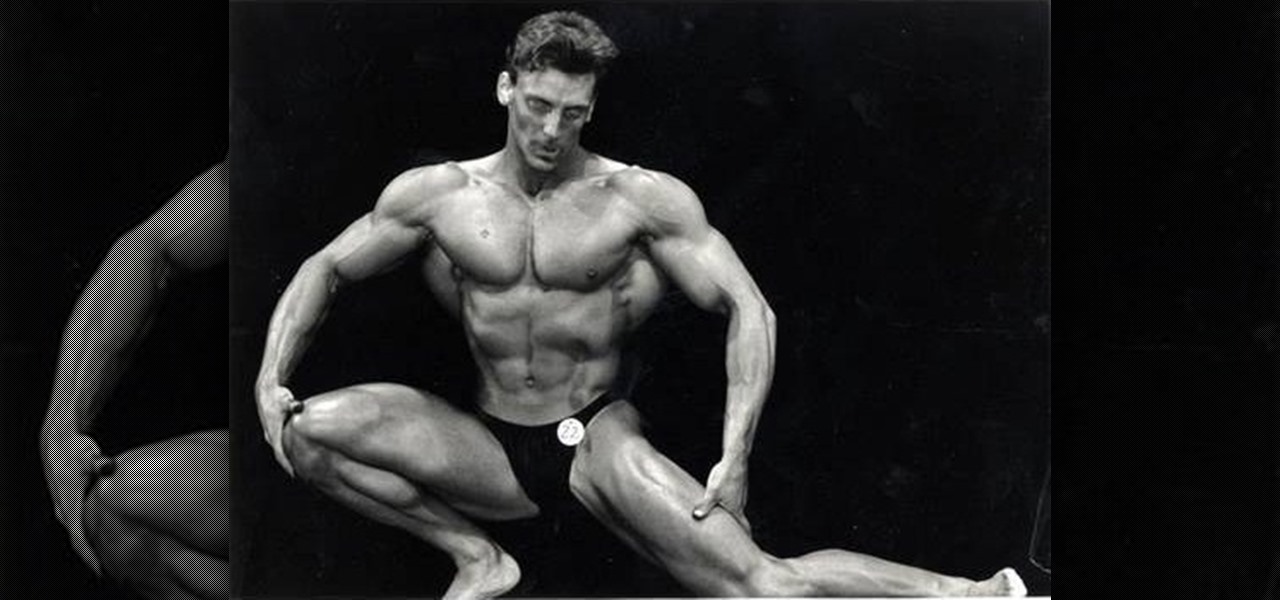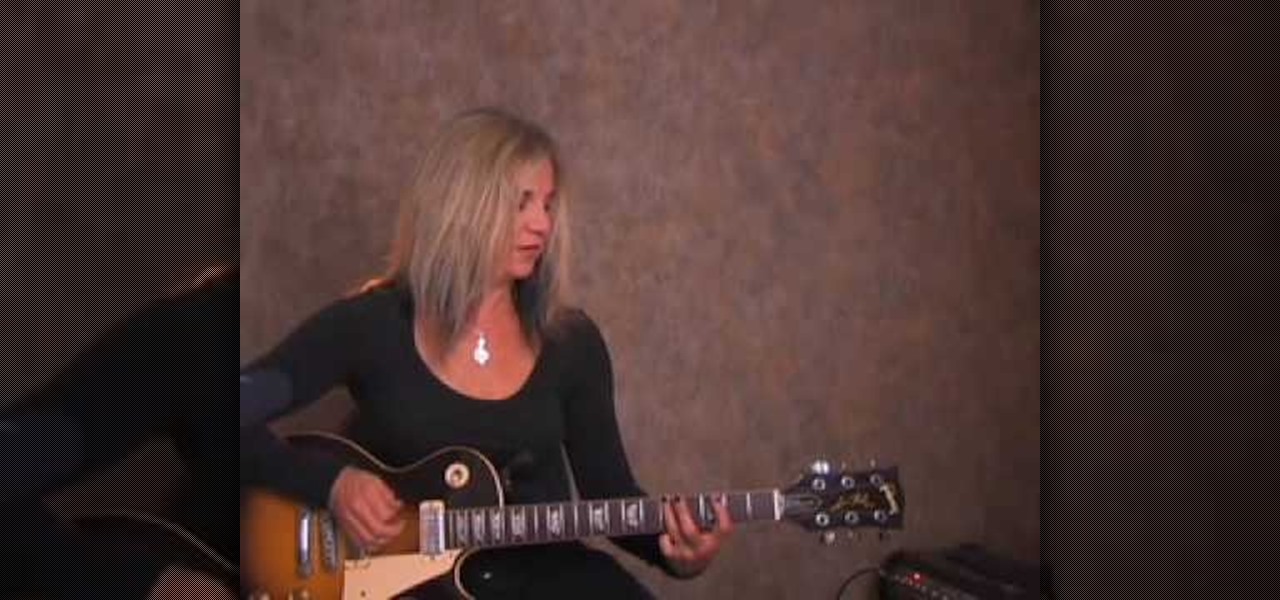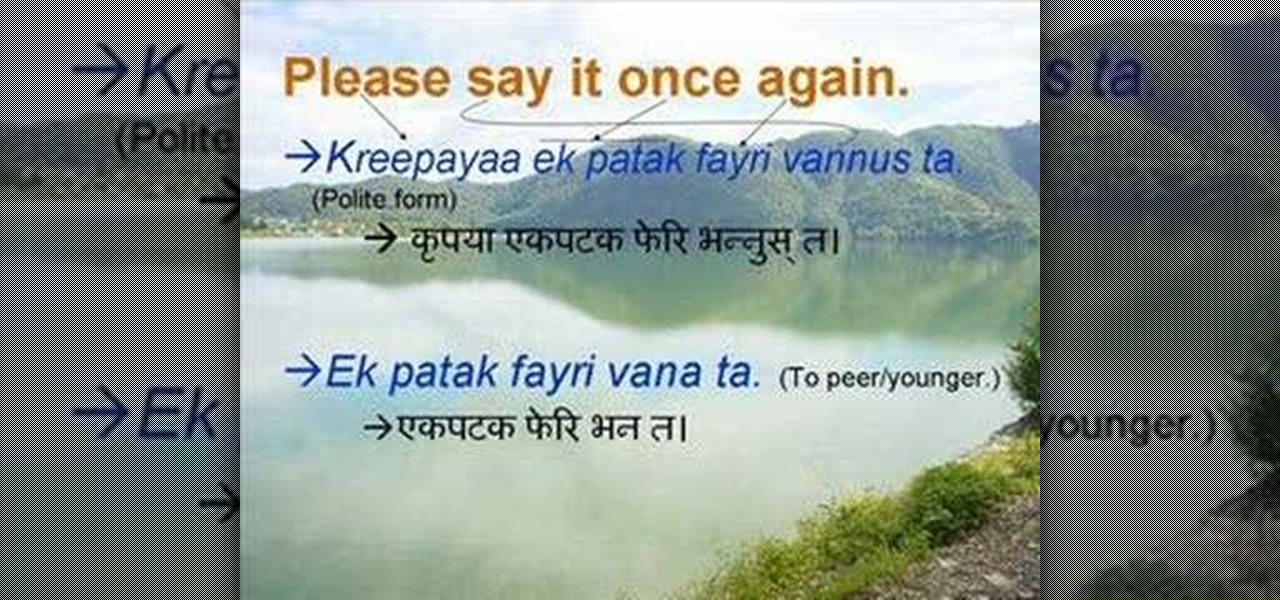You don't need to spend mad amounts of money to carry a chic purse. While every gal covets her Dior satchel and Chanel quilted purse, toting around a bag you made yourself speaks volumnes about your ingenuity and individuality.

These chrysanthemum flower cupcakes look almost too pretty and delicate to eat...not that that's going to prevent you. Save money on your wedding reception desserts or surprise the mommy-to-be at her baby shower with these flower-shaped cupcake goodies, whose shape recalls spring, rebirth, and feminine beauty.

If you are looking for a bet that you are sure to win, check out this clip. In it, you will learn exactly how to bend a cigarette in half without breaking it! No one will believe you when you say you can crunch a cig so that both ends touch and still have an unbroken smokable cigarette.

You're already spending a ton of money on your dress and everything else for prom, so why spend even more on getting your hair done? You can make sure you look beautiful for your special day at home and still look like a million bucks! In this tutorial, curl your hair in a Hollywood glam style that is actually quite easy to do.

Catfish are great - they taste good and are friendly fish to catch. In this tutorial, learn how to save some money and make your very own catfish bait at home. This method of creating bait is very simple and can be made with ingredients you already have in your house. The ingredients for this bait might sound tasty to you, but don't try and eat it! The fish will find this concoction as yummy as a human would and you will be sure to catch plenty of catfish with this recipe!

Do you always go broke when you buy airline tickets? Is it confusing to keep going from website to website to try and find the best deals? Well, if you are having trouble booking cheap flights, have a look at this tutorial. In this video, Rick Seaney, CEO of FareCompare.com and ABC News coorespondent, shares with you the top 5 tips for nabbing the best ticket price.

In this video tutorial, viewers learn how to tone and build the back muscles. Expanding the size of the back will help increase the size of the chest. The exercise shown in this video is the lat pull-down. The first part of the movement is to drop the shoulder down and the second is to pull to the chin. All the finger should be one the same side of the bar. Keep your head and chest up. Do not yank or jerk the weight. This video will benefit those viewers who are interested in health and fitne...

In this tutorial, Brian from TruTricks shows us how to delete a cache in a Mac or any Apple computer. This should be performed at least once every week. First, go down to the menu bar and click on "finder". Click on "Macintosh HD", "Library" ant then "Cache". Now, right click on "cache" and then select "delete" from the drop-down menu. Next, click on "users" and then click on your name, then click on "library", "Cache" and right click and select "Delete". Now, go to your trash can and empty y...

I bet you can't wait to hang that beautiful painting you just ran across. But before you try to hang it and damage your wall take a point from Barbara K. In this video she will demonstrate exactly how to hang small & large paintings on your wall.

Installing a peephole in your home's front door can give you and your family a sense of security knowing who comes to your door before they enter. In this video Barbara K will show us exactly how to install a peephole on your door.

Everyone wants to be a rock star! Grab your electric guitar and get ready to rock. This guitar lick is in the key of D. The tuning is "Drop D", just tune your low E to D. Hit the low D twice. Next slide from the third fret to the fifth fret. Now go down to the A string and the third fret (C). Repeat these notes three times. Then mute check for a three count. For the next part move up two frets for the all of the riff. This riffs are great for southern style rock and alternative rock. The vide...

In this video tutorial, viewers learn how to perform the Siva count sleight card trick. This sleight card trick is very similar to the Elmsley, except it is a reversal. It reveals the cards instead of facing them down. This sleight uses 5 cards, but only reveal 4 of them. It hides the target card. The card that you want to hide needs to be in he middle (3rd card). When going through each card, users have to double drop the card and not allow the spectator to see the hidden card. This video wi...

Trevor4Ever595 teaches you how to hack mini tower defense using Cheat Engine. Start the game in your internet browser and then pause it. Start Cheat Engine and go to your process list - the little computer icon in the top left corner of the window. Select your browser and then change the value type to 4 bytes. Take the money you have, multiply it by 8 and then add 6. So for 300 you get 2406. Search for that in Cheat Engine. Build a tower and if you have 200 left, you will get 1606. Search for...

The geniuses at Other Word Computing (OWC) show you how to install new memory cards in your 17" Macbook Pro pre-unibody, only by using a screwdriver and a little elbow grease. The only thing to keep in mind is that your laptop must be an older model, created prior to February 2009. Newer unibody models will not allow you to crack the case. Once you have your screwdriver, it's as easy as flip, unscrew, slide the old cards out, and slide the new modules in. Don't be stuck with an out of date Ma...

Want the beautifying, bag-reducing benefits of green tea eye mask but, you know, without all the green tea? You're in luck! With prepared tea bags, you'll never have to taste a drop of delicious, salubrious tea ever again.

Host Brenda Lo, from Lowe's Creative Ideas demonstrates, in this informational video, how to create an outdoor water fountain. Brenda details the entire process, listing the tools and supplies you will need to complete this great do-it-yourself project in just one afternoon with easily obtainable materials. This video is great for the DIY beginner or experienced professional looking for a new project idea for your outdoor garden. do-it-yourself, and save time and money with these great tips.

Learn how to make your own homemade cleaning wipes and save money with this video tutorial. You will need a roll of paper, 2-3 cups of you favorite cleaner, and a storage container with a lid, a cutting board, and a knife. Cut the paper towel role in half using only one half now. Put the half paper towel roll in the container and soak with the cleaner. Remove the cardboard from the center of the roll and the cleaning wipes will be pulled out from the center of the roll.

Learn how to create shiny, reflective and vector text in Adobe Ilustrator. Open a new file in Illustrator. Select pixel dimensions and orientation. Select the text tool and enter desired text. Ungroup the text. Select a portion of the text. Use the gradient editor to select a swatch and change the angle. Adjust the drop shadow. Create a reflection of the text using the horizontal reflect command.

Identity theft is a huge problem and one of he fastest growing crimes in America. A number of credit card companies now issue credit cards with embedded RFIDs (radio frequency ID tags), with promises of enhanced security and speedy transactions.

You have an iPod Touch, but it's broken. Why spend tons of money to have Apple or some dealer repair it when you can do it yourself? See how to disassemble the iPod Touch.

Make your holidays DIY and save yourself some money. Follow this video to learn how to make two types of holiday wreaths. Learn from Meg as she shows us how to make a mossy Christmas wreath, held together by little mushrooms for a personal touch. She also gives us some great tips on making a cinnamon stick covered wreath. Perk up the kitchen with the spicy aroma of cinnamon for the holidays.

brusspup has tons of ingenious tips and tricks for everybody! In this video tutorial, he shows you how to simulate a dolly shot with just a camera tripod.

Watch this science video tutorial from Nurd Rage on how to make a test tube thunderstorm. They show you how to make the thunderstorm in a test tube using alcohol, sulfuric acid and potassium permanganate.

Systm is the Do-It-Yourself show designed for the common geek who wants to quickly and easily learn how to dive into the latest and hottest tech projects. They will help you avoid pitfalls and get your project up and running fast. In this DIY episode, see how to make high quality audio/video cables.

Household Hacker demonstrates how to hack flash games. To get started, you need:

Welcome to a tennis lesson from FuzzyYellowBalls, the the best place to learn how to play tennis online. Our free video tennis lessons teach you how to play the game in a new way that combines technical analysis, visual learning, and step-by-step progressions.

This is an instructional video on hitting a forehand corner drive in squash. 1. Make sure when you are moving into the back corners

Learn how to pronounce the 'ng' sound in American English. This video provides a basic guide for pronunciations for ESL students.

MAKE magazine never fails to amaze. And this time, John Park tackles a DIY wind-powered generator—and he shows you how to do it! Before you start watching the video tutorial, make sure to download the PDF of this project for reference.

Arc welding is a type of welding that uses a power supply to create an electric arch between an electrode (electric conductor) and a base material to melt the metals at the welding point. While you can certainly purchase a welder for your car shop or jewelry making business, you can actually save some money in that department by making your own.

Add some fizzle and sizzle to bath time with a homemade bath bomb. Bath bombs make great holiday or birthday gifts.

There are about fifteen states of matter: solid, liquid, gas, plasma, et cetera. Plasma is commonly found in stars, and is a rare natural phenomenon here on Earth. In this video, I show you how to make artificial plasma in your microwave.

Speak the way they do on top of the world. This series of videos is for someone who's planning to go to Nepal or is just crazy to learn this language, these videos should provide at least a few drops in quenching their thirst.

Your body language tells a lot about yourself...No hiding or excuses anymore when da beat drops...Learn the A-B-C of urban dance moves with Booty Basics and feel more confident on the dance floor! Every one CAN dance: just follow the step to step guide, add your special touch, and rock it!!!

Want to break free from the confines of DVR land? If you're tired of spending all the money to download program listings from your DVR, then it's time for a change. If you don't want to mess with DRM files anymore, but want to backup your system, then MythTV is the way to go. You'll need to build your own PVR (personal video recorder) with thanks to MythTV, and it will end up costing you less than $500. Well worth the investment. The MythTv software is free and open source, so you just need t...

In this video tutorial, Mad Cow Moo shows you how to do blurs on footage in Sony Vegas. Looking on the time line for a break in the audio, place the cursor at this point and hit s on the keyboard to split the video into segments Go to the time line to the final frame you want and point the cursor here, creating a highlight, and hit the s key again. Right click on the audio, select group from the drop down and choose, "Remove From". Right click the video track on the left top corresponding to ...

Learn how to split a circle into segments with Xara Xtreme. First select the shape editor tool. Drag the tool to the circle. The dialogue at the bottom communicates what steps to choose next. Holding the Ctrl key drag a straight line within the circle, click on the selector tool (yellow arrow on the left of the middle row) to enable the option of selecting. This saves 1 line on drawing layer 1 also and enables the marquee (flexible box) that you want to manipulate around the circle encasing t...

Researchers have found that there are simple things anyone can do to appear more appealing. You Will Need

Step 1 Launch the Adobe Flash program and select “Flash File (Actionscript 3.0)” under the “Create New” menu. Change the workspace layout to “Essentials” by clicking on the drop-down menu in the upper left of the top menu bar.

Watch this video tutorial to learn how to book the best hotel room for your money. You've spent all year saving up for your dream vacation. The last thing you want is to end up in a hotel room that ruins the whole trip.