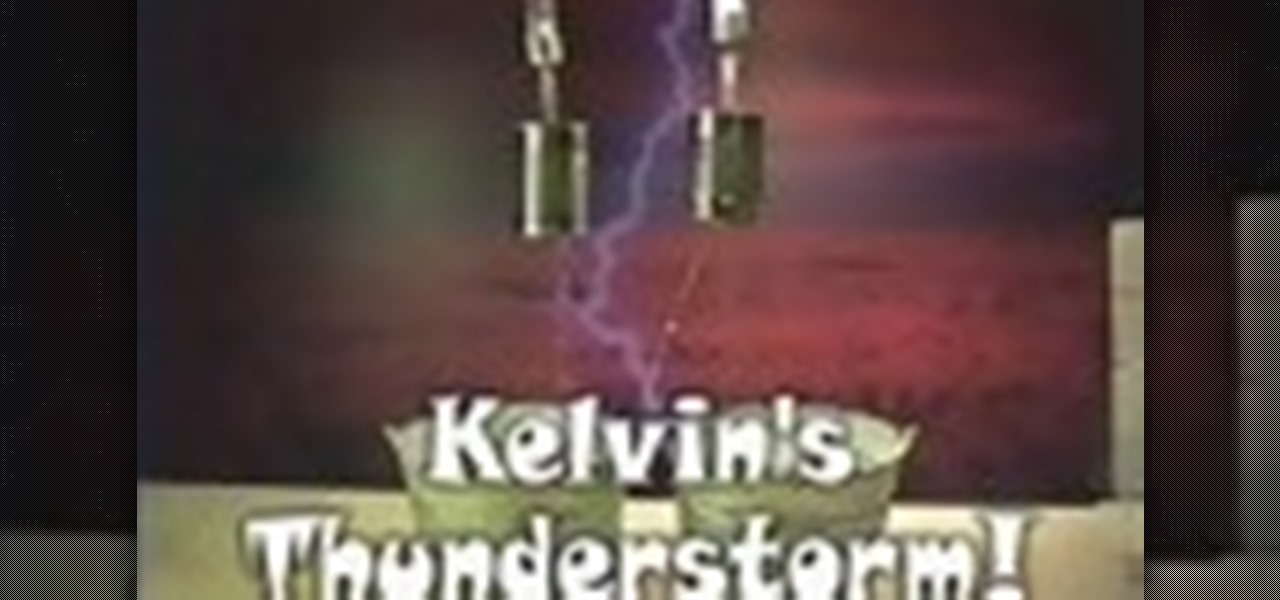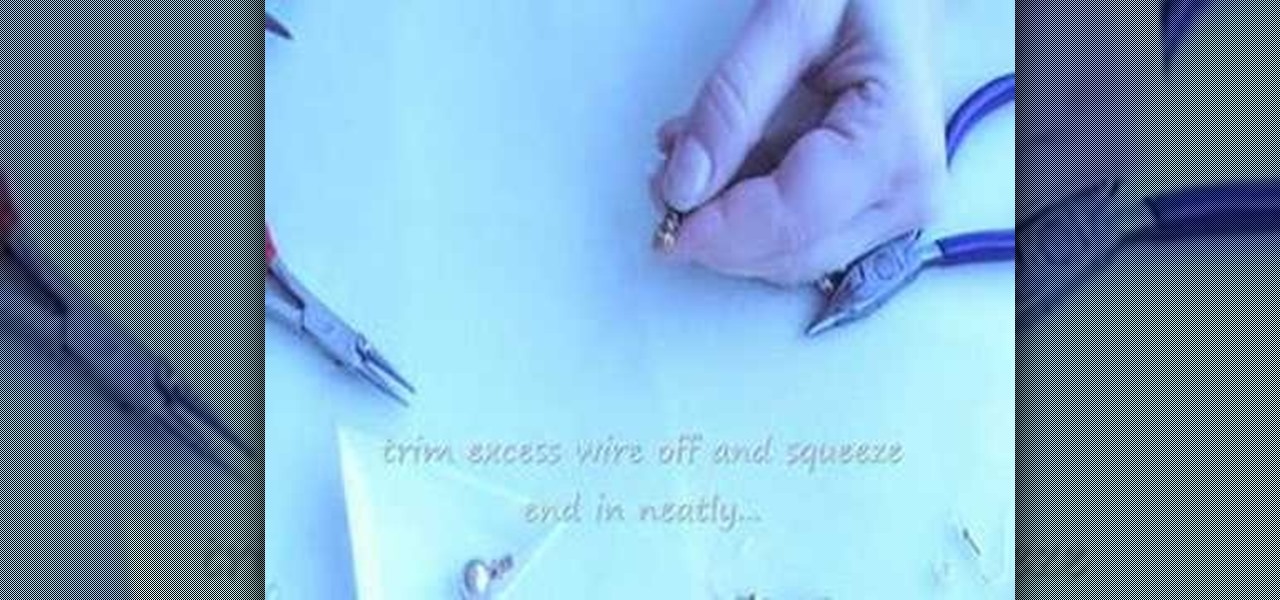It turns out that the government of Saudi Arabia has managed to do something last month's Game Developers Conference couldn't — give us a few new glimpses of the Magic Leap One being worn by someone other than Shaq.

Noted poet T.S. Elliot once wrote that "April is the cruelest month." But Magic Leap might argue that March is the most miserable, as the Ides of March brought more legal woes to augmented reality startup. Elsewhere, its closely-held branding secrets have been spilled by way of the US Patent and Trademark Office (USPTO).

While the company is adamant that the Magic Leap One: Creator Edition will ship this year, currently, it seems its CEO is more interested in striking deals with content partners than releasing details about the headset.

With the Super Bowl just days away, it seems appropriate to draw parallels between football and the professional sport of technology business, or, more specifically, the augmented reality segment.

Between Renault Truck's testing of the HoloLens in factories and BMW promoting its newest model through Snapchat, the auto industry is hot for augmented reality to improve internal operations and engage consumers.

Apple first added a "Drag and Drop" feature to iPads in iOS 11, but your iPhone can do a little of the magic, too. It's just not so obvious. While you can't drag and drop items from one app to another like you can on an iPad using Split View and Slide Over, you can move things around in certain stock applications. And it works the same whether you're using iOS 11, 12, or 13.

Investing is like exercise—we all know we should be doing more of it, but we often just can't find the time. I mean, really, who's got the hours, inclination, and skill to pour through volumes of data and put together a balanced yet sophisticated portfolio of investment vehicles tailored specifically to optimize their returns while mitigating potential risks. Not me, that's for sure.

BlackBerry was one of the first companies to put anything that resembles a modern-day smartphone on the market, but now, seeing one out in the wild is like stumbling upon a fossil. Now that they've announced the BlackBerry Passport, it seems as if this is their last-ditch effort at remaining relevant.

Last year, Todd Blatt ran a Kickstarter campaign to make 3D-printed accessories for Google Glass, and has turned it into a company: GlassKap.

» Homeland Security Report Lists ‘Liberty Lovers’ As Terrorists. A new study funded by the Department of Homeland Security characterizes Americans who are “suspicious of centralized federal authority,” and “reverent of individual liberty” as “extreme right-wing” terrorists. » British police get battlefield weapons.

Mixologist Chris McMillian walks us through the preparation of the Lemon Drop. The Lemon Drop is a classic cocktail which is both sweet and sour and is sure to go down smooth. Originally it was a chilled shot of vodka with a sugar saturated lemon but it has evolved into the delicious drink which it now is.

Wanna make some lighting in your very own home? You can with this cool how-to video. Basically what you'll be creating is called a Kelvin's Thunderstorm, or, a water drop electrostatic generator. Check out the video to see what supplies you'll need to make this experiement work.

See how to create dynamic drop-down menus when working in Adobe Flash CS4. Whether you're new to Adobe's popular Flash-development platform or a seasoned web developer looking to better acquaint yourself with the new features and functions of this particular iteration of the application, you're sure to benefit from this free software tutorial. For more information, watch this Flash developer's guide.

In this video you can learn how to do the 'magichands' drop, a quick hammerlock to a cross-body lead, and then a copa for the ladies.

This is an instructional video covering the technique behind the backhand drop shot in squash. 1. Prepare your racket early to the ball

The drop shot isn't dead in Call of Duty: Black Ops, it's just been rendered less effective than in previous games. Here's how you can get the most out of your drop shots - the key is not laying down as quickly as you used to.

In Studio One, you can drag and drop workflow. Open a song in Studio One. Here, you can isolate particular instruments. Alt + click, will allow you to isolate. You can search a list of plug-ins in the mixer or press F7 to open the effects browser. You can also drag and drop the gate onto a mix.

One of the most popular soccer moves is the drop or dip. In this tutorial, learn how to hit the ball properly for a good dip or drop.

Interested in crafting your own jewelry? How about a pair of drop earrings? With this free DIY guide, you'll learn how to make a pair of simple but nevertheless elegant drop (also known as pendant) earrings. For a detailed, step-by-step overview of the earring making process, take a look.

This video discusses Dead Drop Devices and how to use them to transfer messages. The video starts by explaining what Dead Drop Devices are. They are basically common everyday objects that are hollow inside to store a message. The video shows a large lag bolt and a spike that are actually Dead Drops. The head of the dead drop bolt screws off and reveals a hollow cylinder used to store something valuable. The second object is a spike that is supposed to be shoved into the ground so that it will...

In a park on a park bench is a girl talking to a rainbow drop. She says that she loves the rainbow drop but wishes it was bigger. You hear a sound, and 'poof' a pimp appears. He tells the girl that he can make a bigger rainbow drop for her. In a instant we find ourselves in a kitchen with the pimp and he explains how he is going to make this large candy. First you have to melt a bowl full of white chocolate. Then on a plate fill the whole bottom with rainbow sprinkles. Pour the white chocolat...

In this Excel magic trick video the tutor shows how to change operator in a formula from a drop down using Choose function. He shows a basic work book which can be downloaded from the internet for hands-on to the tutorial. In this trick the tutor shows how to include some operators in a drop down box of a cell and based on this drop down value change the operators in equations that are using this cell there by dynamically altering the equation and the value produced using the equation. For th...

The traditional "French Drop" vanish is commonly known around the world to magicians, but the "Hebrew Rise" manifestation is not. In this magic video tutorial, see how to perform a French Drop vanish and Hebrew Rise trick, the re-appearing act after a vanish coin trick involving sleight of hand.

In this Adobe Photoshop tutorial you will learn how to create water drops on an object. Making a realistic water droplet effect is easier than you think. Watch and learn how to add water drops to images in Photoshop.

Seattle-based French bartender Christophe Rougny demonstrates how to make a perfect Lemon Drop Martini cocktail. You will need vodka, triple sec, lemon wedges, sugar, a muddler, a mixing glass, and a martini glass. Watch this video specialty drink-making tutorial and learn how to mix a delicious lemon drop martini.

In this software tutorial you will learn how to make a drop shadow in Photoshop easily. Drop shadows can be applied to any object or text you are using in Photoshop and give elements a more 3 dimensional and realistic look.

Make a two drop peyote bracelet, just like in the latest beading magazines, and learn how to read a peyote pattern, all by watching this video jewelry-making tutorial. Learn how to read a color wheel as well, and how to use it to improve beading technique. For this project you will need a needle, nylon line, and beads. Watch this how-to video and make a two drop peyote bracelet of your own!

To make double drop earrings at home, you will need fishhook earring findings, head pins, 5mm jump rings, beads, and some pliers. Learn how to craft custom double drop earrings by watching this video jewelry-making tutorial.

Learn to make a Tuaca lemon drop by watching this video. Use Tuaca, an Italian brandy based liquor, and little bit of sugar to make a Tuaca lemon drop shot.

This football coaching video shows the correct way to position yourself as a quarterback before a throw. This video covers one step drops and three step drops.

Drop shot rigging is an advanced fishing technique and Ron Colby (professional angler and fishing tournament winner) is here to show you how to drop shot.

In this tutorial, we learn how to fix a dropped stitch in knitting. This can be scary if you are a first time knitter, but it can be fixed without having to restart your project and take out all your stitches. First, work back to the place where the stitch first dropped. After this, push the needles back and insert a crochet hook into that dropped stitch. Next, hook the hook into the above stitches and pull it through until it's stitched back up. After this, remove the crochet hook from the y...

In this video tutorial, viewers learn how to disable the quick fill handle and drag and drop option in Microsoft Excel. This task is very easy, simple and fast to do. Begin by clicking on the Office button and click on Excel Options at the bottom. Then click on the Advanced tab and deselect "Enable fill handle and cell drag and drop" option under Editing Options. Finish by clicking on OK. This video will benefit those viewers who use Microsoft Excel for their work, and would like to learn how...

In this how-to video, professional skateboarder Colin McKay teaches you how to drop in on a vert ramp. What's a vert ramp? A vert ramp is a form of half-pipe used in "extreme sports" such as skateboarding.

Learn how to drop a track in and fading her out. While DJing might appear simple to the untrained eye, truly mastering the turntables requires as much time and dedication as mastering any other instrument. Fortunately, the internet is awash in free video DJing lessons like this one, which make the learning process easier than it's ever been. For more information, including detailed, step-by-step instructions, take a look

You've never had mayonnaise like this before. Watch this video to learn how to make homemade mayonnaise from scratch. The secret ingredient is a few drops of hot sauce, to add a nice, fresh spicy kick to your sandwiches or potato salad.

Drop veils are the sheerest veils offered. They drop over your head. There is no comb and no gathering at all. They are attached with hat pin. The veil is draped over the head and if you had a head piece the veil is draped over that as well. Then you take the hat pin and you just weed it in and out between the hair and the veil several times. Now after the ceremony all you have to do is remove the pin and the veil is removed without ruining the hair. To measure for the drop veils take a piece...

This video explains how to make homemade egg drop soup. What you will need for this project is a pot, noodles, water, an egg and a bowl. First, you'll want to heat up and boil your water in the pot. Next, add your noodles. The noodles and flavor you will use will be Choice Ramen. Before you add the noodles, crunch up the noodle in the package. When the noodles are half way done, limp and softening, add the flavor to the pot and mix. Next, drop in the egg and simply break the yolk of the egg. ...

In this video the instructor shows how to use the drag-and-drop feature in Microsoft Word 2007. You can use drag-and-drop to copy and move information within the Word document. This is particularly useful when you want to move and copy information within one page. However, if you want to move information between different pages, use the normal copy-paste feature. If you want to move any information, first highlight and select the data. Now click and hold down the mouse button in the middle of...

If you want to manage what sort of data is entered into your Excel spreadsheet, data validation will help you to accomplish just that. In this Excel tutorial from ExcelIsFun, the 549th installment in their series of Excel magic tricks, you'll learn how to use data validation to full effect in your Microsoft Office projects.