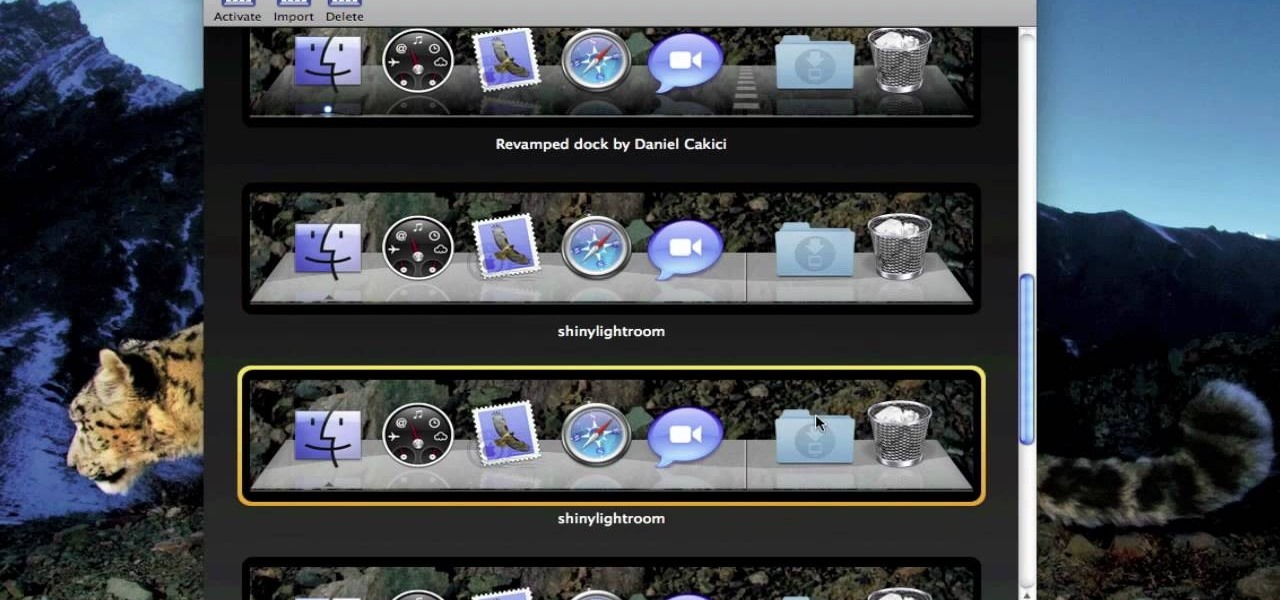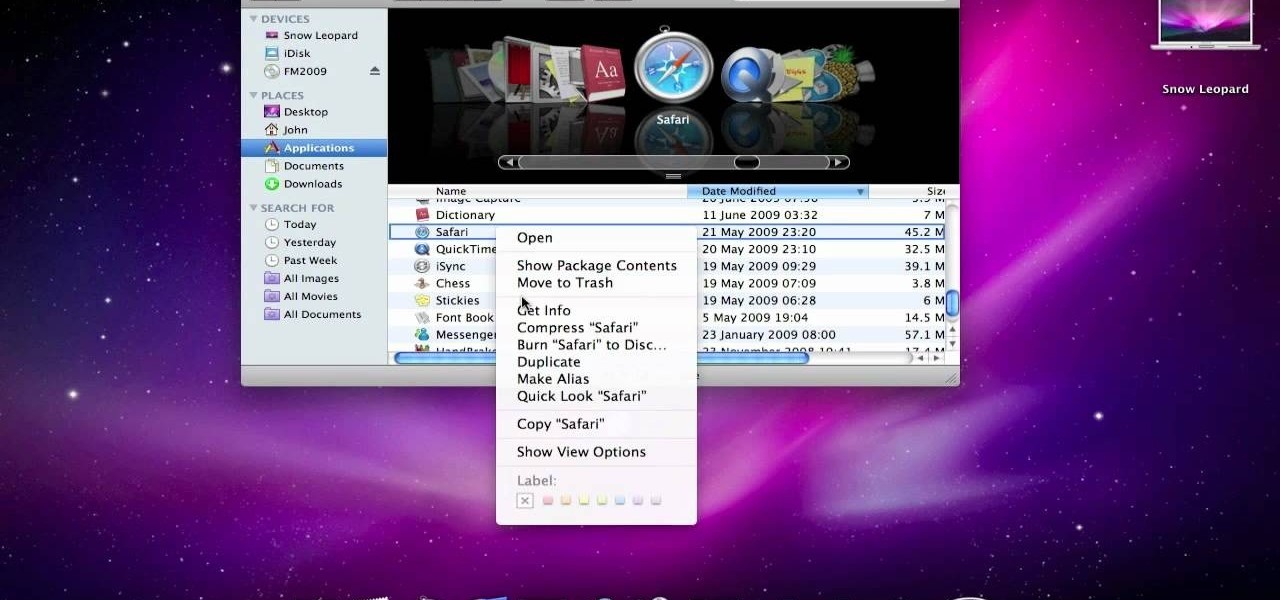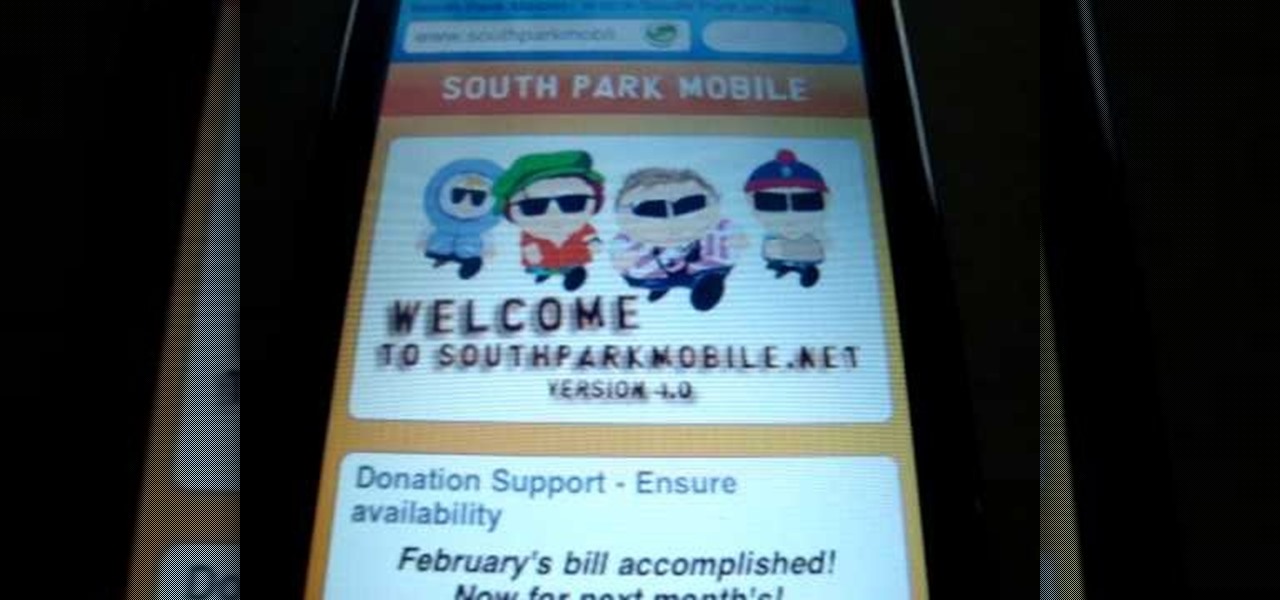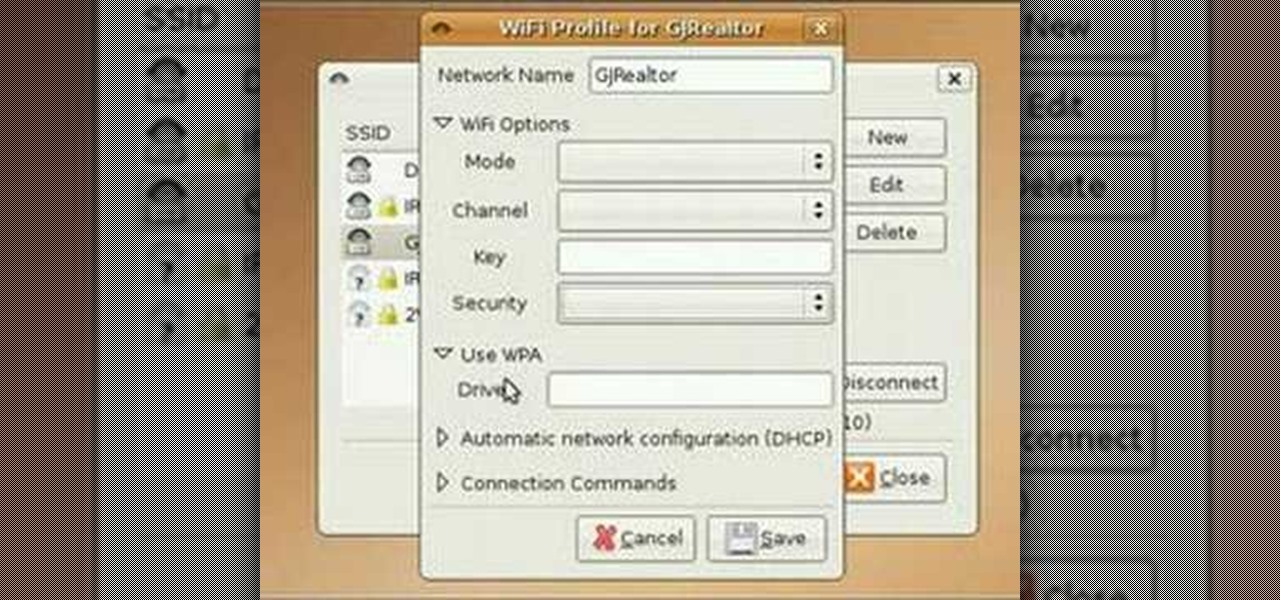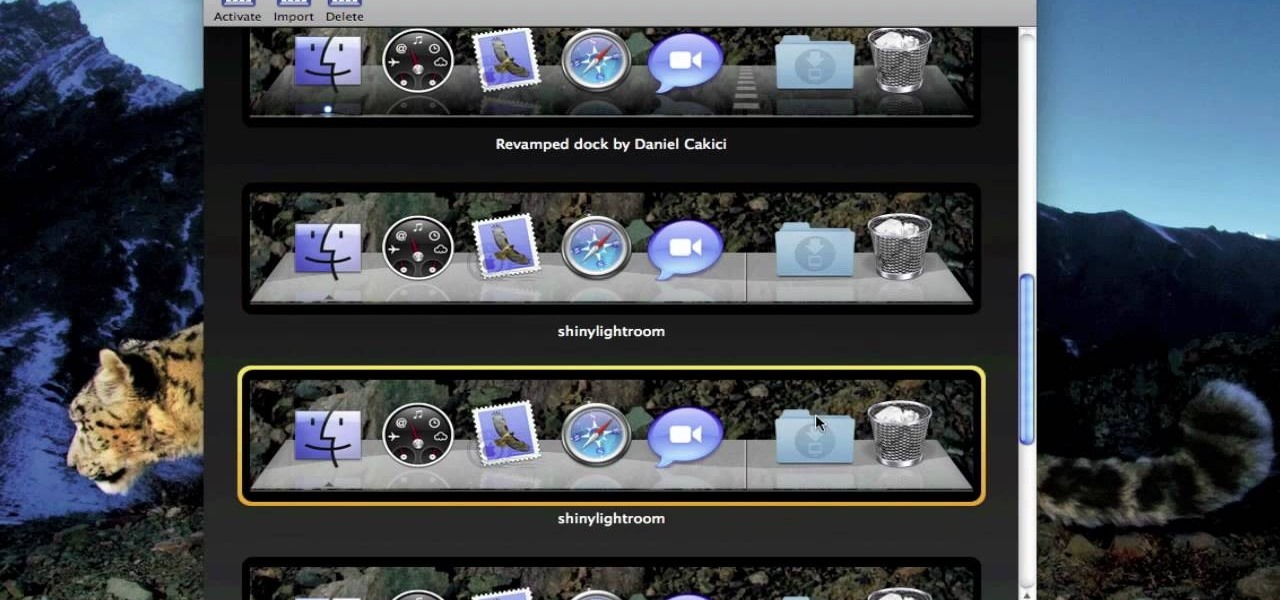
In this clip, you'll learn how to alter the look of the OS X Dock. With a little know-how, it's easy. So easy, in fact, that this video guide can offer a complete overview of the process in a matter of a few minutes. For more information, including a complete demonstration and detailed, step-by-step instructions, watch this home-computing how-to.

In this clip, you'll learn how to minimize app windows into the dock on an Apple computer running the Mac OS X operating system. For more information, including a complete demonstration of the process and detailed, step-by-step instructions, watch this home-computing how-to.
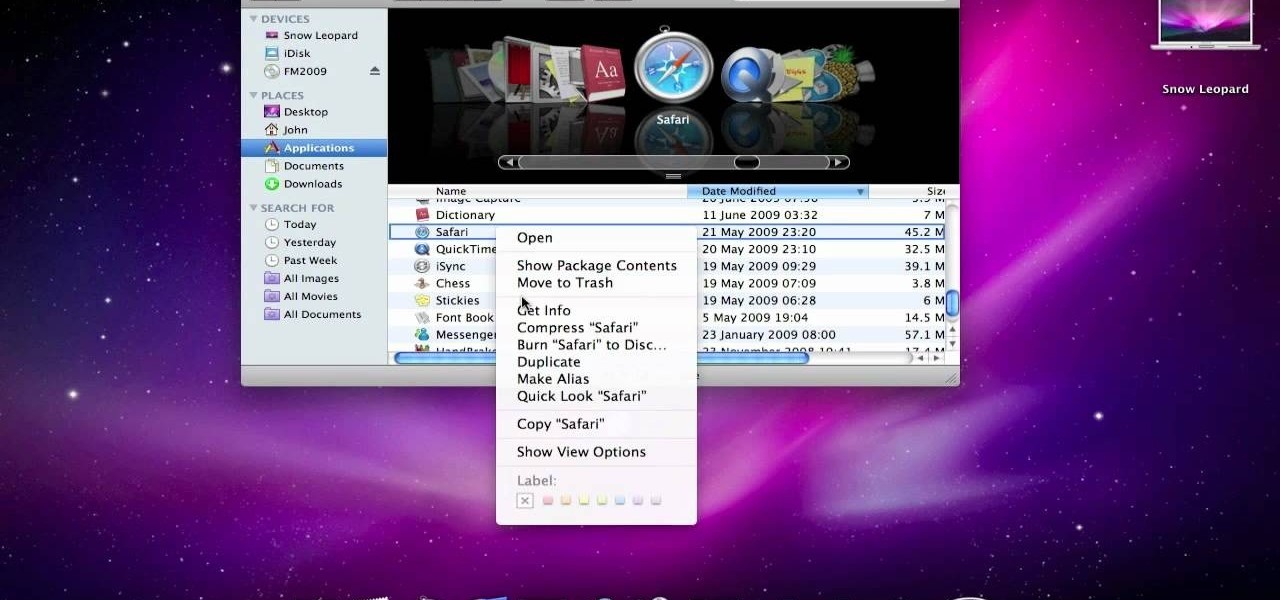
In this clip, you'll learn how to import open apps in 32-bit mode on an Apple computer running Mac OS X 10.6 (Snow Leopard). For more information, including a complete demonstration of the process and detailed, step-by-step instructions, watch this home-computing how-to.

In this clip, you'll learn how to manage application/OS compatability settings on a desktop or laptop computer running the MS Windows Vista operating system. For more information, including a complete demonstration of the process and detailed, step-by-step instructions, watch this home-computing how-to.

In this clip, you'll learn how to use the Flip-3D window changer application on a desktop or laptop computer running the MS Windows Vista operating system. For more information, including a complete demonstration of the process and detailed, step-by-step instructions, watch this home-computing how-to.

In this clip, you'll learn how to use the Windows Photo Gallery app on a desktop or laptop computer running the MS Windows Vista operating system. For more information, including a complete demonstration of the process and detailed, step-by-step instructions, watch this home-computing how-to.

Rooting your phone grants you superuser access to your phone. And while this will void your warranty, it will also allow you to download third party applications (among other things). This tutorial shows you the process for getting root access on a Samsung Captivate cell phone.

Take an .flv video clip and embed it as a Flash movie, complete with stop, play and pause buttons to control the video. This tutorial shows you how you can use the Adobe Flash software to set up your own embedded videos.

Starting a green initiative at your school is a great way to help the environment and looks great on your college applications too. Watch this video for tips on starting any type of green initiative at your school, from recycling to cleaning shorebirds.

This video from Basement Watchdog will help you with cutting and gluing the PVC (Polyvinyl chloride) pipes for their sump pump systems (backup or primary or combo), but this video also applies to all applications where PVC conduit is needed. Learn how to saw a pipe in a straight line, prime pipes, attach pipes to connectors and more.

Protect your Windows desktop or laptop computer from malicious software with anti-virus applications. This handy how-to presents a complete overview of the process. It's easy! So easy, in fact, that this video guide can offer a complete overview of the entire process in just over four minutes. For more information, including step-by-step instructions, take a look.

Ever wanted to use a slideshow of images as your desktop background? With John's Background Switcher—a free application for Microsoft Windows PCs—, it's easy! So easy, in fact, that this home-computing how-to from the folks at Britec can present a complete overview of the process in just over four minutes. For complete details, including step-by-step instructions, watch this video guide.

Want to know how to fix common Microsoft Windows 7 registry errors? This clip will introduce you to an application which makes the task a simple one. For details, including step-by-step information on where to download and install said app, watch this video guide.

Want to use virtualization to create portable apps? This clip provides some helpful advice. It's easy! So easy, in fact, that this home-computing how-to from the folks at Britec can present a complete overview of the process in just over seven minutes. For complete details, including step-by-step instructions, watch this video guide.

So-called "anti-virus" program doing more harm than good? In this clip, you'll learn how to uninstall fake anti-virus and anti-spyware software from your computer. It's easy! So easy, in fact, that this home-computing how-to from the folks at Britec can present a complete overview of the process in just over five minutes. For more information, including step-by-step instructions, take a look.

In this clip, you'll learn how to utilize the ISO Verifier application to verify your disc image files. It's easy! So easy, in fact, that this home-computing how-to from the folks at Britec can present a complete overview of the process in just over two minutes. For more information, including step-by-step instructions, take a look.

In this clip, you'll learn how to install and configure the UBCD4WIN recovery tool on an external flash pen drive. It's easy! So easy, in fact, that this home-computing how-to from the folks at Britec can present a complete overview of the process in just over nine minutes. For more information, including step-by-step instructions, take a look.

In this clip, you'll learn how to create Navi'i-style eyes (with special attention paid to the irises and pupils) with Adobe Photoshop CS5. Whether you're new to Adobe's popular raster graphics editor or a seasoned designer looking to better acquaint yourself with the new features and functions of the latest iteration of the application, you're sure to benefit from this free software tutorial. For more information, watch this video guide.

Want to create a photo effect reminiscent of the film 300 in Adobe Photoshop? This clip will walk you through the process. Whether you're new to Adobe's popular raster graphics editor or a seasoned designer looking to better acquaint yourself with the new features and functions of the latest iteration of the application, you're sure to benefit from this free software tutorial. For more information, watch this video guide.

In this clip, you'll learn how to create a simple image overlay effect for title text and headers in Adobe Photoshop CS4 or CS5. Whether you're new to Adobe's popular raster graphics editor or a seasoned designer looking to better acquaint yourself with the new features and functions of the latest iteration of the application, you're sure to benefit from this free software tutorial. For more information, watch this video guide.

In this clip, you'll learn how to use the iPad Papers application to annotate any PDF file. Whether you're the proud owner of an Apple iPad or perhaps just considering picking one up, you're sure to benefit from this free video tutorial. For more information, including a detailed overview, watch this iPad user's guide.

If you're Apple computer needs a little cleaning, not the hardware, but the software, then MacKeeper is the way to go. This application will help protect your hard drive from junk and other useless data, freeing up much needed space on your Mac. Also, you can recover files, hide private files, clean up your login items, apps and plugins, and more! Watch this video to see how to use MacKeeper.

In this clip, learn how to access and use the JAM! app for your iPhone or iPad to update your website from afar. Keep your visitors up to date on the go with this handy application. This tutorial will walk you through the steps you need for connecting JAM! to your computer and getting started.

This tutorial takes a general look at the structure of the Dreamscape lug-in, providing general information on how to use it. Whether you're new to Autodesk's popular modeling software or a seasoned 3D artist just looking to better acquaint yourself with the application, you're sure to be well served by this video tutorial. For more information, and to get started using the Dreamscape plug in your own Max projects, take a look!

In this clip, learn all about the ShapeWriter and how it works. You can follow along with this demonstration and get started texting faster than ever before. Never take your fingers off the screen with this fun, useful writing app.

If you are new to Trapster, and wish to help your fellow users by submitting a speed trap, check out this quick clip. In it, you will learn how to submit a trap to the application so everyone in your area gets an alert. This app depends on users helping other users, so stay informed and join the Trapster revolution.

Transition your makeup look from fall to winter with help from this video By Lauren Luke. Learn how to apply an adorable snow bunny inspired makeup look with the help of something that has saved women across the globe from dark undereye circles and blotchy skin: makeup. Steal this wintery look with this step-by-step makeup application guide.

Steal Britney Spear's makeup look from "Womanizer" with the help of Pursebuzz.

This video shows you how to get the South Park mobile application from Cydia. You can do this on the iPhone, iPhone 3G, and the iPod Touch. Once installing Cydia, it's pretty easy to do the rest. Good luck!

Using your iPhone is cool, but why not take it to a whole new level and use your iPhone on the computer? This video shows you how to install an application called ScreenSplitr to allow you the ability to operate your iPhone from your computer. This is especially great if your iPhone screen is broken, and you still need to use it.

Get inspired by this season's jewel colors shown on the runway with this how-to video from Elle magazine. Jewel tones and shimmer will really make features pop. Watch this video makeup application tutorial and learn how to create a jewel tone goddess makeup look.

Watch this instructional cosmetics video to create a flashy look with bright eyes and neutral lips that compliments women with darker skin. Use a berry colored eye shadow with a gold shimmer. Create a cat eye shape with darker eye shadow colors using a wet application method. Go back in with light pink highlights to emphasize the bright factor.

In this video tutorial, you'll learn how to use the WiFi Radar application to find wireless networks while running the Ubuntu Linux distribution. For more, and to get started finding and using wireless networks in Ubuntu for yourself, take a look!

New to Ubuntu Linux and having a hard time getting around? This Ubuntu Linux video tutorial offers instructions for finding files and folders on your Ubuntu desktop. You'll find navigating Ubuntu Linux is simple once you figure out where to find all of your applications. Get started with this helpful clip!

In this video tutorial, users of the Ubuntu Linux operating system will learn how to use the Simple Backup application to either manually or automatically back important data. For more, or to get started using Simple Backup on your own Ubuntu Linux system, watch this handy how-to.

Want to watch your favorite Internet clips in the woods? Or on a boat? This video tutorial offers step-by-step instructions on downloading streaming video from video sharing websites like YouTube and Dailymotion using the media-convert web application. For more, or to get started using Media Convert for yourself, watch this video how-to!

Ever wanted to create your own picture slideshows? With Google Picasa, a free picute management application, you can. In this video tutorial, you'll learn to create a quick and easy slideshow from your photos using Google's Picasa. To get started, watch this video how-to!

Disney's Mulan is the basis for this colorful pink and green eye makeup look. The cosmetic products used are from NYX, MAC, and E.L.F. Watch this video makeup application tutorial and learn how to create a Mulan Disney Princess eye makeup look.

Neutrals don't have to be boring. This Vicotria's Secret inspired eye makeup look is bronzy, and great for lighting up your eyes. The cosmetic products used in this makeup look are from NYX, Wet 'n Wild, MAC, Princessa, and Sally Girl. Watch this video makeup application tutorial and learn how to create an Alessandra Ambrosio from Victoria's Secret inspired eye makeup look.

Not just a beast would fall in love with this makeup look. Belle from Beauty and the Beast is the basis for this style. The cosmetic products used to create this look are from NYX, Estee Lauder, Lancome, E.L.F. and MAC. Watch this video makeup application tutorial and learn how to create a Bell from Beauty and the Beast inspired eye makeup look.