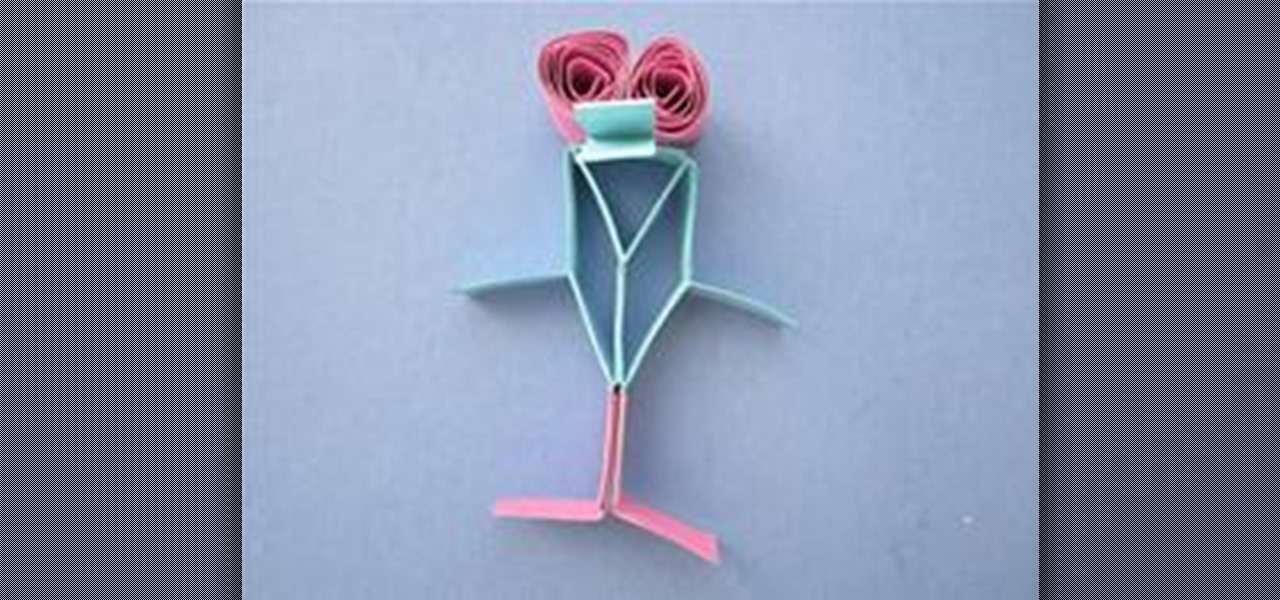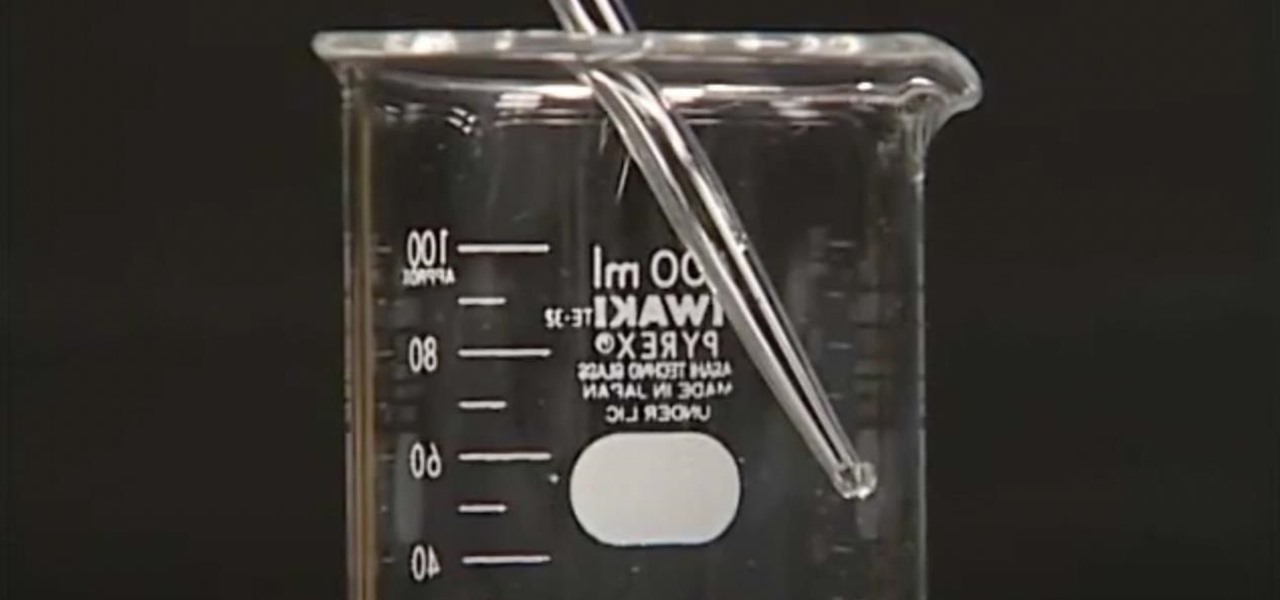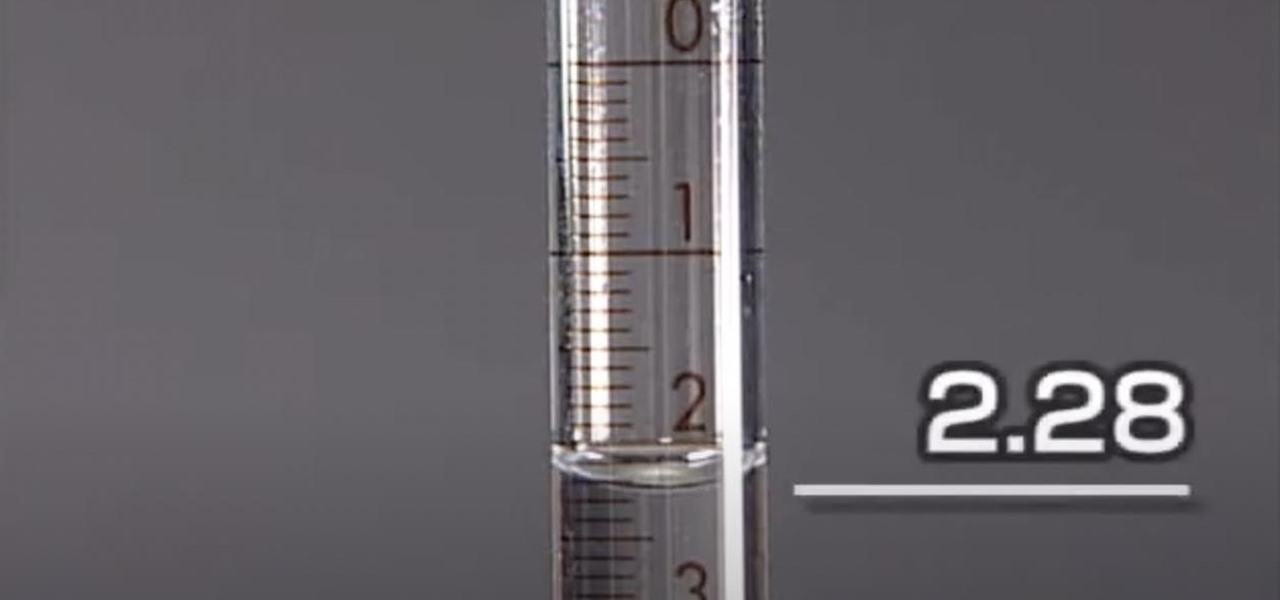There are two options when it comes to a dent in your car — live with it, cringing each time it enters your view, or get rid of it. While the latter is obviously the best option, most of us will probably just live with dents and dings since spare money is better spent on the actual functionality of the vehicle. However, there is a way to knock out automobile dents yourself with relatively little cash in the bank.

SCRABBLE. To some it's just a game, but to me it's life or death. Well, not really, but it feels that way anyway. On a normal weekend, a game becomes much like Jon Thomas' "friendly game of death Scrabble."

Big ears are no laughing matter, unless your a ten thousand pound elephant and your name is Dumbo. So, how can you keep your larger than life ears a secret? One answer is surgery, but that's one of the worst ideas ever. The easiest and cheapest way to hide those flaps is by simply styling your hair the right way. Camouflage your big ears behind a new hairstyle and you’ll be confident once again.

Show up the other kids at school and bring your teacher a super-sized apple, well, paper-bag apple that is. Great project to do with the family or in the classroom. Create a festive apple using just paper-bag and some newspaper.

Make a fantastic brisket for your next holiday meal. Brisket can be dry and bland when not done correctly so remind everyone just how delicious and oven-roasted beef brisket can be with this flavor popping recipe.
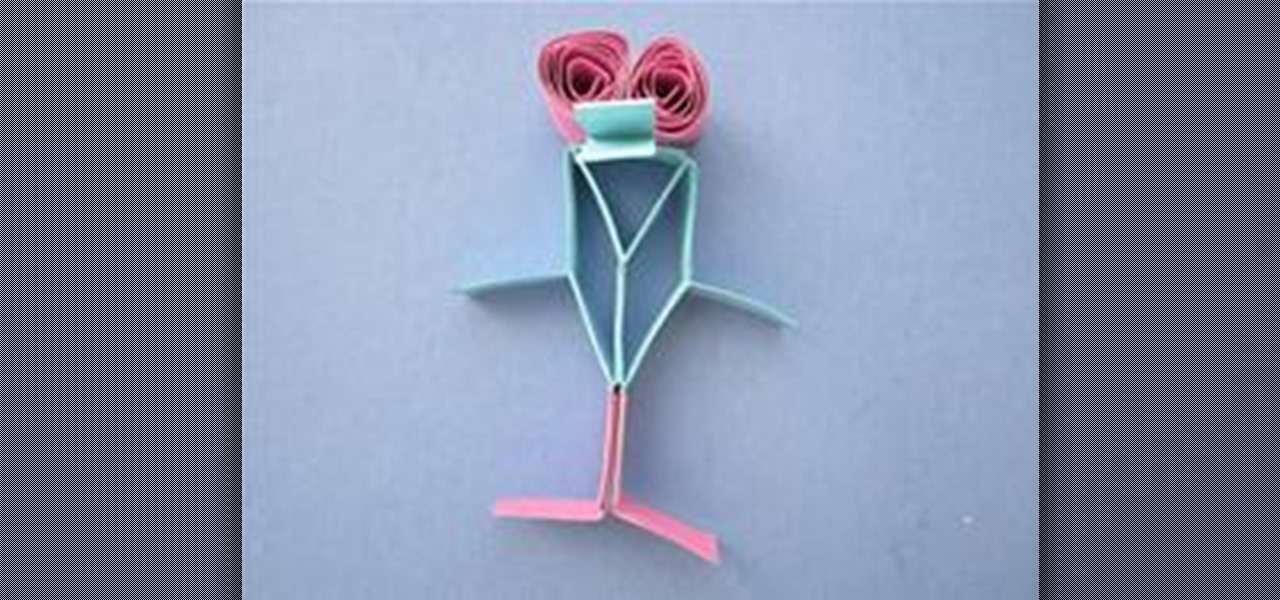
Use geometry to make an adorable and fun heel klickin' friend using McCormick vertex elements! You will need:

Find out how everything in a chemistry lab works, from pipettes to burners to recrystallization to storage. You'll get precise instructions on how to work and perform certain scientific duties in the chem lab, whether it's chemical or just ordinary high school science.

Find out how everything in a chemistry lab works, from pipettes to burners to recrystallization to storage. You'll get precise instructions on how to work and perform certain scientific duties in the chem lab, whether it's chemical or just ordinary high school science.

Find out how everything in a chemistry lab works, from pipettes to burners to recrystallization to storage. You'll get precise instructions on how to work and perform certain scientific duties in the chem lab, whether it's chemical or just ordinary high school science.

This video shows the viewer how to create an interesting nail pattern using minimal effort. This is done by first applying a base coat to the nail and then choosing a block color. Apply the color and then wait for it to dry completely. Then either add another color, or even 2 extra colors, and allow for this to dry. Then, select the type of striping tape you wish to use and stick it to the surface of the nail using the adhesive backing. Then trim the overhanging tape using cuticle nippers.

Sodium (chemical symbol Na) is an interesting element. It reacts in contact with both oxygen and water, and several sodium salts are used to produce a yellow color in fireworks.

Magic. Does it really exist? Can you really put a hex on somebody… or a love spell? Can you really cast supernatural spells? Believing is up to you, but anyone can be bewitching with the help of a little black — and white — magic.

Remove all those dust mites and pet dander from your pillows on a regular basis with a good wash in hot water. Pillows can be a little trickier to wash than other linens so keep you pillows fresh and new by following proper washing instructions.

A dirty laptop screen can be distracting and make it difficult to see what your are trying to work on. Don’t suffer though this for another moment. With products you have at home you can get that screen looking like new.

If you want to shake up your style or pay tribute to the 90s, then bust out that crimping iron. You will bring the party with this fun and funky style that can worn down, up or added to bring a little flare to more traditional styles.

If you’re doing some spring cleaning and decide to throw in a little home improvement in as well you may want to remove old caulk. As we all know, old caulk is unattractive and will make areas look dirty or unfinished.

This cute and colorful flower button is a perfect Spring craft project for the kids. Not only do you get rid of unwanted buttons but you can keep the kids busy and make a cheerful brooch all at the same time.

Puppy chow is not for your puppies! It is a sweet, chocolate and crunchy treat made from Chexmix coated in a mixture of peanut butter, chocolate chips and butter. This is a very decadent treat that can be stored in a plastic bag.

Life stinks. Literally. Daily living leads to lots of lingering smells. Household odors from cooking, kids, pets, bathrooms, and guests can accumulate. Get rid of them with some simple remedies.

Sometimes it's hard to find the time to watch your diet. When you're in a rush, you'll eat whatever you can. Many people grab snacks without considering food quality. But there are healthy vending options.

Don't let that stuck drawer aggravate you on a daily basis; find the problem and fix it once and for all.

The Department of Biological Sciences at the University of Alberta brings you this video tutorial specifically relevant to your student laboratory courses, specifically microbiology. If you're a student at any school of biology, this information will be helpful for learning how to use Sephadex gel filtration for chromatography in the lab.

Check out this instructional RV video that illustrates how to maintain and inspect your RV or motorhome roof. What you want to look for is that all plastic components are not dry, rotted, and are in place. What happens if something on the roof is missing, like a lid to the sewer valve, is debris will go down in there and possibly clog up your tanks. So you want to make sure all caps are replaced. The next thing to look for is cracks in your ceiling; this can cause a potential leak area. So wh...

Dry gobi manchurian, aka Cauliflower manchurian, is a tantalizing Indian Chinese appetizer and very different from the gravy version. The cauliflower has a crispy coating and is tossed with a mouth-watering spicy sauce. It can be picked up with a toothpick or fork and enjoyed with cocktails or before a meal. Watch this how-to video and try this absolutely delicious recipe!

Yes, that's right: Instagram has a sneaky, inconspicuous, cryptic, hush-hush way to change its iconic, colorful icon on your Android's or iPhone's home screen and anywhere else it shows up throughout iOS. The app really outdid itself too, with 12 alternative icon designs from its classic look to new themes, all located in an impossible-to-find preferences menu — unless you know the trick.

While Snapchat is no stranger to location-based AR scavenger hunts, the app's new world-facing game adds some environmental understanding to the mix.

Hashes are commonly used to store sensitive information like credentials to avoid storing them in plaintext. With tools like Hashcat, it's possible to crack these hashes, but only if we know the algorithm used to generate the hash. Using a tool called hash-identifier, we can easily fingerprint any hashes to discover the right Hashcat mode to use to retrieve a password.

In iOS 13, Apple Maps makes it easier for you to organize essential places on your iPhone, allowing you to save locations as favorites that you can access at a glance.

True home automation doesn't require interaction from the user. But let's be real, no system is going to be 100% autonomous. You'll always need a manual override for situations programming can't account for. So what's the best manual override system? I'll tell you right now, it doesn't involve yelling at Alexa or Google.

It happens to all of us. You're ahead of the pack, clearly in first place, when someone launches the Spiny Shell (aka, the blue shell). It catches up and circles you before crashing into your kart, and there's seemingly nothing you can do about it. But what if I told you there are two ways to avoid this fate in Mario Kart Tour?

Tuning into a favorite station on Pandora has become part of a routine for many, and it's easy to see why. The app automatically plays songs tailored to your tastes to ensure a relatively hands-free experience. And if you're a subscriber, Pandora even has you covered in moments where there's poor cellular service by letting you keep listening to your go-to tracks uninterrupted.

The iPhone's "Accessibility" menu is one of those options that's very easy to overlook but incredibly handy in certain situations. You can set AssistiveTouch to help navigate your device, use a Bluetooth mouse when your screen is acting up, and enable the red screen filter for nighttime escapades. For as long as the menu has been available, it's been in the "General" settings, but not in iOS 13.

There are many reasons to use Filmic Pro if you're a mobile videographer. Chief among them is its automated controls, called "pull-to-point" sliders. These pull-to-point controls not only allow you to manually adjust focus, zoom, exposure, ISO, and shutter speed before and during the action, they also let you set start and end points to automate each function, leaving you free to focus on filming.

While Google isn't ready to commit to a wide release of the AR walking navigation mode for Google Maps, the company has begun testing the feature with members of its Local Guides crowdsourcing community.

Seven days ago, Apple released the first public beta for iOS 12.2. Now, public testers have access to the latest beta update since Apple released 12.2 public beta 2 on Tuesday, Feb. 5. The company released the developer beta one day earlier, which includes bug fixes, new Animoji, and more.

If you've blocked out your calendar to watch the NHL All-Star Game this weekend, then you might be excited to know that USA Today has given its readers the opportunity to meet Washington Capital's John Carlson in augmented reality.

The team at Magic Leap just got a millennial-style boost with the announcement that financial news network Cheddar is coming to the Magic Leap One.

The OnePlus 5 doesn't have too many weak spots, at least not when you consider the price. But you might feel that the company with the slogan, "Never Settle," might have actually settled a bit with its camera. The OnePlus 5 and 5T don't have bad imaging specs, but they could use a pick-me-up, which is what we're about to provide. There's a bit of a catch, though.

So far, consumer augmented reality headsets haven't found mainstream success. That's primarily because no manufacturer has managed to hit the sweet spot between slim form factor, performance, and affordability.

Starting in iOS 11, Apple introduced a QR code scanner for iPhone that's baked right into the Camera app, reducing the need for a third-party scanner. However, not everyone knew it existed, so a lot of users were still using third-party QR code scanners. In iOS 12 and later, Apple addressed the issue, making theirs much more visible, as well as improved QR code scanning in general.