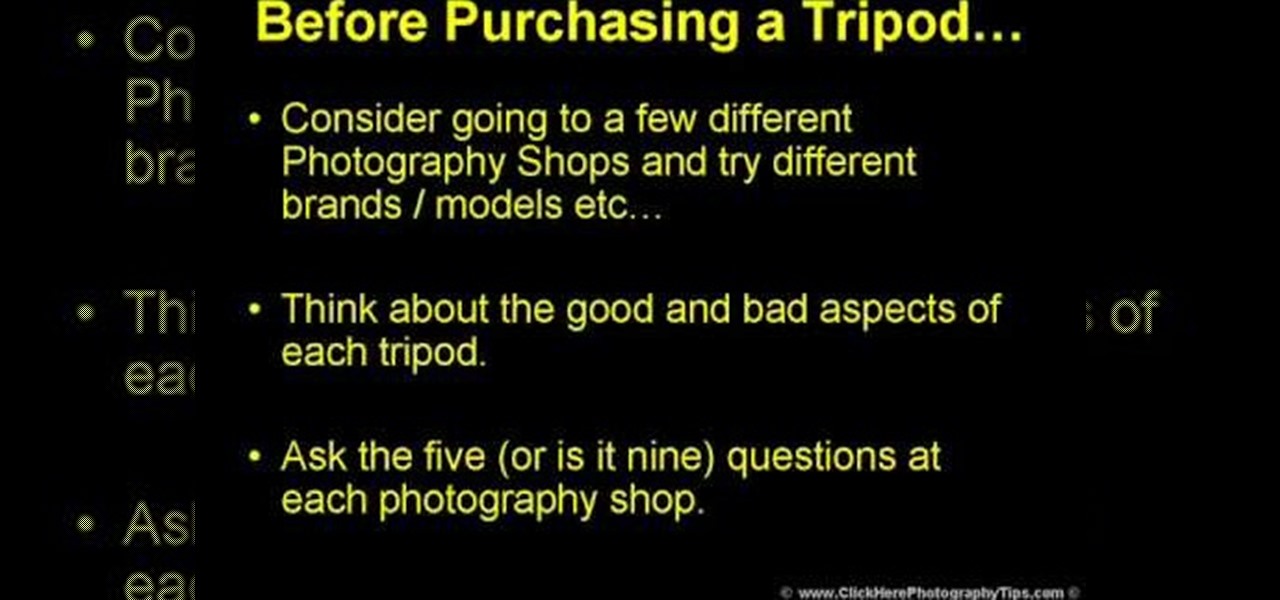Welcome back, curious hackers! In today's tutorial, we will be diving deep into the manipulation of Google Operators, commonly referred to as "Google Dorks" in order to access Surveillance Cameras and other control panels.

Out of the box, your iPhone will not shoot 4K videos. If you want to up your video quality to go beyond 720p or 1080p HD, you'll have to do it manually. However, not all iPhone models can actually film in 4K resolution. If you have an iPhone 6 or below, you're out of luck, but if it's the iPhone 6S or newer, you can rock the 4K no problem.

If you have a specific app you want to lock so that others can't access it, the most secure way of doing so is with biometrics. While there are options to lock apps with either a PIN or pattern, these can easily be figured out with a simple glance over your shoulder. It's much more difficult for someone to crack your fingerprint ID, unless they chop off your finger, of course.

To take group shots and better selfies on your iPhone, you can use your Apple Watch as a remote shutter for the Camera app—but what if you want to take a snapshot or video with a different app?

Some variants of the Galaxy S6 will allow you to silence the camera shutter sound with an option in the app's settings menu. But this is not true of all models, plus there's an additional annoyance—when you're filming video and you get a notification, you'll actually hear this tone on the final recording.

There's a built-in timer feature on the iPhone's Camera app that helps you set up your device, step back, and take a photo before time runs out. This feature is useful when there isn't another person around to take a photo of you, or when you don't want to be missing from a memorable group picture. Unfortunately, timers don't always work well. With a timer, no one can sit behind your iPhone to see if the picture is perfectly focused and framed, but that's where your Apple Watch comes in.

You can capture some pretty amazing videos using the slo-mo and time-lapse capabilities in the stock Camera app for iPhone 5s, 6, 6 Plus, or iPad Air 2, but there's no way to really combine them unless you shoot different videos and splice them together with a separate video editing app.

Today marked the official unveiling of the HTC One M9 at Mobile World Congress in Barcelona. The newest HTC flagship will be released by the middle of March globally, and come in gold, gunmetal, pink, and silver. And if you were wondering, yes all of the leaks were pretty much spot on.

I've used the flashlight feature on my iPhone more times than I can count. It's an invaluable tool that's super easy to activate; just pull up the Control Center and hit the flashlight icon. However, turning it off isn't always as easy, especially when you're on the lock screen.

Looking back at my childhood in the '90s, I can't help but feel like I was deceived. Movies that took place in the "future," like in the year 2015, would showcase awesome technology. You know, self-driving or flying cars, hoverboards, and virtual displays controlled with hand gestures—so where are they?!

The camera in CyanogenMod, CameraNext, takes some pretty impressive shots when compared to those offered by HTC Sense and Sony Xperia, but it doesn't have many of the features that make it a real competitor. Even the Color OS version of the OnePlus One has received better reviews when comparing low-light shots, which implies that it's not the camera sensor that's lacking, but the software.

Polaroid's answer to the masculine-fueled GoPro comes in the form of a tiny family-friendly square, fittingly named the Polaroid CUBE. Starting at a very modest $99.99 , the water-resistant action camera comes in all different colors, shoots HD video at 1080p, allows users to take 6MP pictures, and supports a microSD card of up to 32GB. Attached to the bottom of the cube is a magnet that allows you to stick the camera in many places, including the side of a car (though the Polaroid representa...

Among the additions that Apple's included in iOS 8 for iPhones are a couple of new features to the Camera app, including a timer and manual control of the exposure setting. Hit up the video to see how these new features work, of scroll down for the written walkthrough.

Unlike the suave 007 that Daniel Craig portrayed, I am not a spy, nor am I that charming, but I do occasionally enjoy taking a stealthy video. Maybe I'm a jerk, but I often catch people doing ridiculous things and just think, "Aren't you embarrassed?"

Maybe it is narcissistic to take selfies, but it has become a socially accepted norm, no matter how stupid you might look doing it. Since so many people are seemingly in love with themselves and mobile photography, I thought it was about time to show you how to step up your selfie game.

Your heart is constantly work for you, yet you think nothing of it—and Samsung wants to change that. They stuck a dedicated heart-rate monitor on the Galaxy S5, they're putting one in the upcoming Note 4, and they're bound to slap one in every Galaxy device thereafter.

As it is right now, you can only send 5 images by email at the same time from your Camera Roll in iOS 7. There are some workarounds to increase that number, but a new feature in iOS 8 is finally making them unnecessary.

If you've seen any videos of aurora borealis, star trails, or a solar eclipse, then you're probably well familiar with time-lapse photography. Whether it's a beautiful moving landscape or a deadly natural disaster, time-lapses show us what would otherwise be hour-long recordings as short and sweet videos.

If you have Android KitKat, you're fortunate enough to be able to use the new Google Camera, which has tons of great features, including Photo Sphere, Tiny Planet, Panorama, and Fisheye. With so many photo options and no additional hardware needed, it's hard to not to like this camera.

The new HTC One M8 is barely two months old, and we've already got a leak on its predecessor. Dubbed as the M8 Prime, or more likely the One Max (Two?), the larger, faster device should debut sometime in the fall (September is most likely), not too far away from the M8 Mini that's set to release later this month with degraded specs.

After lots of waiting and anticipation, the OnePlus One Android smartphone has been unveiled, and it's ready to take down the Nexus.

You can easily level picture frames on your wall using your iPhone, but leveling the photos you actually take is a whole 'nother story. There are no built-in leveling tools in your stock Camera app, or in most camera apps for that matter.

For those of you who have (or had) and iPhone, one of the cooler photo apps for iOS was VSCO Cam, an extremely popular camera with pro-quality filters and effects. Now this app is available for Android on Google Play for your Nexus 7 tablet and any other devices running Android 4.0 and up.

Photographers have been using the Pepper's Ghost Illusion for over a century to play up the level of creepiness in their photos. Many of the pictures that claim to be real "sightings" use this technique to project a ghostly figure into the background of their images. Today, it's still used in theatre, "scary" rides at amusement parks, and haunted houses all over the world, which makes it a great photography trick for Halloween time. As shown in the tutorial below by Make's Jason Poel Smith, t...

Selfies are on there way out. Not because I said so, but just because I want them to. They're both aberrant and curious. They carefully hobble between the lines of self-exploration and crippling insecurities terribly masked as blatant narcissism.

Cinema is a matter of what's in the frame and what's out, according to director Martin Scorsese, who asserted that when describing his life's work. Getting the perfect shot can turn an otherwise ordinary scene into something great, both on and off screen.

Samsung just concluded their live unveiling of the Samsung Galaxy S4! A more in-depth look can be found here.

Sound waves are a lot more versatile than you'd think. For starters, you can use them to project images onto a bubble and liquefy gummy bears. And now, YouTube scientist and optical illusionist extraordinaire Brusspup shows how sound waves can also be used to manipulate a stream of water into a zigzag shape.

Facial recognition software is being more widely used with every passing day. Your local law enforcement is probably already using it, and it will be even easier for them now that the FBI handed out its own facial recognition software to state authorities. Even the fine folks at Facebook are using this technology. Obviously, this brings up some pretty serious privacy concerns amongst most people, because honestly, who wants to be tracked? Right now, there's not a lot we can do about it being ...

It can be incredibly frustrating to take closeup shots with an iPhone camera—or any smartphone camera for that matter. Even if your phone's camera is top of the line, you'll still get a fuzzy picture if you get to close to your subject.

When it comes to working with people, the photographer can face quite a challenge. Everyone has a mind of their own, and with these few tips you will know how to advise your subject so they look fantastic in a picture. Join Erin Manning, professional photographer, as she shows us 5 handy tips for working with people.

In Part 8 on the series about Selecting a Tripod, ClickHerePhotography talks about main questions to ask when buying a tripod. First is to ask the dealer what tripod is recommended for the specific brand of camera that you will be using. Then probe further as to why the particular tripod is recommended. Details about the cost of the tripod should be inquired in relation to type of pictures that will be taken. Clarification should be sought on the functions of the tripod - how to adjust it, or...

Understand basic video tricks. A great way to prop up your camcorder when you don't have a tripod and you want a low angle shot from the ground is to use a rubber doorstop. It stays put and you can move it up and back to set the shot higher or lower.

There are a number of basic model poses if you want to look more like a model in your pictures. First, start by turning the hips to the side away from the camera and the shoulders toward the camera. You can put one arm up with your wrist on top of your head or both arms up with your hands on top of your head. Another traditional pose involves putting one foot back and one foot forward and a little to the side of the back foot with one hand on the hip. For the face you can slightly turn the sh...

In this video, learn how to set-up a Canon EOS 7D camera for slow motion. Learn about the settings you need to use to prepare to shoot in one of the high speed modes. To see more of the videos on this subject, check out the parts below, especially on processing the slow motion film.

Professional camera cleaning is expensive and usually more than you need. Follow these simple steps to keep your lenses clear and smudge-free.

If shaky home videos are making your audience seasick, it's time to steady your hand. Watch this video to learn how to make a camcorder stabilizer.

Here's a quick, easy and useful tip: The next time you go to take a picture on your Apple iPhone, try holding the shutter button down as opposed to tapping it. The reason? Tapping can destabilize the camera, resulting in motion blur. Whereas holding the button will ensure that you get a great shot.

Lights, camera and coolness! You've seen this effect in several music videos and it's time for you to learn the trick yourself. Using Sony Vegas you can create a slick 'cookie cutter' effect (essentially slicing up the screen with a B&W bar). Impress friends and family and rock your home music video world!

This is a workflow tutorial for people who use the Nikon D90 camera and do most of the post production in Adobe After Effects. Convert, cut and export your video easily, and even fix the stair-stepping problem that might crop up.